当前位置:网站首页>Realization of mask recognition based on OpenCV
Realization of mask recognition based on OpenCV
2022-07-02 23:45:00 【I'm not Xiao Haiwa~~~~】
Then the first step to do , Is to train the classifier we need , I choose OpenCV in ml Modular SVM Classifier to train mask recognition classifier . The code for the training section is as follows :
string positive_path = "D:\\opencv_c++\\opencv_tutorial\\data\\test\\positive\\";
string negative_path = "D:\\opencv_c++\\opencv_tutorial\\data\\test\\negative\\";
vector<string> positive_images_str, negative_images_str;
glob(positive_path, positive_images_str);
glob(negative_path, negative_images_str);
vector<Mat>positive_images, negative_images;
for (int i = 0; i < positive_images_str.size(); i++)
{
Mat positive_image = imread(positive_images_str[i]);
positive_images.push_back(positive_image);
}
for (int j = 0; j < negative_images_str.size(); j++)
{
Mat negative_image = imread(negative_images_str[j]);
negative_images.push_back(negative_image);
}
string savePath = "face_mask_detection.xml";
trainSVM(positive_images, negative_images, savePath);
First read all training images , Contains positive samples ( Wear a mask ) Images and negative samples ( Don't wear a mask ) Images , Then pack the positive and negative sample sets into vector type , Pass in the training function trainSVM() in , This function is defined in the header file “face_mask.h” in .
In the process of training , We are not training by fully unfolding the image , But through feature extraction , Get the image of each sample HOG features , Recalculate each HOG Feature descriptor of feature , Train through feature descriptors SVM classifier .
It should be noted that , We are not doing a complete sample image HOG Feature extraction and description , Instead, the face region of the sample image is extracted first , The extracted face region image is then HOG Feature extraction and description and training .
meanwhile , You also need to label the positive and negative sample sets , Positive samples are marked as 1, Negative samples are marked as -1.
The code is as follows :
for (int i = 0; i < positive_num; i++)
{
Mat positive_face;
Rect positive_faceBox;
if (faceDetected(positive_images[i], positive_face, positive_faceBox))
{
resize(positive_face, positive_face, Size(64, 128));
Mat gray;
cvtColor(positive_face, gray, COLOR_BGR2GRAY);
vector<float> descriptor;
hog_train->compute(gray, descriptor);
train_descriptors.push_back(descriptor);
labels.push_back(1);
}
}
for (int j = 0; j < negative_num; j++)
{
Mat negative_face;
Rect negative_faceBox;
if (faceDetected(negative_images[j], negative_face, negative_faceBox))
{
resize(negative_face, negative_face, Size(64, 128));
Mat gray;
cvtColor(negative_face, gray, COLOR_BGR2GRAY);
vector<float> descriptor;
hog_train->compute(gray, descriptor);
train_descriptors.push_back(descriptor);
labels.push_back(-1);
}
}
int width = train_descriptors[0].size();
int height = train_descriptors.size();
Mat train_data = Mat::zeros(Size(width, height), CV_32F);
for (int r = 0; r < height; r++)
{
for (int c = 0; c < width; c++)
{
train_data.at<float>(r, c) = train_descriptors[r][c];
}
}
auto train_svm = ml::SVM::create();
train_svm->trainAuto(train_data, ml::ROW_SAMPLE, labels);
train_svm->save(path);
hog_train->~HOGDescriptor();
train_svm->clear();
The function for face extraction faceDetected() Definition in header file “face.h” in . Here we use opencv_face_detector_uint8.pb Face detection model .
So at this point , It realizes the detection of whether to wear a mask SVM Training of classifiers , The model files obtained from training are as follows :
Next , We are going to load this xml File and detect the input image . among , The function used for detection is FaceMaskDetect(), This function is defined in “face_mask.h” Header file .
auto detecModel = ml::SVM::load("face_mask_detection.xml");
Mat test_image = imread("D:/BaiduNetdiskDownload/ Face mask detection data set /val/test_00004577.jpg");
FaceMaskDetect(test_image, detecModel);
imshow("test_image", test_image);
Come here , We achieved from training , To the process of running detection , Let's see how the operation works :
First look at the image without mask , If it is detected that the mask is not worn , Then the face is framed in red , And marked red “ Not Face Mask ” word :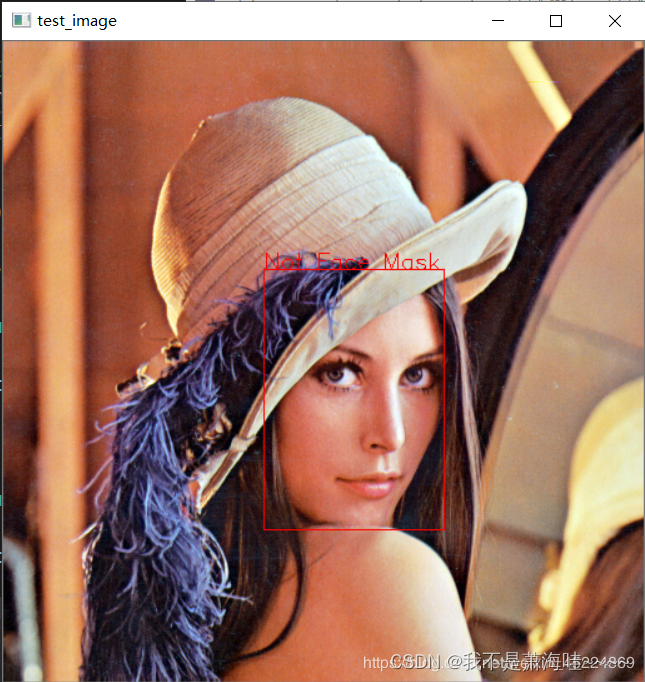

边栏推荐
猜你喜欢
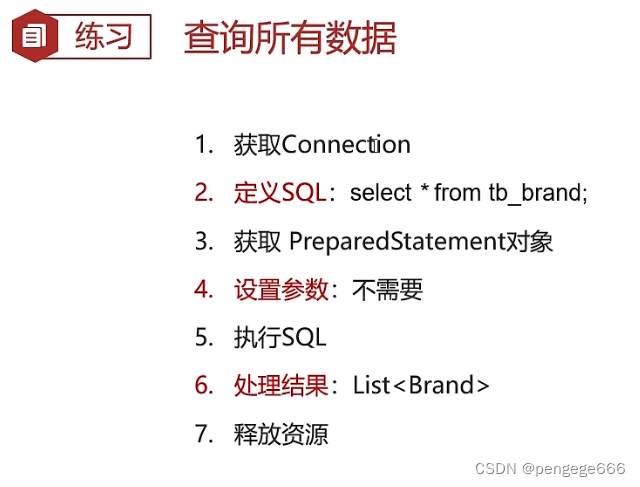
JDBC练习案例

采用VNC Viewer方式遠程連接樹莓派

The concepts of terminal voltage, phase voltage and line voltage in FOC vector control and BLDC control are still unclear

How to set automatic reply for mailbox and enterprise mailbox?

Why does RTOS system use MPU?
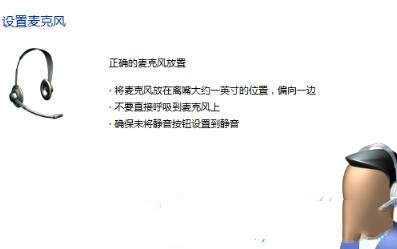
Where is the win11 microphone test? Win11 method of testing microphone

购买完域名之后能干什么事儿?
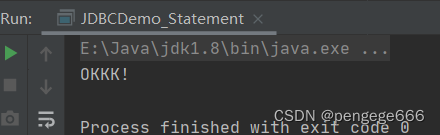
JDBC tutorial

采用VNC Viewer方式远程连接树莓派
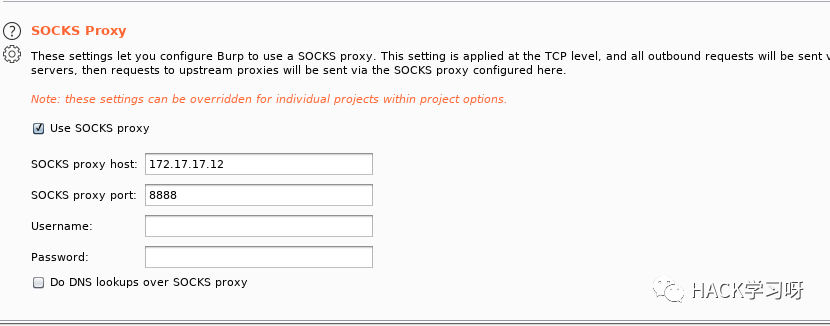
内网渗透 | 手把手教你如何进行内网渗透
随机推荐
How can cross-border e-commerce achieve low-cost and steady growth by laying a good data base
[live broadcast appointment] database obcp certification comprehensive upgrade open class
数据集-故障诊断:西储大学轴承的各项数据以及数据说明
JDBC練習案例
How does win11 turn on visual control? Win11 method of turning on visual control
简述中台的常识
Solution to boost library link error
Maybe you read a fake Tianlong eight
附加:token;(没写完,别看…)
[Verilog tutorial]
2022 latest and complete interview questions for software testing
JSON数据传递参数
LINQ usage collection in C #
Returns the root node of the largest binary search subtree in a binary tree
Interface switching based on pyqt5 toolbar button -2
Why does RTOS system use MPU?
JSON data transfer parameters
67页新型智慧城市整体规划建设方案(附下载)
Fudian bank completes the digital upgrade | oceanbase database helps to layout the distributed architecture of the middle office
List of major chip Enterprises