当前位置:网站首页>How to install and use PostgreSQL 14.4
How to install and use PostgreSQL 14.4
2022-07-30 19:36:00 【Yisuyun】
How to install and use PostgreSQL 14.4
This article mainly explains "How to install and use PostgreSQL 14.4". The content of the explanation in the article is simple and clear, easy to learn and understand. Please follow the ideas of the editor to study and understand together.Learn how to install and use PostgreSQL 14.4!
Installation and use of PostgreSQL 14
First download the file, just go to the official website to download it

Double-click to open the installation package after downloading
Most of the content is all the way to next
Installation path settings

Additional function software settings

Installation path settings

Set password
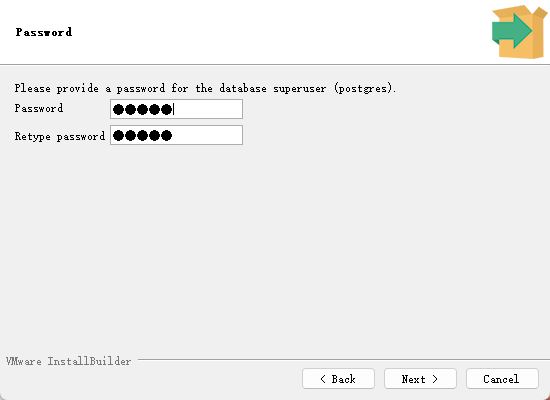
Port number

Language

Then click all the way to complete the installation
To operate with cmd, initialize the database and start the server
cd to the corresponding directory
Using commands
initdb.exe -D D:\postgresql 14\data -E UTF-8 --locale=chs -U postgres -W3
If the directory contains spaces, it may prompt an error
This time use the following
initdb.exe -D "D:\postgresql 14\data" -E UTF-8 --locale=chs -U postgres -W3
In the middle, the password of the super user will be entered, and you can enter it by yourself

There is a command to start the database in the prompt:
pg_ctl -D "D:\postgresql 14\data" -l logfile start
It should be able to go down normally, but I reported an error here, indicating that access is denied

In this case, enter the command
pg_ctl.exe start -D ..\data
Generally speaking, it is ok. If it still doesn't work, it may be the permission problem of the data folder. You need to see if the permission is missing.

Open the installed pgadmin, the path is not difficult to find

After opening the application, you can set the Chinese language first

Then you can create a new server

The local word is 127.0.0.1, and the rest should be understandable in Chinese. You can enter the address and password without changing the account number.

You can use Navicat to connect after creation
Navicat's connection will not take screenshots, everyone who has used it knows where it comes from

Try if it works for yourself
CREATE table test_1(test VARCHAR(50),test1 VARCHAR(50));INSERT INTO test_1(test,test1)VALUES('qqq','www');select * fromtest_1If it can be found out, it should be no problem, but basically there should be no problem at this stage

It is estimated that the syntax is a bit different from oracle, and you can take a closer look when you have time
You can also query through pgadmin

Thank you for reading, the above is the content of "How to install and use PostgreSQL 14.4". After the study of this article, I believe that everyone has a deeper understanding of how to install and use PostgreSQL 14.4.The specific usage needs to be verified by everyone.Here is Yisuyun, the editor will push more articles about relevant knowledge points for you, welcome to pay attention!
边栏推荐
- MindSpore:数据处理问题
- C# wpf borderless window add shadow effect
- Day31 LeetCode
- Google's AlphaFold claims to have predicted almost every protein structure on Earth
- Start foreground Activity
- iPhone真是十三香?两代产品完全对比,或许上一代更值得买
- 云数据库和本地数据库有什么区别?
- WEBSOCKETPP使用简介+demo
- golang日志库zerolog使用记录
- Alibaba Cloud Martial Arts Headline Event Sharing
猜你喜欢
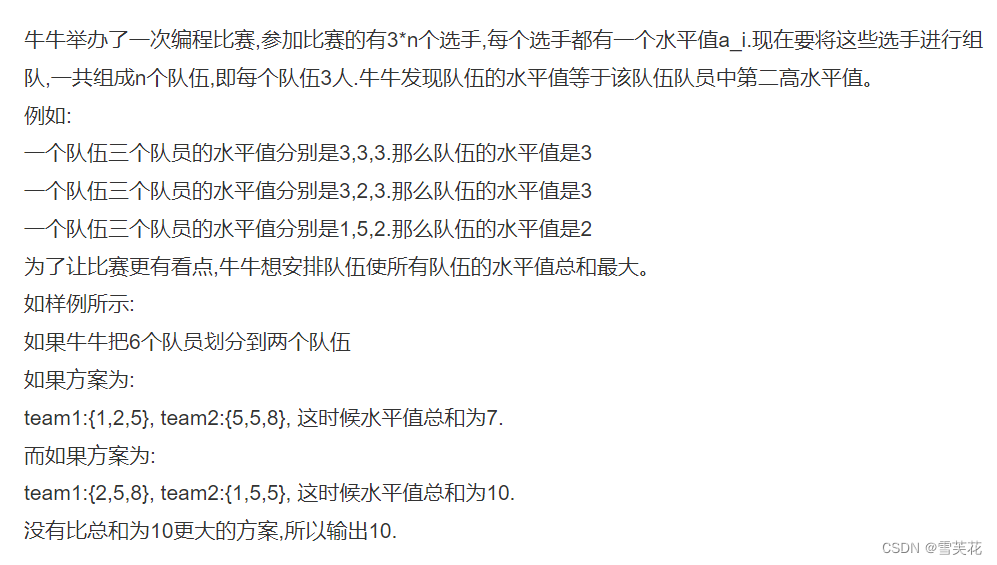
The advanced version of the Niu Ke brushing series (team competition, sorting subsequences, inverting strings, deleting common characters, repairing pastures)

经济新闻:错误# 15:初始化libiomp5md。dll,但发现libiomp5md。已经初始化dll。解决方法
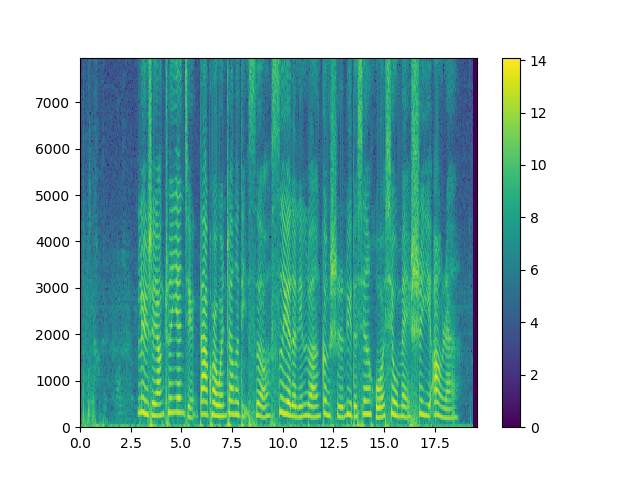
MindSpore:【语音识别】DFCNN网络训练loss不收敛

Delay queue optimization (2)

部分分类网络性能对比

卫星电话是直接与卫星通信还是通过地面站?

【网站放大镜效果】两种方式实现

HCIP --- 企业网的三层架构
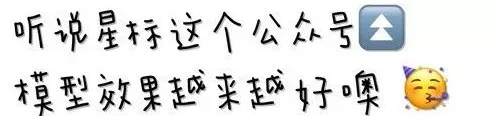
Talking about Contrastive Learning (Contrastive Learning) the first bullet

redis
随机推荐
Day31 LeetCode
MindSpore:自定义dataset的tensor问题
【Node实现数据加密】
刷题记录----字符串
MindSpore:【MindSpore1.1】Mindspore安装后验证出现cudaSetDevice failed错误
MySQL分库分表
Google's AlphaFold claims to have predicted almost every protein structure on Earth
055 c# print
VS Code connects to SQL Server
看完《二舅》,我更内耗了
[TypeScript]编译配置
【刷题篇】计算质数
Entering the applet for the first time
coming!Dongfang Selection brings goods to the live broadcast of Longjiang agricultural products
又一家公司面试的内容
VBA runtime error '-2147217900 (80040e14): Automation error
防抖和节流有什么区别,分别用于什么场景?
技术很牛逼,还需要“向上管理”吗?
启动前台Activity
MindSpore:【JupyterLab】按照新手教程训练时报错