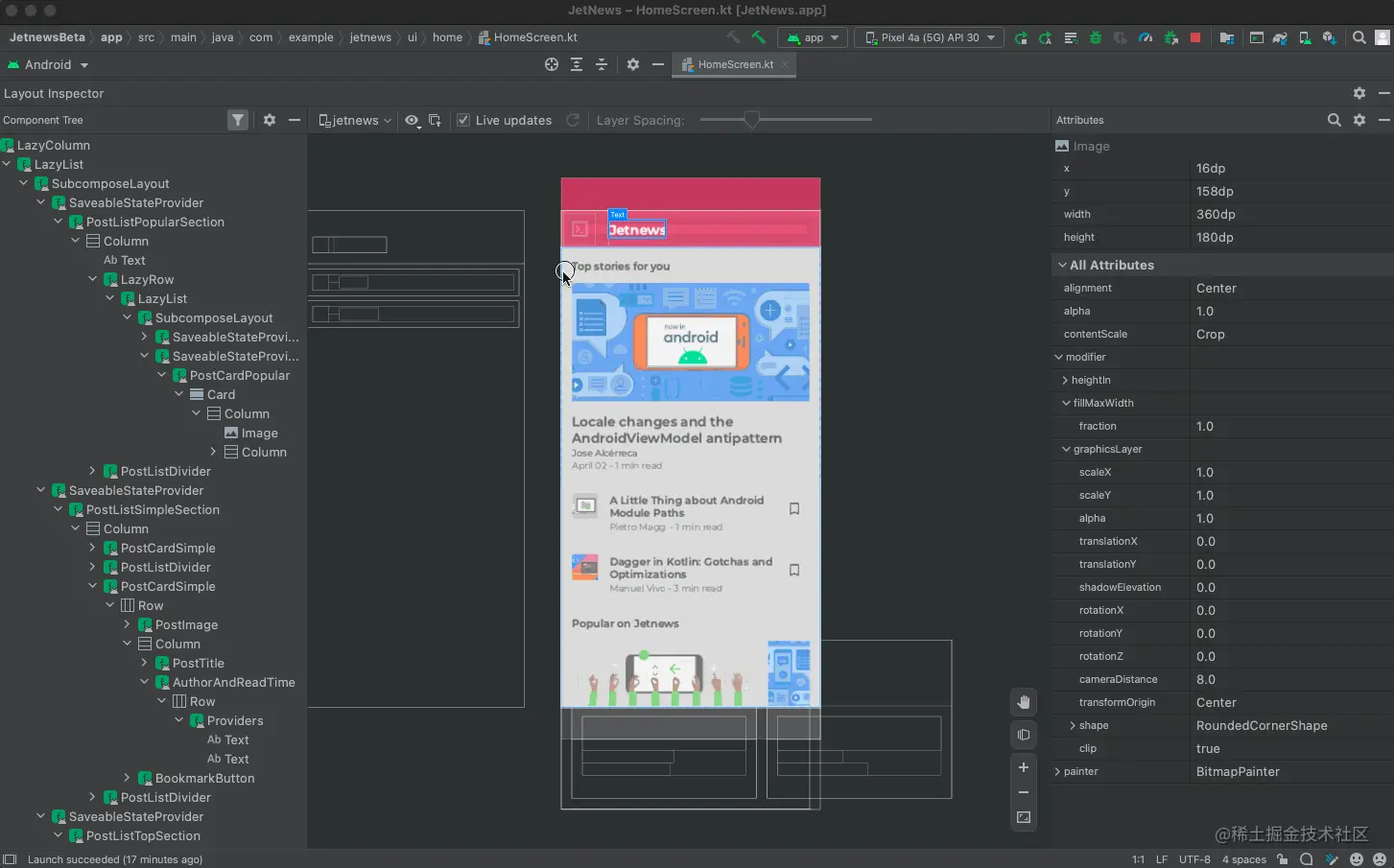当前位置:网站首页>How to deeply understand the design idea of "finite state machine"?
How to deeply understand the design idea of "finite state machine"?
2022-07-05 14:09:00 【Dafang teacher talks about SCM】
How to understand “ Finite state machine ” Design idea ?
It is often used in program design and digital circuit design “ Finite state machine ” Design idea .
In embedded software development , State machine programming is a very important programming idea , It is also a common programming framework in embedded development . Master the programming idea of state machine , It can realize complex business logic functions more logically .
1 State machine thinking
State machine , Or finite state machine FSM(Finite State Machine), Is an important programming idea .
The state machine has 3 elements : state 、 Events and responses
· state : What state is the system in ?
· event : What is going on? ?
· Respond to : In this state, something like this happens , How does the system handle ?
Before state machine programming , First, according to the functions to be realized , Sort out a corresponding state transition diagram ( The state machine diagram ), Then you can use this state transition diagram , Apply the state machine programming template , The implementation corresponds to the state machine code .
State machine programming mainly includes 3 Methods :switch-case Law 、 Table driven method 、 Function pointer method , This article first introduces the simplest and easiest to understand switch-case Law .
2 State machine instance
The following is the key shake elimination function , To introduce switch-case Method of state machine programming ideas .
2.1 Button anti shake state transition diagram
Before state machine programming , First of all, the state machine corresponding to the function needs several states , The key function of this example , Only the most basic pressed and released states are detected ( Long press will not be realized for the time being 、 Double click status ), And add the corresponding button de dithering function , therefore , Need to use 4 Status :
· Stable release state
· Press jitter status
· Steady press state
· Release the jitter state
The corresponding state transition diagram is as follows :
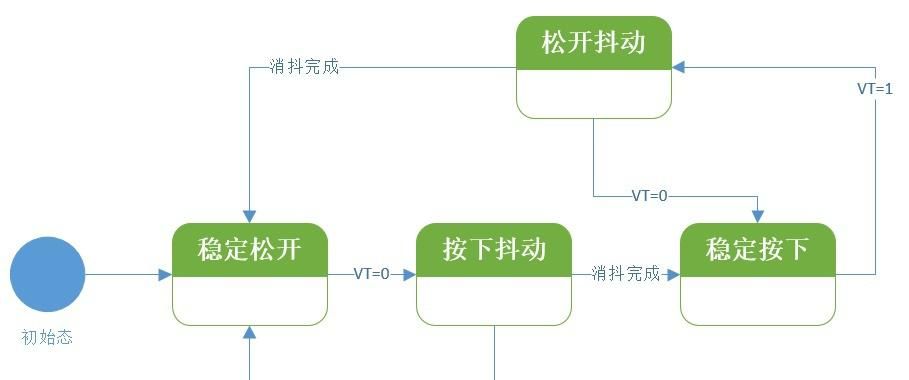
Because the key is usually released , Here, let the initialization state of the state machine be the released state , And here 4 Switch back and forth between states .
In the picture VT Represents the level detected by the key ,VT=0 That is, low level is detected , It may be a key press , From the initial “ Stable release ” The state changes to “ Press jitter ” state
When a low level is continuously detected (VT=0) After a while , It is considered that the chattering elimination is completed , from “ Press jitter ” The state changes to “ Press steadily ” state
stay “ Press jitter ” In the state of , Within a specified period of time , High level detected again (VT=1), It shows that the button jitters ( For example, the key is quickly pushed and then bounced up , Or key jitter caused by strong vibration ), By “ Press jitter ” The state changes to “ Stable release ” state
2.2 Programming to realize
2.2.1 State definition
Corresponding to the above button state diagram , You know you need to use 4 Status :
· Stable release state (KS_RELEASE)
· Press jitter status (KS_PRESS_SHAKE)
· Steady press state (KS_PRESS)
· Release the jitter state (KS_RELEASE_SHAKE)
Enumerations are used here to define this 4 Status . For debugging , The corresponding state name can be printed in the form of string , Here is a trick to use macro definition :
# Symbol + Custom enumeration name
It can be automatically converted to string form , Then put these strings into const char* key_status_name[] Array , You can access the string name form of these states in the form of an array .
Besides , In order not to repeatedly write the enumeration name and the corresponding enumeration string (#+ Enumeration name ), Further use of macro definitions , Define the state only once , Then define the following two macros , Realize the separate acquisition of enumeration items and the strings corresponding to enumeration items :
#define ENUM_ITEM(ITEM) ITEM,#define ENUM_STRING(ITEM) #ITEM,
Specifically, the macro definition 、 The enumeration definition and enumeration name array are declared as follows :
#define ENUM_ITEM(ITEM) ITEM,#define ENUM_STRING(ITEM) #ITEM,#define KEY_STATUS_ENUM(STATUS) \ STATUS(KS_RELEASE) /* Stable release state */ \ STATUS(KS_PRESS_SHAKE) /* Press jitter status */ \ STATUS(KS_PRESS) /* Steady press state */ \ STATUS(KS_RELEASE_SHAKE) /* Release the jitter state */ \ STATUS(KS_NUM) /* The total number of States ( Invalid state )*/ \ typedefenum{
KEY_STATUS_ENUM(ENUM_ITEM)}KEY_STATUS;constchar*key_status_name[]={
KEY_STATUS_ENUM(ENUM_STRING)};
Macro definitions are difficult to understand , Macro definitions can be brought into , To the final result , Understand the specific form after replacement , For example, the following macro definitions are used to carry in the replacement diagram :
/*KEY_STATUS_ENUM(STATUS) --> STATUS(KS_RELEASE) ... STATUS(KS_NUM)KEY_STATUS_ENUM(ENUM_ITEM)--> ENUM_ITEM(KS_RELEASE) ... ENUM_ITEM(KS_NUM)--> KS_RELEASE, ... KS_NUM,KEY_STATUS_ENUM(ENUM_STRING)--> ENUM_STRING(KS_RELEASE) ... ENUM_STRING(KS_NUM)--> #KS_RELEASE, ... #KS_NUM,*/
2.2.2 State machine implementation
The following is the implementation of the state machine :
· State machine function key_status_check In a cycle , Every 10ms Call once
· Define a g_keyStatus Indicates the state of the state machine
· In each cycle ,switch According to the current state , Execute the logic required by the corresponding state
· Define a g_DebounceCnt It is used to calculate the buffeting time , When it continues to enter the de chattering state , Each cycle (10ms) Add... To this value 1, Last for a certain number of times (5 Time , namely 50ms), Press or release considered stable , Buffeting complete , Jump to stable direction or stable release state
· In the execution logic of each state , When it is detected that certain conditions are met , Jump to another state
· Through the continuous jump of state , Realize the running of state machine
· Besides , For the convenience of observing the change of state in the state machine , Defined a g_lastKeyStatus Indicates the previous status , When the state changes , You can print out the status name
KEY_STATUSg_keyStatus=KS_RELEASE;// The status of the current key KEY_STATUSg_lastKeyStatus=KS_NUM;// Last state intg_DebounceCnt=0;// Buffeting time count voidkey_status_check(){
switch(g_keyStatus)
{
// Key release ( The initial state )caseKS_RELEASE:
{
// Low level detected , First, eliminate the chattering if(KEY0==0)
{
g_keyStatus=KS_PRESS_SHAKE;
g_DebounceCnt=0;
}
}
break;
// Press jitter caseKS_PRESS_SHAKE:
{
g_DebounceCnt++;
// It's really jittery if(KEY0==1)
{
g_keyStatus=KS_RELEASE;
}
// Buffeting complete elseif(g_DebounceCnt==5)
{
g_keyStatus=KS_PRESS;
printf("=====> key press\r\n");
}
}
break;
// Press steadily caseKS_PRESS:
{
// High level detected , First, eliminate the chattering if(KEY0==1)
{
g_keyStatus=KS_RELEASE_SHAKE;
g_DebounceCnt=0;
}
}
break;
// Release the jitter caseKS_RELEASE_SHAKE:
{
g_DebounceCnt++;
// It's really jittery if(KEY0==0)
{
g_keyStatus=KS_PRESS;
}
// Buffeting complete elseif(g_DebounceCnt==5)
{
g_keyStatus=KS_RELEASE;
printf("=====> key release\r\n");
}
}
break;
default:break;
}
if(g_keyStatus!=g_lastKeyStatus)
{
g_lastKeyStatus=g_keyStatus;
printf("new key status:%d(%s)\r\n",g_keyStatus,key_status_name[g_keyStatus]);
}}intmain(void){
delay_init();// Delay function initialization KEY_Init();
uart_init(115200);
printf("hello\r\n");
while(1)
{
key_status_check();
delay_ms(10);
}}
notes : This routine requires the use of a key , You need to initialize the corresponding GPIO, No more code here .
2.3 Use tests
Compile and burn the complete code into the board , Connect the serial port , Press and release the key , Observe the serial port output information .
My test output information is as follows :

The first two toggles the button to simulate the shaking of the button , You can see that the serial port prints two state switches from release to press jitter .
Then press the key , Release the button again , You can see the change of state : Release -> Press jitter -> Press down -> Release the jitter -> Release
3 summary
This paper introduces the programming implementation of state machine commonly used in embedded software development , And by pressing the key to eliminate the shaking instance , In common use switch-case form , The corresponding state machine programming code is implemented , And pass the test , Serial port print corresponding status , Analyze the state jump process of the state machine .
边栏推荐
- 如何将 DevSecOps 引入企业?
- Comparison of several distributed databases
- Laravel generate entity
- Guofu hydrogen energy rushes to the scientific and Technological Innovation Board: it plans to raise 2billion yuan, and 360million yuan of accounts receivable exceed the revenue
- 2022 driller (drilling) examination question bank and simulation examination
- OSI and tcp/ip protocol cluster
- 微服务项目部署后,无法访问静态资源,无法访问到上传到upload中的文件,解决办法
- Laravel - model (new model and use model)
- What category does the Internet of things application technology major belong to
- 2022 machine fitter (Advanced) test question simulation test question bank simulation test platform operation
猜你喜欢
![[js] basic syntax - for loop](/img/7f/6ddc47c062caa7d39538f88e12b1a0.jpg)
[js] basic syntax - for loop
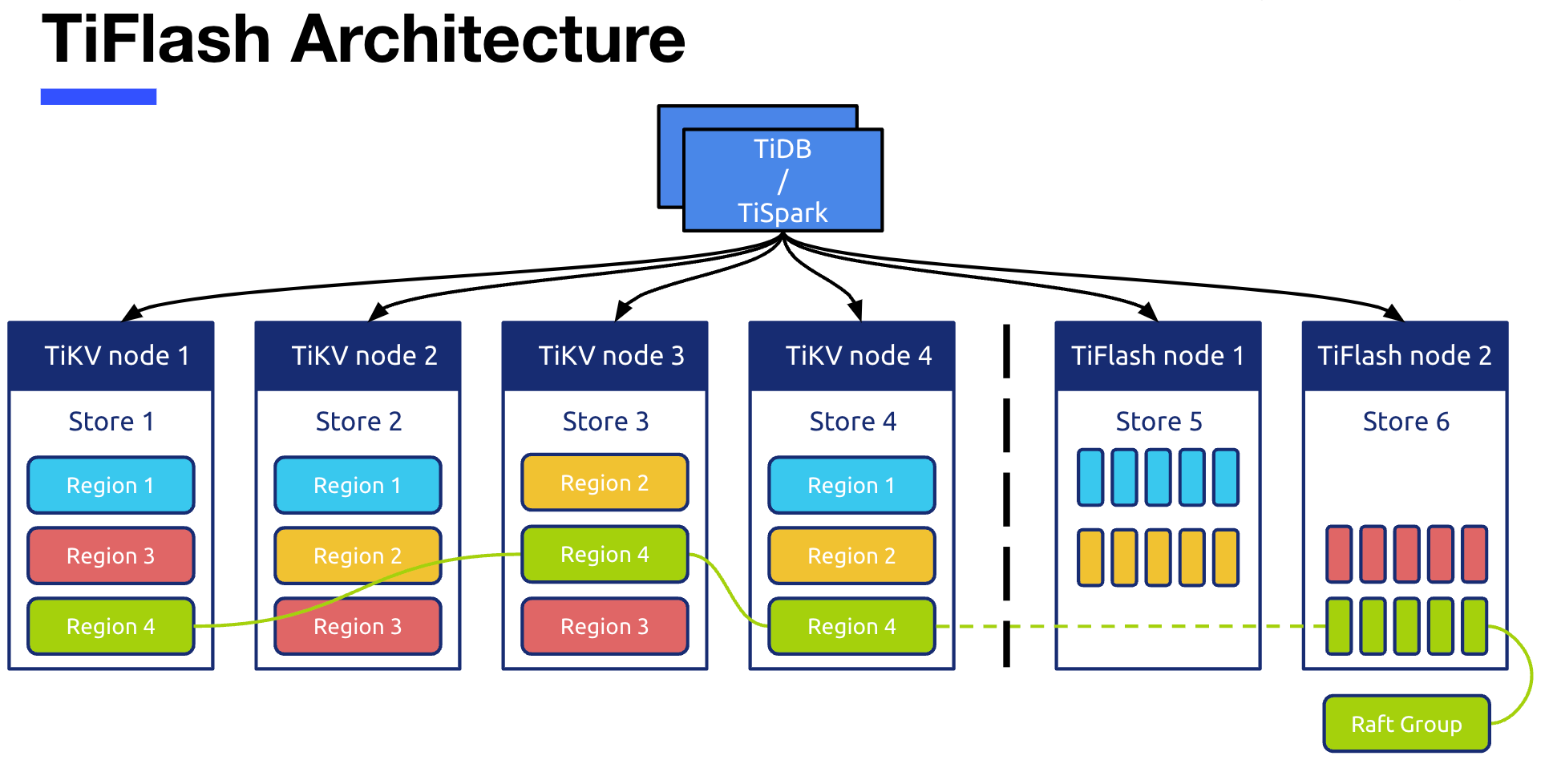
Interpretation of tiflash source code (IV) | design and implementation analysis of tiflash DDL module

Mingfeng medical sprint technology innovation board: annual revenue of 350million yuan, proposed to raise 624million yuan

锚点导航小demo

荐号 | 有趣的人都在看什么?

Can graduate students not learn English? As long as the score of postgraduate entrance examination English or CET-6 is high!
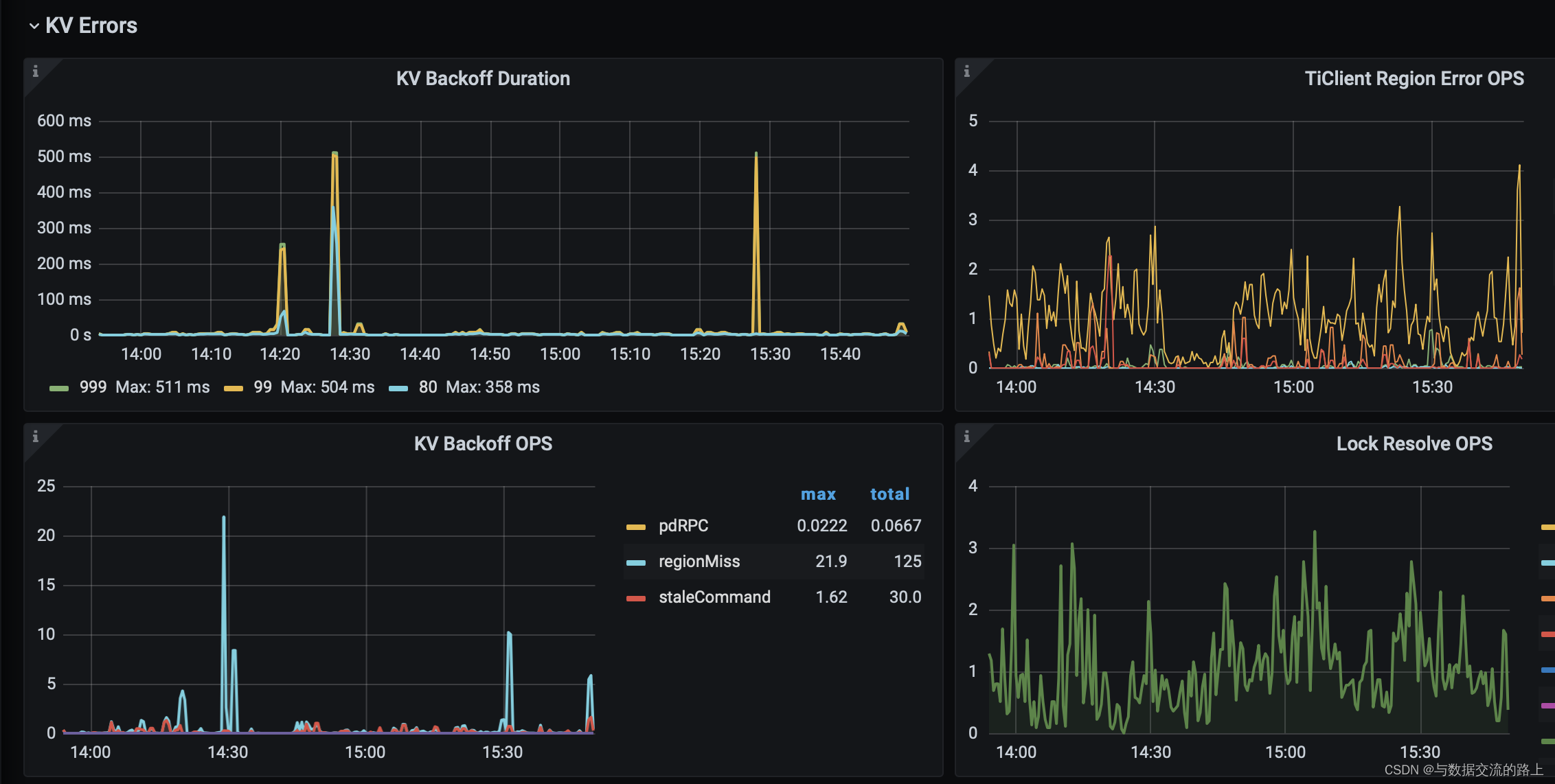
tidb-dm报警DM_sync_process_exists_with_error排查
Jetpack compose introduction to mastery
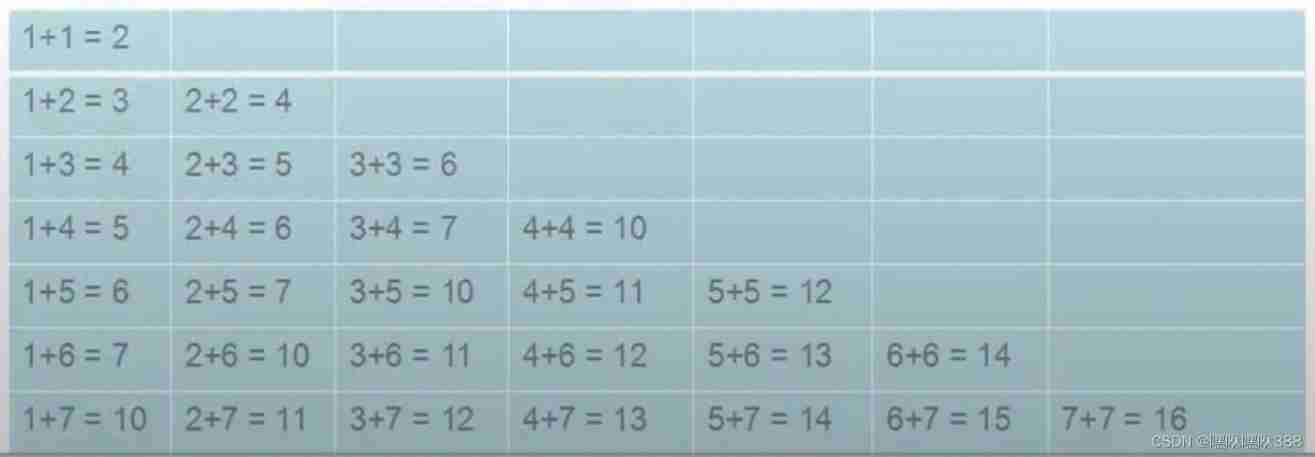
Assembly language - Beginner's introduction
![[South China University of technology] information sharing of postgraduate entrance examination and re examination](/img/a8/41e62a7a8d0a2e901e06c751c30291.jpg)
[South China University of technology] information sharing of postgraduate entrance examination and re examination
随机推荐
04_solr7.3之solrJ7.3的使用
金融壹賬通香港上市:市值63億港元 葉望春稱守正篤實,久久為功
Laravel generate entity
Getting started with rce
物联网应用技术专业是属于什么类
Assembly language - Beginner's introduction
昆仑太科冲刺科创板:年营收1.3亿拟募资5亿 电科太极持股40%
R语言dplyr包select函数、group_by函数、mutate函数、cumsum函数计算dataframe分组数据中指定数值变量的累加值、并生成累加数据列
Wechat app payment callback processing method PHP logging method, notes. 2020/5/26
如何深入理解“有限状态机”的设计思想?
What are the advantages and characteristics of SAS interface
Anchor navigation demo
2022年机修钳工(高级)考试题模拟考试题库模拟考试平台操作
Laravel dompdf exports PDF, and the problem of Chinese garbled code is solved
What is the ranking of GF futures? Is it safe and reliable to open an account for GF futures online?
Shen Ziyu, nouveau Président de Meizu: M. Huang Zhang, fondateur de Meizu, agira comme conseiller stratégique pour les produits scientifiques et technologiques de Meizu
JS takes key and value from an array object to form a new object
链表(简单)
What is information security? What is included? What is the difference with network security?
国富氢能冲刺科创板:拟募资20亿 应收账款3.6亿超营收