当前位置:网站首页>H3C s7000/s7500e/10500 series post stack BFD detection configuration method
H3C s7000/s7500e/10500 series post stack BFD detection configuration method
2022-07-07 20:24:00 【Creator of high-quality network system】
1 Configuration requirements or instructions
1.1 Applicable product range
This case is applicable to S7006、S7503E、S7506E、S7606、S10510、S10508 etc. S7000、S7500E、S10500 series , And the software version is V7 Switchboard
1.2 Configuration requirements and implementation effect
Core equipment Device A and Device B To configure IRF, Just in case IRF Caused by link failure IRF split 、 There are two configuration conflicts in the network IRF, You need to enable MAD Detection function , use BFD MAD Detection method to monitor IRF The state of ,IRF After the split , Through the split detection mechanism IRF It will detect that there are other problems in the network Active state , Conflict management will make Master Minimum member number IRF Continue to work normally , Other IRF Will move to Recovery state ( Express IRF In disabled state ), And shut down Recovery state IRF All physical ports except reserved ports on all member devices in
2 Networking diagram
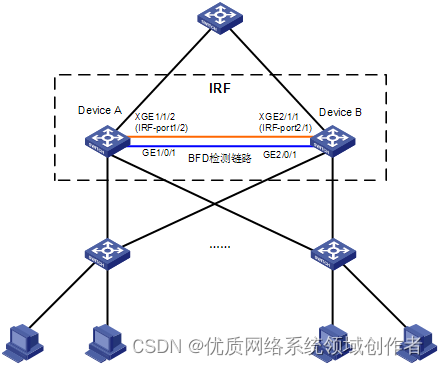
Configuration steps
3 Configuration steps
3.1 Switch DeviceA、B Stack configuration
For specific configuration, please refer to the example of switch virtualization configuration , There is no introduction in this chapter .
3.2 To configure BFD MAD
establish VLAN 3, And will Device A On the port GigabitEthernet1/0/1 and Device B On the port GigabitEthernet2/0/1 Join in VLAN3 in .
system-view
[DeviceA] vlan 3
[DeviceA-vlan3] port gigabitethernet 1/0/1 gigabitethernet 2/0/1
[DeviceA-vlan3] quit
establish VLAN Interface 3, And configuration MAD IP Address .
[DeviceA] interface vlan-interface 3
[DeviceA-Vlan-interface3] mad bfd enable
[DeviceA-Vlan-interface3] mad ip address 192.168.2.1 24 member 1
[DeviceA-Vlan-interface3] mad ip address 192.168.2.2 24 member 2
[DeviceA-Vlan-interface3] quit
because BFD MAD And spanning tree function are mutually exclusive , So in GigabitEthernet1/0/1 and GigabitEthernet2/0/1 Close spanning tree protocol on .
[Sysname] interface gigabitethernet 1/0/1
[Sysname-gigabitethernet1/0/1] undo stp enable
[Sysname-gigabitethernet1/0/1] quit
[Sysname] interface gigabitethernet 2/0/1
[Sysname-gigabitethernet2/0/1] undo stp enable
3.3 Save configuration
save force
3.4 Verification of experimental results
[H3C]display mad
MAD ARP disabled.
MAD ND disabled.
MAD LACP disabled.
MAD BFD enabled.
[H3C]display mad verbose
Multi-active recovery state: No
Excluded ports (user-configured):
Excluded ports (system-configured):
Ten-GigabitEthernet1/1/2
Ten-GigabitEthernet2/1/1
MAD ARP disabled.
MAD ND disabled.
MAD LACP disabled.
MAD BFD enabled interface: Vlan-interface3
MAD status : Faulty \MAD Status as :Faulty State description stack split
Member ID MAD IP address Neighbor MAD status
1 192.168.2.1/24 2 Faulty
At this time to use “display interface brief down” When viewing ports, I found that all ports were closed , Status as mad shutdown
display interface brief down
Brief information on interfaces in route mode:
Link: ADM - administratively down; Stby - standby
Interface Link Cause
GE2/0/2 DOWN MAD ShutDown
GE2/0/3 DOWN MAD ShutDown
3.5 matters needing attention
1、 BFD MAD and STP Function mutually exclusive , be used for BFD MAD The detected port cannot be enabled STP function
2、 Can make BFD MAD The three-layer interface of the detection function can only be dedicated to BFD MAD testing , It is not allowed to run other businesses . If other services are configured , May affect the business and BFD MAD Operation of detection function
边栏推荐
- Mrs offline data analysis: process OBS data through Flink job
- 有了ST7008, 蓝牙测试完全拿捏住了
- 如何满足医疗设备对安全性和保密性的双重需求?
- 使用 BR 恢复 Azure Blob Storage 上的备份数据
- About cv2 dnn. Readnetfromonnx (path) reports error during processing node with 3 inputs and 1 outputs [exclusive release]
- Solve the problem of incomplete display around LCD display of rk3128 projector
- Force buckle 674 Longest continuous increasing sequence
- 上海交大最新《标签高效深度分割》研究进展综述,全面阐述无监督、粗监督、不完全监督和噪声监督的深度分割方法
- 机械臂速成小指南(十一):坐标系的标准命名
- VMWare中虚拟机网络配置
猜你喜欢
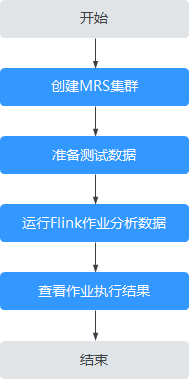
Mrs offline data analysis: process OBS data through Flink job
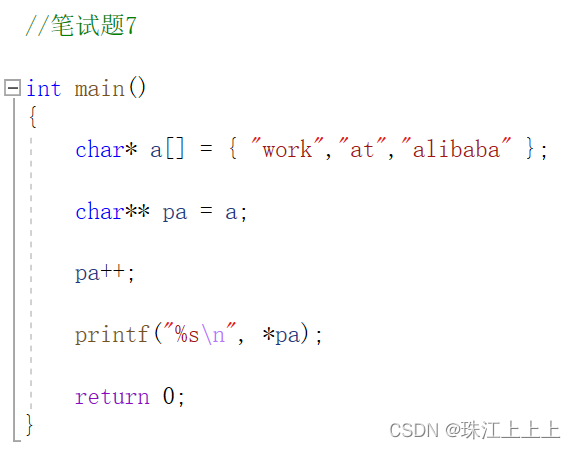
Dachang classic pointer written test questions
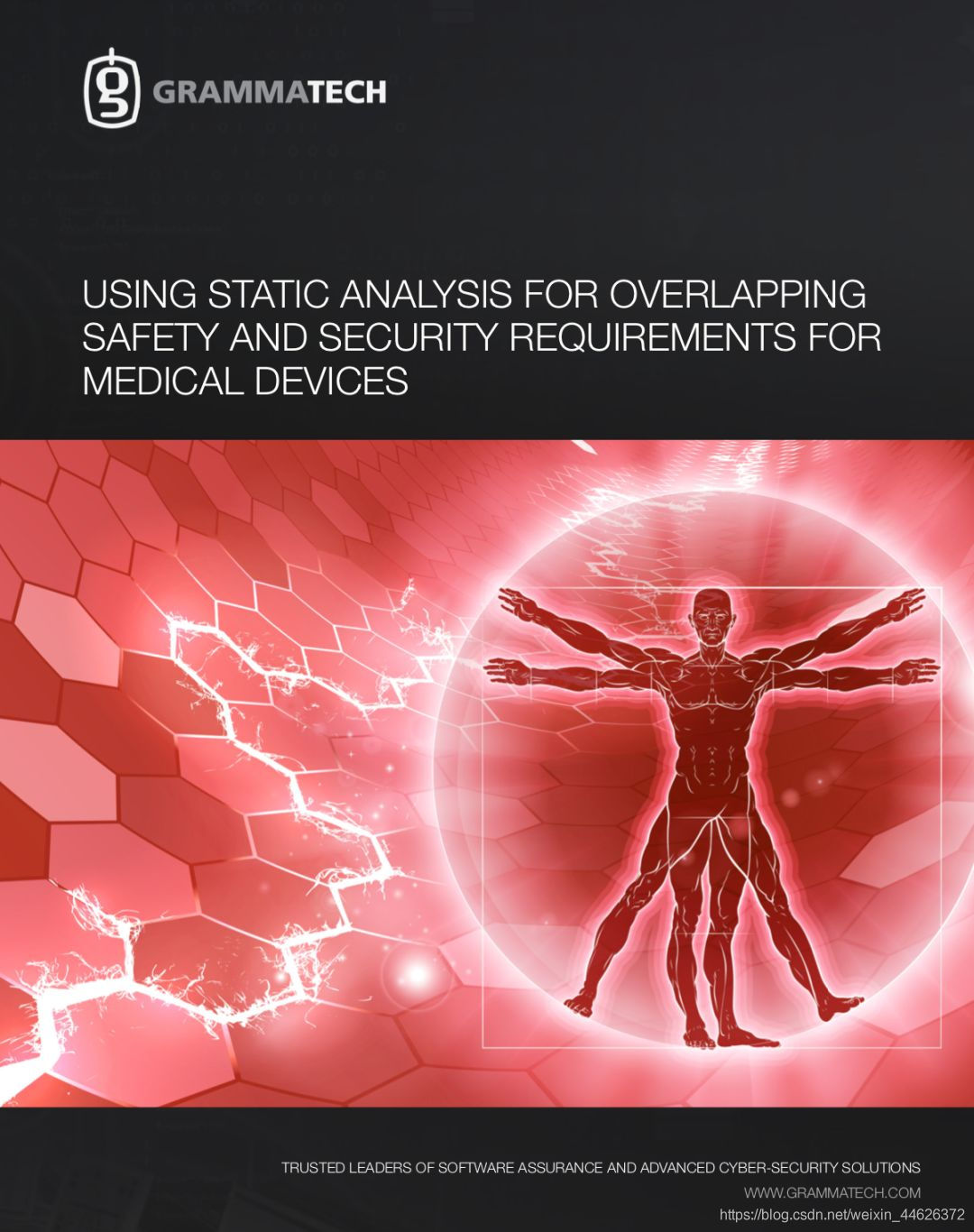
如何满足医疗设备对安全性和保密性的双重需求?

Opencv学习笔记 高动态范围 (HDR) 成像
![[MySQL - Basic] transactions](/img/a4/52c4b156b107c1e2f0220b4379eab2.png)
[MySQL - Basic] transactions
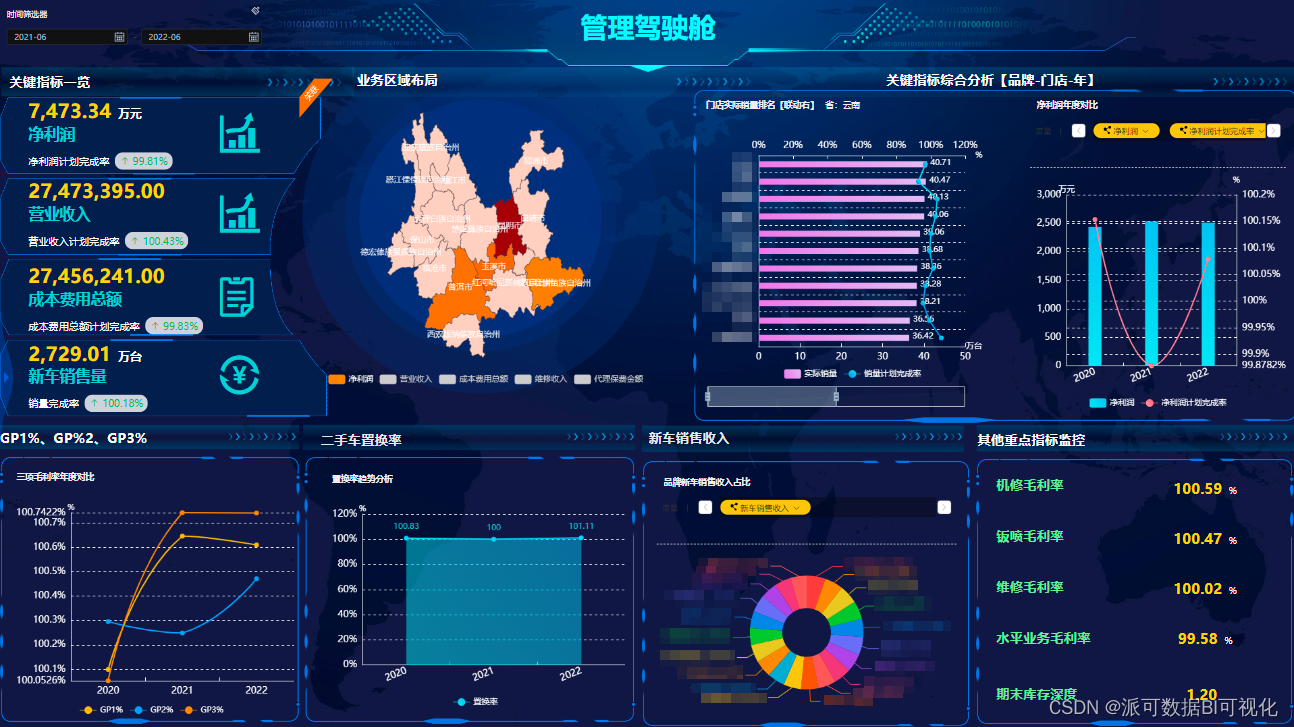
Data island is the first danger encountered by enterprises in their digital transformation
![[philosophy and practice] the way of program design](/img/c8/93f2ac7c5beb95f64b7883ad63c74c.jpg)
[philosophy and practice] the way of program design
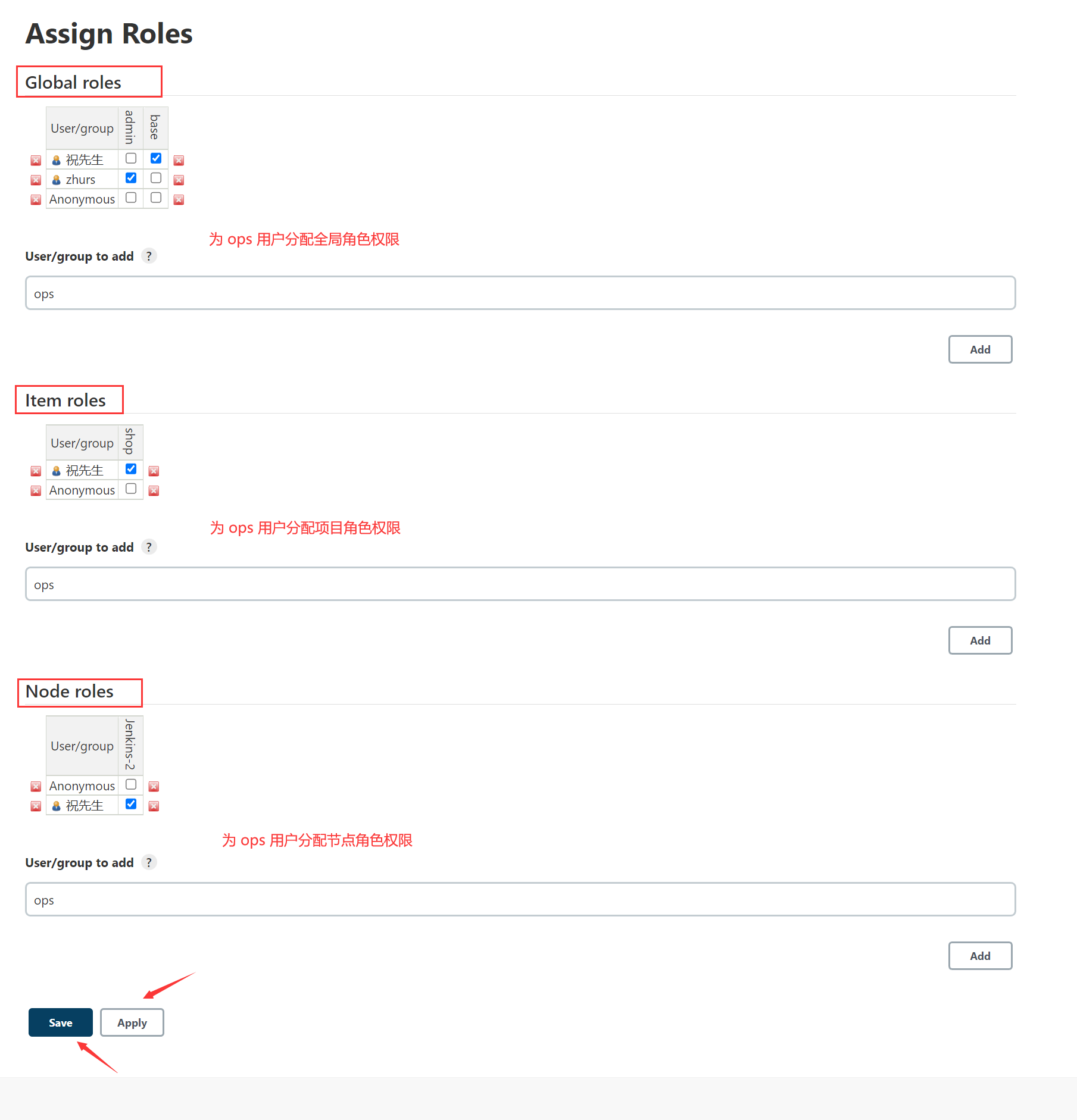
Jenkins 用户权限管理

CIS芯片测试到底怎么测?
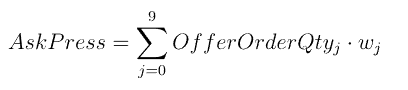
复杂因子计算优化案例:深度不平衡、买卖压力指标、波动率计算
随机推荐
Precautions for cjson memory leakage
[philosophy and practice] the way of program design
解决/bin/sh进去的容器运行可执行文件报not found的问题
字符串中数据排序
华为CE交换机下载文件FTP步骤
如何挑选基金产品?2022年7月份适合买什么基金?
凌云出海记 | 易点天下&华为云:推动中国电商企业品牌全球化
Try the tuiroom of Tencent cloud (there is an appointment in the evening, which will be continued...)
I wrote a markdown command line gadget, hoping to improve the efficiency of sending documents by garden friends!
Cantata9.0 | 全 新 功 能
Opencv learning notes high dynamic range (HDR) imaging
Traversée des procédures stockées Oracle
【解决】package ‘xxxx‘ is not in GOROOT
Machine learning notes - explore object detection datasets using streamlit
Chapter 9 Yunji datacanvas company won the highest honor of the "fifth digital finance innovation competition"!
Is it safe to open a stock account at present? Can I open an account online directly.
Force buckle 2315 Statistical asterisk
CodeSonar网络研讨会
Read PG in data warehouse in one article_ stat
微服务远程Debug,Nocalhost + Rainbond微服务开发第二弹