当前位置:网站首页>关于网页中的文本选择以及统计选中文本长度
关于网页中的文本选择以及统计选中文本长度
2022-07-03 15:36:00 【搞前端的半夏】
*大家好,我是半夏,一个刚刚开始写文的沙雕程序员.如果喜欢我的文章,可以关注 点赞 加我微信:「frontendpicker」,一起学习交流前端,成为更优秀的工程师~关注公众号:**搞前端的半夏**,了解更多前端知识! 点我探索新世界!
*
*原文链接 ==>http://sylblog.xin/archives/100
*
前言
我翻开以往敲下的代码,这该死的没有灵魂的代码,歪歪斜斜的每个函数上都写着“复制粘贴”四个字。我横竖睡不着,仔细看了半夜,才能字缝里看出字来,满屏都写着两个字“菜狗”!!!
——鲁迅(假)
作为一个面向CV的CSS+JS程序员,我最经常干的事,就是赋值粘贴了,之前粗浅的学了些。并没有成体系的学习。CSS中大抵是有两个属性关于文本选择的!一个**::selection** ,另一个「user-select」
::selection
::selction 是用来强调用户点击或者拖动鼠标等操作选中的内容。
用法很简单:
p::selection {
color: rgba(255, 255, 0, 1);
background-color: rgba(128, 128, 192, 1);
}

目前::selection仅支持下面几个属性:
colorbackground-colortext-decoration及其相关属性text-shadowstroke-color,fill-color和stroke-width
虽然支持的属性不过,我们却可以利用这几个属性做一些有趣的选择效果。
例子-选中强调
主要利用text-shadow给文字加上阴影,当文字选中的时候,显示出效果。
p::selection {
color: rgba(255, 255, 0, 1);
background-color: rgba(128, 128, 192, 1);
text-shadow: -1px -1px 0 #000, 1px -1px 0 #000, -1px 1px 0 #000, 1px 1px 0 #000;
}

「PS:更多text-shadow制作的文字效果,可以查看:https://juejin.cn/post/7028956229925863455」
user-select
user-select主要是控制用户的选中,例如文本禁止选中,部分选中等等!
主要的属性值有:
none, auto, text, contain, all
「具体的用法可以查看:https://juejin.cn/post/7022939685978636302」
遇上pointer-events:none;
当元素设置pointer-events:none,导致元素永远不会成为鼠标事件的target。我一开始也以为,即使当元素设置元素user-select为可选中,只要pointer-events:none;最终还是无法选中。但是结果却相反:
下面的代码,设置元素可以全选中,但是pointer-events:none;。实验的最终结果是,文字可以被选中。
p::selection {
pointer-events: none;
user-select: all;
}
元素永远不会成为鼠标事件的target。但是,当其后代元素的pointer-events属性指定其他值时,鼠标事件可以指向后代元素,在这种情况下,鼠标事件将在捕获或冒泡阶段触发父元素的事件侦听器。
JS实时统计长度
js中使用.addEventListener("selectionchange"),来监听文本选中的事件。window.getSelection().toString()用来获取选中的文本。
例如下面这个例子,当选中文字,可以实时显示选中文本的长度。
<p>
</p>
<p id="showConut"></p>
<script>
const showConut = document.getElementById("showConut");
const handleSelectionChange = (event) => {
let selection = window.getSelection().toString();
showConut.textContent = `(${selection.length}字符)`;
return;
};
document.addEventListener("selectionchange", handleSelectionChange);
</script>

后记
人呐,学东西还是要成体系的。零零散散的大抵还是不行的。此文仅总结我对文本选择,学到的一些知识。日后若是有新用法新场景,也会整理进来!
本文由 mdnice 多平台发布
边栏推荐
- The state does not change after the assignment of El switch
- Backtracking method to solve batch job scheduling problem
- 互斥对象与临界区的区别
- Distributed task scheduling XXL job
- 使用AUR下载并安装常用程序
- [cloud native training camp] module VIII kubernetes life cycle management and service discovery
- Kubernetes帶你從頭到尾捋一遍
- Under VC, Unicode and ANSI are converted to each other, cstringw and std:: string are converted to each other
- Microservices - load balancing ribbon
- Redis在Windows以及Linux系统下的安装
猜你喜欢

Matplotlib drawing label cannot display Chinese problems
![MySQL reports an error: [error] mysqld: file '/ mysql-bin. 010228‘ not found (Errcode: 2 “No such file or directory“)](/img/cd/2e4f5884d034ff704809f476bda288.png)
MySQL reports an error: [error] mysqld: file '/ mysql-bin. 010228‘ not found (Errcode: 2 “No such file or directory“)
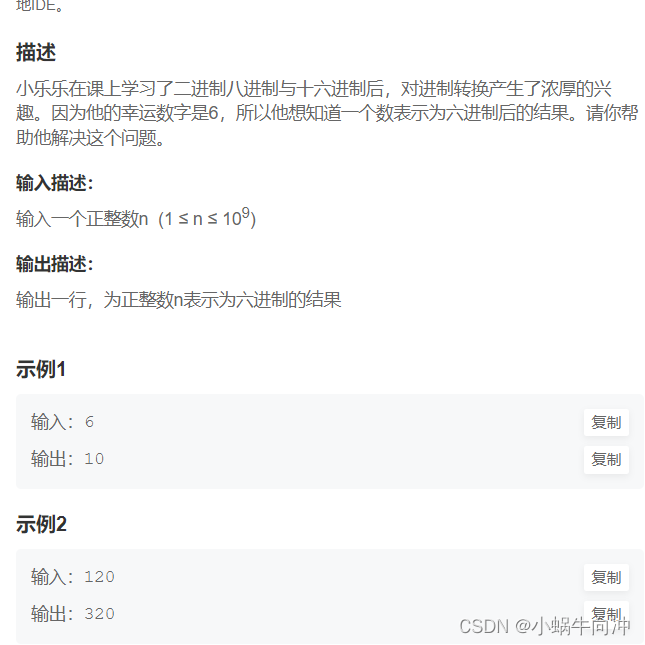
C language brush questions ~leetcode and simple questions of niuke.com
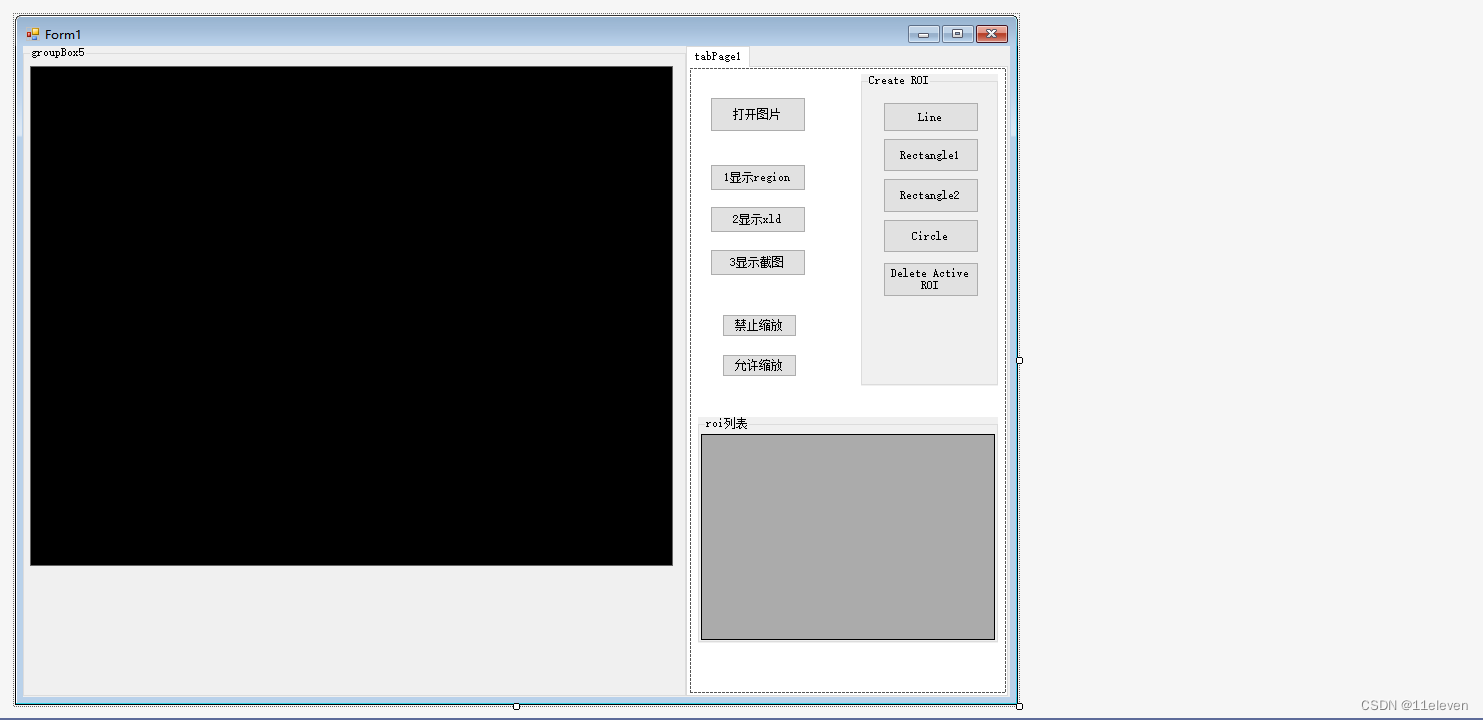
Halcon与Winform学习第一节

Secsha system 1- login function

Digital image processing -- popular Canny edge detection
![[probably the most complete in Chinese] pushgateway entry notes](/img/5a/6dcb75f5d713ff513ad6842ff53cc3.png)
[probably the most complete in Chinese] pushgateway entry notes
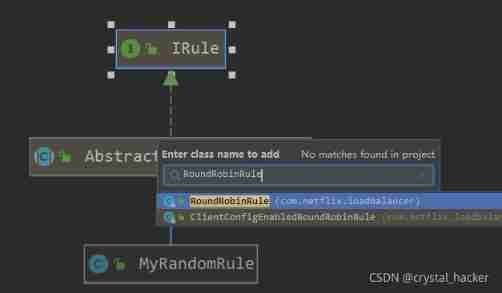
Intelij idea efficient skills (III)

Concurrency-02-visibility, atomicity, orderliness, volatile, CAS, atomic class, unsafe

The markdown file obtains the pictures of the network and stores them locally and modifies the URL
随机推荐
Visual upper system design and development (Halcon WinForm) -3 Image control
Popular understanding of linear regression (I)
Leasing cases of the implementation of the new regulations on the rental of jointly owned houses in Beijing
Get the executable path through the process PID (queryfullprocessimagename)
Jvm-06-execution engine
分布式事务(Seata) 四大模式详解
Halcon and WinForm study section 2
Popular understanding of gradient descent
如何使用 @NotNull等注解校验 并全局异常处理
使用AUR下载并安装常用程序
Win32 create window and button (lightweight)
Analysis of development mode process based on SVN branch
Atlas atlas torque gun USB communication tutorial based on mtcom
Kubernetes will show you from beginning to end
Calibre LVL
PyTorch crop images differentiablly
Detailed pointer advanced 2
Redis在Windows以及Linux系统下的安装
[combinatorial mathematics] binomial theorem and combinatorial identity (binomial theorem | three combinatorial identities | recursive formula 1 | recursive formula 2 | recursive formula 3 Pascal / Ya
Kubernetes帶你從頭到尾捋一遍