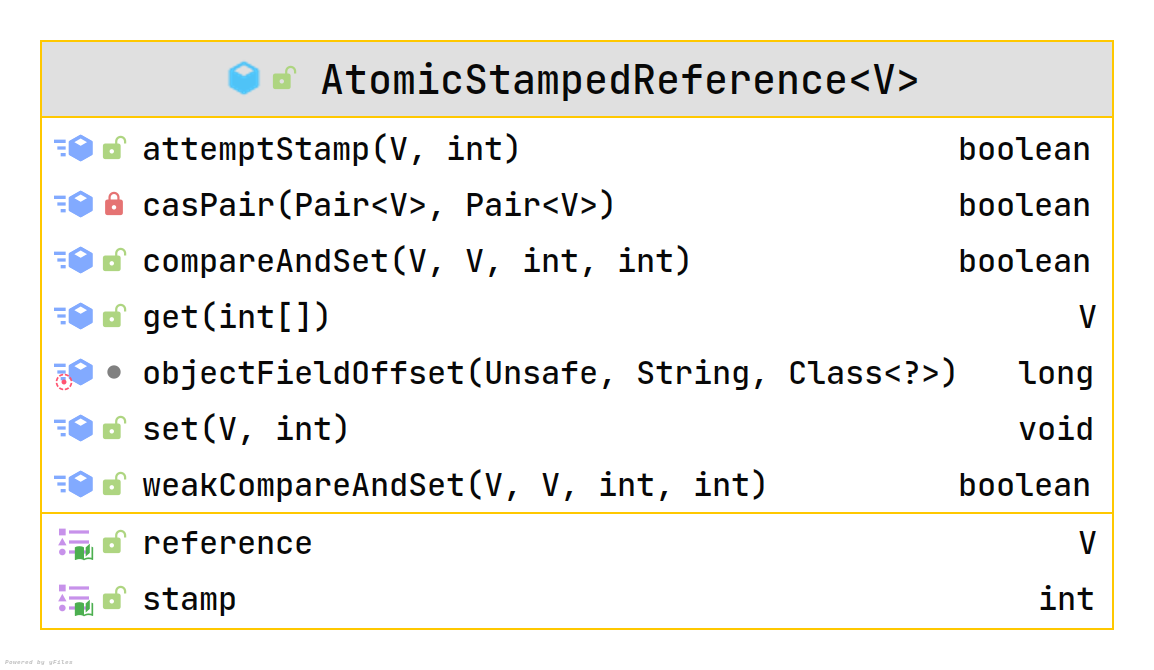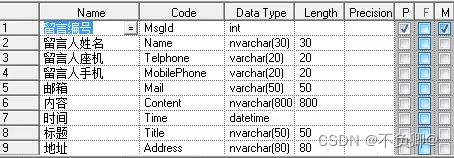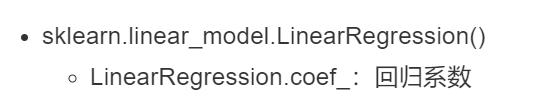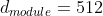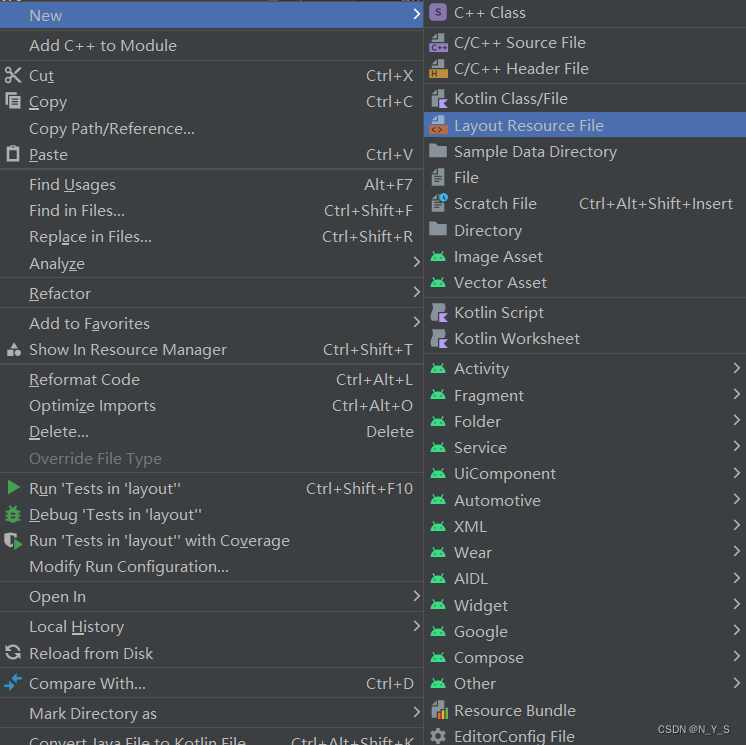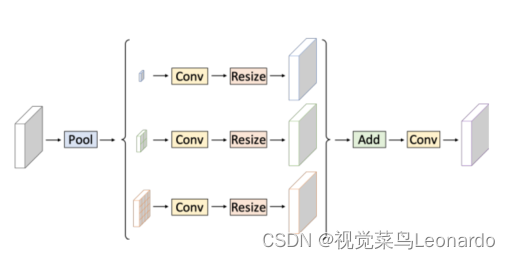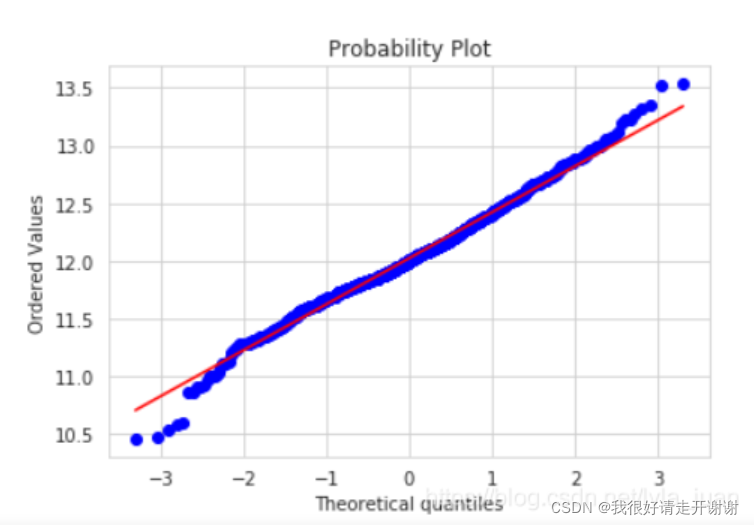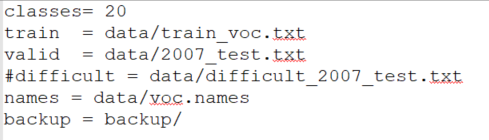当前位置:网站首页>MFC 打开与保存点云PCD文件
MFC 打开与保存点云PCD文件
2022-08-04 05:29:00 【视觉菜鸟Leonardo】
关键一句代码:
CFileDialog FileDlg(true, sDefaultDir, _T(""), OFN_HIDEREADONLY | OFN_OVERWRITEPROMPT, sFileFilter, NULL);CFileDialog 第一个参数为Ture时代表打开文件,为false时代表保存文件
添加点云数据之前,需要清空原有的数据
m_spViewer->removeAllPointClouds();打开PCD,并显示于界面上的VTK窗口
void CPointCloud::PC_OpenPointCloud(boost::shared_ptr<pcl::visualization::PCLVisualizer>& m_spViewer,
vtkRenderWindowInteractor* m_rwndinIren,
vtkRenderWindow* m_rwndRenWin, CString& sFilePath)
{
//打开文件*.pcd *.ply *.obj
CString sDefaultDir = _T("请选择路径"); //设置默认打开文件夹
CString sFileFilter = _T("文件(*.pcd;*.ply;*.obj)|*.pcd;*.ply;*.obj|All File (*.*)|*.*||"); //设置文件过滤
CFileDialog FileDlg(true, sDefaultDir, _T(""), OFN_HIDEREADONLY | OFN_OVERWRITEPROMPT, sFileFilter, NULL);
//弹出选择文件对话框
if (FileDlg.DoModal() == IDOK)
{
sFilePath = FileDlg.GetPathName();//得到完整的文件名和目录名拓展名
CString sFilename = FileDlg.GetFileName();
}
string sFile = CT2A(sFilePath.GetBuffer()); //CString格式转String格式
//std::string sFilename = "huba_part.pcd";
pcl::PointCloud<pcl::PointXYZ>::Ptr cloud(new pcl::PointCloud<pcl::PointXYZ>);
pcl::io::loadPCDFile(sFile, *cloud); //载入点云
pcl::visualization::PointCloudColorHandlerCustom<pcl::PointXYZ> single_color(cloud, 255, 255, 255); //设置点云颜色
//初始化点云数据
m_spViewer->removeAllPointClouds();
//添加点云数据
m_spViewer->addPointCloud<pcl::PointXYZ>(cloud, single_color, "sample cloud");
m_spViewer->resetCamera();//使点云显示在屏幕中间,并绕中心操作
m_rwndinIren->Render();
m_rwndRenWin->Render();
}保存PCD:
void CApplicationDlg::OnBnClickedSavefile()
{
//保存文件*.pcd *.ply *.obj
CString sDefaultDir = _T("请选择路径"); //设置默认打开文件夹
CString sFileFilter = _T("文件(*.pcd;*.ply;*.obj)|*.pcd;*.ply;*.obj|All File (*.*)|*.*||"); //设置文件过滤
CFileDialog FileDlg(false, sDefaultDir, _T(""), OFN_HIDEREADONLY | OFN_OVERWRITEPROMPT, sFileFilter, NULL);
CString filename;
if (FileDlg.DoModal() != IDOK)
filename = FileDlg.GetPathName();
bool binary = false;
bool use_camera = true;
int pos = filename.ReverseFind('.');
if (pos == -1)
return;
CString ext = filename.Right(filename.GetLength() - pos);
pcl::io::savePCDFileASCII(filename.GetString(), *CloudFull);
}边栏推荐
猜你喜欢
随机推荐
TypeError: load() missing 1 required positional argument: ‘Loader‘
CAS与自旋锁、ABA问题
DeblurGAN-v2: Deblurring (Orders-of-Magnitude) Faster and Better 图像去模糊
flink onTimer定时器实现定时需求
TensorFlow2 study notes: 6. Overfitting and underfitting, and their mitigation solutions
yolov3中数据读入(一)
安卓连接mysql数据库,使用okhttp
oracle临时表与pg临时表的区别
Kubernetes基本入门-元数据资源(四)
【CV-Learning】目标检测&实例分割
Transformer
Thoroughly understand box plot analysis
图像形变(插值方法)
视图、存储过程、触发器
属性动画的用法 以及ButterKnife的用法
SQL练习 2022/6/30
剑指 Offer 2022/7/5
fill_between in Matplotlib; np.argsort() function
Learning curve learning_curve function in sklearn
基于PyTorch的FCN-8s语义分割模型搭建