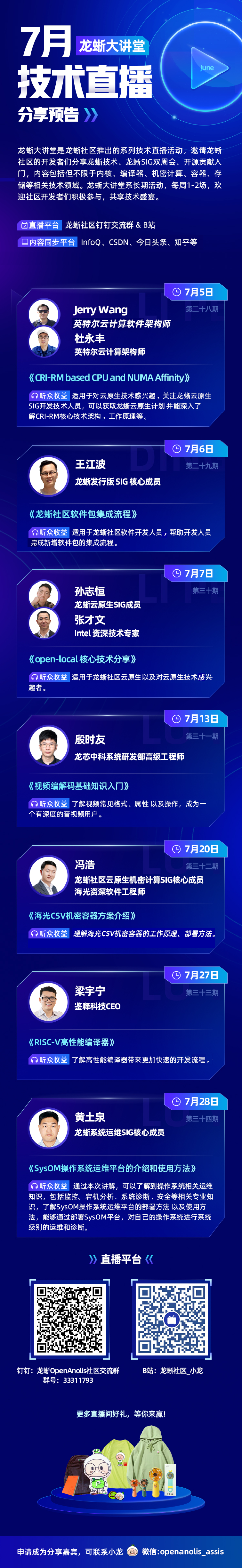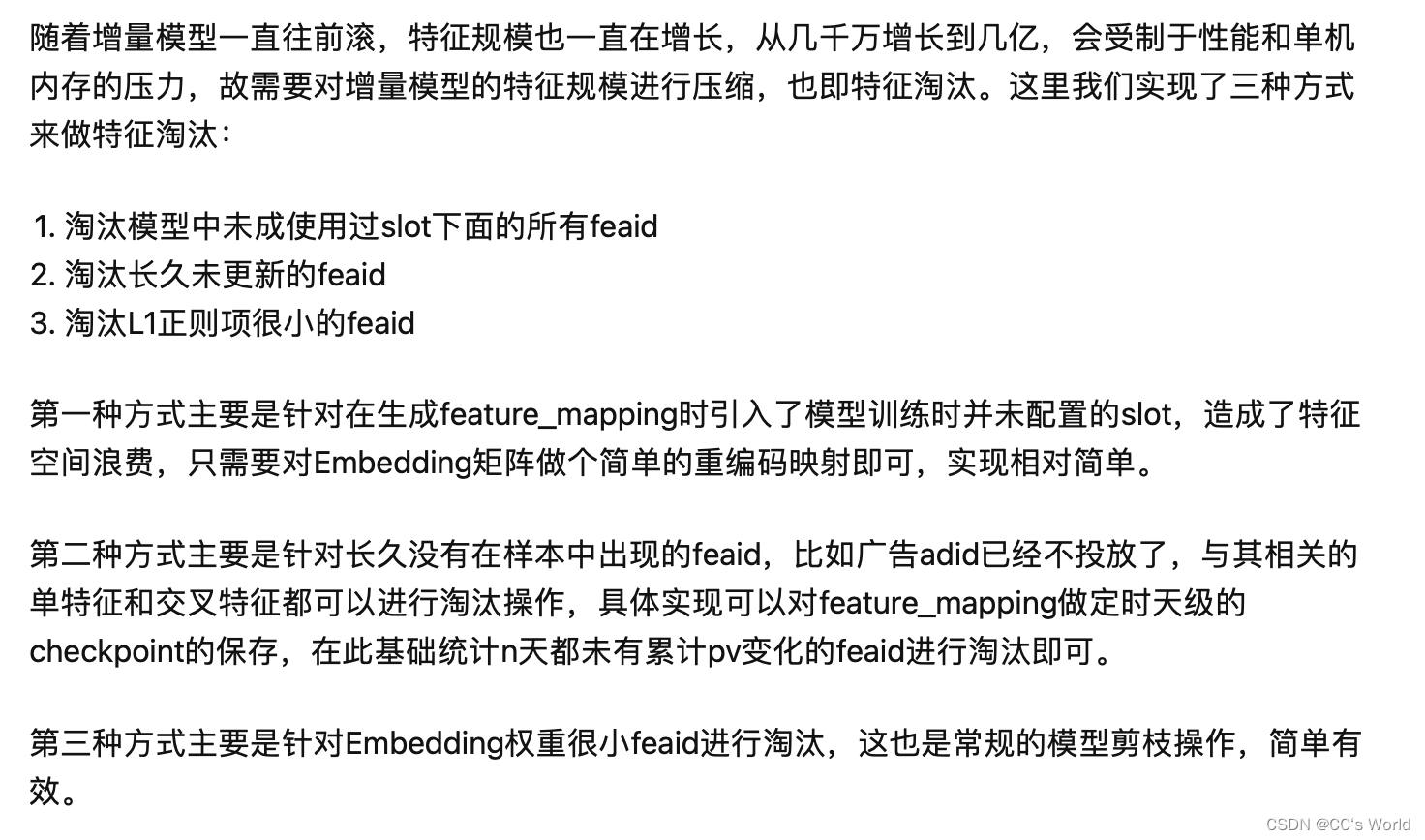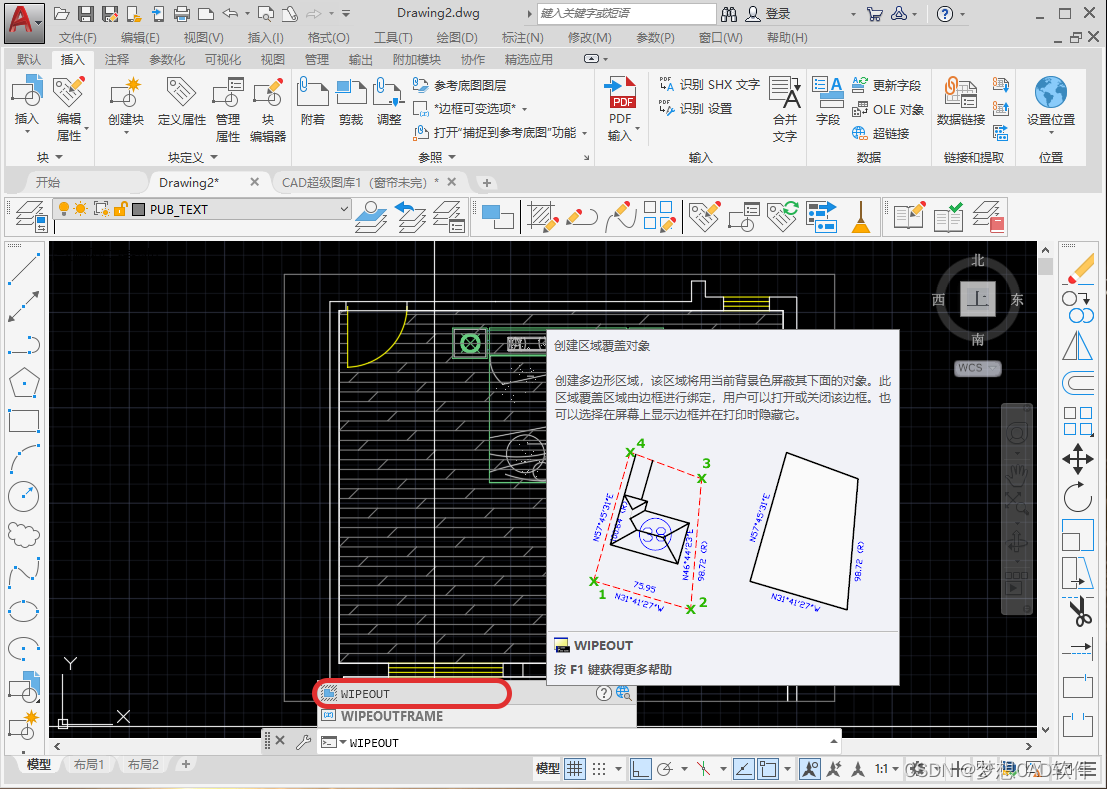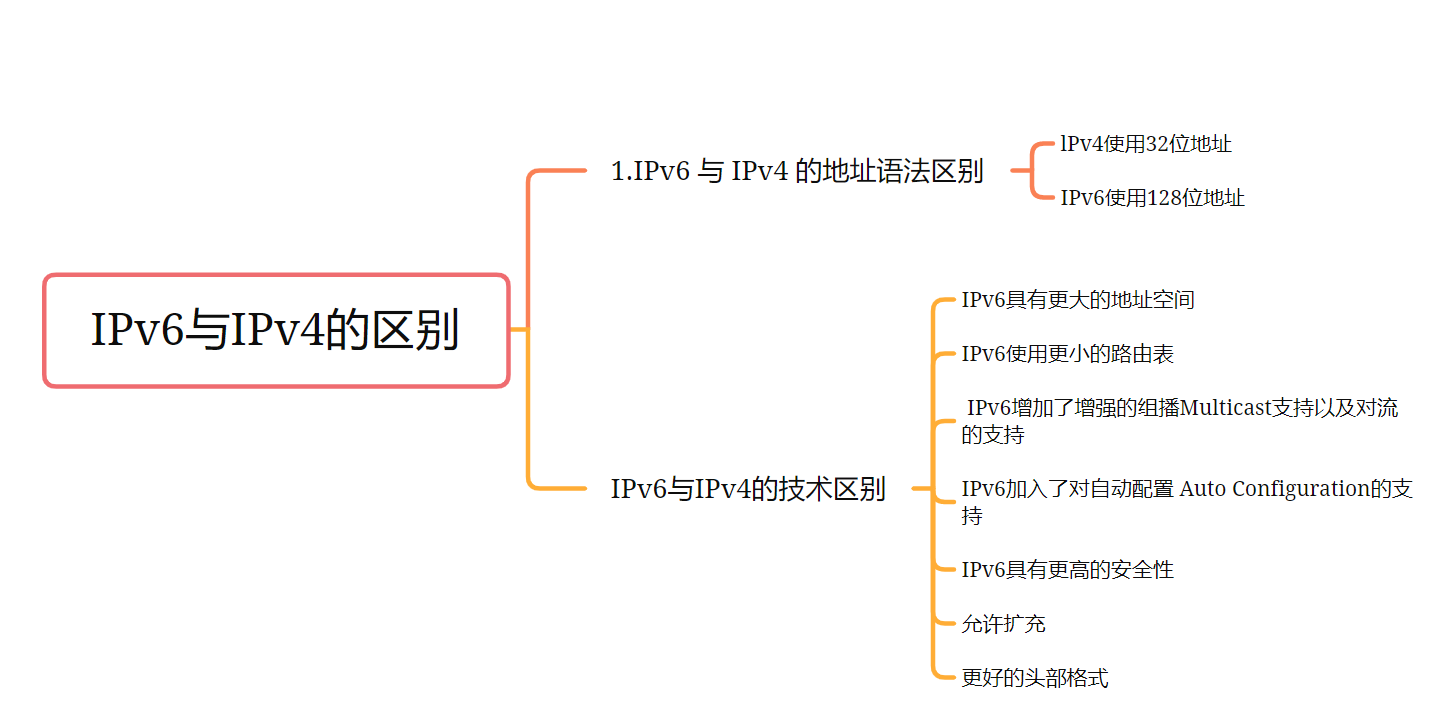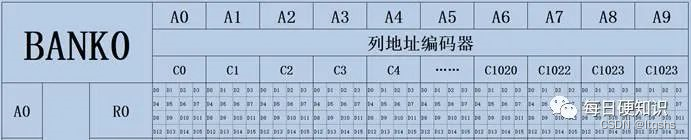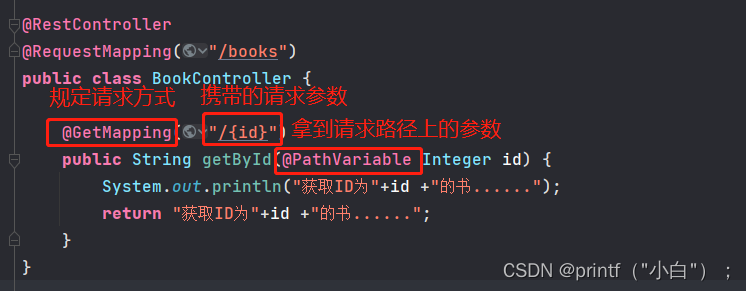当前位置:网站首页>项目总结笔记系列 wsTax KT Session2 代码分析
项目总结笔记系列 wsTax KT Session2 代码分析
2022-07-05 11:22:00 【全栈程序员站长】
如图所示,是wstax-admin内部框架图,从wstax Web Service开始看起,
参考URL:
1、https://ea2013.sharepoint.hp.com/teams/wstax-project/SitePages/Home.aspx?FollowSite=1&SiteName=wsTax
2、http://g1t3990.austin.hp.com:9080/wstax-admin/main/showdashboard (非常有趣 austin)
3、http://d4t0430g.houston.hp.com:9080/wstax-admin/main/showdashboard (非常有趣 houston)
项目中用到的技术:
前台:jQuery + BootStrap.js + High-charts.js
后台:SSH + sqlJDBC + CXF + Jackson + Quartz + wsTax-client
接下来要做的事情:
1、安装SqlServer 2012.搭建数据库环境。了解其存储过程。
2、敏捷开发。(概念+流程)User story、OTD、priority;As…I want to…, so that…
3、看KT Video 关于wstax-admin部分。
4、Goal setting.NCS(Network Connectivity Service), SMO(separation management office).
遇到问题分析:
部署项目成功后,在Eclipse和IE中,使用localhost:8080访问正常,但是在FireFox和Chrome中,无论用localhost,还是用127.0.0.1都无法访问,然后,试着依照各种baidu google搜寻了答案,甚至改了hosts文件中,添加了127.0.0.1 localhsot的一条映射记录,但是依旧不行。后来发现了一个规律,每次请求访问的localhost路径之后,总会跳到一个地址:16.158.70.198,很显然这是一个IP地址。它为什么跳转到这个地址呢?我的浏览器设置了代理,IE可以访问,但是FireFox和Chrome不能访问,起先我排除了是代理的原因。为了更加排除这个原因,我在cmd中ping 16.158.70.198这个地址,发现是我本地的地址,那么很显然它相当于localhost和127.0.0.1,所以用16.158.70.198替换了localhost,即可实现了tomcat项目的正常访问。
发布者:全栈程序员栈长,转载请注明出处:https://javaforall.cn/109501.html原文链接:https://javaforall.cn
边栏推荐
- Function///
- 解决访问国外公共静态资源速度慢的问题
- C language current savings account management system
- Solve the problem of slow access to foreign public static resources
- Summary of websites of app stores / APP markets
- 【爬虫】wasm遇到的bug
- 2022 Pengcheng cup Web
- Leetcode 185 All employees with the top three highest wages in the Department (July 4, 2022)
- Cron expression (seven subexpressions)
- 边缘计算如何与物联网结合在一起?
猜你喜欢
随机推荐
居家办公那些事|社区征文
Basics - rest style development
An error is reported in the process of using gbase 8C database: 80000305, host IPS long to different cluster. How to solve it?
华为设备配置信道切换业务不中断
[JS] extract the scores in the string, calculate the average score after summarizing, compare with each score, and output
高校毕业求职难?“百日千万”网络招聘活动解决你的难题
Four departments: from now on to the end of October, carry out the "100 day action" on gas safety
regular expression
DDR4硬件原理图设计详解
uniapp
Lombok 同时使⽤@Data和@Builder 的坑,你中招没?
In the last process before the use of the risk control model, 80% of children's shoes are trampled here
Stop saying that microservices can solve all problems!
[advertising system] incremental training & feature access / feature elimination
SLAM 01. Modeling of human recognition Environment & path
Codeforces Round #804 (Div. 2)
7.2每日学习4
Leetcode 185 All employees with the top three highest wages in the Department (July 4, 2022)
解决grpc连接问题Dial成功状态为TransientFailure
deepfake教程
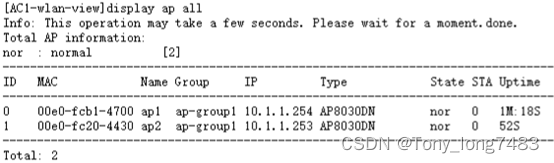

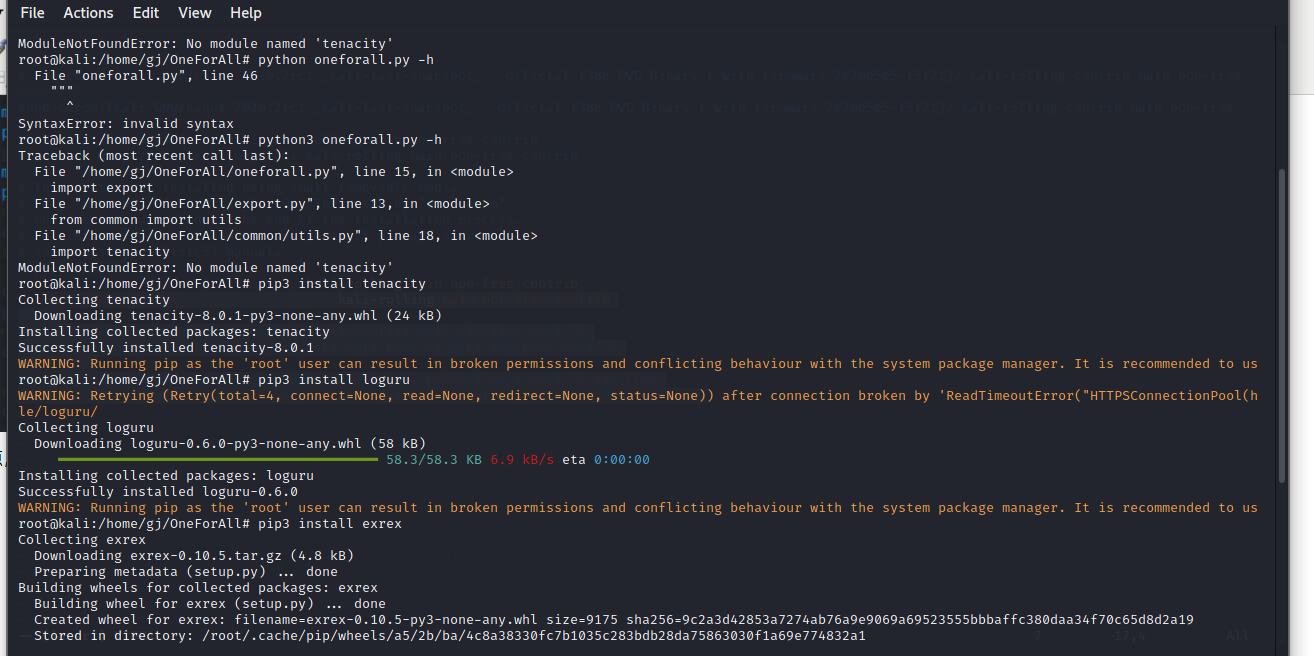
![[JS learning notes 54] BFC mode](/img/47/a07084ef6064589d2eeb6f091753e0.png)