当前位置:网站首页>First day of rhcsa study
First day of rhcsa study
2022-07-06 19:03:00 【Beichuan CC】
build Linux learning environment
Build with virtual machine
Recommended Vmware16
Be careful :
1. Do not install security software
2. Make sure window 64 position Not educational
file system ( A method and data structure for organizing files on disk ) ntfs ---- The maximum number of single files supported is 4TB fat32 ---- The largest single file supported is 4G
3. Enable virtual machine prompt VT-X Did not open ( The physical machine does not have virtualization enabled )
Environment deployment system installation :
Virtual platform (vmware-workstation)+ Create a virtual machine +RHEL-server-8.5-x86_64.iso
( Network mode selection - Host only nat* The bridge ; Disk type ide sata scsi nvme*)
Log in to the main user name and password to verify
linux System administrator Default root user ----- The later Login Host logs in through the administrator
Ordinary users redhat
Log in as Administrator —— After creating an account , On the login screen , Click on the not listed ?, User name is root, The password was created before .
Be careful : Judge whether the command is successful , The first method returns to the next command prompt without any prompt The second type has corresponding command result prompt
Pay attention to the meaning of version number ——
1.0~2.6 Previous version :A.B.C
RHEL8.2
A-- Major version number with significant changes ;
B-- Minor version number with some major modifications
C-- It refers to the amendment number with minor revision ,C Development version for odd numbers , Even numbers are stable
Basic command sorting
1、 see IP Address
#ip a ==ip addr
2: ens160: <BROADCAST,MULTICAST,UP,LOWER_UP> mtu 1500 qdisc fq_codel state UP group default qlen 1000
link/ether 00:0c:29:c3:cf:a9 brd ff:ff:ff:ff:ff:ff
inet 192.168.220.162/24 brd 192.168.220.255 scope global dynamic ens160
valid_lft 1710sec preferred_lft 1710sec
2. terminal ( Standard input and output devices keyboard, mouse, display )
command —— tty View the device file of the current terminal
Virtual terminal :ctrl+alt+F3 ~ F6 ctrl +alt+F2 /dev/tty3 /dev/tty4
Analog terminal : Graphical simulation of the terminal window
Remote terminal : Pseudo terminal Terminal window based on remote connection through remote software /dev/pts/0 /dev/pts/1 ...
Physical terminals
3. The command prompt of the terminal
[[email protected] ~]#
user name @ Host name current path ~ The tag is when the user's home directory /root # Tag manager
notes : Catalog ----window Folder
[[email protected] ~]$ pwd (print workdoing directory Print current directory path )
/home/redhat
redhat ~ The mark is /home/redhat $ Mark ordinary users
4. The standard format of the command
1.# command #ifconfig
2.# command Parameters #ip a
3.# command - Options ... #ls -l #ls -a
4.# command - Options ... Parameters #ls -l /root
-l Short options
--long Long options
5. Basic commands
#ip a see ip Address
#ifconfig see ip Address
#tty View the device file name of the current terminal
#cat /etc/redhat-realse View operating system release information
#uname -r View kernel version
#pwd Show current directory path
#hostname View the current full hostname
#hostname HOSTNAME Temporarily change the host name while the current host is running . After changing the host name of the terminal prompt device, you need to exit and log in again
#hostnamectl set-hostname HOSTNAME vim /etc/hostname Change host name permanently
#passwd [USERNAME] Change or set the user's password
#passwd -d [USERNAME] Delete user password
notes :
Management execution passwd: You can specify a user name ; Don't enter the previous password ; You can change and delete the passwords of all users ; There are no strict requirements for password level
Common user execution passwd: You cannot access the specified user name. You can only change your own password ; You need to enter the previous password ; There are strict requirements for password registration
6. System password reset
1. Restart the client
2. Quickly click the mouse in the startup interface and click the up and down buttons to switch ( Stay in the startup interface )+e
3. find linux Add... At the end of the line at the beginning of the line ------rd.break------ crtl + x ------- mount -o remount,rw /sysroot ----chroot /sysroot -----passwd root ----touch /.autorelabel ---exit ---exit
边栏推荐
- openmv4 学习笔记1----一键下载、图像处理背景知识、LAB亮度-对比度
- 一种用于夜间和无袖测量血压手臂可穿戴设备【翻译】
- Digital "new" operation and maintenance of energy industry
- R语言ggplot2可视化:使用ggpubr包的ggdotplot函数可视化点阵图(dot plot)、设置palette参数设置不同水平点阵图数据点和箱图的颜色
- This article discusses the memory layout of objects in the JVM, as well as the principle and application of memory alignment and compression pointer
- Introduction to the use of SAP Fiori application index tool and SAP Fiori tools
- RedisSystemException:WRONGTYPE Operation against a key holding the wrong kind of value
- Master Xuan joined hands with sunflower to remotely control enabling cloud rendering and GPU computing services
- 关于npm install 报错问题 error 1
- Stm32+hc05 serial port Bluetooth design simple Bluetooth speaker
猜你喜欢
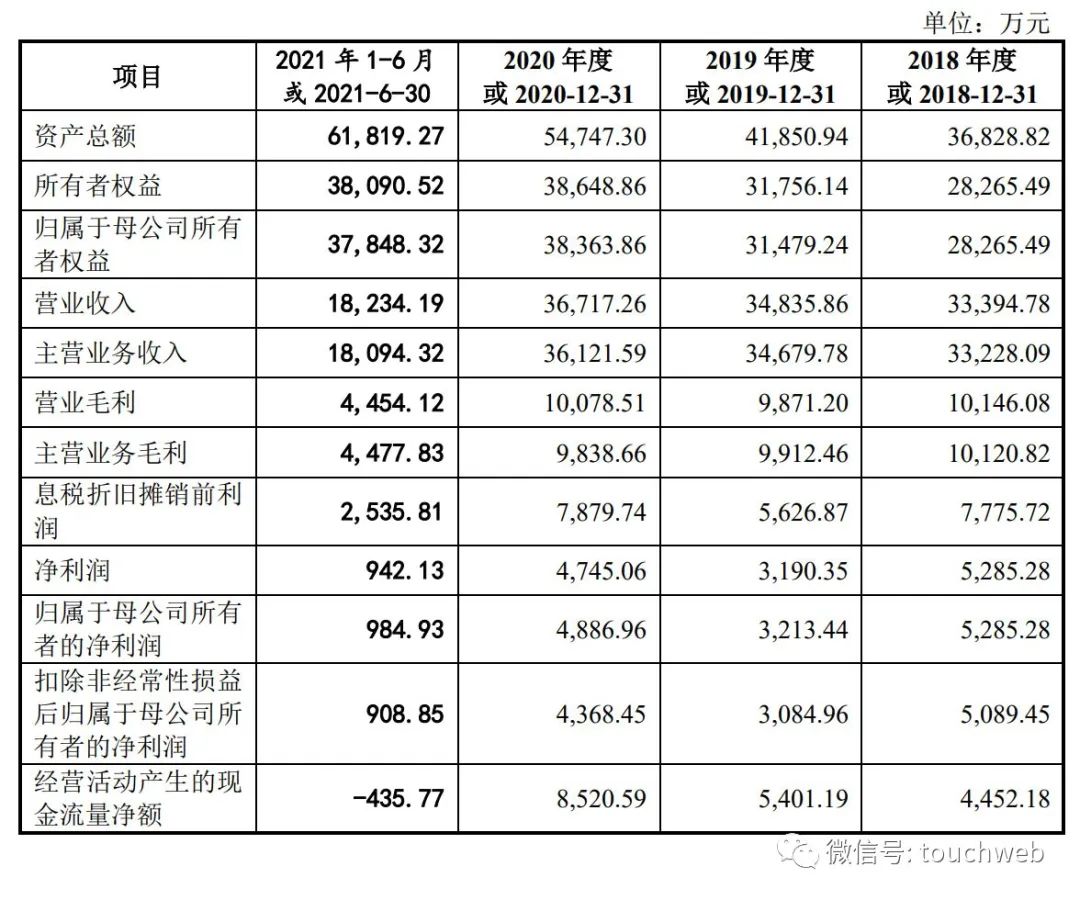
Xingnuochi technology's IPO was terminated: it was planned to raise 350million yuan, with an annual revenue of 367million yuan
![Airiot IOT platform enables the container industry to build [welding station information monitoring system]](/img/52/88e3c7b7a60867282921d9bb5c96da.jpg)
Airiot IOT platform enables the container industry to build [welding station information monitoring system]
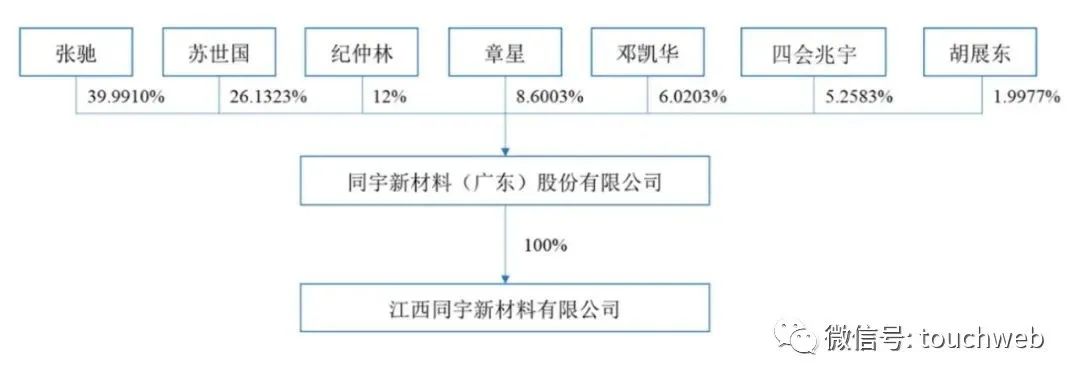
同宇新材冲刺深交所:年营收9.47亿 张驰与苏世国为实控人
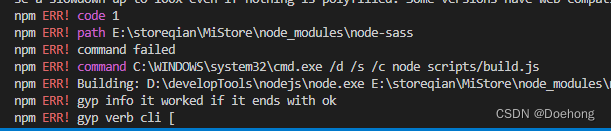
About NPM install error 1
![[depth first search] Ji suanke: find numbers](/img/e4/708a1e8252bcd2d0d621c66bf6bfed.jpg)
[depth first search] Ji suanke: find numbers
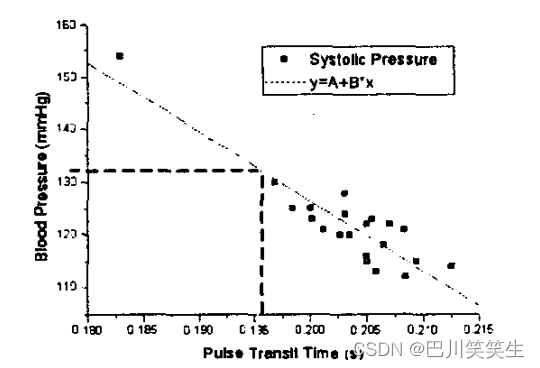
用于远程医疗的无创、无袖带血压测量【翻译】
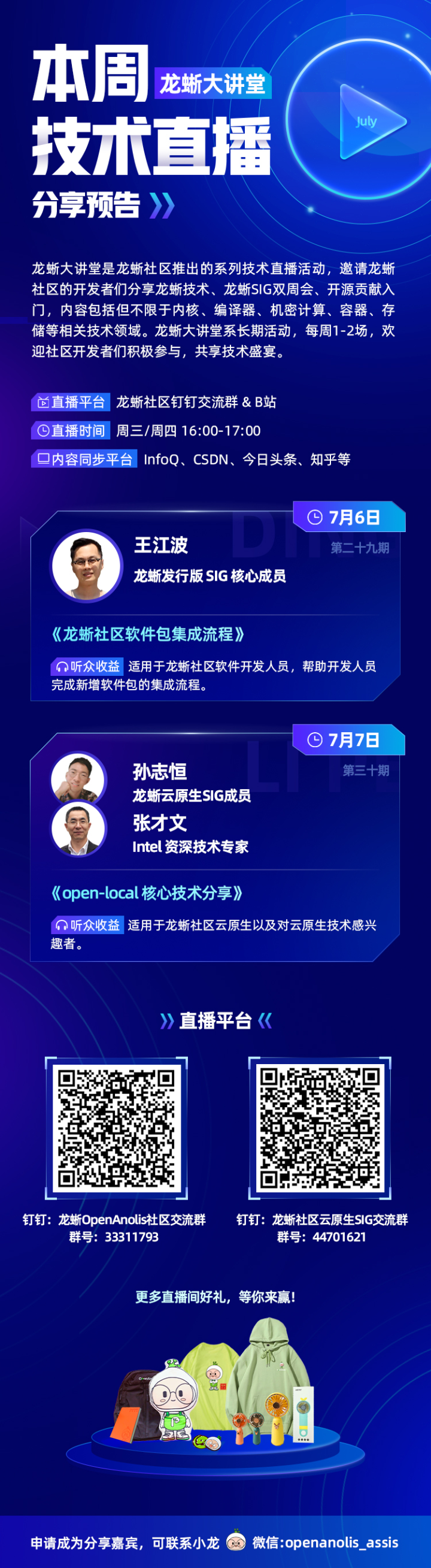
提前解锁 2 大直播主题!今天手把手教你如何完成软件包集成?|第 29-30 期
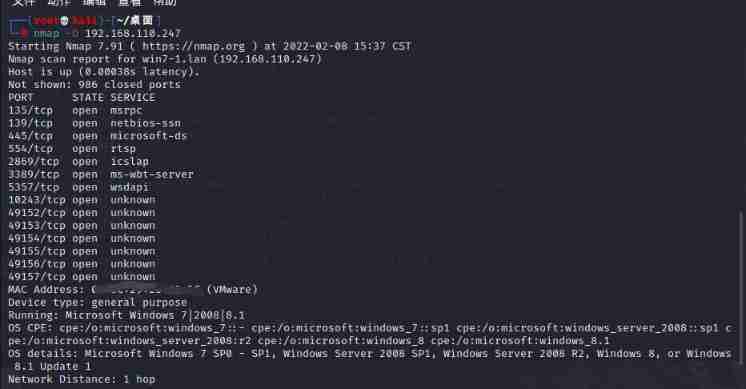
Collection of penetration test information -- use with nmap and other tools
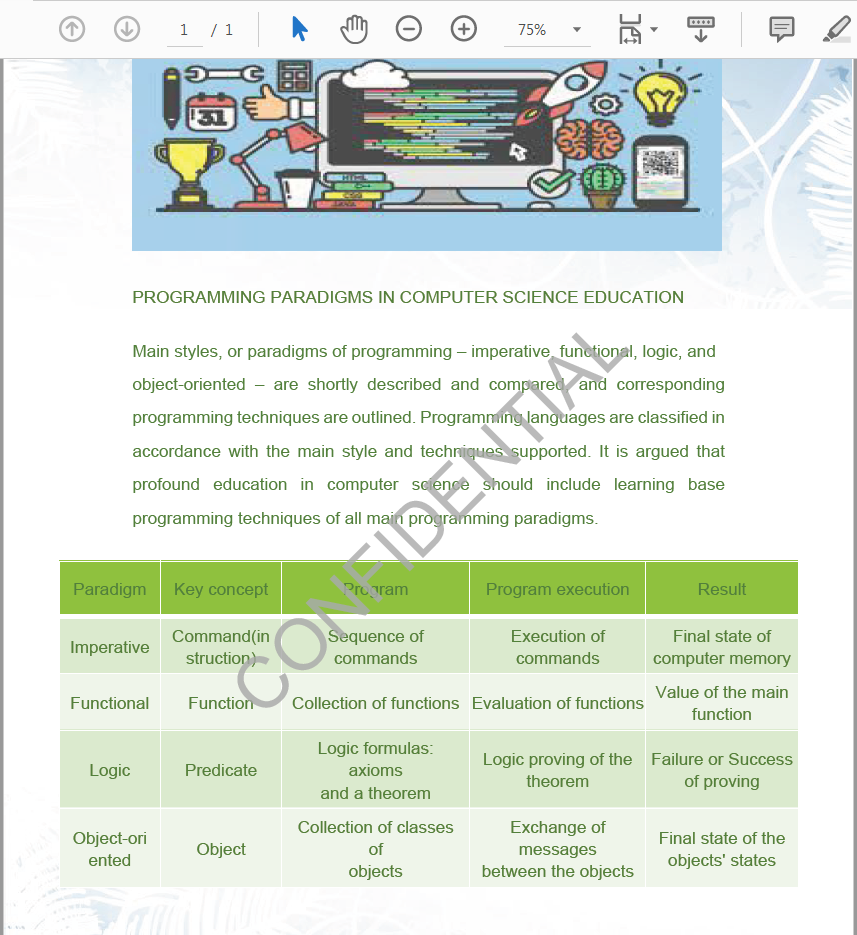
C#/VB.NET 给PDF文档添加文本/图像水印
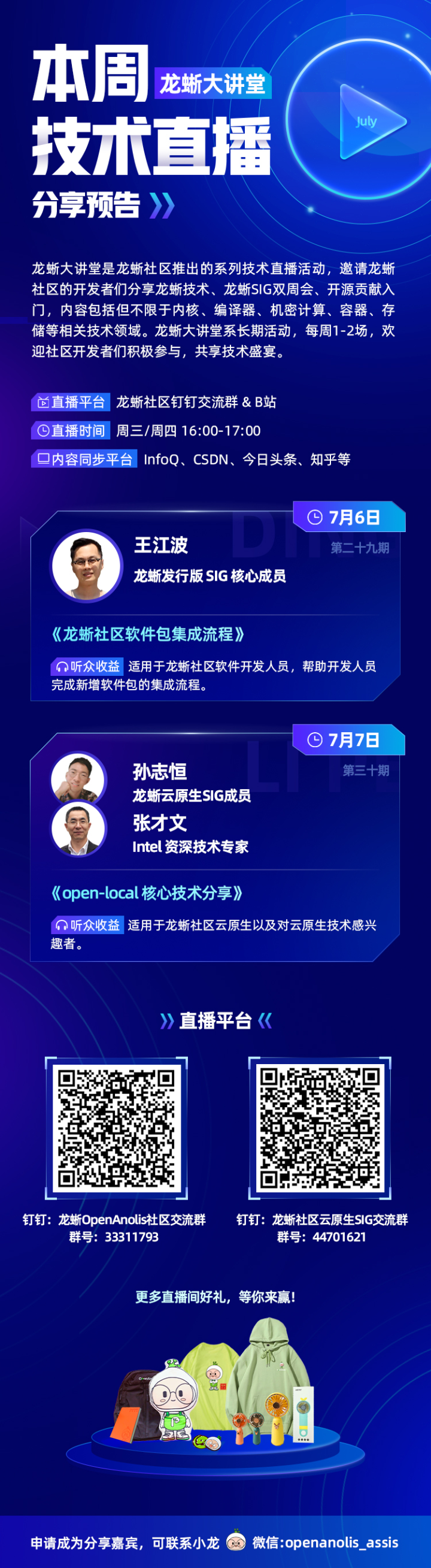
Unlock 2 live broadcast themes in advance! Today, I will teach you how to complete software package integration Issues 29-30
随机推荐
Mathematics in machine learning -- common probability distribution (XIII): Logistic Distribution
人体骨骼点检测:自顶向下(部分理论)
Lucun smart sprint technology innovation board: annual revenue of 400million, proposed to raise 700million
Cobra quick start - designed for command line programs
This article discusses the memory layout of objects in the JVM, as well as the principle and application of memory alignment and compression pointer
深度循环网络长期血压预测【翻译】
Stm32+esp8266+mqtt protocol connects onenet IOT platform
Introduction to the use of SAP Fiori application index tool and SAP Fiori tools
C#/VB. Net to add text / image watermarks to PDF documents
AIRIOT物联网平台赋能集装箱行业构建【焊接工位信息监控系统】
[Sun Yat sen University] information sharing of postgraduate entrance examination and re examination
Deep circulation network long-term blood pressure prediction [translation]
Summary of performance knowledge points
应用使用Druid连接池经常性断链问题分析
Precautions for binding shortcut keys of QPushButton
How does crmeb mall system help marketing?
Binary search tree
C#/VB.NET 给PDF文档添加文本/图像水印
朗坤智慧冲刺科创板:年营收4亿 拟募资7亿
How to improve website weight