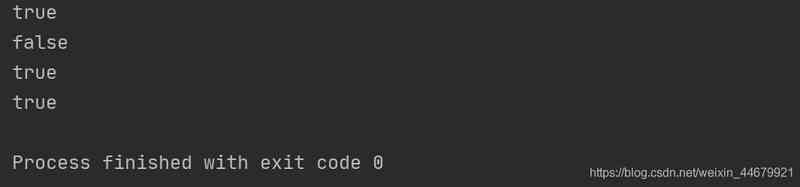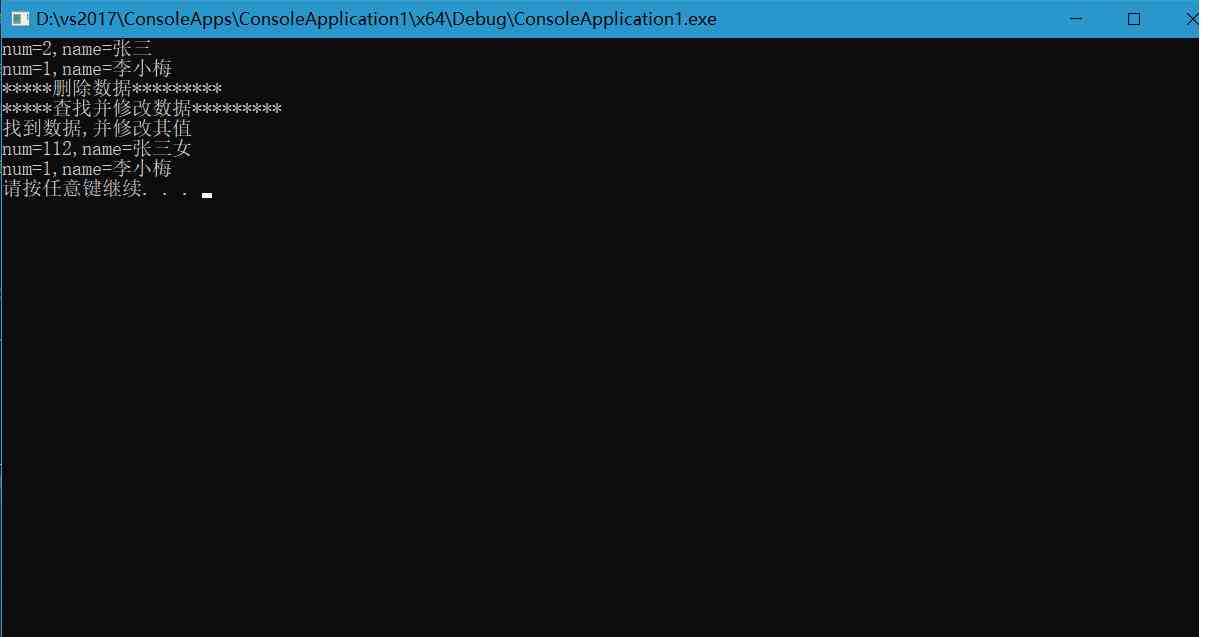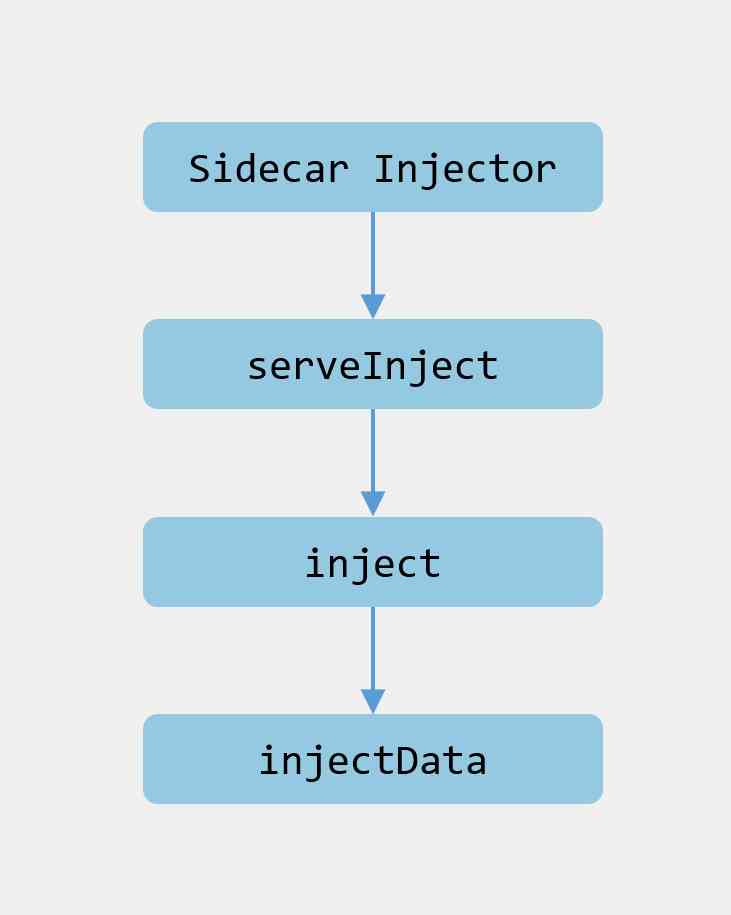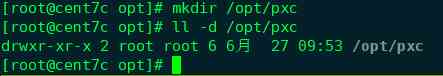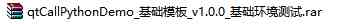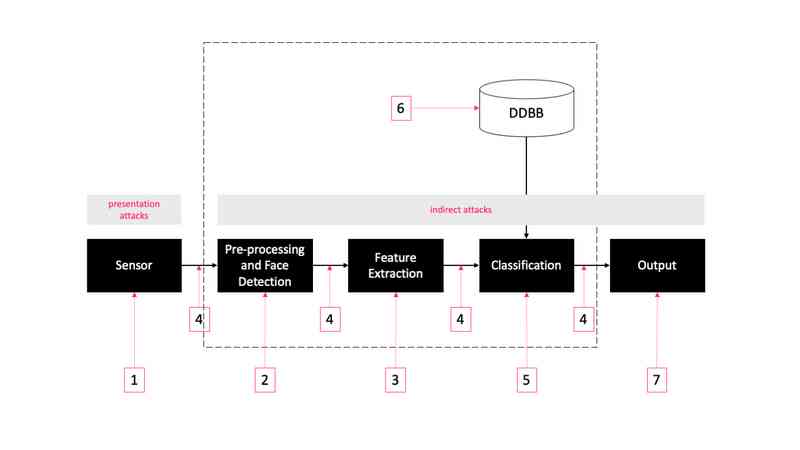Introduction
Establishing the optimal database index is an important means to improve the query performance of database . This paper summarizes the knowledge and practice of database index .
See you at the main entrance : “ Internet application server common technical ideas and mechanism outline ”
Basic knowledge
InnoDB The data in the table is stored in the order of primary key .InnoDB The first non empty index defined by the table ( In the order of index definition ) A primary key . Indexes ( stay MySQL in ) It's implemented by the storage engine . The main types of index are sequential index and Hashi index . The underlying structure of a sequential index is B+Tree , The underlying structure of a hash index is a hash table .
Index is space for time , Reduces the amount of data to scan 、 Avoid sorting 、 Will be random IO Into order IO. The price of using an index is : More space 、 Insert and update costs more . Sequential index can support : Full match 、 Left most order matching 、 Column prefix matching 、 Range match 、 Match sequence exactly and range match a column 、 Queries that only access the index 、 Index scan sort . Hash index can support : Full match .
Sequential index
InnoDB The ordinal index of is to build the list of primary keys into a tree B+ Trees . Internal nodes store primary key values , The leaf node stores the row data of the whole table . such , The node can store as many primary key values as possible , To lower the height of the tree .B+ A tree is an ordered search balanced tree , The height is usually at 2-4 Between , Because we should reduce the number of disk read and write as much as possible .B+ The insertion of the tree is done when the key number of nodes is full , It will split into two child nodes . understand B+ Trees are critical to understanding sequential indexes .
Sequential index can be divided into clustered index and non clustered index .
- Cluster index : Saved in the leaf node B-Tree Index and data rows . Put the index column on the inner node , And put the row data on the leaf node . Clustering index can greatly improve IO Intensive performance . A table can only have one clustered index , The primary key column is usually used . The best insertion order of cluster index is according to the order of primary key value . If it's random insertion , It is expensive to update the clustered index : More search operations 、 Frequent “ Page splitting ” The problem of 、 Move a lot of data 、 Produce debris .
- Nonclustered index : The inner node of a non clustered index stores the values of the non clustered index columns , The leaf node stores the primary key value of the corresponding data row . therefore , According to the nonclustered index, two index lookups are needed . First find the primary key value from the leaf node , Then find the data row in the cluster index according to the primary key value . Nonclustered indexes because they don't store information about rows of data , So it takes less space than a clustered index .
Hash index
Use hash principle to implement , A high performance , It can only be matched equivalently , Match whole columns by index 、 Range lookup... Is not supported 、 Cannot be used for sorting . Hash function can choose crc32 perhaps md5 Part of . Hash index to avoid a large number of conflicts, and do not take up too much space . The selectivity of hash index depends on the conflict degree of hash column value of the column .Memory The engine supports hash indexing , Also support B+Tree Indexes . It can be a long string ( such as URL) Create hash index , The hash value condition and column value condition must be carried in the condition .where url = xxx and hashed_url = yyy .
InnoDB For some very frequent index values in B+ Create another hash index in memory , It's called adaptive hash index .
Development matters
Columns suitable for indexing
Selective plateau is . If all rows are on the column “ Number of distinct values / Number of all values ” The higher the ratio of , The higher the selectivity , The more suitable for indexing . Column selectivity :count(distinct(col)) / count(col) . The only index selectivity is 1. Use show index from tablename ,Cardinality The value of shows the estimated value of the non repeating value of the index column . It can be used to determine whether the index is appropriate . If Cardinality The value of is close to the total number of records in the table , It's highly selective .
Be careful , In a single column index , This value corresponds to... Of the specified index column Cardinality value , And in the union index , This value corresponds to the Cardinality value . As shown below : sid_index The value of is 41659 , tid_index The value of is 101 , sid_index The selectivity of is higher than tid_index ; stc_id_index.t_id The value of is 3443139 , Refer to (s_id, t_id) The value of the union index , higher than sid_index Selectivity of single column index .
How to find highly selective columns ?
- qualitative analysis : Values tend to be unique , It's highly selective ; And the value range is in a finite set , It's low selectivity . such as ID Values are usually highly selective , and age Values are low selectivity .
- Measurement analysis : Use count(distinct(col)) / count(col) To calculate , The closer the value is to 1 It's highly selective . Measurement analysis is usually used to verify or negate .
mysql> show index from student_courses;
+-----------------+------------+--------------+--------------+-------------+-----------+-------------+----------+--------+------+------------+---------+---------------+
| Table | Non_unique | Key_name | Seq_in_index | Column_name | Collation | Cardinality | Sub_part | Packed | Null | Index_type | Comment | Index_comment |
+-----------------+------------+--------------+--------------+-------------+-----------+-------------+----------+--------+------+------------+---------+---------------+
| student_courses | 0 | PRIMARY | 1 | id | A | 7764823 | NULL | NULL | | BTREE | | |
| student_courses | 1 | stc_id_index | 1 | s_id | A | 40417 | NULL | NULL | | BTREE | | |
| student_courses | 1 | stc_id_index | 2 | t_id | A | 3443139 | NULL | NULL | | BTREE | | |
| student_courses | 1 | stc_id_index | 3 | c_id | A | 7764823 | NULL | NULL | | BTREE | | |
| student_courses | 1 | sid_index | 1 | s_id | A | 41659 | NULL | NULL | | BTREE | | |
| student_courses | 1 | tid_index | 1 | t_id | A | 101 | NULL | NULL | | BTREE | | |
+-----------------+------------+--------------+--------------+-------------+-----------+-------------+----------+--------+------+------------+---------+---------------+
6 rows in set (0.00 sec)
Build index
List all possible search statements first , Find the columns that appear , Put the most selective column on the far left , The columns with range lookup are placed as far to the right as possible . From the left, add columns one by one to the federated index , Cover all search statements as much as possible . Multiple federated indexes may need to be built to cover . Last , Consider the columns of selection and sort statements , Use index overlay as much as possible to get column data , Use index scan to sort .
Joint index
The union index is also a B+ Trees , The keyword is a tuple . Multi level search like index , Gradually and substantially reduce the number of lines that need to be scanned and matched . Federated index search follows the left most matching principle . The union index needs to establish the optimal index column order . Be careful , Create a single column index on each column that needs to be searched , It's not a federated index ( When searching, you can only search in a single column , Then index merge to merge the results ).
Union index matching follows the leftmost matching principle . Match termination condition : Reorder the search criteria in the order of the federated index , Encountered equivalent query ( Include IN Inquire about ) continue , Range query encountered 、BETWEEN、LIKE The query is terminated . When the index cannot be used : stay where In the condition , Index columns in expressions or using functions on indexed columns .
In practice , We need to use the same column but different order of union index to meet different query requirements .
Prefix index
Index long strings . Index using the prefix of a string of specified length . about BLOB, TEXT, Very long VARCHAR Column , Must use prefix index . The prefix index should choose a suitable length : The selectivity is close to the selectivity of the whole column , At the same time, it doesn't take up too much space . Prefix index cannot be used GROUP BY and ORDER BY, You can't scan it . If the string suffix or part is more selective , You can also do some preprocessing to convert it into a prefix index . The thoughts are the same .
Steps to find the best length of prefix index :
STEP1 - First find all the values of the column TOPN, have access to count as c, col from table group by col order by c desc limit N sentence ;
STEP2 - From a more appropriate value ( such as 3) Start , Test selectivity , until TOPN Most of them are listed c The quantity and TOPN Of c Close to .
Overlay index
The column that covers the index contains all the columns that need to be queried , Can reduce a lot of disk read , Significantly improved performance . If a list is in select cols There is a high frequency of , You can also consider putting it in a federated index , Use overlay index to optimize performance . Delayed correlation techniques can use the ability to overlay indexes .
Index scan sort
Only if the column order of the index is the same as ORDER BY The order of words and sentences is exactly the same , And all columns are sorted in the same direction , To sort the results using the index . There is one exception , That is, the leading column condition is specified as a constant . such as (date, fans_id) about where date = 'xxx' order by fans_id desc You can also use index scan to sort .
Index tips
have access to FORCE INDEX(a) Force the designation of SQL The index to be used by the statement .
MRR
Multi-Range Read. Optimization for range queries .MRR The secondary key found will be put into the cache , Then sort by primary key ( Will be random IO Convert to order IO, Can reduce page replacement ), Then according to the sorted primary key to access the actual data in order . Apply to range, ref, eq_ref Query for .
MRR Default on . Use optimizer_switch To control whether to use MRR. Set up mrr=on when , Means to enable MRR Optimize .
SET @@optimizer_switch='mrr=on,mrr_cost_based=on';
“ System account number ” problem
A value in an index column appears a lot . Avoid using the system account value in the query statement .
Index experiment
preparation
Preparation form
Suppose there's a student schedule . As shown below :
## executed using root account
## mysql -uroot -p < /path/to/project.sql
DROP USER 'test'@'localhost';
drop database if exists test;
CREATE USER 'test'@'localhost' IDENTIFIED BY 'test';
create database test ;
grant all privileges on test.* to 'test'@'localhost' identified by 'test';
use test
drop table if exists student_courses;
create table student_courses (
id int(10) UNSIGNED not null primary key AUTO_INCREMENT comment 'AUTO_INCREMENT ID',
s_id varchar(64) not null comment 'student ID',
t_id varchar(64) not null comment 'teacher ID',
room varchar(64) not null comment 'room name',
c_id varchar(32) not null comment 'course ID',
c_time int(10) not null comment 'course time',
extra varchar(256) default '' comment 'extra info',
gmt_create datetime DEFAULT CURRENT_TIMESTAMP,
gmt_modified datetime DEFAULT CURRENT_TIMESTAMP
) ENGINE=InnoDB DEFAULT CHARSET=utf8;
Prepare the data
Write a groovy Script generation 800w Course selection data . Batch insertion is more efficient . Single insert , Every time I refresh , Thousands of inserts ; Batch insert , Every time I refresh ,20w Insertion .
package cc.lovesq.study.data
class StudentCoursesDataGenerator {
private static final STUDENT_PREFIX = "STU";
private static final TEACHER_PREFIX = "TCH";
private static final ROOM_PREFIX = "ROOM";
private static final COURSE_PREFIX = "CRE";
static Random random = new Random(47);
static int THREE_MONTH = 3 * 60 * 60 * 24 * 30;
static void main(args) {
def filePath = "./sql/stu_courses.sql"
File file = new File(filePath)
def batchSize = 50
file.withWriter { writer ->
for (int i=0; i< 8000000/batchSize; i++) {
def insertSql = "insert into student_courses(s_id, t_id, room, c_id, c_time) values "
for (int j=0; j< batchSize; j++) {
def sId = STUDENT_PREFIX + "_" + random.nextInt(40000)
def tId = TEACHER_PREFIX + random.nextInt(100)
def room = ROOM_PREFIX + random.nextInt(50)
def cId = COURSE_PREFIX + random.nextInt(60)
def cTime = Math.floor((System.currentTimeMillis() - random.nextInt(THREE_MONTH)) / 1000)
insertSql += "('$sId', '$tId', '$room', '$cId', $cTime),"
}
insertSql = insertSql.substring(0, insertSql.length()-1) + ";\n"
//print(insertSql)
writer.write(insertSql)
}
}
}
}
The sample data generated is as follows :
insert into student_courses(s_id, t_id, room, c_id, c_time) values ('STU_29258', 'TCH55', 'ROOM43', 'CRE41', 1.604717694E9),('STU_429', 'TCH68', 'ROOM0', 'CRE42', 1.604714673E9),('STU_38288', 'TCH28', 'ROOM1', 'CRE49', 1.604719218E9),('STU_7278', 'TCH98', 'ROOM11', 'CRE20', 1.604712414E9),('STU_8916', 'TCH40', 'ROOM11', 'CRE42', 1.604715357E9),('STU_17383', 'TCH6', 'ROOM25', 'CRE10', 1.604718551E9),('STU_27674', 'TCH4', 'ROOM0', 'CRE6', 1.604714485E9),('STU_30896', 'TCH33', 'ROOM34', 'CRE4', 1.604716917E9),('STU_28303', 'TCH41', 'ROOM38', 'CRE52', 1.604716827E9),('STU_8689', 'TCH85', 'ROOM42', 'CRE46', 1.604713881E9),('STU_2447', 'TCH68', 'ROOM4', 'CRE35', 1.604713422E9),('STU_10354', 'TCH16', 'ROOM22', 'CRE36', 1.604713187E9),('STU_29257', 'TCH34', 'ROOM2', 'CRE17', 1.604717763E9),('STU_17242', 'TCH80', 'ROOM48', 'CRE1', 1.60471313E9),('STU_17052', 'TCH65', 'ROOM4', 'CRE9', 1.604711894E9),('STU_12209', 'TCH58', 'ROOM8', 'CRE43', 1.604712827E9),('STU_1246', 'TCH94', 'ROOM20', 'CRE4', 1.604715802E9),('STU_33533', 'TCH61', 'ROOM8', 'CRE8', 1.604718404E9),('STU_14367', 'TCH79', 'ROOM5', 'CRE42', 1.604714165E9),('STU_28037', 'TCH99', 'ROOM21', 'CRE13', 1.604718321E9),('STU_31909', 'TCH28', 'ROOM3', 'CRE36', 1.604718883E9),('STU_16994', 'TCH1', 'ROOM19', 'CRE3', 1.604719329E9),('STU_25382', 'TCH34', 'ROOM12', 'CRE26', 1.604714293E9),('STU_21718', 'TCH55', 'ROOM15', 'CRE40', 1.604715585E9),('STU_36228', 'TCH17', 'ROOM1', 'CRE17', 1.604716797E9),('STU_24146', 'TCH62', 'ROOM2', 'CRE12', 1.604714202E9),('STU_36499', 'TCH11', 'ROOM42', 'CRE14', 1.604718307E9),('STU_30843', 'TCH16', 'ROOM35', 'CRE6', 1.604717656E9),('STU_32930', 'TCH15', 'ROOM23', 'CRE33', 1.604718313E9),('STU_12921', 'TCH3', 'ROOM13', 'CRE35', 1.604711955E9),('STU_16669', 'TCH83', 'ROOM20', 'CRE58', 1.604717105E9),('STU_10225', 'TCH1', 'ROOM26', 'CRE5', 1.60471344E9),('STU_9399', 'TCH98', 'ROOM31', 'CRE45', 1.604714572E9),('STU_17332', 'TCH25', 'ROOM10', 'CRE31', 1.604713764E9),('STU_38771', 'TCH10', 'ROOM10', 'CRE11', 1.604716834E9),('STU_9529', 'TCH16', 'ROOM30', 'CRE10', 1.604718969E9),('STU_32513', 'TCH36', 'ROOM40', 'CRE44', 1.604714399E9),('STU_38907', 'TCH34', 'ROOM31', 'CRE33', 1.604716016E9),('STU_31551', 'TCH13', 'ROOM35', 'CRE28', 1.604716906E9),('STU_39883', 'TCH39', 'ROOM46', 'CRE23', 1.604719006E9),('STU_34965', 'TCH47', 'ROOM45', 'CRE10', 1.604713917E9),('STU_12265', 'TCH85', 'ROOM46', 'CRE11', 1.604714663E9),('STU_9348', 'TCH22', 'ROOM4', 'CRE14', 1.604712076E9),('STU_38391', 'TCH35', 'ROOM29', 'CRE37', 1.60471538E9),('STU_25424', 'TCH78', 'ROOM23', 'CRE3', 1.604717869E9),('STU_39334', 'TCH25', 'ROOM14', 'CRE48', 1.604717478E9),('STU_26085', 'TCH17', 'ROOM16', 'CRE23', 1.604718913E9),('STU_35483', 'TCH16', 'ROOM6', 'CRE5', 1.604712875E9),('STU_28009', 'TCH77', 'ROOM47', 'CRE39', 1.604716687E9),('STU_15094', 'TCH71', 'ROOM23', 'CRE18', 1.604712238E9);
You can view the table space size :
mysql> select CONCAT(ROUND(SUM(DATA_LENGTH) / (1024 * 1024 * 1024),3),' GB') as TABLE_SIZE from information_schema.TABLES where information_schema.TABLES.TABLE_NAME='student_courses'\G
*************************** 1. row ***************************
TABLE_SIZE: 0.538 GB
Start the test
Add index to bare table
Suppose you don't build any index , A naked watch , adopt s_id Search needs 2.94s; add to sid_index After index , The same search can't find 0.01s .
select * from student_courses where s_id = 'STU_17242';
194 rows in set (2.94 sec)
ALTER TABLE `student_courses` ADD INDEX sid_index ( `s_id` );
select * from student_courses where s_id = 'STU_17242';
194 rows in set (0.01 sec)
Use explain Explain :
- select_type: Query type , SIMPLE It's a simple SELECT Inquire about ;
- type: The connection type of the table . const Represents a match of up to one line , It's usually based on the primary key ;ref Indicates the use of a non primary key / Unique index matches a small number of rows ; range Indicates range query ,<>, >, <, <=, >=, IN, BETWEEN, LIKE ; index Scan the index tree , But the number is too large , It's equivalent to a full table scan ; full Full table scan .
- possible_keys and key : The possible index and the actual index used .
- ref: about key Given column , Which columns or constants are used to compare .
- rows: Expected number of lines to scan .
- filtered: The proportion of rows filtered .
- Extra: Additional information used by the index . Using Where Need to use where To filter records by using sentence conditions ; Using Index The column information to be obtained can be obtained from the index tree ; Using filesort File sorting ; Using MRR Have you used MRR Optimize range queries .
mysql> explain select * from student_courses where id = 5;
+----+-------------+-----------------+------------+-------+---------------+---------+---------+-------+------+----------+-------+
| id | select_type | table | partitions | type | possible_keys | key | key_len | ref | rows | filtered | Extra |
+----+-------------+-----------------+------------+-------+---------------+---------+---------+-------+------+----------+-------+
| 1 | SIMPLE | student_courses | NULL | const | PRIMARY | PRIMARY | 4 | const | 1 | 100.00 | NULL |
+----+-------------+-----------------+------------+-------+---------------+---------+---------+-------+------+----------+-------+
mysql> explain select * from student_courses where s_id = 'STU_17242';
+----+-------------+-----------------+------------+------+---------------+-----------+---------+-------+------+----------+-------+
| id | select_type | table | partitions | type | possible_keys | key | key_len | ref | rows | filtered | Extra |
+----+-------------+-----------------+------------+------+---------------+-----------+---------+-------+------+----------+-------+
| 1 | SIMPLE | student_courses | NULL | ref | sid_index | sid_index | 194 | const | 194 | 100.00 | NULL |
+----+-------------+-----------------+------------+------+---------------+-----------+---------+-------+------+----------+-------+
mysql> explain select count(id) from student_courses;
+----+-------------+-----------------+------------+-------+---------------+----------+---------+------+---------+----------+-------------+
| id | select_type | table | partitions | type | possible_keys | key | key_len | ref | rows | filtered | Extra |
+----+-------------+-----------------+------------+-------+---------------+----------+---------+------+---------+----------+-------------+
| 1 | SIMPLE | student_courses | NULL | index | NULL | tc_index | 292 | NULL | 7785655 | 100.00 | Using index |
+----+-------------+-----------------+------------+-------+---------------+----------+---------+------+---------+----------+-------------+
A function is used on the index column, and the index will not be used :
select * from student_courses where REPLACE(s_id,"STU_","") = '17242';
mysql> explain select * from student_courses where REPLACE(s_id,"STU_","") = '17242';
+----+-------------+-----------------+------------+------+---------------+------+---------+------+---------+----------+-------------+
| id | select_type | table | partitions | type | possible_keys | key | key_len | ref | rows | filtered | Extra |
+----+-------------+-----------------+------------+------+---------------+------+---------+------+---------+----------+-------------+
| 1 | SIMPLE | student_courses | NULL | ALL | NULL | NULL | NULL | NULL | 7764823 | 100.00 | Using where |
+----+-------------+-----------------+------------+------+---------------+------+---------+------+---------+----------+-------------+
Suppose there are the following statements , You can see that the index is used sid_index , from 194 Filter to the end 3 strip . because sid_index Most of the records have been filtered , So add t_id The index doesn't seem necessary .
select * from student_courses where t_id = 'TCH86' and s_id = 'STU_17242';
mysql> explain select * from student_courses where t_id = 'TCH86' and s_id = 'STU_17242';
+----+-------------+-----------------+------------+------+---------------+-----------+---------+-------+------+----------+-------------+
| id | select_type | table | partitions | type | possible_keys | key | key_len | ref | rows | filtered | Extra |
+----+-------------+-----------------+------------+------+---------------+-----------+---------+-------+------+----------+-------------+
| 1 | SIMPLE | student_courses | NULL | ref | sid_index | sid_index | 194 | const | 194 | 10.00 | Using where |
+----+-------------+-----------------+------------+------+---------------+-----------+---------+-------+------+----------+-------------+
Now delete sid_index Indexes , add to tid_index Indexes . Look at the situation . because t_id Low selectivity , add to tid_index After filtration, there is still 8w+ Bar record , Two search statements take time 0.4s about .
ALTER TABLE student_courses drop index sid_index;
ALTER TABLE student_courses add index tid_index(t_id);
select * from student_courses where t_id = 'TCH86';
80195 rows in set (0.45 sec)
select * from student_courses where t_id = 'TCH86' and s_id = 'STU_17242';
3 rows in set (0.40 sec)
mysql> explain select * from student_courses where t_id = 'TCH86' and s_id = 'STU_17242';
+----+-------------+-----------------+------------+------+---------------+-----------+---------+-------+--------+----------+-------------+
| id | select_type | table | partitions | type | possible_keys | key | key_len | ref | rows | filtered | Extra |
+----+-------------+-----------------+------------+------+---------------+-----------+---------+-------+--------+----------+-------------+
| 1 | SIMPLE | student_courses | NULL | ref | tid_index | tid_index | 194 | const | 151664 | 10.00 | Using where |
+----+-------------+-----------------+------------+------+---------------+-----------+---------+-------+--------+----------+-------------+
mysql> select count(distinct s_id) / count(*) as s_id_selectivity, count(distinct t_id) / count(*) as t_id_selectivity from student_courses;
+------------------+------------------+
| s_id_selectivity | t_id_selectivity |
+------------------+------------------+
| 0.0050 | 0.0000 |
+------------------+------------------+
1 row in set (10.11 sec)
This explanation : Add selective indexes , Better performance improvement .
Joint index
Consider the following statement . Still use tid_index , Time consuming 0.4s . If you use a federated index (tid_index, cid_index) , It takes time 0.03s . It's equivalent to doing two index searches , Faster than once, of course . The price is , Indexes take up more space .
select * from student_courses where t_id = 'TCH86' and c_id = 'CRE33';
1423 rows in set (0.41 sec)
ALTER TABLE student_courses add index tid_cid_index(t_id, c_id);
select * from student_courses where t_id = 'TCH86' and c_id = 'CRE33';
1423 rows in set (0.03 sec)
Combined with case one , There are usually multiple businesses ID Build a joint index (s_id, t_id, c_id) , such ,(s_id), (s_id, t_id), (s_id, t_id, c_id) Can be applied to this index . because s_id It's very selective , You can create a separate index ( Save index space ); and (t_id, c_id) You need to build a federated index , because (s_id, t_id, c_id) Can't match t_id and c_id Joint queries . According to the leftmost matching principle ,s_id Must appear .
ALTER TABLE student_courses add index stc_id_index(s_id,t_id,c_id); perhaps ALTER TABLE student_courses add index sid_index(s_id)
ALTER TABLE student_courses add index stc_id_index(t_id, c_id);
Federated index is the key to improve the performance of multi conditional queries . The leftmost matching principle is one of the most important principles for applying federated indexes . The query conditions are defined in the order of the union index (a,b,c,d,e) Rearrange , Compare one by one :
- If the query conditions are equivalent queries , It doesn't matter in which order it appears , Reorder according to the order of the union index definition . such as a=1 and b=2 And b=2 and a=1 Is the same . The order can be different , But there has to be . If b=2 and c=3 You can't apply a federated index (a,b,c,d,e) 了 , because a Didn't show up .
- If the column does not appear in the union index , Then the match ends here . such as b=2 and a=1 and d = 4 Can only be applied (a,b), because c Didn't show up .
- If a range matching column appears in the federated index , Match to the end of the column , The latter condition cannot be indexed . such as b=2 and a=1 and d=4 and c in (2,3) Can only be applied (a,b,c) , because c There's scope matching .
stay explain In command , You can see ref , filter To determine which indexes are applied . If there is no index applied to a column , You can also delete the corresponding query conditions , use explain Ordered ref and rows To see if there is any change . If it only applies to an index , be Extra = Using index condition . Let's assume that we've only established (s_id, t_id, c_id) Joint index . It can be used show index from student_courses; See what indexes have been established .
mysql> show index from student_courses;
+-----------------+------------+--------------+--------------+-------------+-----------+-------------+----------+--------+------+------------+---------+---------------+
| Table | Non_unique | Key_name | Seq_in_index | Column_name | Collation | Cardinality | Sub_part | Packed | Null | Index_type | Comment | Index_comment |
+-----------------+------------+--------------+--------------+-------------+-----------+-------------+----------+--------+------+------------+---------+---------------+
| student_courses | 0 | PRIMARY | 1 | id | A | 7764823 | NULL | NULL | | BTREE | | |
| student_courses | 1 | stc_id_index | 1 | s_id | A | 40417 | NULL | NULL | | BTREE | | |
| student_courses | 1 | stc_id_index | 2 | t_id | A | 3443139 | NULL | NULL | | BTREE | | |
| student_courses | 1 | stc_id_index | 3 | c_id | A | 7764823 | NULL | NULL | | BTREE | | |
+-----------------+------------+--------------+--------------+-------------+-----------+-------------+----------+--------+------+------------+---------+---------------+
Here are the statements and how the federated index is applied :
// Sweep the whole watch , Unable to apply federated index
mysql> explain select * from student_courses where c_id = 'CRE3' and t_id = 'TCH21';
+----+-------------+-----------------+------------+------+---------------+------+---------+------+---------+----------+-------------+
| id | select_type | table | partitions | type | possible_keys | key | key_len | ref | rows | filtered | Extra |
+----+-------------+-----------------+------------+------+---------------+------+---------+------+---------+----------+-------------+
| 1 | SIMPLE | student_courses | NULL | ALL | NULL | NULL | NULL | NULL | 7764823 | 1.00 | Using where |
+----+-------------+-----------------+------------+------+---------------+------+---------+------+---------+----------+-------------+
// Applied (s_id, t_id, c_id) , All of them are equivalent because of the query , It doesn't matter in the order in which the query statements appear
mysql> explain select * from student_courses where s_id = 'STU_18528' and c_id = 'CRE3' and t_id = 'TCH21';
+----+-------------+-----------------+------------+------+---------------+--------------+---------+-------------------+------+----------+-------+
| id | select_type | table | partitions | type | possible_keys | key | key_len | ref | rows | filtered | Extra |
+----+-------------+-----------------+------------+------+---------------+--------------+---------+-------------------+------+----------+-------+
| 1 | SIMPLE | student_courses | NULL | ref | stc_id_index | stc_id_index | 486 | const,const,const | 1 | 100.00 | NULL |
+----+-------------+-----------------+------------+------+---------------+--------------+---------+-------------------+------+----------+-------+
// application (s_id, t_id) , therefore ref = const, const
mysql> explain select * from student_courses where s_id = 'STU_18528' and t_id = 'TCH21';
+----+-------------+-----------------+------------+------+---------------+--------------+---------+-------------+------+----------+-------+
| id | select_type | table | partitions | type | possible_keys | key | key_len | ref | rows | filtered | Extra |
+----+-------------+-----------------+------------+------+---------------+--------------+---------+-------------+------+----------+-------+
| 1 | SIMPLE | student_courses | NULL | ref | stc_id_index | stc_id_index | 388 | const,const | 2 | 100.00 | NULL |
+----+-------------+-----------------+------------+------+---------------+--------------+---------+-------------+------+----------+-------+
// Apply only (s_id) , because t_id Didn't show up
mysql> explain select * from student_courses where s_id = 'STU_18528' and c_id = 'CRE3';
+----+-------------+-----------------+------------+------+---------------+--------------+---------+-------+------+----------+-----------------------+
| id | select_type | table | partitions | type | possible_keys | key | key_len | ref | rows | filtered | Extra |
+----+-------------+-----------------+------------+------+---------------+--------------+---------+-------+------+----------+-----------------------+
| 1 | SIMPLE | student_courses | NULL | ref | stc_id_index | stc_id_index | 194 | const | 195 | 10.00 | Using index condition |
+----+-------------+-----------------+------------+------+---------------+--------------+---------+-------+------+----------+-----------------------+
// The first application (s_id, t_id, c_id) It is estimated that in ( 'TCH21') Optimized for equivalent queries ; The second one applies (s_id, t_id).
mysql> explain select * from student_courses where s_id = 'STU_18528' and c_id = 'CRE3' and t_id in ( 'TCH21');
+----+-------------+-----------------+------------+------+---------------+--------------+---------+-------------------+------+----------+-------+
| id | select_type | table | partitions | type | possible_keys | key | key_len | ref | rows | filtered | Extra |
+----+-------------+-----------------+------------+------+---------------+--------------+---------+-------------------+------+----------+-------+
| 1 | SIMPLE | student_courses | NULL | ref | stc_id_index | stc_id_index | 486 | const,const,const | 1 | 100.00 | NULL |
+----+-------------+-----------------+------------+------+---------------+--------------+---------+-------------------+------+----------+-------+
1 row in set, 1 warning (0.00 sec)
mysql> explain select * from student_courses where s_id = 'STU_18528' and c_id = 'CRE3' and t_id > 'TCH21';
+----+-------------+-----------------+------------+-------+---------------+--------------+---------+------+------+----------+-----------------------+
| id | select_type | table | partitions | type | possible_keys | key | key_len | ref | rows | filtered | Extra |
+----+-------------+-----------------+------------+-------+---------------+--------------+---------+------+------+----------+-----------------------+
| 1 | SIMPLE | student_courses | NULL | range | stc_id_index | stc_id_index | 388 | NULL | 171 | 10.00 | Using index condition |
+----+-------------+-----------------+------------+-------+---------------+--------------+---------+------+------+----------+-----------------------+
Index overlay
Index overlay refers to select The columns in are all in the federated index columns . Here are two sentences , The latter statement applies index coverage ,Extra = Using index , The column data can be obtained directly from the index , You don't have to read the disk .
mysql> explain select * from student_courses where s_id = 'STU_18528' and c_id = 'CRE3' and t_id= 'TCH21';
+----+-------------+-----------------+------------+------+---------------+--------------+---------+-------------------+------+----------+-------+
| id | select_type | table | partitions | type | possible_keys | key | key_len | ref | rows | filtered | Extra |
+----+-------------+-----------------+------------+------+---------------+--------------+---------+-------------------+------+----------+-------+
| 1 | SIMPLE | student_courses | NULL | ref | stc_id_index | stc_id_index | 486 | const,const,const | 1 | 100.00 | NULL |
+----+-------------+-----------------+------------+------+---------------+--------------+---------+-------------------+------+----------+-------+
mysql> explain select s_id, t_id from student_courses where s_id = 'STU_18528' and c_id = 'CRE3' and t_id= 'TCH21';
+----+-------------+-----------------+------------+------+---------------+--------------+---------+-------------------+------+----------+-------------+
| id | select_type | table | partitions | type | possible_keys | key | key_len | ref | rows | filtered | Extra |
+----+-------------+-----------------+------------+------+---------------+--------------+---------+-------------------+------+----------+-------------+
| 1 | SIMPLE | student_courses | NULL | ref | stc_id_index | stc_id_index | 486 | const,const,const | 1 | 100.00 | Using index |
+----+-------------+-----------------+------------+------+---------------+--------------+---------+-------------------+------+----------+-------------+
Index scan sort
The index can be used to sort , To reduce the randomness IO, Improve sorting performance . Index sort can be applied in three cases :
- The order of the index columns is the same as ORDER BY When the order of clauses is exactly the same , And all columns are sorted in the same direction ; If you want to associate multiple tables , be ORDER BY When the referenced sorting fields are all fields of the first table ;
- If the leading column is an equivalent query , Follow up ORDER BY The order of the fields in the clause is the same as the order of the index columns .
If index sorting is used , be type = index ; If the index sort cannot be referenced , that Extra Will prompt Using filesort .
// Apply index sort :ORDER BY All the columns of the sentence are in the same order as the index columns , And the sorting direction is the same
mysql> explain select * from student_courses order by s_id desc, t_id desc, c_id desc limit 10;
+----+-------------+-----------------+------------+-------+---------------+--------------+---------+------+------+----------+-------+
| id | select_type | table | partitions | type | possible_keys | key | key_len | ref | rows | filtered | Extra |
+----+-------------+-----------------+------------+-------+---------------+--------------+---------+------+------+----------+-------+
| 1 | SIMPLE | student_courses | NULL | index | NULL | stc_id_index | 486 | NULL | 10 | 100.00 | NULL |
+----+-------------+-----------------+------------+-------+---------------+--------------+---------+------+------+----------+-------+
// No index sort applied :ORDER BY All the columns of the sentence are in the same order as the index columns , But the sort direction is not consistent
mysql> explain select * from student_courses order by s_id asc, t_id desc limit 10;
+----+-------------+-----------------+------------+------+---------------+------+---------+------+---------+----------+----------------+
| id | select_type | table | partitions | type | possible_keys | key | key_len | ref | rows | filtered | Extra |
+----+-------------+-----------------+------------+------+---------------+------+---------+------+---------+----------+----------------+
| 1 | SIMPLE | student_courses | NULL | ALL | NULL | NULL | NULL | NULL | 7764823 | 100.00 | Using filesort |
+----+-------------+-----------------+------------+------+---------------+------+---------+------+---------+----------+----------------+
// No index sort applied :ORDER BY The order of all the columns of a sentence (t_id, s_id) And index column order (s_id, t_id, c_id) atypism
mysql> explain select * from student_courses order by t_id desc, s_id desc limit 10;
+----+-------------+-----------------+------------+------+---------------+------+---------+------+---------+----------+----------------+
| id | select_type | table | partitions | type | possible_keys | key | key_len | ref | rows | filtered | Extra |
+----+-------------+-----------------+------------+------+---------------+------+---------+------+---------+----------+----------------+
| 1 | SIMPLE | student_courses | NULL | ALL | NULL | NULL | NULL | NULL | 7764823 | 100.00 | Using filesort |
+----+-------------+-----------------+------------+------+---------------+------+---------+------+---------+----------+----------------+
// Apply index sort : The lead is listed as s_id And t_id union , Same as the order of index column definition
mysql> explain select s_id, t_id from student_courses where s_id = 'STU_18528' order by t_id;
+----+-------------+-----------------+------------+------+---------------+--------------+---------+-------+------+----------+--------------------------+
| id | select_type | table | partitions | type | possible_keys | key | key_len | ref | rows | filtered | Extra |
+----+-------------+-----------------+------------+------+---------------+--------------+---------+-------+------+----------+--------------------------+
| 1 | SIMPLE | student_courses | NULL | ref | stc_id_index | stc_id_index | 194 | const | 195 | 100.00 | Using where; Using index |
+----+-------------+-----------------+------------+------+---------------+--------------+---------+-------+------+----------+--------------------------+
// Apply index sort : The lead is listed as s_id, t_id And c_id union , Same as the order of index column definition
mysql> explain select s_id, t_id from student_courses where s_id = 'STU_18528' and t_id = 'TCH21' order by c_id desc;
+----+-------------+-----------------+------------+------+---------------+--------------+---------+-------------+------+----------+--------------------------+
| id | select_type | table | partitions | type | possible_keys | key | key_len | ref | rows | filtered | Extra |
+----+-------------+-----------------+------------+------+---------------+--------------+---------+-------------+------+----------+--------------------------+
| 1 | SIMPLE | student_courses | NULL | ref | stc_id_index | stc_id_index | 388 | const,const | 2 | 100.00 | Using where; Using index |
+----+-------------+-----------------+------------+------+---------------+--------------+---------+-------------+------+----------+--------------------------+
// Failed to apply index sort : The lead is listed as s_id And c_id union , Inconsistent with the order of index column definition
mysql> explain select s_id, t_id from student_courses where s_id = 'STU_18528' order by c_id desc;
+----+-------------+-----------------+------------+------+---------------+--------------+---------+-------+------+----------+------------------------------------------+
| id | select_type | table | partitions | type | possible_keys | key | key_len | ref | rows | filtered | Extra |
+----+-------------+-----------------+------------+------+---------------+--------------+---------+-------+------+----------+------------------------------------------+
| 1 | SIMPLE | student_courses | NULL | ref | stc_id_index | stc_id_index | 194 | const | 195 | 100.00 | Using where; Using index; Using filesort |
+----+-------------+-----------------+------------+------+---------------+--------------+---------+-------+------+----------+------------------------------------------+
MRR
If you use MRR The cost is too high , It won't turn on MRR. here , You can use mandatory indexing , Or set it on anyway MRR. As shown below ,t_id < 'T24' Will turn on MRR, but t_id < 'T32' It doesn't turn on . here , You can force the use of indexes tc_index, such , Will use MRR.
mysql> explain select * from student_courses where t_id >= 'TCH21' and t_id < 'TCH24';
+----+-------------+-----------------+------------+-------+---------------+----------+---------+------+--------+----------+----------------------------------+
| id | select_type | table | partitions | type | possible_keys | key | key_len | ref | rows | filtered | Extra |
+----+-------------+-----------------+------------+-------+---------------+----------+---------+------+--------+----------+----------------------------------+
| 1 | SIMPLE | student_courses | NULL | range | tc_index | tc_index | 194 | NULL | 508500 | 100.00 | Using index condition; Using MRR |
+----+-------------+-----------------+------------+-------+---------------+----------+---------+------+--------+----------+----------------------------------+
1 row in set, 1 warning (0.00 sec)
mysql> explain select * from student_courses where t_id >= 'TCH21' and t_id < 'TCH32';
+----+-------------+-----------------+------------+------+---------------+------+---------+------+---------+----------+-------------+
| id | select_type | table | partitions | type | possible_keys | key | key_len | ref | rows | filtered | Extra |
+----+-------------+-----------------+------------+------+---------------+------+---------+------+---------+----------+-------------+
| 1 | SIMPLE | student_courses | NULL | ALL | tc_index | NULL | NULL | NULL | 7785655 | 27.09 | Using where |
+----+-------------+-----------------+------------+------+---------------+------+---------+------+---------+----------+-------------+
1 row in set, 1 warning (0.00 sec)
mysql> explain select * from student_courses FORCE INDEX(tc_index) where t_id >= 'TCH21' and t_id < 'TCH32';
+----+-------------+-----------------+------------+-------+---------------+----------+---------+------+---------+----------+----------------------------------+
| id | select_type | table | partitions | type | possible_keys | key | key_len | ref | rows | filtered | Extra |
+----+-------------+-----------------+------------+-------+---------------+----------+---------+------+---------+----------+----------------------------------+
| 1 | SIMPLE | student_courses | NULL | range | tc_index | tc_index | 194 | NULL | 2109100 | 100.00 | Using index condition; Using MRR |
+----+-------------+-----------------+------------+-------+---------------+----------+---------+------+---------+----------+----------------------------------+
Summary
Database is the software that developers often deal with , And index is the most important thing to access database efficiently . In depth understanding of the principles of indexing , Design the index of adaptive query reasonably , It's necessary to work hard .
Index Basics :
- Create efficient indexes based on query criteria ;
- Understand the leftmost matching principle and define the optimal union index ;
- Use overlay index and index scan as well as possible .
Reference material
- 《 High performance MySQL( The first 3 edition )》: The first 5 Chapter
- 《MySQL Technology insider :InnoDB Storage engine 》: The first 5 Chapter
- “8.8.2 EXPLAIN Output Format”