当前位置:网站首页>Sentry installation
Sentry installation
2020-11-07 20:56:00 【Coxhuang】
List of articles
- Docker install Sentry
- #1 Environmental Science
- #2 Start
- #2.1 install Docker
- #2.2 Installation dependency
- #2.3 start-up
Docker install Sentry
#1 Environmental Science
Docker
#2 Start
#2.1 install Docker
A little
#2.2 Installation dependency
- Pull redis
docker pull redis
- Pull postsql
docker pull postgres
- Pull sentry
docker pull sentry
#2.3 start-up
- start-up redis
docker run -d --name sentry-redis redis
- start-up postgres
docker run -d --name sentry-postgres -e POSTGRES_PASSWORD=secret -e POSTGRES_USER=sentry postgres
- start-up sentry
docker run --rm sentry config generate-secret-key
Returns a string of random keys : +ga&o_@ctj*hsu91zwdwm4_715+kped+_68sq)ysmvt8(wi+
Use the secret key to perform the following operations :
# <secret-key> Replace with the secret key generated in the previous step docker run -it --rm -e SENTRY_SECRET_KEY='<secret-key>' --link sentry-postgres:postgres --link sentry-redis:redis sentry upgrade
A long wait …
A long wait …
A long wait …
# <secret-key> Replace with the secret key generated in the previous step docker run -d -p 9000:9000 --name my-sentry -e SENTRY_SECRET_KEY='<secret-key>' --link sentry-redis:redis --link sentry-postgres:postgres sentry
# <secret-key> Replace with the secret key generated in the previous step docker run -d --name sentry-cron -e SENTRY_SECRET_KEY='<secret-key>' --link sentry-postgres:postgres --link sentry-redis:redis sentry run cron
# <secret-key> Replace with the secret key generated in the previous step docker run -d --name sentry-worker-1 -e SENTRY_SECRET_KEY='<secret-key>' --link sentry-postgres:postgres --link sentry-redis:redis sentry run worker
installation is complete !!!
Participation of this paper Tencent cloud media sharing plan , You are welcome to join us , share .
版权声明
本文为[Coxhuang]所创,转载请带上原文链接,感谢
边栏推荐
猜你喜欢

在pandas中使用pipe()提升代码可读性
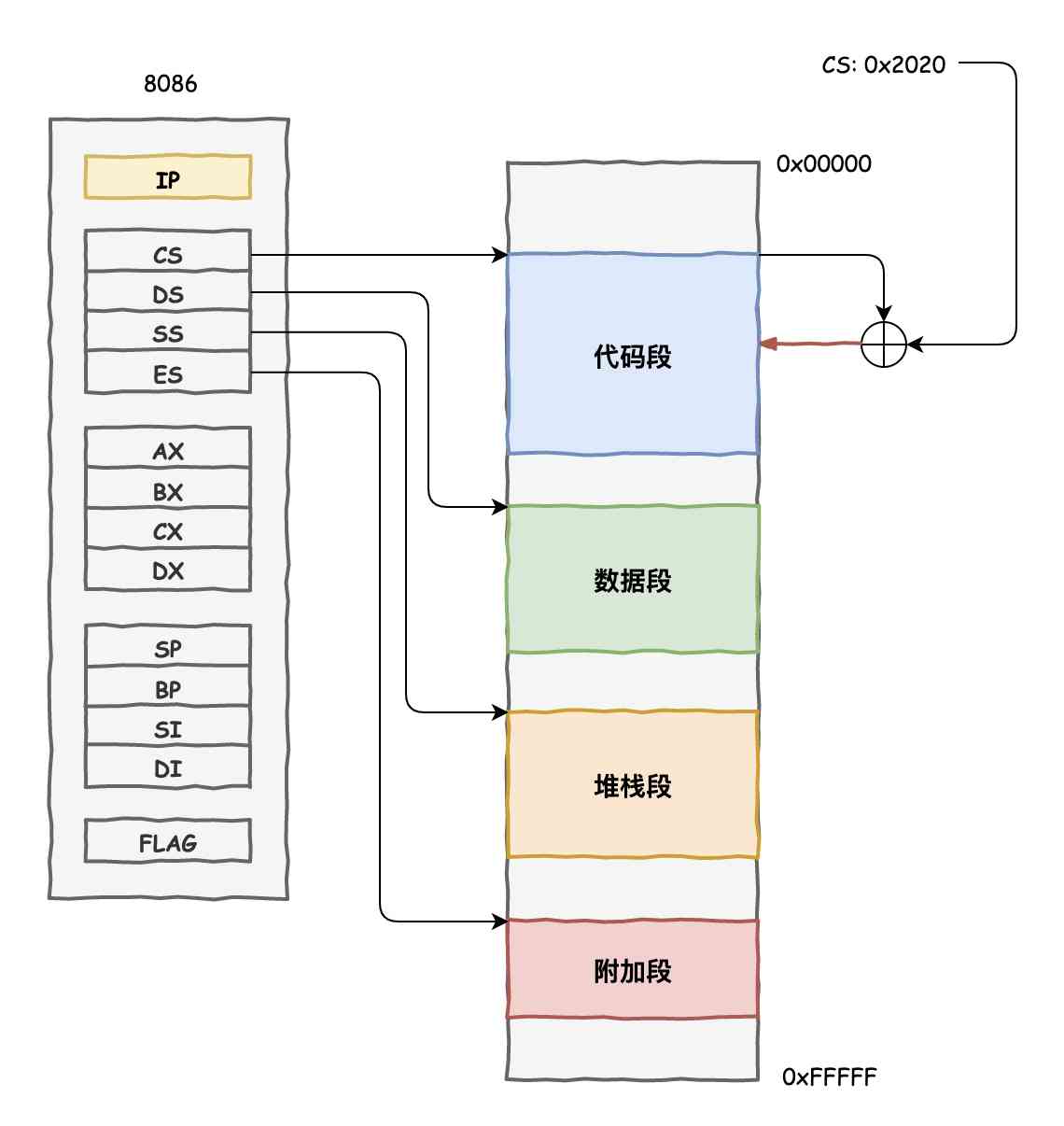
The CPU does this without the memory
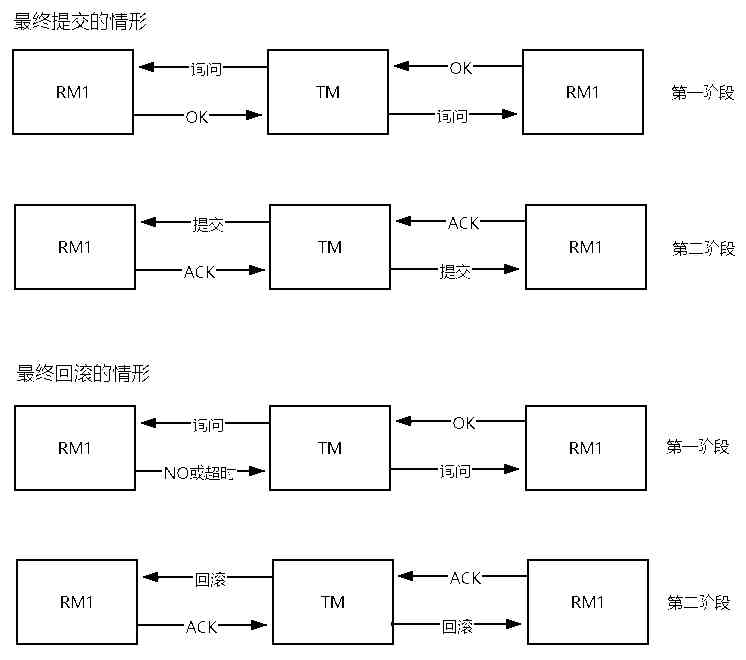
14000 word distributed transaction principle analysis, master all of them, are you afraid of being asked in the interview?
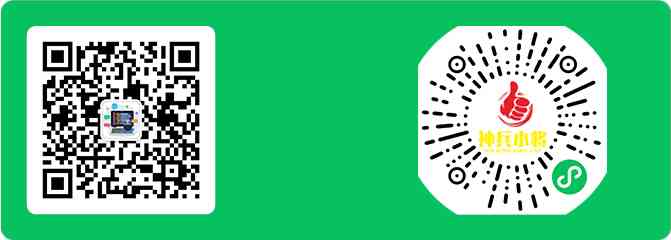
laravel8更新之维护模式改进
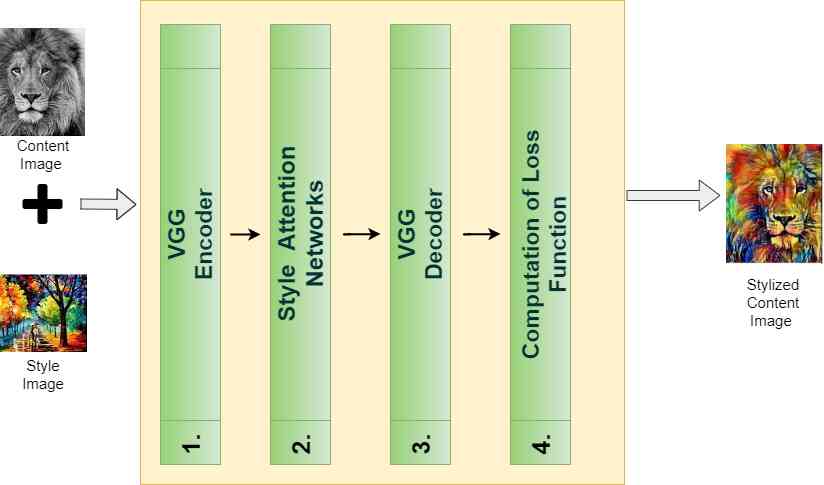
洞察——风格注意力网络(SANet)在任意风格迁移中的应用
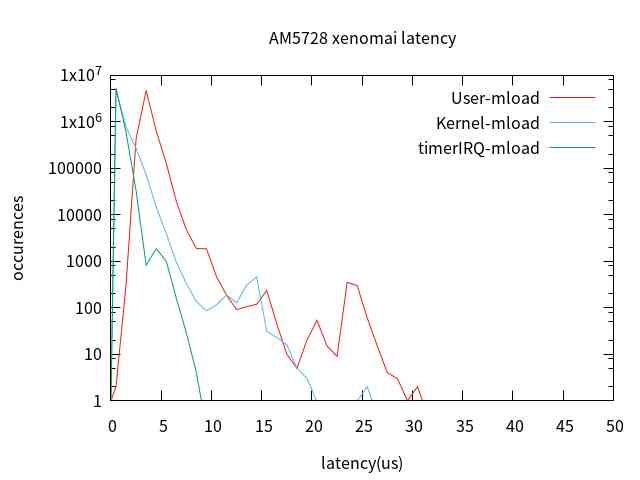
【原创】ARM平台内存和cache对xenomai实时性的影响
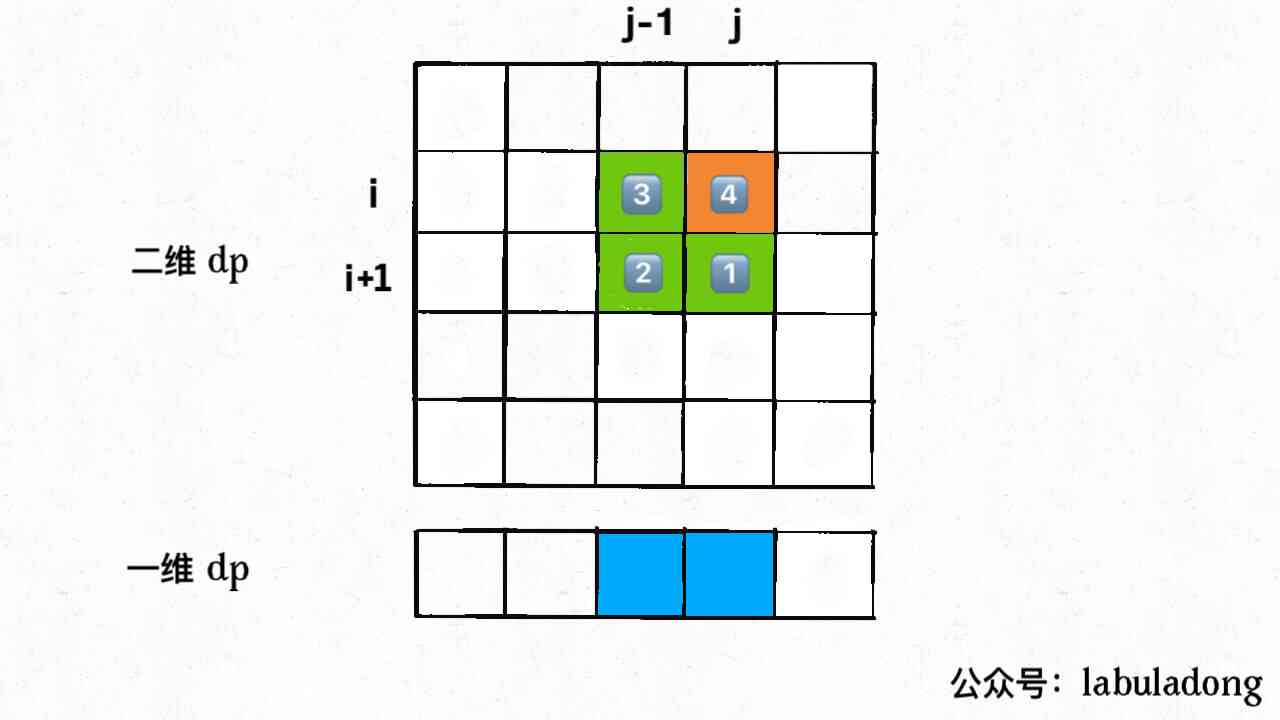
状态压缩:对动态规划进行降维打击
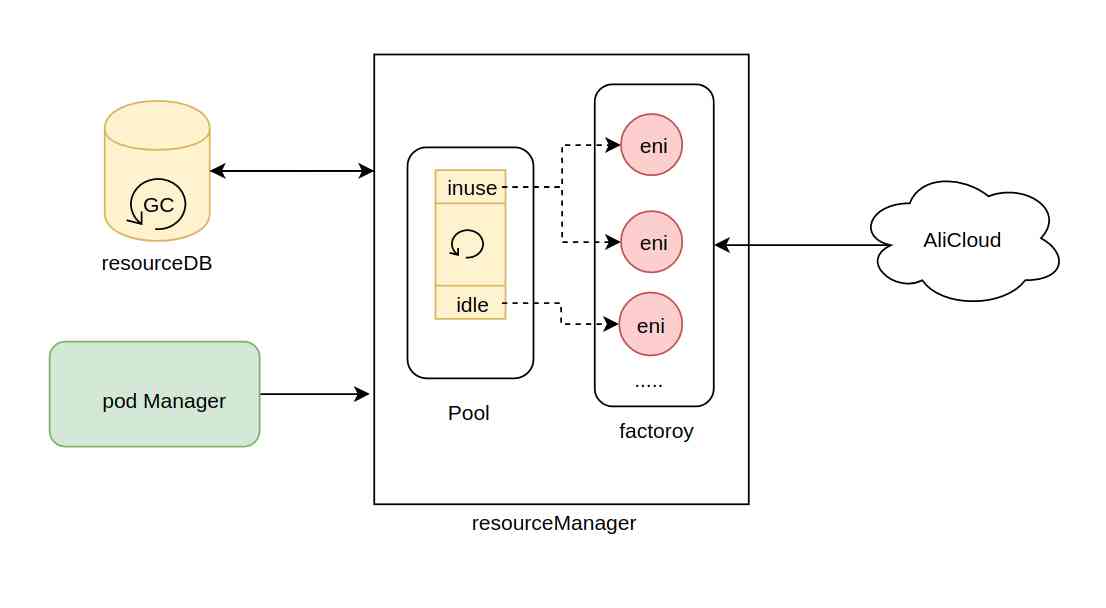
阿里terway源码分析

什么都2020了,LINQ查询你还在用表达式树
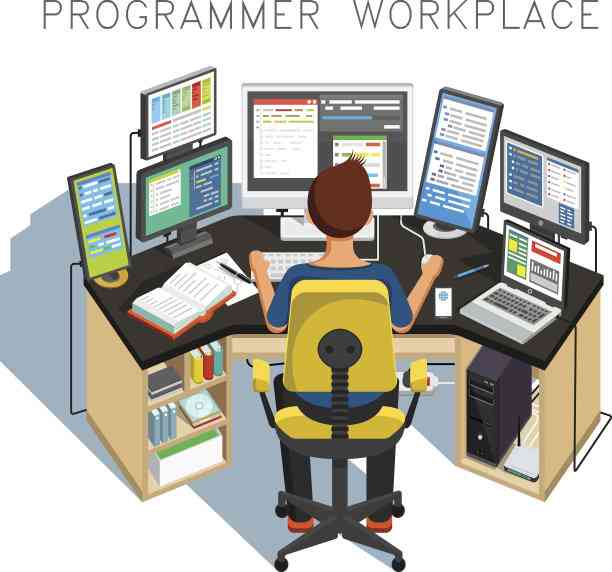
关于晋升全栈工程师,从入门到放弃的神功秘籍,不点进来看一看?
随机推荐
快速上手Git
如何高效的学习技术
sed之查找替换
Deep into web workers (1)
Search and replace of sed
Insight -- the application of sanet in arbitrary style transfer
Share several vs Code plug-ins I use everyday
数据库基本操作
聊聊Go代码覆盖率技术与最佳实践
Cpp(二) 创建Cpp工程
Big data algorithm - bloon filter
Let's talk about the locks in the database
Recommend suicide, openai warns: gpt-3 is too risky for medical purposes
Static + code block + polymorphism + exception
awk实现类sql的join操作
Cpp(四) Boost安装及基本使用 for Mac
使用 Xunit.DependencyInjection 改造测试项目
static+代码块+多态+异常
Git代码提交操作,以及git push提示failed to push some refs'XXX'
The CPU does this without the memory