当前位置:网站首页>How to create an interactive kernel density chart
How to create an interactive kernel density chart
2020-11-06 22:21:00 【roffey】
Highcharts It's a pure JavaScript A library of charts compiled , For you Web Website 、Web Applications provide intuitive 、 Interactive charts . Currently, broken lines are supported 、 curve 、 Area 、 Regional plot 、 Bar charts 、 Bar chart 、 The pie chart 、 Scatter plot 、 Angle measurement chart 、 Area map 、 Regional curve arrangement 、 Column arrangement 、 There are dozens of chart types, such as polar charts .
Click to download Highcharts The latest trial version

Kernel density estimation is a useful statistical method , Used to estimate the overall shape of the distribution of random variables . let me put it another way , Nuclear density estimates ( Also known as KDE) Can help us “ smooth ” And exploration does not follow any typical probability density distribution ( For example, normal distribution , Binomial distribution, etc ) The data of .
In this tutorial , We're going to show you how to Javascript Create interactive kernel density estimation and use Highcharts Library drawing results .
Let's first explore KDE chart ; Then we're going to delve into the code .
The following demonstration shows the Gaussian kernel density estimation for random data sets :
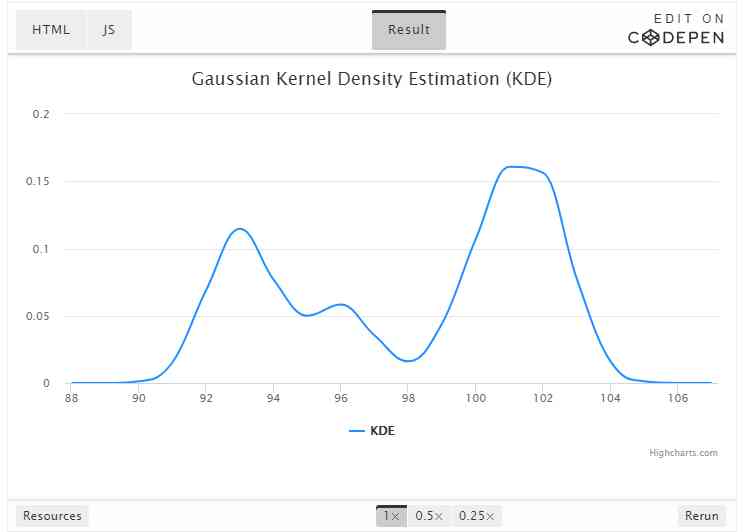
This chart helps us estimate the probability distribution of random data sets , And we can see that the data is mainly concentrated at the beginning and end of the chart .
Basically , For each red data point , We draw a Gaussian kernel function in orange , Then sum all the kernel functions together , Create density estimates in blue ( Please see the demo):
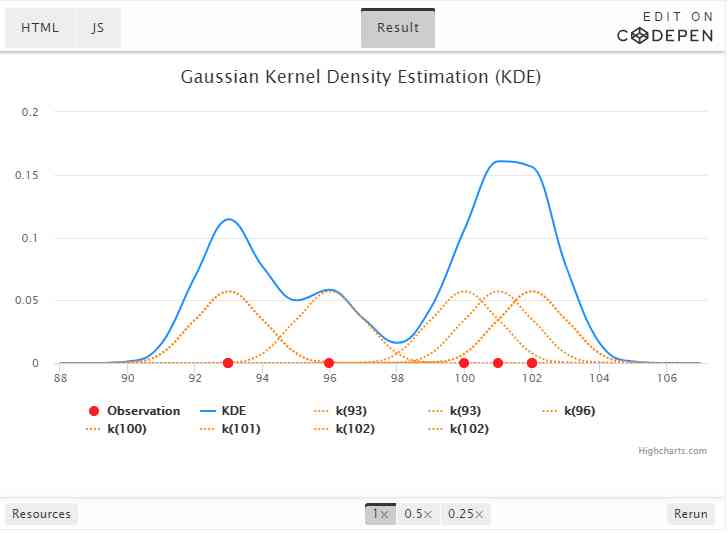
By the way , There are many kernel function types , For example, Gauss , Unified ,Epanechnikov etc. . We're using a Gaussian kernel , Because it provides a smooth pattern .
The mathematical expression of Gaussian kernel is :

Now? , You have an idea of what the kernel density estimation looks like , Let's take a look at the code behind it .
There are four main steps in the code :
- Create a Gaussian kernel function .
- Processing density estimators .
- Dealing with kernel points .
- Plot the entire data point .
Gaussian kernel
The following code represents the Gaussian kernel function :
function GaussKDE(xi, x) {
return (1 / Math.sqrt(2 * Math.PI)) * Math.exp(Math.pow(xi - x, 2) / -2);
}
among x Represents the main data ( Observed value ),xi Represents the range and density estimation function of the rendering kernel . In our case ,xi The scope is 88 To 107, To ensure coverage 93 To 102 The range of observational data for .
Density estimation point
Here's how to recycle GaussKDE() Array representation of functions and ranges to create density estimators
xiData:
//Create the density estimate
for (i = 0; i < xiData.length; i++) {
let temp = 0;
kernel.push([]);
kernel[i].push(new Array(dataSource.length));
for (j = 0; j < dataSource.length; j++) {
temp = temp + GaussKDE(xiData[i], dataSource[j]);
kernel[i][j] = GaussKDE(xiData[i], dataSource[j]);
}
data.push([xiData[i], (1 / N) * temp]);
}
Kernel point
Only if you want to show kernel points ( Orange chart ) You need to perform this step when . otherwise , You are already satisfied with the density estimation steps . This is the code that handles the data points of each kernel :
//Create the kernels
for (i = 0; i < dataSource.length; i++) {
kernelChart.push([]);
kernelChart[i].push(new Array(kernel.length));
for (j = 0; j < kernel.length; j++) {
kernelChart[i].push([xiData[j], (1 / N) * kernel[j][i]]);
}
}
Basically , This loop just adds the scope xiData To kernel Each array that has been processed in the density estimation step .
Draw points
After processing all the data points , You can use Highcharts Rendering series . Density estimates and kernels are spline type , The observations are plotted as scatter plots :
Highcharts.chart("container", {
chart: {
type: "spline",
animation: true
},
title: {
text: "Gaussian Kernel Density Estimation (KDE)"
},
yAxis: {
title: { text: null }
},
tooltip: {
valueDecimals: 3
},
plotOptions: {
series: {
marker: {
enabled: false
},
dashStyle: "shortdot",
color: "#ff8d1e",
pointStart: xiData[0],
animation: {
duration: animationTime
}
}
},
series: [
{
type: "scatter",
name: "Observation",
marker: {
enabled: true,
radius: 5,
fillColor: "#ff1e1f"
},
data: dataPoint,
tooltip: {
headerFormat: "{series.name}:",
pointFormat: "<b>{point.x}</b>"
},
zIndex: 9
},
{
name: "KDE",
dashStyle: "solid",
lineWidth: 2,
color: "#1E90FF",
data: data
},
{
name: "k(" + dataSource[0] + ")",
data: kernelChart[0]
},... ]
});
Now? , You are going to explore your own data using the function of the kernel density estimation map .
Feel free to share your comments or questions in the comments section below .
版权声明
本文为[roffey]所创,转载请带上原文链接,感谢
边栏推荐
- [learning] interface test case writing and testing concerns
- Js字符串-String字符串对象方法
- 【涂鸦物联网足迹】涂鸦云平台全景介绍
- Empty test suite appears in JUnit test
- The use of Xunwei imx6 development board device tree kernel menuconfig
- Open source a set of minimalist front and rear end separation project scaffold
- Mobile pixel adaptation scheme
- Code generator plug-in and creator preform file analysis
- 高速公路二维码定位报警系统
- Points to be considered when deleting mapping field of index in ES
猜你喜欢

上海巨微专用蓝牙广播芯片

Exclusive interview with Alibaba cloud database for 2020 PostgreSQL Asia Conference: Zeng Wenjing

Google browser realizes video playback acceleration function

Code generator plug-in and creator preform file analysis

Elasticsearch database | elasticsearch-7.5.0 application construction

Configuration of AP hotspot on xunwei-imx6ull development board

10000! Ideal car recalls all defective cars: 97 accidents have occurred and losses will be expanded

Detailed software engineering -- the necessary graphs in each stage

2020-09-04: do you understand the function call convention?

汽车维修app开发的好处与功能
随机推荐
Interviewer: how about shardingsphere
Visual rolling [contrast beauty]
How does cglib implement multiple agents?
[doodling the footprints of Internet of things] Introduction to Internet of things
Detect certificate expiration script
Using JSON webtoken (JWT) to generate token in nodejs
20个XR项目路演,近20个资本机构出席!诚邀您参加2020 Qualcomm XR生态合作伙伴大会
Cloudquery v1.2.0 release
Open source a set of minimalist front and rear end separation project scaffold
打工人好物——磨炼钢铁意志就要这样高效的电脑
Jenkins installation and deployment process
Es create a new index database and copy the old index library, practice pro test effective!
Unexpected element.. required element
Zhou Jie: database system of East China Normal University
ado.net and asp.net The relationship between
Novice guidance and event management system in game development
2020-09-04:函数调用约定了解么?
实验一
心理咨询app开发所具备的优点与功能
New features of vue3