当前位置:网站首页>The most understandable f-string tutorial in history, collecting this one is enough
The most understandable f-string tutorial in history, collecting this one is enough
2022-07-02 12:00:00 【raelum】
Catalog
One 、 Preface
Following %、format After the formatting ,Python 3.6 Began to introduce a more efficient string formatting :f-string.
f-string In form f Modifier LED string (f''), In the string {} Indicates the field to be replaced .f-string In essence, it is not a string constant , It's an expression that evaluates at run time .
Two 、 Basic operation
f-string Medium {} Represents the field to be replaced , Here's an example
""" Comparison of three ways of formatting strings """
name = 'raelum'
print('%s' % name)
# raelum
print('{}'.format(name))
# raelum
print(f'{
name}')
# raelum
As I said before ,{} in What is actually stored is the value of the expression , This means that we can be in {} Carry out operations :
name = 'raelum'
print(f'{
name.upper()}')
# RAELUM
print(f'{
name + name.capitalize()}')
# raelumRaelum
print(f'{
name[:-1]}')
# raelu
""" More examples One """
print(f'{
2 * 3 + 5}')
# 11
print(f'{
sum([i for i in range(10)])}')
# 45
print(f'{
[i ** 2 for i in range(3)]}')
# [0, 1, 4]
""" More examples Two """
name = 'Li Hua'
num = 13
print(f'My name is {
name}.')
# My name is Li Hua.
print(f'I have {
num} apples.')
# I have 13 apples.
3、 ... and 、 Quotation mark specification
f-string in {} Quotation marks used inside cannot be compared with {} The quotation mark delimiter outside conflicts , That is, the following operations are not allowed :
print(f'My name is {'Li Hua'}')
# SyntaxError: f-string: expecting '}'
It can be output normally in any of the following forms ( All the possible situations are listed below ):
""" The outer delimiter is a single quotation mark """
print(f'My name is {
"Li Hua"}')
print(f'My name is {
"""Li Hua"""}')
""" The outer delimiter is a double quotation mark """
print(f"My name is {
'Li Hua'}")
print(f"My name is {
'''Li Hua'''}")
""" The outer delimiter is double three quotation marks """
print(f"""My name is {
'Li Hua'}""")
print(f"""My name is {
"Li Hua"}""")
print(f"""My name is {
'''Li Hua'''}""")
""" The outer delimiter is a single three quotation mark """
print(f'''My name is {
'Li Hua'}''')
print(f'''My name is {
"Li Hua"}''')
print(f'''My name is {
"""Li Hua"""}''')
summary : If there are many kinds of quotation marks inside the string, but you don't want to worry about quotation marks , External delimiters are used directly """ That's it .
Four 、 The problem of escape
f-string Can't be in {} Internal use escape , But in {} Escape outside , as follows :
print(f"{
'\''}")
# SyntaxError: f-string expression part cannot include a backslash
print(f"\'")
# '
If it really needs to be in {} Use the escape , Should contain \ The content of is declared as a variable separately
s = '\''
print(f"{
s}")
# '
5、 ... and 、 alignment
f-string Of {} Used in content:format To set the string format , To use the default format , You don't have to specify :format.
5.1 By default, spaces are used to fill
name = 'raelum'
print(f'{
name:>20}') # Right alignment , Fill string length to 20
# raelum
print(f'{
name:<20}') # Align left , Fill string length to 20
# raelum
print(f'{
name:^20}') # Align center , Fill string length to 20
# raelum
5.2 Fill with other characters
name = 'raelum'
print(f'{
name:a>20}')
# aaaaaaaaaaaaaaraelum
print(f'{
name:1<20}')
# raelum11111111111111
print(f'{
name:-^20}')
# -------raelum-------
6、 ... and 、 Width and precision
| Format descriptor | effect |
|---|---|
width | Integers width Specify the width |
0width | Integers width Specify the width ,0 For high order, use 0 Make up width |
width.precision | Integers width Specify the width ,precision Specify the precision |
When given precision when ,width Omission .
import numpy as np
""" Example 1 """
a = 123456
print(f'{
a:4}')
# 123456
print(f'{
a:8}')
# 123456
print(f'{
a:08}')
# 00123456
""" Example 2 """
b = np.pi
print(f'{
b:.3f}')
# 3.142
print(f'{
b:8.3f}')
# 3.142
print(f'{
b:08.3f}')
# 0003.142
Last
This article only introduces f-string Some of the most commonly used operations in , To learn more , You can go to Official documents Further study .
边栏推荐
- easyExcel和lombok注解以及swagger常用注解
- Log4j2
- PgSQL string is converted to array and associated with other tables, which are displayed in the original order after matching and splicing
- PyTorch nn.RNN 参数全解析
- Take you ten days to easily finish the finale of go micro services (distributed transactions)
- Orb-slam2 data sharing and transmission between different threads
- File operation (detailed!)
- How to Create a Nice Box and Whisker Plot in R
- The computer screen is black for no reason, and the brightness cannot be adjusted.
- HOW TO ADD P-VALUES TO GGPLOT FACETS
猜你喜欢
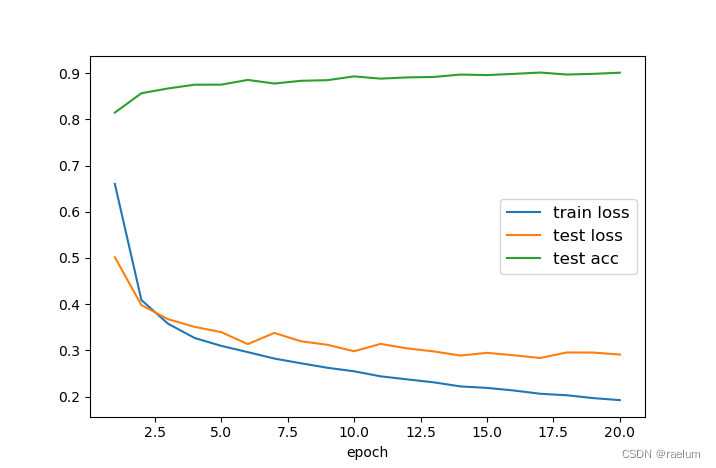
Pytorch builds LSTM to realize clothing classification (fashionmnist)
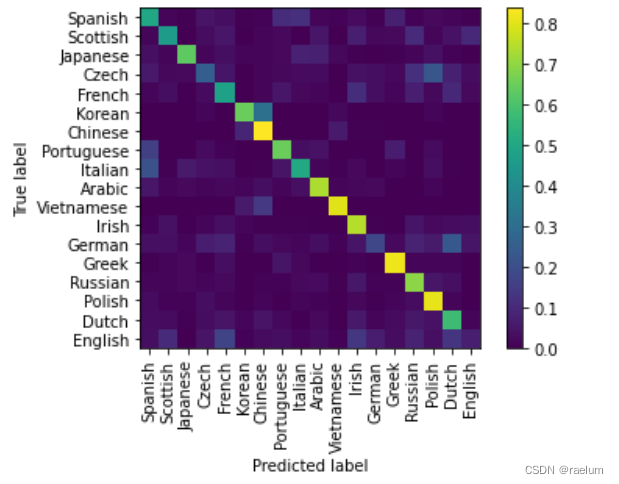
Natural language processing series (II) -- building character level language model using RNN
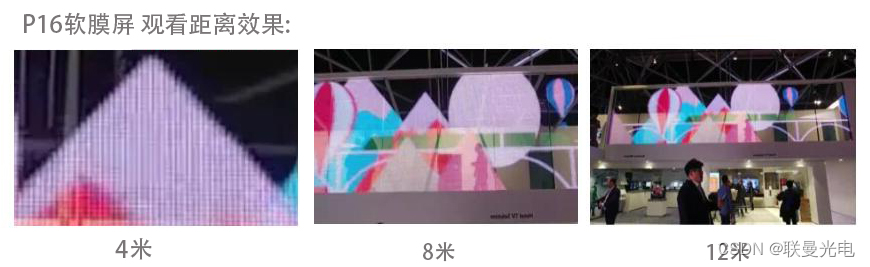
6. Introduce you to LED soft film screen. LED soft film screen size | price | installation | application

HOW TO ADD P-VALUES ONTO A GROUPED GGPLOT USING THE GGPUBR R PACKAGE
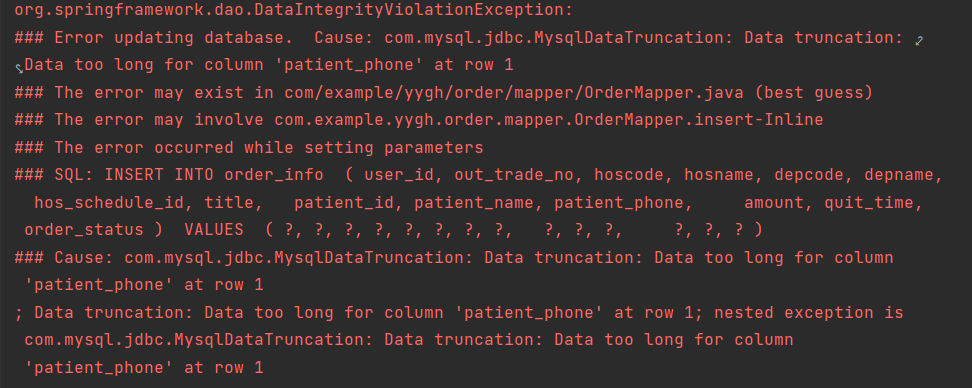
YYGH-BUG-04

FLESH-DECT(MedIA 2021)——一个material decomposition的观点

Thesis translation: 2022_ PACDNN: A phase-aware composite deep neural network for speech enhancement
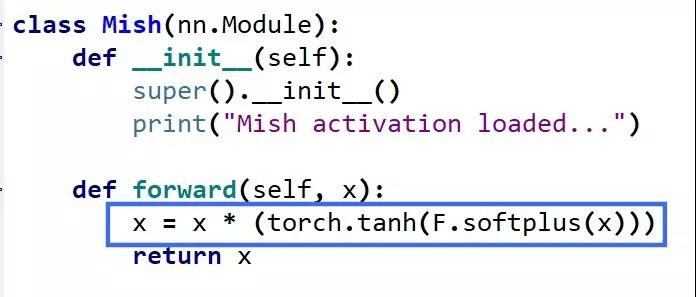
Mish shake the new successor of the deep learning relu activation function

File operation (detailed!)

小程序链接生成
随机推荐
PYQT5+openCV项目实战:微循环仪图片、视频记录和人工对比软件(附源码)
GGPLOT: HOW TO DISPLAY THE LAST VALUE OF EACH LINE AS LABEL
How to Add P-Values onto Horizontal GGPLOTS
Time format display
MSI announced that its motherboard products will cancel all paper accessories
Thesis translation: 2022_ PACDNN: A phase-aware composite deep neural network for speech enhancement
Implementation of address book (file version)
基于Arduino和ESP8266的连接手机热点实验(成功)
史上最易懂的f-string教程,收藏這一篇就够了
H5, add a mask layer to the page, which is similar to clicking the upper right corner to open it in the browser
ESP32 Arduino 引入LVGL 碰到的一些问题
to_ Bytes and from_ Bytes simple example
Develop scalable contracts based on hardhat and openzeppelin (II)
BEAUTIFUL GGPLOT VENN DIAGRAM WITH R
MySQL stored procedure cursor traversal result set
Esp32 audio frame esp-adf add key peripheral process code tracking
How to Create a Nice Box and Whisker Plot in R
This article takes you to understand the operation of vim
YYGH-10-微信支付
Yygh-10-wechat payment