当前位置:网站首页>Completely remove MySQL tutorial
Completely remove MySQL tutorial
2022-08-04 06:29:00 【Kaka deer】
1. Stop MySQL Server first
Steps: This PC --> Administration --> Services and Applications --> Services --> Find MySQL --> Stop



2. Uninstall MySQL Server
Steps: Start -> Settings -> Control Panel -> Programs and Features -> Find and uninstall all MySQL related items
2-1. Open the control panel of the computer (shortcut key Win+R, enter control), click Uninstall a program in Programs and Features

2-2. Uninstall related MySQL applications.

Uninstalled page

Alternatively, you can type Control Panel directly into the search box on your computer, following the same steps as above.

3, delete the MySQL folder
Steps:
- Find the path where MySQL was installed and delete the MySQL folder
- Open the C drive --> find programDate (this is a hidden file) --> MySQL --> delete the MySQL folder (the purpose is to prevent MySQL from remaining data)
3-1. I installed it on the C drive before, so open this computer, enter the C drive, find the MySQL in the program Files and delete it

3-2. Because some people's computers have hidden files, in order to delete MySQL cleanly, click to view hidden files on this computer.Enter program data, find MySQL and continue to delete.


4. DeleteRegistry
4-1. Open the registry (shortcut key: Win+R, enter regedit)

4-2. Find HKEY_LOCAL_MACHINE\SYSTEM\ControlSet001\Services\Eventlog\Application\MySQL
HKEY_LOCAL_MACHINE\SYSTEM\CurrentControlSet\Services\EventLog\Application\MySQL
HKEY_LOCAL_MACHINE\SYSTEM\CurrentControl001\Services\MySQL
The above files have the same path as 002, 003, 004 and other related files, just find the MySQL directory and delete it




After completing this, MySQL is completely deleted. If you still need to check, you can check whether there are any residual files on the C drive of the computer.(optional) 
边栏推荐
- Golang environment variable settings (2)--GOMODULE & GOPROXY
- 【深度学习日记】第一天:Hello world,Hello CNN MNIST
- tensorRT教程——tensor RT OP理解(实现自定义层,搭建网络)
- MNIST handwritten digit recognition, sorted by from two to ten
- LeetCode_Dec_2nd_Week
- The usefulness of bind() system call
- 【论文阅读】SPANET: SPATIAL PYRAMID ATTENTION NETWORK FOR ENHANCED IMAGE RECOGNITION
- 度量学习(Metric learning、损失函数、triplet、三元组损失、fastreid)
- AWS uses EC2 to reduce the training cost of DeepRacer: DeepRacer-for-cloud practical operation
- Copy攻城狮信手”粘“来 AI 对对联
猜你喜欢

MNIST手写数字识别 —— 从零构建感知机实现二分类
![[Deep Learning Diary] Day 1: Hello world, Hello CNN MNIST](/img/06/6f49260732e5832edae2ec80aafc99.png)
[Deep Learning Diary] Day 1: Hello world, Hello CNN MNIST
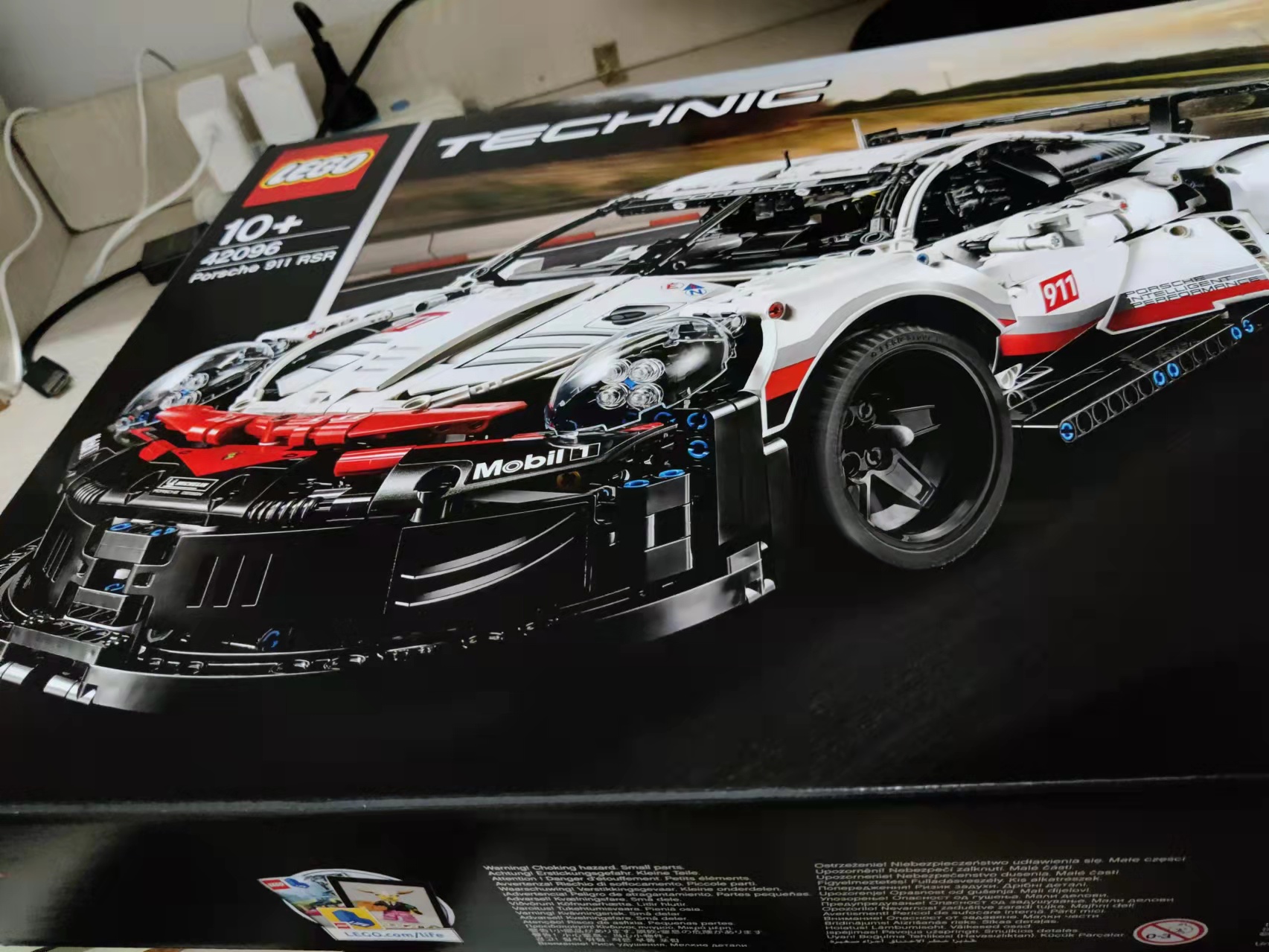
LeetCode_Dec_1st_Week
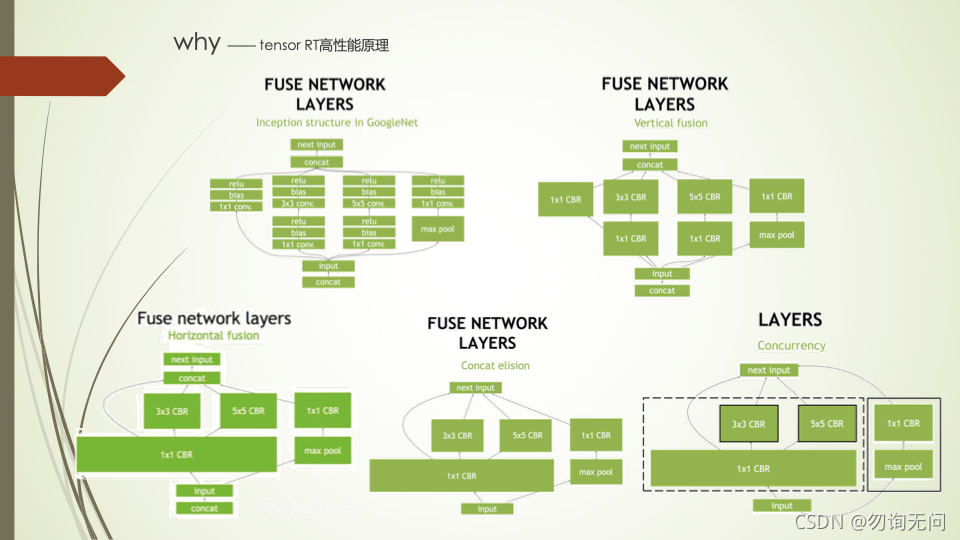
TensorRT 5 初步认识
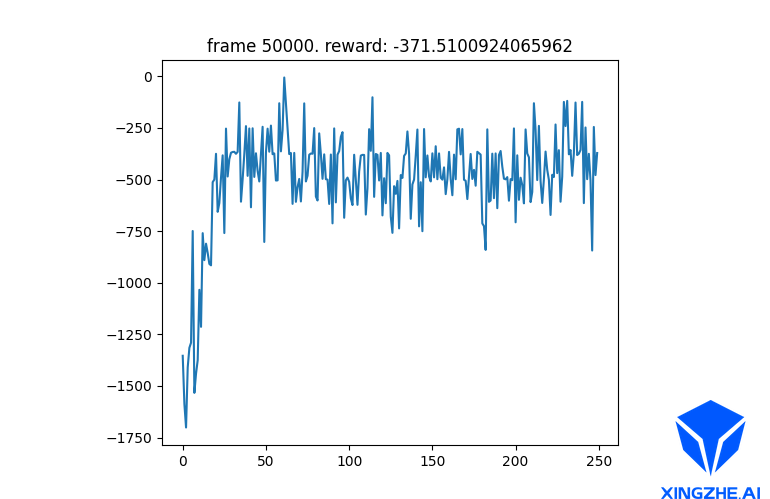
深度确定性策略梯度(DDPG)

Qt日常学习
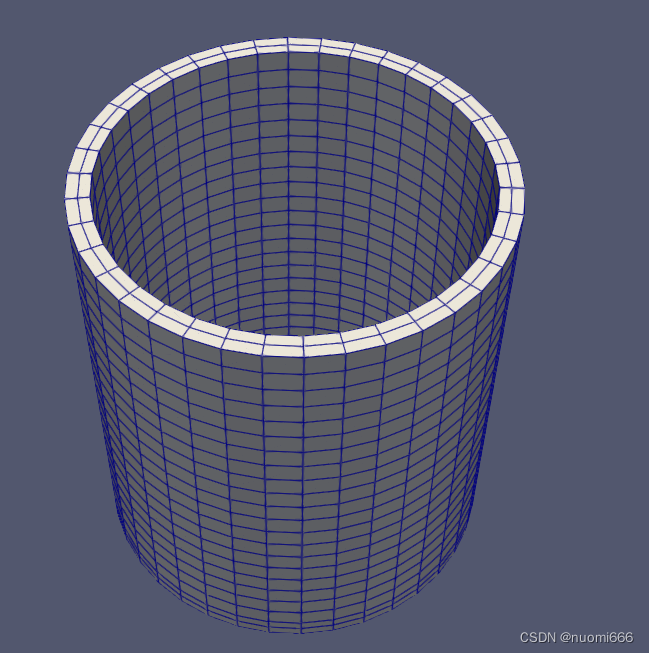
The second official example analysis of the MOOSE platform - about creating a Kernel and solving the convection-diffusion equation
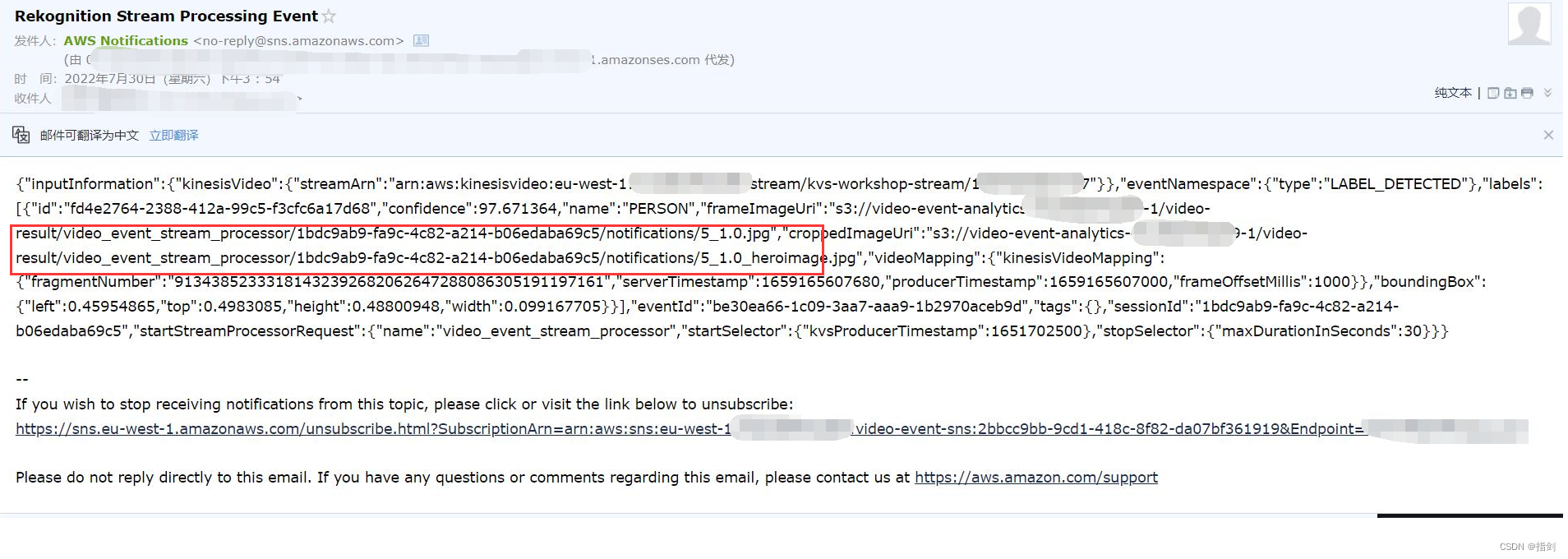
亚马逊云科技 Build On 2022 - AIot 第二季物联网专场实验心得
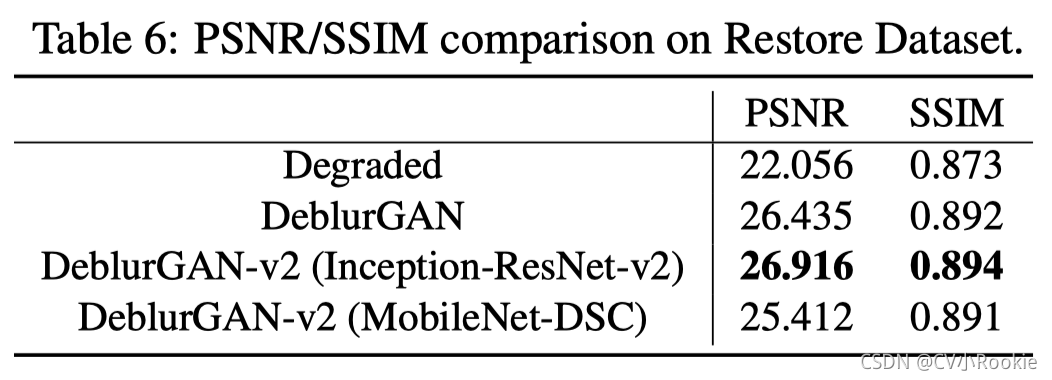
DeblurGAN-v2: Deblurring (Orders-of-Magnitude) Faster and Better 图像去模糊
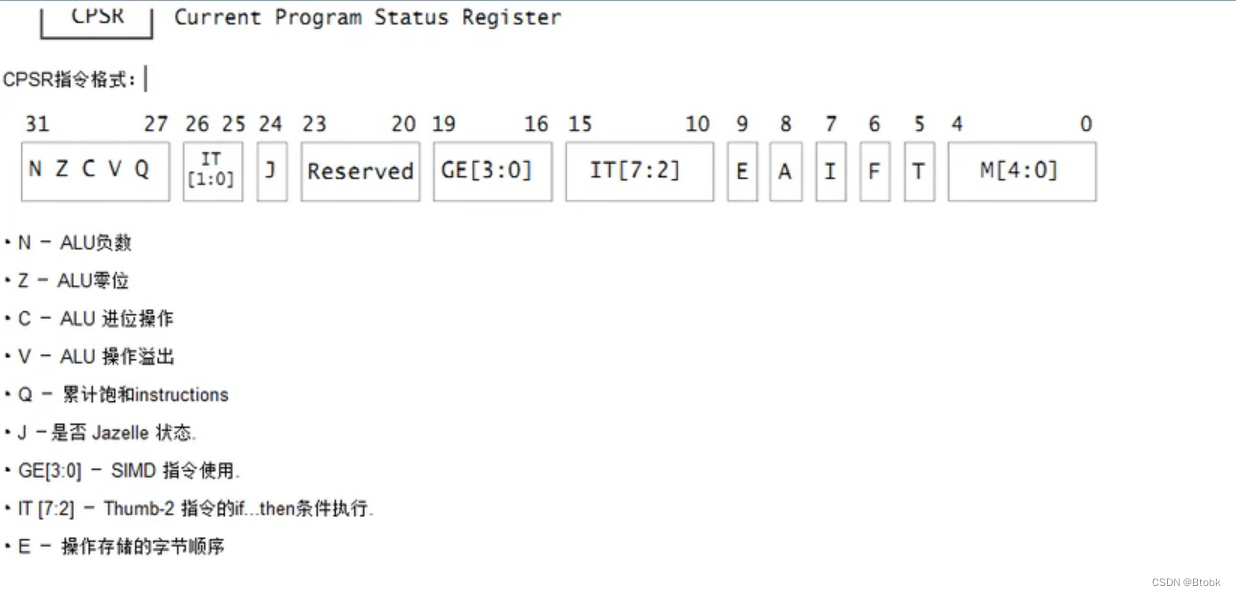
arm-2-基础阶段
随机推荐
2020-10-19
【深度学习日记】第一天:Hello world,Hello CNN MNIST
2020-03-27
ConnectionRefusedError: [Errno 111] Connection refused问题解决
Machine Learning - Processing of Text Labels for Classification Problems (Feature Engineering)
latex-写论文时一些常用设置
中国联通、欧莱雅和钉钉都在争相打造的秘密武器?虚拟IP未来还有怎样的可能
【Copy攻城狮日志】飞浆学院强化学习7日打卡营-学习笔记
【论文阅读】Anchor-Free Person Search
Copy Siege Lions "sticky" to AI couplets
如何成长为高级工程师?
投稿相关
pytorch学习-没掌握的点
MNIST Handwritten Digit Recognition - Lenet-5's First Commercial Grade Convolutional Neural Network
【代码学习】
LeetCode_22_Apr_2nd_Week
YOLOV5 V6.1 详细训练方法
tensorRT教程——tensor RT OP理解(实现自定义层,搭建网络)
代码庆端午--粽你心意
(导航页)OpenStack-M版-双节点手工搭建-附B站视频