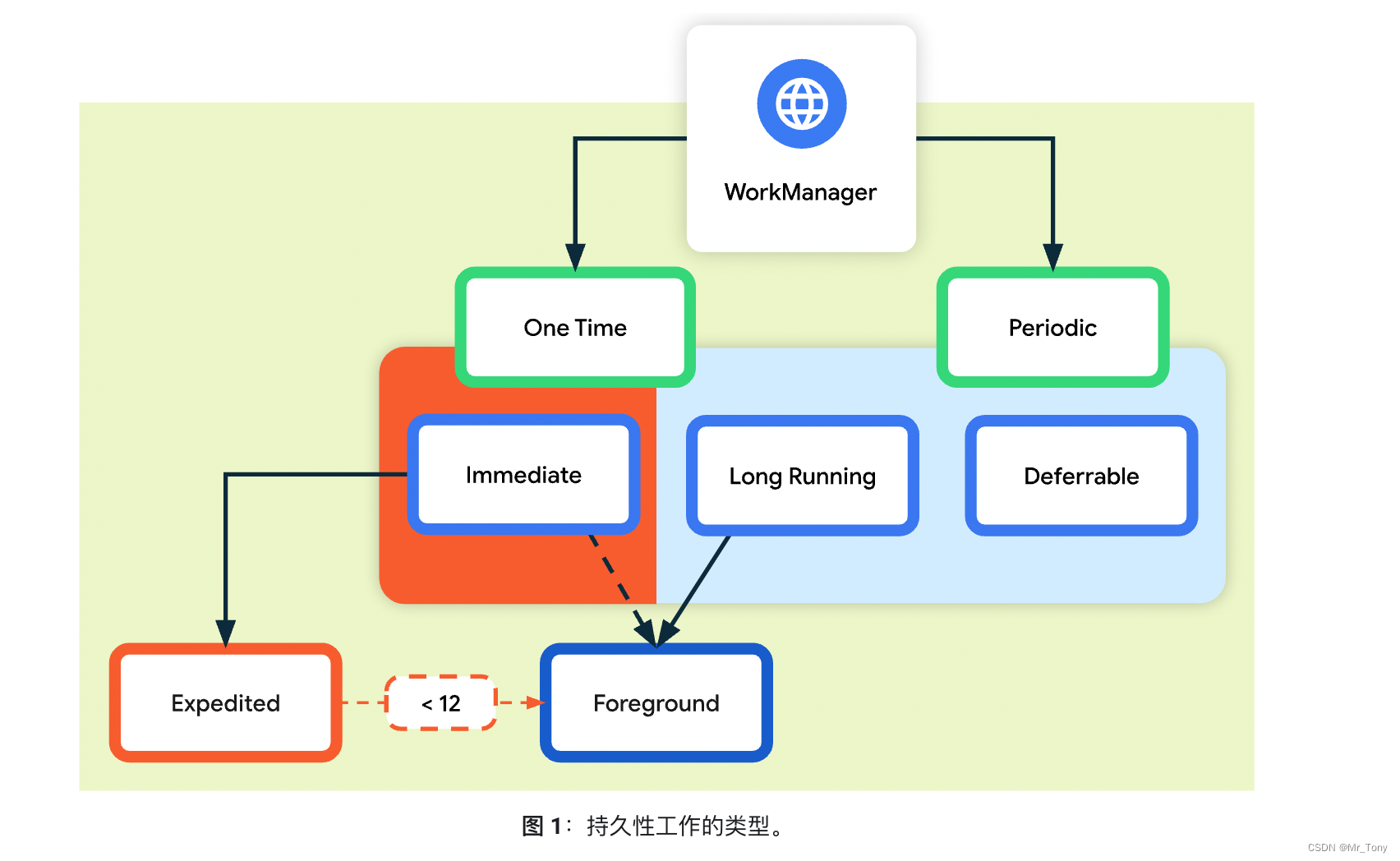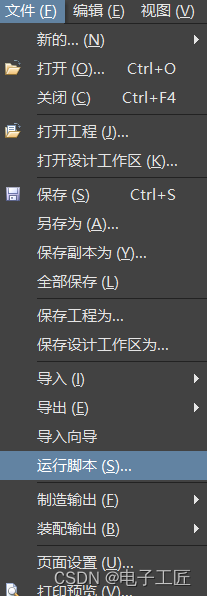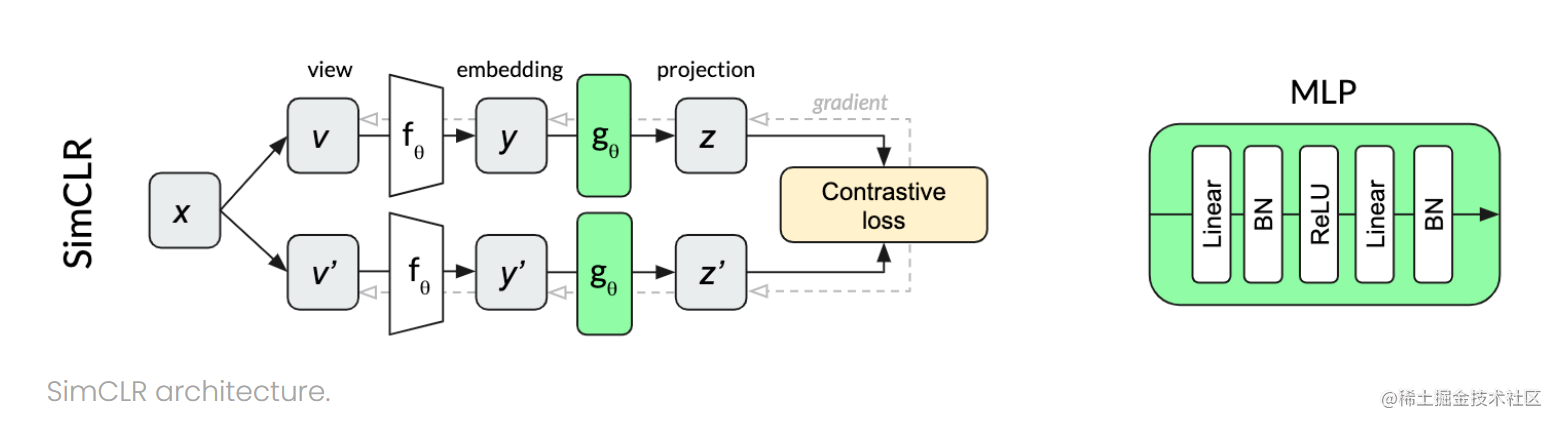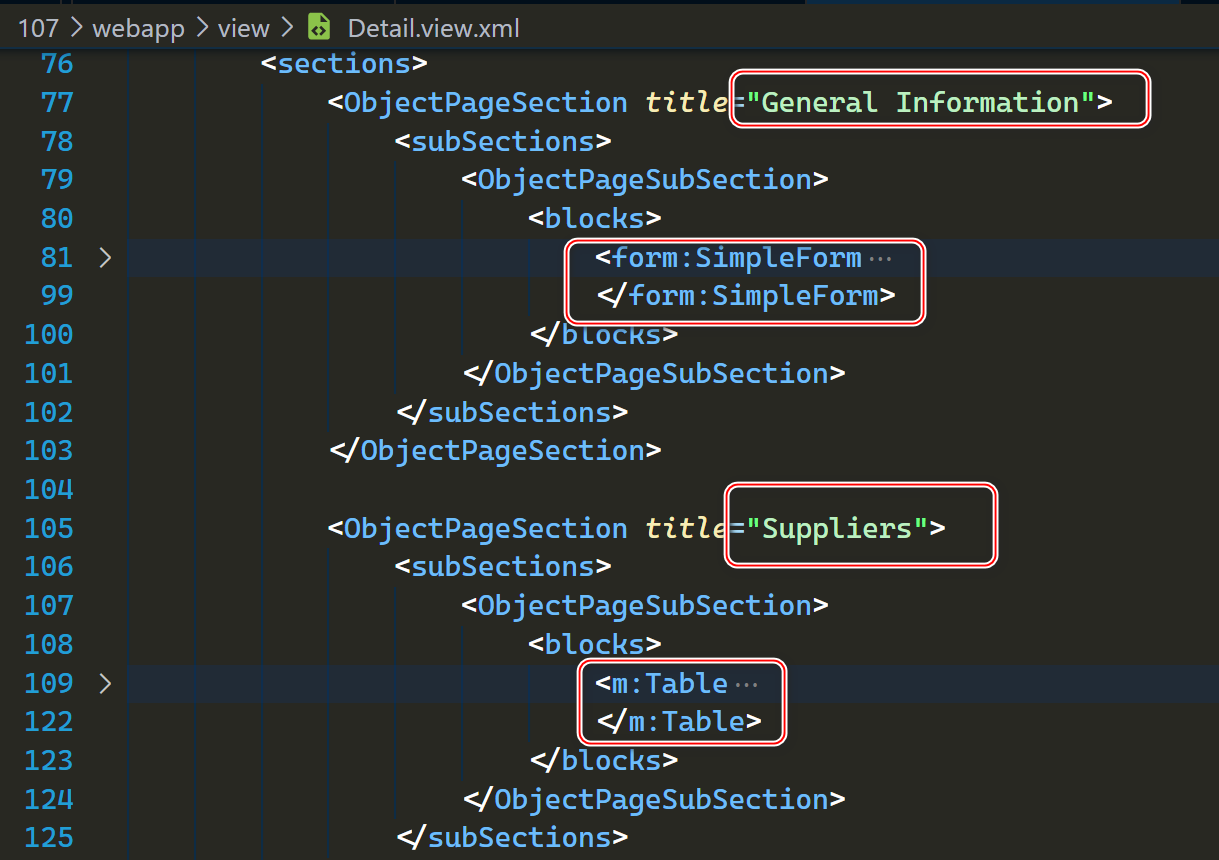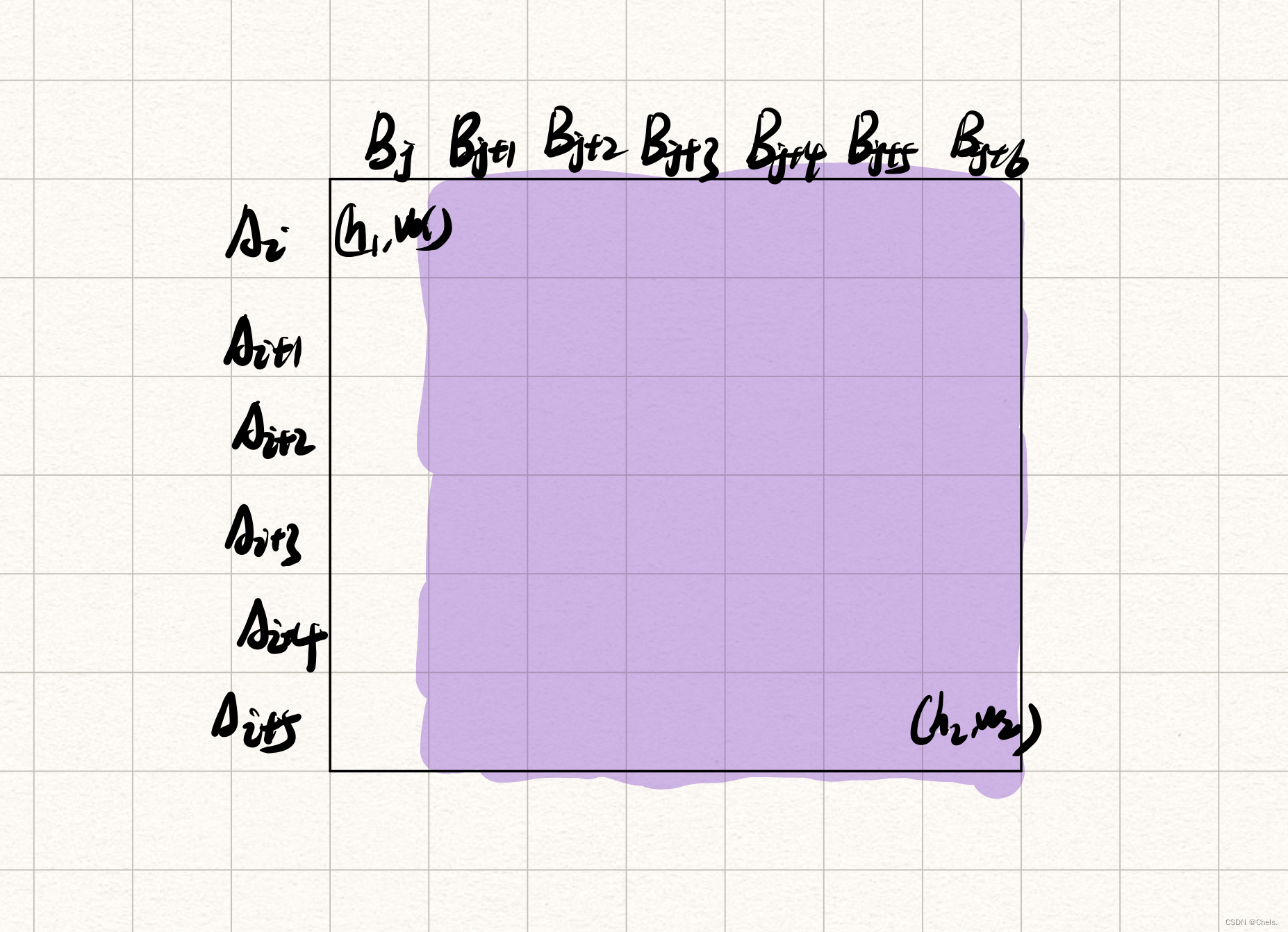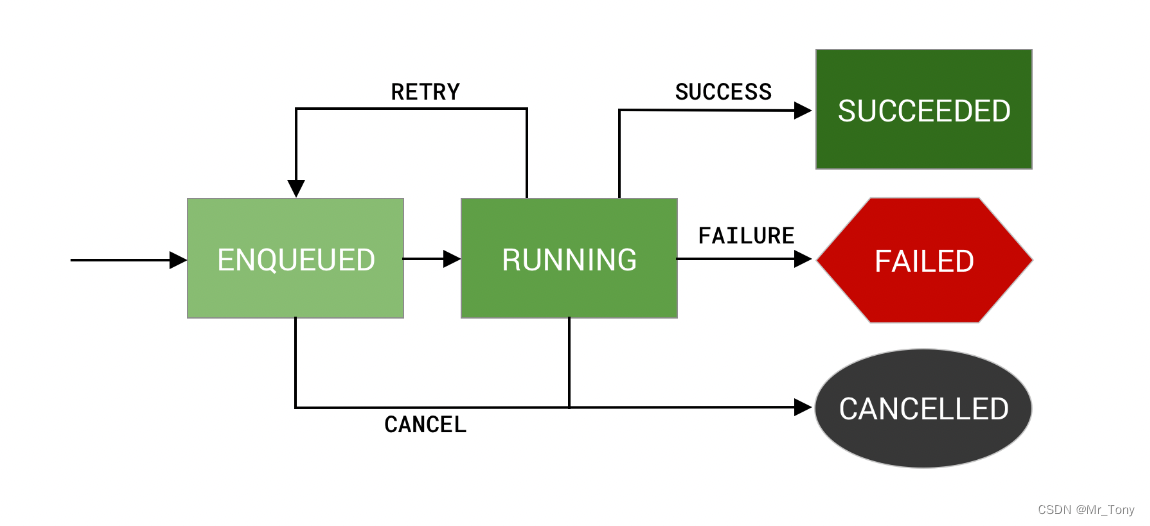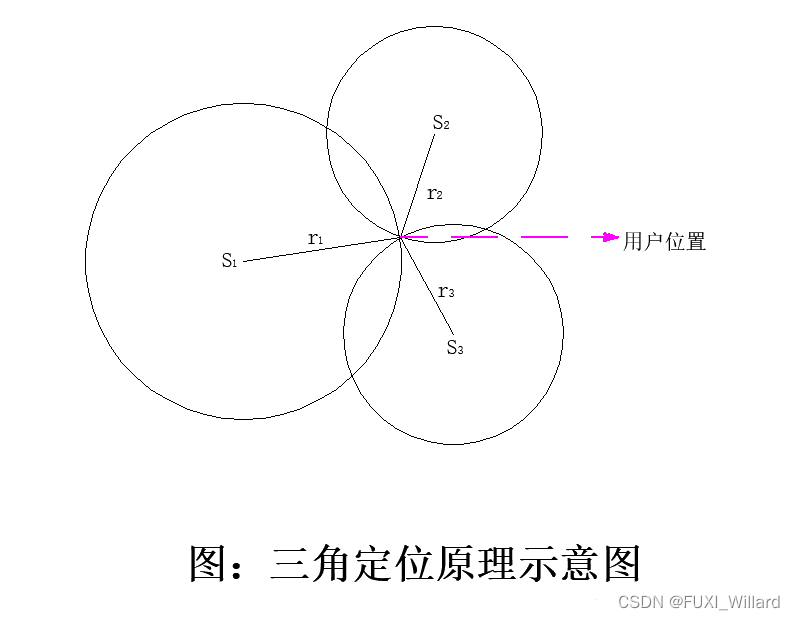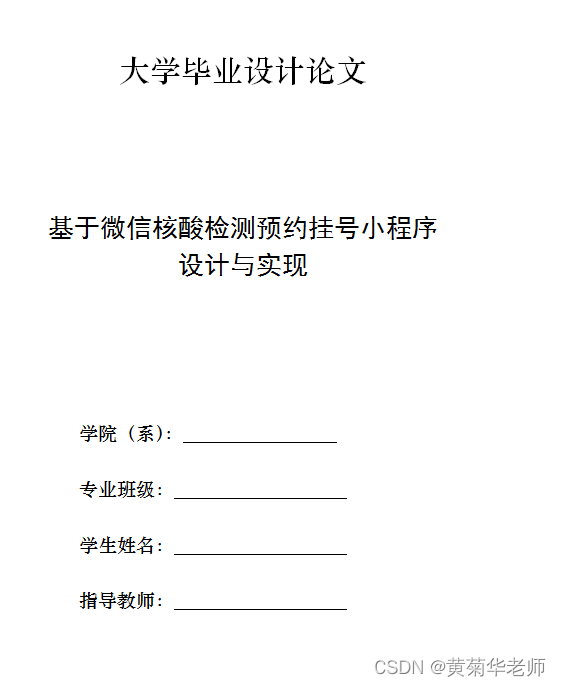当前位置:网站首页>使用bat命令一键启动常用浏览器
使用bat命令一键启动常用浏览器
2022-07-05 10:21:00 【夜雨听萧瑟】
我们常常需要打开特定的网址,比如翻译网页,或者其他网页,需要多次跳转后才可以跳转到目标网页。写成bat命令后,就可以一键启动。
可以再.bat文件中写入命令,然后双击运行,下面举了2个简单例子。
1、启动百度
@echo off
cd C:\Program Files (x86)\Microsoft\Edge\Application
start msedge.exe https://www.baidu.com/
2、启动菜鸟解析json网页
@echo off
#浏览器exe的地址
cd C:\Program Files (x86)\Microsoft\Edge\Application
start msedge.exe https://c.runoob.com/front-end/53/
附加知识:
bat的语法如下:
Start
启动单独的“命令提示符”窗口来运行指定程序或命令。如果在没有参数的情况下使用,start 将打开第二个命令提示符窗口。
语法
start ["title"] [/dPath] [/i] [/min] [/max] [{/separate | /shared}] [{/low | /normal | /high | /realtime | /abovenormal | belownormal}] [/wait] [/b] [FileName] [parameters]
参数
"title" 指定在“命令提示符”窗口标题栏中显示的标题。
/dpatch 指定启动目录。
/i 将 Cmd.exe 启动环境传送到新的“命令提示符”窗口。
/min 启动新的最小化窗口。
/max 启动新的最大化窗口。
/separate 在单独的内存空间启动 16 位程序。
/shared 在共享的内存空间启动 16 位程序。
/low 以空闲优先级启动应用程序。
/normal 以一般优先级启动应用程序。
/high 以高优先级启动应用程序。
/realtime 以实时优先级启动应用程序。
/abovenormal 以超出常规优先级的方式启动应用程序。
/belownormal 以低出常规优先级的方式启动应用程序。
/wait 启动应用程序,并等待其结束。
/b 启动应用程序时不必打开新的“命令提示符”窗口。除非应用程序启用 CTRL+C,否则将忽略 CTRL+C 操作。使用 CTRL+BREAK 中断应用程序。
非执行文件只要将文件名作为命令键入,即可通过其文件关联运行该文件。有关使用 assoc 和 ftype 在命令脚本中创建这些关联的详细信息,请参阅“”。
在运行的命令的第一个标记为“CMD”字符串但不包括扩展名或路径限定符时,“CMD”将被 COMSPEC 变量的值取代。这样可以防止用户从当前目录选取 cmd。
当您运行 32 位图形用户界面 (GUI) 应用程序时,cmd 不会在返回到命令提示符之前等待应用程序退出。如果从命令脚本运行应用程序,则不会发生这种新情况。在运行的命令中第一个符号不包括扩展名的情况下,Cmd.exe 使用 PATHEXT 环境变量的值确定要查找的扩展名以及查找顺序。PATHEXT 变量的默认值为:COM;.EXE;.BAT;.CMD(语法与 PATH 变量相同,使用分号分开不同元素)。当您搜索可执行文件且在任何扩展名上都没有匹配项时,start 将搜索目录名。
bat的start命令简单介绍如下;
边栏推荐
猜你喜欢
随机推荐
2022年流动式起重机司机考试题库及模拟考试
flink cdc不能监听mysql日志,大家遇到过这个问题吧?
@Jsonadapter annotation usage
微信核酸检测预约小程序系统毕业设计毕设(6)开题答辩PPT
Implementation of wechat applet bottom loading and pull-down refresh
【观察】跨境电商“独立站”模式崛起,如何抓住下一个红利爆发时代?
A large number of virtual anchors in station B were collectively forced to refund: revenue evaporated, but they still owe station B; Jobs was posthumously awarded the U.S. presidential medal of freedo
伪类元素--before和after
官网给的这个依赖是不是应该为flink-sql-connector-mysql-cdc啊,加了依赖调
5g NR system architecture
[paper reading] ckan: collaborative knowledge aware autonomous network for adviser systems
爬虫(9) - Scrapy框架(1) | Scrapy 异步网络爬虫框架
【js学习笔记五十四】BFC方式
TSQL–标示列、GUID 、序列
NAS与SAN
Golang应用专题 - channel
【tcp】服务器上tcp连接状态json形式输出
[paper reading] kgat: knowledge graph attention network for recommendation
九度 1480:最大上升子序列和(动态规划思想求最值)
C#实现获取DevExpress中GridView表格进行过滤或排序后的数据