当前位置:网站首页>uniapp 实现微信小程序全局分享及自定义分享按钮样式
uniapp 实现微信小程序全局分享及自定义分享按钮样式
2022-07-03 09:09:00 【drhrht】
uniapp 实现微信小程序的全局 转发给好友/分享到朋友圈 的功能。主要使用 Vue.js 的 全局混入 概念。
下面直接上 实现步骤和代码:
创建全局分享内容文件
1.创建一个全局分享的 js 文件。示例文件路径为:@/common/share.js ,在该文件中定义全局分享的内容:
export default {
data() {
return {
// 默认的全局分享内容
share: {
title: '全局分享的标题',
path: '/pages/home/home', // 全局分享的路径,比如 首页
imageUrl: '/static/imgs/fenxiang-img.png', // 全局分享的图片(可本地可网络)
}
}
},
// 定义全局分享
// 1.发送给朋友
onShareAppMessage(res) {
return {
title: this.share.title,
path: this.share.path,
imageUrl: this.share.imageUrl,
}
},
//2.分享到朋友圈
onShareTimeline(res) {
return {
title: this.share.title,
path: this.share.path,
imageUrl: this.share.imageUrl,
}
},
}
引入并全局注册该文件
2.在项目的 main.js 文件中引入该 share.js 文件并使用Vue.mixin() 方法将之全局混入:
// 导入并挂载全局的分享方法
import share from '@/common/share.js'
Vue.mixin(share)
下面来看一下全局的分享效果:
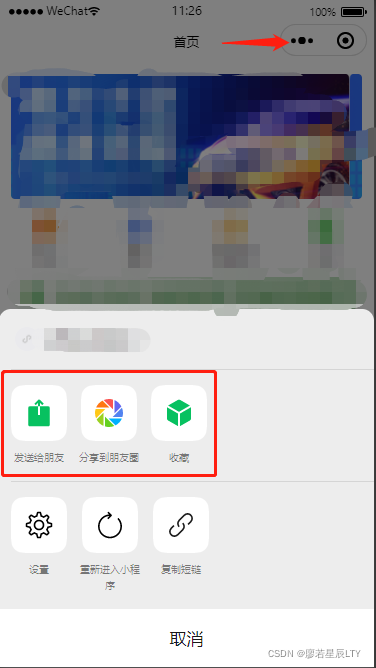

自定义页面分享内容
3.如果在特定页面需要自定义分享内容,也仍旧可以使用页面的onShareAppMessage() 和onShareTimeline() 方法自定义分享的内容,全局的分享会被页面定义的分享内容覆盖。示例如下:
onLoad() {},
// 自定义此页面的转发给好友(已经有全局的分享方法,此处会覆盖全局)
onShareAppMessage(res) {
return {
title: '页面分享的标题',
path: '/pages/my/my',
imageUrl: '/static/imgs/mylogo.png'
}
},
// 自定义页面的分享到朋友圈
onShareTimeline(res) {
return {
title: '页面分享的标题',
path: '/pages/my/my',
imageUrl: '/static/imgs/mylogo.png'
}
},
注:onShareAppMessage() 和onShareTimeline() 方法是和onLoad ,methods 等方法同级的。
实现自定义分享按钮样式的效果
效果展示:

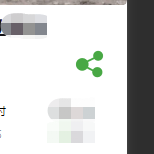
解析:以上两种风格都是比较常见的微信小程序分享按钮自定义样式,然而实际我们并非是对 按钮进行这样的自定义样式,而是将这样的样式做到 上或者直接是一个 image 图片,而要实现点击它触发分享,我们只需要在它的上面盖一个 按钮,这个按钮当然就是用来触发我们的分享功能的,而我们只需要让它的透明度为完全透明就好了,这样一搭配起来,我们效果上就好像实现了对分享按钮的自定义一般。示例代码如下:
1.HTML 代码如下
<!-- 一键分享 -->
<view class="share">
<u-image src="/static/imgs/yjfx.png" width="110" height="110"></u-image>
<u-button id="shareBtn" open-type="share" ></u-button>
</view>
2.CSS 代码如下(这里采用的是 SCSS 的写法)
.share {
width: 110rpx;
height: 110rpx;
border-radius: 50%;
position: absolute;
top: 50%;
right: 29rpx;
#shareBtn {
width: 100%;
height: 100%;
position: absolute;
top: 0;
left: 0;
opacity: 0;
}
}
这样我们就实现了 “自定义分享按钮” 的效果了,核心之处就在与放一个分享按钮到我们自定义样式部位的上方,让分享按钮完全盖住它并且让这个分享按钮完全透明即可。
边栏推荐
- PIP references domestic sources
- DSP data calculation error
- The number of weak characters in the game (1996)
- [male nanny style] teach you to open the first wechat applet
- JMX、MBean、MXBean、MBeanServer 入门
- Flink learning notes (XI) table API and SQL
- LeetCode每日一题(1996. The Number of Weak Characters in the Game)
- IDEA远程断点调试jar包项目
- 307. Range Sum Query - Mutable
- Nodemcu-esp8266 development (vscode+platformio+arduino framework): Part 2 --blinker_ Hello_ WiFi (lighting technology - Mobile App control routine)
猜你喜欢

Nodemcu-esp8266 development (vscode+platformio+arduino framework): Part 5 --blinker_ MIOT_ MULTI_ Outside (lighting technology app + Xiaoai classmate control socket multiple jacks)

UCI and data multiplexing are transmitted on Pusch (Part V) -- polar coding

Flink learning notes (XI) table API and SQL
![Uncle Wang's blog directory [constantly updating]](/img/91/72cdea3eb3f61315595330d2c9016d.png)
Uncle Wang's blog directory [constantly updating]
![【順利畢業】[1]-遊覽 [學生管理信息系統]](/img/91/72cdea3eb3f61315595330d2c9016d.png)
【順利畢業】[1]-遊覽 [學生管理信息系統]
![[CSDN] C1 training problem analysis_ Part IV_ Advanced web](/img/ee/2e9756cc0e2e6eda83e1b2304c0bd6.png)
[CSDN] C1 training problem analysis_ Part IV_ Advanced web
![[CSDN]C1訓練題解析_第三部分_JS基礎](/img/b2/68d53ad09688f7fc922ac65e104f15.png)
[CSDN]C1訓練題解析_第三部分_JS基礎
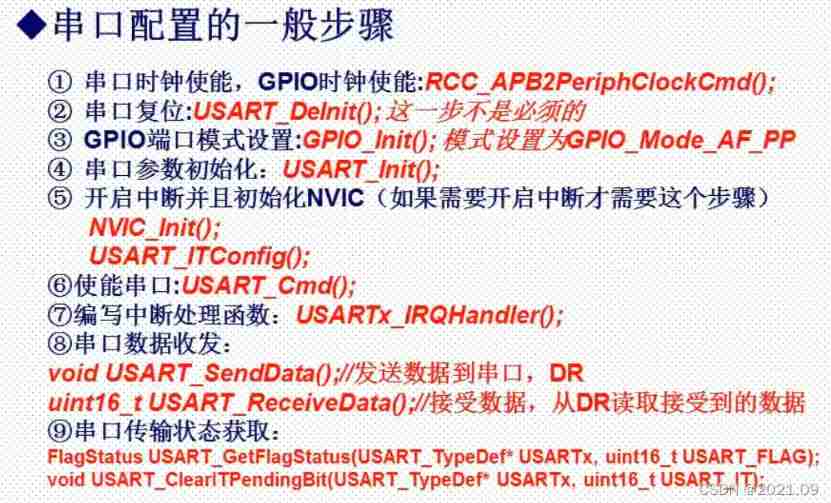
STM32 serial port usart1 routine
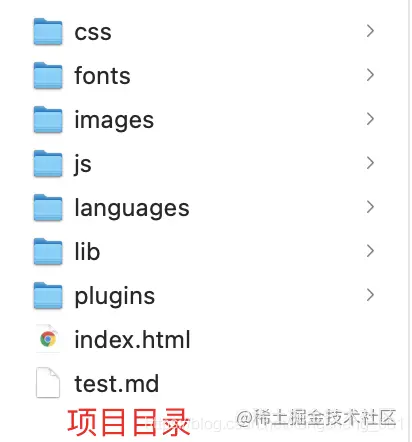
Solve editor MD uploads pictures and cannot get the picture address

NR technology -- MIMO
随机推荐
PolyWorks script development learning notes (II) -treeview basic operations
Starting from 0, use pnpm to build a demo managed by monorepo
Hudi data management and storage overview
文件系统中的目录与切换操作
Flink learning notes (10) Flink fault tolerance mechanism
Hal library sets STM32 clock
Please tell me how to set vscode
[male nanny style] teach you to open the first wechat applet
UCI and data multiplexing are transmitted on Pusch (Part V) -- polar coding
PolyWorks script development learning notes (4) - data import and alignment using file import
LeetCode每日一题(985. Sum of Even Numbers After Queries)
[CSDN]C1训练题解析_第三部分_JS基础
UCI and data multiplexing are transmitted on Pusch - placement of data and UCI positions (Part III)
Fundamentals of Electronic Technology (III)__ Chapter 1 resistance of parallel circuit
Leetcode daily question (745. prefix and suffix search)
The cyclic shift of PUCCH in NR channel is generated by MATLAB
Solve the problem of disordered code in vscode development, output Chinese and open source code
Epollet lessons
Jestson Nano自定义根文件系统创建(支持NVIDIA图形库的最小根文件系统)
Successful graduation [3]- blog system update...