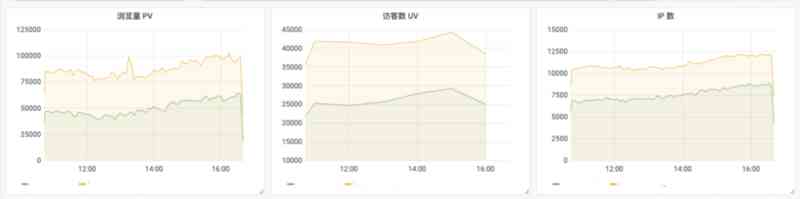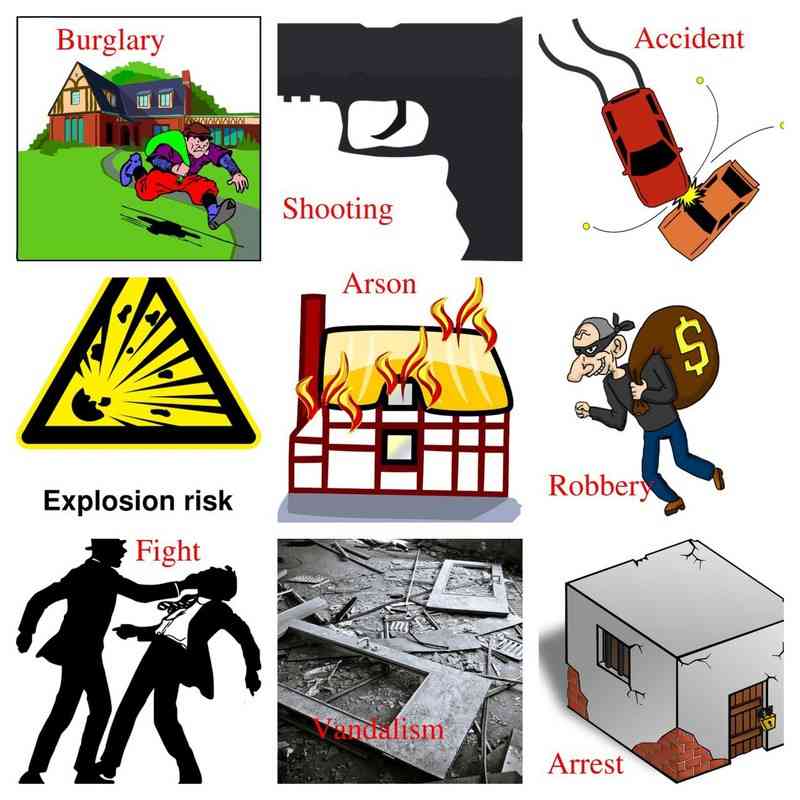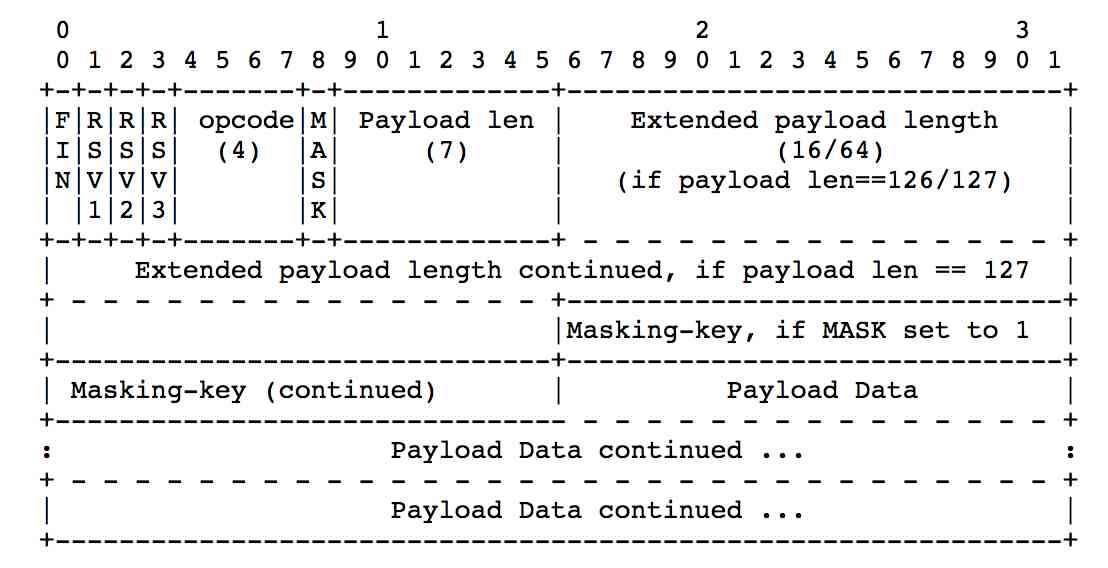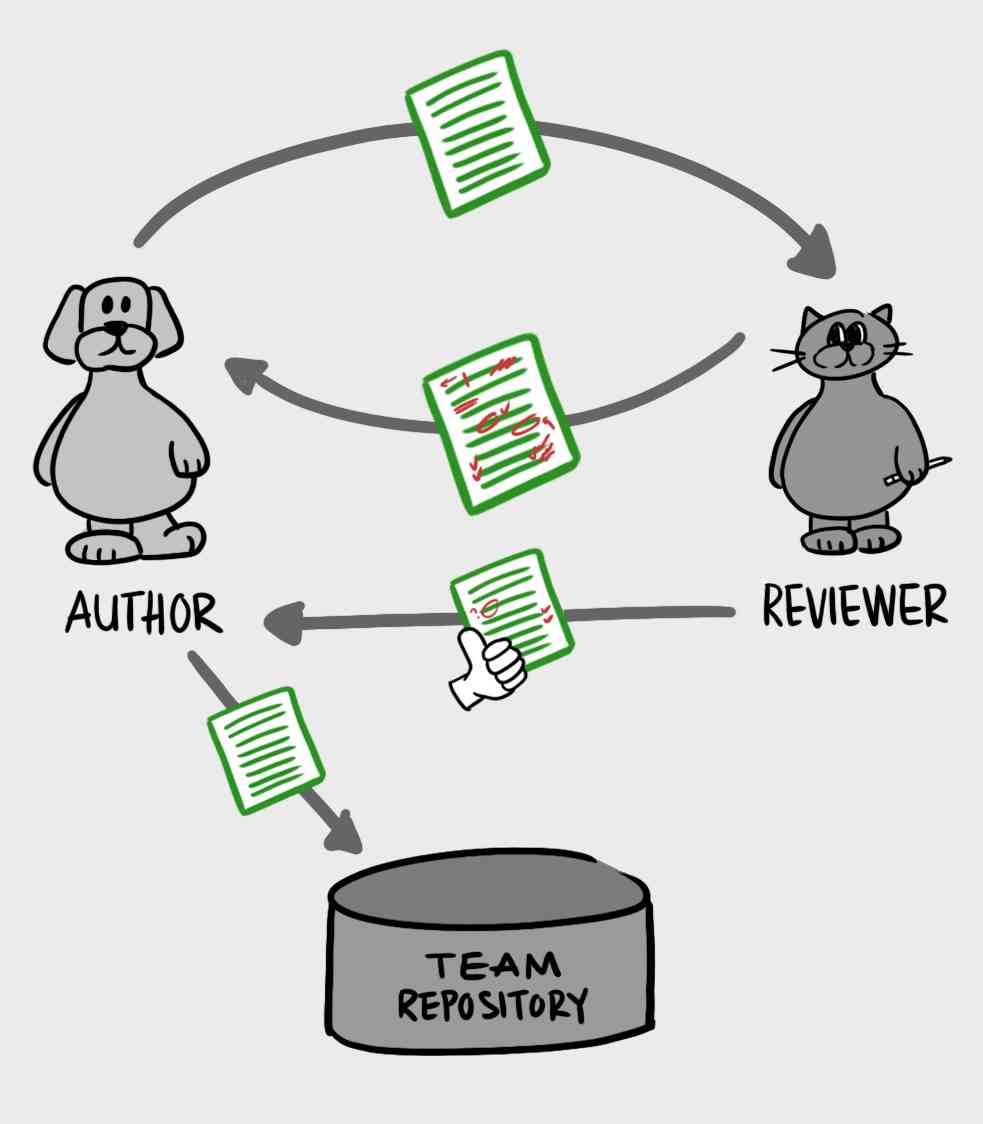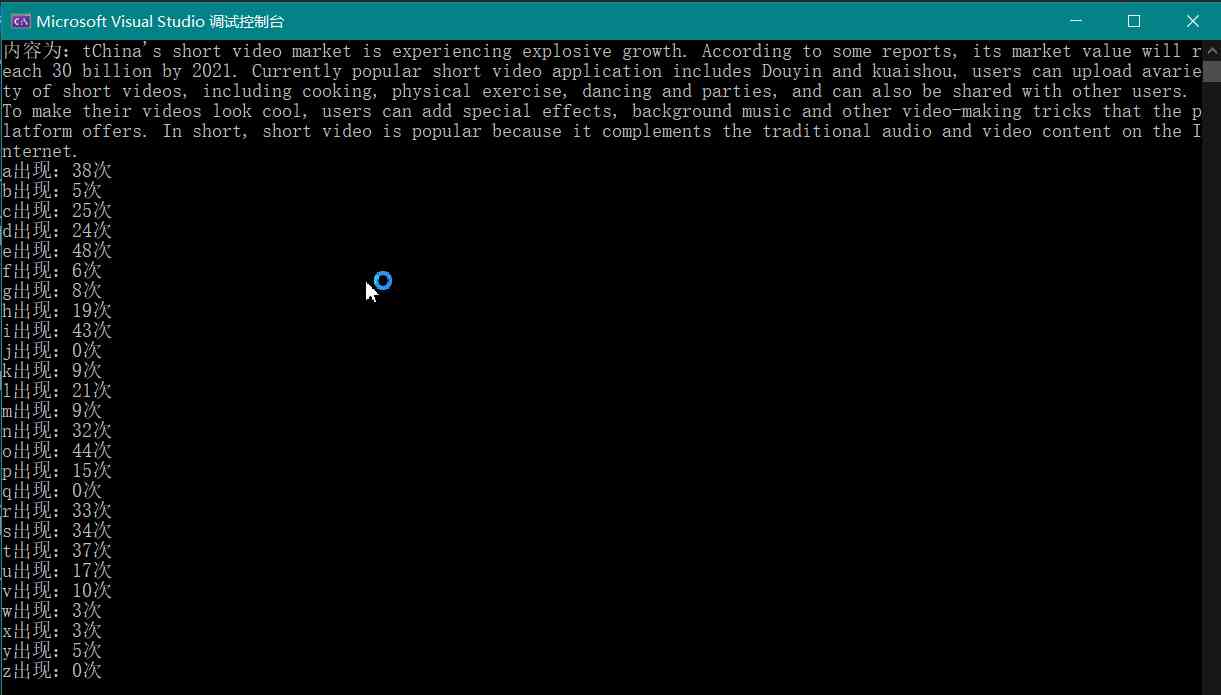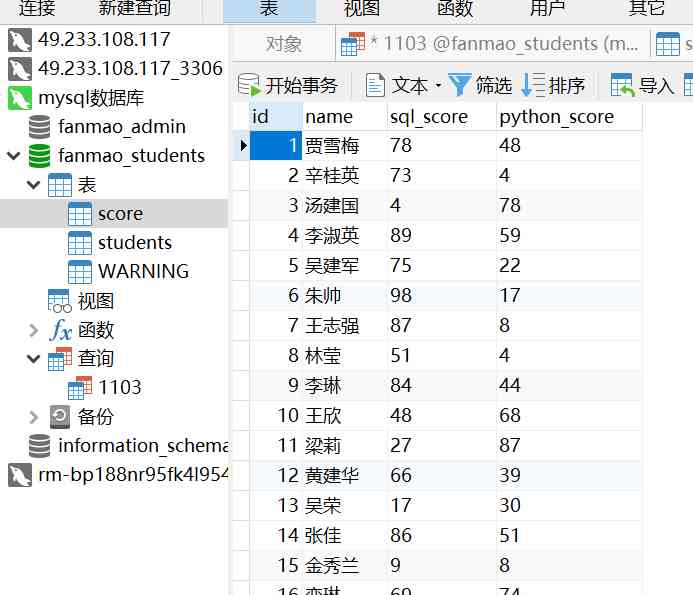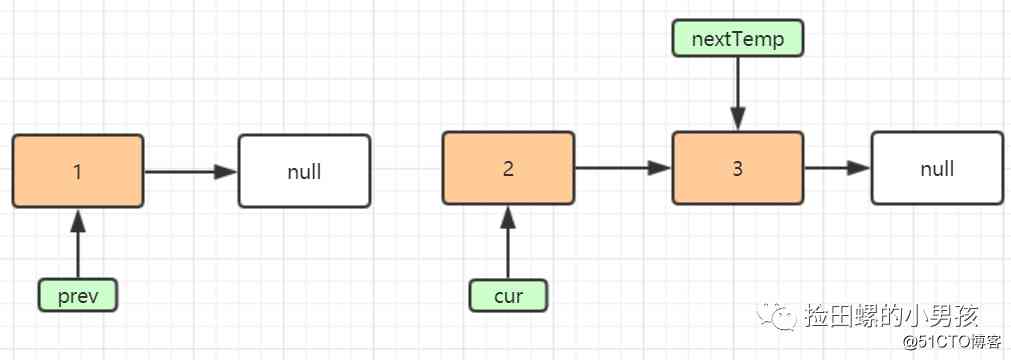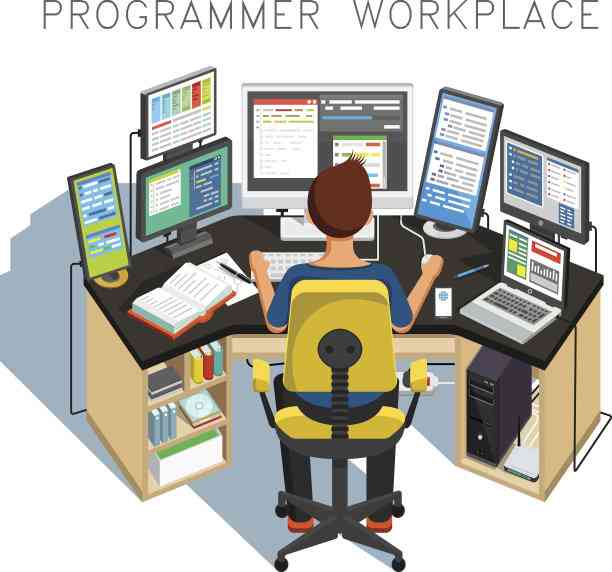当前位置:网站首页>Supervisor process management installation and use
Supervisor process management installation and use
2020-11-07 20:57:00 【Coxhuang】
List of articles
- supervisor Install and use
- #1 Environmental Science
- #2 demand
- #3 Start
- #4 Example
supervisor Install and use
#1 Environmental Science
Ubuntu16.04 Python 3.8.1
#2 demand
- Monitor progress
#3 Start
- install
sudo apt-get install supervisor
- start-up
service supervisor start perhaps supervisord -c /etc/supervisor/supervisord.conf
- Generate configuration files
echo_supervisord_conf > /etc/supervisor/supervisord.conf
- Profile path
sudo mkdir -p /etc/supervisor/conf.d/
vim /etc/supervisor/supervisord.conf
Add the following at the end :
[include] files = /etc/supervisor/conf.d/*.conf
- Start visual interface
In the configuration
supervisord.confThe file opens the following comments
[inet_http_server] ; inet (TCP) server disabled by default port=0.0.0.0:9002 ; (ip_address:port specifier, *:port for all iface) username=user ; (default is no username (open server)) password=123 ; (default is no password (open server))
- Use
|
Command line |
explain |
|---|---|
|
supervisord |
start-up |
|
supervisord -c /etc/supervisor/supervisord.conf |
With xxx Profile startup |
|
supervisorctl |
Go to the command line |
|
supervisorctl status |
Check the status |
|
supervisorctl reload |
Reload configuration |
|
supervisorctl start processname |
Start the process |
|
supervisorctl stop processname |
Close the process |
|
supervisorctl restart processname |
Restart the process |
#4 Example
xxx.conf
[group:multiprocesstest] programs=multiprocess [program:multiprocess] command=python3 /home/cox/work/test/multiprocess_suspend/multiprocess_suspend.py directory=/home/cox user=cox autorestart=true redirect_stderr=true stopasgroup=true
Official documents :
Participation of this paper Tencent cloud media sharing plan , You are welcome to join us , share .
版权声明
本文为[Coxhuang]所创,转载请带上原文链接,感谢
边栏推荐
猜你喜欢
随机推荐
洞察——风格注意力网络(SANet)在任意风格迁移中的应用
当 TiDB 与 Flink 相结合:高效、易用的实时数仓
Adobe media encoder / me 2021 software installation package (with installation tutorial)
爆一个VS2015 Update1更新带来的编译BUG【已有解决方案】
Web安全(四)---XSS攻击
使用 Xunit.DependencyInjection 改造测试项目
The most hard core of the whole network explains the computer startup process
Dynamic programming -- state compression DP of set represented by binary
栈-括号的匹配
Kylin on kubernetes' practice on eBay
laravel8更新之维护模式改进
Exploration and practice of growingio responsive programming
密码学-尚硅谷
Kylin on Kubernetes 在 eBay 的实践
On hiz buffer
Do not understand the underlying principle of database index? That's because you don't have a B tree in your heart
关于晋升全栈工程师,从入门到放弃的神功秘籍,不点进来看一看?
京淘项目day09
Three steps, one pit, five steps and one thunder, how to lead the technical team under the rapid growth?
Python 图片识别 OCR