当前位置:网站首页>[PCL self study: filtering] introduction and use of various filters in PCL (continuously updated)
[PCL self study: filtering] introduction and use of various filters in PCL (continuously updated)
2022-07-03 04:30:00 【Stanford rabbit】
PCL_filter Catalogue of various filters in the module
- One 、 Pass through filter (PassThrough): Used for threshold filtering
- Two 、 Voxel filter (VoxelGrid filter): For down sampling
- 3、 ... and 、 Statistical outlier filter (StatisticalOutlierRemoval filter): For outliers filtering
- Four 、 Condition and radius filter (Conditional or RadiusOutlier ): For outliers filtering
One 、 Pass through filter (PassThrough): Used for threshold filtering
1、 Introduction to pass through filter
Pass through filter (PassThrough), As the name suggests, it is to use a certain threshold Direct filtration Drop the filter that does not meet the threshold . For example, there is a value range of 1 To 100 100000 numbers , The pass through filter is set to a threshold of <50, Then it is filtered by the through filter , All of these 100000 figures >=50 The number of will be discarded , Only keep all numbers that meet the threshold .
2、 Sample code
First , Create a file in the editor , such as pass .cpp, And put the following into it , See notes for code analysis .
#include <iostream>
#include <pcl/point_types.h>
#include <pcl/filters/passthrough.h>
int main ()
{
// Raw point cloud pointer
pcl::PointCloud<pcl::PointXYZ>::Ptr cloud (new pcl::PointCloud<pcl::PointXYZ>);
// Filtered point cloud pointer
pcl::PointCloud<pcl::PointXYZ>::Ptr cloud_filtered (new pcl::PointCloud<pcl::PointXYZ>);
// Set the point cloud to unordered point cloud , common 5 A little bit
cloud->width = 5;
cloud->height = 1;
cloud->points.resize (cloud->width * cloud->height);
for (auto& point: *cloud) // Randomly generate point coordinates
{
point.x = 1024 * rand () / (RAND_MAX + 1.0f);
point.y = 1024 * rand () / (RAND_MAX + 1.0f);
point.z = 1024 * rand () / (RAND_MAX + 1.0f);
}
// Output the created point
std::cerr << "Cloud before filtering: " << std::endl;
for (const auto& point: *cloud)
std::cerr << " " << point.x << " "
<< point.y << " "
<< point.z << std::endl;
/* * The following code creates PassThrough Filter object , And set its parameters . * The filter field name is set to z coordinate , * The accepted interval value is set to (0.0;1.0). */
// Create filter object
pcl::PassThrough<pcl::PointXYZ> pass;
pass.setInputCloud (cloud); // Fill in data
pass.setFilterFieldName ("z"); // Set the dimension name to be filtered , Here for z Directional dimension
pass.setFilterLimits (580.0, 900); // Set the filtering threshold
//pass.setFilterLimitsNegative (true);
pass.filter (*cloud_filtered); // Start filtering
// Output the filtered point
std::cerr << "Cloud after filtering: " << std::endl;
for (const auto& point: *cloud_filtered)
std::cerr << " " << point.x << " "
<< point.y << " "
<< point.z << std::endl;
return (0);
}
Filtering effect : Green is the threshold within the threshold (580,900) The point of , Red is the filtered dot . When setFilterLimitsNegative The parameter is set to True when , Then choose ( Z<580 || Z >900 ) Point cloud in .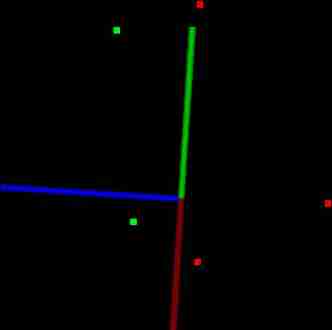
Two 、 Voxel filter (VoxelGrid filter): For down sampling
1、 Voxel filter introduction
Voxel filter (VoxelGrid filter), It is often used to reduce the number of point clouds , Point cloud sampling . It can be analogous to sampling under the image pyramid . seeing the name of a thing one thinks of its function , Divide the point cloud into voxels in three dimensions ( Spatial grid ), And use mathematical methods to replace the point cloud in each voxel with a point , Thus reducing the number of point clouds .
Official explanation :
Voxel descent : To be shown VoxelGrid Class creates a 3D Voxel grid ( Think of voxel mesh as a group of miniatures in space 3D The box ). then , In each voxel ( namely 3D box ) in , All appearing points will be approximated ( Down sampling ) To their centroid . This method is slower than approaching them with voxel centers , But it can more accurately represent the underlying surface .
2、 Sample code
First , Download datasets table_scene_lms400.pcd And save it somewhere on disk . I can't connect here for the time being github, Use others' renderings instead .
Paste the following code into the editor , And compile .
#include <iostream>
#include <pcl/io/pcd_io.h>
#include <pcl/point_types.h>
#include <pcl/filters/voxel_grid.h>
int
main ()
{
pcl::PCLPointCloud2::Ptr cloud (new pcl::PCLPointCloud2 ());
pcl::PCLPointCloud2::Ptr cloud_filtered (new pcl::PCLPointCloud2 ());
// Create a point cloud reader object
pcl::PCDReader reader;
// Will download pcd The file path replaces the following path
reader.read ("table_scene_lms400.pcd", *cloud);
std::cerr << "PointCloud before filtering: " << cloud->width * cloud->height
<< " data points (" << pcl::getFieldsList (*cloud) << ")." << std::endl;
// Create voxel filter objects
pcl::VoxelGrid<pcl::PCLPointCloud2> sor;
sor.setInputCloud (cloud);
//LeafSize Is a voxel grid leaf size parameter , Each element represents the voxel in XYZ Dimension in direction . The unit is m, here 0.01 Represents one centimeter .
sor.setLeafSize (0.01f, 0.01f, 0.01f);
sor.filter (*cloud_filtered);
std::cerr << "PointCloud after filtering: " << cloud_filtered->width * cloud_filtered->height
<< " data points (" << pcl::getFieldsList (*cloud_filtered) << ")." << std::endl;
// Create a point cloud writer to write the filtered point cloud pcd In file
pcl::PCDWriter writer;
writer.write ("table_scene_lms400_downsampled.pcd", *cloud_filtered,
Eigen::Vector4f::Zero (), Eigen::Quaternionf::Identity (), false);
return (0);
}
The filtering effect is as follows :
Before voxel filtering :
The effect of voxel filtering :
3、 ... and 、 Statistical outlier filter (StatisticalOutlierRemoval filter): For outliers filtering
1、 Introduction to statistical outlier filter
Statistical outlier filter (StatisticalOutlierRemoval filter) Often used in Delete outliers ( Noise and specks ), The filter uses statistical analysis techniques to remove noise measurements from point cloud data sets , For example, outliers .
1.1 background :
Laser scanning usually generates point cloud data sets with different point densities . Besides , Measurement errors can also lead to sparse outliers , Thus further undermining the results . This makes the local point cloud feature ( Such as changes in surface normals or curvature ) Our estimates become complicated , This results in an incorrect value , This may lead to the failure of point cloud registration . Some of these irregularities can be solved by statistical analysis of the neighborhood of each point , And trim those points that do not meet certain standards . The outlier removal method is based on the distribution of the distance from the calculated point to the adjacent point in the input data set . For each of these points , Calculate the average distance from it to all adjacent points . Through assumptions The distribution is a Gaussian distribution with mean and standard deviation , All points , Its mean distance is outside the interval defined by the mean and standard deviation of the global distance , Can be regarded as outliers , And prune from the data set .
The following picture shows the effect of outlier analysis and removal : On the left is the raw data set , On the right is the generated data set . The figure shows the average of a point before and after filtering k Neighbor distance .
2、 Sample code
It is still from github Download the following data set table_scene_lms400_inliers.pcd. Then paste the following code into the compiler .
#include <iostream>
#include <pcl/io/pcd_io.h>
#include <pcl/point_types.h>
#include <pcl/filters/statistical_outlier_removal.h>
int
main ()
{
pcl::PointCloud<pcl::PointXYZ>::Ptr cloud (new pcl::PointCloud<pcl::PointXYZ>);
pcl::PointCloud<pcl::PointXYZ>::Ptr cloud_filtered (new pcl::PointCloud<pcl::PointXYZ>);
// Point cloud data
pcl::PCDReader reader;
// Will download pcd Replace the following path with the file path
reader.read<pcl::PointXYZ> ("table_scene_lms400.pcd", *cloud);
std::cerr << "Cloud before filtering: " << std::endl;
std::cerr << *cloud << std::endl;
// Create filter object sor
pcl::StatisticalOutlierRemoval<pcl::PointXYZ> sor;
/* Parameter setting : * The number of neighbors to be analyzed at each point is set to 50, The standard deviation multiplier is 1. * It means , All the distance to the query point is greater than 1 Points with standard deviations will be marked as outliers and deleted . * The output is calculated and stored in cloud_filtered in . */
sor.setInputCloud (cloud);// Fill in the point cloud
sor.setMeanK (50); // Set the average parameter K
sor.setStddevMulThresh (1.0);// Set up
sor.filter (*cloud_filtered);
std::cerr << "Cloud after filtering: " << std::endl;
std::cerr << *cloud_filtered << std::endl;
// Output the filtered point cloud as pcd Format file
pcl::PCDWriter writer;
writer.write<pcl::PointXYZ> ("table_scene_lms400_inliers.pcd", *cloud_filtered, false);
sor.setNegative (true); // Set to true, The condition will become that the distance to the query point is less than 1 Points with standard deviations will be marked as outliers and deleted , Leave those points that were filtered before .
sor.filter (*cloud_filtered);
writer.write<pcl::PointXYZ> ("table_scene_lms400_outliers.pcd", *cloud_filtered, false);
return (0);
}
Four 、 Condition and radius filter (Conditional or RadiusOutlier ): For outliers filtering
1、 Condition and radius filter introduction
[1] Conditional filter , seeing the name of a thing one thinks of its function , Is to give some conditional values to the filter , It can be one or more , Using conditional filter can filter out all points that do not meet the conditions , Commonly used for outlier filtering .
In the sample code , We use to add two comparisons to the condition : Greater than (GT) 0.0 And less than (LT) 0.8. Then use this condition to build a filter .
[2] Radius filter , seeing the name of a thing one thinks of its function , Given the specified radius , And the minimum number of points in the radius to filter , For example, meet the radius 0.8 Inside , The number of points is at least 2, That is, calculate the number of points within the radius of each point , Less than this number of points will be filtered , Commonly used for outlier filtering .
Let's look directly at the code :
The following figure can help us understand RadiusOutlierRemoval The role of filter objects . The user specified some neighborhood points , Each index must be within the specified radius parameter . for example , If you specify 1 Adjacent points , Then only the yellow dot will change from PointCloud Delete in . If you specify 2 Adjacent points , Then the yellow and green dots will change from PointCloud Delete in .
2、 Sample code
#include <iostream>
#include <pcl/point_types.h>
#include <pcl/filters/radius_outlier_removal.h>
#include <pcl/filters/conditional_removal.h>
int
main (int argc, char** argv)
{
if (argc != 2)
{
std::cerr << "please specify command line arg '-r' or '-c'" << std::endl;
exit(0);
}
pcl::PointCloud<pcl::PointXYZ>::Ptr cloud (new pcl::PointCloud<pcl::PointXYZ>);
pcl::PointCloud<pcl::PointXYZ>::Ptr cloud_filtered (new pcl::PointCloud<pcl::PointXYZ>);
// Randomly generate some point cloud data
cloud->width = 5;
cloud->height = 1;
cloud->resize (cloud->width * cloud->height);
for (auto& point: *cloud)
{
point.x = 1024 * rand () / (RAND_MAX + 1.0f);
point.y = 1024 * rand () / (RAND_MAX + 1.0f);
point.z = 1024 * rand () / (RAND_MAX + 1.0f);
}
// If the user enters -r Then use the radius filter to filter out the point cloud , Set filtering conditions : Search radius 0.8, Minimum points 2, After filtering, the point cloud is still organized ( Keep the order )
if (strcmp(argv[1], "-r") == 0){
pcl::RadiusOutlierRemoval<pcl::PointXYZ> outrem;
// Set filtering parameters
outrem.setInputCloud(cloud);
outrem.setRadiusSearch(0.8);
outrem.setMinNeighborsInRadius (2);
outrem.setKeepOrganized(true);
// Start filter
outrem.filter (*cloud_filtered);
}
// If the user enters an instruction -c, Then enable the conditional filter .
else if (strcmp(argv[1], "-c") == 0){
// Create conditional filter “ Conditions ”, Set the condition to two “ Compare ” filter ,“GT” It means greater than , In this case, it means z>0 The point of ;“LT” It means less than , In this case, it means z<0.8 The point of . Therefore, the filter retains (0<z<0.8) The point of .
pcl::ConditionAnd<pcl::PointXYZ>::Ptr range_cond (new
pcl::ConditionAnd<pcl::PointXYZ> ());
range_cond->addComparison (pcl::FieldComparison<pcl::PointXYZ>::ConstPtr (new
pcl::FieldComparison<pcl::PointXYZ> ("z", pcl::ComparisonOps::GT, 0.0)));
range_cond->addComparison (pcl::FieldComparison<pcl::PointXYZ>::ConstPtr (new
pcl::FieldComparison<pcl::PointXYZ> ("z", pcl::ComparisonOps::LT, 0.8)));
// Create a conditional filter , After filtering, the point cloud is still organized ( Keep the order )
pcl::ConditionalRemoval<pcl::PointXYZ> condrem;
condrem.setCondition (range_cond);
condrem.setInputCloud (cloud);
condrem.setKeepOrganized(true);
// Start filtering
condrem.filter (*cloud_filtered);
}
else{
std::cerr << "please specify command line arg '-r' or '-c'" << std::endl;
exit(0);
}
std::cerr << "Cloud before filtering: " << std::endl;
for (const auto& point: *cloud)
std::cerr << " " << point.x << " "
<< point.y << " "
<< point.z << std::endl;
// display pointcloud after filtering
std::cerr << "Cloud after filtering: " << std::endl;
for (const auto& point: *cloud_filtered)
std::cerr << " " << point.x << " "
<< point.y << " "
<< point.z << std::endl;
return (0);
}
summary :
This article introduces the pass through filter , Voxel filter , Statistical outlier filter , Concept and example code of radius filter and conditional filter . however PCL There are many filters not introduced in , For example, point cloud filtering inside arbitrary polygons CropHull( It is mostly used for writing point cloud post-processing software , For user interface interaction ). The introductions here are relatively simple , The detailed introduction and experimental results can be referred to The article of the elder generation . After learning all the contents in the later stage , Prepare to write a point cloud post-processing software yourself , Use QT+PCL Realize various point cloud post-processing functions , At that time, I will write a blog post about the compilation process , Coming soon .
【 About bloggers 】
Stanford rabbit , male , Master of mechanical engineering, Tianjin University . Since graduation, I have been engaged in optical three-dimensional imaging and point cloud processing . Because the three-dimensional processing library used in work is the internal library of the company , Not universally applicable , So I learned to open source by myself PCL Library and its related mathematical knowledge for use . I would like to share the self-study process with you .
Bloggers lack of talent and knowledge , Not yet able to guide , If you have any questions, please leave a message in the comments section for everyone to discuss .
If seniors have job opportunities, you are welcome to send a private letter .
边栏推荐
- [set theory] Cartesian product (concept of Cartesian product | examples of Cartesian product | properties of Cartesian product | non commutativity | non associativity | distribution law | ordered pair
- GFS distributed file system (it's nice to meet it alone)
- Dive Into Deep Learning——2.1数据操作&&练习
- arthas watch 抓取入参的某个字段/属性
- FFMpeg filter
- Kingbasees plug-in KDB of Jincang database_ database_ link
- 金仓数据库KingbaseES 插件kdb_date_function
- How to process the current cell with a custom formula in conditional format- How to address the current cell in conditional format custom formula?
- 2022 registration of G2 utility boiler stoker examination and G2 utility boiler stoker reexamination examination
- Youdao cloud notes
猜你喜欢
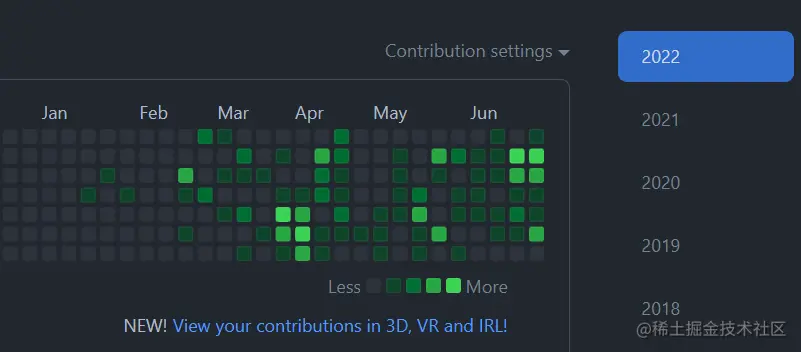
一名外包仔的2022年中总结

P35-P41 fourth_ context
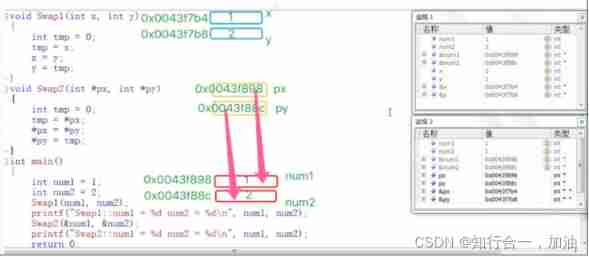
C language series - Section 3 - functions
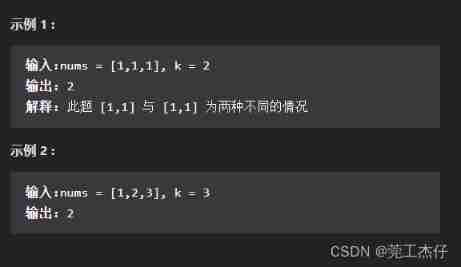
Prefix and (continuously updated)

Which Bluetooth headset is cost-effective? Four Bluetooth headsets with high cost performance are recommended
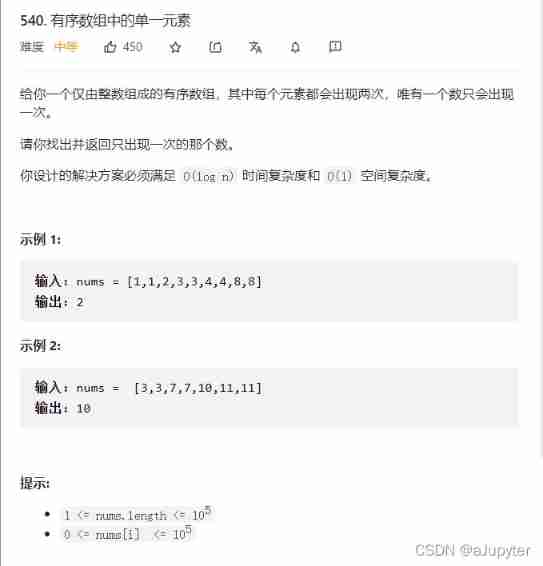
540. Single element in ordered array
![[free completion] development of course guidance platform (source code +lunwen)](/img/14/7c1c822bda050a805fa7fc25b802a4.jpg)
[free completion] development of course guidance platform (source code +lunwen)

Two points -leetcode-540 A single element in an ordered array
![[dynamic programming] subsequence problem](/img/d8/020ae959ef53ce097d3a81a0d2d63a.jpg)
[dynamic programming] subsequence problem
![[pat (basic level) practice] - [simple simulation] 1063 calculate the spectral radius](/img/01/c118725f74e39742df021b5dbcc33b.jpg)
[pat (basic level) practice] - [simple simulation] 1063 calculate the spectral radius
随机推荐
PostgreSQL database high availability Patroni source code learning - etcd class
会员积分商城系统的功能介绍
2022 chemical automation control instrument examination summary and chemical automation control instrument certificate examination
Priv-app permission异常
金仓数据库KingbaseES 插件kdb_date_function
2.14 summary
Five elements of user experience
The latest activation free version of Omni toolbox
金仓数据库KingbaseES 插件kdb_database_link
Php+mysql registration landing page development complete code
Small program animation realizes the running lantern and animation object
[software testing-6] & Test Management
[set theory] binary relationship (binary relationship notation | binary relationship from a to B | number of binary relationships | example of binary relationship)
解决bp中文乱码
一名外包仔的2022年中总结
Web - Information Collection
Smart contract security audit company selection analysis and audit report resources download - domestic article
FFMpeg example
Design and implementation of JSP logistics center storage information management system
[fairseq] error: typeerror:_ broadcast_ coalesced(): incompatible function arguments