当前位置:网站首页>pytest框架实现前后置
pytest框架实现前后置
2022-07-02 06:36:00 【迷途~知返】
pytest前后置处理
setup/teardown,setup_class/teardown_class
setup/teardown和setup_class/teardown_class
import pytest
import time
class TestLogin:
age = 17
def setup_class(self):
print("在每个类执行前的初始化工作:比如:创建日志对象,创建数据库对象,创建接口对象")
# 在每个测试方法之前都会执行
def setup(self):
print("\n在执行测试用例之前初始化的代码,打开浏览器,加载网页")
@pytest.mark.smoke
def test_01_login(self):
print("测试login。。。")
def test_02_regis(self):
print("i crazy")
@pytest.mark.skip(reason="this is not dragon")
def test_05_drogn(self):
print('this is parper')
@pytest.mark.skipif(age<18,reason='还未成年')
def test_04_huahua(self):
print('hello my name is xxx')
@pytest.mark.usermanage
def test_03_haha(self):
print('hahahahahahahah')
def teardown(self):
print("\n在执行测试用例之后的扫尾代码:关闭浏览器")
def teardown_class(self):
print("在每个类执行之后的扫尾工作:比如:销毁的日志对象,销毁数据库对象,创建接口的请求对象")
if __name__ == "__main__":
pytest.main()
pytest.fixture()装饰器来实现部分用例的前后置
@pytest.fixture(scope=‘function’, params=‘’, autouse=‘’, name=‘’)
- scope表示的是被@pytest.fixture标记方法的作用域。默认是function,class,model,package,session
- params:参数化(list,tuple,字典列表[{},{},{}],字典元组({},{},{}))
- autouse:自动执行,默认是false
- ids:当使用params,给每一个值设置一个变量名,意义不大
- name:给被@pytest.fixture标记的方法取一个别名
scope=‘function’
手动调用前后置的方法,想让那些方法执行前后置就让那些方法执行
# coding:utf-8
import pytest
@pytest.fixture(scope='function')
def my_fixture():
print('前置的方法是,实现部分以及全部用例的前置')
yield
print('用例后置的方法,实现部分以及全部用例的后置')
class TestFixture:
def test_case(self, fix1): # 注意fix1为conftest中的方法
print('test 01,没有前置方法')
def test_02(self, my_fixture):
print('有前置方法')
if __name__ == '__main__':
pytest.main(['-vs'])

自动调用前后置方法,可以自动执行,但是不能控制那些方法执行那些不执行,只要是作用域内命中的方法都要执行fixture
# coding:utf-8
import pytest
@pytest.fixture(scope='function', autouse=True)
def my_fixture():
print('前置的方法是,实现部分以及全部用例的前置')
yield
print('用例后置的方法,实现部分以及全部用例的后置')
class TestFixture:
def test_case(self):
print('test 01,没有前置方法')
def test_02(self):
print('有前置方法')
if __name__ == '__main__':
pytest.main(['-vs'])
执行结果
============================= test session starts =============================
platform win32 -- Python 3.8.8, pytest-7.1.1, pluggy-1.0.0 -- D:\测码课堂\python基础\venv\Scripts\python.exe
cachedir: .pytest_cache
rootdir: D:\测码课堂\python基础\pytest_fixture\test_conftest
collecting ... collected 2 items
test_case01.py::TestFixture::test_case
conftest里的fix1
前置的方法是,实现部分以及全部用例的前置
test 01,没有前置方法
PASSED用例后置的方法,实现部分以及全部用例的后置
test_case01.py::TestFixture::test_02
conftest里的fix1
前置的方法是,实现部分以及全部用例的前置
有前置方法
PASSED用例后置的方法,实现部分以及全部用例的后置
============================== 2 passed in 0.03s ==============================
scope=‘class’
fixture为class级别时,如果一个class里面有多个用例,都调用了fixture,那么此fixture只在该class里面的所有用例开始执行前执行一次
# coding:utf-8
import pytest
@pytest.fixture(scope='class', autouse=True)
def my_fixture():
print('\n获取用户名,scope为class级别只运行一次')
a = 'zz'
yield a
print('\nfinish')
class TestCase:
def test_01(self, my_fixture):
"""用例传入fixture"""
print('测试账号:%s' % my_fixture)
assert my_fixture == 'zz'
def test_02(self, my_fixture):
"""用例传入fixture"""
print('测试账号:%s' % my_fixture)
assert my_fixture == 'zz'
if __name__ == '__main__':
pytest.main(['-vs', './test_class_fixture.py'])
测试结果
test_class_fixture.py::TestCase::test_01
获取用户名,scope为class级别只运行一次
测试账号:zz
PASSED
test_class_fixture.py::TestCase::test_02 测试账号:zz
PASSED
finish
作用域验证
# coding:utf-8
import pytest
@pytest.fixture(scope='function', autouse=True)
def my_fixture():
print('前置的方法是,实现部分以及全部用例的前置')
yield
print('用例后置的方法,实现部分以及全部用例的后置')
class TestCase01:
def test_01(self):
"""用例传入fixture"""
print('test01')
class TestCase02:
def test_01(self):
"""用例传入fixture"""
print('test02')
if __name__ == '__main__':
pytest.main(['-vs', './test_class_fixture02.py'])
测试结果
collecting ... collected 2 items
test_class_fixture02.py::TestCase01::test_01 前置的方法是,实现部分以及全部用例的前置
test01
PASSED用例后置的方法,实现部分以及全部用例的后置
test_class_fixture02.py::TestCase02::test_01 前置的方法是,实现部分以及全部用例的前置
test02
PASSED用例后置的方法,实现部分以及全部用例的后置
============================== 2 passed in 0.06s ==============================
params
# coding:utf-8
import pytest
@pytest.fixture(scope='function', params=['apple', 'pear', 'orange'])
def data_get(request):
return request.param
class TestFixture:
def test_01(self):
print('banana')
def test_02(self, data_get):
print(f'fruit is {
data_get}')
if __name__ == '__main__':
pytest.main(['-vs', './test_params.py'])
测试结果
test_params.py::TestFixture::test_01 banana
PASSED
test_params.py::TestFixture::test_02[apple] fruit is apple
PASSED
test_params.py::TestFixture::test_02[pear] fruit is pear
PASSED
test_params.py::TestFixture::test_02[orange] fruit is orange
PASSED
============================== 4 passed in 0.05s ==============================
yield作用:–笔记待补充完整
yiled:return,可以当作return来使用,
学习yeild前提:理解什么是生成器,生成器必会知识点:什么是可迭代对象
- yield函数本身是一个生成器,只有当用的时候才会去调用,优点:不会占用内存
- 生成器本身有一个next关键字工作原理就是通过调用next()方法,直到不活到异常
- yield类似于一个return的关键字,迭代一次遇到yield就返回yield后面的值,下一次迭代时从上一次遇到的yield后面的上一行代码开始即:yield是return的一个返回值,并且记住这个返回值的位置,下次调用yield时,就从这个位置后面开始:参考代码如下
生成器
def test_02(n):
generator = (i * i for i in range(n))
for i in generator:
yield i
if __name__ == '__main__':
print('-------------------------------')
num = test_02(4)
print(next(num))
print(next(num))
print(next(num))
print(next(num))
-------------------------------
0
1
4
9
通过conftest.py和@pytest.fixture()结合实现全局前置应用(比如:项目的全局登录,模块的全局处理)
- conftest.py文件是单独存放的一个夹具配置文件,名称是不能更改
- 可以在不同的py文件中使用同一个fixture函数
- 原则上conftest.py需要和运行的用例放在同一层,并且不需要做任何的import导入操作

# coding:utf-8
import pytest
# conftest.py文件代码
@pytest.fixture
def fix1():
print('\nconftest里的fix1')
# test_01.py文件代码
# coding:utf-8
import pytest
def test_case(fix1):
print('test 01')
if __name__ == '__main__':
pytest.main(['-vs'])
D:\测码课堂\python基础\venv\Scripts\python.exe D:/测码课堂/python基础/pytest_fixture/test_conftest/test_case01.py
============================= test session starts =============================
platform win32 -- Python 3.8.8, pytest-7.1.1, pluggy-1.0.0 -- D:\测码课堂\python基础\venv\Scripts\python.exe
cachedir: .pytest_cache
rootdir: D:\测码课堂\python基础\pytest_fixture\test_conftest
collecting ... collected 1 item
test_case01.py::test_case
conftest里的fix1
test 01
PASSED
============================== 1 passed in 0.02s ==============================
Process finished with exit code 0
边栏推荐
- Bookmark collection management software suspension reading and data migration between knowledge base and browser bookmarks
- 【Unity3D】无法正确获取RectTransform的属性值导致计算出错
- go语言入门
- Project practice, redis cluster technology learning (10)
- UE4 night lighting notes
- Error reporting on the first day of work (error reporting when Nessus installs WinPcap)
- How does {} prevent SQL injection? What is its underlying principle?
- 2837xd code generation - Supplement (3)
- Junit5 支持suite的方法
- C language strawberry
猜你喜欢

Ctrip starts mixed office. How can small and medium-sized enterprises achieve mixed office?
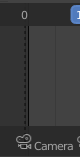
Blender multi lens (multi stand) switching
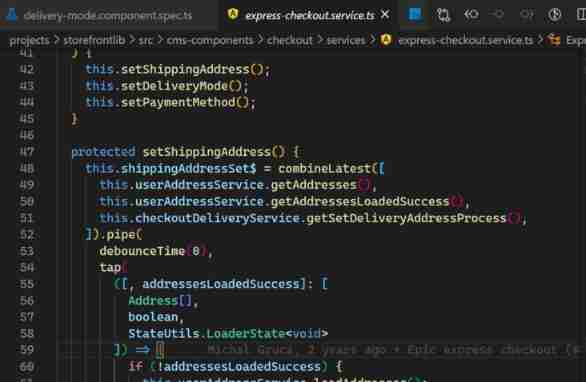
SAP Spartacus express checkout design
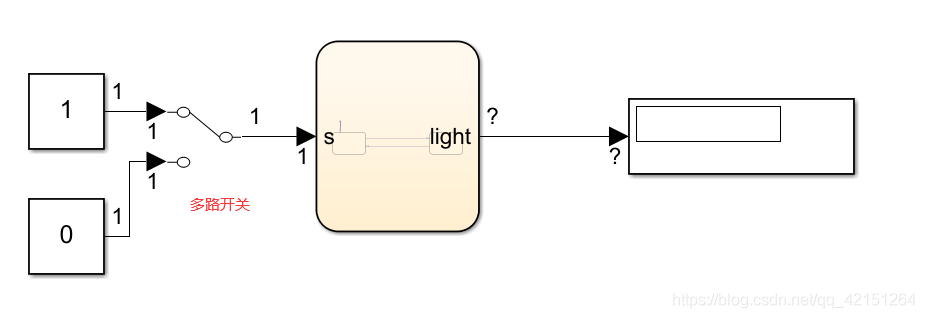
2837xd 代码生成——StateFlow(1)

Blender海洋制作
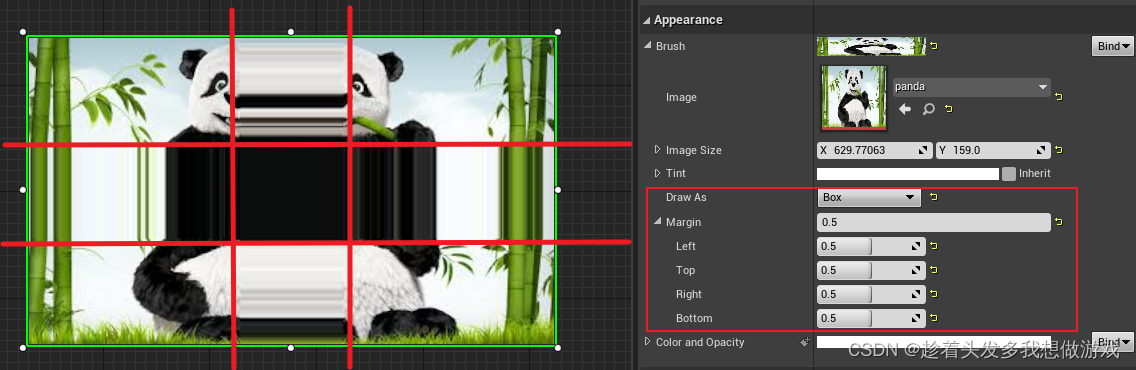
【虚幻4】UMG组件的简介与使用(更新中...)

ESLint 报错

Blender ocean production
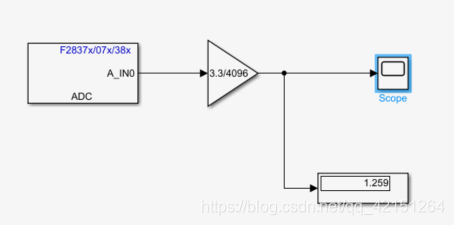
2837xd代码生成模块学习(2)——ADC、ePWM模块、Timer0

【虚幻4】从U3D到UE4的转型之路
随机推荐
[ue5] two implementation methods of AI random roaming blueprint (role blueprint and behavior tree)
Project practice, redis cluster technology learning (IX)
职业规划和发展
Is the C language too fat
High level application of SQL statements in MySQL database (II)
Basic notes of illusory AI blueprint (10000 words)
ue4材质的入门和原理笔记
2837xd code generation module learning (1) -- GPIO module
Project practice, redis cluster technology learning (12)
Following nym, the new project Galaxy token announced by coinlist is gal
How to judge the quality of primary market projects when the market is depressed?
2837xd代码生成模块学习(4)——idle_task、Simulink Coder
【避坑指南】使用UGUI遇到的坑:Text组件无法首行缩进两格
This article takes you to learn in detail what is fiber to home FTTH
Remember the use of add method once
Operator exercises
ERROR 1118 (42000): Row size too large (&gt; 8126)
2.14 is it Valentine's day or Valentine's day when the mainstream market continues to fluctuate and wait for changes?
【虚幻】自动门蓝图笔记
Blender ocean production