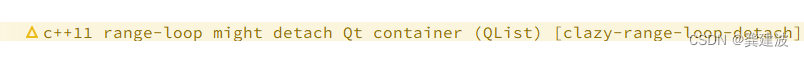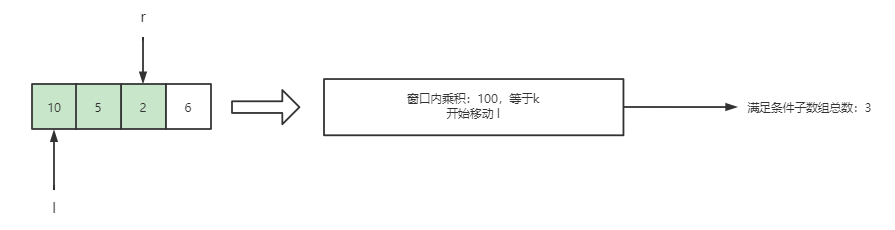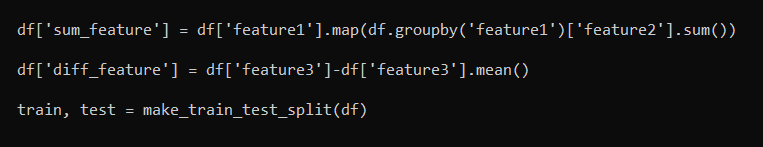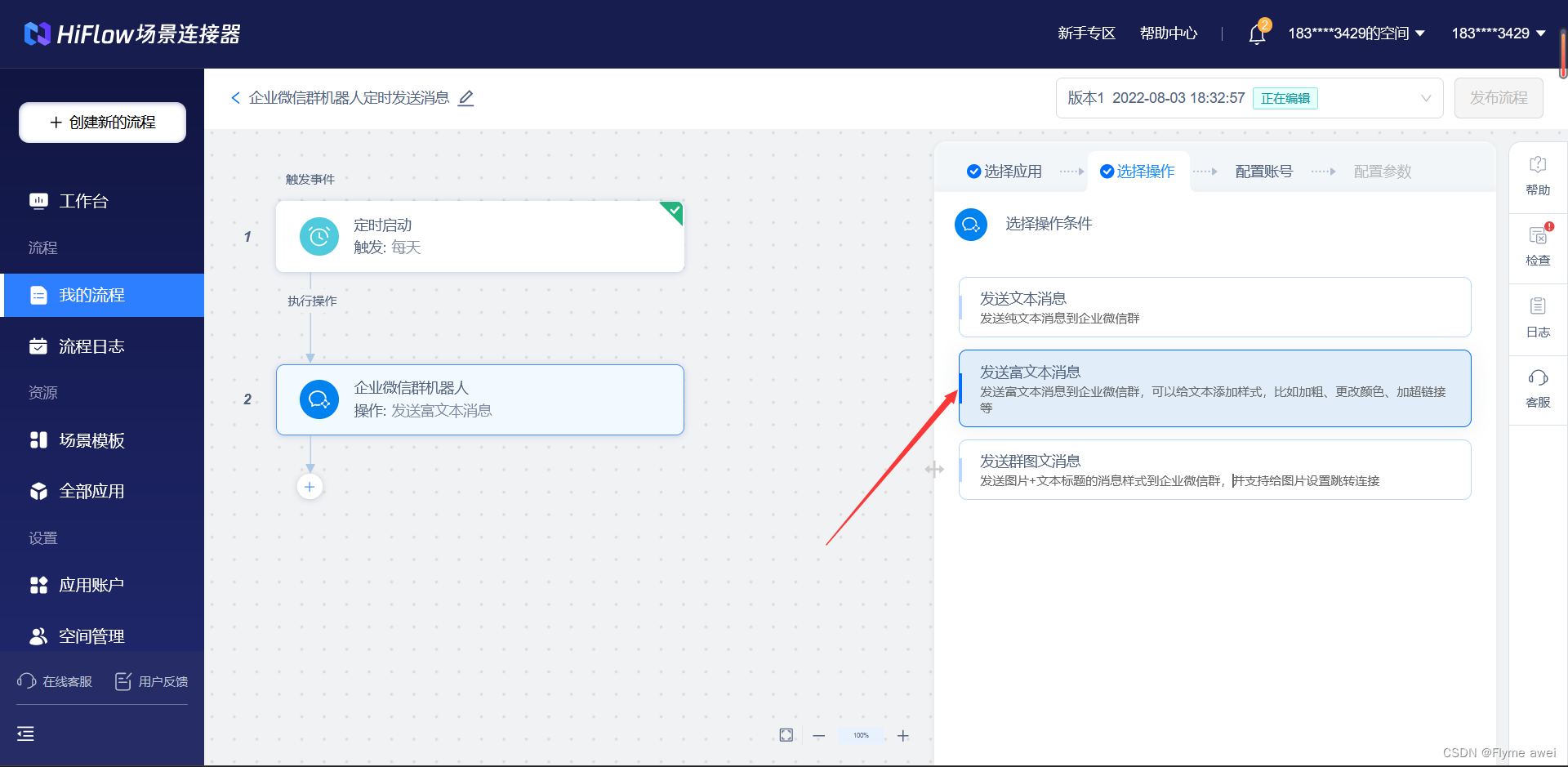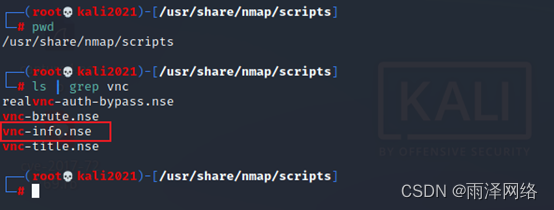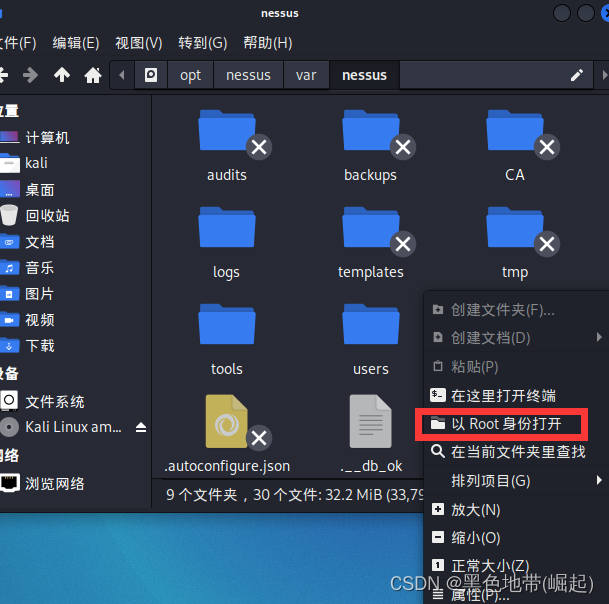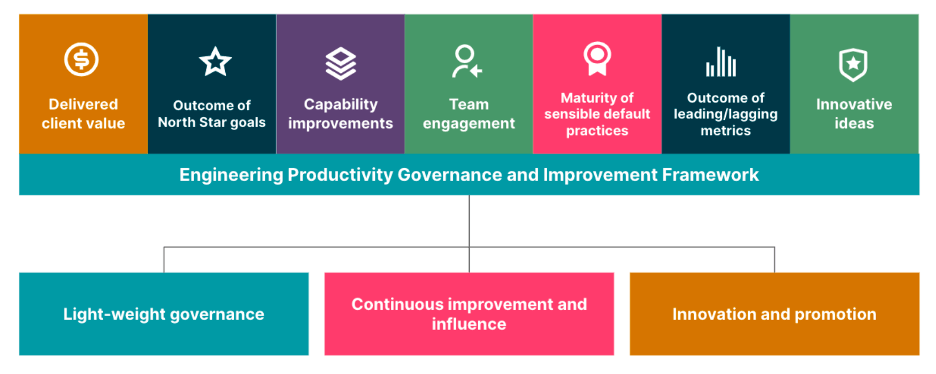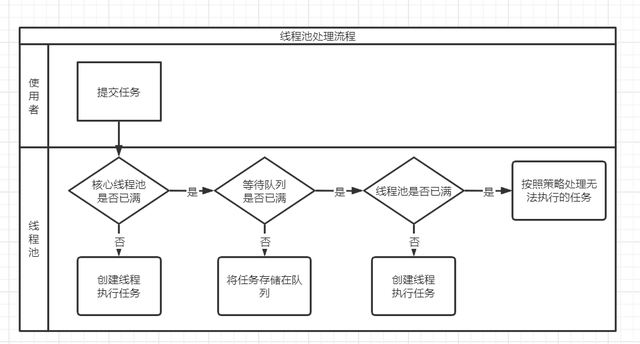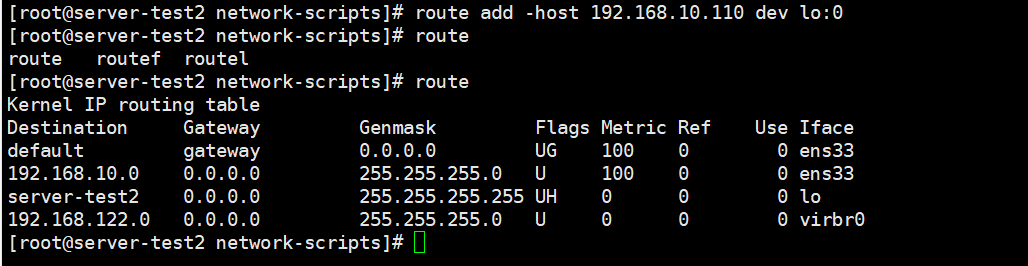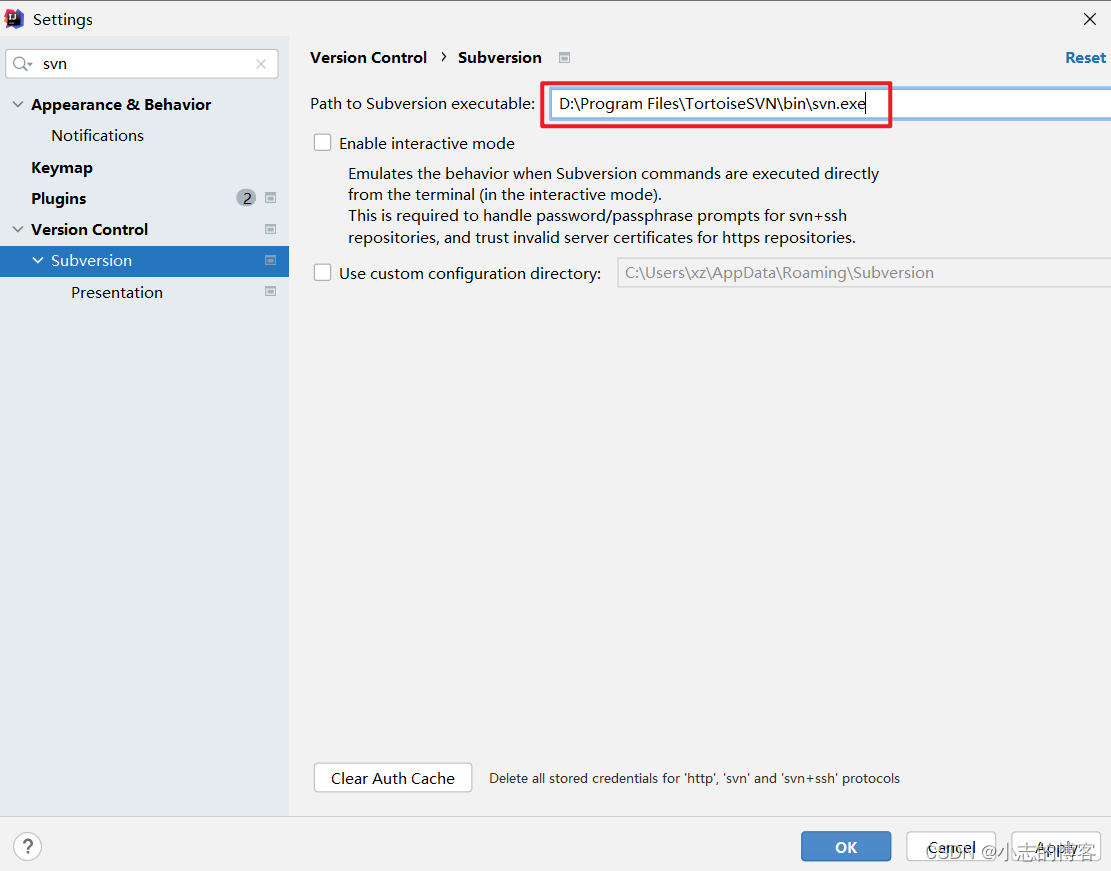1.float转double报错
报错类型:
Max allowed object depth reached while trying to export from type System.Collections.Generic.List
序列化时候会遇到float和double互转问题;
注意这里double转float会导致精度丢失;
解决办法:
JsonMapper.cs中添加几行代码;


2.Dictionary中key为int时报错
报错类型:
InvalidCastException: Specified cast is not valid
原方法中Dictionary的key只支持(string)强转,int强转为string失败,会报错;
解决办法:
JsonMapper.cs中WriteValue方法修改

3.Dictionary中key为enum时报错
LitJson的字典不支持Key为枚举;
序列化不会出错,反序列化会报错,无法读取枚举类型;
解决办法:
修改JsonMapper.cs中ReadValue方法:
原本reader.Value被强转为string,无法识别出枚举;
下面将reader.Value转为Object;

4.Unity中LitJson类型扩展
添加向量Vector2、Vector3、Vector4;
添加四元素Quaternion、Color、Color32;
添加Bounds、Rect、RectOffset;
项目中加入UnityTypeBridge.cs类和JsonExtension.cs类;
代码:
public static class UnityTypeBindings
{
static bool registerd;
static UnityTypeBindings()
{
Register();
}
public static void Register()
{
if (registerd) return;
registerd = true;
// 注册Type类型的Exporter
JsonMapper.RegisterExporter<Type>((v, w) => { w.Write(v.Ful
JsonMapper.RegisterImporter<string, Type>((s) => { return T
// 注册Vector2类型的Exporter
Action<Vector2, JsonWriter> writeVector2 = (v, w) =>
{
w.WriteObjectStart();
w.WriteProperty("x", v.x);
w.WriteProperty("y", v.y);
w.WriteObjectEnd();
};
JsonMapper.RegisterExporter<Vector2>((v, w) => { writeVecto
// 注册Vector3类型的Exporter
Action<Vector3, JsonWriter> writeVector3 = (v, w) =>
{
w.WriteObjectStart();
w.WriteProperty("x", v.x);
w.WriteProperty("y", v.y);
w.WriteProperty("z", v.z);
w.WriteObjectEnd();
};
JsonMapper.RegisterExporter<Vector3>((v, w) => { writeVecto
// 注册Vector4类型的Exporter
JsonMapper.RegisterExporter<Vector4>((v, w) =>
{
w.WriteObjectStart();
w.WriteProperty("x", v.x);
w.WriteProperty("y", v.y);
w.WriteProperty("z", v.z);
w.WriteProperty("w", v.w);
w.WriteObjectEnd();
});
// 注册Quaternion类型的Exporter
JsonMapper.RegisterExporter<Quaternion>((v, w) =>
{
w.WriteObjectStart();
w.WriteProperty("x", v.x);
w.WriteProperty("y", v.y);
w.WriteProperty("z", v.z);
w.WriteProperty("w", v.w);
w.WriteObjectEnd();
});
// 注册Color类型的Exporter
JsonMapper.RegisterExporter<Color>((v, w) =>
{
w.WriteObjectStart();
w.WriteProperty("r", v.r);
w.WriteProperty("g", v.g);
w.WriteProperty("b", v.b);
w.WriteProperty("a", v.a);
w.WriteObjectEnd();
});
// 注册Color32类型的Exporter
JsonMapper.RegisterExporter<Color32>((v, w) =>
{
w.WriteObjectStart();
w.WriteProperty("r", v.r);
w.WriteProperty("g", v.g);
w.WriteProperty("b", v.b);
w.WriteProperty("a", v.a);
w.WriteObjectEnd();
});
// 注册Bounds类型的Exporter
JsonMapper.RegisterExporter<Bounds>((v, w) =>
{
w.WriteObjectStart();
w.WritePropertyName("center");
writeVector3(v.center, w);
w.WritePropertyName("size");
writeVector3(v.size, w);
w.WriteObjectEnd();
});
// 注册Rect类型的Exporter
JsonMapper.RegisterExporter<Rect>((v, w) =>
{
w.WriteObjectStart();
w.WriteProperty("x", v.x);
w.WriteProperty("y", v.y);
w.WriteProperty("width", v.width);
w.WriteProperty("height", v.height);
w.WriteObjectEnd();
});
// 注册RectOffset类型的Exporter
JsonMapper.RegisterExporter<RectOffset>((v, w) =>
{
w.WriteObjectStart();
w.WriteProperty("top", v.top);
w.WriteProperty("left", v.left);
w.WriteProperty("bottom", v.bottom);
w.WriteProperty("right", v.right);
w.WriteObjectEnd();
});
}
}
public static class JsonExtensions
{
public static void WriteProperty(this JsonWriter w, string name, long value)
{
w.WritePropertyName(name);
w.Write(value);
}
public static void WriteProperty(this JsonWriter w, string name, string value)
{
w.WritePropertyName(name);
w.Write(value);
}
public static void WriteProperty(this JsonWriter w, string name, bool value)
{
w.WritePropertyName(name);
w.Write(value);
}
public static void WriteProperty(this JsonWriter w, string name, double value)
{
w.WritePropertyName(name);
w.Write(value);
}
public static void WriteProperty(this JsonWriter w, string name, float value)
{
w.WritePropertyName(name);
w.Write(value);
}
}
LitJson报错记录的更多相关文章
- 报错记录(xml抬头报错)
报错记录(xml抬头报错) Referenced file contains errors (http://www.springframework.org/schema/beans/spring-be ...
- IDEA 报错记录
IDEA 报错记录 Process finished with exit code 0 这种主要是配了默认的 Tomcat ,然后又配置了外部的 Tomcat.解决办法,注释掉默认的: <dep ...
- Spring Boot 报错记录
Spring Boot 报错记录 由于新建的项目没有配置数据库连接启动报错,可以通过取消自动数据源自动配置来解决 解决方案1: @SpringBootApplication(exclude = Dat ...
- 报错记录:getOutputStream() has already been called for this response
仅作记录:参考文章:http://www.blogjava.net/vickzhu/archive/2008/11/03/238337.html 报错信息: java.lang.IllegalStat ...
- g++ 6.4编译opencv-2.4.10报错记录
fetch公司的项目进行编译,此项目依赖opencv库.由于本人一直比较偏爱fedora,但也因此给我带来了许多"乐趣"(麻烦).fedora一直走得比较前沿,g++ 6.3了 ...
- windows的bpython安装方法以及数据库报错--记录
---恢复内容开始--- 安装bpython的时候发现了一个博客讲解如何成功安装bpython,分享一下链接http://www.cnblogs.com/zhaojiedi1992/p/zhaojie ...
- RabbitMq 报错记录
只记录本人当时遇到的情况,仅作参考 添加消息队列报错:The connection cannot support any more channels. Consider creating a new ...
- zabbix3.0报错记录
一.问题描述 在zabbix_server添加变量时,出现了以下的报错,
- scrapy shell 中文网站输出报错.记录.
UnicodeDecodeError: 'gbk' codec can't decode bytes in position 381-382: illegal multibyte sequence 上 ...
- Django学习报错记录
1. 运行manage.py任务 makemigrations时,报错: doesn't declare an explicit app_label and isn't in an applicat ...
随机推荐
- p命名空间的使用(不推荐用)
xmlns:p="http://www.springframework.org/schema/p" p:没有xsd文件,直接加上面那句就好了 <!-- singleton和p ...
- 很实用的jQuery事件 - toggle() 方法
实例 切换不同的背景色: $("p").toggle( function(){ $("body").css("background-color&quo ...
- 【转】最实用的IT类网站及工具大集合
转自:http://www.cnblogs.com/annie00/p/5753507.html 1.聚合数据 大家在开发过程中,可能会用到各种各样的数据,想找一些接口来提供一些数据.比如天气预报查询 ...
- Swift基础--使用TableViewController自己定义列表
首先建立一个swift项目,把storyboard的内容删掉,加入一个Navigation Controller.然后设置storyboard相应界面的class,在Navigation Contro ...
- 虚拟机配置nginx无法访问80端口
在虚拟机中配置成功并正常启动nginx服务后,但浏览器无法访问服务,原因可能是linux中未开放80端口(nginx默认的端口为80). 1.执行该命令打开端口文件 vi /etc/sysconfig ...
- ES6之箭头表达式
ES2015新增的特性箭头表达式,省去了关键词function,文中``双撇号和${}是Typescript的语法.以下是一些学习笔记: 1.单行箭头表达式: var foo = (arg1,arg2 ...
- gcahce事物不够,借助binlog追上
gcahce事物不够,借助binlog追上 宕机节点以单机集群启动,既自己作为一个集群启动,不过UUID要和旧的集群保持一致: 修复grastate.dat 文件的方式这里略,直接通过wsrep_re ...
- TSQL--验证身份证是否有效
/****** Object: UserDefinedFunction [dbo].[udf_IsvalidIDCard] Script Date: 02/27/2014 16:03:20 ***** ...
- Redis的字典扩容与ConcurrentHashMap的扩容策略比较
本文介绍Redis的字典(是种Map)扩容与ConcurrentHashMap的扩容策略,并比较它们的优缺点. (不讨论它们的实现细节) 首先Redis的字典采用的是一种‘’单线程渐进式rehash‘ ...
- Azure 认知服务--计算机视觉 API - 分析图像
在本节中,笔者将详细介绍 Azure 认知服务中的一种:计算机视觉 (Computer Vision) API. 我的一个客户有需求,他们需要消费者与自己的产品合照,然后上传到服务器并转发到朋友圈. ...