当前位置:网站首页>Oracle EBS database monitoring -zabbix+zabbix-agent2+orabbix
Oracle EBS database monitoring -zabbix+zabbix-agent2+orabbix
2022-07-02 07:04:00 【Virtuous time】
Zabbix The official solution gives the use zabbix-agent2、ODBC monitor Oracle database , But the supported version is 12.2 And above , Through the analysis of zabbix-agent2 The source code of is Oracle The plug-in part makes use of Oralce 12.2 A new built-in function json_table、json_object, use sql Query out 12.2 The following versions do not integrate this function , Therefore, the official solution can only monitor the higher version , monitor 12.2 The following versions can be used orabbix.
Basic components -Zabbix Server installation
MySQL8.0 install
use yum Source installation , Refer to official documentation
https://dev.mysql.com/doc/refman/8.0/en/linux-installation-yum-repo.html
among ,8.0 Increased security mechanism , In the configuration zabbix In order to avoid errors in front-end configuration , You need to add a parameter allowing local login to the configuration file
vi /etc/my.cnf
default_authentication_plugin=mysql_native_password
# Restart the database
systemctl restart mysqld.service
Zabbix install
Because limited by Linux Operating system version :CentOS7, Can only be installed Zabbix 5.0 Version of the , Refer to the official documentation for installation steps :
https://www.zabbix.com/download?zabbix=5.0&os_distribution=centos&os_version=7&db=mysql&ws=apache
When executing the following command
# yum install zabbix-server-mysql zabbix-agent
hold zabbix-agent Change to zabbix-agent2 as follows :
# yum install zabbix-server-mysql zabbix-agent2
because zabbix-agent2 Not only does it include zabbix-agent The original function also integrates the database monitoring plug-in .
Also pay attention to , After creating the database monitoring user , You need parameters mysql_native_password Change the password :
ALTER USER 'zabbix'@'localhost' IDENTIFIED WITH mysql_native_password BY 'password';
Oracle Monitoring instructions for each version
in the light of Oracle Different versions of the database , Use two agent: Official zabbix-agent2 And third-party orabbix.
Official zabbix-agent2 Of Oralce The data collection plug-in uses 12C A new built-in function json_table、json_object, This function starts from 12.1 Version has just begun to integrate , Put... Directly sql The detected data is encapsulated into json Format sent to zabbix-server The server .
12.1 The following versions do not integrate this function , So it led to zabbix Official solutions can only monitor higher versions (12.1 And above ) Of , monitor 12.1 The following versions can be used orabbix.
Configuration /usr/lib/systemd/system/zabbix-agent2.service
12.1 And above
utilize zabbix-agent2 monitor Oracle High version database
To configure zabbix-agent2
adopt ps -ef | grep zabbix_agent2 To determine the configuration file used
[[email protected] ~]# ps -ef | grep zabbix_agent2
zabbix 2166 1 0 Oct28 ? 01:46:47 /usr/sbin/zabbix_agent2 -c /etc/zabbix/zabbix_agent2.conf
root 19423 19352 0 16:06 pts/0 00:00:00 grep --color=auto zabbix_agent2
[[email protected] ~]#
modify /etc/zabbix/zabbix_agent2.conf
sed -i 's/Server=127.0.0.1/Server=【 Change to zabbix server actual IP】/' /etc/zabbix/zabbix_agentd.conf
sed -i 's/ServerActive=127.0.0.1/ServerActive=【 Change to zabbix server actual IP】/' /etc/zabbix/zabbix_agentd.conf
sed -i 's/Hostname=Zabbix server/Hostname=【 Change to zabbix agent2 The location of the machine hostname】/' /etc/zabbix/zabbix_agentd.conf
sed -i 's/^# Plugins.Oracle.CallTimeout.*/Plugins.Oracle.CallTimeout=10/' /etc/zabbix/zabbix_agent2.conf
sed -i 's/^# Plugins.Oracle.ConnectTimeout.*/Plugins.Oracle.ConnectTimeout=1/' /etc/zabbix/zabbix_agent2.conf
sed -i 's/^# Plugins.Oracle.KeepAlive=300.*/Plugins.Oracle.KeepAlive=300/' /etc/zabbix/zabbix_agent2.conf
Check the parameter settings
grep -Ev '^#|^$' /etc/zabbix/zabbix_agent2.conf
To configure Oracle client
stay root User down operation
Download the latest version of the client , Reference documents :
https://docs.oracle.com/en/database/oracle/oracle-database/21/lacli/install-instant-client-using-zip.html#GUID-D3DCB4FB-D3CA-4C25-BE48-3A1FB5A22E84
To configure LD_LIBRARY_PATH You need to write the configuration directly to the configuration file
echo "LD_LIBRARY_PATH=/apps/oracle/instantclient:\$LD_LIBRARY_PATH" > /etc/sysconfig/zabbix-agent2
Not systemd The system of
stay /etc/init.d/zabbix-agent2 Of documents ### END INIT INFO Add environment variables below this line
# export ORACLE_HOME=/apps/oracle
export LD_LIBRARY_PATH=/apps/oracle/instantclient:$LD_LIBRARY_PATH
# export NLS_LANG="AMERICAN_AMERICA.AL32UTF8"
# export TNS_ADMIN=/apps/oracle/instantclient/network/admin
restart zabbix-agent2
systemctl daemon-reload
source /etc/profile
systemctl restart zabbix-agent2.service
ps -ef|grep zabbix
Create database dedicated users
alter session set container=orapdb1;-- Switch to PDB
CREATE USER zabbix_mon IDENTIFIED BY zabbix_mon;
GRANT CONNECT, CREATE SESSION TO zabbix_mon;
GRANT SELECT ON DBA_TABLESPACE_USAGE_METRICS TO zabbix_mon;
GRANT SELECT ON DBA_TABLESPACES TO zabbix_mon;
GRANT SELECT ON DBA_USERS TO zabbix_mon;
GRANT SELECT ON SYS.DBA_DATA_FILES TO zabbix_mon;
GRANT SELECT ON V_$ACTIVE_SESSION_HISTORY TO zabbix_mon;
GRANT SELECT ON V_$ARCHIVE_DEST TO zabbix_mon;
GRANT SELECT ON V_$ASM_DISKGROUP TO zabbix_mon;
GRANT SELECT ON V_$DATABASE TO zabbix_mon;
GRANT SELECT ON V_$DATAFILE TO zabbix_mon;
GRANT SELECT ON V_$INSTANCE TO zabbix_mon;
GRANT SELECT ON V_$LOG TO zabbix_mon;
GRANT SELECT ON V_$OSSTAT TO zabbix_mon;
GRANT SELECT ON V_$PGASTAT TO zabbix_mon;
GRANT SELECT ON V_$PROCESS TO zabbix_mon;
GRANT SELECT ON V_$RECOVERY_FILE_DEST TO zabbix_mon;
GRANT SELECT ON V_$RESTORE_POINT TO zabbix_mon;
GRANT SELECT ON V_$SESSION TO zabbix_mon;
GRANT SELECT ON V_$SGASTAT TO zabbix_mon;
GRANT SELECT ON V_$SYSMETRIC TO zabbix_mon;
GRANT SELECT ON V_$SYSTEM_PARAMETER TO zabbix_mon;
To configure zabbix Templates
zabbix5.0 Already brought Oracle Monitoring module , Select when adding hosts Template DB Oracle by Zabbix Agent 2 This template is ok .
Then configure the values of the following four macros
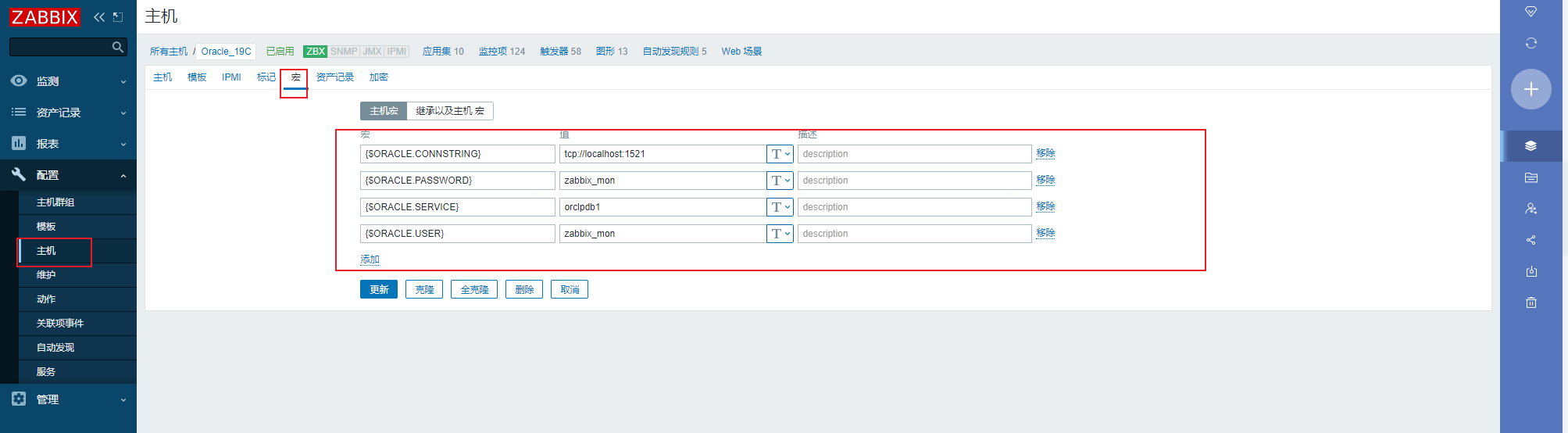
Then it's over, as shown in the figure below :
12.1 And the following database monitoring
use orabbix monitor ,orabbix The structure is as shown in the figure
[ Failed to transfer the external chain picture , The origin station may have anti-theft chain mechanism , It is suggested to save the pictures and upload them directly (img-Q8x2AaYD-1637231332263)(http://www.smartmarmot.com/wiki/images/1/1f/Orabbix_architecture.png)]
For the installation procedure, please refer to :http://www.smartmarmot.com/wiki/index.php?title=Orabbix
The existing version of the official website is incompatible zabbix 5.0 , There is an old brother who developed the second time and put it down github On , hold orabbix-1.2.4w.jar Replace the official existing jar The bag is ready to use .
https://github.com/wanghy8166/orabbix/blob/master/orabbix-1.2.4w.jar
Configure table space auto discovery rules
When we add table spaces , hope zabbix It can automatically identify the tablespace we add , Without having to go to orabbix Of sql Add a paragraph to the query template sql, Then go again. zabbix Add monitoring items to , Configure advanced . But there's a problem with this place , Is to automatically discover rules orabbix It didn't come true , We need to use zabbix-agent Go to secondary configuration to realize zabbix serve Server to send json data , Steps are as follows :
- adopt sqlplus spool Output tablespace file , In the form of text (mornitor_tbs.sh).
- To write shell Process the text file into json Format (oracle_discovery.sh)
- To configure zabbix-agent client , Add customized auto discovery rules (oracle_check.sh)
Three scripts are as follows :
mornitor_tbs.sh
# This script needs to be put into crontab Call in */10 * * * * /home/orasit/orabbix/monitor_tbs.sh > /home/orasit/orabbix/monitor_tbs.log
#!/bin/bash
source /home/orasit/.bash_profile
sqlplus -s apps/apps > /tmp/tablespace.log<<\EOF
set linesize 140 pagesize 10000
col "Status" for a10
col "Name" for a25
col "Type" for a10
col "Extent" for a15
SELECT d.status "Status",
d.tablespace_name "Name",
d.contents "Type",
d.extent_management "Extent",
ROUND(NVL(a.bytes, 0)) "Size (M)",
ROUND(NVL(a.bytes - NVL(f.bytes, 0), 0)) "Used (M)",
round(NVL((a.bytes - NVL(f.bytes, 0)) / a.bytes * 100, 0), 2) "Used %"
FROM sys.dba_tablespaces d,
(SELECT tablespace_name, SUM(DECODE(autoextensible, 'YES', maxbytes, 'NO', bytes))/1024/1024 bytes
FROM dba_data_files
GROUP BY tablespace_name) a,
(SELECT tablespace_name, SUM(bytes)/1024/1024 bytes
FROM dba_free_space
GROUP BY tablespace_name) f
WHERE d.tablespace_name = a.tablespace_name(+)
AND d.tablespace_name = f.tablespace_name(+)
--AND d.tablespace_name NOT IN ('SYSAUX', 'SYSTEM')
AND NOT (d.extent_management LIKE 'LOCAL' AND d.contents LIKE 'TEMPORARY')
UNION ALL
SELECT d.status "Status",
d.tablespace_name "Name",
d.contents "Type",
d.extent_management "Extent",
ROUND(NVL(a.bytes, 0)) "Size (M)",
ROUND(NVL(t.bytes, 0)) "Used (M)",
round(NVL(t.bytes / a.bytes * 100, 0), 2) "Used %"
FROM sys.dba_tablespaces d,
(SELECT tablespace_name, SUM(bytes)/1024/1024 bytes
FROM dba_temp_files
GROUP BY tablespace_name) a,
(SELECT tablespace_name, SUM(bytes_cached)/1024/1024 bytes
FROM v$temp_extent_pool
GROUP BY tablespace_name) t
WHERE d.tablespace_name = a.tablespace_name(+)
AND d.tablespace_name = t.tablespace_name(+)
AND d.extent_management LIKE 'LOCAL'
AND d.contents LIKE 'TEMPORARY'
ORDER BY 7;
EOF
sed -i '$d' /tmp/tablespace.log
sed -i '$d' /tmp/tablespace.log
sed -i 's/,//g' /tmp/tablespace.log
Put these two scripts into zabbix-agent Configuration file for (/etc/zabbix/zabbix_agentd.conf) use
# stay /etc/zabbix/zabbix_agentd.conf Finally add
# Automatic table space discovery and alarm
UserParameter=ora.tbs.discovery,/etc/zabbix/zabbix_agentd.d/oracle_discovery.sh
UserParameter=tablespace[*],/etc/zabbix/zabbix_agentd.d/oracle_check.sh $1 $2
oracle_discovery.sh
#!/bin/bash
TABLESPACE=`cat /tmp/tablespace.log |awk '{print$2}'|awk 'NR>3{print}'`
COUNT=`echo "$TABLESPACE" |wc -l`
INDEX=0
echo '{"data":['
echo "$TABLESPACE" | while read LINE; do
echo -n '{"{#TABLESPACE}":"'$LINE'"}'
INDEX=`expr $INDEX + 1`
if [ $INDEX -lt $COUNT ]; then
echo ','
fi
done
echo ']}'
oracle_check.sh
#!/bin/bash
EQ_DATA="$2"
ZBX_REQ_DATA_TAB="$1"
SOURCE_DATA=/tmp/tablespace.log
case $2 in
maxmb) grep -Ew "$ZBX_REQ_DATA_TAB" $SOURCE_DATA |awk '{print $5}';;
used) grep -Ew "$ZBX_REQ_DATA_TAB" $SOURCE_DATA |awk '{print $6}';;
autopercent) grep -Ew "$ZBX_REQ_DATA_TAB" $SOURCE_DATA |awk '{print $7}';;
*) echo $ERROR_WRONG_PARAM; exit 1;;
esac
exit 0
To configure zabbix Auto discovery rules 、 Monitoring item 、 The alarm
Configure autodiscover rules

To configure 3 Monitoring items , Click on the monitor item prototype at the auto discovery rule :
Table space {#TABLESPACE} Usage rate
tablespace[{#TABLESPACE},autopercent]
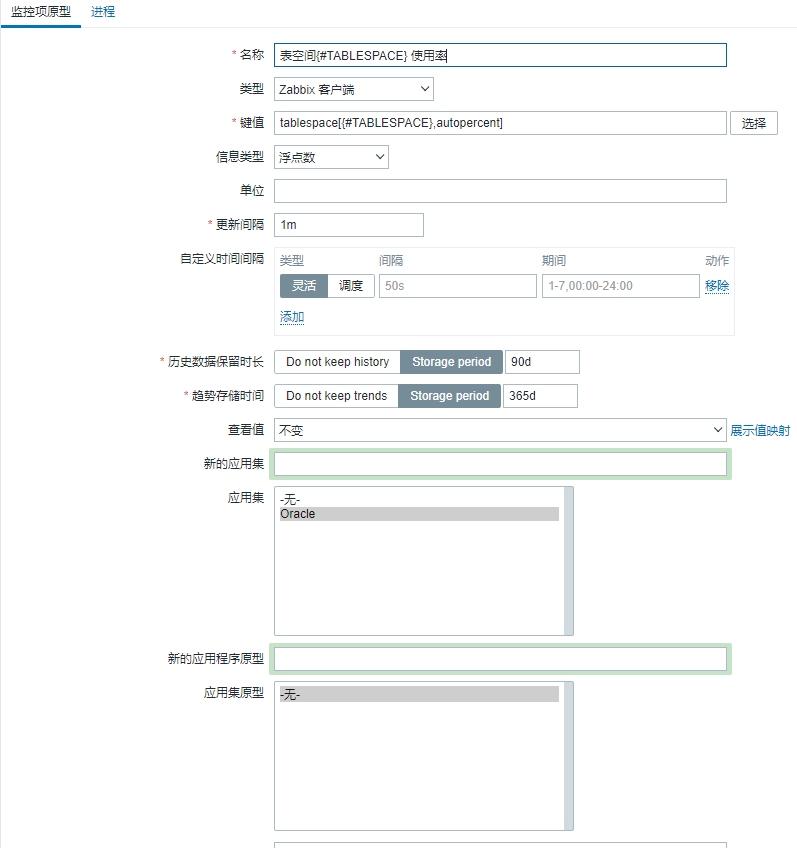
Table space {#TABLESPACE} The maximum capacity /M
tablespace[{#TABLESPACE},maxmb]
Table space {#TABLESPACE} Already used /M
tablespace[{#TABLESPACE},used]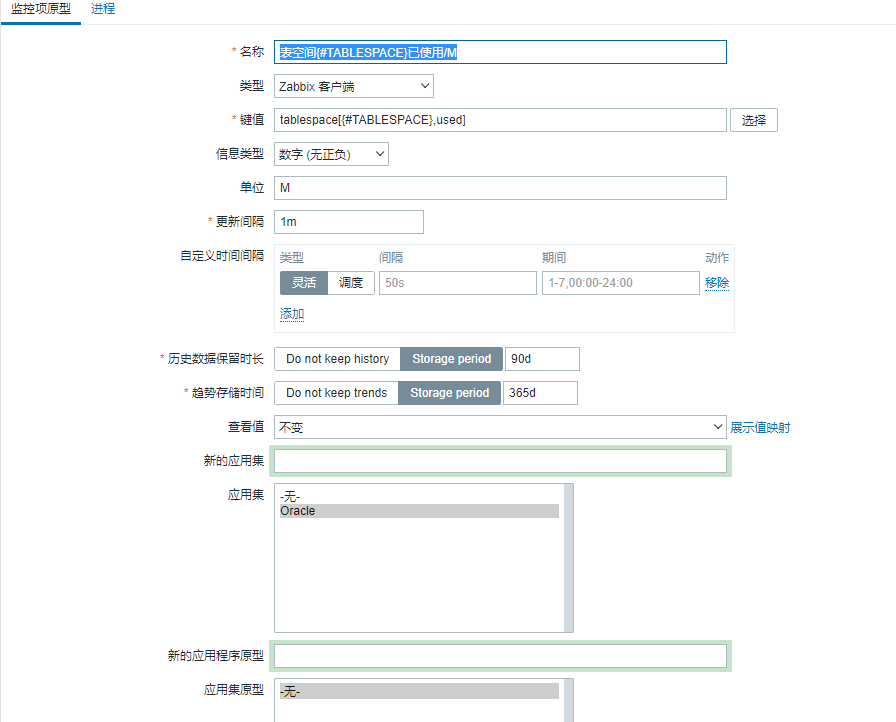
Configure trigger alarm
TableSpace {#TABLESPACE} alarm
{Template_Oracle-orabbix:tablespace[{#TABLESPACE},autopercent].last()}>95

Configure graphics

Configure graphic aggregation effect :
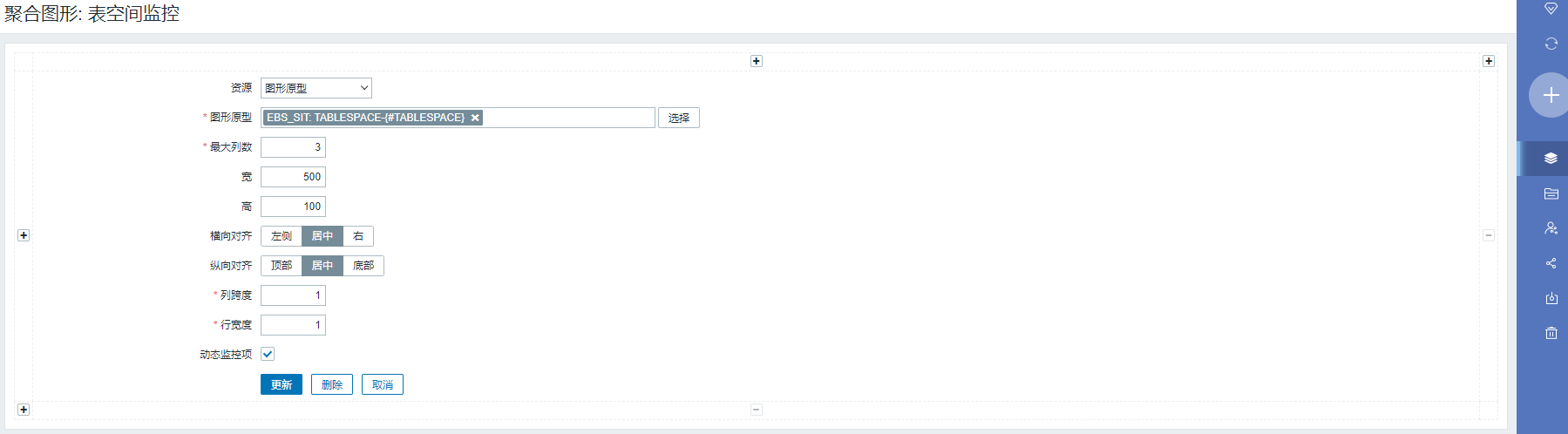

To configure EBS For monitoring, please refer to the following SQL:
https://github.com/ikzelf/zbxdb/blob/master/etc/zbxdb_checks/oracle/ebs.cfg
https://github.com/ikzelf/zbxdb/blob/master/etc/zbxdb_checks/oracle/primary.11.cfg
Other references :
https://oracle-base.com/articles/misc/an-introduction-to-json-support-in-the-oracle-database#json-support-in-12c
https://seeyon.ren/blog/index.php/archives/223/
https://blog.51cto.com/u_5646435/3170513
https://blog.cactifans.com/2020/05/19/Zabbix5.0%E7%89%88%E6%9C%ACAgent2%E5%AE%89%E8%A3%85/
https://bbs.huaweicloud.com/blogs/249319
https://blog.csdn.net/qq_22894935/article/details/115544995
https://mirrors.tuna.tsinghua.edu.cn/zabbix/zabbix/
https://git.zabbix.com/projects/ZBX/repos/zabbix/browse/templates/db/oracle_agent2?at=release/5.4
https://git.zabbix.com/projects/ZBX/repos/zabbix/browse/src/go/plugins/oracle/README.md
https://git.zabbix.com/projects/ZBX/repos/zabbix/browse/src/go/plugins/oracle
https://www.cnblogs.com/kerrycode/p/13368640.html
边栏推荐
- How to try catch statements that return promise objects in JS
- 数仓模型事实表模型设计
- Brief analysis of PHP session principle
- CRP实施方法论
- oracle-外币记账时总账余额表gl_balance变化(上)
- Log - 7 - record a major error in missing documents (A4 paper)
- 2021-07-19c CAD secondary development creates multiple line segments
- Oracle rman半自动恢复脚本-restore阶段
- ORACLE EBS中消息队列fnd_msg_pub、fnd_message在PL/SQL中的应用
- php中在二维数组中根据值返回对应的键值
猜你喜欢
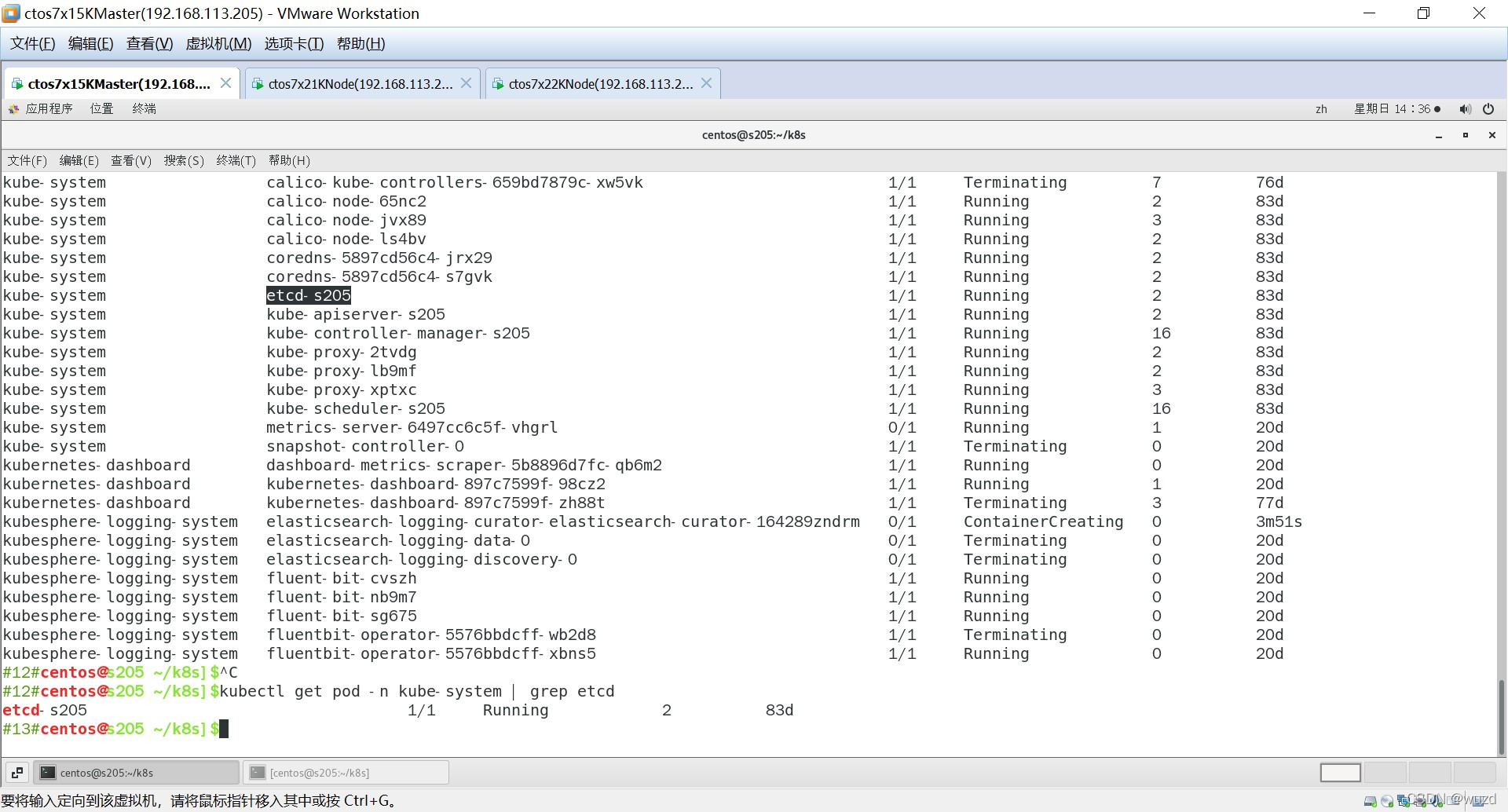
图解Kubernetes中的etcd的访问
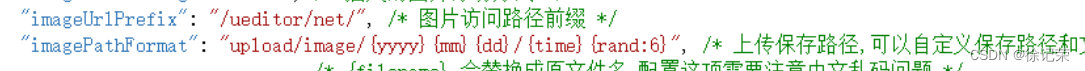
UEditor . Net version arbitrary file upload vulnerability recurrence
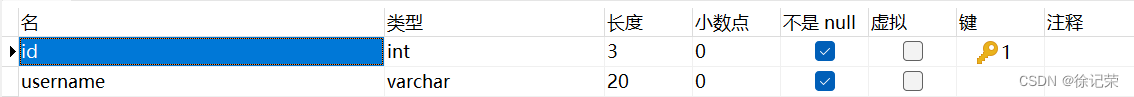
SQLI-LABS通关(less1)
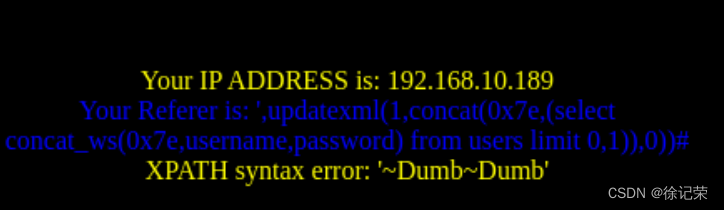
Sqli-labs customs clearance (less18-less20)
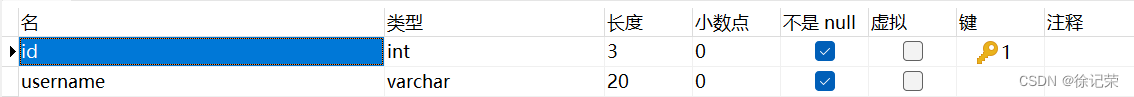
Sqli-labs customs clearance (less1)

ORACLE EBS 和 APEX 集成登录及原理分析

Spark的原理解析

The boss said: whoever wants to use double to define the amount of goods, just pack up and go

User login function: simple but difficult
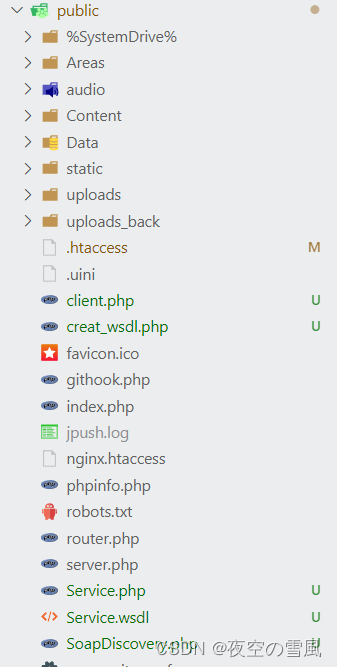
How to call WebService in PHP development environment?
随机推荐
Go package name
Sqli-labs customs clearance (less6-less14)
js删除字符串的最后一个字符
CVE-2015-1635(MS15-034 )远程代码执行漏洞复现
php中生成随机的6位邀请码
Redis -- cache breakdown, penetration, avalanche
在php的开发环境中如何调取WebService?
Differences between ts and JS
Underlying mechanism mvcc
ORACLE 11G SYSAUX表空间满处理及move和shrink区别
Improve user experience defensive programming
How to debug wechat built-in browser applications (enterprise number, official account, subscription number)
Sqli labs customs clearance summary-page4
ORACLE EBS接口开发-json格式数据快捷生成
php中获取汉字拼音大写首字母
SQLI-LABS通关(less18-less20)
Laravel8中的find_in_set、upsert的使用方法
Stress test modification solution
Sqli Labs clearance summary - page 2
搭建frp进行内网穿透