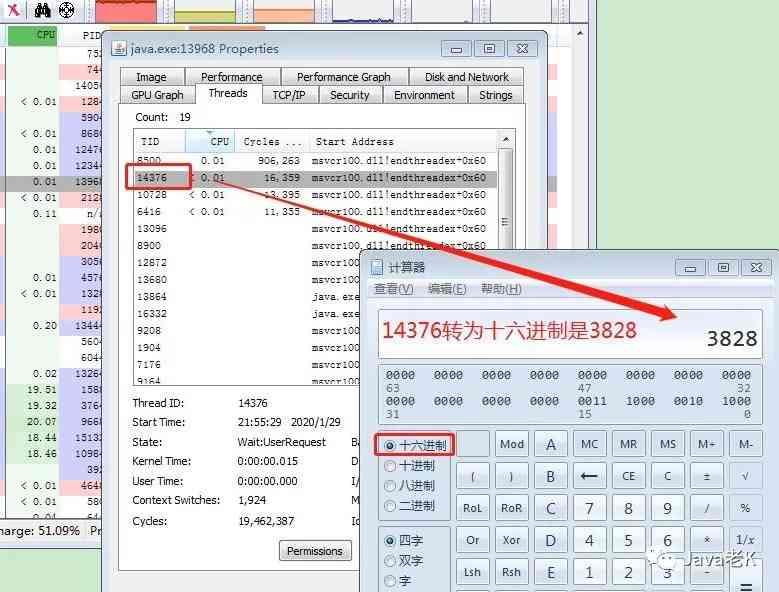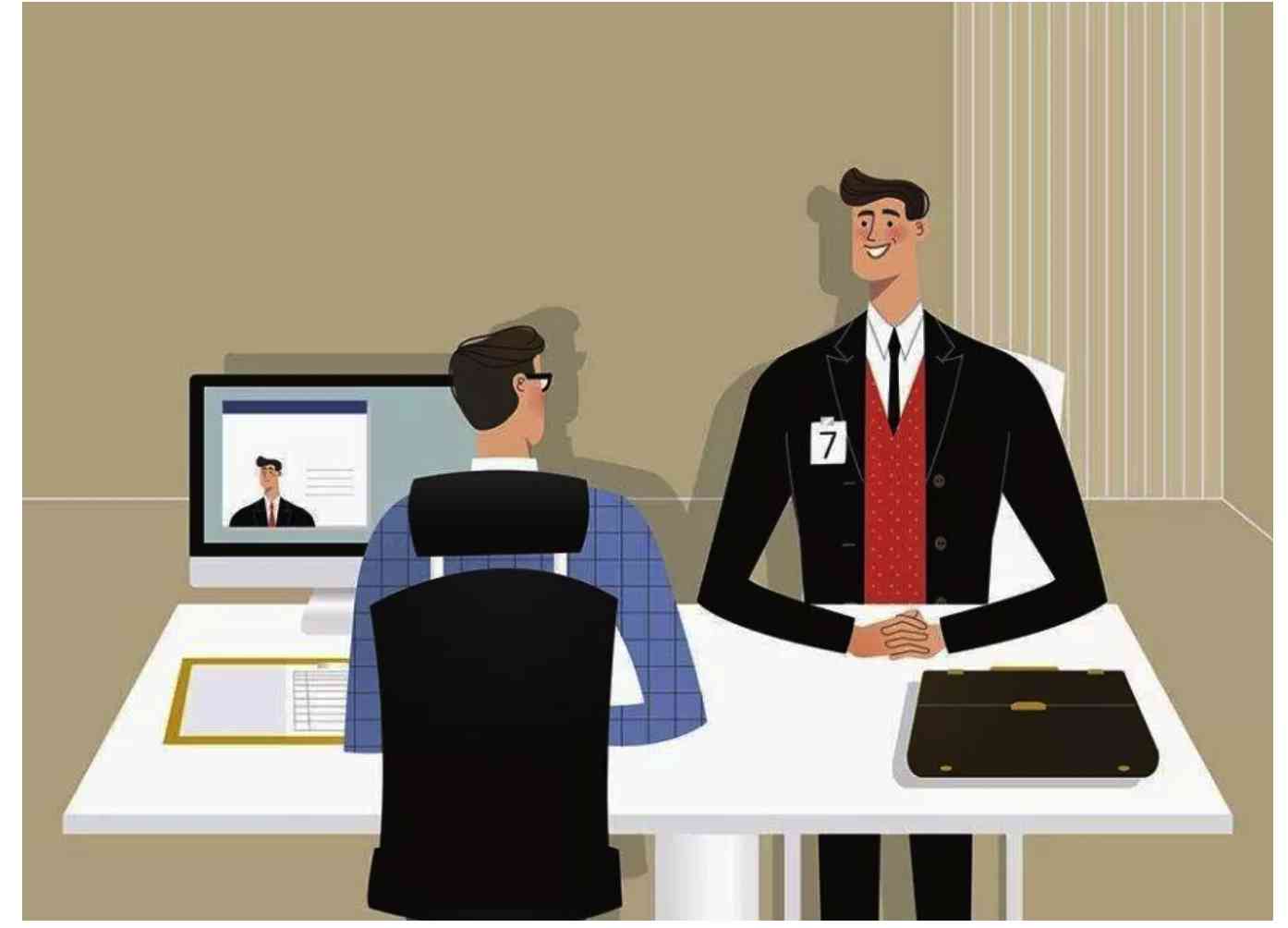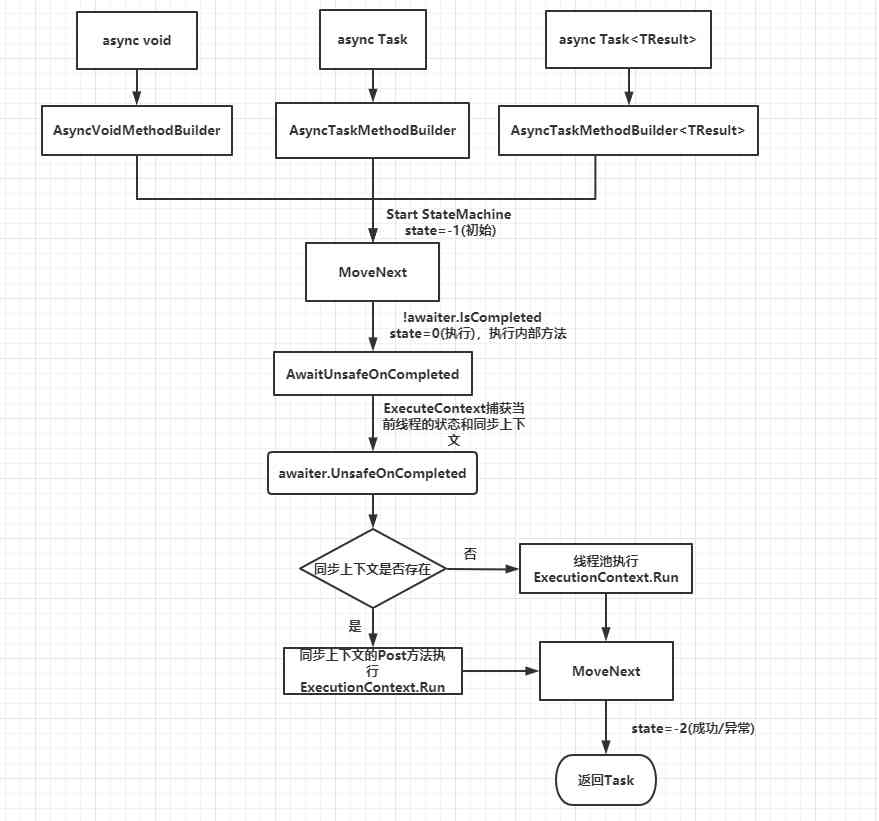input() yes Python Built in functions for , Used to read user input from the console .input() Functions always handle user input in the form of strings , So user input can contain any character .
input() The usage of the function is :
str = input(tipmsg)
explain :
- str Represents a variable of type string ,input Will read the string into str in .
- tipmsg Indicates a prompt message , It will be displayed on the console , Tell the user what to type in ; If you don't write tipmsg, There won't be any hint .
【 example 】input() Simple use of function :
a = input("Enter a number: ") b = input("Enter another number: ") print("aType: ", type(a)) print("bType: ", type(b)) result = a + b print("resultValue: ", result) print("resultType: ", type(result))
Examples of run results :
Enter a number: 100
Enter another number: 45
aType: <class 'str'>
bType: <class 'str'>
resultValue: 10045
resultType: <class 'str'>
Press enter , After pressing enter input() Reading is over .
In this case, we enter two integers , I want to work out their sum , But it didn't work out ,Python It's just that they're like strings ,+ It plays the role of splicing strings , It's not summation .
We can use Python The built-in function converts a string to the desired type , such as :
- int(string) Converts a string to int type ;
- float(string) Converts a string to float type ;
- bool(string) Converts a string to bool type .
Modify the above code , Convert user input into numbers :
a = input("Enter a number: ") b = input("Enter another number: ") a = float(a) b = int(b) print("aType: ", type(a)) print("bType: ", type(b)) result = a + b print("resultValue: ", result) print("resultType: ", type(result))
Running results :
Enter a number: 12.5
Enter another number: 64
aType: <class 'float'>
bType: <class 'int'>
resultValue: 76.5
resultType: <class 'float'>
About Python 2.x
The above explanation is Python 3.x in input() Usage of , But in the older Python 2.x The situation is different in China .Python 2.x Two input functions are provided , Namely input() and raw_input():
- Python 2.x raw_input() and Python 3.x input() The effect is the same , Can only read user input in the form of string .
- Python 2.x input() It seems a little strange , It requires that the user's input must conform to Python The grammar of , A little carelessness makes a mistake , Generally speaking, it can only be an integer 、 decimal 、 The plural 、 String, etc. .
What's more compelling is ,Python 2.x input() The user is required to enter a string in quotation marks , This is against it. Python The principle of simplicity and ease of use , therefore Python 3.x This input mode is canceled .
Modify the first paragraph of this section , Get rid of print The brackets that follow :
a = input("Enter a number: ") b = input("Enter another number: ") print "aType: ", type(a) print "bType: ", type(b) result = a + b print "resultValue: ", result print "resultType: ", type(result)
stay Python 2.x Run the code under :
Enter a number: 45
Enter another number: 100
aType: <type 'int'>
bType: <type 'int'>
resultValue: 145
resultType: <type 'int'>
End benefits
Here is a free set of 2020 newest python Introduction to the advanced project video tutorial , Click here to claim ! Or join the blogger Python Circle of communication (QQ Group :1049600759) As a free download .
The text and pictures of this article come from the Internet plus my own ideas , Just for learning 、 Communication use , Not for any commercial purpose , The copyright belongs to the original author , If you have any questions, please contact us in time for handling .