当前位置:网站首页>CentOS view the number of CPU cores and cpuinfo analysis
CentOS view the number of CPU cores and cpuinfo analysis
2020-11-09 16:11:00 【At Yang】
Physics CPU Check the number
$ cat /proc/cpuinfo | grep "cpu cores"| uniq
cpu cores : 4
$ cat /proc/cpuinfo | grep "cpu cores"| wc -l
4
Logic CPU Check the number
$ cat /proc/cpuinfo| grep "processor"| uniq
processor : 0
processor : 1
processor : 2
processor : 3
processor : 4
processor : 5
processor : 6
processor : 7
$ cat /proc/cpuinfo| grep "processor"| wc -l
8
/proc/cpuinfo analysis
$ cat /proc/cpuinfo
Output results
processor : 0
vendor_id : GenuineIntel
cpu family : 6
model : 85
model name : Intel(R) Xeon(R) Platinum 8124M CPU @ 3.00GHz
stepping : 4
microcode : 0x2006906
cpu MHz : 3398.864
cache size : 25344 KB
physical id : 0
siblings : 2
core id : 0
cpu cores : 1
apicid : 0
initial apicid : 0
fpu : yes
fpu_exception : yes
cpuid level : 13
wp : yes
flags : fpu vme de pse tsc msr pae mce cx8 apic sep mtrr pge mca cmov pat pse36 clflush mmx fxsr sse sse2 ss ht syscall nx pdpe1gb rdtscp lm constant_tsc rep_good nopl xtopology nonstop_tsc cpuid aperfmperf tsc_known_freq pni pclmulqdq ssse3 fma cx16 pcid sse4_1 sse4_2 x2apic movbe popcnt tsc_deadline_timer aes xsave avx f16c rdrand hypervisor lahf_lm abm 3dnowprefetch invpcid_single pti fsgsbase tsc_adjust bmi1 hle avx2 smep bmi2 erms invpcid rtm mpx avx512f avx512dq rdseed adx smap clflushopt clwb avx512cd avx512bw avx512vl xsaveopt xsavec xgetbv1 xsaves ida arat pku ospke
bugs : cpu_meltdown spectre_v1 spectre_v2 spec_store_bypass l1tf mds swapgs taa itlb_multihit
bogomips : 6000.00
clflush size : 64
cache_alignment : 64
address sizes : 46 bits physical, 48 bits virtual
power management:
explain ( Reference resources https://access.redhat.com/documentation/en-us/red_hat_enterprise_linux/4/html/reference_guide/s2-proc-cpuinfo)
- processor - An identification number of the processor . For example, the machine is a core , Then for 0, It is multi-core , Then for 0,1,2...
- cpu family - Identify the type of processor . Based on Intel The system of , Put the numbers in “86” To determine the value . This is for identifying old systems ( for example 586、486 or 386) Particularly useful . Because a number of RPM software package , So this value can also help the user determine which packages to install
- model name - Displays the general name of the processor , Including its project name
- cpu MHz - Displays the exact speed of the processor in megahertz , To the nearest thousandth
- cache size - 2 Level memory cache capacity
- siblings - Hyper threaded machines in the same physics CPU On the same level CPU The number of
- flags - Define a variety of different qualities about the processor , For example, floating point units (FPU) The existence and treatment of MMX The ability to command
版权声明
本文为[At Yang]所创,转载请带上原文链接,感谢
边栏推荐
- Rongyun has completed several hundred million RMB round D financing, and will continue to build global cloud communication capability
- JS design pattern
- Ultra simple integration of Huawei system integrity testing, complete equipment security protection
- 超简单集成华为系统完整性检测,搞定设备安全防护
- A certification and authorization solution based on. Net core - hulutong 1.0 open source
- Using art template to obtain weather forecast information
- How important these built-in icons are to easily build a high profile application interface!
- 用微信表情翻译表白,程序员的小浪漫,赶紧Get起来!
- 使用Fastai开发和部署图像分类器应用
- Set two ways of background image, and solve the mobile phone background image highly adaptive problem
猜你喜欢

Application of pull wire displacement sensor in slope cracks
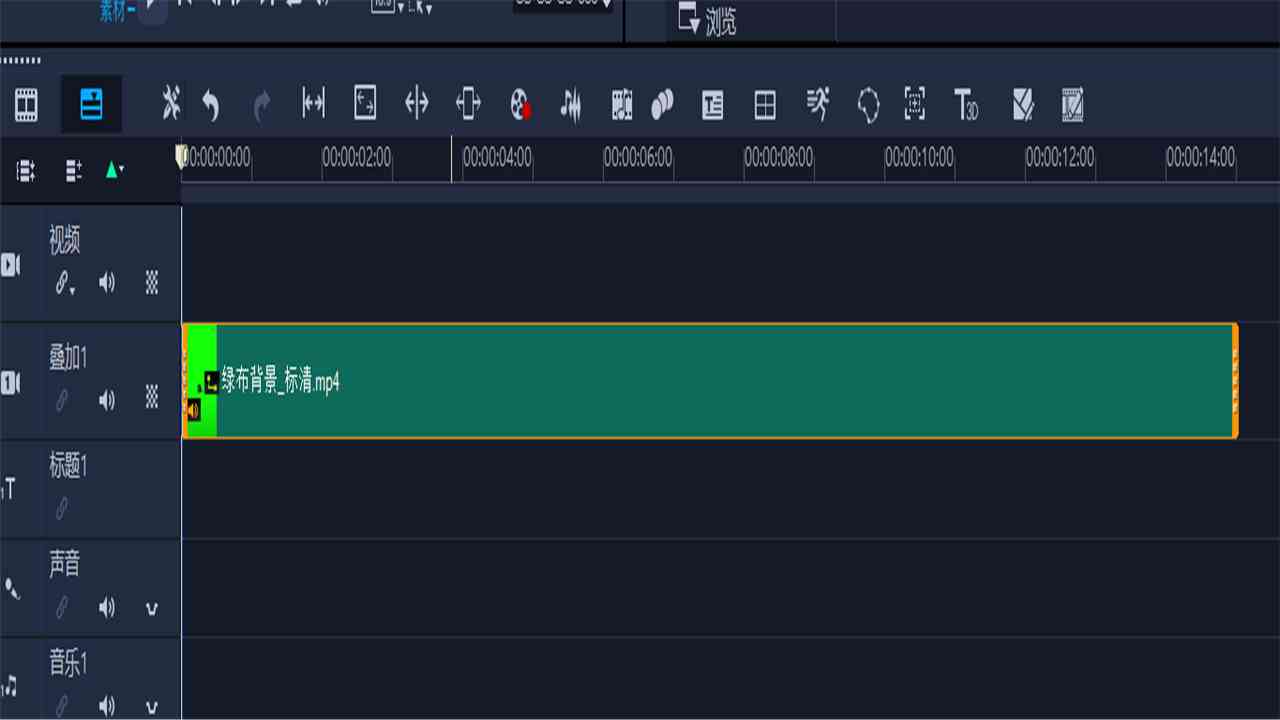
用会声会影替换视频背景原来这么简单
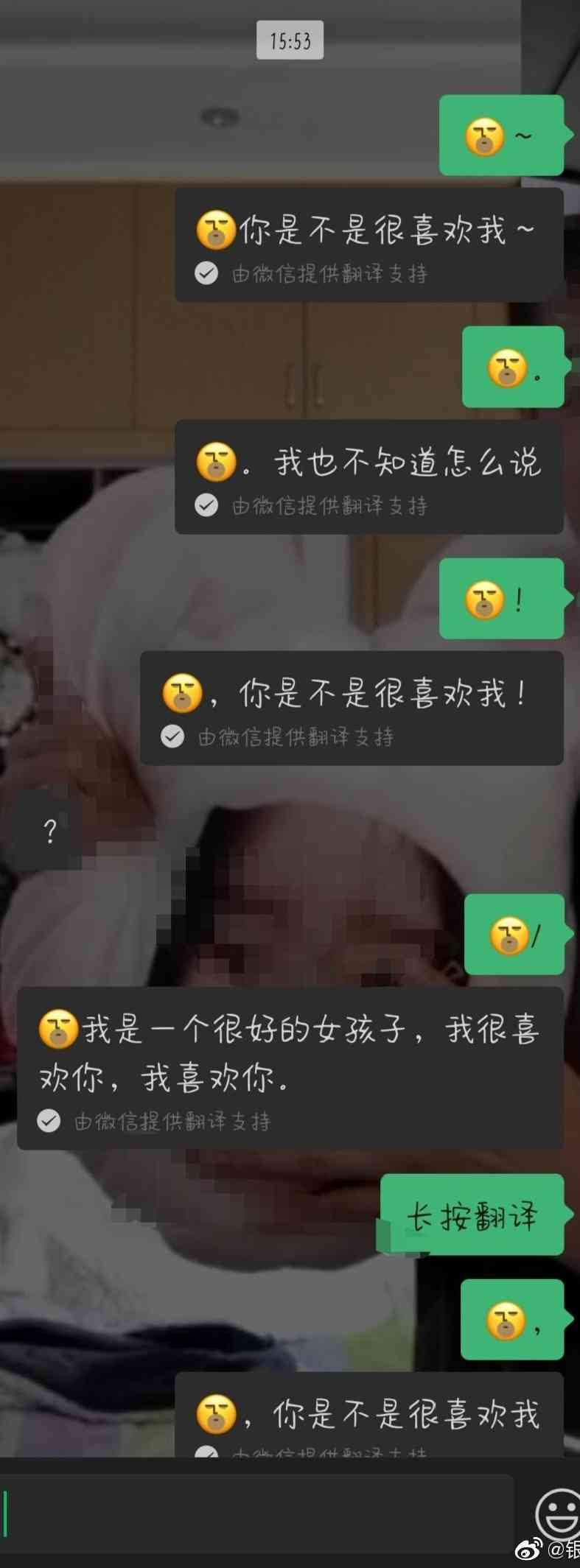
用微信表情翻译表白,程序员的小浪漫,赶紧Get起来!
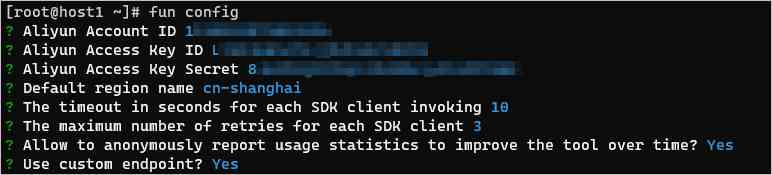
Function calculation advanced IP query tool development

High quality defect analysis: let yourself write fewer bugs

浮点数之间的等值判断
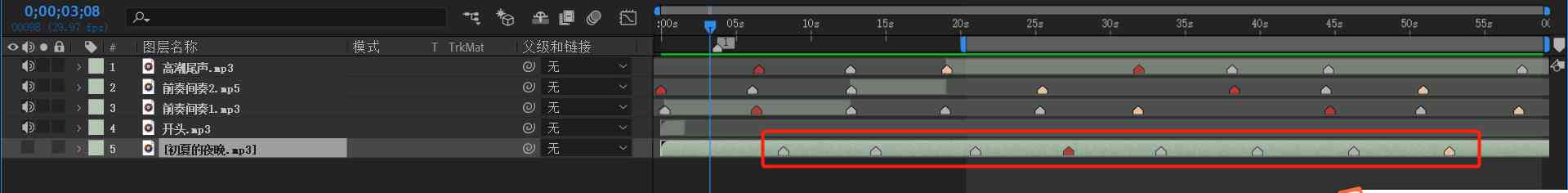
AE(After Effects)的简单使用——记一次模板套用的过程
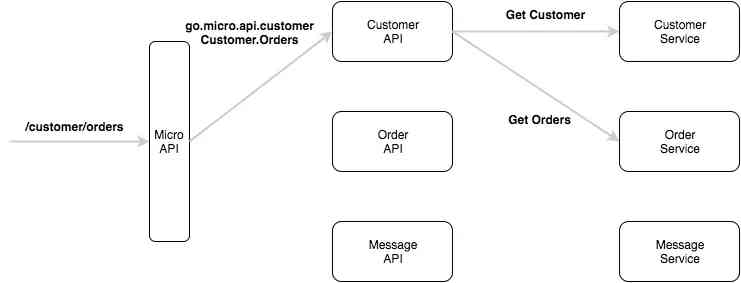
Service registration and discovery of go micro integration Nacos

全栈技术实践经历告诉你:开发一个商城小程序要多少钱?
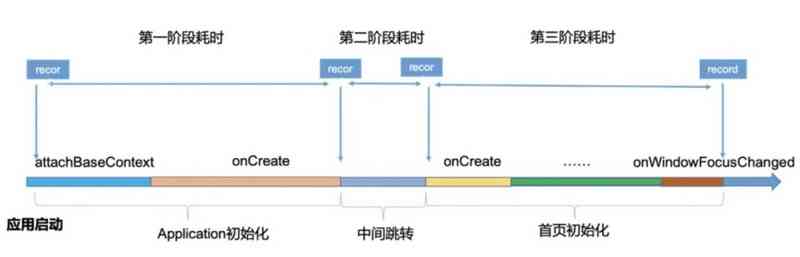
会展云技术解读 | 面对突发事故,APP 如何做好崩溃分析与性能监控?
随机推荐
The selection of wire displacement encoder needs the guidance of precise electronics
一款基于.NET Core的认证授权解决方案-葫芦藤1.0开源啦
标梵互动解说小程序开发该如何选择?
自己实现printf函数
Echart sets the spacing between columns
Program simulation perceptron algorithm (gradient descent method sklearn.linear_ Perception method in model)
Autocad2020 full version installation text course, registration activation cracking method
你的钱为什么会被转走,这篇文章告诉你答案
5分钟GET我使用Github 5 年总结的这些骚操作!
Cad2016 software installation tutorial
5 minutes get I use GitHub's 5-year summary of these operations!
Ultra simple integration of Huawei system integrity testing, complete equipment security protection
Knowledge mapping 1.1 -- starting from NER
OpenYurt 深度解读:如何构建 Kubernetes 原生云边高效协同网络?
Avoid pitfall guide for cloud integration - Android push
5分钟GET我使用Github 5 年总结的这些骚操作!
Restart the heap_ uaf_ hacknote
高质量的缺陷分析:让自己少写 bug
拉线式位移传感器在边坡裂缝中的作用
脑机接口先驱炮轰马斯克:“他走的是一条死胡同,说的话我一个字都不同意”