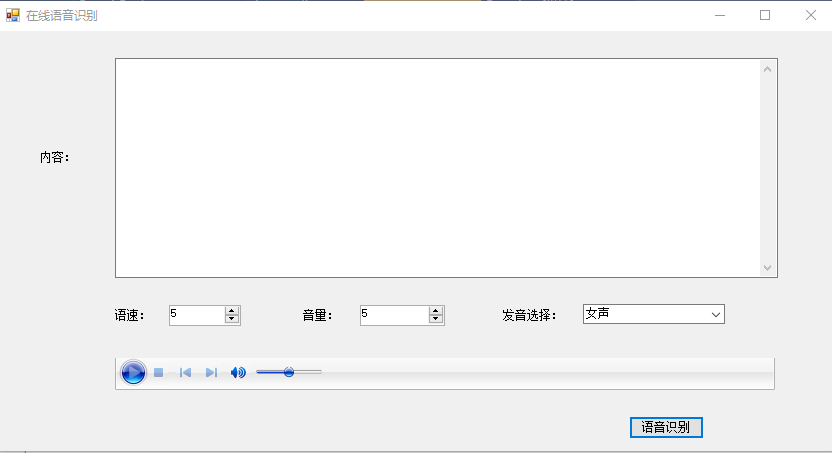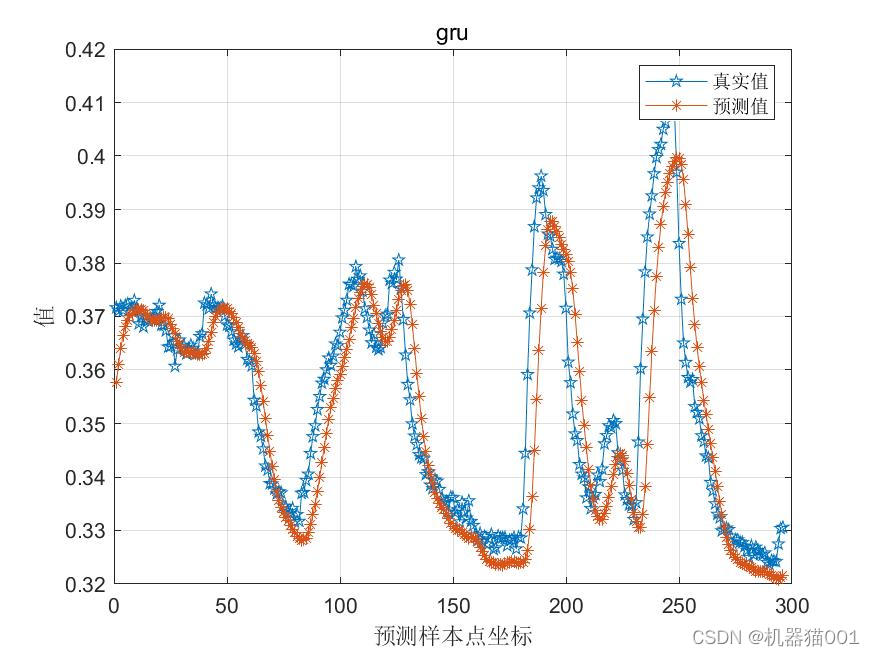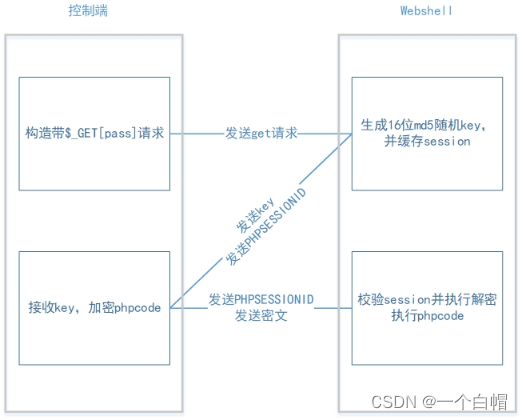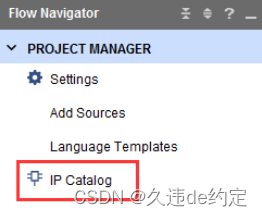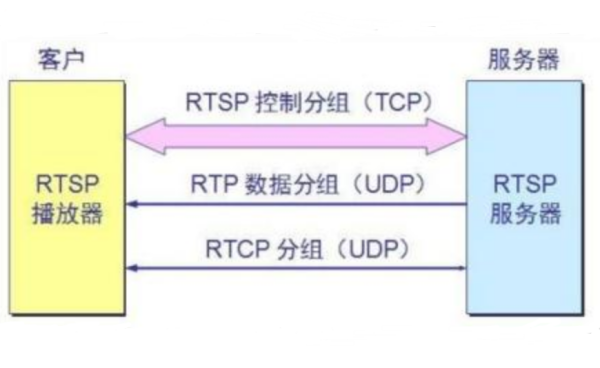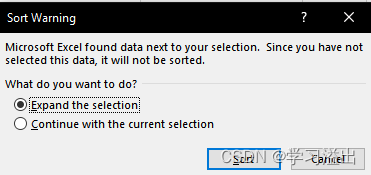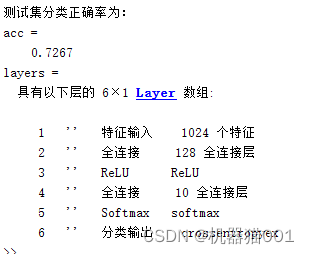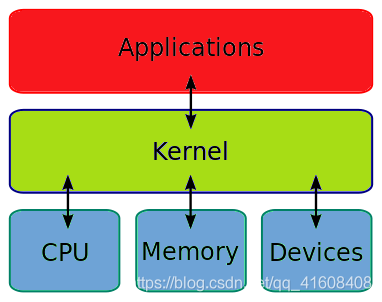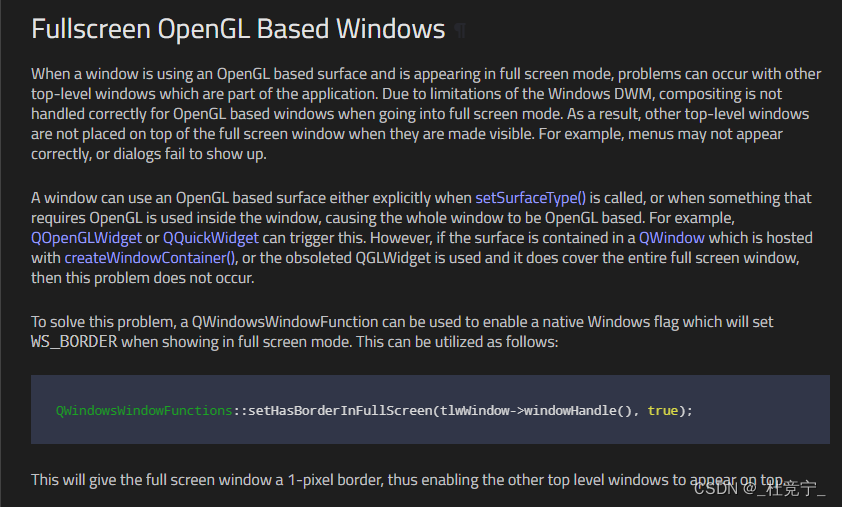当前位置:网站首页>缓动动画,有关窗口的一些常见操作,BOM操作
缓动动画,有关窗口的一些常见操作,BOM操作
2022-08-04 05:34:00 【初夏半微凉】
缓动动画
缓动动画: 匀速改变元素的样式 就是匀速动画 非匀速的改变元素css样式的动画效果就是缓动动画
设定值=当前+(目标值-当前)*百分比,例如:目标是让div的高度为800 div.style.heiht=当前h+(800-当前w)*0.5
<style>
.dropbtn {
width: 200px;
height: 40px;
background-color: firebrick;
border-radius: 5px;
line-height: 40px;
padding-left: 20px;
cursor: pointer;
}
.dropmenu {
width: 300px;
height: 0px;
background-color: cyan;
border-radius: 5px;
padding-left: 20px;
overflow: hidden;
}
</style>
<div class="dropbtn">
btn
</div>
<div class="dropmenu">
<div class="box">hello</div>
<div class="box">hello</div>
<div class="box">hello</div>
<div class="box">hello</div>
<div class="box">hello</div>
</div>
<script>
window.onload=function(){
var dropbtn=document.querySelector(".dropbtn")
var flag=true;
var timer=null;
var dropmenu=document.querySelector(".dropmenu")
var result;
dropbtn.addEventListener("click",function(e){
//防止多次点击按钮 所以先清除上一次的计时器
clearInterval(timer)
if(flag=!flag){
result=0
}else{
result=400
}
timer=setInterval(()=>{
let h=window.getComputedStyle(dropmenu).height
dropmenu.style.height=parseInt(h)+(result-parseInt(h))*0.7+"px"
},20)
})
}
</script>
有关窗口的一些常见操作
<script>
// 让窗口滚动到指定位置(前提是要滚动才行,不然没有作用)
// 希望滚到哪里,就设置高度,一般第一个参数都是0,不会滚到到下面去
window.scrollTo(100, 300)
// 如果要让页面一来就在最底部,把第二个参数设置很大就可以了
window.scrollTo(0, 30000)
// 在现在的位置往下滚动一定的范围(自己设置的)
// 点一下滚一下,可以做那种用户点击一下滚动一个板块
document.onclick=function(){
window.scrollBy(0, 50)
}
// 点击一个就可以让指定元素显示到可视区域,就是页面显示的区域
// 默认为true
document.onclick=function(){
window.scrollIntoView(false);
// false为出现在body底部,true
}
//获取视口高度的兼容性写法
console.log(document.compatMode, 1111)
let cWidth, cHeight;
if (document.compatMode == "BackCompat") {
cWidth = window.innerWidth || document.body.clientWidth;
cHeight = window.innerHeight || document.body.clientHeight;
} else {
cWidth = window.innerWidth || document.documentElement.clientWidth;
cHeight = window.innerHeight || document.documentElement.clientHeight;
}
//是否是ie浏览器
console.log(window.navigator.appVersion.toLocaleLowerCase().indexOf("msie"))
</script>
BOM操作
BOM是browser object model的缩写,简称浏览器对象模型:window不是标准,但是所有的浏览器厂商制作的这个API的功能基本类似
DOM document object model 文档对象模型 --> document --> W3C标准
<button onclick="fn()">关闭页面</button>
<a href="http://www.baidu.com" target="_self">baidu</a>
<a href="http://www.baidu.com" target="_blank">baidu</a>
<script>
function fn() {
alert(window.closed)
// close() 方法用于关闭浏览器窗口。
window.close()
// 把窗口大小调整为指定的宽度和高度。
window.resizeTo(800,400)
// confirm()方法用于显示一个带有指定消息和确认及取消按钮的对话框
// 如果访问者点击"确定",此方法返回true,否则返回false。
var re=window.confirm("你确定要xxx")
console.log(re)
// open() 方法用于打开一个新的浏览器窗口或查找一个已命名的窗口。
window.open("http://www.baidu.com/index.html","_blank")
window.open("http://www.baidu.com/index.html","_self")
// 页面跳转重定向
window.location.href="http://www.baidu.com/index.html"
console.log(window.location.href)
// assign()方法加载一个新的文档。
window.location.assign("http://www.baidu.com/index.html")
window.print()
var re=window.prompt("请输入银行卡密码","")
console.log(re)
// replace()方法可用一个新文档取代当前文档
window.location.replace("http://www.baidu.com/index.html")
//设备相关信息 Navigator
console.log(window.navigator)
console.log(screen.availHeight,screen.pixelDepth,screen.height)
//history是H5之后才有的技术
// back() 方法可加载历史列表中的前一个 URL(如果存在)。
// 调用该方法的效果等价于点击后退按钮或调用 history.go(-1)。
console.log(history)
history.back()
// location 重新载入当前文档,reload()方法用于刷新当前文档
// reload() 方法类似于你浏览器上的刷新页面按钮。
// 如果把该方法的参数设置为 true,那么无论文档的最后修改日期是什么
// 它都会绕过缓存,从服务器上重新下载该文档。这与用户在单击浏览器的刷新按钮时按住 Shift 健的效果是完全一样。
console.log(location)
location.reload()
}
//调节浏览器的窗口,resizeBy() 方法用于根据指定的像素来调整窗口的大小。
resizeBy(200,100)
window.resizeTo(800,400)
</script>
边栏推荐
猜你喜欢
随机推荐
mysql:列类型之float、double
selenium webdriver 防爬问题 C#
网络技巧:教你给路由器装上电池,断电照样可以上网!
SegNet——论文笔记
基于时序模式注意力机制(TPA)的长短时记忆(LSTM)网络TPA-LSTM的多变量输入风电功率预测
Uos统信系统 CA根证书搭建
【HIT-SC-LAB1】哈工大2022软件构造 实验1
数据库sql的基础语句
JVM三大常量池与方法区
bitnami/mongodb-sharded在AWS EKS扩展shard失败解决
用chrome dev tools 强制js注入
基于爬行动物搜索RSA优化LSTM的时间序列预测
华硕飞行堡垒系列无线网经常显示“无法连接网络” || 一打开游戏就断网
nacos 返回 403 unknown user 太他么坑了 源码解析
Software: Recommend a domestic and very easy-to-use efficiency software uTools to everyone
Vmmem process (WSL2) consumes huge amount of memory
无一技之长学什么可以做到月入上万?
Uos统信系统 IP地址以及完整主机名配置
MySQL stored procedure study notes (based on 8.0)
RuntimeError: You called this URL via POST, but the URL doesn‘t end in a slash and you have APPEND_S