当前位置:网站首页>RBAC of kubernetes authority management (1)
RBAC of kubernetes authority management (1)
2020-11-09 16:56:00 【Ruijiang cloud computing】
k8s In enabling role-based access control RBAC(Role-based-Access-Control) Authorization mode of . Equivalent to property based access control ABAC(Attribute-based Access Control),RBAC Mainly introduced role (Role Set of authorities ) Bind to the role (RoleBinding) Abstract concept of . stay ABAC in ,k8s Access policies in a cluster can only be directly associated with users ; and RBAC in , Access policies can be associated with a role , Specific users are associated with a role or multiple roles .
RBAC There are four new k8s Top level resource object : role (Role)、 The cluster character (ClusterRole)、 Character binding (RoleBinding)、 Cluster role binding (ClusterRoleBinding). Same as others API Resource objects are the same , Users can use kubectl perhaps API Call mode and so on to operate these resource objects .
RBAC It has the following advantages .
1、 Complete coverage of resource and non resource permissions in the cluster .
2、 Whole RBAC It's all about a few API Object complete , Same as others API object , It can be used kubectl or API To operate .
3、 It can be adjusted at runtime , No need to restart API Server.
4、 To use RBAC Authorization mode , be Need to be in API Server Start of Parameters in add --authorization-mode=RBAC.
1) role ( Role)
A role is a set of permissions , The permissions here are in the form of permission , There is no rule of rejection . In a namespace , Roles can be used to define a role , If it's cluster level , You need to use ClusterRole 了 . Roles can only authorize resources within a namespace , The role defined in the following example has read Pod Authority :
kind: Role
apiVersion: rbac.authorization.k8s.io/v1beta1
metadata:
namespace: default // This means default The role under the namespace
name: pod-reader
rules:
- apiGroups: [""] # "" An empty string , It means the core API Group
resources: ["pods"] // The resource to operate
verbs: ["get", "watch", "list"] // Operation resources correspond to specific permissions
rules The parameters in are described as follows :
apiGroups: Supported by API Group list , for example ”apiVersion: batch/v1”、”apiVersion: extensions”、”apiVersion: apps”
resources: List of supported resource objects , for example pods、deployments、secrets、jobs、configmaps、endpoints、persistentvolumeclaims、replicationcontrollers、statefulsets、namespaces etc. .
verbs: For resource objects List of operation methods for , for example get、 watch、 list、 delete、 replace、 patch 、create etc.
2) The cluster character (ClusterRole)
In addition to the ability to manage resources in the same namespace as the role , Because of its cluster level effective range , It can also be used for authorization management of the following special elements :
Cluster wide resources , Such as Node.
Non resource based path , Such as ”/healthz”.
Resources that contain all the namespace , for example pods( be used for kubectl get pods –all-namespaces Such operations are authorized )
The following cluster role can give users access to any or all of the namespace's secrets( Depending on how it's bound ):
kind: ClusterRole
apiVersion: rbac.authorization.k8s.io/v1beta1
metadata:
name: my-cluster-role
# ClusterRole It's not limited to the namespace , So it omits namespace The definition of
rules:
- apiGroups: [""]
resources: ["secrets"]
verbs: ["get", "watch", "list"]
3) Character binding (RoleBinding) and Cluster role binding (ClusterRoleBinding)
First, role binding or cluster role binding is used to bind a role to a target , The binding target can be User( user )、Group( Group ) perhaps Service Account. Use RoleBinding You can authorize a namespace , Use ClusterRoleBinding Cluster wide authorization is possible .
RoleBinding You can reference Role To authorize . In the following example RoleBinding Will be in default Put... In the namespace pod-reader The role grants the user jane, This operation makes jane Can read default In namespace Pod:
kind: RoleBinding
apiVersion: rbac.authorization.k8s.io/v1beta1
metadata:
name: read-pods
namespace: default // The namespace specified by the role binding
subjects:
- kind: User // The type of operation is user
name: jane //user The name of
apiGroup: rbac.authorization.k8s.io
roleRef:
kind: Role // The type of permission binding is role
name: pod-reader // For the above role name
apiGroup: rbac.authorization.k8s.io
RoleBinding You can also quote ClusterRole To authorize .
RoleBinding You can reference ClusterRole, To belong to the same namespace ClusterRole Define the resource subject to authorize . A very common practice is , The Cluster Administrator predefines a set of roles for the cluster scope (ClusterRole), And then reuse these in multiple namespace ClusterRole. This can greatly improve the efficiency of authorization management , It also makes the basic authorization rules under each namespace consistent with the user experience .
For example, the following , although secret-reader It's a cluster role , But because of the use of RoleBinding``, therefore dave Can only read development Namespace `` Medium secret.
kind: RoleBinding
apiVersion: rbac.authorization.k8s.io/v1beta1
metadata:
name: read-secrets
namespace: development # In the cluster role , Only in development Only permissions in the namespace can be granted dave
subjects:
- kind: User
name: dave
apiGroup: rbac.authorization.k8s.io
roleRef:
kind: ClusterRole
name: secret-reader
apiGroup: rbac.authorization.k8s.ioClusterRoleBinding, Roles in cluster role binding can only be cluster roles . For authorization at the cluster level or for all namespace .
The following example allows manager The user of the group reads any namespace Medium secret:
kind: ClusterRoleBinding
apiVersion: rbac.authorization.k8s.io/v1beta1
metadata:
name: read-secrets-global
subjects:
- kind: Group
name: manager
apiGroup: rbac.authorization.k8s.io
roleRef:
kind: ClusterRole
name: secret-reader
apiGroup: rbac.authorization.k8s.ioThe figure below shows the above pair of Pod Of get/watch/list Operations are authorized Role and RoleBinding logical relationship .

4) How resources are referenced
Most resources can be expressed as strings of their names , That is to say Endpoint Medium URL Relative paths , for example pods. However , some k8s API Include subordinate resources , Such as pod Log (logs).pod The log Endpoint yes GET/api/v1/namespaces/{namespace}/pods/{pod_name}/log.
In this case ,Pod Is a resource in a namespace ,log It's a subordinate resource . To be in RBAC In the role , You need to use a slash ‘/‘ To distinguish between resources and subordinate resources .
If you want to authorize a subject to read at the same time Pod and Pod log, You can configure resources Is an array :
kind: Role
apiVersion: rbac.authorization.k8s.io/v1beta1
metadata:
namespace: default
name: pod-and-pod-logs-reader
rules:
- apiGroups: [""]
resources: ["pods", "pods/log"]
verbs: ["get", "list"]
Resources can also be named (ResourceName) reference ( This refers to the name of the resource instance ). In the specified ResourceName after , Use get、delete、update、patch The request for action , Will be limited to the scope of this resource instance .
Such as A statement allows a subject to only one configmap Conduct get and update operation
kind: Role
apiVersion: rbac.authorization.k8s.io/v1beta1
metadata:
namespace: default
name: configmap-updater
rules:
- apiGroups: [""]
resources: ["configmap"]
resourceNames: ["my-configmap"]
verbs: ["update", "get"]
resourceName This usage is correct for list、watch、create、deletecollection The operation is invalid , It's because you have to pass URL For authentication , And the resource name is in list、watch、create and deletecollection You can only ask for Body Part of the data .
Because there is so much , That's all for this issue , Next time we'll talk about common role examples 、 Common role binding examples . See you next time ~
版权声明
本文为[Ruijiang cloud computing]所创,转载请带上原文链接,感谢
边栏推荐
- [invite you to vote] who is the key driver behind these big open source events in 2020?
- Toolkit Pro助力界面开发:缩短项目开发周期,快速实现具有现代功能区样式的GUI
- iOS下带小数点的数字键盘
- The latest version of pycharm 2020.3: pair programming, intelligent text proofreading and downloading experience
- Ubuntu18.04 NAT模式下配置静态IP地址 -2020.11.09
- Flash Book curd project
- 详解Git
- Revealing the logic of moving path selection in Summoner Canyon?
- Share tips on editing letters and mathematical formulas with MathType
- 知识图谱描边1.1——从NER上手
猜你喜欢

The selection of wire displacement encoder needs the guidance of precise electronics

【运维思考】如何做好云上运维服务?

Talking about PHP file fragment upload from a requirement improvement
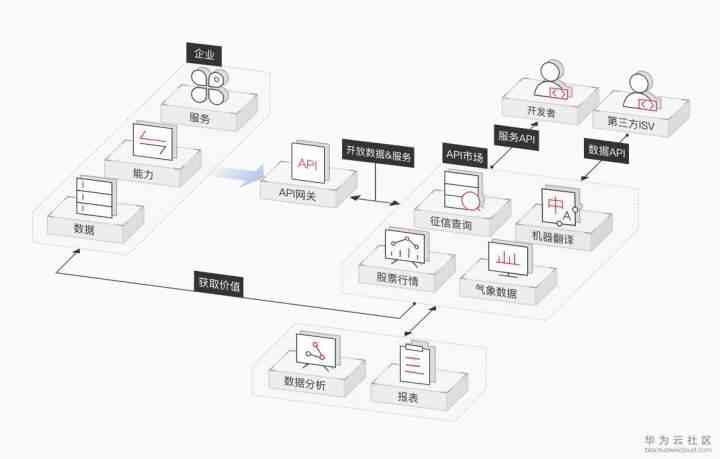
浅谈API网关(API Gateway)如何承载API经济生态链

Full stack technology experience tells you: how much does it cost to develop a mall small program?

Help enterprises to get rid of difficulties, famous enterprises return home Engineers: success depends on it!

Avoid pitfall guide for cloud integration - Android push

Flink的安装和测试
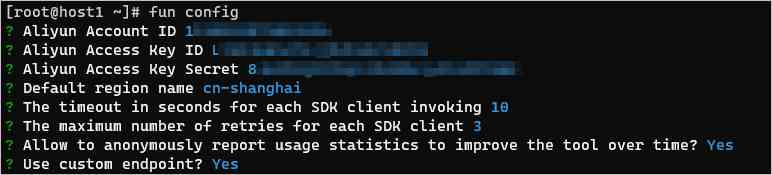
Function calculation advanced IP query tool development

浮点数之间的等值判断
随机推荐
函数计算进阶-IP查询工具开发
Express yourself with wechat expression translation, programmer's little romance, get up quickly!
企业公司开发微信小程序适用于哪些行业?
The basic principle of MRAM
The selection of wire displacement encoder needs the guidance of precise electronics
Echart sets the spacing between columns
Using GaN based oversampling technique to improve the accuracy of model for mortality prediction of unbalanced covid-19
QML Repeater
Experts' interpretation of four hot industries in 2020 China telecom terminal technology and Standards Forum
浮点数之间的等值判断
脑机接口先驱炮轰马斯克:“他走的是一条死胡同,说的话我一个字都不同意”
. net report builder stimulsoft Reports.Net Release the latest version of v2020.5!
浅谈API网关(API Gateway)如何承载API经济生态链
EasyExcel根据筛选列导出(中间不空列,顺序可调整)
[invite you to vote] who is the key driver behind these big open source events in 2020?
Rookie gospel, 28 books step by step to make you a big bull! (a copy of learning syllabus attached)
Kubernetes-17: kubernets package management tool -- Introduction and use of Helm
5分钟GET我使用Github 5 年总结的这些骚操作!
自定义室内地图在线工具
MIT6.824分布式系统课程 翻译&学习笔记(三)GFS