当前位置:网站首页>Compare two vis in LabVIEW
Compare two vis in LabVIEW
2022-07-04 23:14:00 【LabVIEW development】
LabVIEW Compare two VI
How to be in LabVIEW Compare two VI The difference of .
answer :
stay LabVIEW in , It's easy to compare two people with different names VI. To compare two with the same name VI, Refer to the following instructions , You can use tools —— Compare —— Compare VI Dialog box to compare being used LabVIEW Different opening VI( That is, both exist in memory ). If there is no VI Words ,LabVIEW Will compare VI The menu bar turns gray , Can't use .
Be careful : For comparison, there is no LabVIEW Open in VI, It can be used LVCompare.exe(LabVIEW 2009 Help: Configuring Source Control with LVCompare.exe) Compare through source control or command line VI.LVCompare.exe Only in LabVIEW Only in the professional development system can it run .
Complete the following steps The comparison is in LabVIEW The two opened are different VI.
Select tool —— Compare —— Compare VI To show the comparison VI Dialog box .
In the dialog box , Choose one to compare VI, Select the item you want to compare and check it , After choosing what to compare VI And VI After attribute , Click the compare button .LabVIEW Two... Will be displayed side by side at the same time VI, At the same time, the difference between the two will be displayed in the dialog box .

edit
Add picture comments , No more than 140 word ( Optional )
Click different in the left pane to display its details , The details show the different types of each entry . If you want to display a specific difference , Highlight this item and click show different buttons , There will be a red circle surrounding the item and the difference of the item will be displayed in the dialog box below .
Show Differences
Some differences can contain many details . When you click the show details button ,LabVIEW These specific details will be highlighted .
You can edit VI When using this tool , For more information , Please refer to LabVIEW Help document .
Compare two with the same name VI
You can compare two with the same name VI, But these VI Must exist in different LabVIEW In Engineering , At the same time, these must be opened from the project VI.
When opening these VI after , Select tool —— Compare —— Compare VI To compare two different VI.
LabVIEW、LabVIEW Development 、LabVIEW Programming 、LabVIEW Program
Examples and information mentioned above , Both in word In the attachment in , Click to download . Learn more , Can you contact us .
LabVIEW Compare two VI - Beijing Hanwen Wangxing Technology Co., Ltd (bjcyck.com)
边栏推荐
- A complete tutorial for getting started with redis: redis shell
- 数据库基础知识
- Header file duplicate definition problem solving "c1014 error“
- ScriptableObject
- Google Earth engine (GEE) - tasks upgrade enables run all to download all images in task types with one click
- JS 3D explosive fragment image switching JS special effect
- Redis: redis message publishing and subscription (understand)
- Complete tutorial for getting started with redis: bitmaps
- Stm32 Reverse Introduction to CTF Competition Interpretation
- The difference between cout/cerr/clog
猜你喜欢
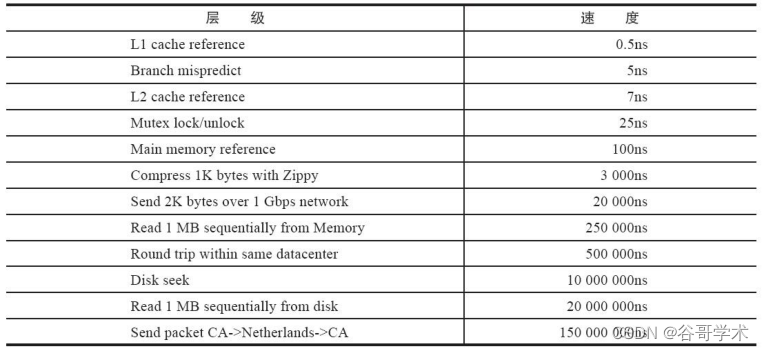
A complete tutorial for getting started with redis: getting to know redis for the first time
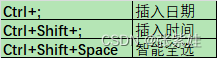
Excel 快捷键-随时补充
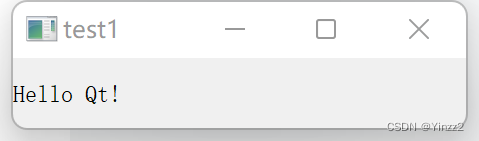
Qt个人学习总结

The small program vant tab component solves the problem of too much text and incomplete display
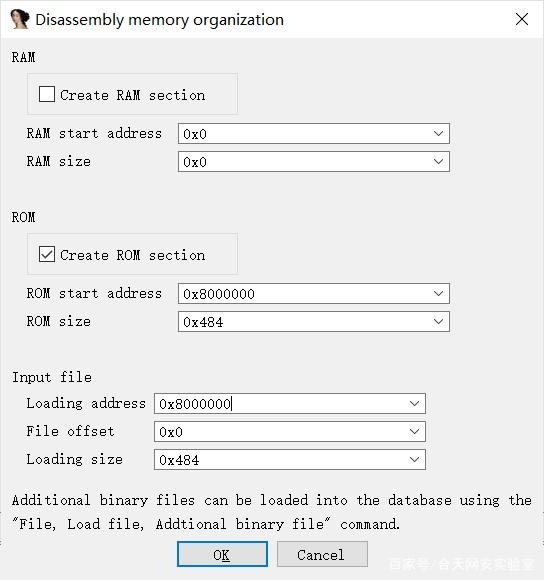
CTF競賽題解之stm32逆向入門
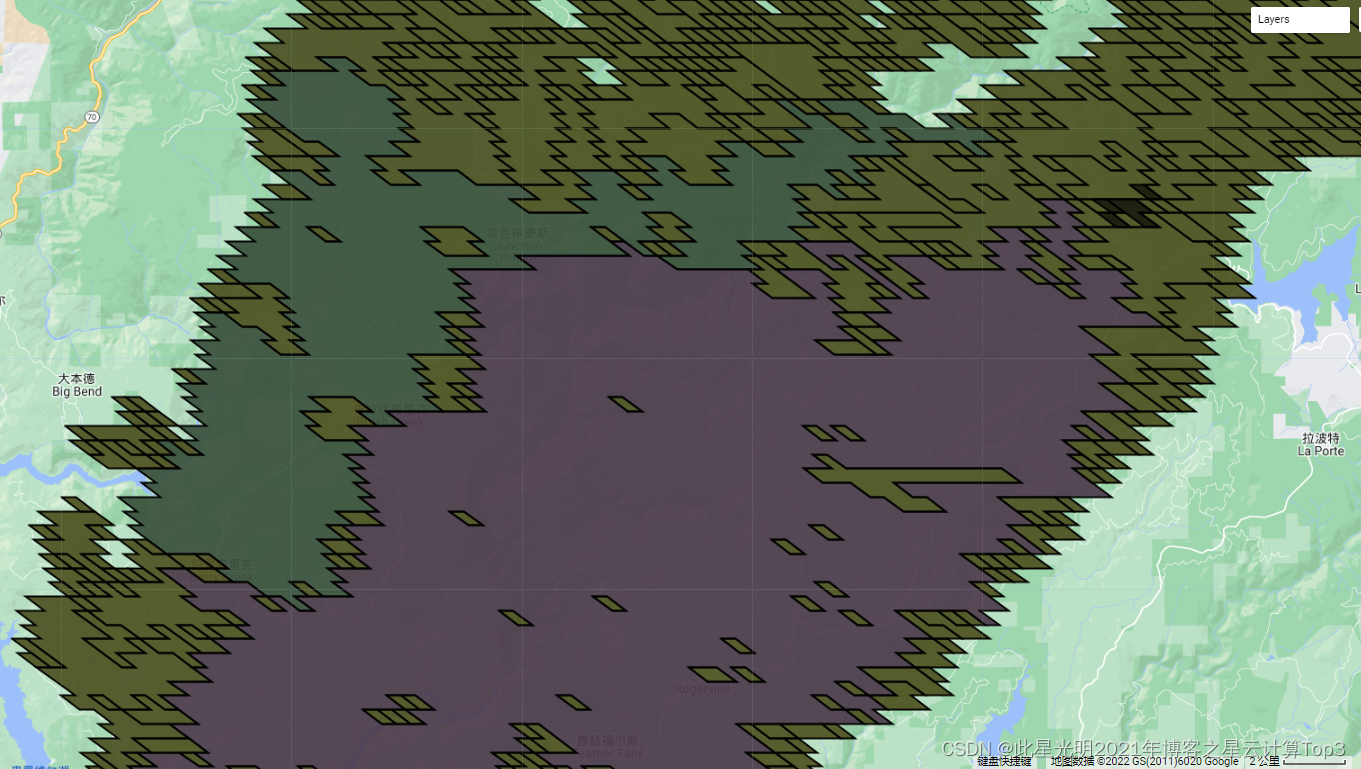
Google Earth engine (GEE) - globfire daily fire data set based on mcd64a1
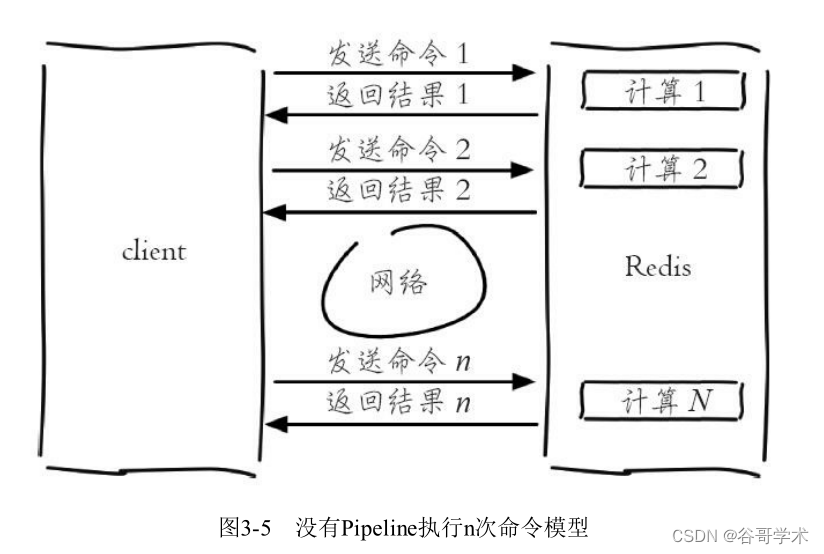
Redis入门完整教程:Pipeline
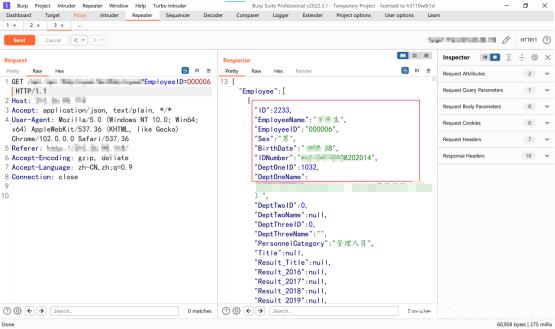
一次edu证书站的挖掘
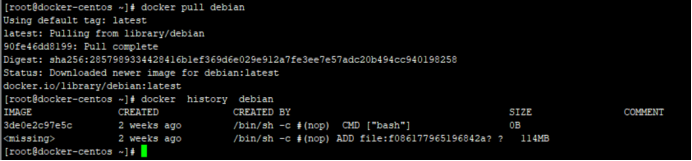
Docker镜像的缓存特性和Dockerfile
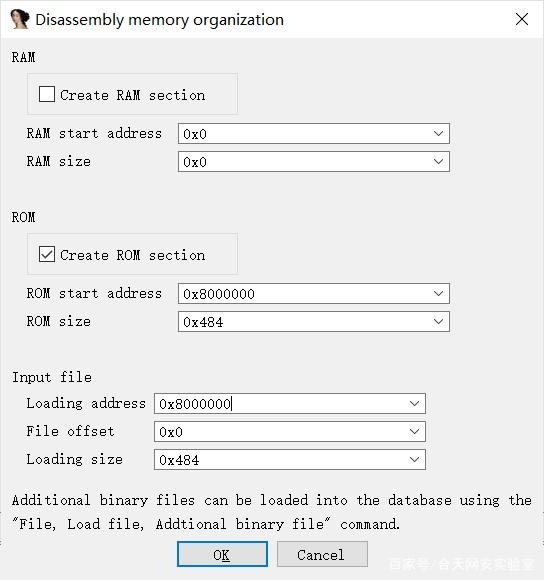
Stm32 Reverse Introduction to CTF Competition Interpretation
随机推荐
Servlet服务器端和客户端中文输出乱码问题
[odx Studio Edit pdx] - 0.2 - Comment comparer deux fichiers pdx / odx
小程序vant tab组件解决文字过多显示不全的问题
Pict generate orthogonal test cases tutorial
Ffmpeg quick clip
Async await used in map
Redis:Redis消息的发布与订阅(了解)
HMS core unified scanning service
HMS core machine learning service
PS style JS webpage graffiti board plug-in
Google Earth engine (GEE) - tasks upgrade enables run all to download all images in task types with one click
[Taichi] change pbf2d (position based fluid simulation) of Taiji to pbf3d with minimal modification
Wechat official account solves the cache problem of entering from the customized menu
【图论】拓扑排序
D3.js+Three. JS data visualization 3D Earth JS special effect
数据库基础知识
The initial arrangement of particles in SPH (solved by two pictures)
Notepad++--编辑的技巧
Docker镜像的缓存特性和Dockerfile
Header file duplicate definition problem solving "c1014 error“