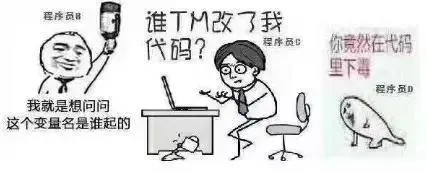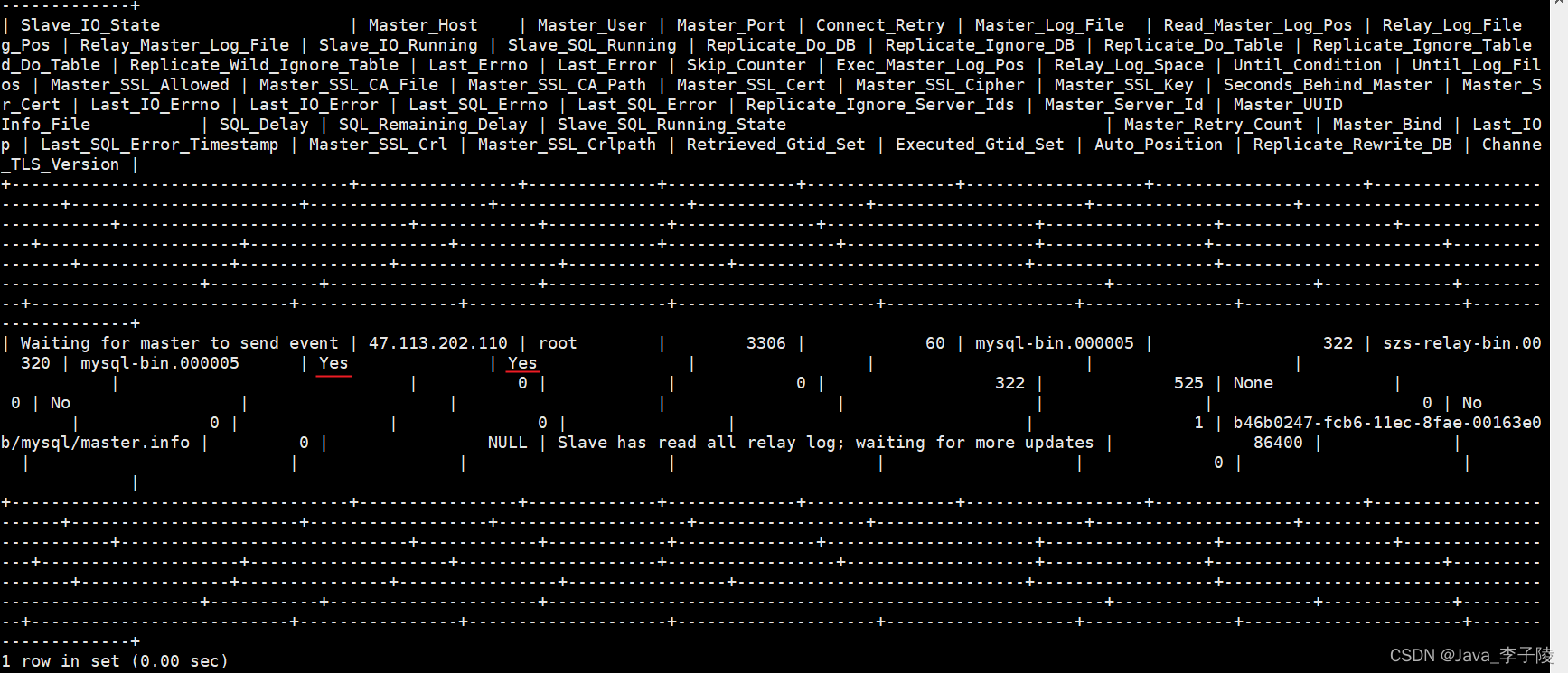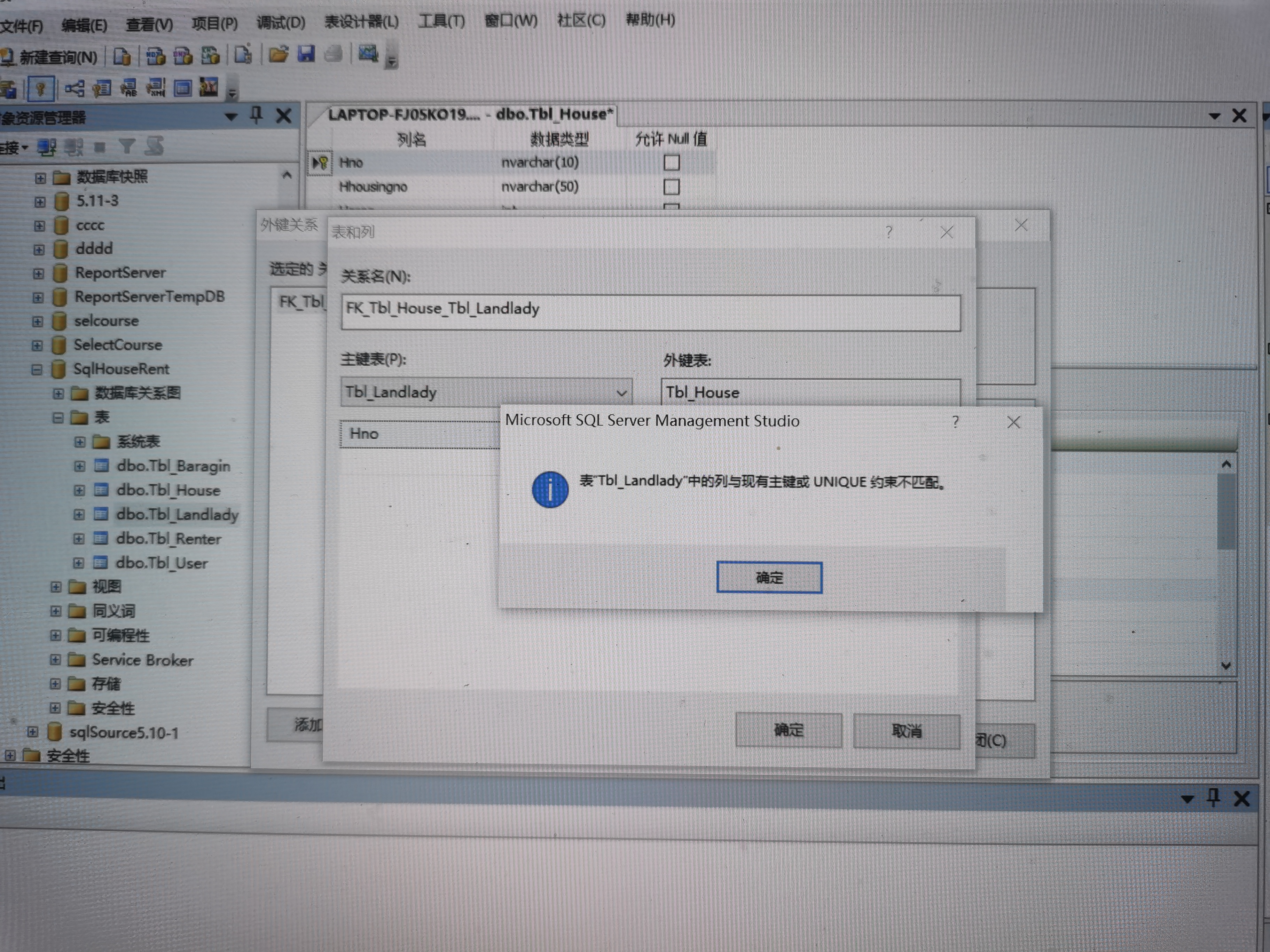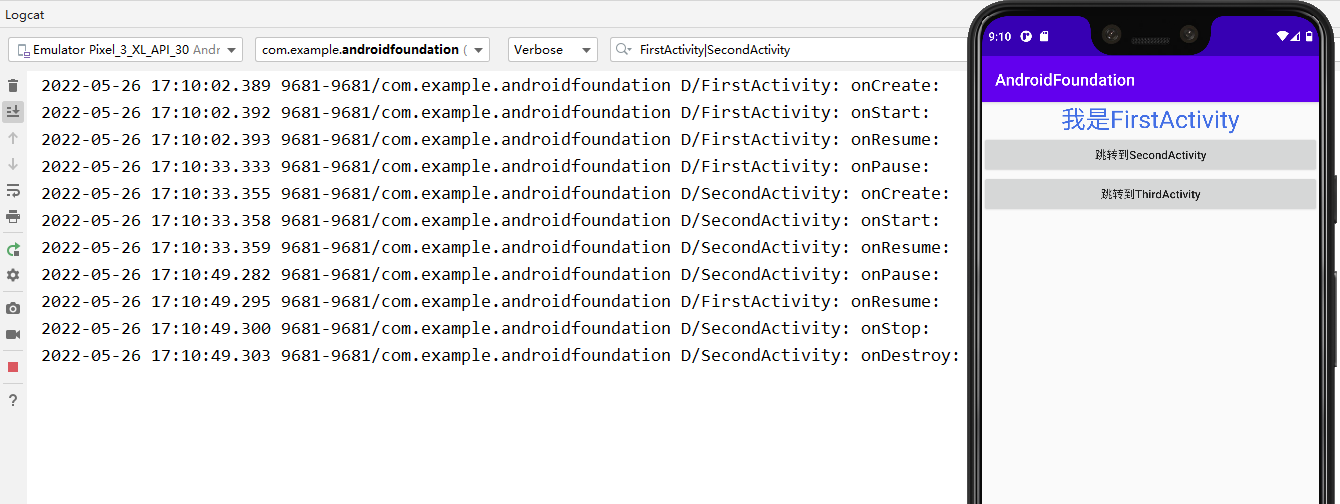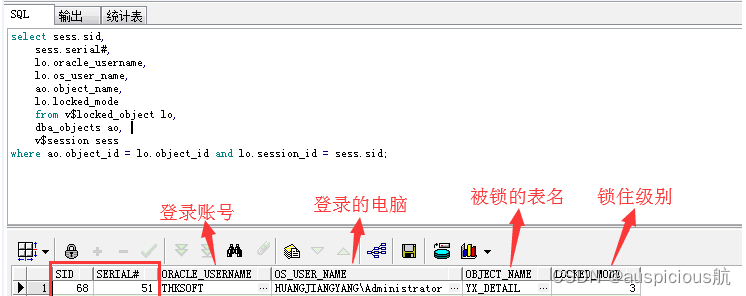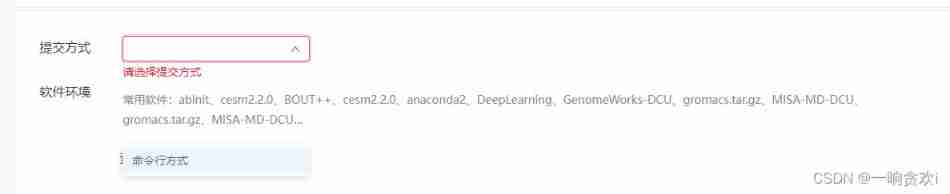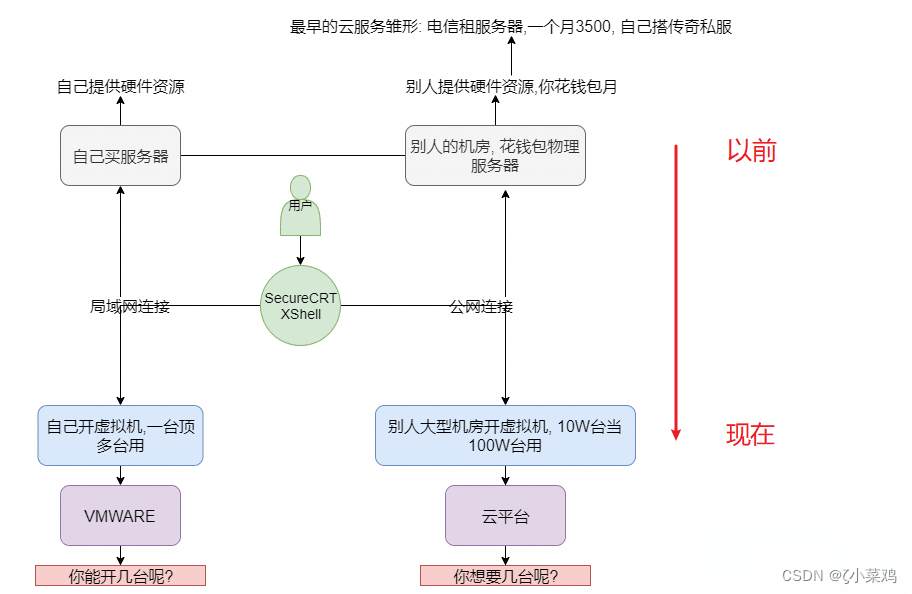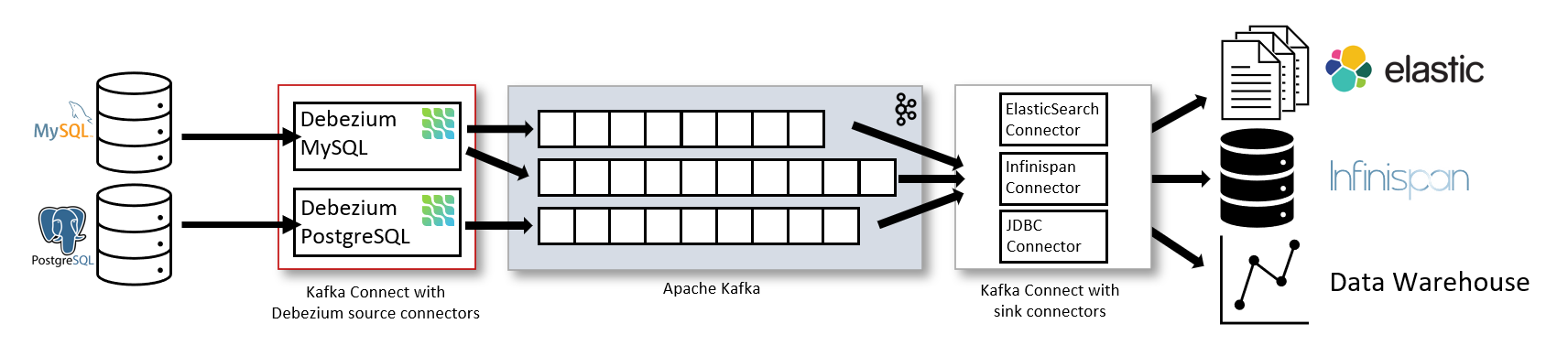当前位置:网站首页>Complete collection of common error handling in MySQL installation
Complete collection of common error handling in MySQL installation
2022-07-07 11:42:00 【It bond】
hello ! Hello everyone , I am a 【IT bond 】, Jianghu people jeames007,10 year DBA Work experience
China DBA Alliance members , A highly motivated 【 Bloggers in big data field 】!
China DBA union (ACDU) member , Currently engaged in DBA And program programming
Good at mainstream data Oracle、MySQL、PG Operations and development , Backup recovery , Installation migration , performance optimization 、 Fault emergency treatment, etc .
If there is a pair of 【 database 】 Interested in 【 Cutie 】, Welcome to your attention 【IT bond 】
️️️ Thank you, big and small !️️️
List of articles
Preface
This article summarizes MySQL Common troubleshooting during installation , Share with you️1. Unable to start processing , error 1053
Windows Can't start Mysql service error 1053: The service did not respond promptly to startup or control requests 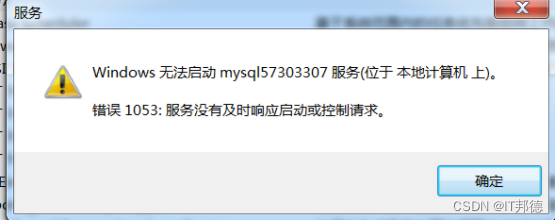
1.1 The end of the process
processing method :
1、 Type... On the command line tasklist Check the process
2、 Kill a process according to its name
taskkill /f /t /im Process name
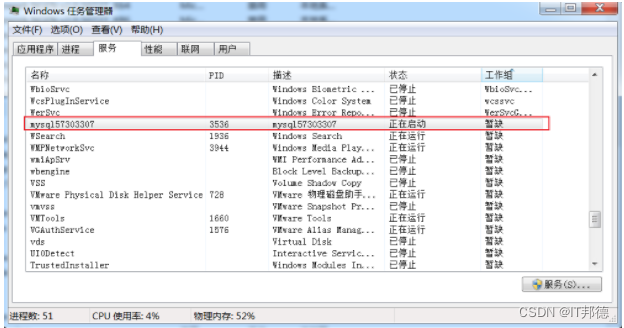
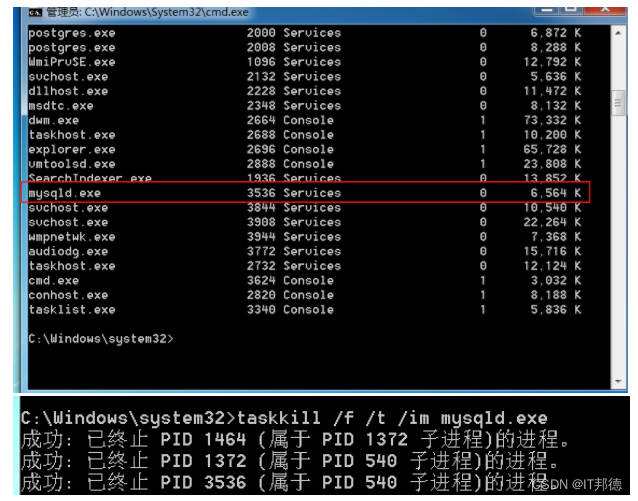
1.2 Change network service
Server2012 Location
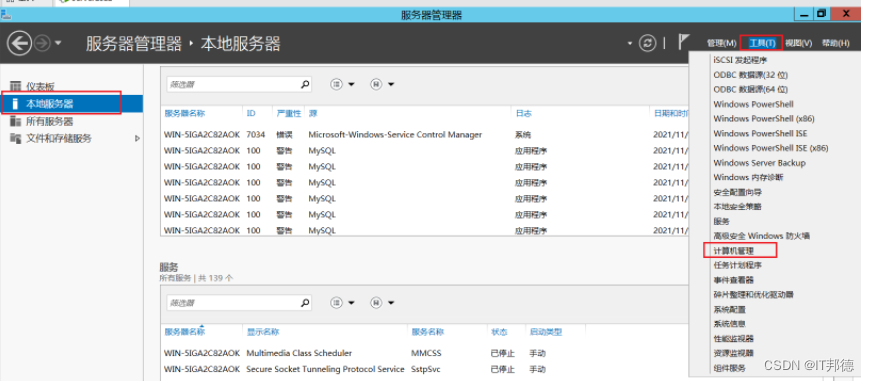
other win7 And win10 operating system
1)、 Computer -> management -> Local users and groups -> Group double-click , The renderings are as follows :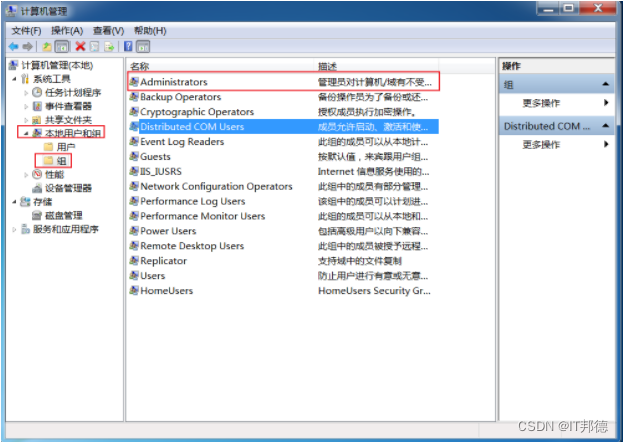
(2)、 double-click Administrators, And click Add , Then click Advanced
(3)、 hold NETWORK SERVICE Add to Administrators Group 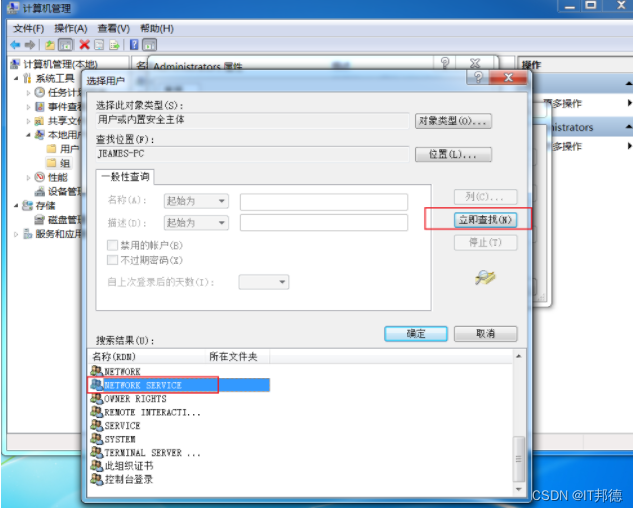
1.3 Delete service
sc delete mysql57303307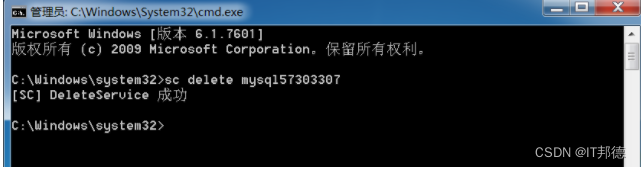
Remember here , reinstall Mysql Can ,2 Repeat the following operation ( Delete old Mysql file , Just reinstall them all )
There's another hole , If you still can't start , Remember to start this service Windows Installer
Windows Installer It is a general way of software distribution , For software installation .
By default , The service is started manually , You need to enter the service management to open .
Right click to start —— function —— Input “services.msc”——Windows Installer—— start-up
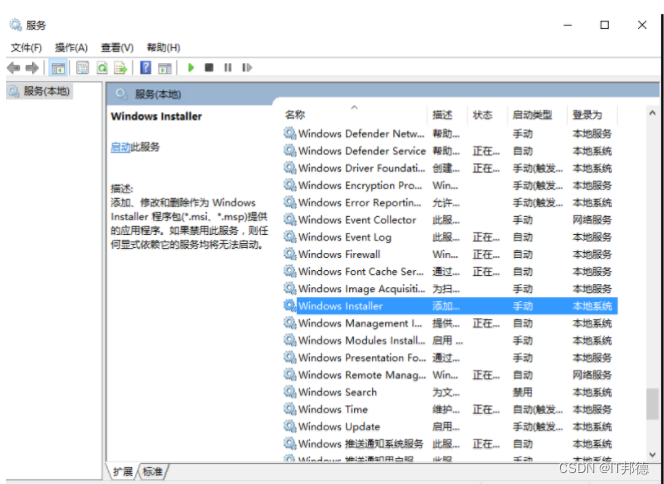
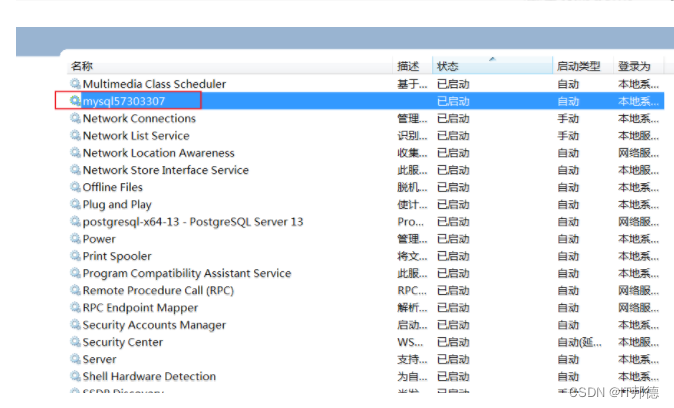
️ 2.Winwods Installation initialization error
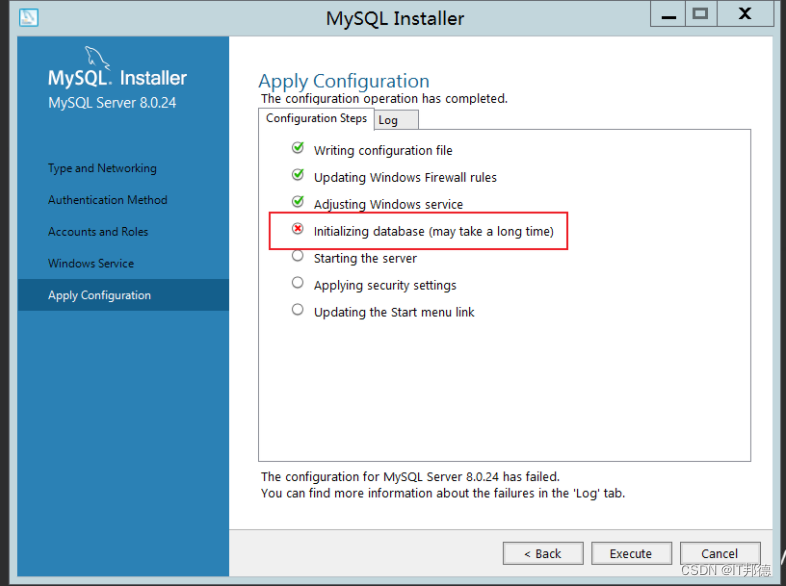
Beginning configuration step: Writing configuration file
Saving my.ini configuration file...
Saved my.ini configuration file.
Ended configuration step: Writing configuration file
Beginning configuration step: Updating Windows Firewall rules
Adding a Windows Firewall rule for MySQL80 on port 3306.
Attempting to add a Windows Firewall rule with command: netsh.exe advfirewall firewall add rule name="Port 3306" protocol=TCP localport=3306 dir=in action=allow
determine .
Successfully added the Windows Firewall rule.
Adding a Windows Firewall rule for MySQL80 on port 33060.
Attempting to add a Windows Firewall rule with command: netsh.exe advfirewall firewall add rule name="Port 33060" protocol=TCP localport=33060 dir=in action=allow
determine .
Successfully added the Windows Firewall rule.
Ended configuration step: Updating Windows Firewall rules
Beginning configuration step: Adjusting Windows service
Attempting to grant Network Service require filesystem permissions.
Granted permissions.
Adding new service
New service added
Ended configuration step: Adjusting Windows service
Beginning configuration step: Initializing database (may take a long time)
Attempting to run MySQL Server with --initialize-insecure option...
Starting process for MySQL Server 8.0.24...
Starting process with command: C:\Program Files\MySQL\MySQL Server 8.0\bin\mysqld.exe --defaults-file="C:\ProgramData\MySQL\MySQL Server 8.0\my.ini" --console --initialize-insecure=on --lower-case-table-names=1...
Process for mysqld, with ID 2572, was run successfully and exited with code -1073741515.
Failed to start process for MySQL Server 8.0.24.
Database initialization failed.
Ended configuration step: Initializing database (may take a long time)
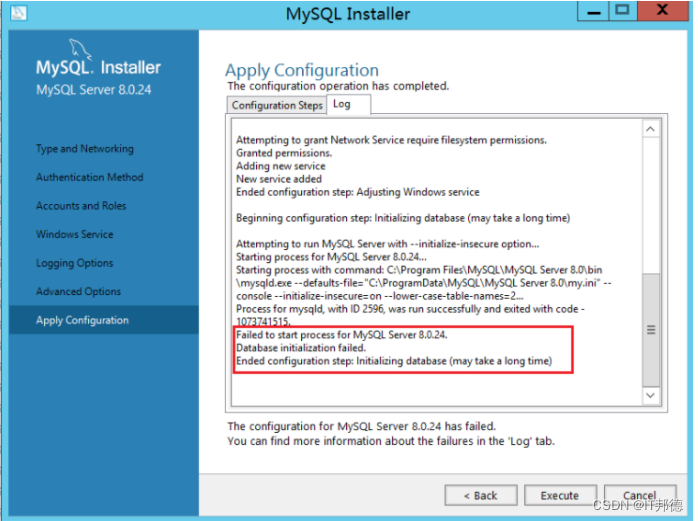
install VC_redist.x86 You can execute both OK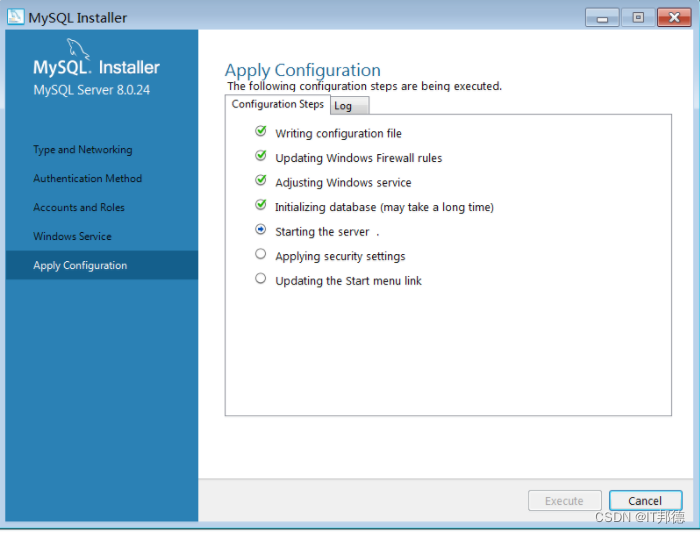
Input gpedit.msc, Open policy management 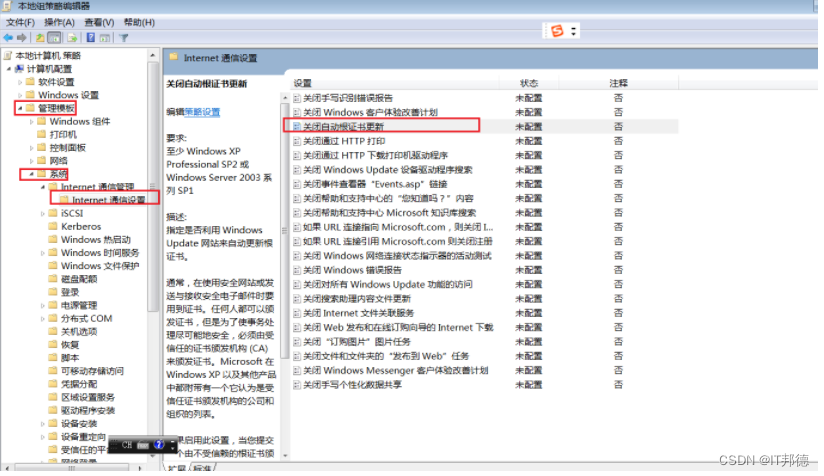
After enabling certificate update, it works normally
Because some system images are built earlier , And the system cannot be updated , You need to install a system patch to complete vc++ install
️ 4.Centos Environmental Science rpm initialization MySQL Report errors
Centos7 Provided by default openssl The version is 1.0.2 Of , some php Extensions or other software dependencies 1.1 Above version , If it is too low, an error will be reported
libssl.so.1.1: cannot open shared object file: No such file or directory
There is also implementation openssl version The times error is consistent with the above , This is because openssl The location of the library is incorrect or not installed 1.1 The problem with the above version
Want to upgrade openssl Version needs to be compiled manually , The error reporting solution is very simple , Install correctly ,
Now let's say that I use Centos7 For example , Let's talk about the specific compilation and installation steps
–openssl Version confirmation
[[email protected] ~]# openssl version
OpenSSL 1.0.1e-fips 11 Feb 2013
– compile openssl
tar -xvf openssl-1.1.1g.tar.gz
cd openssl-1.1.1g
./config shared --openssldir=/usr/local/openssl --prefix=/usr/local/openssl
make && make install
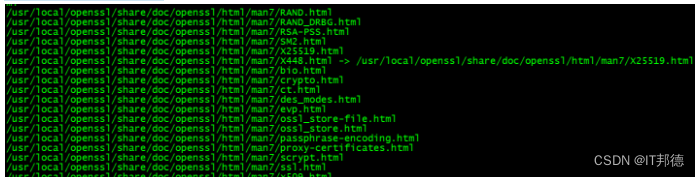
– To configure
After compilation , Use openssl version, Let's take a look at the current situation openssl Version number ,
You will find out whether it is 1.0.2, So here we need to do some additional configuration work .
[[email protected] openssl-1.1.1g]# more /etc/ld.so.conf
include ld.so.conf.d/*.conf
[[email protected] openssl-1.1.1g]# echo “/usr/local/lib64/” >> /etc/ld.so.conf
[[email protected] openssl-1.1.1g]# ldconfig
Again using openssl version Just verify the version ,
If it doesn't , Try the following ,
Execute sequentially ( Back up the old version first , Then create a soft connection from the installation location of the new version )
mv /usr/bin/openssl /usr/bin/openssl.old
ln -s /usr/local/openssl/bin/openssl /usr/bin/openssl
ln -s /usr/local/openssl/include/openssl /usr/include/openssl
echo “/usr/local/openssl/lib” >> /etc/ld.so.conf
ldconfig -v
️ 4.MySQL8 Unable to log in after installation
First method :
1. Edit with command /etc/my.cnf The configuration file , namely :vim /etc/my.cnf perhaps vi /etc/my.cnf
2. stay [mysqld] Add below skip-grant-tables, Then save and exit
3. restart mysql service :service mysqld restart
4. change root user name
After the restart , perform mysql Order to enter mysql Command line
5. modify root User password , Note here , Sometimes it will be reported that modification is not allowed , First flush privileges You can do it again
update mysql.user set authentication_string=password(‘root’) where user=‘root’; --5.7 edition
flush privileges;
6. hold /etc/my.cnf Medium skip-grant-tables Comment out , And then restart mysql, namely :service mysqld restart
Okay , You can use root New password login !
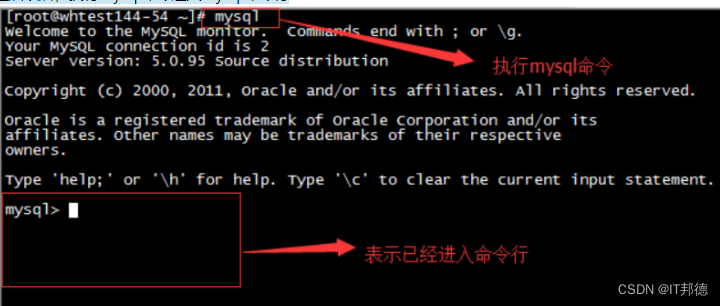
The second way :
stay mysql8 Under the system , The following method is applicable ( The full path )
G:\mysql-8.0.23-winx64\bin\mysqld --datadir=G:\mysql-8.0.23-winx64\data80323308 --console --skip-grant-tables --shared-memory
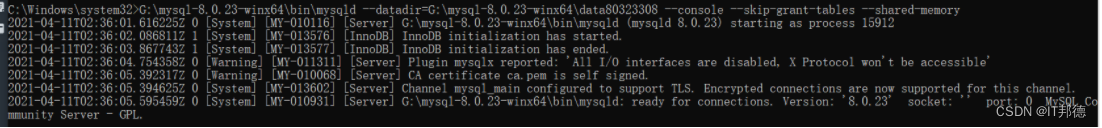
Then open another window , Execute the following command
cd G:\mysql-8.0.23-winx64\bin
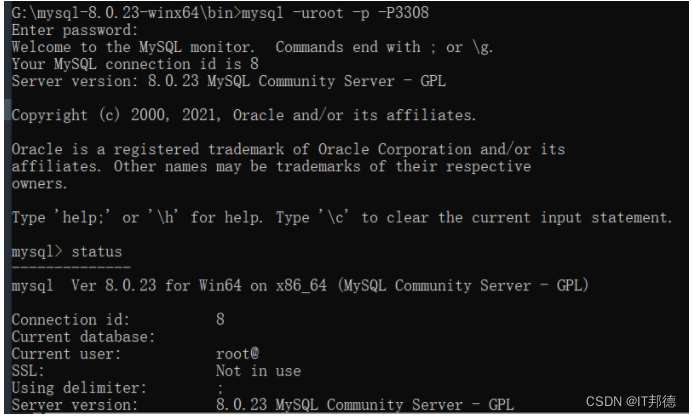
mysql> select user,host,authentication_string from mysql.user;
mysql> delete from mysql.user where user=‘root’ ;
mysql> flush privileges; -- Remember to refresh , If the prompt cannot be created
mysql> create user [email protected]‘%’ identified with mysql_native_password by ‘root’;
mysql> grant all on . to [email protected]‘%’ with grant option;
mysql> flush privileges;
mysql> drop user ‘root’@‘localhost’;
mysql> flush privileges;
mysql> create user [email protected]‘localhost’ identified with mysql_native_password by ‘root’;
mysql> grant all on . to [email protected]‘localhost’ with grant option;
mysql> flush privileges;

边栏推荐
- Drive HC based on de2115 development board_ SR04 ultrasonic ranging module [source code attached]
- Graduation season | keep company with youth and look forward to the future together!
- Audit migration
- What development models did you know during the interview? Just read this one
- Apprentissage comparatif non supervisé des caractéristiques visuelles par les assignations de groupes de contrôle
- 分布式数据库主从配置(MySQL)
- 在我有限的软件测试经历里,一段专职的自动化测试经验总结
- 相机标定(1): 单目相机标定及张正友标定基本原理
- Electron adding SQLite database
- Use references
猜你喜欢
随机推荐
Unsupervised learning of visual features by contracting cluster assignments
Verilog design responder [with source code]
什么是高内聚、低耦合?
清华姚班程序员,网上征婚被骂?
90后,辞职创业,说要卷死云数据库
Case study of Jinshan API translation function based on retrofit framework
Le Cluster kubernets en cours d'exécution veut ajuster l'adresse du segment réseau du pod
禁锢自己的因素,原来有这么多
基于华为云IOT设计智能称重系统(STM32)
. Net Maui performance improvement
基于Retrofit框架的金山API翻译功能案例
Electron adding SQLite database
Audit migration
RationalDMIS2022 高级编程宏程序
JS add spaces to the string
oracle常见锁表处理方式
测试优惠券要怎么写测试用例?
[encapsulation of time format tool functions]
Graduation season | keep company with youth and look forward to the future together!
[Yugong series] go teaching course 005 variables in July 2022