当前位置:网站首页>qt 简单布局 盒子模型 加弹簧
qt 简单布局 盒子模型 加弹簧
2022-07-06 23:01:00 【PHP代码】
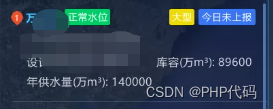
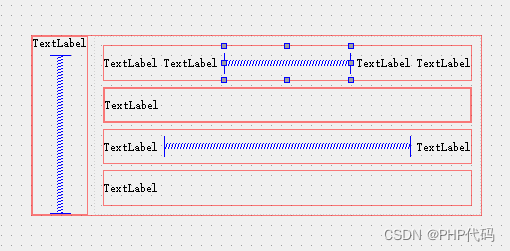
/********************************************************************************
** Form generated from reading UI file 'designerH19660.ui'
**
** Created by: Qt User Interface Compiler version 5.9.9
**
** WARNING! All changes made in this file will be lost when recompiling UI file!
********************************************************************************/
#ifndef DESIGNERH19660_H
#define DESIGNERH19660_H
#include <QtCore/QVariant>
#include <QtWidgets/QAction>
#include <QtWidgets/QApplication>
#include <QtWidgets/QButtonGroup>
#include <QtWidgets/QHBoxLayout>
#include <QtWidgets/QHeaderView>
#include <QtWidgets/QLabel>
#include <QtWidgets/QSpacerItem>
#include <QtWidgets/QVBoxLayout>
#include <QtWidgets/QWidget>
QT_BEGIN_NAMESPACE
class Ui_Form
{
public:
QWidget *horizontalLayoutWidget;
QHBoxLayout *horizontalLayout;
QVBoxLayout *verticalLayout;
QLabel *label;
QSpacerItem *verticalSpacer;
QWidget *widget;
QVBoxLayout *verticalLayout_3;
QHBoxLayout *horizontalLayout_2;
QLabel *label_4;
QLabel *label_3;
QSpacerItem *horizontalSpacer_2;
QLabel *label_5;
QLabel *label_2;
QHBoxLayout *horizontalLayout_3;
QHBoxLayout *horizontalLayout_4;
QLabel *label_6;
QHBoxLayout *horizontalLayout_5;
QLabel *label_8;
QSpacerItem *horizontalSpacer;
QLabel *label_7;
QHBoxLayout *horizontalLayout_6;
QLabel *label_9;
void setupUi(QWidget *Form)
{
if (Form->objectName().isEmpty())
Form->setObjectName(QStringLiteral("Form"));
Form->resize(752, 426);
horizontalLayoutWidget = new QWidget(Form);
horizontalLayoutWidget->setObjectName(QStringLiteral("horizontalLayoutWidget"));
horizontalLayoutWidget->setGeometry(QRect(140, 70, 451, 181));
horizontalLayout = new QHBoxLayout(horizontalLayoutWidget);
horizontalLayout->setObjectName(QStringLiteral("horizontalLayout"));
horizontalLayout->setContentsMargins(0, 0, 0, 0);
verticalLayout = new QVBoxLayout();
verticalLayout->setObjectName(QStringLiteral("verticalLayout"));
label = new QLabel(horizontalLayoutWidget);
label->setObjectName(QStringLiteral("label"));
verticalLayout->addWidget(label);
verticalSpacer = new QSpacerItem(20, 40, QSizePolicy::Minimum, QSizePolicy::Expanding);
verticalLayout->addItem(verticalSpacer);
horizontalLayout->addLayout(verticalLayout);
widget = new QWidget(horizontalLayoutWidget);
widget->setObjectName(QStringLiteral("widget"));
verticalLayout_3 = new QVBoxLayout(widget);
verticalLayout_3->setObjectName(QStringLiteral("verticalLayout_3"));
horizontalLayout_2 = new QHBoxLayout();
horizontalLayout_2->setObjectName(QStringLiteral("horizontalLayout_2"));
label_4 = new QLabel(widget);
label_4->setObjectName(QStringLiteral("label_4"));
horizontalLayout_2->addWidget(label_4);
label_3 = new QLabel(widget);
label_3->setObjectName(QStringLiteral("label_3"));
horizontalLayout_2->addWidget(label_3);
horizontalSpacer_2 = new QSpacerItem(40, 20, QSizePolicy::Expanding, QSizePolicy::Minimum);
horizontalLayout_2->addItem(horizontalSpacer_2);
label_5 = new QLabel(widget);
label_5->setObjectName(QStringLiteral("label_5"));
horizontalLayout_2->addWidget(label_5);
label_2 = new QLabel(widget);
label_2->setObjectName(QStringLiteral("label_2"));
horizontalLayout_2->addWidget(label_2);
verticalLayout_3->addLayout(horizontalLayout_2);
horizontalLayout_3 = new QHBoxLayout();
horizontalLayout_3->setObjectName(QStringLiteral("horizontalLayout_3"));
horizontalLayout_4 = new QHBoxLayout();
horizontalLayout_4->setObjectName(QStringLiteral("horizontalLayout_4"));
label_6 = new QLabel(widget);
label_6->setObjectName(QStringLiteral("label_6"));
horizontalLayout_4->addWidget(label_6);
horizontalLayout_3->addLayout(horizontalLayout_4);
verticalLayout_3->addLayout(horizontalLayout_3);
horizontalLayout_5 = new QHBoxLayout();
horizontalLayout_5->setObjectName(QStringLiteral("horizontalLayout_5"));
label_8 = new QLabel(widget);
label_8->setObjectName(QStringLiteral("label_8"));
horizontalLayout_5->addWidget(label_8);
horizontalSpacer = new QSpacerItem(40, 20, QSizePolicy::Expanding, QSizePolicy::Minimum);
horizontalLayout_5->addItem(horizontalSpacer);
label_7 = new QLabel(widget);
label_7->setObjectName(QStringLiteral("label_7"));
horizontalLayout_5->addWidget(label_7);
verticalLayout_3->addLayout(horizontalLayout_5);
horizontalLayout_6 = new QHBoxLayout();
horizontalLayout_6->setObjectName(QStringLiteral("horizontalLayout_6"));
label_9 = new QLabel(widget);
label_9->setObjectName(QStringLiteral("label_9"));
horizontalLayout_6->addWidget(label_9);
verticalLayout_3->addLayout(horizontalLayout_6);
horizontalLayout->addWidget(widget);
retranslateUi(Form);
QMetaObject::connectSlotsByName(Form);
} // setupUi
void retranslateUi(QWidget *Form)
{
Form->setWindowTitle(QApplication::translate("Form", "Form", Q_NULLPTR));
label->setText(QApplication::translate("Form", "TextLabel", Q_NULLPTR));
label_4->setText(QApplication::translate("Form", "TextLabel", Q_NULLPTR));
label_3->setText(QApplication::translate("Form", "TextLabel", Q_NULLPTR));
label_5->setText(QApplication::translate("Form", "TextLabel", Q_NULLPTR));
label_2->setText(QApplication::translate("Form", "TextLabel", Q_NULLPTR));
label_6->setText(QApplication::translate("Form", "TextLabel", Q_NULLPTR));
label_8->setText(QApplication::translate("Form", "TextLabel", Q_NULLPTR));
label_7->setText(QApplication::translate("Form", "TextLabel", Q_NULLPTR));
label_9->setText(QApplication::translate("Form", "TextLabel", Q_NULLPTR));
} // retranslateUi
};
namespace Ui {
class Form: public Ui_Form {};
} // namespace Ui
QT_END_NAMESPACE
#endif // DESIGNERH19660_H
边栏推荐
- Ansible概述和模块解释(你刚走过了今天,而扑面而来的却是昨天)
- 指针与数组在函数中输入实现逆序输出
- STM32封装ESP8266一键配置函数:实现实现AP模式和STA模式切换、服务器与客户端创建
- Run the command once per second in Bash- Run command every second in Bash?
- sublime使用技巧
- Ansible中的inventory主机清单(预祝你我有数不尽的鲜花和浪漫)
- vector和类拷贝构造函数
- [hand torn STL] list
- Inventory host list in ansible (I wish you countless flowers and romance)
- [ArcGIS tutorial] thematic map production - population density distribution map - population density analysis
猜你喜欢
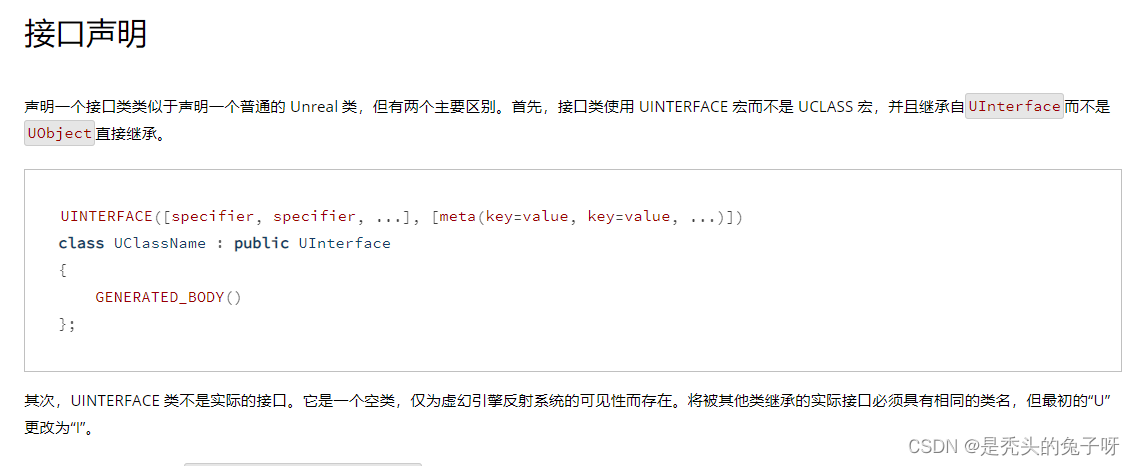
U++4 interface learning notes

Common Oracle SQL statements

【愚公系列】2022年7月 Go教学课程 005-变量
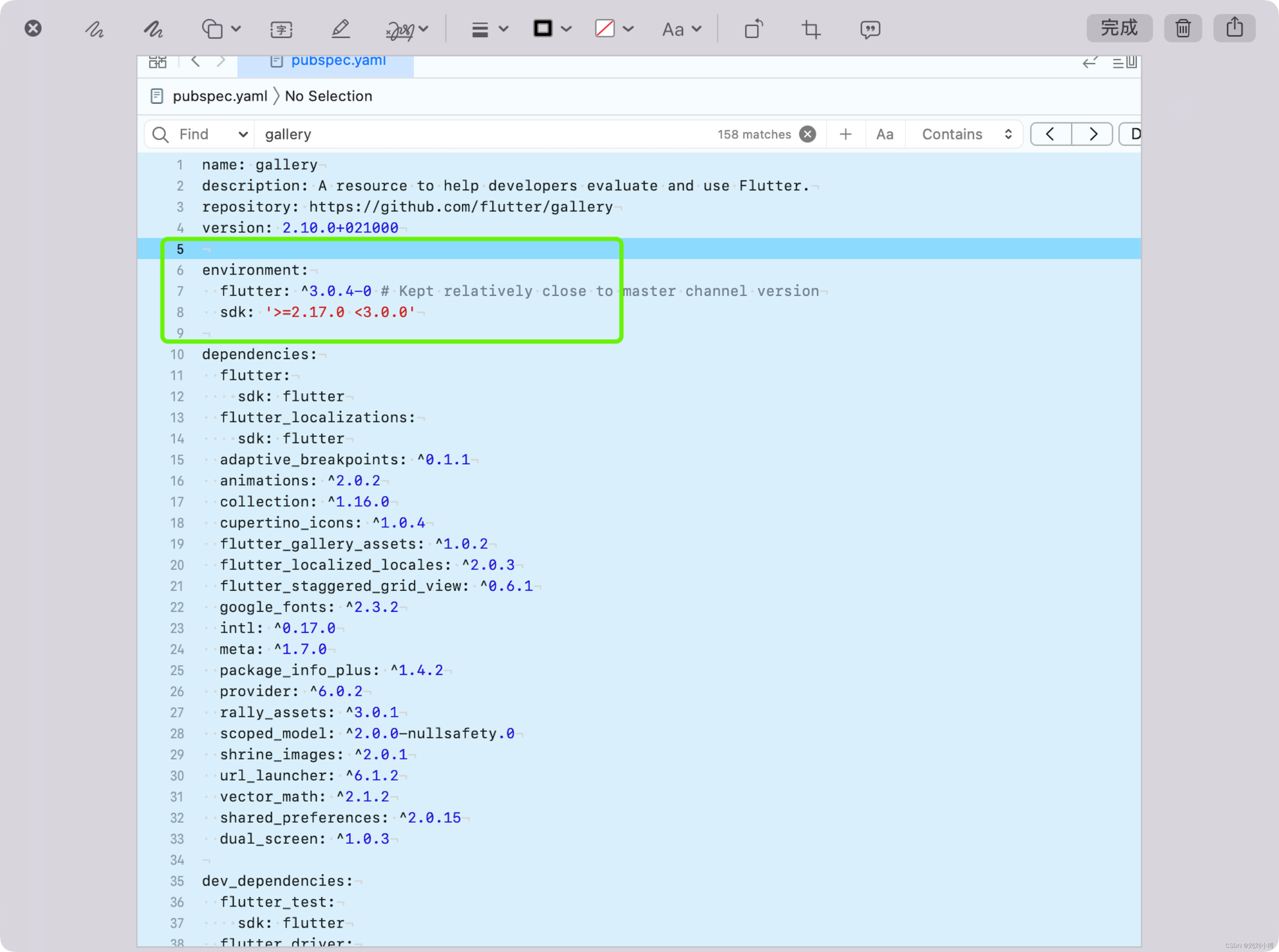
If you‘re running pod install manually, make sure flutter pub get is executed first.
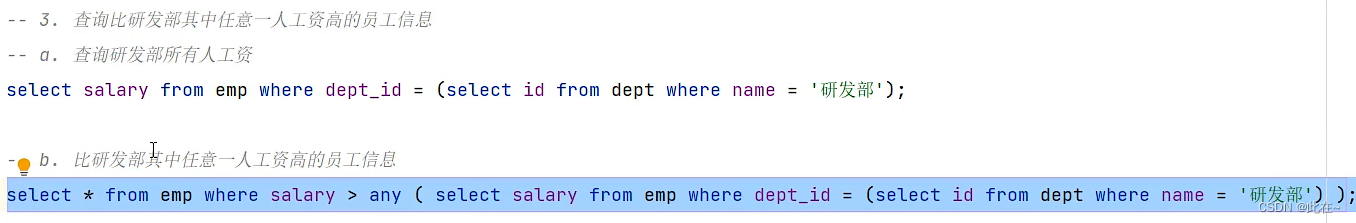
Mysql database (basic)

U++ 元数据说明符 学习笔记
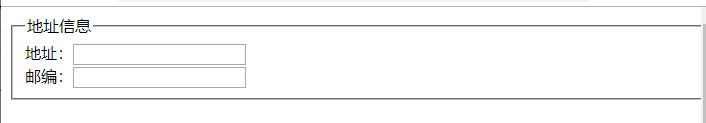
《四》表单
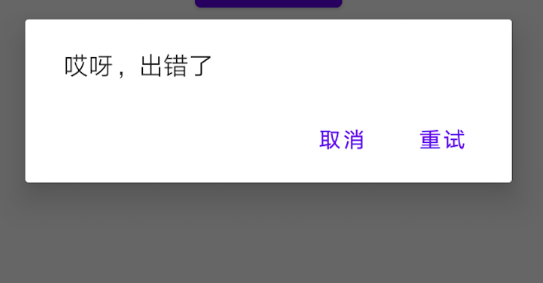
【Android Kotlin协程】利用CoroutineContext实现网络请求失败后重试逻辑
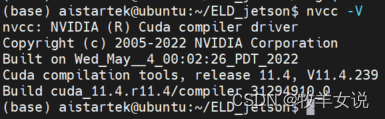
AttributeError: module ‘torch._ C‘ has no attribute ‘_ cuda_ setDevice‘

Markdown editor
随机推荐
Tree map: tree view - draw covid-19 array diagram
JS variable plus
Pointer and array are input in function to realize reverse order output
一文搞懂常见的网络I/O模型
Error: No named parameter with the name ‘foregroundColor‘
【PHP SPL笔记】
第一篇论文的写作流程
Time complexity & space complexity
Section 1: (3) logic chip process substrate selection
[Android kotlin collaboration] use coroutinecontext to realize the retry logic after a network request fails
How to choose an offer and what factors should be considered
Sublime tips
App embedded H5 --- iPhone soft keyboard blocks input text
U++ metadata specifier learning notes
A row of code r shows the table of Cox regression model
File upload vulnerability summary
2.证券投资基金的概述
谈谈讲清楚这件事的重要性
JS input and output
Clickhouse (03) how to install and deploy Clickhouse