当前位置:网站首页>Ansible reports an error: "MSG": "invalid/incorrect password: permission denied, please try again“
Ansible reports an error: "MSG": "invalid/incorrect password: permission denied, please try again“
2022-07-07 04:57:00 【Steve lu】
I'm doing it these days Ansible The experiment of , Make host variables , The user name and ssh password , Valid only if key pair authentication is not used
error
#Ansible The management end
[[email protected] ansible]# vim hosts
[dbservers]
192.168.109.134 ansible_port=2222 ansible_user=root ansible_password=000000
# Controlled end
[[email protected] ~]# cat /etc/ssh/sshd_config |grep Port
Port 2222
[[email protected] ansible]# ansible 192.168.109.134 -a 'date'
192.168.109.134 | UNREACHABLE! => {
"changed": false,
"msg": "Invalid/incorrect password: Permission denied, please try again.",
"unreachable": true
}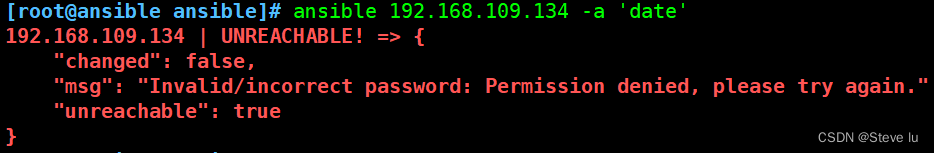
Prompt error , I'm surprised. , I thought it was a port problem , I changed it to default 22 port , It's the same mistake , The error message is said to be a password problem , I'll examine it carefully , The code is 000000 No problem , So I went online to check the problem , Got a very incredible answer , The beginning of the password is 0 You're going to report a mistake , So I went to try , Change to 123456 It was really successful .
success
#Ansible End
[[email protected] ansible]# vim hosts
[lhq]
192.168.109.134 ansible_port=2222 ansible_user=root ansible_password=123123
# Managed end
[[email protected] ~]# passwd
Change user root Password .
new password :
Invalid password : The password is less than 8 Characters
Reenter the new password :
passwd: All authentication tokens have been successfully updated .
Modified into 123123
[[email protected] ansible]# ansible lhq -a 'date'
192.168.109.134 | CHANGED | rc=0 >>
2022 year 07 month 06 Japan Wednesday 16:16:13 CST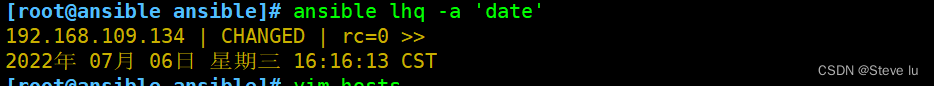
After changing the password, it really succeeded , Is it true that the password starts with 0 Why , I'll try another password .
Other test conditions
because 131-133 I have done key pair verification before , So I'll restore the snapshot first
#Ansible The management end
[[email protected] ansible]# vim hosts
[webservers]
192.168.109.131 ansible_user=root ansible_password=000000
192.168.109.132 ansible_user=root ansible_password=012345
192.168.109.133 ansible_user=root ansible_password=123123
192.168.109.134 ansible_user=root ansible_password=101111
# Then go to each host to change the password
[[email protected] ansible]# ansible webservers -a 'date'
192.168.109.134 | CHANGED | rc=0 >>
2022 year 07 month 06 Japan Wednesday 16:55:01 CST
192.168.109.133 | CHANGED | rc=0 >>
2022 year 07 month 06 Japan Wednesday 16:55:01 CST
192.168.109.131 | UNREACHABLE! => {
"changed": false,
"msg": "Invalid/incorrect password: Permission denied, please try again.",
"unreachable": true
}
192.168.109.132 | UNREACHABLE! => {
"changed": false,
"msg": "Invalid/incorrect password: Permission denied, please try again.",
"unreachable": true
}
[[email protected] ansible]# ansible webservers -m ping -o
192.168.109.134 | SUCCESS => {"ansible_facts": {"discovered_interpreter_python": "/usr/bin/python"}, "changed": false, "ping": "pong"}
192.168.109.133 | SUCCESS => {"ansible_facts": {"discovered_interpreter_python": "/usr/bin/python"}, "changed": false, "ping": "pong"}
192.168.109.131 | UNREACHABLE!: Invalid/incorrect password: Permission denied, please try again.
192.168.109.132 | UNREACHABLE!: Invalid/incorrect password: Permission denied, please try again.
131 and 132 There is something wrong with the machine , Their password is 0 start
Sure enough, as the brother on the Internet said ,,0-9 In the number of, just start with 0 The host password of will cause this error , No problem with other figures .
边栏推荐
- Can I specify a path in an attribute to map a property in my class to a child property in my JSON?
- Depth first traversal template principle of tree and graph
- 装饰器基础学习02
- The worse the AI performance, the higher the bonus? Doctor of New York University offered a reward for the task of making the big model perform poorly
- Organize five stages of actual attack and defense drill
- Vscode automatically adds a semicolon and jumps to the next line
- Gpt-3 is a peer review online when it has been submitted for its own research
- Thread和Runnable创建线程的方式对比
- Markdown编辑器
- Time complexity & space complexity
猜你喜欢
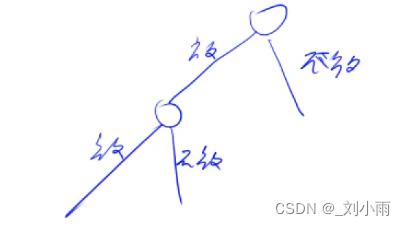
acwing 843. N-queen problem
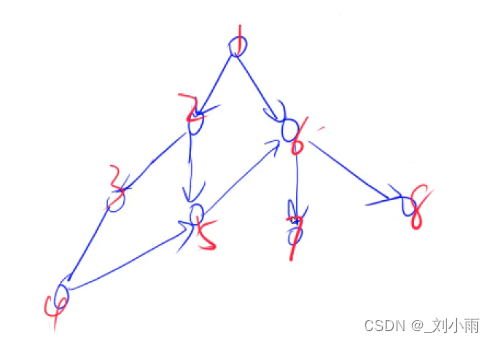
Depth first traversal template principle of tree and graph
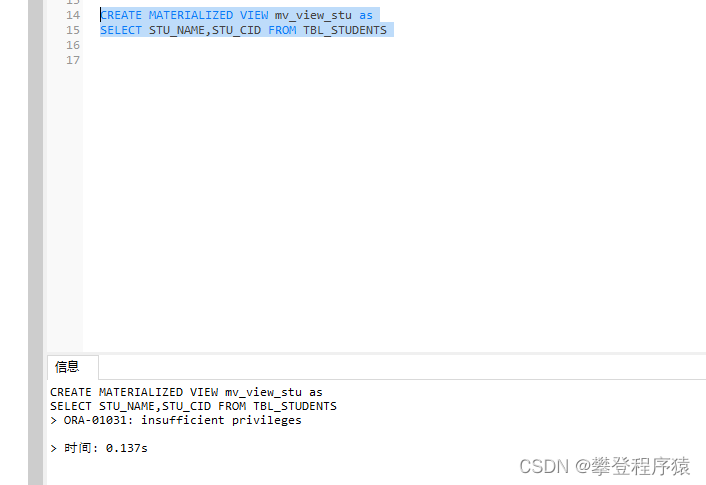
Oracle -- 视图与序列
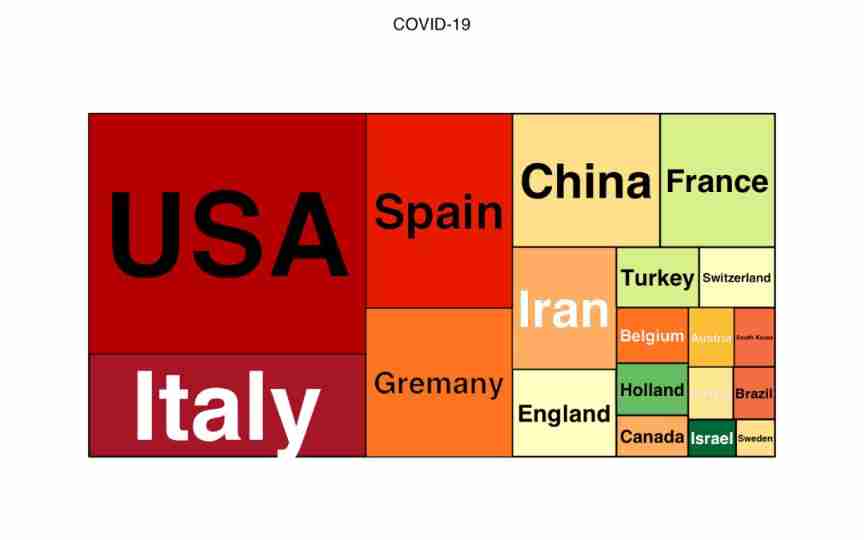
Tree map: tree view - draw covid-19 array diagram
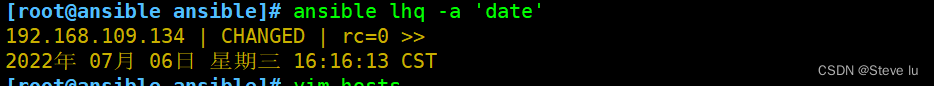
Ansible报错:“msg“: “Invalid/incorrect password: Permission denied, please try again.“
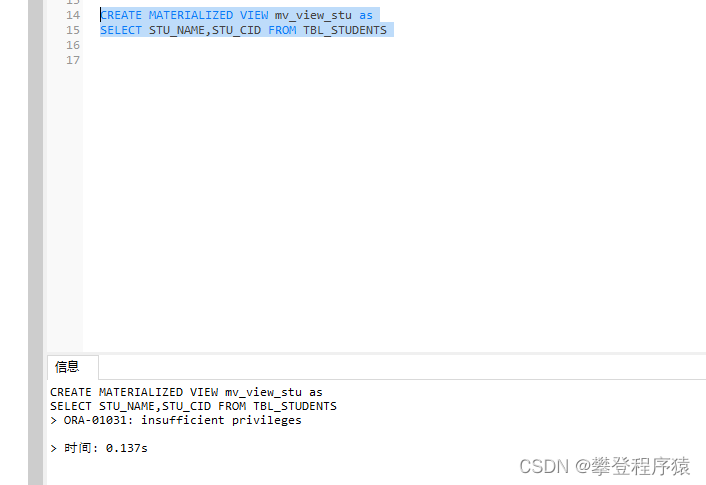
Oracle - views and sequences
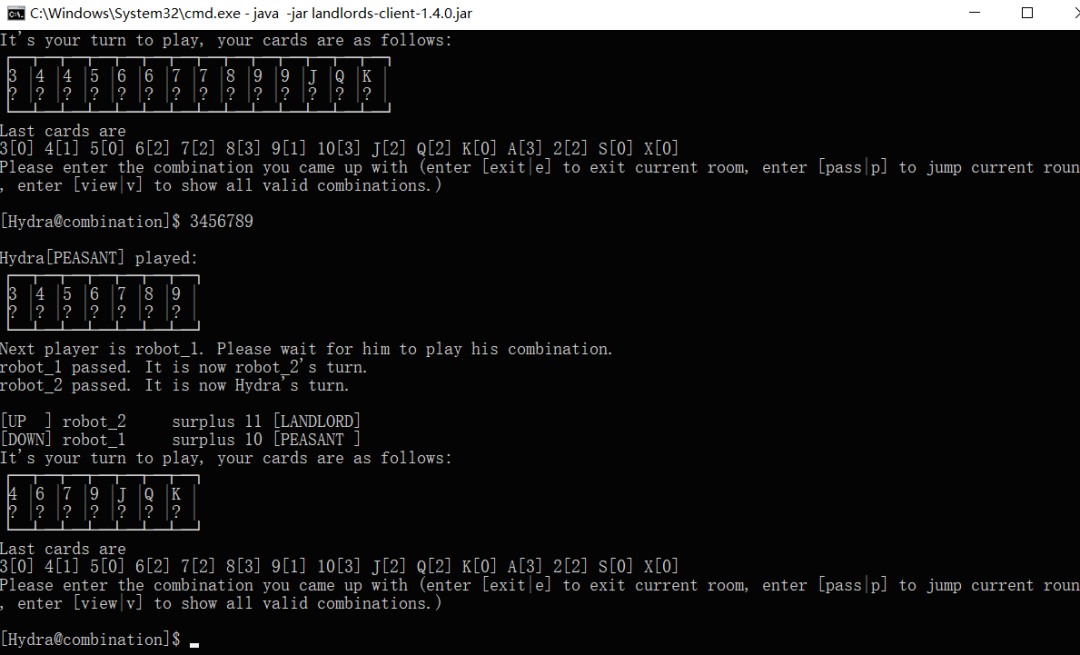
程序员上班摸鱼,这么玩才高端!
![[hand torn STL] list](/img/aa/7060ab20b41936419041067cf9daed.jpg)
[hand torn STL] list

A simple and beautiful regression table is produced in one line of code~
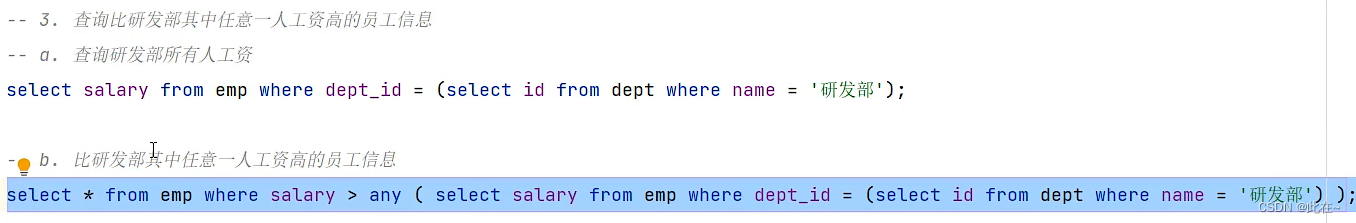
MySQL数据库(基础篇)
随机推荐
Function pointer and pointer function in C language
A line of R code draws the population pyramid
DFS和BFS概念及实践+acwing 842 排列数字(dfs) +acwing 844. 走迷宫(bfs)
What if the win11 screenshot key cannot be used? Solution to the failure of win11 screenshot key
npm ERR! 400 Bad Request - PUT xxx - “devDependencies“ dep “xx“ is not a valid dependency name
3GPP信道模型路损基础知识
Decorator basic learning 02
File upload vulnerability summary
Monitoring cannot be started after Oracle modifies the computer name
What work items do programmers hate most in their daily work?
Two methods of chromosome coordinate sequencing
acwing 843. N-queen problem
[Android kotlin collaboration] use coroutinecontext to realize the retry logic after a network request fails
AI表现越差,获得奖金越高?纽约大学博士拿出百万重金,悬赏让大模型表现差劲的任务
九章云极DataCanvas公司摘获「第五届数字金融创新大赛」最高荣誉!
Programmers go to work fishing, so play high-end!
Tiktok may launch an independent grass planting community platform: will it become the second little red book
MySQL数据库(基础篇)
【数模】Matlab allcycles()函数的源代码(2021a之前版本没有)
A picture to understand! Why did the school teach you coding but still not