当前位置:网站首页>Landingsite eband B1 smoke test case
Landingsite eband B1 smoke test case
2022-07-02 21:48:00 【Wang Laoji 888】
LandingSite eBand B1 Smoke test cases
Version number v0.6
1. Hardware and software environment
- Quuppa LD-6L Focusing Locator(“FL”) a
- install Quuppa Site Planner 7.0.4 A computer with version software
- Ethernet cable 1 root
- USB turn 12v Booster line 1 root
2. preparation
Use the Internet cable to connect FL And computers
RJ45Network port connection .use
USBturn12VThe booster cable will connect the computerUSBand FL OfDCMouth connection .Configure the computer as static IP
192.168.123.100, Subnet mask255.255.255.0.open Quuppa Site Planner Software .
Select the drop-down menu “Deployment”->“Tag Configuration Editor”, Click... In the pop-up window “Import configs from file…” Import
ls_b1.quuppatagconfigLabel configuration .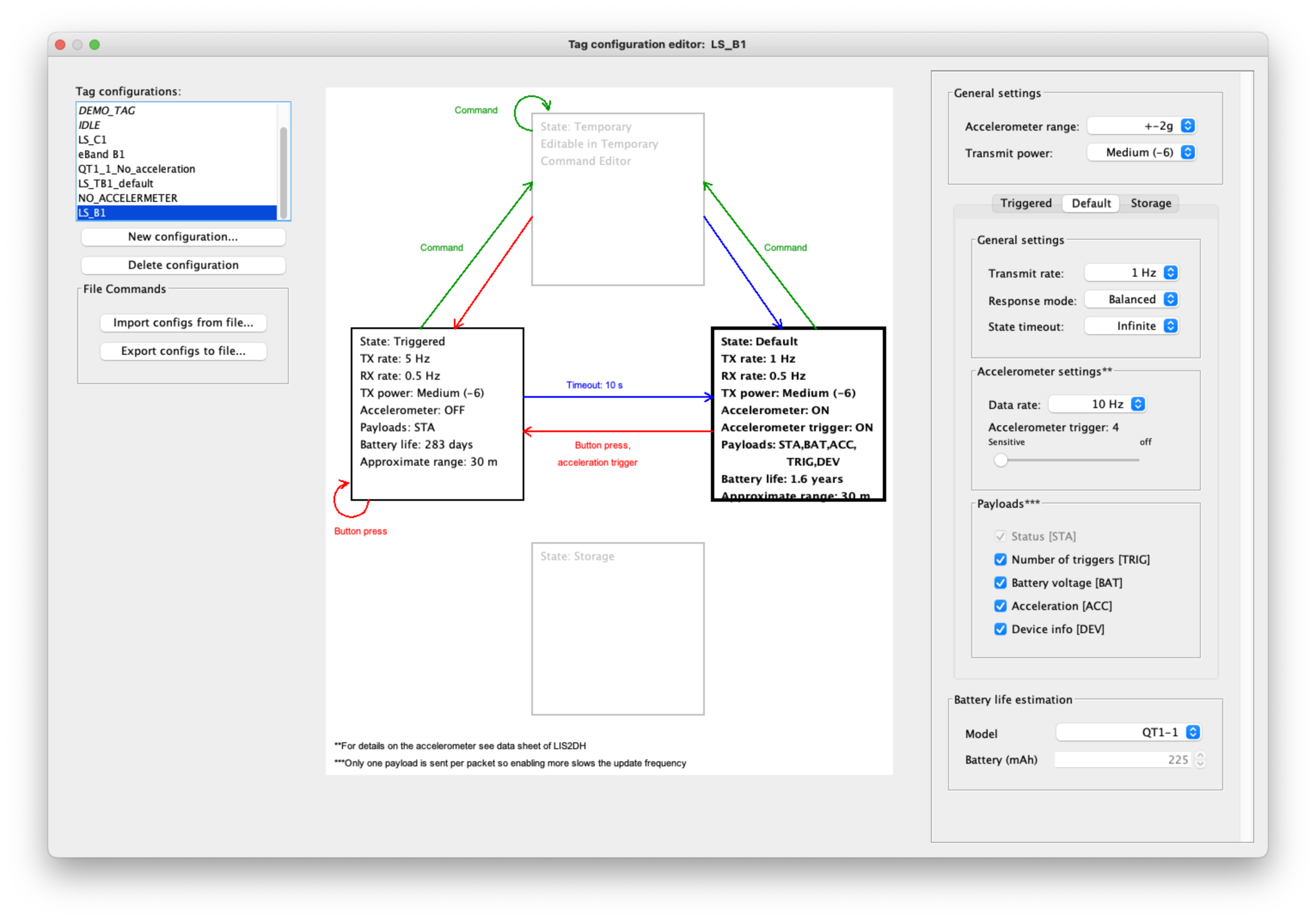
Select the drop-down menu “Deployment”->“Temporary command editor”, In the pop-up
Temporary command editorwindow , Click on “Import configs from file”, Importls_b1_vibrate.quuppatagconfigTemporary command configuration .
3. The test case
3.0. Factory mode
Light up the screen for the first time , The bracelet is in factory mode , The screen has a 2px Red box of .10 Enter charging and exit charging accumulation within seconds 3 Time , Exit factory mode . Once you exit, you cannot enter factory mode .
3.1. Light up the screen
Tap the button , Light up the screen , The screen displays the default main interface .
3.1.1. Electricity display
There is a bracelet power sign in the upper right corner of the main interface , Display the green full battery or fast full battery logo when the battery is full or relatively sufficient , If the voltage is insufficient, the red battery low battery symbol will be displayed .
3.2. Activate
After lighting up the screen , Can pass FL Identification Bracelet , Can pass FL Configure tags , It can be set to Proprietary Dedicated channel or BLE Working mode .
The operation steps are as follows :
- The drop-down menu “Deployment”->“Tag configuration tool…” Of Tags The current bracelet can be displayed in the list ,Tag ID Bluetooth for Bracelet mac Address .
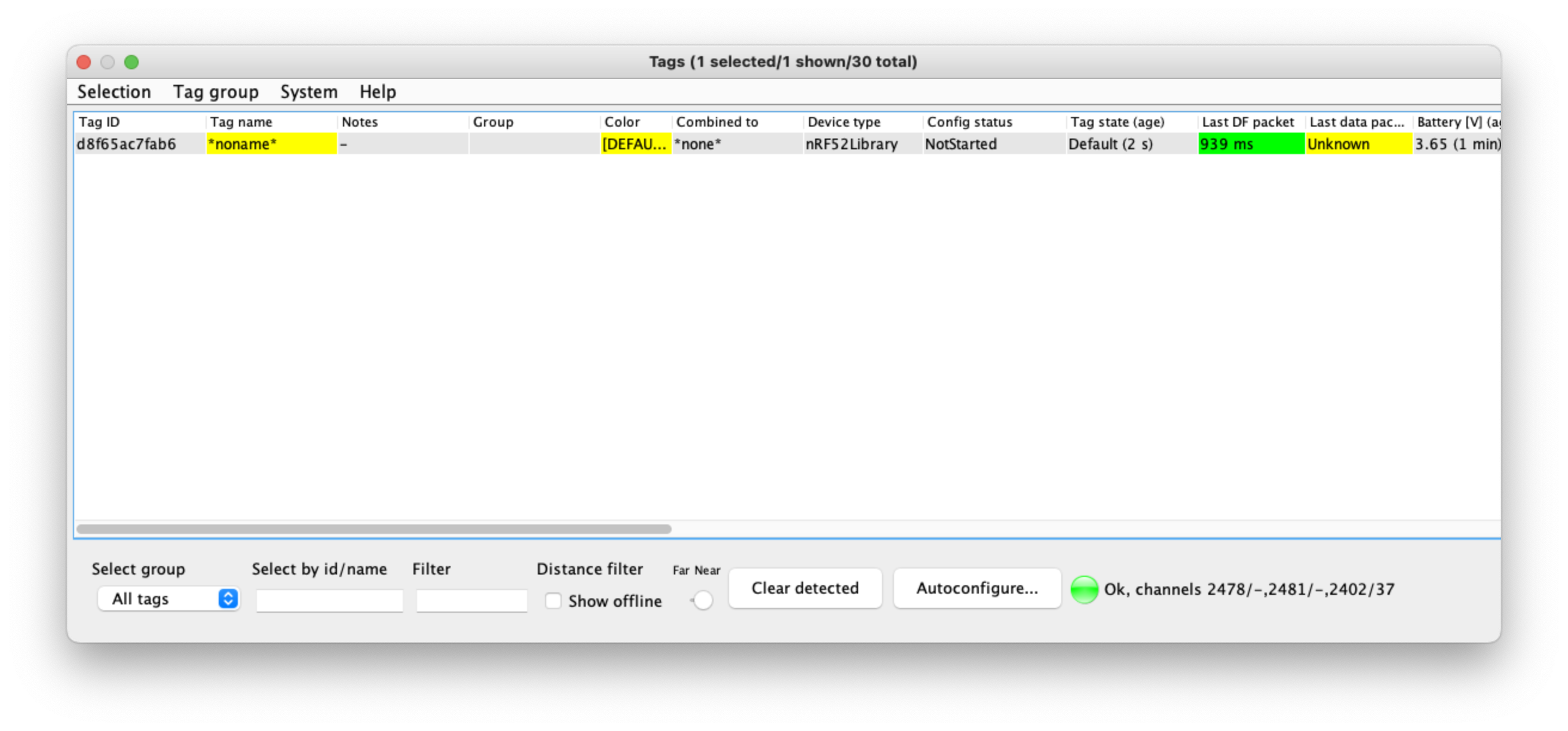
- Select the current Tag, Select the drop-down menu “Selection”->“Configure selected tags”
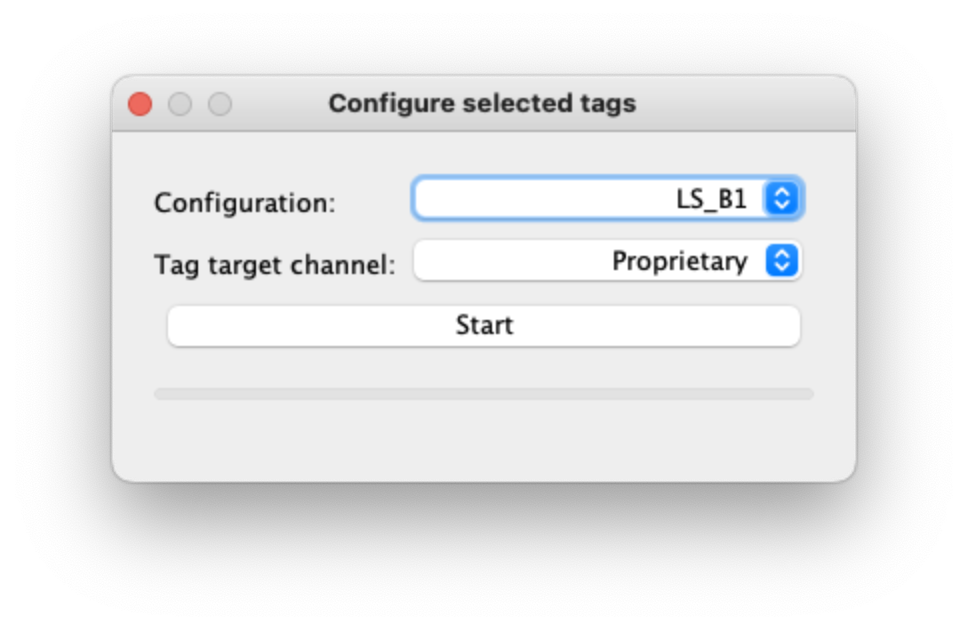
- choice “Configuration” by
LS_B1,“Tag target channel” byProprietaryorBLETo configure . - Prompt for configuration completion ,“Tags” In the list “Config status” Is shown as
Done Config LS_B1.
3.2.1 Check the firmware version
After successful configuration ,Tags In the list FW Version The version number field is 10.043.
3.2.2. trigger/default Pattern
Press the button or shake the bracelet ,Tags Current Bracelet Tag State The status field is from Default by Triggerred state , After standing still for a period of time , Will return to Default state .
3.2.3. Button event
When you press the bracelet button ,Tags Current Bracelet Tag ID Will change to a green background color .
3.3. QR code display
Press and hold the button under the main screen , After the bracelet vibrates , You will enter the QR code display interface . The content of the QR code is Tag ID, Below the QR code Tag ID After 4 position .
3.4. Remote control Bracelet motor vibration
Specific operation steps :
- stay “Deployment”->“Tag configuration tool…” Interface
TagsIn the list , Select the current Bracelet ; - Select the drop-down menu “Selection”->“Issue Temporary command”;
- choice
LS_B1_Vibrate, Click on “OK”; - The bracelet will continue to vibrate rapidly until the user presses the button or continues 30s Stop after timeout ;
3.5. Charge
Take out the bracelet meter , Insert USB mouth . The bracelet will display the charging sign , And charge normally .
When the meter is unplugged from the charger , The interface returns to the default interface .
边栏推荐
- MySQL learning record (7)
- China microporous membrane filtration market trend report, technological innovation and market forecast
- [shutter] shutter layout component (fractionallysizedbox component | stack layout component | positioned component)
- China plastic bottle market trend report, technological innovation and market forecast
- MySQL learning record (3)
- China Indonesia advanced wound care market trend report, technological innovation and market forecast
- Research Report on market supply and demand and strategy of China's right-hand outward rotation entry door industry
- Read a doctor, the kind that studies cows! Dr. enrollment of livestock technology group of Leuven University, milk quality monitoring
- Construction and maintenance of business websites [10]
- Research Report on market supply and demand and strategy of China's plastic pump industry
猜你喜欢
![[shutter] shutter layout component (fractionallysizedbox component | stack layout component | positioned component)](/img/5f/e96baefd9481c496024fed345e31fe.jpg)
[shutter] shutter layout component (fractionallysizedbox component | stack layout component | positioned component)
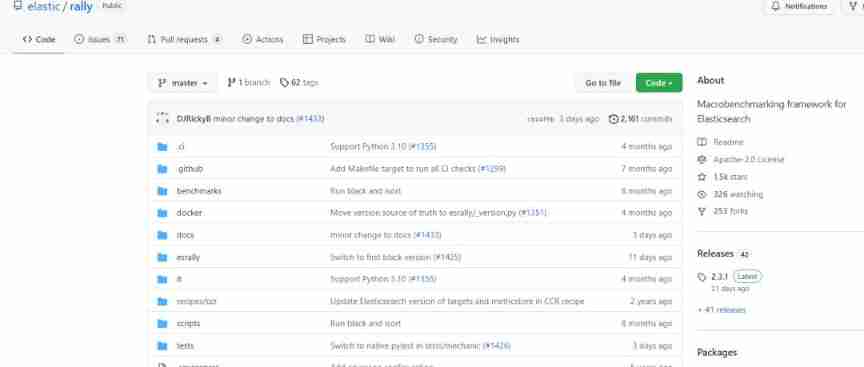
How does esrally perform simple custom performance tests?
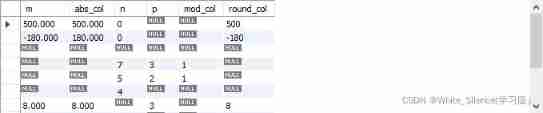
MySQL learning record (7)

MySQL learning record (6)
![[shutter] shutter layout component (wrap component | expanded component)](/img/a7/824a990235fc5ce67841ebdcf001fb.jpg)
[shutter] shutter layout component (wrap component | expanded component)

Today, I met a Alipay and took out 35K. It's really sandpaper to wipe my ass. it's a show for me
![[shutter] shutter gesture interaction (click event handling | click OnTap | double click | long press | click Cancel | press ontapdown | lift ontapup)](/img/fa/5c1b6c16d9aabd13e9a4f7c7b9c7da.jpg)
[shutter] shutter gesture interaction (click event handling | click OnTap | double click | long press | click Cancel | press ontapdown | lift ontapup)

CVPR论文解读 | 弱监督的高保真服饰模特生成
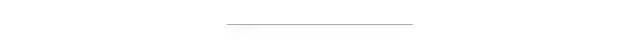
Image segmentation using pixellib

PIP audit: a powerful security vulnerability scanning tool
随机推荐
Research Report on market supply and demand and strategy of China's Plastic Geogrid industry
基本IO接口技术——微机第七章笔记
Secondary development of ANSYS APDL: post processing uses command flow to analyze the result file
PIP audit: a powerful security vulnerability scanning tool
Physical layer cables and equipment
China microporous membrane filtration market trend report, technological innovation and market forecast
Construction and maintenance of business websites [9]
MySQL installation failed -gpg verification failed
Oriental Aesthetics and software design
技术人创业:失败不是成功,但反思是
Basic knowledge of tree and binary tree (detailed illustration)
Research Report on micro vacuum pump industry - market status analysis and development prospect prediction
China's log saw blade market trend report, technological innovation and market forecast
MySQL learning record (1)
Analysis of neural network
Baidu sued a company called "Ciba screen"
The source code of the daily book analyzes the design idea of Flink and solves the problems in Flink
【剑指 Offer 】56 - II. 数组中数字出现的次数 II
How to write a good program when a big book speaks every day?
MySQL learning record (2)