当前位置:网站首页>RHCSA7
RHCSA7
2022-07-05 12:50:00 【Grey rain】
Linux Process introduction
process : Started program
Process status :stop、running、sleep
ps List the processes in the system
ps -ef
ps aux
The output of the two is not much different , But the display style is different .aux yes BSD style ,-ef yes System V style . This is a minor difference , One difference that affects use is aux Will be truncated command Column , and -ef Can't .
top Dynamic display process status ( Memory consumption is higher than others )
It can be used ? See sort by
Process management and performance query
Foreground process
example :sleep 10(10s The internal front desk cannot be operated )
Background processes
example :
sleep 1000 &( Create background process )
ps -ef | grep sleep perhaps jobs
bg Process number ( Background running process )
fg Process number ( The foreground runs the process )
The end of the process
kill
-l Check what you can use
9 Force end process , Regardless of process status
15 The end of the process , Automatic end ( Don't write default 15)
How to write it :kill num Process number
kill all name End all name process
pkill
-U user end user All processes
-t terminal
Load average
vmstat 2
ctrl+z
Control services and daemons
systemctl
systemctl isolate multi-user.target Enable command line interface
systemctl list-units View system services
systemctl list-units --all View all services of the system
systemctl list-units -file service
systemctl is-failed/active/enable/runing View service status
How to write it :systemctl is-failed sshd
systemctl stop Service name
systemctl reload Service name
systemctl restart Service name
systemctl status Service name
边栏推荐
- ZABBIX agent2 monitors mongodb nodes, clusters and templates (official blog)
- #yyds干货盘点#js截取文件后缀名
- Comprehensive upgrade of Taobao short video photosynthetic platform
- End to end neural network
- C alarm design
- 10 minute fitness method reading notes (1/5)
- OPPO小布推出预训练大模型OBERT,晋升KgCLUE榜首
- 10 minute fitness method reading notes (3/5)
- RHCSA1
- Free testing of Taobao tmall API order and flag insertion remark interface
猜你喜欢
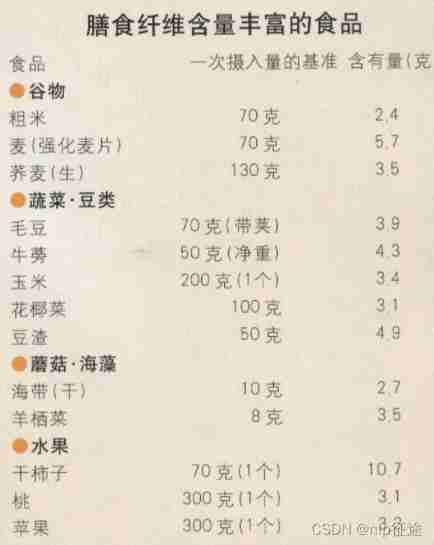
10 minute fitness method reading notes (5/5)

Transactions on December 23, 2021
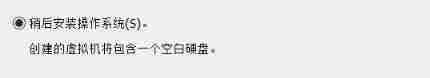
Install rhel8.2 virtual machine

Taobao product details API | get baby SKU, main map, evaluation and other API interfaces

Setting up sqli lab environment
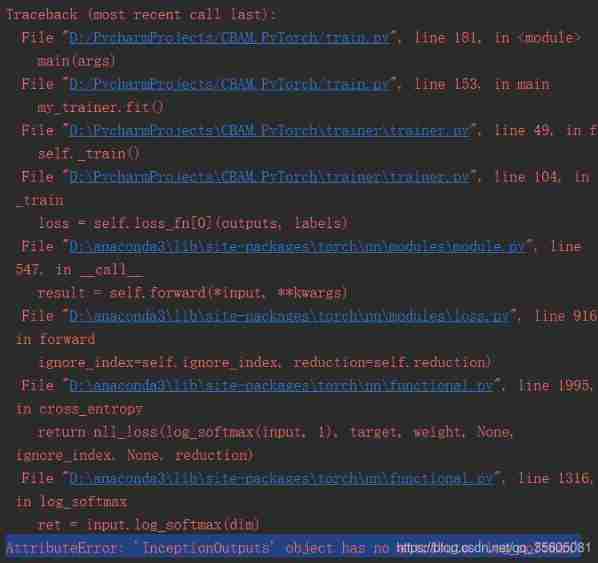
Pytoch loads the initialization V3 pre training model and reports an error
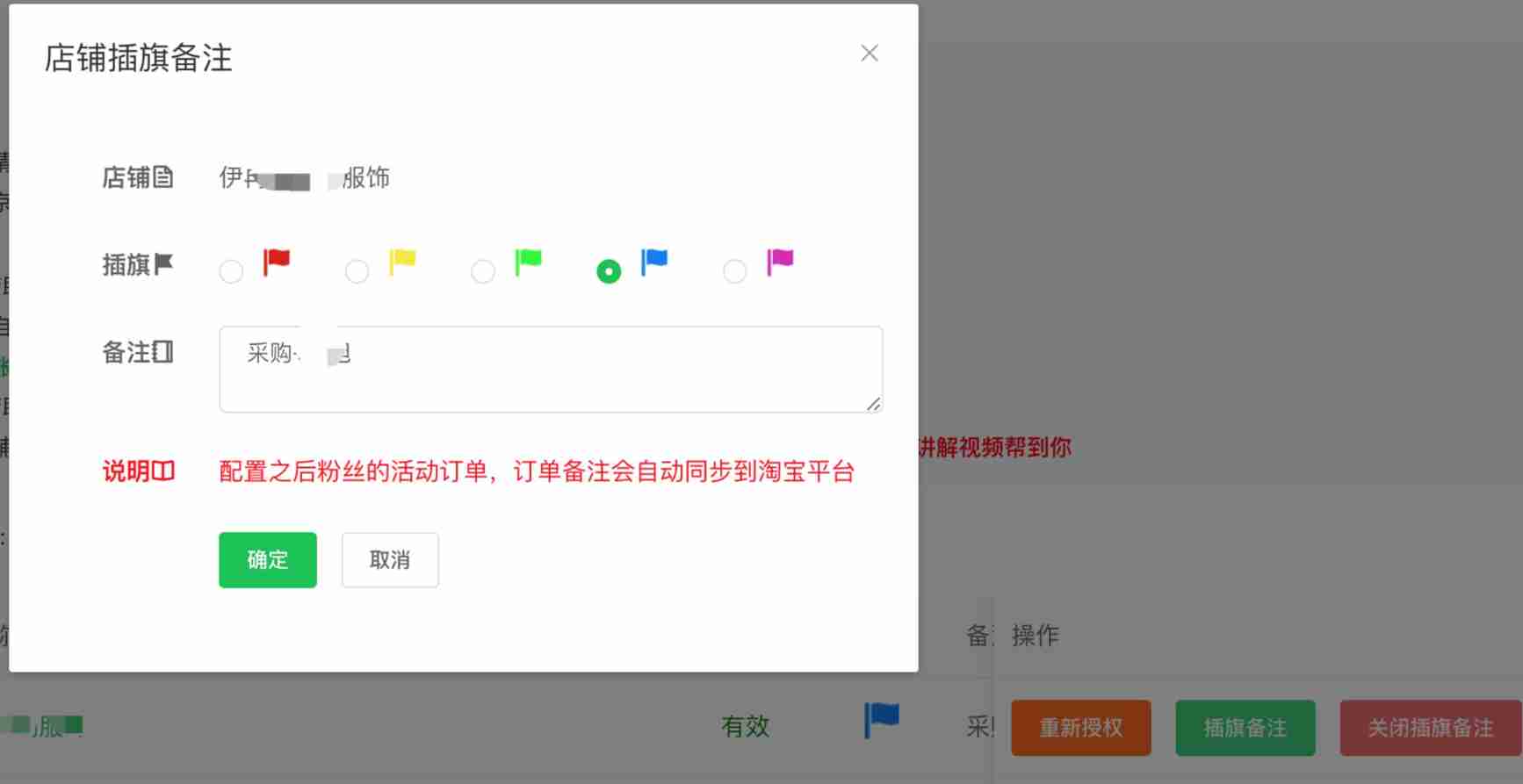
Taobao, pinduoduo, jd.com, Doudian order & Flag insertion remarks API solution
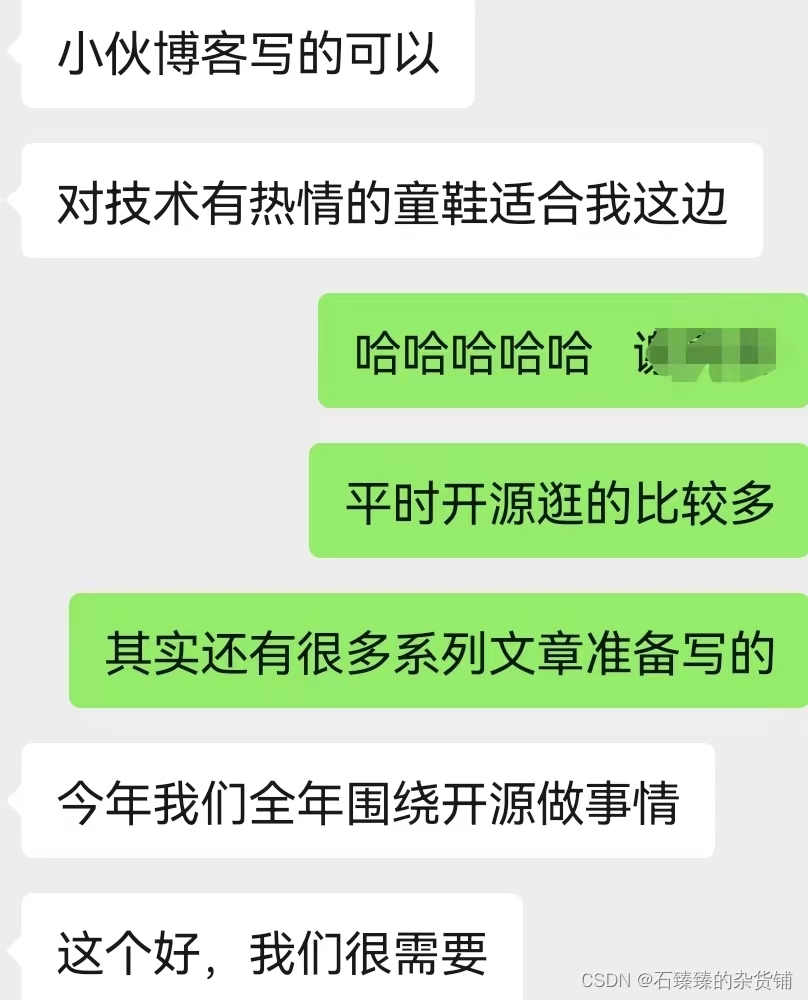
我在滴滴做开源
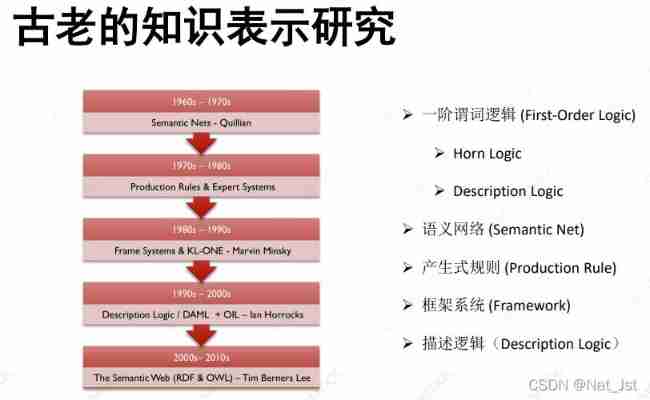
Knowledge representation (KR)

Taobao short video, why the worse the effect
随机推荐
I met Tencent in the morning and took out 38K, which showed me the basic smallpox
【云原生】Nacos中的事件发布与订阅--观察者模式
JSON parsing error special character processing (really speechless... Troubleshooting for a long time)
RHCSA3
Anaconda creates a virtual environment and installs pytorch
RHCSA1
Pytoch counts the number of the same elements in the tensor
Ecplise development environment configuration and simple web project construction
stirring! 2022 open atom global open source summit registration is hot!
Using MySQL in docker
非技术部门,如何参与 DevOps?
RHCSA5
Keras implements verification code identification
Kotlin variable
Programming skills for optimizing program performance
Simply take stock reading notes (2/8)
Transactions from January 14 to 19, 2022
A possible investment strategy and a possible fuzzy fast stock valuation method
Setting up sqli lab environment
Comprehensive upgrade of Taobao short video photosynthetic platform