当前位置:网站首页>Temporal线上部署
Temporal线上部署
2022-07-31 04:55:00 【話吥哆先森丶】
1.、准备一个临时数据库
因为Temporal的数据库是通过命令行创建的,所以需要准备一个临时的数据库,用来保存Temporal命令行创建的表数据
2、下载Temporal的开源代码
git clone GitHub - temporalio/temporal: Temporal service
编译程序:make
或直接下载官方预编译的包也可以,参考:Releases · temporalio/temporal · GitHub
下载后,注意解压到Temporal源码的根目录,下面会用到
【docker方式,推荐】
GitHub - temporalio/docker-compose: Temporal docker-compose files
3、准备数据库创建脚本
进入下载好的Temporal项目代码,在根目录创建文件:create_db.sh
./temporal-sql-tool -u root --pw root drop --db temporal -f
./temporal-sql-tool -u root --pw root create --db temporal
./temporal-sql-tool -u root --pw root --db temporal setup-schema -v 0.0
./temporal-sql-tool -u root --pw root --db temporal update-schema -d ./schema/mysql/v57/temporal/versioned
./temporal-sql-tool -u root --pw root drop --db temporal_visibility -f
./temporal-sql-tool -u root --pw root create --db temporal_visibility
./temporal-sql-tool -u root --pw root --db temporal_visibility setup-schema -v 0.0
./temporal-sql-tool -u root --pw root --db temporal_visibility update-schema -d ./schema/mysql/v57/visibility/versioned️ 如果只是本地部署,不需要进行下面的 步骤4和步骤5
4、从临时数据库导出表结构
mysqldump -uroot -proot --databases temporal > temporal.sql
mysqldump -uroot -proot --databases temporal_visibility > temporal_visibility.sql过滤建表语句
cat temporal.sql|grep -v DROP|grep -v '\-\-'|grep -v '/\*!'|grep -v LOCK|grep -v INSERT
过滤插入语句
cat temporal.sql|grep -v DROP|grep -v '\-\-'|grep -v '/\*!'|grep -v LOCK|grep INSERT
5、在DDBS提交建表语句SQL
将建表语句,通过DDBS的SQL评审,创建表
建表后,并将之前过滤的插入语句,也同步到线上
6、启动Temporal工作流服务
在Temporal的根目录
检查文件:config/development.yaml,确保数据库等配置正确
启动Server:./temporal-server -zone mysql start
边栏推荐
- XSS靶场(三)prompt to win
- [Linear Neural Network] softmax regression
- Duplicate entry 'XXX' for key 'XXX.PRIMARY' solution.
- 三道leetcode上的oj题
- Explanation of
- [Detailed explanation of ORACLE Explain]
- 数字经济时代的开源数据库创新 | 2022开放原子全球开源峰会数据库分论坛圆满召开
- ERROR 2003 (HY000) Can't connect to MySQL server on 'localhost3306' (10061)Solution
- ENSP, VLAN division, static routing, comprehensive configuration of Layer 3 switches
- Minio上传文件ssl证书不受信任
猜你喜欢

MySQL事务隔离级别详解
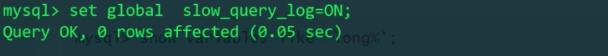
MySQL优化之慢日志查询

MySQL事务(transaction) (有这篇就足够了..)
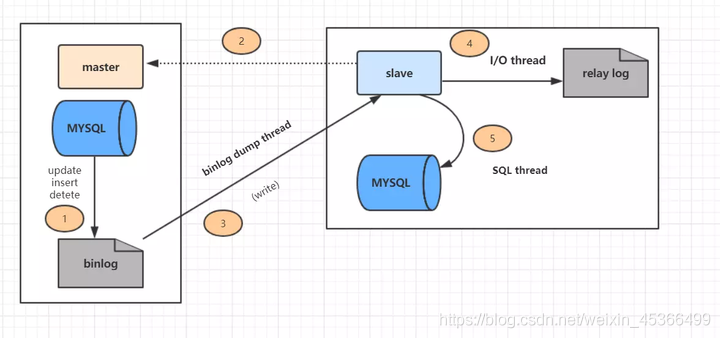
Summary of MySQL common interview questions (recommended collection!!!)
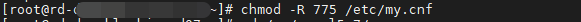
centos7安装mysql5.7步骤(图解版)

SQL injection of DVWA
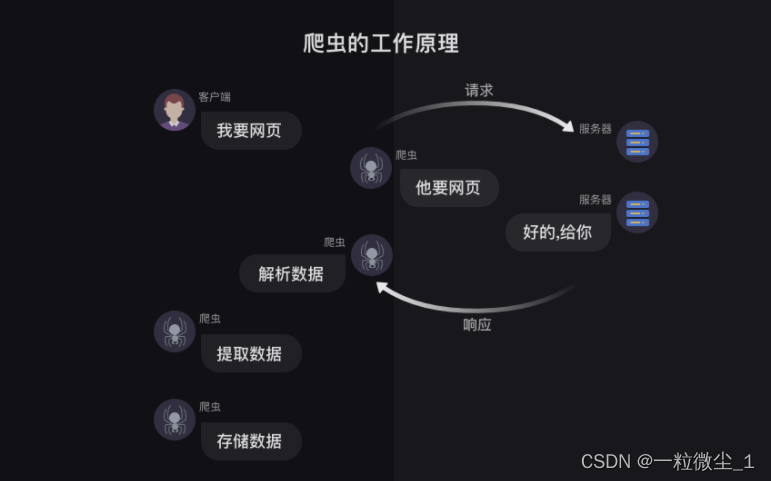
1. 获取数据-requests.get()
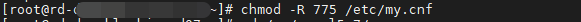
Centos7 install mysql5.7 steps (graphical version)

MySQL transaction isolation level, rounding
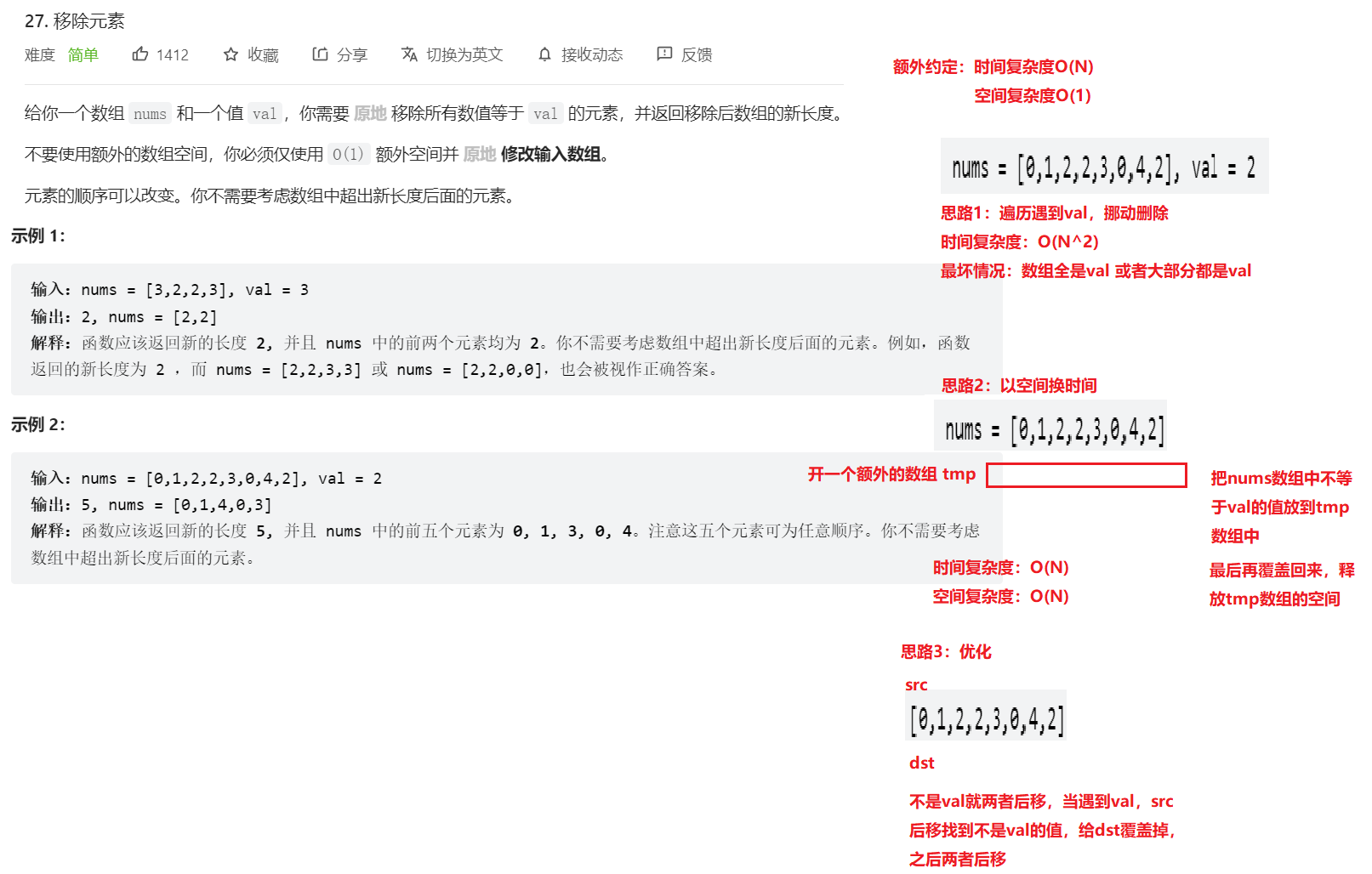
Three oj questions on leetcode
随机推荐
prompt.ml/15中<svg>标签使用解释
Unity Fighter
EasyExcel的简单读取操作
sql语句-如何以一个表中的数据为条件据查询另一个表中的数据
Go language study notes - dealing with timeout problems - Context usage | Go language from scratch
The 15th day of the special assault version of the sword offer
sql语句之多表查询
Simple read operation of EasyExcel
MySQL optimization: from ten seconds to three hundred milliseconds
Three oj questions on leetcode
.NET-6.WinForm2.NanUI学习和总结
XSS靶场(三)prompt to win
ERP生产作业控制 金蝶
DVWA安装教程(懂你的不懂·详细)
HCIP第十天_BGP路由汇总实验
ABC D - Distinct Trio(k元组的个数
input输入框展示两位小数之precision
30 Years of Open Source Community | 2022 Open Atom Global Open Source Summit 30 Years of Open Source Community Special Event Held Successfully
CentOS7 —— yum安装mysql
Unity URP渲染管线摄像机核心机制剖析