当前位置:网站首页>ELK分布式日志分析系统部署(华为云)
ELK分布式日志分析系统部署(华为云)
2022-07-05 18:43:00 【51CTO】
架构图
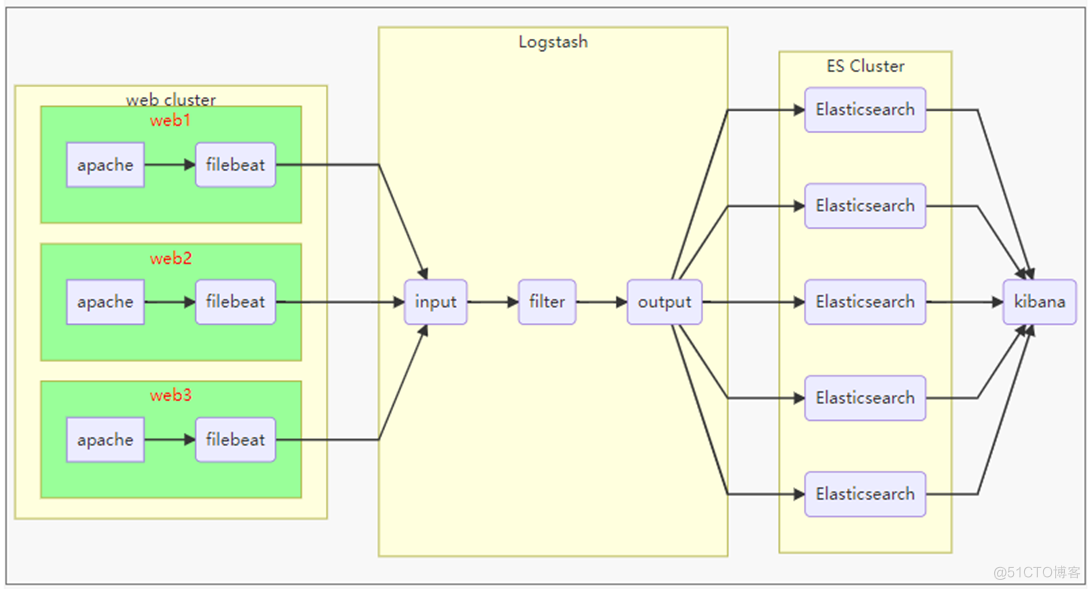
一、环境准备
1.主机清单
主机名 | IP地址 | 配置 |
es-0001 | 192.168.1.41 | 1cpu,1G内存,10G硬盘 |
es-0002 | 192.168.1.42 | 1cpu,1G内存,10G硬盘 |
es-0003 | 192.168.1.43 | 1cpu,1G内存,10G硬盘 |
es-0004 | 192.168.1.44 | 1cpu,1G内存,10G硬盘 |
es-0005 | 192.168.1.45 | 1cpu,1G内存,10G硬盘 |
Kibana | 192.168.1.46 | 1cpu,1G内存,10G硬盘 |
logstash | 192.168.1.47 | 2CPU、2G内存,10G硬盘 |
apache | 192.168.1.48 | 1PU、1G内存,10G硬盘 |
2.软件清单
- elasticsearch-2.3.4.rpm
- logstash-2.3.4-1.noarch.rpm
- kibana-4.5.2-1.x86_64.rpm
- filebeat-1.2.3-x86_64.rpm
3.插件清单:
- [x] elasticsearch插件:
软件包 | 描述 |
| bigdesk-master.zip | 是ES集群的监控工具 |
| elasticsearch-kopf-master.zip | 一个ElasticSearch的管理工具,提供对ES集群操作的API |
| elasticsearch-head-master.zip | 展现ES集群的# 显示帮助信息 ?help拓扑结构,可进行索引(index)、节点(node)级别的操作 |
4.华为云跳板机
配置yum软件仓库:
[[email protected] <sub>]
# rm -rf /etc/yum.repos.d/*.repo
[[email protected] </sub>]
# curl -o /etc/yum.repos.d/CentOS-Base.repo http://mirrors.myhuaweicloud.com/repo/CentOS-Base-7.repo
[[email protected] <sub>]
# yum clean all
[[email protected] </sub>]
# yum makecache
[[email protected] <sub>]
# yum install -y net-tools lftp rsync psmisc vim-enhanced tree vsftpd bash-completion createrepo lrzsz iproute
[[email protected] </sub>]
# mkdir /var/ftp/localrepo
[[email protected] <sub>]
# cd /var/ftp/localrepo
[[email protected] </sub>]
# createrepo .
[[email protected] <sub>]
# createrepo --update . # 更新
[[email protected] </sub>]
# systemctl enable --now vsftpd
[[email protected] ~]
# cp -a elk /var/ftp/localrepo/elk
[[email protected] elk]
# cd /var/ftp/localrepo/
[[email protected] localrepo]
# createrepo --update .
- 1.
- 2.
- 3.
- 4.
- 5.
- 6.
- 7.
- 8.
- 9.
- 10.
- 11.
- 12.
- 13.
- 14.
优化系统服务
[[email protected] <sub>]
# systemctl stop postfix
[[email protected] </sub>]
# yum remove -y postfix firewalld-*
[[email protected] <sub>]
# yum install chrony
[[email protected] </sub>]
# vim /etc/chrony.conf
# 注释掉 server 开头行,添加下面的配置
server ntp.myhuaweicloud.com minpoll
4 maxpoll
10 iburst
[[email protected] <sub>]
# systemctl enable --now chronyd
[[email protected] </sub>]
# chronyc sources -v //验证配置结果 ^* 代表成功
[[email protected] <sub>]
# vim /etc/cloud/cloud.cfg
# manage_etc_hosts: localhost //注释掉这一行
[[email protected] </sub>]
# reboot
- 1.
- 2.
- 3.
- 4.
- 5.
- 6.
- 7.
- 8.
- 9.
- 10.
- 11.
安装配置ansible管理主机
[[email protected] <sub>]
# cp -a ansible_centos7 /var/ftp/localrepo/ansible
[[email protected] </sub>]
# cd /var/ftp/localrepo
[[email protected] <sub>]
# createrepo --update .
[[email protected] </sub>]
# vim /etc/yum.repos.d/local.repo
[local_repo]
name
=CentOS-
$releasever – Localrepo
baseurl
=ftp://192.168.1.252/localrepo
enabled
=
1
gpgcheck
=
0
[[email protected] <sub>]
# yum makecache
[[email protected] </sub>]
# yum install -y ansible //去华为云网页下载秘钥,并上传秘钥到跳板机
[[email protected] <sub>]
# mv luck.pem /root/.ssh/id_rsa
[[email protected] </sub>]
# chmod 0400 /root/.ssh/id_rsa
- 1.
- 2.
- 3.
- 4.
- 5.
- 6.
- 7.
- 8.
- 9.
- 10.
- 11.
- 12.
- 13.
5.华为云模板机(镜像)配置
[[email protected] <sub>]
# passwd root
[[email protected] </sub>]
# rm -rf /etc/yum.repos.d/*.repo
[[email protected] <sub>]
# curl -o /etc/yum.repos.d/CentOS-Base.repo http://mirrors.myhuaweicloud.com/repo/CentOS-Base-7.repo
[[email protected] </sub>]
# vim /etc/yum.repos.d/local.repo
[local_repo]
name
=CentOS-
$releasever – Localrepo
baseurl
=ftp://192.168.1.252/localrepo
enabled
=
1
gpgcheck
=
0
[[email protected] <sub>]
# yum clean all
[[email protected] </sub>]
# yum makecache
[[email protected] <sub>]
# yum repolist
[[email protected] </sub>]
# yum install -y net-tools lftp rsync psmisc vim-enhanced tree lrzsz bash-completion iproute
- 1.
- 2.
- 3.
- 4.
- 5.
- 6.
- 7.
- 8.
- 9.
- 10.
- 11.
- 12.
- 13.
优化系统服务
[[email protected] <sub>]
# systemctl stop postfix atd tuned
[[email protected] </sub>]
# yum remove -y postfix at audit tuned kexec-tools firewalld-*
[[email protected] <sub>]
# yum install chrony
[[email protected] </sub>]
# vim /etc/chrony.conf
# 注释掉 server 开头行,添加下面的配置
server ntp.myhuaweicloud.com minpoll
4 maxpoll
10 iburst
[[email protected] <sub>]
# systemctl enable --now chronyd
[[email protected] </sub>]
# chronyc sources -v
# 验证配置结果 ^* 代表成功
[[email protected] <sub>]
# vim /etc/cloud/cloud.cfg
# manage_etc_hosts: localhost 注释掉这一行
[[email protected] </sub>]
# yum clean all
[[email protected] ~]
# poweroff
- 1.
- 2.
- 3.
- 4.
- 5.
- 6.
- 7.
- 8.
- 9.
- 10.
- 11.
- 12.
- 13.
1.主机名解析(相互ping通)
二、【部署Elasticsearch】(所有es节点)
A。部署elasticsearch服务
安装软件
修改配置
# vim /etc/elasticsearch/elasticsearch.yml
17| cluster.name: my-ES //配置集群名称
23|
node.name: es1 //当前主机名称
55| network.host:0.0.0.0 //监听所有地址/本机IP
68| discovery.zen.ping.unicast.hosts: [
"es1",
"es2",
"es3"] //声明集群成员(无需全部)
或者
# sed -i '/cluster.name/s/# cluster.name/cluster.name/' /etc/elasticsearch/elasticsearch.yml //去掉注释
# sed -i '/cluster.name/s/my-application/my-ES/' /etc/elasticsearch/elasticsearch.yml
# sed -i '/node.name/s/# node.name: node-1/node.name: es-0002/' /etc/elasticsearch/elasticsearch.yml
# sed -i '/network.host/s/# network.host: 192.168.0.1/network.host: 0.0.0.0/' /etc/elasticsearch/elasticsearch.yml
# sed -i '/discovery.zen.ping/a discovery.zen.ping.unicast.hosts: ["es-0001", "es-0002"]' /etc/elasticsearch/elasticsearch.yml //行下增加配置
- 1.
- 2.
- 3.
- 4.
- 5.
- 6.
- 7.
- 8.
- 9.
- 10.
- 11.
- 12.
- 13.
- 14.
启动服务
服务验证
# ss -ntulp | grep 9200
# ss -ntulp | grep 9300
# curl http://es-0001:9200/
# curl http://192.168.1.41:9200/_cluster/health?pretty
{
"cluster_name" :
"my-ES", //集群标识/名称
"status" :
"green",
"timed_out" :
false,
"number_of_nodes" :
3, //集群成员数量
"number_of_data_nodes" :
3, //集群有多少个节点
"active_primary_shards" :
0,
"active_shards" :
0,
"relocating_shards" :
0,
"initializing_shards" :
0,
"unassigned_shards" :
0,
"delayed_unassigned_shards" :
0,
"number_of_pending_tasks" :
0,
"number_of_in_flight_fetch" :
0,
"task_max_waiting_in_queue_millis" :
0,
"active_shards_percent_as_number" :
100.0
}
cluster:集群
health:健康
- 1.
- 2.
- 3.
- 4.
- 5.
- 6.
- 7.
- 8.
- 9.
- 10.
- 11.
- 12.
- 13.
- 14.
- 15.
- 16.
- 17.
- 18.
- 19.
- 20.
- 21.
- 22.
- 23.
- 24.
B.插件部署语应用
插件装在哪一台机器上,只能在哪台机器上使用
本地安装用file;远程安装用ftp。
# /usr/share/elasticsearch/bin/plugin install file:///root/file/bigdesk-master.zip
# /usr/share/elasticsearch/bin/plugin install file:///root/file/elasticsearch-kopf-master.zip
# /usr/share/elasticsearch/bin/plugin install file:///root/file/elasticsearch-head-master.zip
# /usr/share/elasticsearch/bin/plugin list //查看安装好的插件
Installed plugins
in /usr/share/elasticsearch/plugins:
- kopf
- bigdesk
- head
- 1.
- 2.
- 3.
- 4.
- 5.
- 6.
- 7.
- 8.
- 9.
访问插件
1、华为云绑定弹性公网IP给 es-0005 节点
2、http://弹性公网IP:9200/_plugin/插件名称 [bigdesk|head|kopf]
http://公网IP:9200/\_plugin/kopf
http://公网IP:9200/\_plugin/head
http://公网IP:9200/\_plugin/bigdesk
http://公网IP/info.php //请求方法
Elasticsearch基本操作
查询_cat方法
[[email protected] <sub>]
# curl -XGET http://es-0001:9200/_cat/ # 查询支持的关键字
[[email protected] </sub>]
# curl -XGET http://es-0001:9200/_cat/master # 查具体的信息
[[email protected] <sub>]
# curl -XGET http://es-0001:9200/_cat/master?v # 显示详细信息 ?v
[[email protected] </sub>]
# curl -XGET http://es-0001:9200/_cat/master?help # 显示帮助信息 ?help
- 1.
- 2.
- 3.
- 4.
创建索引
指定索引的名称,指定分片数量,指定副本数量
创建索引使用 PUT 方法,创建完成以后通过 head 插件验证
[[email protected] ~]
# curl -XPUT http://es-0001:9200/tedu -d \
'{
"settings":{ //创建
"index":{ //索引
"number_of_shards": 5, //分片数量
"number_of_replicas": 1 //副本数量
}
}
}'
相当于建了一个数据库
# curl -XGET http://es-0001:9200/_cat/indices?v //查看索引详细信息
浏览器访问:http://122.9.96.62:9200/_plugin/head/ 的变化,块深的为源数据,浅的为副本
- 1.
- 2.
- 3.
- 4.
- 5.
- 6.
- 7.
- 8.
- 9.
- 10.
- 11.
- 12.

增加数据
查询数据
修改数据
[[email protected] ~]
# curl -XPOST http://es-0001:9200/tedu/teacher/1/_update -d \
'{
"doc": {
"年代": "公元701"
}
}'
- 1.
- 2.
- 3.
- 4.
- 5.
- 6.
删除数据
[[email protected] <sub>]
# curl -XDELETE http://es-0001:9200/tedu/teacher/1 //删除一条
[[email protected] </sub>]
# curl -XDELETE http://es-0001:9200/tedu //删除索引
- 1.
- 2.
三.Kibana部署
上传kibana-4.5.2-1.x86_64.rpm
服务启动/验证
访问测试
导入日志数据
拷贝云盘 public/elk/logs.jsonl.gz 到跳板机
[[email protected] ~]
# gunzip logs.jsonl.gz
# curl -XPOST http://192.168.1.41:9200/_bulk --data-binary @logs.jsonl //需等几分钟
- 1.
- 2.
导入成功:

配置kibana,通配符

修改时间与日志一致

【logstash】
安装logstash
插件与调试格式
使用json格式字符串测试 {"a":"1", "b":"2","c":"3"}
边栏推荐
- Low code practice of xtransfer, a cross-border payment platform: how to integrate with other medium-sized platforms is the core
- Why can't Bi software do correlation analysis? Take you to analyze
- Solutions contents have differences only in line separators
- Windows Oracle open remote connection Windows Server Oracle open remote connection
- Talking about fake demand from takeout order
- A cloud opens a new future of smart transportation
- 面试官:Redis 过期删除策略和内存淘汰策略有什么区别?
- [HCIA cloud] [1] definition of cloud computing, what is cloud computing, architecture and technical description of cloud computing, Huawei cloud computing products, and description of Huawei memory DD
- Cf:b. almost Terry matrix [symmetry + finding rules + structure + I am structural garbage]
- Emqx 5.0 officially released: a single cluster supports 100million mqtt connections
猜你喜欢
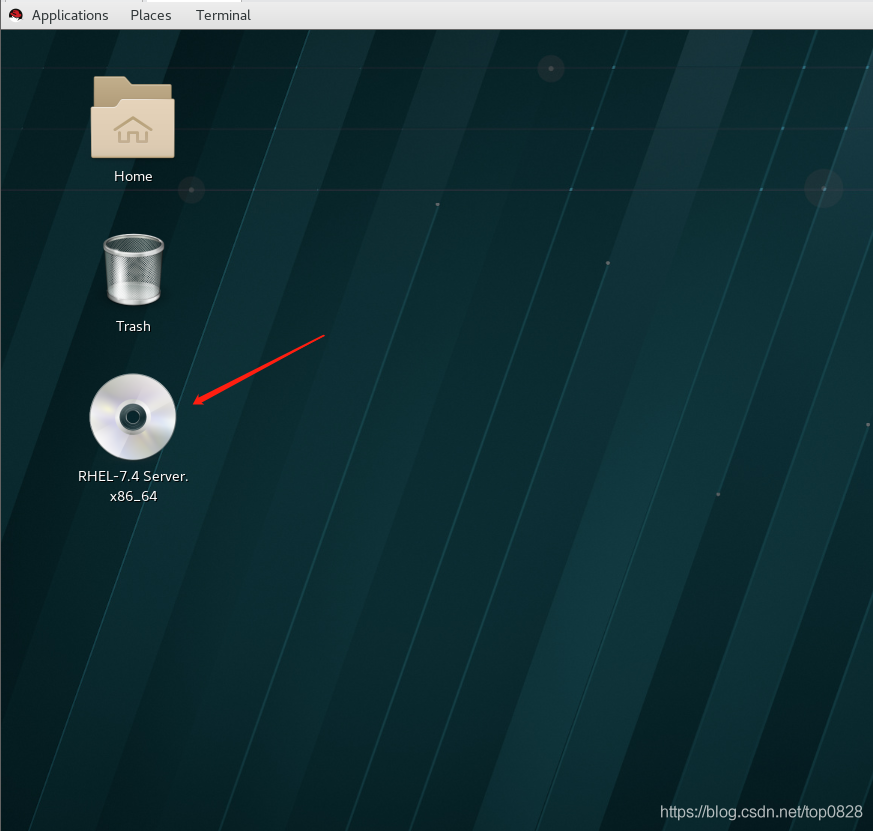
Redhat7.4 configure Yum software warehouse (rhel7.4)
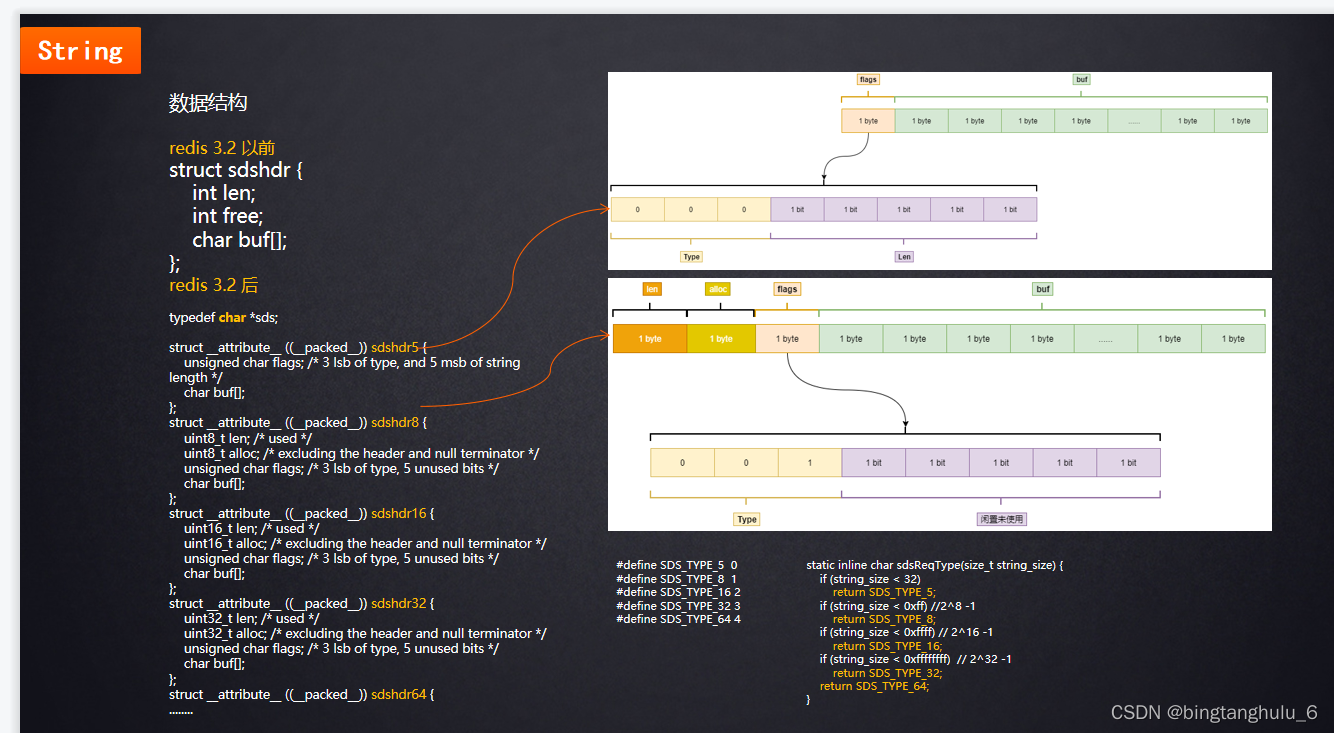
Go deep into the underlying C source code and explain the core design principles of redis
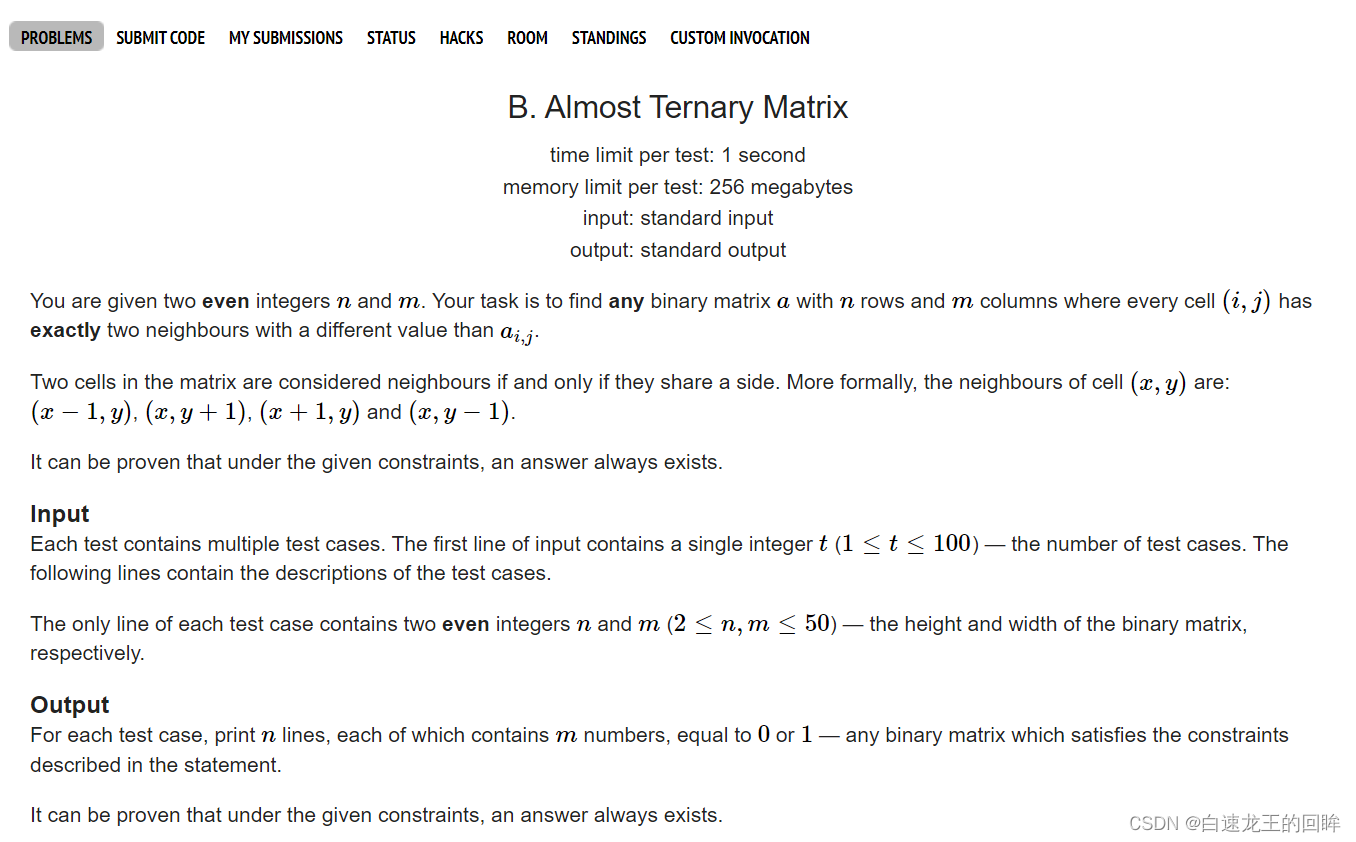
cf:B. Almost Ternary Matrix【对称 + 找规律 + 构造 + 我是构造垃圾】

自动化测试的好处
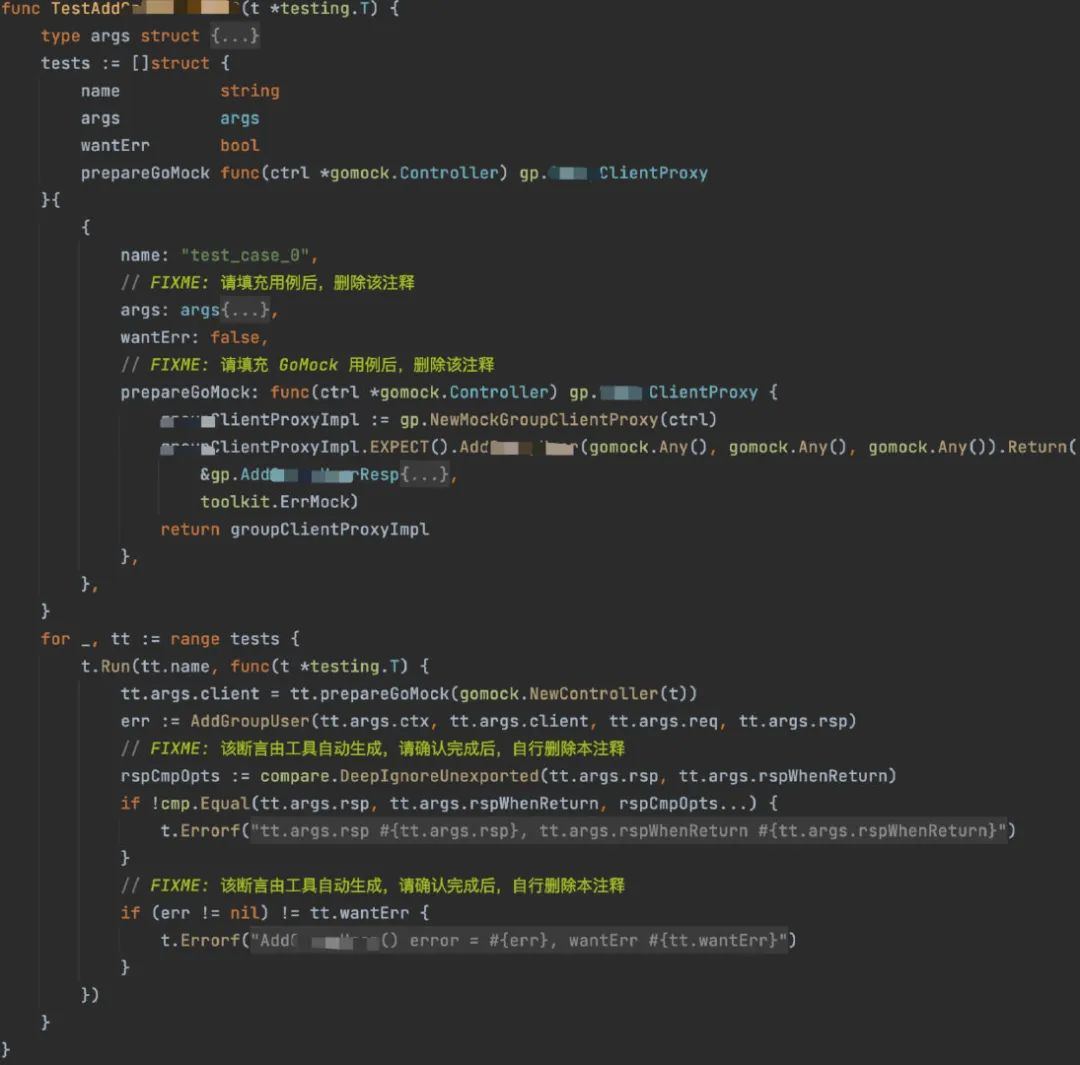
2022全网最全的腾讯后台自动化测试与持续部署实践【万字长文】
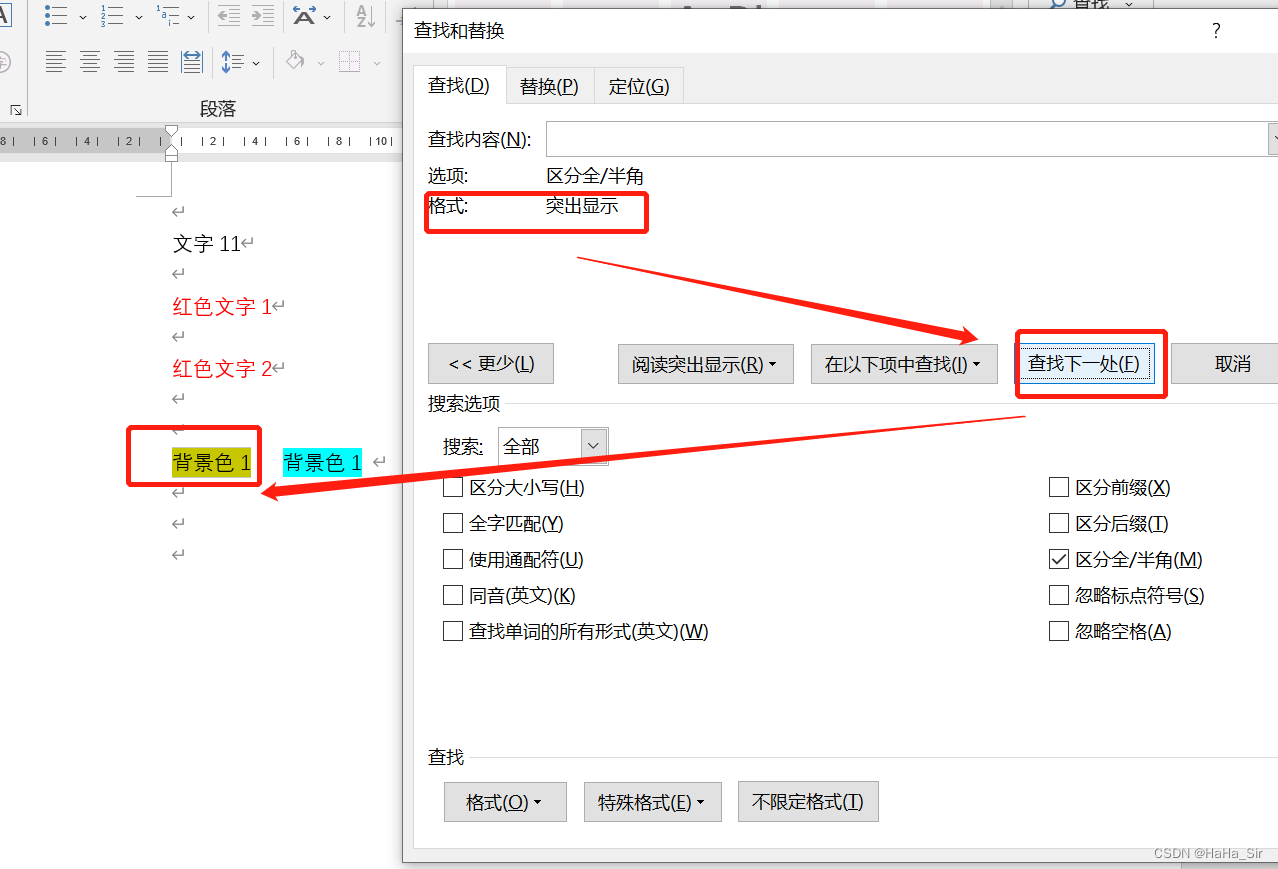
Word查找红色文字 Word查找颜色字体 Word查找突出格式文本

1亿单身男女撑起一个IPO,估值130亿
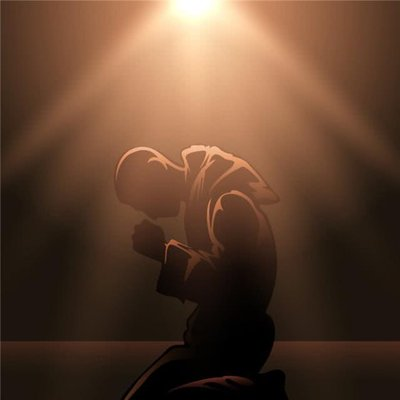
How to quickly advance automated testing? Listen to the personal feelings of the three bat test engineers
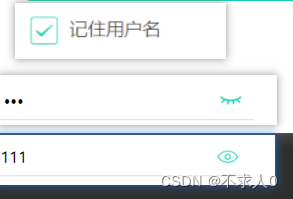
小程序 修改样式 ( placeholder、checkbox的样式)
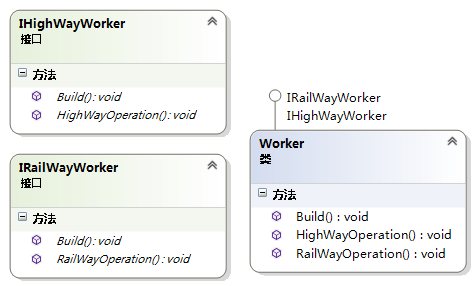
C# 语言的高级应用
随机推荐
Thoroughly understand why network i/o is blocked?
Word finds red text word finds color font word finds highlighted formatted text
cf:B. Almost Ternary Matrix【對稱 + 找規律 + 構造 + 我是構造垃圾】
2022 latest Android interview written examination, an Android programmer's interview experience
彻底理解为什么网络 I/O 会被阻塞?
5. Data access - entityframework integration
Powerful tool for collection processing
5年经验Android程序员面试27天,2022程序员进阶宝典
cf:B. Almost Ternary Matrix【对称 + 找规律 + 构造 + 我是构造垃圾】
达梦数据库udf实现
EasyCVR电子地图中设备播放器loading样式的居中对齐优化
蚂蚁集团开源可信隐私计算框架「隐语」:开放、通用
Oracle date format conversion to_ date,to_ char,to_ Timestamp mutual conversion
国内低代码开发平台靠谱的都有哪些?
输油管的布置数学建模matlab,输油管布置的数学模型
[detailed explanation of AUTOSAR 14 startup process]
视频融合云平台EasyCVR增加多级分组,可灵活管理接入设备
[HCIA cloud] [1] definition of cloud computing, what is cloud computing, architecture and technical description of cloud computing, Huawei cloud computing products, and description of Huawei memory DD
uniapp获取微信头像和昵称
Interprocess communication (IPC): shared memory