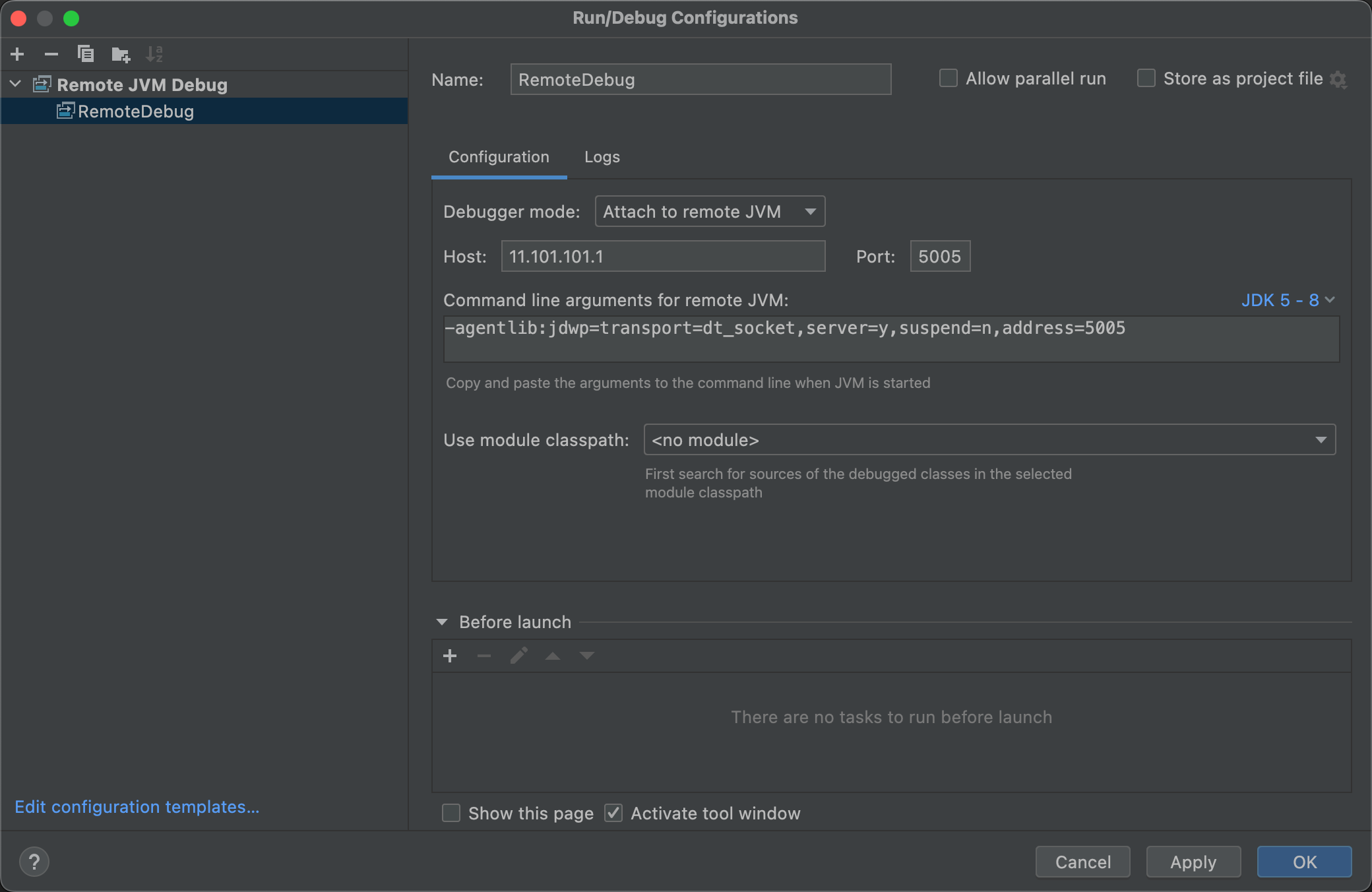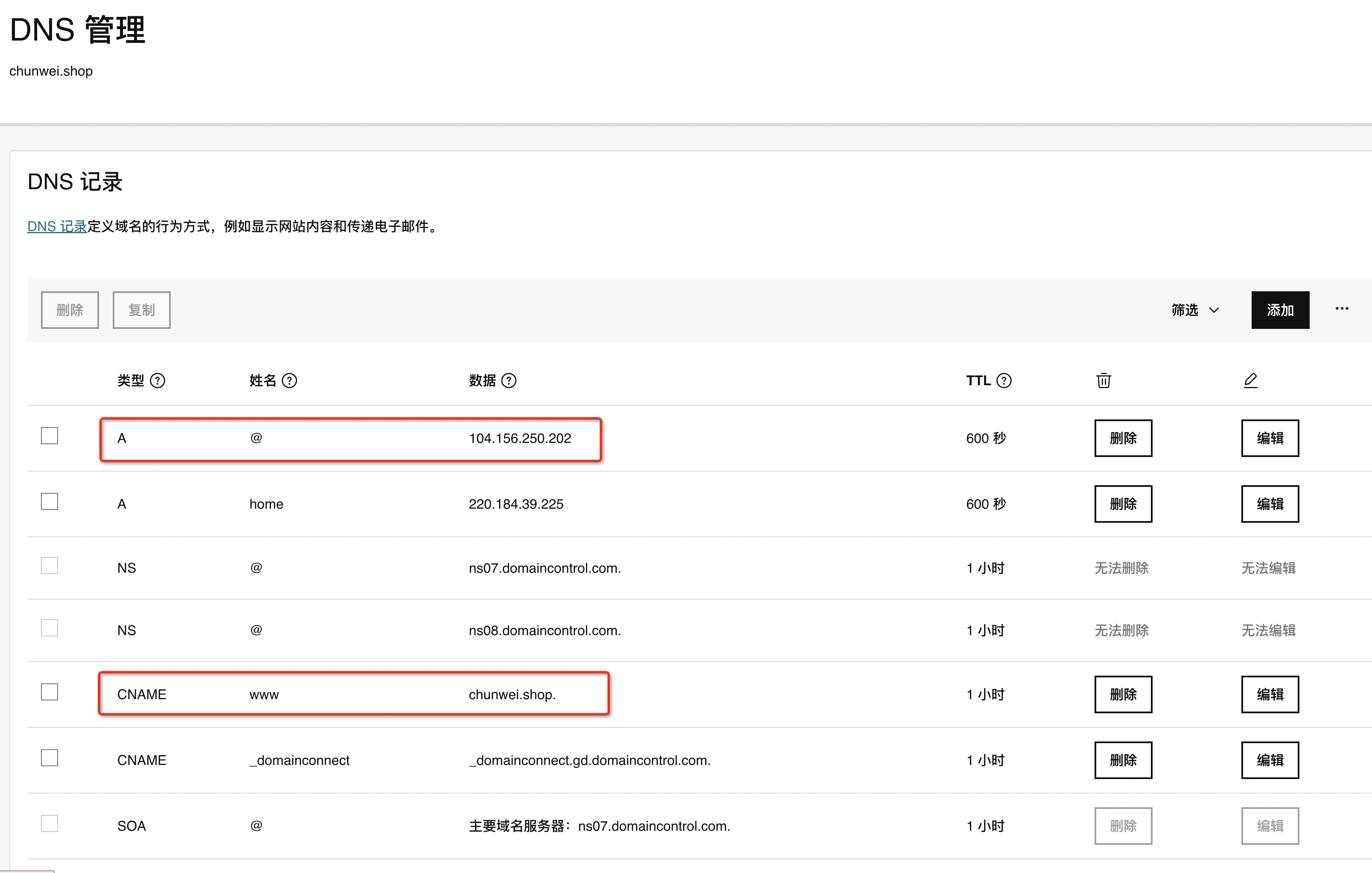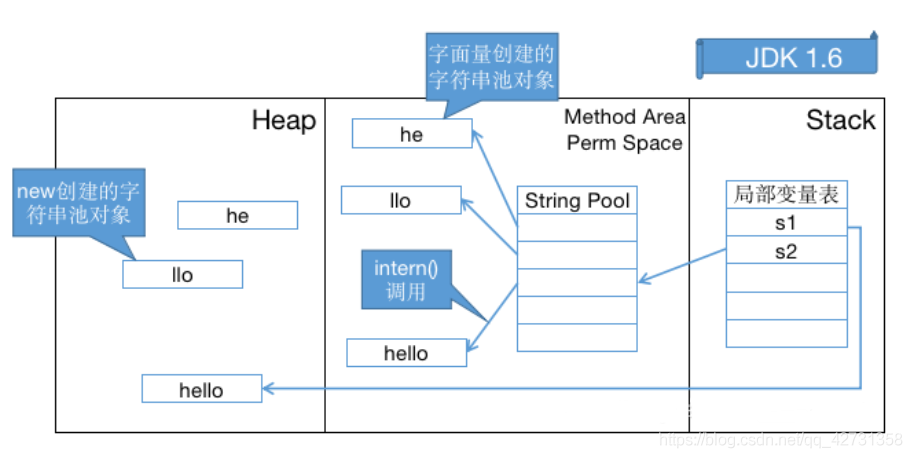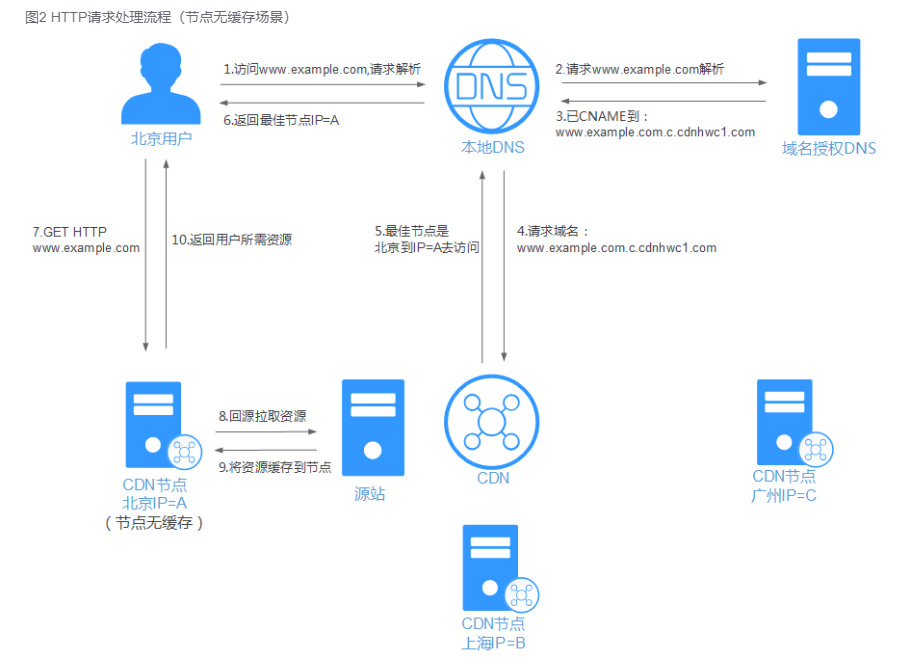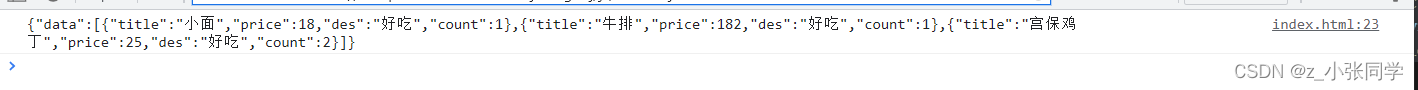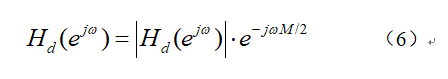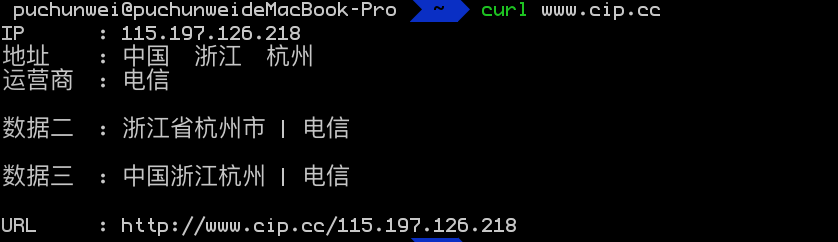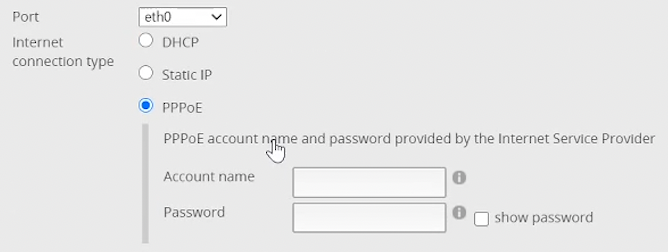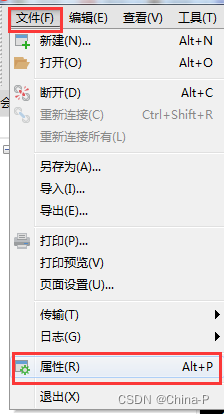当前位置:网站首页>【Anaconda】一行语句解决Spyder启动问题
【Anaconda】一行语句解决Spyder启动问题
2022-08-02 14:19:00 【IT里的交易员】
一、问题描述
在官网下载安装好Anaconda3后,通常可以正常启动Spyder。但有些时候安装更新各种包后,总有一些特殊情况,导致启动Spyder出现报错,甚至没有任何反应(Spyder不是标准的Windows的应用程序,是通过Python包运行起来的),经常搞得人崩溃。
我已转用notepad++ 运行python,速度快,轻巧!不像Spyder启动都得好长时间。
但鉴于还有些人需要使用Spyder,毕竟这个也是一个不错的IDE,运行调试很方便。所以研究了一下,将解决方法分享如下,希望可以帮到需要人的。
二、终极解决办法
pip install -U spyder -i https://pypi.tuna.tsinghua.edu.cn/simple --ignore-installed qtconsole --user
三、结果展示
每个人安装更新的包可能不一样,这里展示只是想说明启动Spyder需要很多包同时工作。
1. 成功安装如下包
Successfully installed Jinja2-3.1.2 MarkupSafe-2.1.1 PyQt5-Qt5-5.15.2 PyQt5-sip-12.11.0 PyQtWebEngine-Qt5-5.15.2 alabaster-0.7.12 arrow-1.2.2 astroid-2.11.7 atomicwrites-1.4.1 attrs-21.4.0 autopep8-1.6.0 babel-2.10.3 backcall-0.2.0 bcrypt-3.2.2 beautifulsoup4-4.11.1 binaryornot-0.4.4 black-22.6.0 bleach-5.0.1 certifi-2022.6.15 cffi-1.15.1 chardet-5.0.0 charset-normalizer-2.1.0 click-8.1.3 cloudpickle-2.1.0 colorama-0.4.5 cookiecutter-2.1.1 cryptography-37.0.4 debugpy-1.6.2 decorator-5.1.1 defusedxml-0.7.1 diff-match-patch-20200713 dill-0.3.5.1 docutils-0.17.1 entrypoints-0.4 fastjsonschema-2.15.3 flake8-4.0.1 idna-3.3 imagesize-1.4.1 importlib-metadata-4.2.0 importlib-resources-5.8.0 inflection-0.5.1 intervaltree-3.1.0 ipykernel-6.15.1 ipython-7.34.0 ipython-genutils-0.2.0 isort-5.10.1 jedi-0.18.1 jellyfish-0.9.0 jinja2-time-0.2.0 jsonschema-4.7.2 jupyter-client-7.3.4 jupyter-core-4.11.1 jupyterlab-pygments-0.2.2 keyring-23.7.0 lazy-object-proxy-1.7.1 matplotlib-inline-0.1.3 mccabe-0.6.1 mistune-0.8.4 mypy-extensions-0.4.3 nbclient-0.6.6 nbconvert-6.5.0 nbformat-5.4.0 nest-asyncio-1.5.5 numpydoc-1.4.0 packaging-21.3 pandocfilters-1.5.0 paramiko-2.11.0 parso-0.8.3 pathspec-0.9.0 pexpect-4.8.0 pickleshare-0.7.5 platformdirs-2.5.2 pluggy-1.0.0 prompt-toolkit-3.0.30 psutil-5.9.1 ptyprocess-0.7.0 pycodestyle-2.8.0 pycparser-2.21 pydocstyle-6.1.1 pyflakes-2.4.0 pygments-2.12.0 pylint-2.13.9 pyls-spyder-0.4.0 pynacl-1.5.0 pyparsing-3.0.9 pyqt5-5.15.7 pyqtwebengine-5.15.6 pyrsistent-0.18.1 python-dateutil-2.8.2 python-lsp-black-1.2.1 python-lsp-jsonrpc-1.0.0 python-lsp-server-1.5.0 python-slugify-6.1.2 pytoolconfig-1.2.1 pytz-2022.1 pywin32-304 pywin32-ctypes-0.2.0 pyyaml-6.0 pyzmq-23.2.0 qdarkstyle-3.0.3 qstylizer-0.2.1 qtawesome-1.1.1 qtconsole-5.3.1 qtpy-2.1.0 requests-2.28.1 rope-1.2.0 rtree-1.0.0 setuptools-63.2.0 six-1.16.0 snowballstemmer-2.2.0 sortedcontainers-2.4.0 soupsieve-2.3.2.post1 sphinx-4.3.2 sphinxcontrib-applehelp-1.0.2 sphinxcontrib-devhelp-1.0.2 sphinxcontrib-htmlhelp-2.0.0 sphinxcontrib-jsmath-1.0.1 sphinxcontrib-qthelp-1.0.3 sphinxcontrib-serializinghtml-1.1.5 spyder-5.3.2 spyder-kernels-2.3.2 text-unidecode-1.3 textdistance-4.3.0 three-merge-0.1.1 tinycss2-1.1.1 toml-0.10.2 tomli-2.0.1 tornado-6.2 traitlets-5.3.0 typed-ast-1.5.4 typing-extensions-4.3.0 ujson-5.4.0 urllib3-1.26.10 watchdog-2.1.9 wcwidth-0.2.5 webencodings-0.5.1 whatthepatch-1.0.2 wrapt-1.14.1 yapf-0.32.0 zipp-3.8.1
2. 终于出现了久违的启动界面

边栏推荐
猜你喜欢
随机推荐
华为Mux VLAN 二层流量隔离
test2
DOM - Element Box Model
JS中的数组方法和循环
velocity模板页面四则运算
个人成长系列:好问题清单
静态方法的缺失
LAMP 环境搭建 yum源安装方式 (Apache 2.4.6 +mysql 8.0.28+php 8.1.3)
关于导出聊天记录这件事……
DOM —— 页面的渲染流程
排列熵、模糊熵、近似熵、样本熵的原理及MATLAB实现之近似熵
test3
flask获取post请求参数
SQL在MySQL中是如何执行的
webrtc 中怎么根据 SDP 创建或关联底层的 socket 对象?
Zabbix: PHP option“date.timezone” Fail
Principles of permutation entropy, fuzzy entropy, approximate entropy, sample entropy and approximate entropy implemented by MATLAB
详解C语言中的位操作运算符可以怎么用?
DOM —— 事件代理
移动端UI自动化相关环境配置