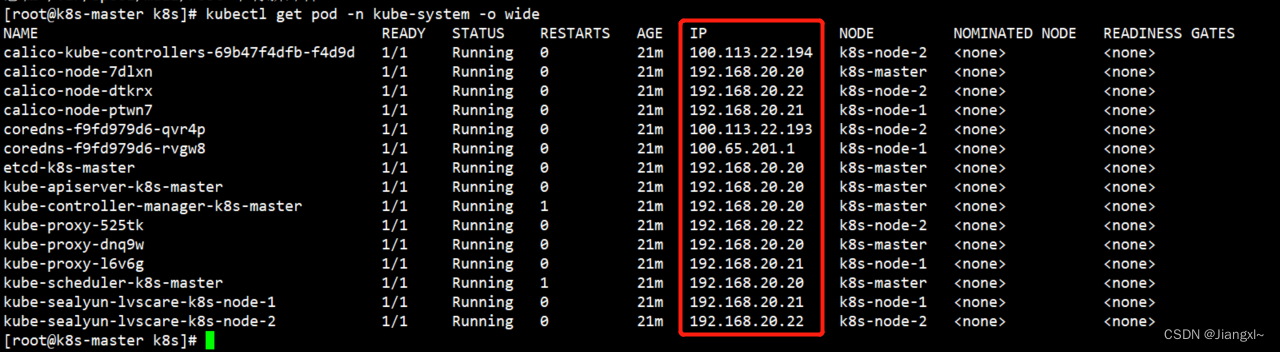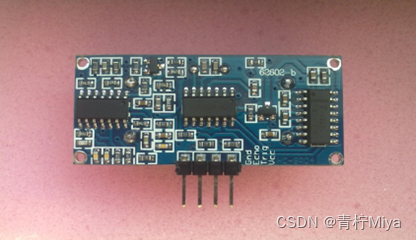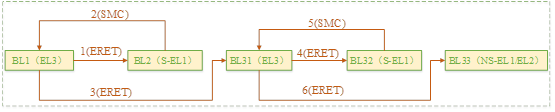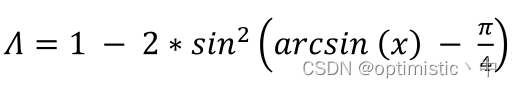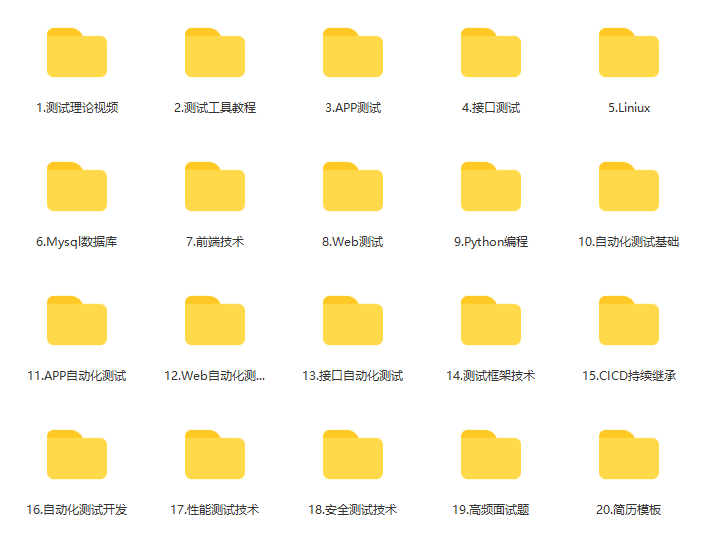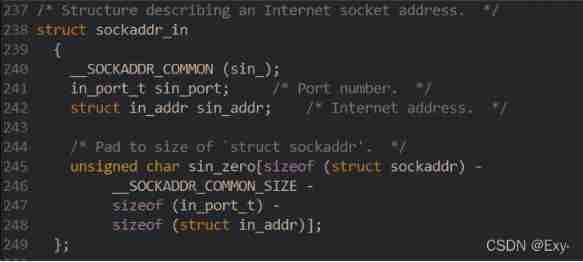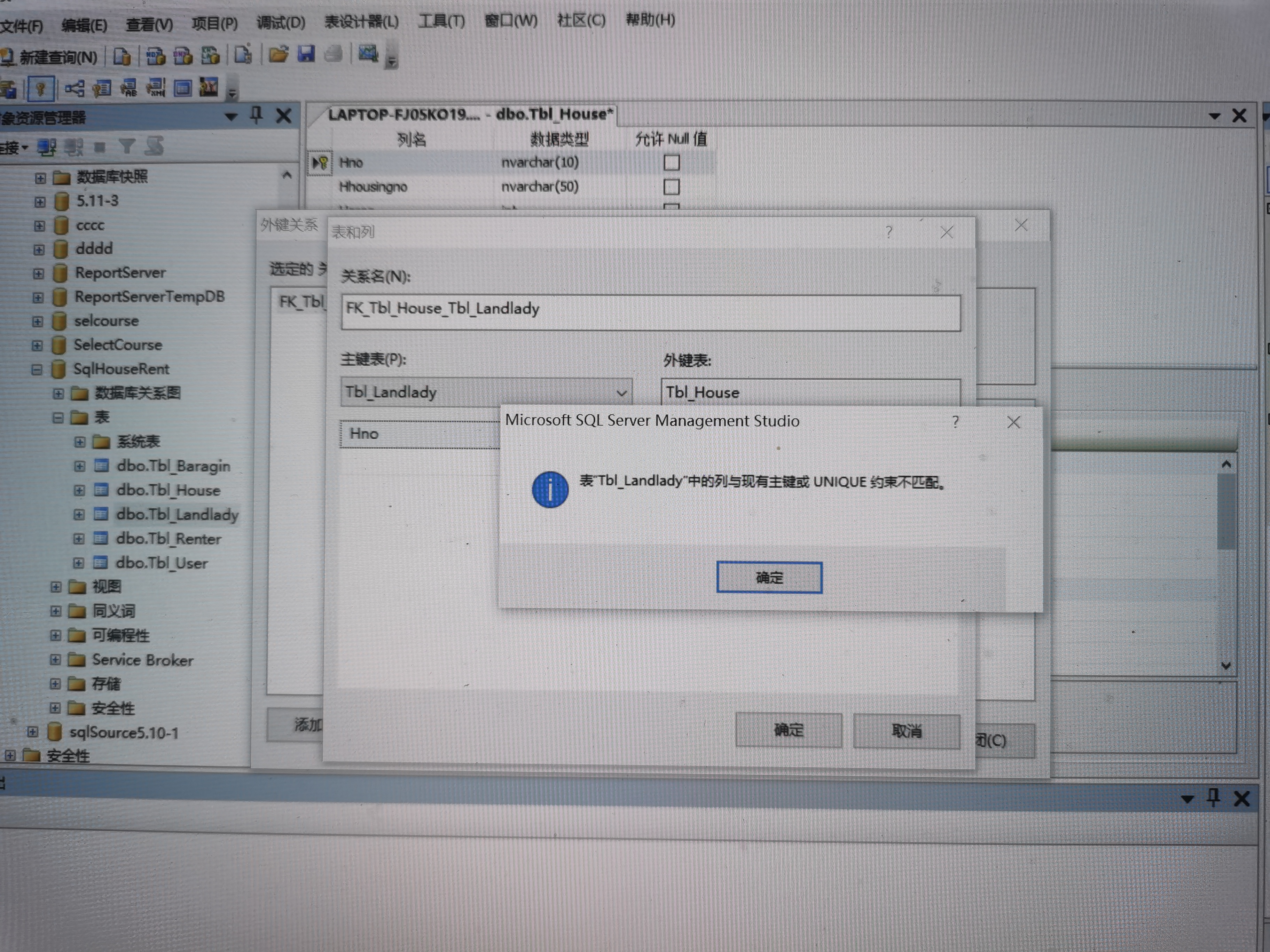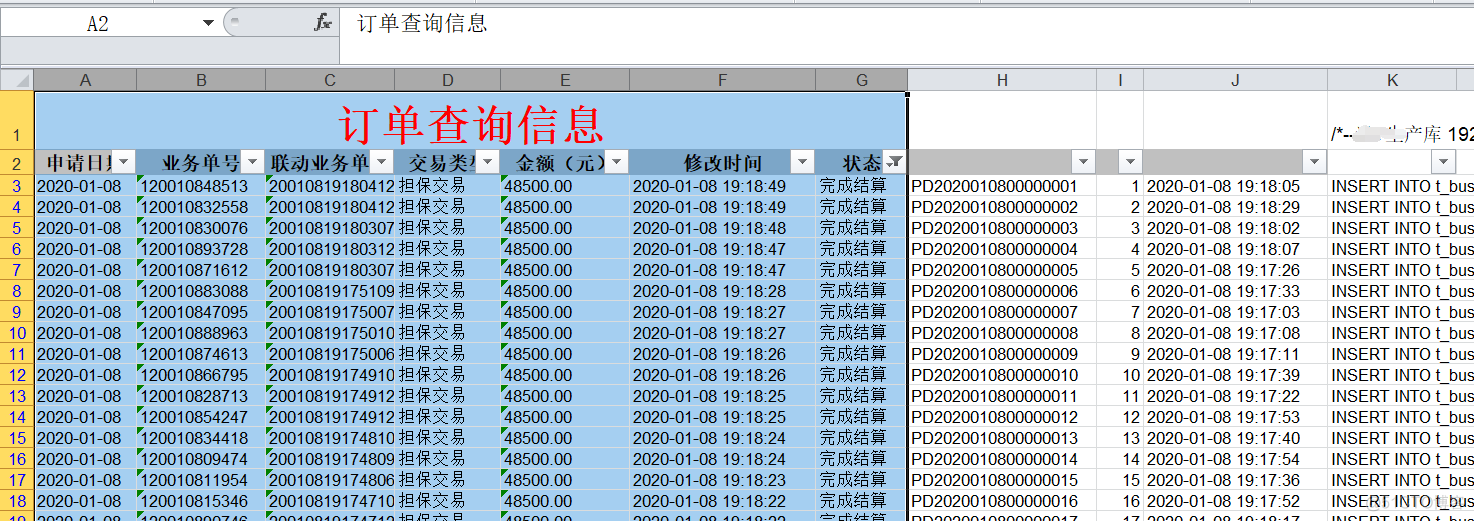当前位置:网站首页>About how to install mysql8.0 on the cloud server (Tencent cloud here) and enable local remote connection
About how to install mysql8.0 on the cloud server (Tencent cloud here) and enable local remote connection
2022-07-07 11:32:00 【Optimistic, medium】
Here we use the pagoda , First, find the installation method of pagoda suitable for personal environment on the pagoda official website and install it on the cloud server 
After installing pagoda, you can install it in the software store of pagoda mysql, And set up mysql After the username and password , You need to open 3306 port , At this time, the remote connection will still appear 1045 Error of , You need to modify the user's permissions later ( I don't know why , There have been many times 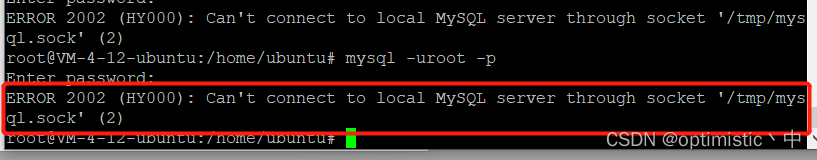
The problem of , Online search is because the socket file is missing , But I repeatedly checked that I had not done the deletion operation , Finally, the problem can be solved by restarting the server , It's very metaphysical )
First, through CREATE USER 'your username'@'%' IDENTIFIED BY 'your password'; To create a new user ,
Re pass grant all privileges on *.* to 'your username'@'%' with grant option;(mysql8.0 Then use this ,8.0 I used to use grant all privileges on *.* to 'your username'@'%' identified by 'root' with grant option;) Give the user permission ,
After through flush privileges; Refresh the configuration of the database ,
And finally rely on sudo service mysql restart; restart , Finally, it can be used successfully Navicat Remote connection
边栏推荐
- Automated testing framework
- 博客搬家到知乎
- About the application of writing shell script JSON in JMeter
- Reasons for the failure of web side automation test
- The database synchronization tool dbsync adds support for mongodb and es
- R语言可视化分面图、假设检验、多变量分组t检验、可视化多变量分组分面箱图(faceting boxplot)并添加显著性水平、添加抖动数据点(jitter points)
- R语言使用quantile函数计算评分值的分位数(20%、40%、60%、80%)、使用逻辑操作符将对应的分位区间(quantile)编码为分类值生成新的字段、strsplit函数将学生的名和姓拆分
- 竟然有一半的人不知道 for 与 foreach 的区别???
- 关于SIoU《SIoU Loss: More Powerful Learning for Bounding Box Regression Zhora Gevorgyan 》的一些看法及代码实现
- 毕业季|与青春作伴,一起向未来!
猜你喜欢
随机推荐
关于测试人生的一站式发展建议
OneDNS助力高校行业网络安全
.NET MAUI 性能提升
sink 消费 到 MySQL, 数据库表里面已经设置了 自增主键, flink 里面,如何 操作?
Distributed database master-slave configuration (MySQL)
‘module‘ object is not callable错误
TDengine 社区问题双周精选 | 第二期
Add a self incrementing sequence number to the antd table component
Verilog 实现数码管显视驱动【附源码】
QT implements the delete method of the container
基于华为云IOT设计智能称重系统(STM32)
There are ways to improve self-discipline and self-control
Network protocol concept
Suggestions on one-stop development of testing life
Case study of Jinshan API translation function based on retrofit framework
Array object sorting
JS add spaces to the string
禁锢自己的因素,原来有这么多
How to remove addition and subtraction from inputnumber input box
Test the foundation of development, and teach you to prepare for a fully functional web platform environment