当前位置:网站首页>MPLS Comprehensive Experiment
MPLS Comprehensive Experiment
2022-08-03 23:51:00 【qq_52178594】
1.实验要求及其拓扑图:
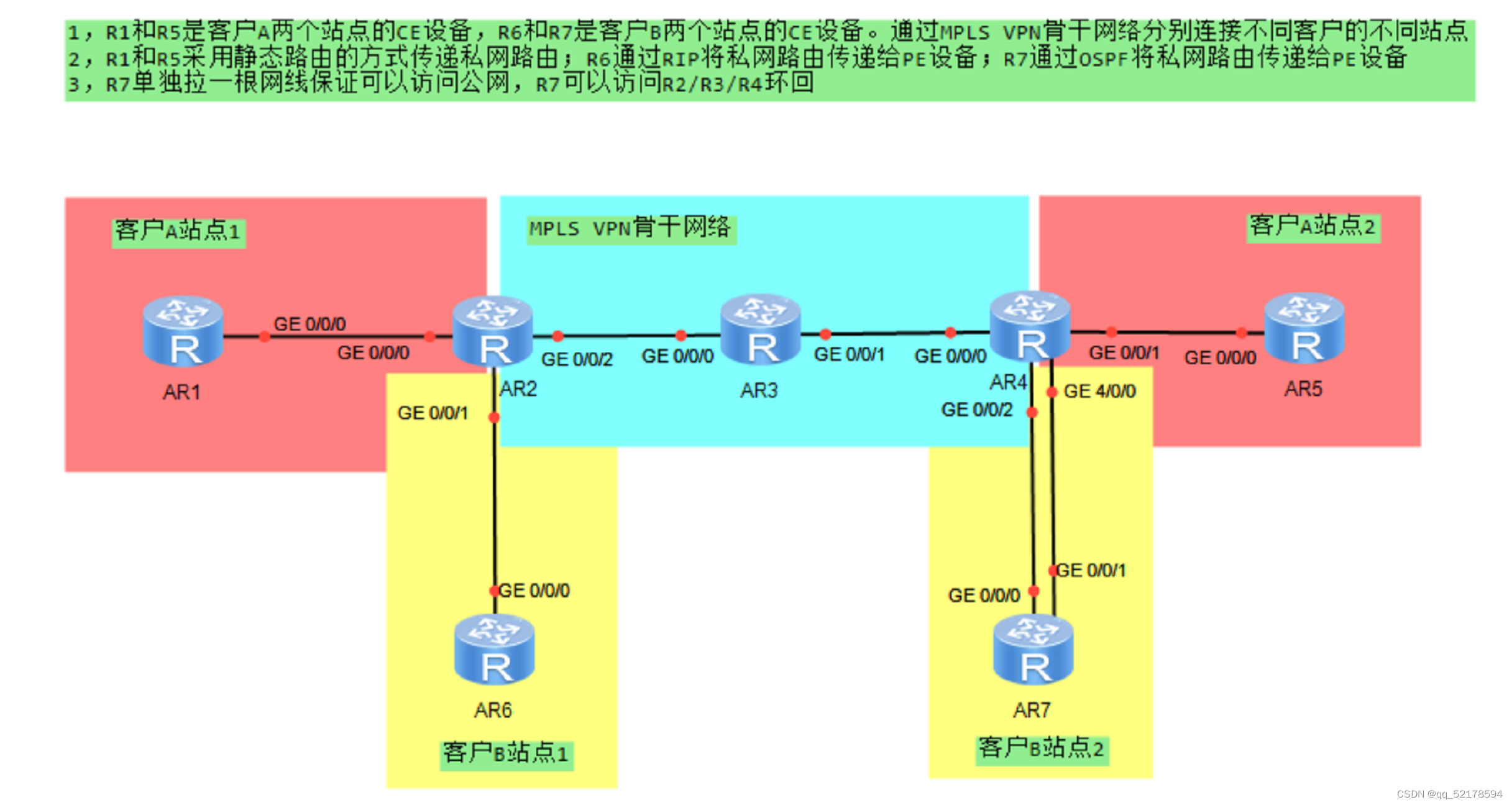
2.划分好IP 的拓扑图
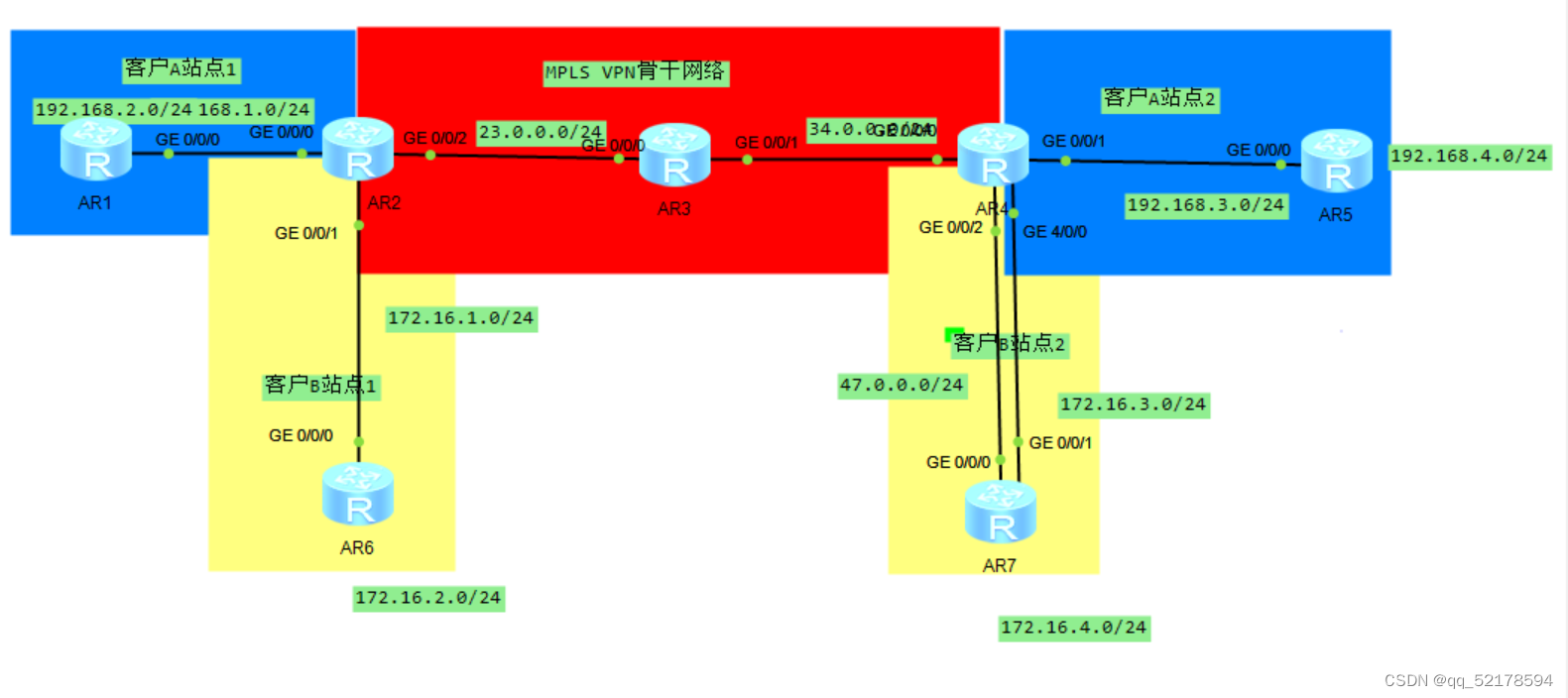
3.实验分析:
1,R1和R5是客户A两个站点的CE设备,R6和R7是客户b两个站点的CE设备.通过MPLS VPN骨干网络分别连接不同客户的不同站点
2,R1和R5采用静态路由的方式传递私网路由;R6通过RIP将私网路由传递给PE设备;R7通过OSPF将私网路由传递给PE设备
3,R7You can access the public network by pulling a single network cable to protect the certificate,R7可以访问R2/R3/R4环回
1.进行公网IPconfiguration also creates a loopback interface(这里仅展示R2)
[r2]int g 0/0/2
[r2-GigabitEthernet0/0/2]ip ad 23.0.0.1 24
Aug 1 2022 15:33:31-08:00 r2 %%01IFNET/4/LINK_STATE(l)[0]:The line protocol IP
on the interface GigabitEthernet0/0/2 has entered the UP state.
[r2-GigabitEthernet0/0/2]int l0
[r2-LoopBack0]ip ad 2.2.2.2 24
[r2-LoopBack0]q
查看ip配置情况
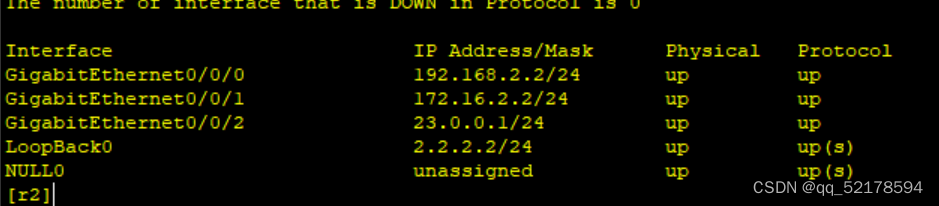
2.用OSPF来宣告路由
R2 ospf配置
[r2]ospf 1 router-id 2.2.2.2
[r2-ospf-1]a 0
[r2-ospf-1-area-0.0.0.0]net 2.2.2.2 0.0.0.0
[r2-ospf-1-area-0.0.0.0]net 23.0.0.0 0.0.0.255
R3 ospf 配置
[r3]ospf 1 router-id 3.3.3.3
[r3-ospf-1]a 0
[r3-ospf-1-area-0.0.0.0]net 3.3.3.3 0.0.0.0
[r3-ospf-1-area-0.0.0.0]net 23.0.0.0 0.0.0.255
[r3-ospf-1-area-0.0.0.0]net 34.0.0.0 0.0.
R4 ospf 配置
[r4]ospf 1 router-id 4.4.4.4
[r4-ospf-1]a 0
[r4-ospf-1-area-0.0.0.0]net 4.4.4.4 0.0.0.0
[r4-ospf-1-area-0.0.0.0]net 34.0.0.0 0.0.0.255
查看用ospf获取到的路由(仅展示R4)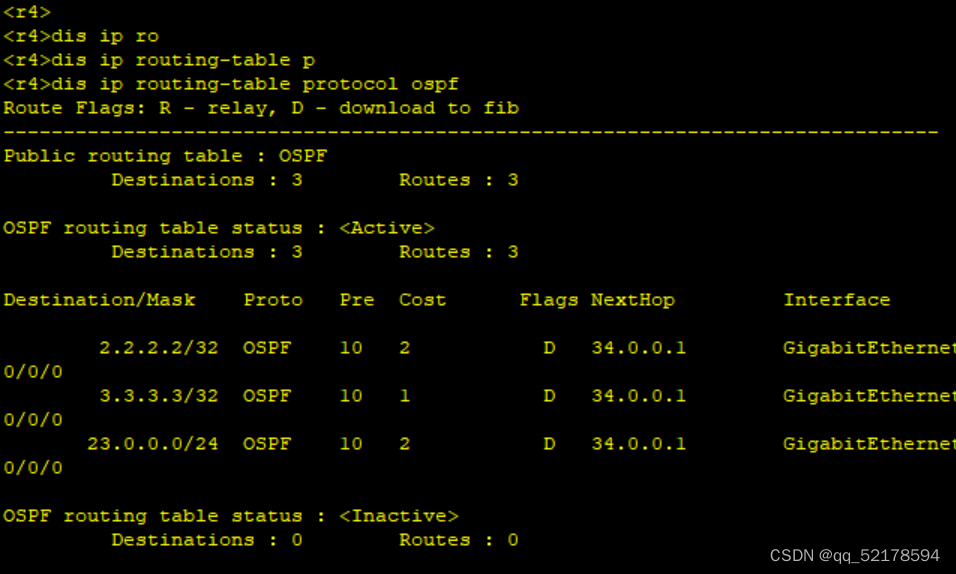
3.创建MPLS
[r3]mp lsr-id 3.3.3.3 ---mpls的router-id,要为本地设备的真实ip地址,且邻居可达
[r3]mpls ---全局开启mpls协议
Info: Mpls starting, please wait... OK!
[r3-mpls]mpls ldp ---激活LDP协议
The interface is up and active
[r3-mpls-ldp]int g 0/0/0
[r3-GigabitEthernet0/0/0]mpl
[r3-GigabitEthernet0/0/0]mpl ldp
[r3-GigabitEthernet0/0/0]int g 0/0/1
[r3-GigabitEthernet0/0/1]mpl
[r3-GigabitEthernet0/0/1]mpl ld
注:每个接口都需要
4.配置MPLS-VPN(R4also need to configure)
[r2]ip v
[r2]ip vpn-instance a ---创建名为a的vrf空间
[r2-vpn-instance-a]route-distinguisher 100:100 ---配置RD值
[r2-vpn-instance-a-af-ipv4]vpn-target 100:1 both ---配置PT值
[r2-vpn-instance-a-af-ipv4]q
[r2-vpn-instance-a]q
[r2]ip v
[r2]ip vpn-instance b
[r2-vpn-instance-b]route-distinguisher 200:200
[r2-vpn-instance-b-af-ipv4]vpn-target 200:1 both
[r2-vpn-instance-b-af-ipv4]q
[r2-vpn-instance-b]q
[r2]int g 0/0/0
[r2-GigabitEthernet0/0/0]ip binding vpn-instance a ---关联到vrf空间
[r2-GigabitEthernet0/0/0]ip ad 192.168.2.2 24 ---配置私有ip地址
[r2-GigabitEthernet0/0/0]int g 0/0/1
[r2-GigabitEthernet0/0/1]ip binding vpn-instance b
[r2-GigabitEthernet0/0/1]ip ad 172.16.2.2 24
5.The private network address is divided according to the classificationIP配置即可,该处省略
6.BGP建邻
R2
[r2]bgp 1
[r2-bgp]router-id 2.2.2.2
[r2-bgp]peer 4.4.4.4 as 1
[r2-bgp]peer 4.4.4.4 connect-interface LoopBack 0 ----Select Loopback to build neighbors
[r2-bgp]ipv4-family vpnv4
[r2-bgp-af-vpnv4]peer 4.4.4.4 en
R4:
[r4]bgp 1
[r4-bgp]router-id 4.4.4.4
[r4-bgp]peer 2.2.2.2 as 1
[r4-bgp]peer 2.2.2.2 connect-interface LoopBack 0
[r4-bgp]ipv4-family vpnv4
[r4-bgp-af-vpnv4]peer 2.2.2.2 enable7.静态路由配置
[r1]ip route-static 192.168.3.0 24 192.168.2.2
[r1]ip route-static 192.168.4.0 24 192.168.2.2
[r2]ip route-static vpn-instance a 192.168.1.0 24 192.168.2.1
[r4]ip route-static vpn-instance a 192.168.4.0 24 192.168.3.2
[r5]ip route-static 192.168.1.0 24 192.168.3.1
[r5]ip route-static 192.168.2.0 24 192.168.3.18.进入BGP中发布路由
[r2-bgp]ipv4-family vpn-instance a
[r2-bgp-a]import-route direct
[r2-bgp-a]import-route static
[r4-bgp]ipv4-family vpn-instance a
[r4-bgp-a]import-route d
[r4-bgp-a]import-route s9.R6和R7分别进行RIP,和OSPF配置,并进行重发布(IGP配置略,Only show reposts)
[r2]bgp 1
[r2-bgp]ipv4-family vpn-instance b
[r2-bgp-b]import-route rip 1
[r2-bgp-b]q
[r2-bgp]q
[r2]rip
[r2-rip-1]import-route bgp
[r4]bgp 1
[r4-bgp]ipv4-family vpn-instance b
[r4-bgp-b]import-route ospf 2
[r4-bgp-b]q
[r4-bgp]q
[r4]ospf 2
[r4-ospf-2]import-route bgp
10.配置缺省,使R7可以访问R2/R3/R4环回.
[r7]ip route-static 0.0.0.0 0 47.0.0.14.实验结果验证:
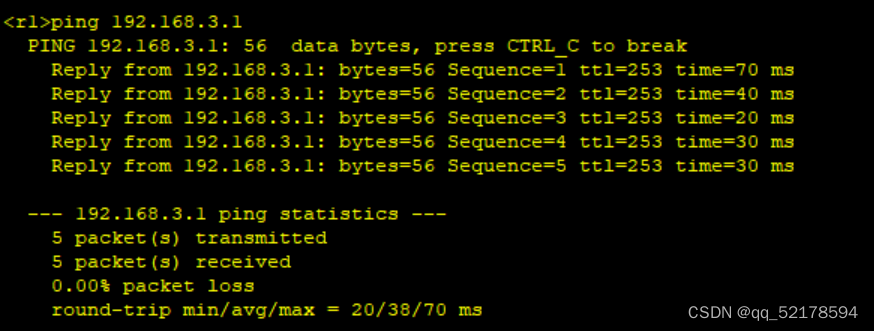
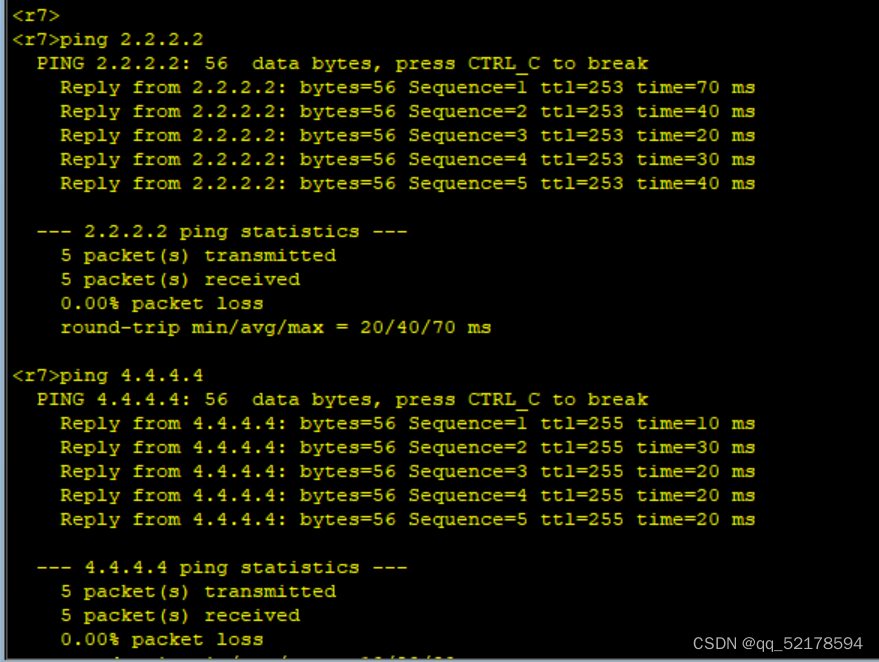
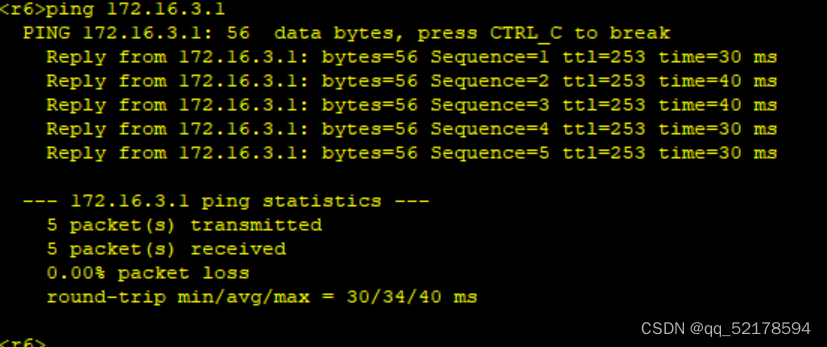
边栏推荐
- 详谈RDMA技术原理和三种实现方式
- 孙宇晨受邀参加36氪元宇宙峰会并发表主题演讲
- SolidEdge ST8安装教程
- Super perfect version of the layout have shortcut, background replacement (solve the problem of opencv Chinese path)
- RSS订阅微信公众号初探-feed43
- Shell 用法梳理总结
- Jar a key generation document database
- P1996 约瑟夫问题
- The "interaction design" battle of the smart cockpit
- 单例模式使用饿汉式和懒汉式创建一定安全?很多人不知
猜你喜欢
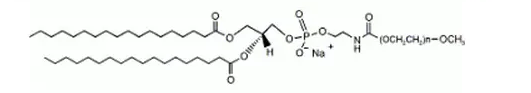
CAS: 178744-28-0, mPEG-DSPE, DSPE-mPEG, methoxy-polyethylene glycol-phosphatidylethanolamine supply
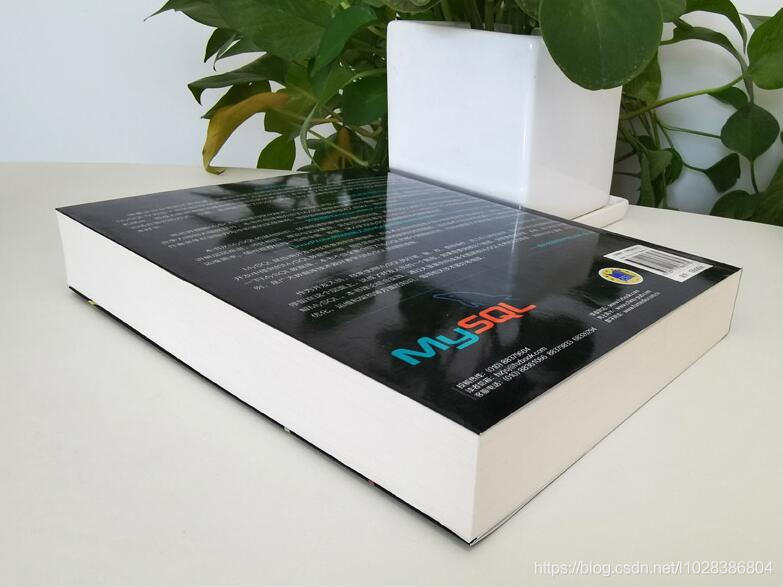
Another MySQL masterpiece published by Glacier (send the book at the end of the article)!!
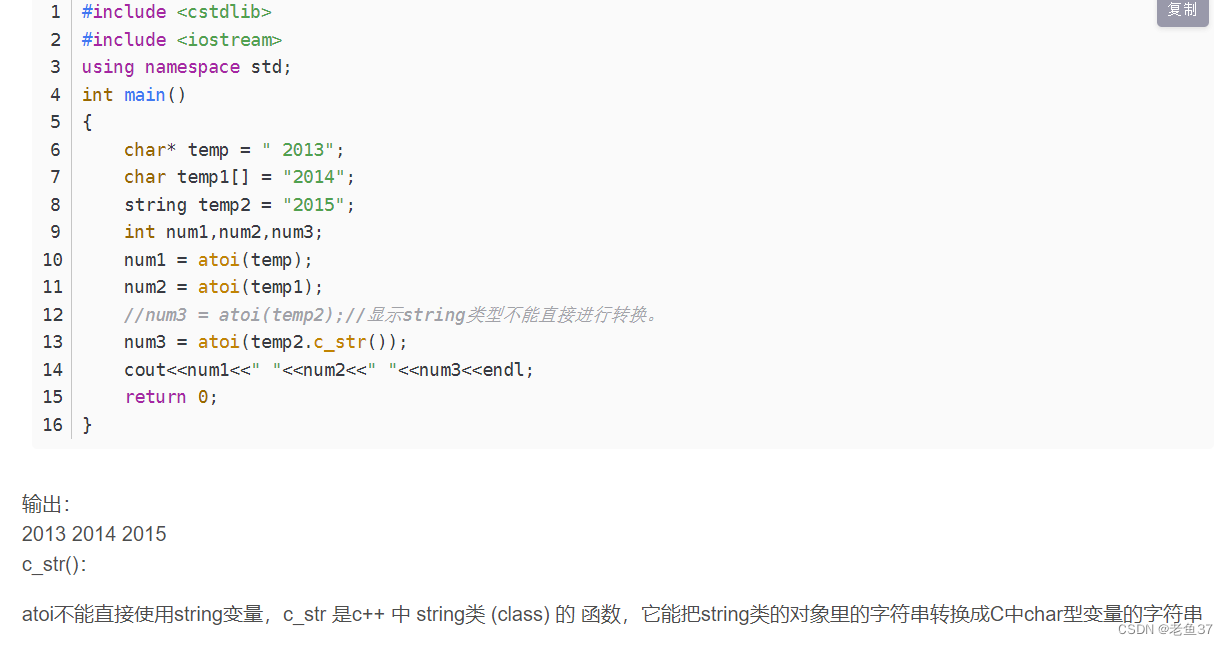
逆波兰表达式求值
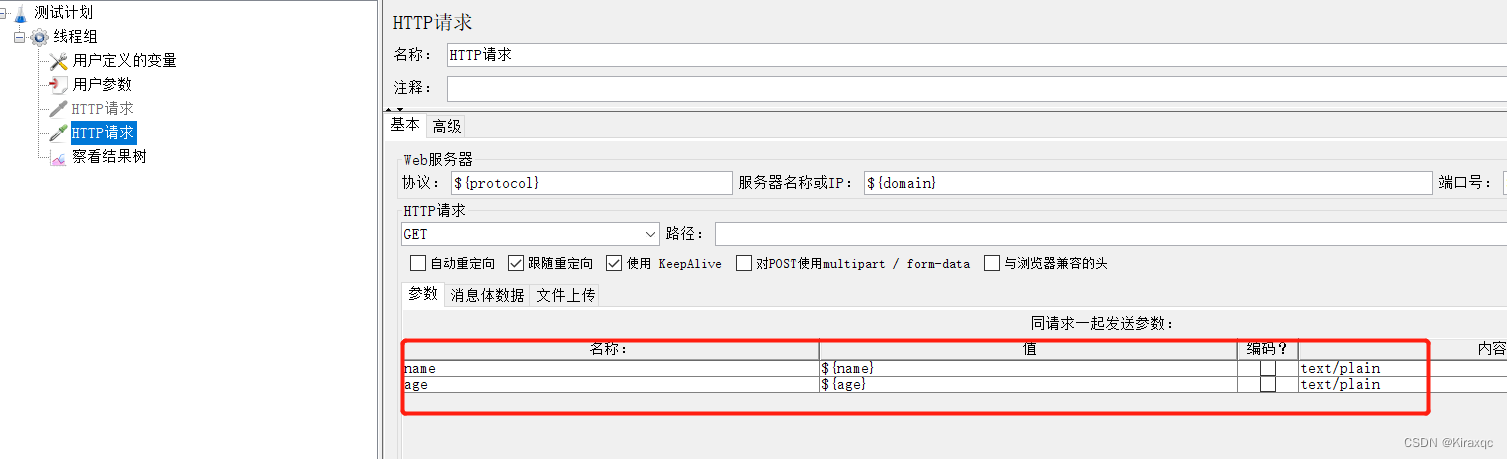
Jmeter-参数化
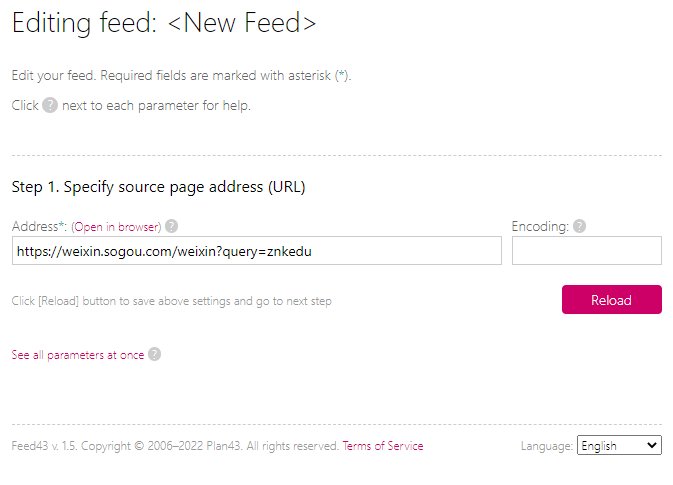
RSS订阅微信公众号初探-feed43
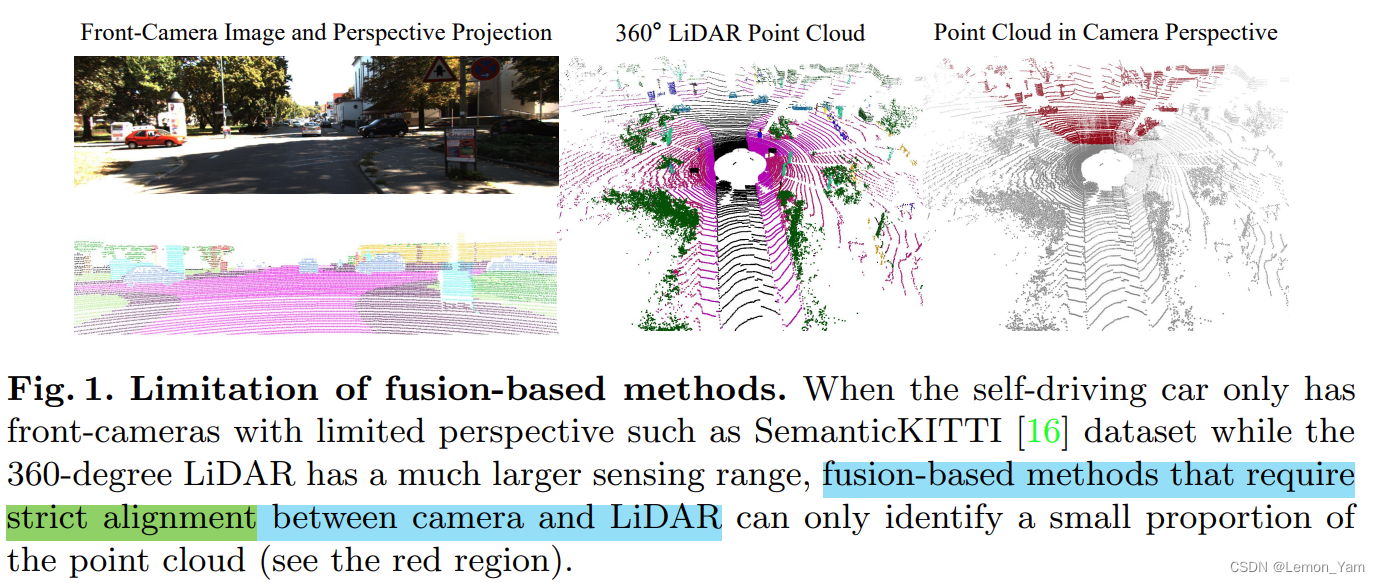
3D Semantic Segmentation - 2DPASS
![Scala basics [regular expressions, framework development principles]](/img/be/6531f32494b8516cd7031223d14bb2.png)
Scala basics [regular expressions, framework development principles]
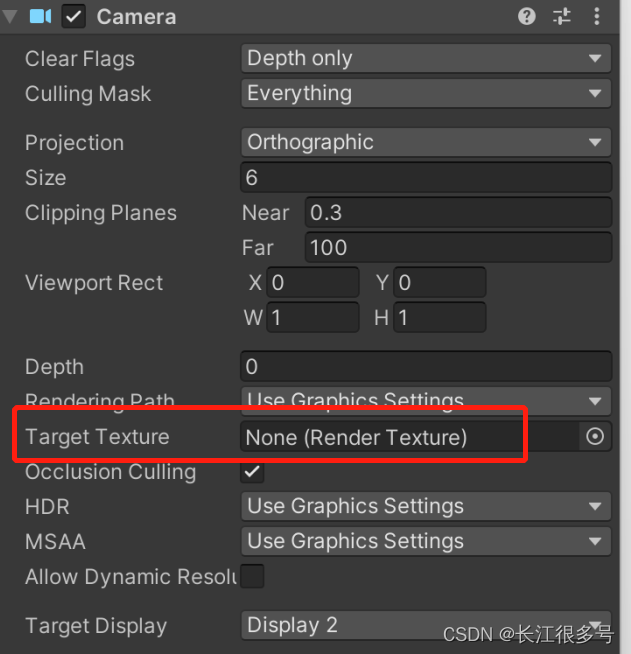
Unity intercepts 3D images and the implementation of picture-in-picture PIP
![[Miscellaneous] How to install the specified font into the computer and then use the font in the Office software?](/img/15/23b0724f9c9672c61b91320f1b84d8.png)
[Miscellaneous] How to install the specified font into the computer and then use the font in the Office software?

Free自由协议系统开发
随机推荐
【杂项】通过Excel为字符串产生条码
IELTS essay writing template
Graph-node:创建一个新的subgraph
图论-虚拟节点分层建图
栈的压入、弹出序列
Walk the Maze BFS
ros mavros stereo读取rosbag并记录IMU和图片到文件夹
vscode插件设置——Golang开发环境配置
超级完美版布局有快捷键,有背景置换
JVM垃圾回收总结(未完待续)
redis持久化方式
rosbridge-WSL2 && carla-win11
响应式织梦模板除尘器类网站
SPOJ 2774 Longest Common Substring(两串求公共子串 SAM)
【杂项】如何将指定字体装入电脑然后能在Office软件里使用该字体?
Creo 9.0创建几何点
OpenCV 图像拼接
单例模式使用饿汉式和懒汉式创建一定安全?很多人不知
POE交换机全方位解读(上)
Zilliz 2023 Fall Campus Recruitment Officially Launched!