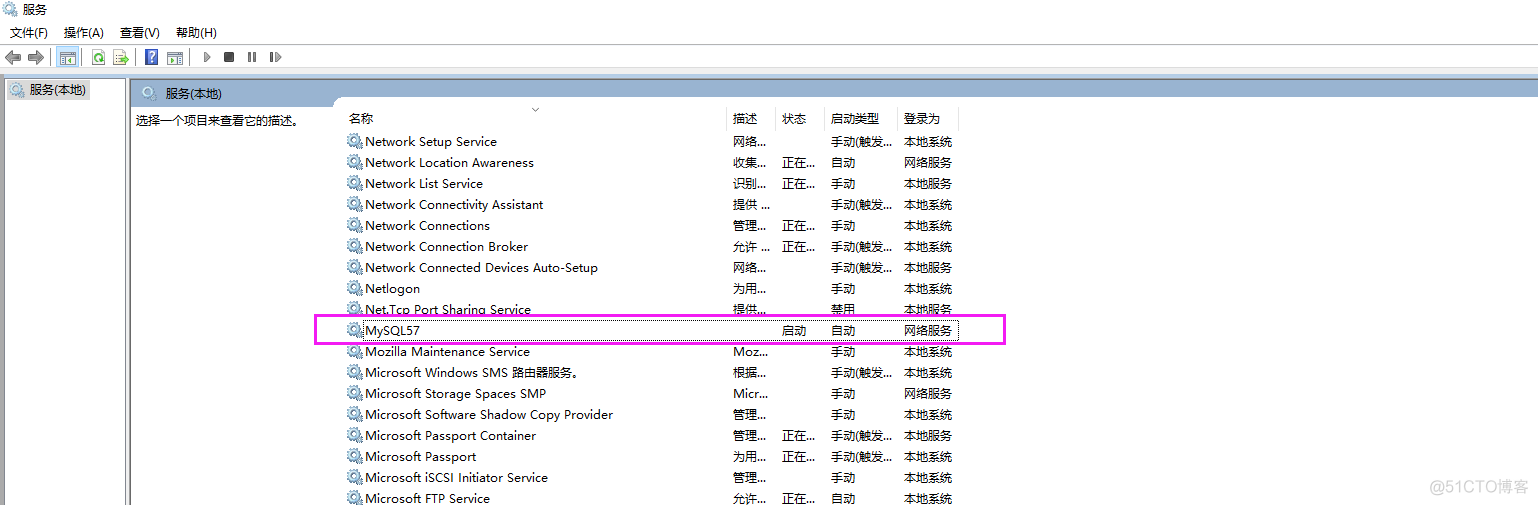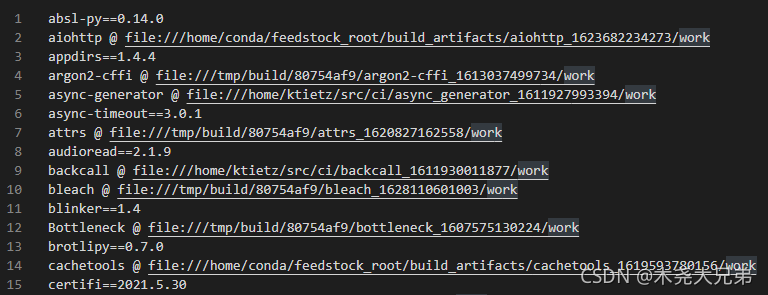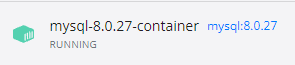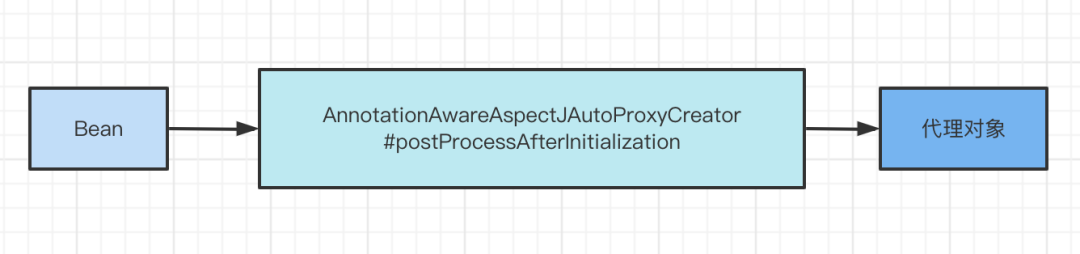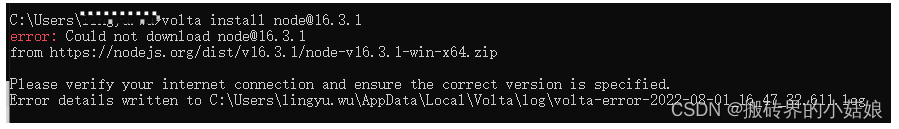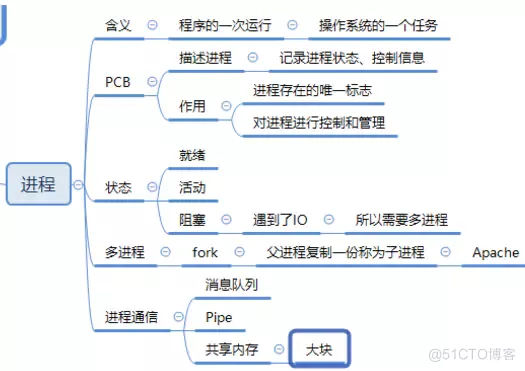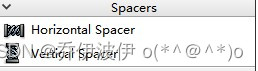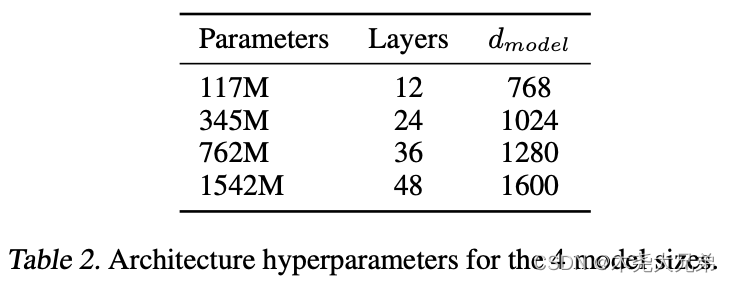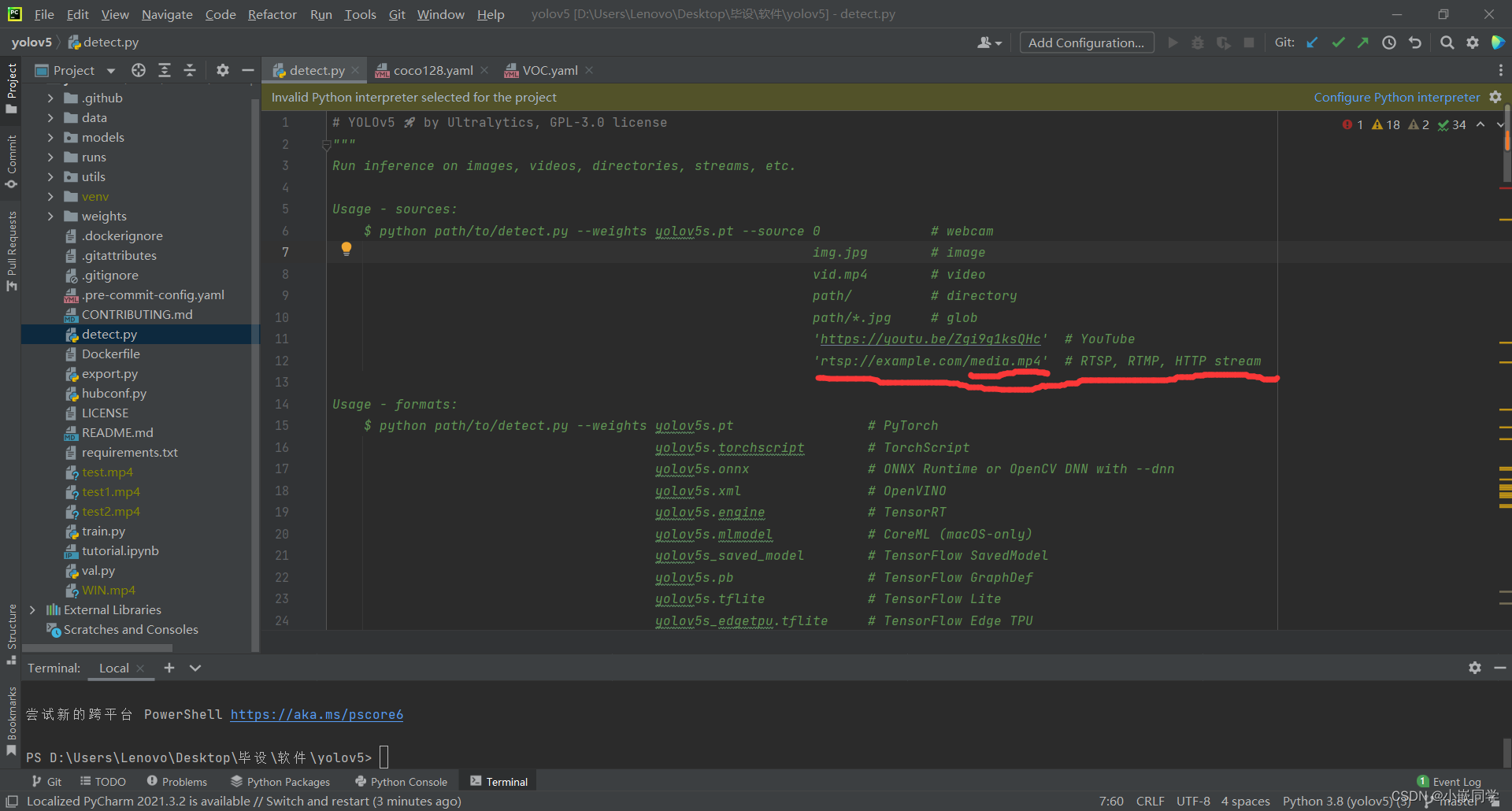当前位置:网站首页>HCIP练习03(重发布)
HCIP练习03(重发布)
2022-08-03 07:57:00 【雨天_】
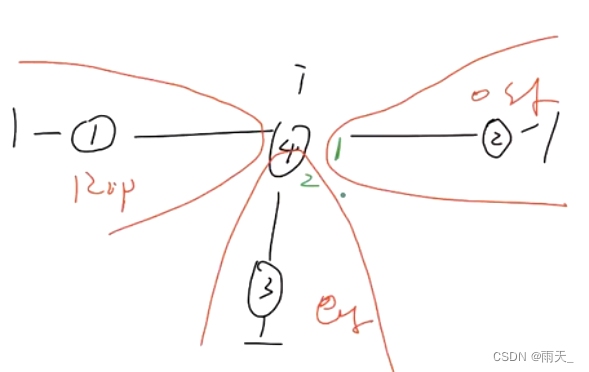
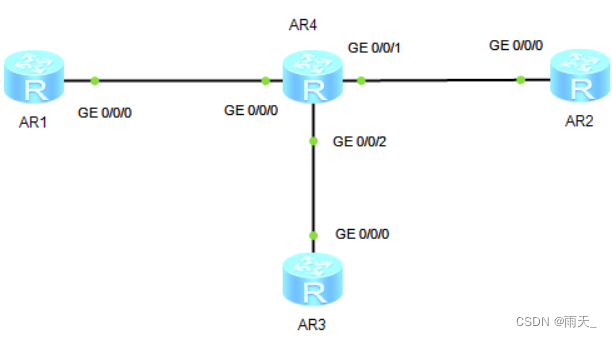
1.配置IP地址和环回
[r1]int lo0
[r1-LoopBack0]ip add 1.1.1.1 24
[r1]int g0/0/0
[r1-GigabitEthernet0/0/0]ip add 14.1.1.1 24
[r2]int lo0
[r2-LoopBack0]ip add 2.2.2.2 24
[r2]int g0/0/0
[r2-GigabitEthernet0/0/0]ip add 24.1.1.1 24
[r3]int lo0
[r3-LoopBack0]ip add 3.3.3.3 24
[r3]int g0/0/0
[r3-GigabitEthernet0/0/0]ip add 34.1.1.1 24
[r4]int lo0
[r4-LoopBack0]ip add 4.4.4.4 24
[r4]int g0/0/0
[r4-GigabitEthernet0/0/0]ip add 14.1.1.2 24
[r4]int g0/0/1
[r4-GigabitEthernet0/0/1]ip add 24.1.1.2 24
[r4]int g0/0/2
[r4-GigabitEthernet0/0/2]ip add 34.1.1.2 24
(查看)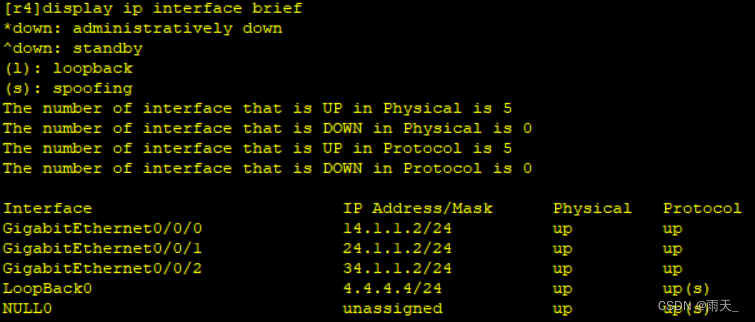
2.进行OSPF和RIP宣告
[r1]rip 1
[r1-rip-1]ver 2
[r1-rip-1]network 14.0.0.0
[r1-rip-1]network 1.0.0.0
[r2]ospf 1 router-id 2.2.2.2
[r2-ospf-1]area 0
[r2-ospf-1-area-0.0.0.0]network 24.1.1.1 0.0.0.0
[r2-ospf-1-area-0.0.0.0]network 2.2.2.2 0.0.0.0
[r3]ospf 1 router-id 3.3.3.3
[r3-ospf-1]area 0 (进程只在本地有用)
[r3-ospf-1-area-0.0.0.0]network 34.1.1.1 0.0.0.0
[r3-ospf-1-area-0.0.0.0]network 3.3.3.3 0.0.0.0
[r4]rip 1
[r4-rip-1]ver 2
[r4-rip-1]network 14.0.0.0
[r4]ospf 1
[r4-ospf-1]area 0
[r4-ospf-1-area-0.0.0.0]network 24.1.1.2 0.0.0.0
[r4]ospf 2
[r4-ospf-2]area 0
[r4-ospf-2-area-0.0.0.0]network 34.1.1.2 0.0.0.0
(查看)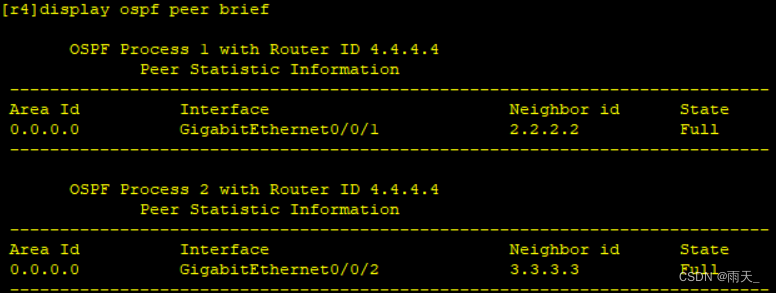
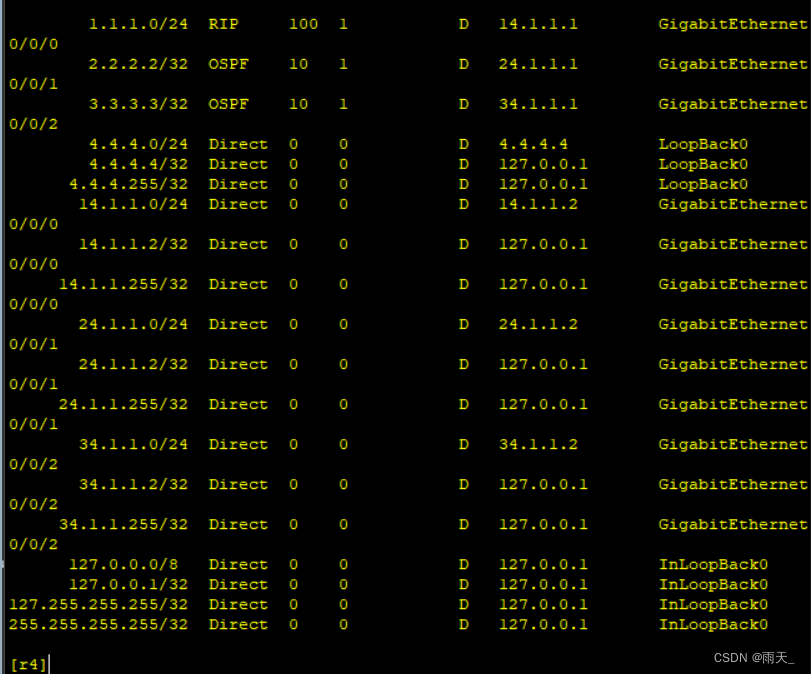
3.导入路由(RIP)
(1)重发布动态路由
[r4]rip 1
[r4-rip-1]import-route ospf 1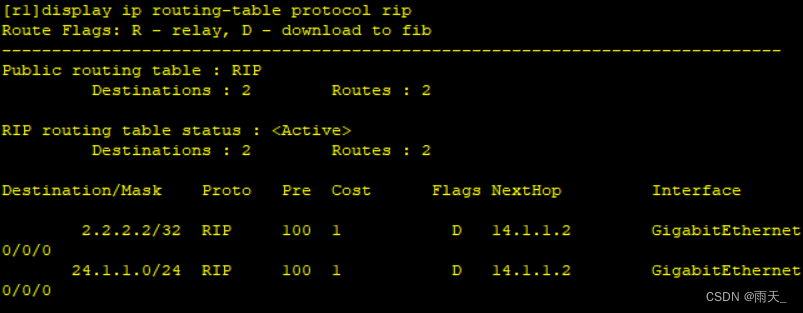
(定义总度量)
[r4-rip-1]import-route ospf 1 ?
cost Cost of the import route
route-policy Apply the specified route policy to filter route
<cr> Please press ENTER to execute command
[r4-rip-1]import-route ospf 1 cost 2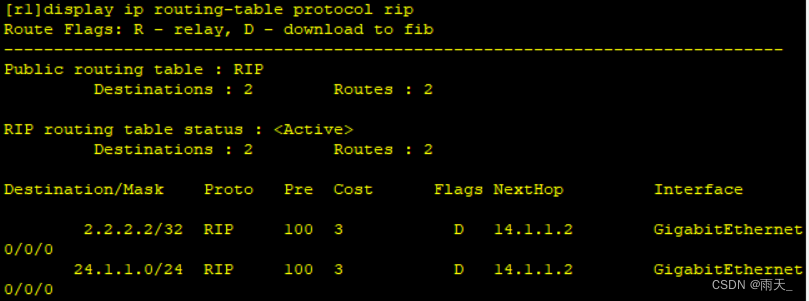
(2)重发布静态路由
[r4]ip route-static 0.0.0.0 0 LoopBack 0
[r4]ip route-static 99.1.1.0 24 LoopBack 0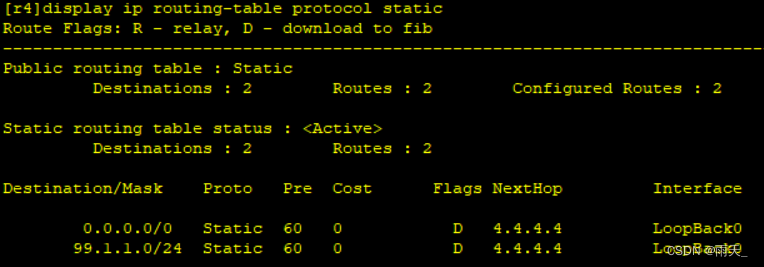
[r4]rip 1
[r4-rip-1]import-route static 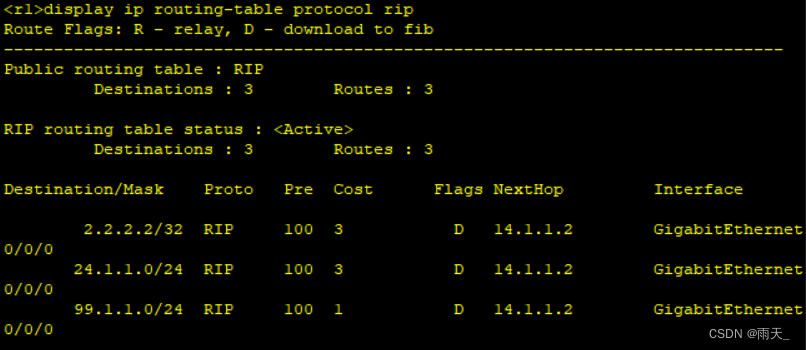
(3)重发布直连路由
[r4]rip 1
[r4-rip-1]import-route direct cost 6 (重发布直连路由优于其他重发布)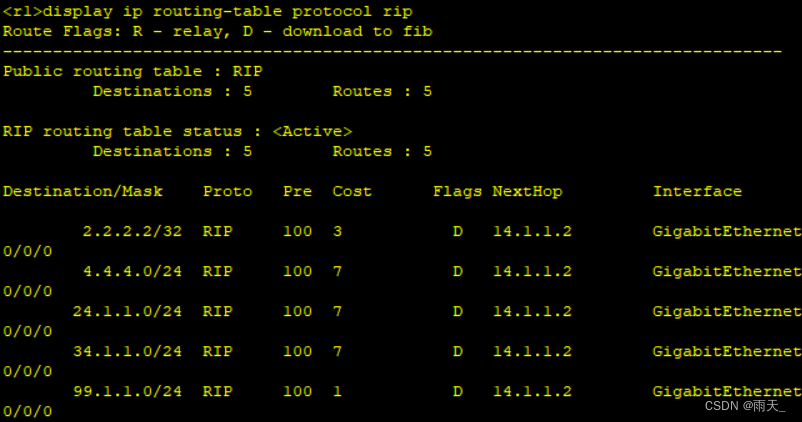
4.导入路由(OSPF)
(1)重发布动态路由
[r4]ospf 1
[r4-ospf-1]import-route rip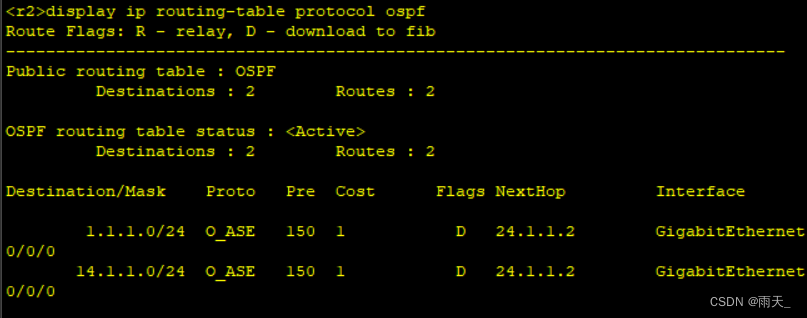
[r4-ospf-1]import-route rip cost 2 type 1
(修改种子度量) 修改类型()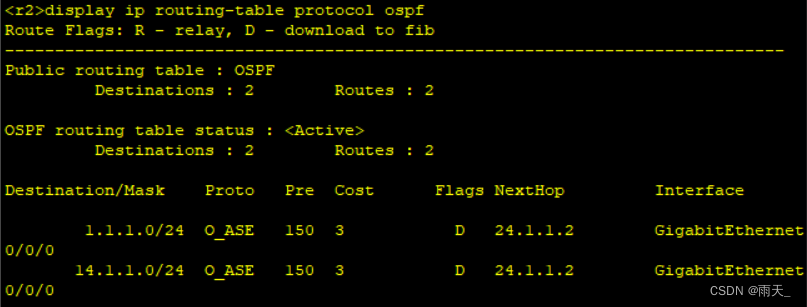
(2)重发布静态路由
[r4]ospf 1
[r4-ospf-1]import-route static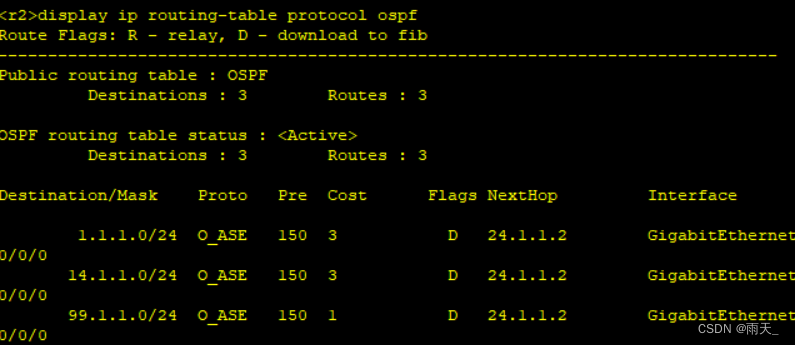
[r4-ospf-1]import-route static cost 2 type 1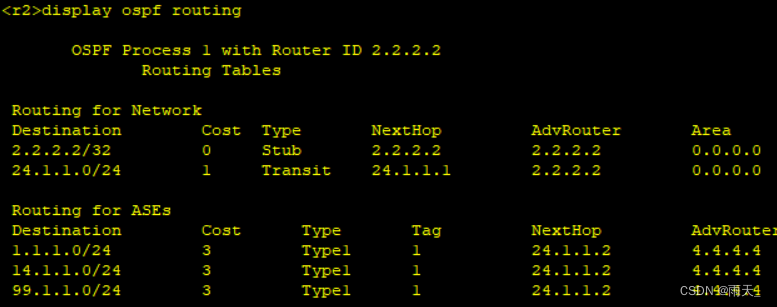
(3)重发布直连路由
[r4]ospf 1
[r4-ospf-1]import-route direct 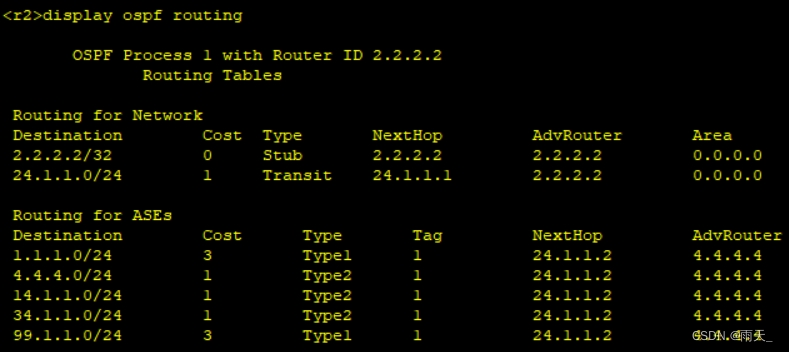
[r4-ospf-1]import-route direct cost 2 type 1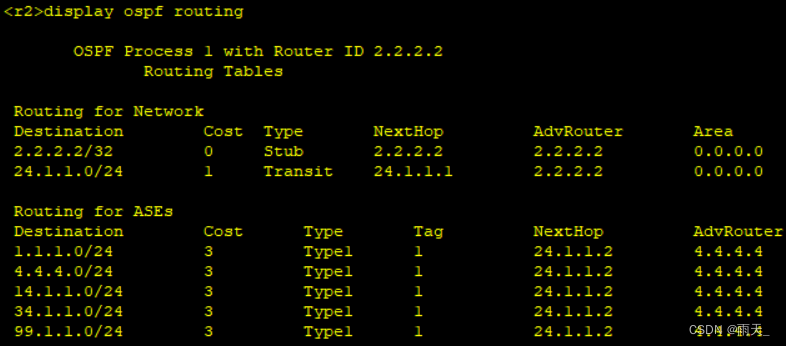
边栏推荐
猜你喜欢
随机推荐
如何在安装GBase 8c数据库的时候,报错显示“Host ips belong to different cluster?
Shell运维开发基础(一)
依赖注入(DI),自动配置,集合注入
ArcEngine(六)用tool工具实现拉框放大缩小和平移
学习笔记:机器学习之逻辑回归
thop 使用心得
并发之固定运行和交替运行方案
mysql备份时的快照原理
uni-app 顶部选项卡吸附效果 demo(整理)
mysqlbinlog: unknown variable 'default-character-set=utf8'
训练正常&异常的GAN损失函数loss变化应该是怎么样的
ArcEngine (5) use the ICommand interface to achieve zoom in and zoom out
wordpress: 裁剪您的图片时发生错误
ArcEngine (2) loading the map document
vs 2022无法安装 vc_runtimeMinmum_x86错误
22-08-02 西安 尚医通(02)Vscode、ES6、nodejs、npm、Bable转码器
Evaluate:huggingface评价指标模块入门详细介绍
Postman will return to results generated CSV file to the local interface
Nanny level explains Transformer
DSP-ADAU1452输出通道配置