当前位置:网站首页>How to delete all the words before or after a symbol in word
How to delete all the words before or after a symbol in word
2022-07-06 07:22:00 【Yang Yi】
Catalog
One 、 Turn all soft returns into hard returns
Two 、 Delete the symbol and all the following text
3、 ... and 、 Delete the symbol and the preceding text
2. Each line does not necessarily have this symbol
Before deleting all the words before or after a symbol, change the soft carriage return in the file into hard carriage return .
One 、 Turn all soft returns into hard returns
First open the edit tag , See whether the paragraph is followed by a hard return or a soft return .
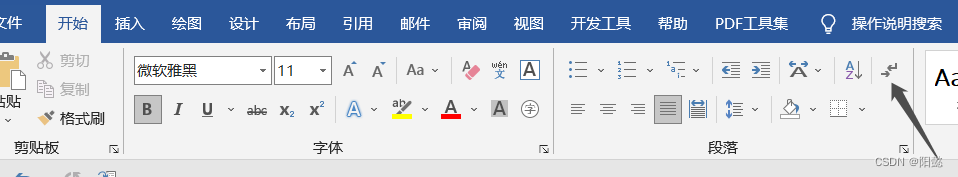
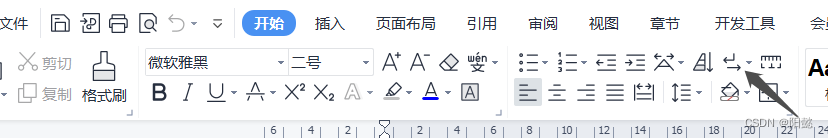

This is a hard return , There is also a downward arrow ↓ Line break , This is a soft return .
We need to replace soft return with hard return .
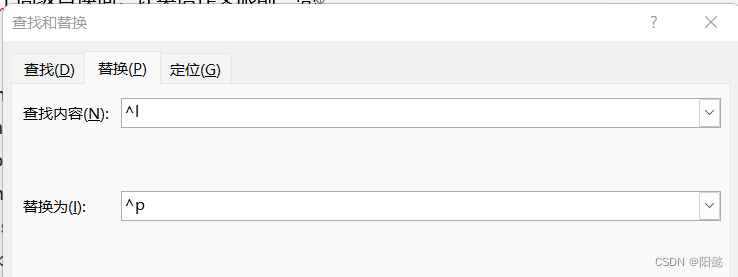
Two 、 Delete the symbol and all the following text
Every line has this symbol , Or not every line has this symbol . You can use this method .
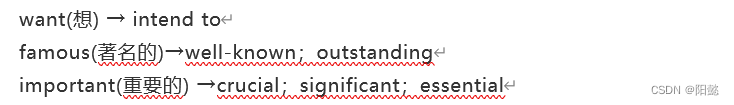
I want to delete Arrow and the content behind the arrow .


If you want to delete ~ Symbols and the following contents , Replace the first character in the search content in the above figure with ~ that will do , Other symbols are the same .
3、 ... and 、 Delete the symbol and the preceding text
1. Every line has this symbol
The right arrow shown in the figure below is the symbol I want to change , Other symbols are the same , Just change the right arrow .
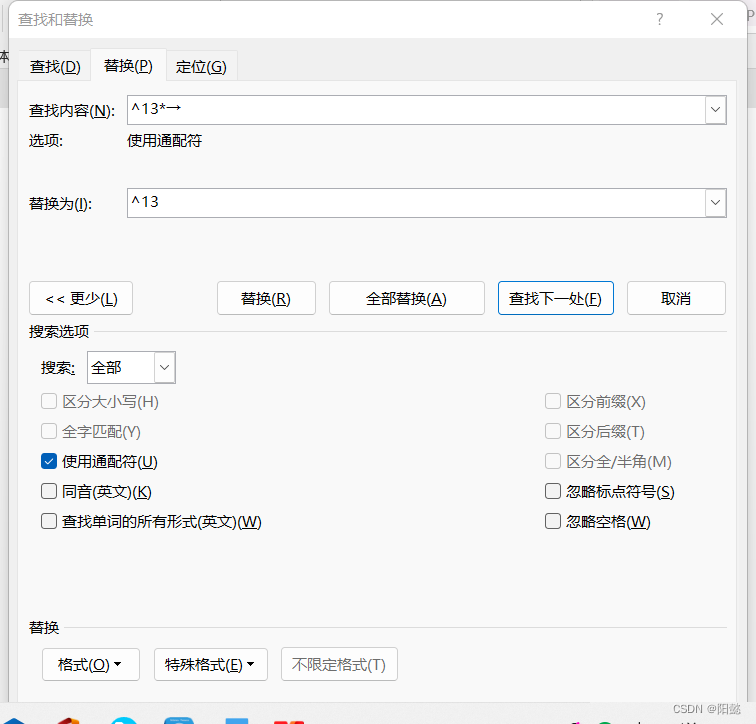
2. Each line does not necessarily have this symbol
If you use 1 Methods ,
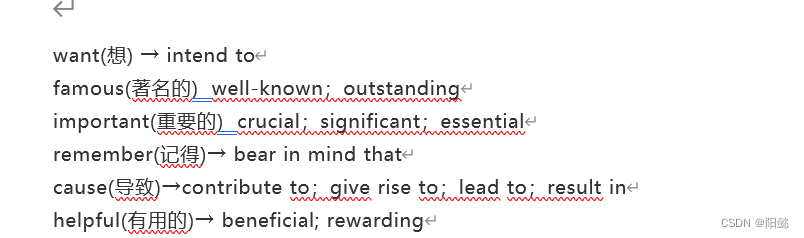
Will turn into :
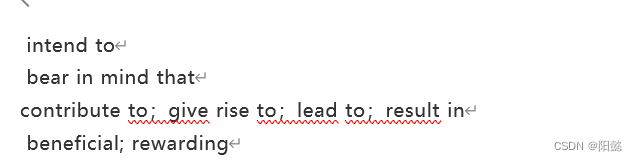
That is, delete the lines without this symbol .
Select the text , Insert table , Text to table , The number of columns is set to 1, Check “ Adjust the table according to the window ”, Check “ Paragraph marks ”, Click ok .
then
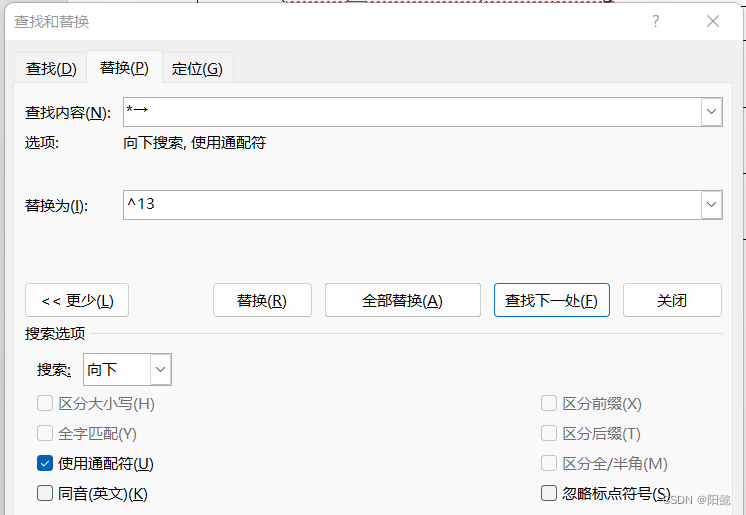
result :
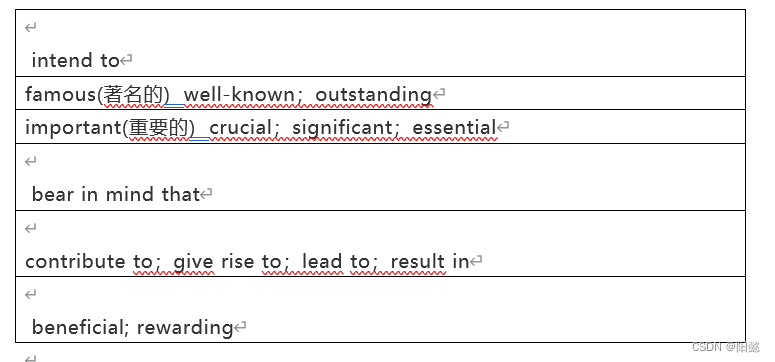
Then convert the table into text : Copy the table , Then only keep the text pasted
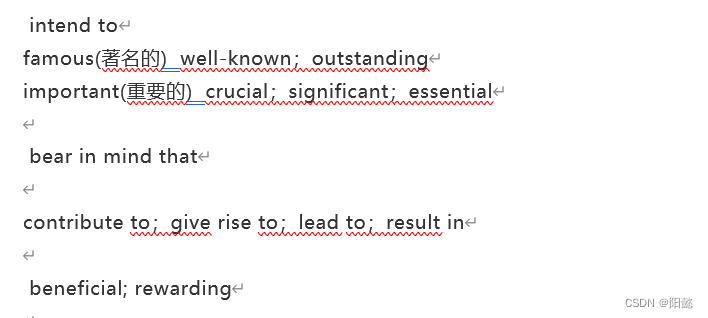
Four 、 summary :
1. Turn all soft returns into hard returns : ^l Replace with ^p
2. Delete the symbol and all the following text :( Symbol )*^13 Replace with ^13 ; eg: ~*^13 Replace with ^13, Namely the ~ Delete the symbol and the following text .
Every line has this symbol , Or not every line has this symbol . You can use this method .
3. Delete the symbol and all previous words :
1) If every line has this symbol : ^13*( Symbol ) Replace with ^13
2) If not every line has this symbol : Select the text , Insert table , Text to table , The number of columns is set to 1, Check “ Adjust the table according to the window ”, Check “ Paragraph marks ”, Click ok . Then find the content *( Symbol ) Replace with ^13, Finally, delete the table , Copy the form , Then only keep the text pasted .
Reference resources :word How to delete all the text before or after a symbol (baidu.com)
边栏推荐
- Leetcode 78: subset
- Go learning --- use reflection to judge whether the value is valid
- [some special grammars about C]
- Introduction to the basics of network security
- Typescript indexable type
- word中如何删除某符号前面或后面所有的文字
- Babbitt | metauniverse daily must read: the group image of Chinese Internet enterprises pouring into metauniverse: "there are only various survival desires, and there is no ambition for forward-lookin
- Multithreading and concurrent programming (2)
- C - Inheritance - polymorphism - virtual function member (lower)
- Project GFS data download
猜你喜欢
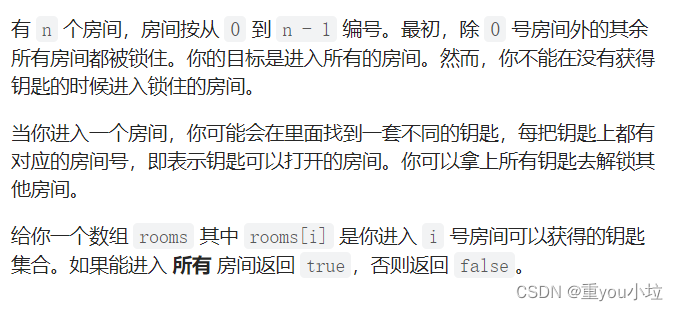
leetcode841. 钥匙和房间(中等)
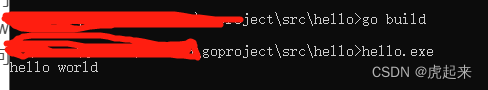
学go之路(一)go的基本介绍到第一个helloworld
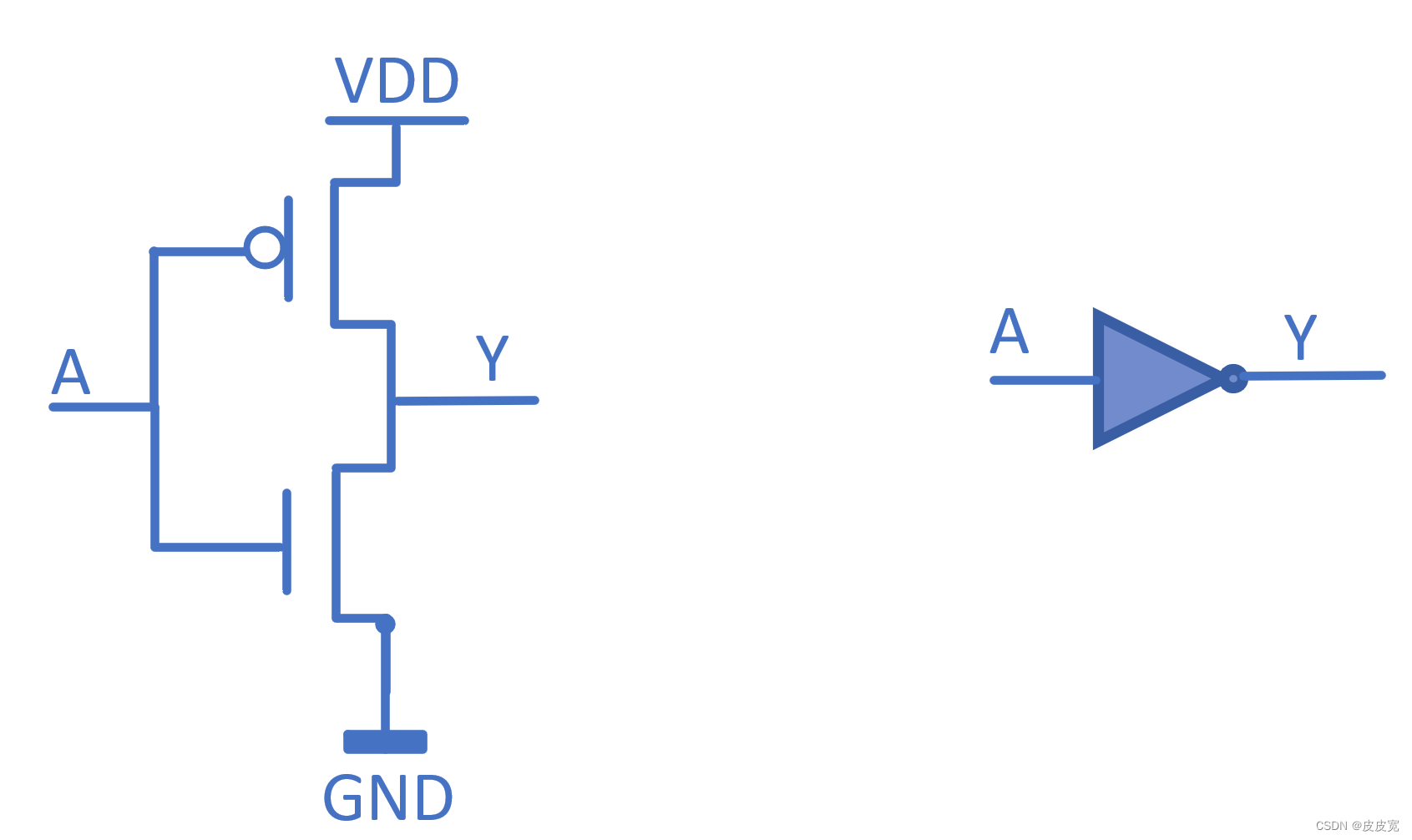
数字IC设计笔试题汇总(一)
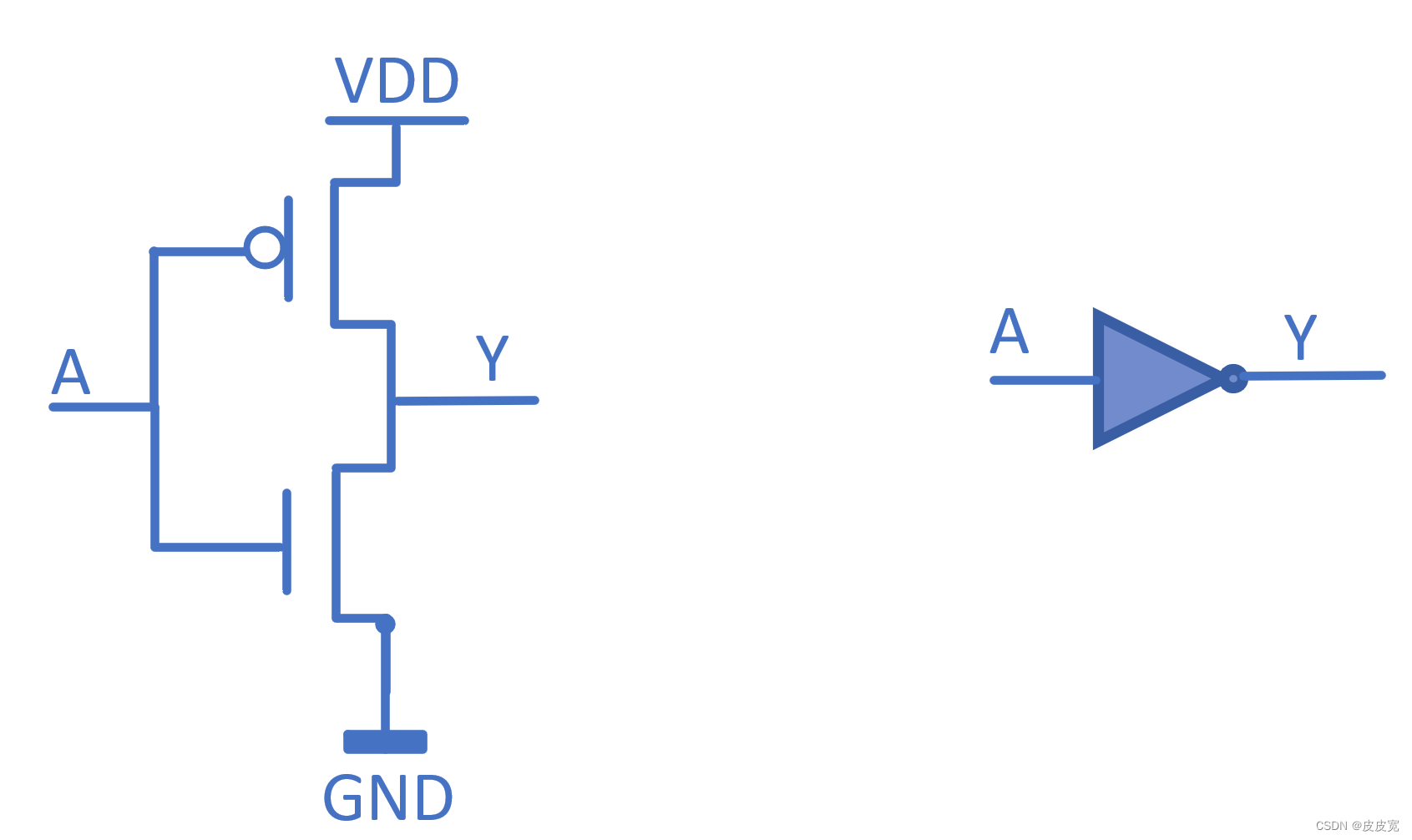
Summary of Digital IC design written examination questions (I)
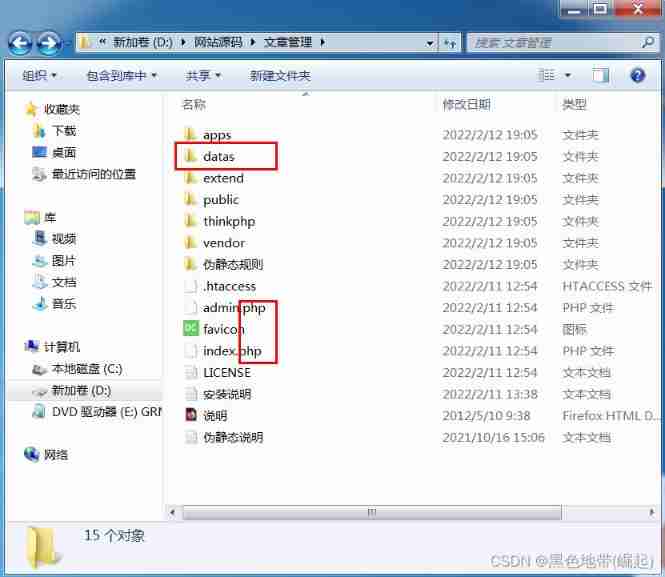
(4) Web security | penetration testing | network security web site source code and related analysis
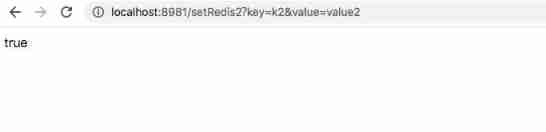
Redis builds clusters
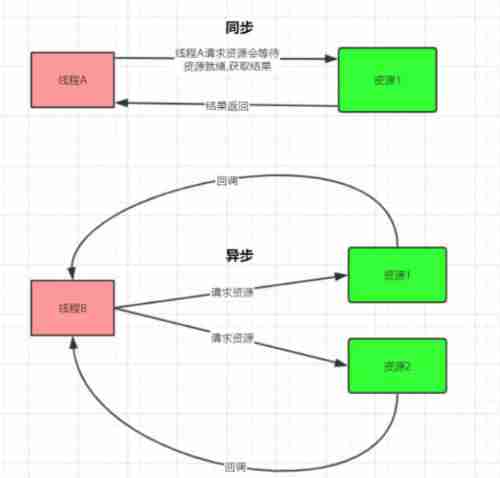
NiO programming introduction

杰理之BLE【篇】
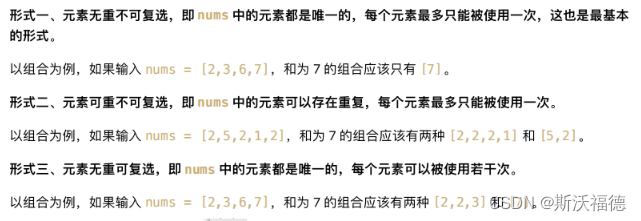
Leetcode 78: subset

SSM learning
随机推荐
Typescript interface properties
Uni app practical project
变量的命名规则十二条
The ECU of 21 Audi q5l 45tfsi brushes is upgraded to master special adjustment, and the horsepower is safely and stably increased to 305 horsepower
微信脑力比拼答题小程序_支持流量主带最新题库文件
杰理之需要修改 gatt 的 profile 定义【篇】
How Navicat imports MySQL scripts
Typescript void base type
Simple and understandable high-precision addition in C language
Word delete the contents in brackets
JDBC learning notes
杰理之BLE【篇】
MPLS experiment
[some special grammars about C]
Wechat official account infinite callback authorization system source code, launched in the whole network
Typescript function definition
You deserve this high-value open-source third-party Netease cloud music player
Wechat brain competition answer applet_ Support the flow main belt with the latest question bank file
Bugku CTF daily question: do you want seeds? Blackmailed
杰理之普通透传测试---做数传搭配 APP 通信【篇】