当前位置:网站首页>Simple process of reading pictures by QT program developed by Python
Simple process of reading pictures by QT program developed by Python
2020-11-08 16:17:00 【Spiritual】
python Development qt The simple flow of the program
One . python install pyqt5
pip install pyqt5 -i https://mirrors.aliyun.com/pypi/simpleTwo . install qt designer( Design generation program interface ui)
Download address
( official )https://build-system.fman.io/qt-designer-download
(csdn)https://download.csdn.net/download/qq_26696715/13094628
( Add group download )686070107
3、 ... and . Use qt designer Design generation ui file
<?xml version="1.0" encoding="UTF-8"?>
<ui version="4.0">
<class>Dialog</class>
<widget class="QDialog" name="Dialog">
<property name="geometry">
<rect>
<x>0</x>
<y>0</y>
<width>635</width>
<height>511</height>
</rect>
</property>
<property name="windowTitle">
<string>Dialog</string>
</property>
<widget class="QPushButton" name="pushButton">
<property name="geometry">
<rect>
<x>20</x>
<y>10</y>
<width>81</width>
<height>31</height>
</rect>
</property>
<property name="font">
<font>
<pointsize>12</pointsize>
<weight>75</weight>
<bold>true</bold>
</font>
</property>
<property name="text">
<string> Select Picture </string>
</property>
</widget>
<widget class="QLabel" name="label">
<property name="geometry">
<rect>
<x>20</x>
<y>70</y>
<width>581</width>
<height>401</height>
</rect>
</property>
<property name="text">
<string/>
</property>
<property name="pixmap">
<pixmap>img/1.tif</pixmap>
</property>
<property name="scaledContents">
<bool>true</bool>
</property>
</widget>
</widget>
<resources/>
<connections/>
</ui>Four . take ui File conversion to py file
pyuic5 -o ui.py ui.ui5、 ... and . To write main.py A file called ui.py file
# -*- coding: utf-8 -*-
import sys
import time
from PyQt5.QtCore import *
from PyQt5.QtGui import *
from PyQt5.QtWidgets import *
import numpy as np
import cv2
import qimage2ndarray
from ui import Ui_Dialog
class mwindow(QWidget, Ui_Dialog):
def __init__(self):
super(mwindow, self).__init__()
self.setupUi(self)
# Select Picture
def openimage(self):
# Select Picture
imgName, imgType = QFileDialog.getOpenFileName(self, " Open the picture ", "img", "*.jpg;*.tif;*.png;;All Files(*)")
if imgName=="":
return 0
#qt5 Read the picture
jpg = QPixmap(imgName).scaled(self.label.width(), self.label.height())
# Show the original
self.label.setPixmap(jpg)
if __name__ == '__main__':
app=QApplication(sys.argv)
# Initialize window
m=mwindow()
# Bind button event
m.pushButton.clicked.connect(m.openimage)# Select Picture
m.show()
sys.exit(app.exec_())6、 ... and . function main.py file
python main.pyThere is a problem adding QQ Group :686070107
版权声明
本文为[Spiritual]所创,转载请带上原文链接,感谢
边栏推荐
- DeepMind 最新论文解读:首次提出离散概率树中的因果推理算法
- Use markdown
- laravel8更新之维护模式改进
- I used Python to find out all the people who deleted my wechat and deleted them automatically
- 2020-11-05
- 性能压测时,并发压力增加,系统响应时间和吞吐量如何变化
- GopherChina 2020大会
- PHP生成唯一字符串
- 阿里云加速增长,进一步巩固领先优势
- One minute comprehensive understanding of forsage smart contract global shared Ethereum matrix plan
猜你喜欢

Station B STM32 video learning

一分钟全面看懂forsage智能合约全球共享以太坊矩阵计划

Your random IO hard disk

“他,程序猿,35岁,被劝退”:不要只懂代码,会说话,胜过10倍默默努力
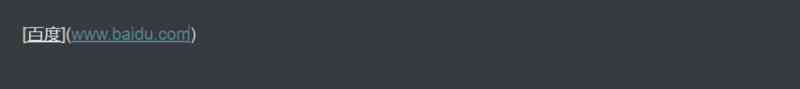
markdown使用

大龄程序员没有出路吗?

Huawei has an absolute advantage in the 5g mobile phone market, and the market share of Xiaomi is divided by the market survey organization

On the concurrency of update operation
![[开源] .Net 使用 ORM 访问 华为GaussDB数据库](/img/f8/50715c25a9d49b010cba2ff442c04e.jpg)
[开源] .Net 使用 ORM 访问 华为GaussDB数据库
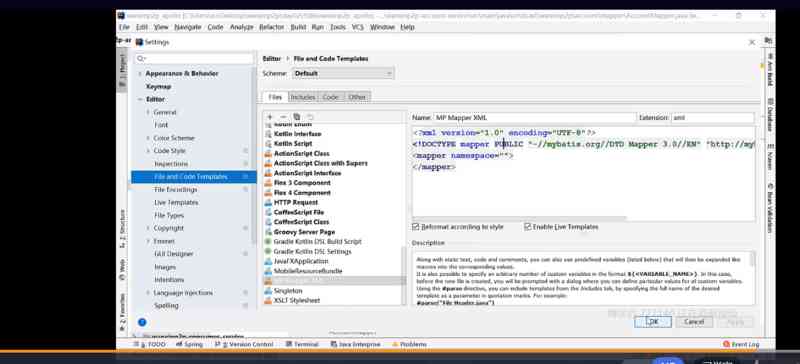
wanxin finance
随机推荐
实验
Improvement of maintenance mode of laravel8 update
.NET 大数据量并发解决方案
三、函数的参数
学习记录并且简单分析
Leancloud changes in October
Apache Kylin远程代码执行漏洞复现(CVE-2020-1956)
基于阿里云日志服务快速打造简版业务监控看板
How does the system response time and throughput change with the increase of concurrency pressure during performance pressure testing
一分钟全面看懂forsage智能合约全球共享以太坊矩阵计划
We made a medical version of the MNIST dataset, and found that the common automl algorithm is not so easy to use
Google's AI model, which can translate 101 languages, is only one more than Facebook
Arduino ide build esp8266 development environment, slow file download solution | esp-01 make WiFi switch tutorial, transform dormitory lights
Solution of DEV-C + + unable to debug in Windows Environment
Talk about go code coverage technology and best practices
What are the necessary laws and regulations to know when entering the Internet?
I used Python to find out all the people who deleted my wechat and deleted them automatically
Development of uni app imitating wechat app
Learn to record and analyze
(O) Analysis of service manager (1) BinderInternal.getContextObject