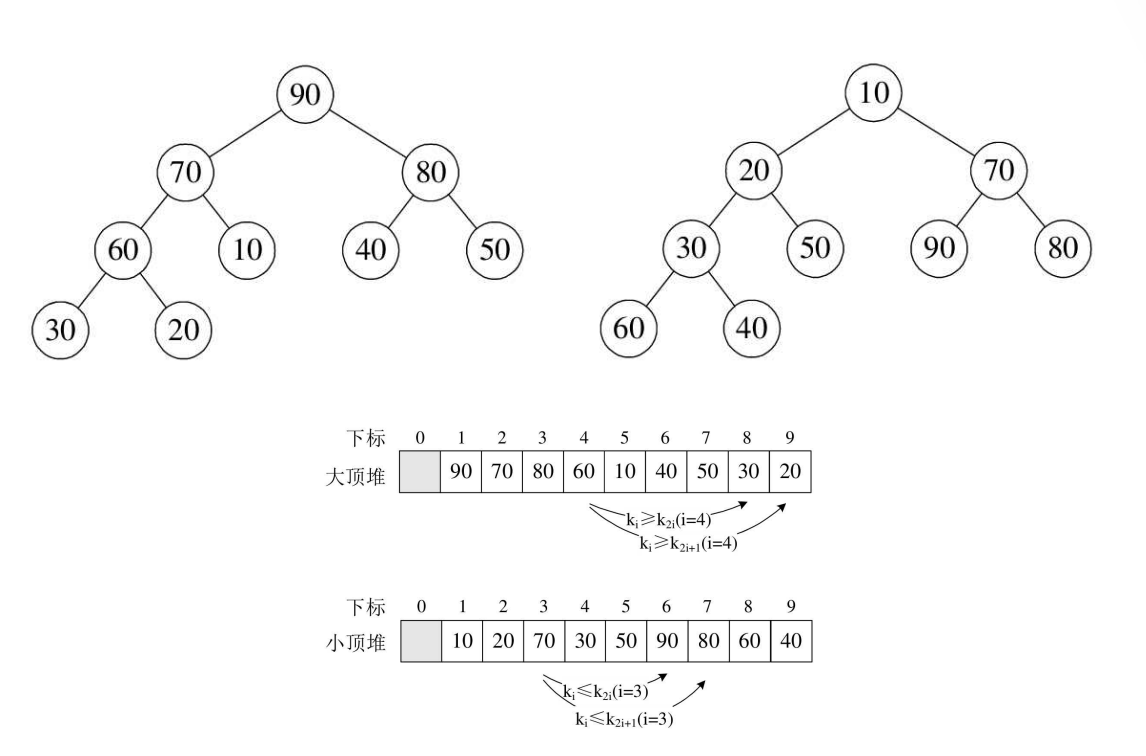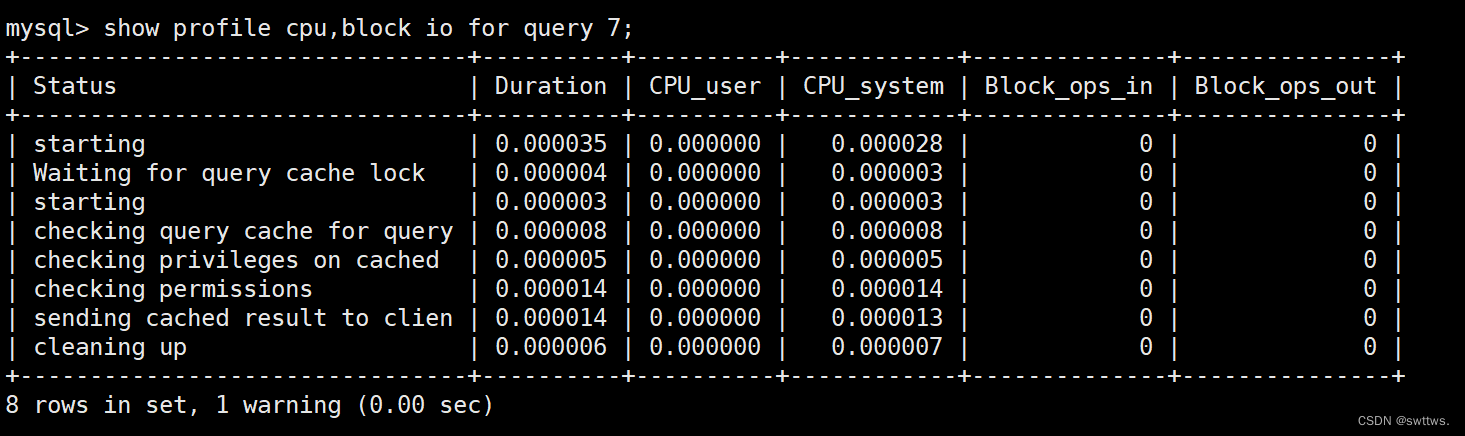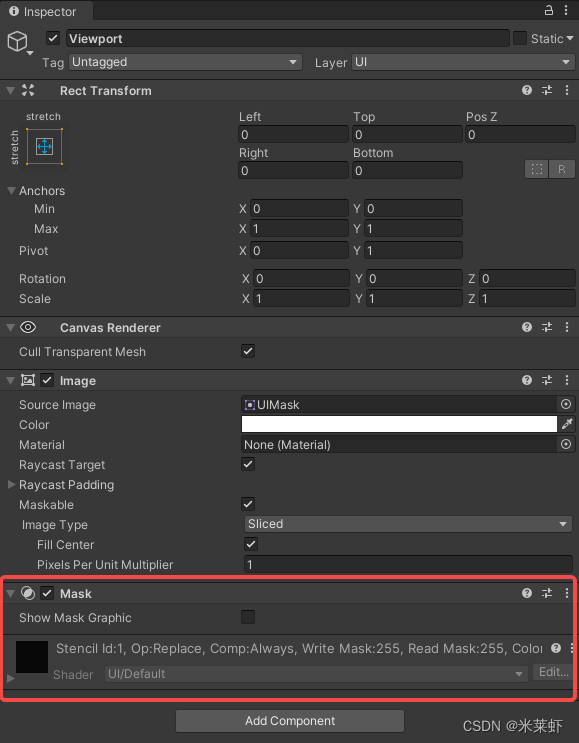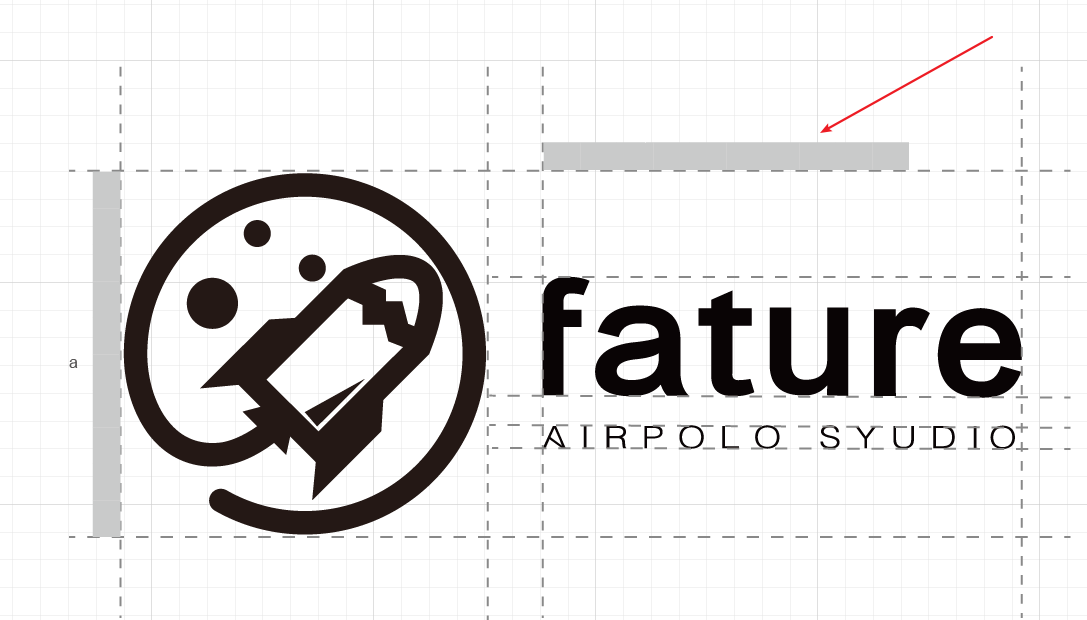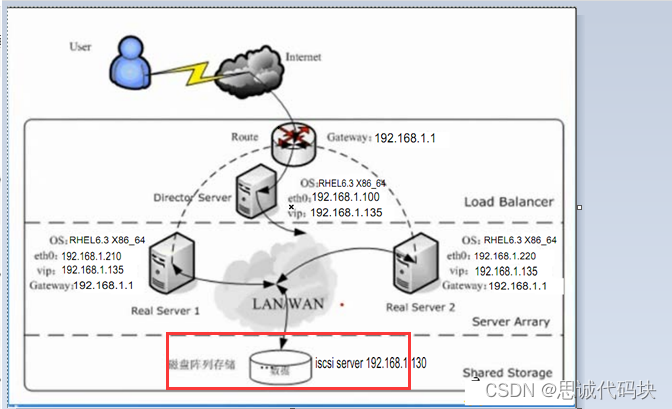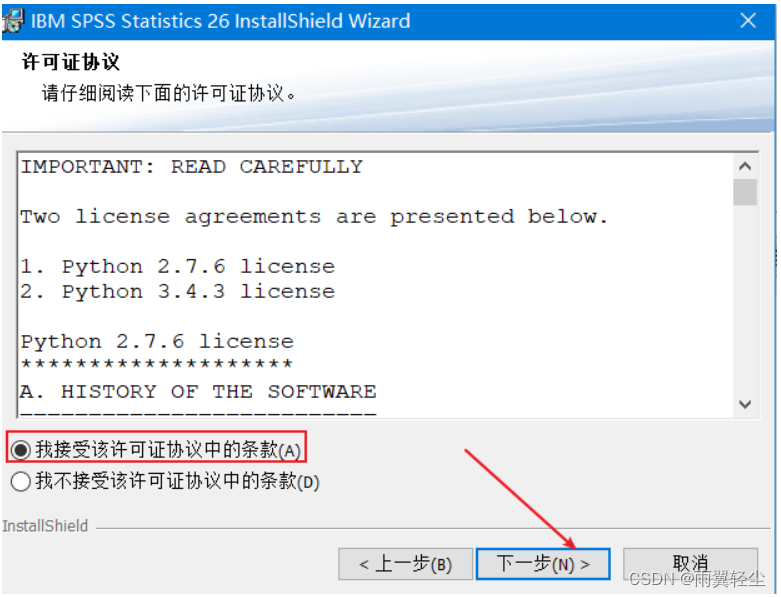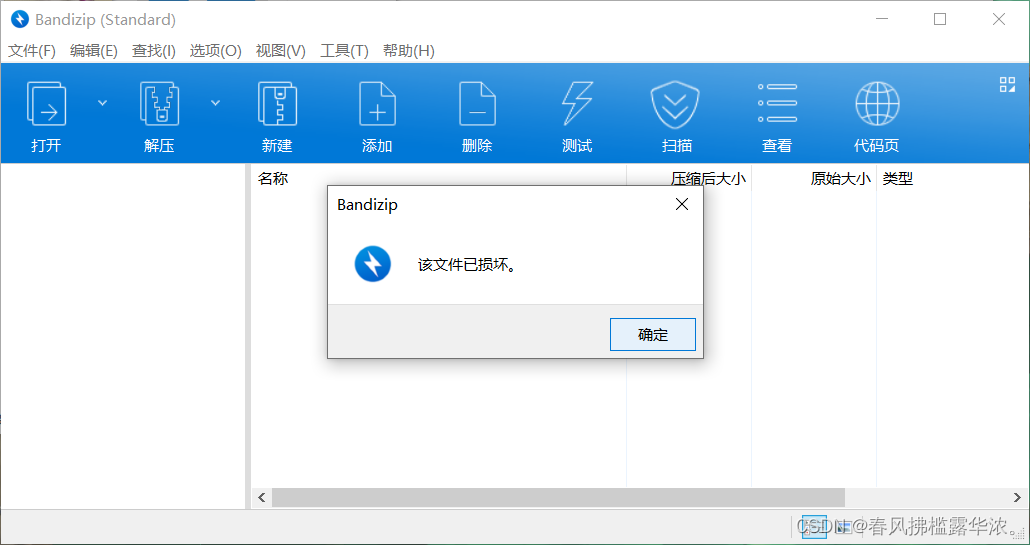Preface
logistic Return to , Is a classification algorithm , Can handle binary classification , Multivariate classification . We use sklearn Medium logistic Practice handwritten digit recognition .
Data sets
MNIST The data set is from the National Institute of standards and technology , Training set by 250 Handwritten digits from different people ,50% High school students ,50% From the Census Bureau .
Data set presentation
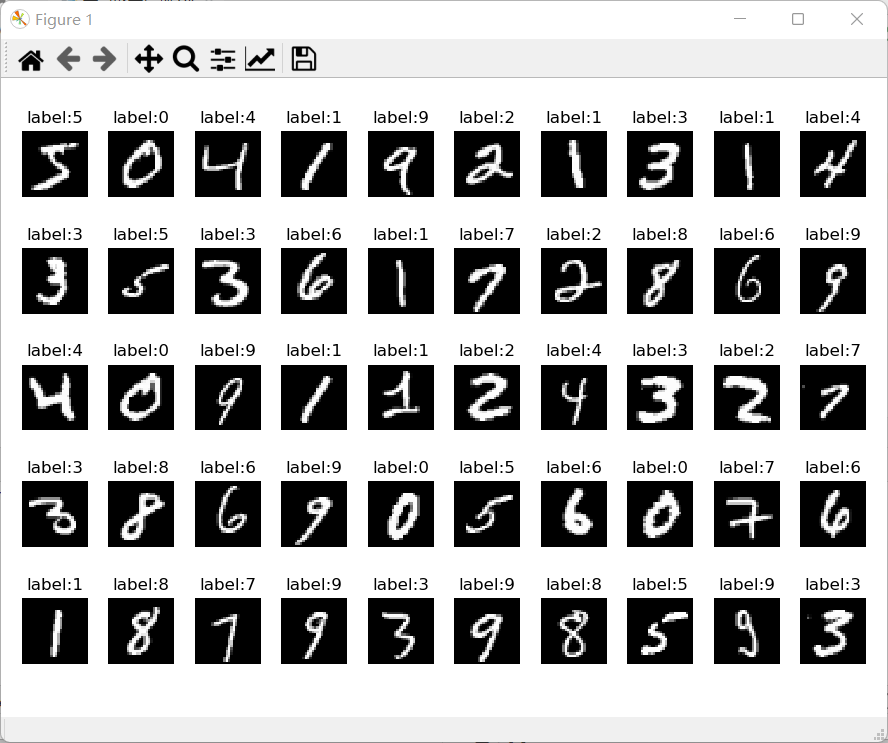
Dataset Download
Baidu cloud disk :
link :https://pan.baidu.com/s/1ZBU8XBsx7lp7gdN4ySSIWg
Extraction code :5mrf
About use pycharm Picture not shown
pycharm By default, the drawing will be carried out on the right , For some reason, the picture cannot be displayed , It can only be the solution of white map .
We can first adjust the picture display to the independent picture frame display .file->settings->Tools->Python Scientific Uncheck the show plots in tool window.
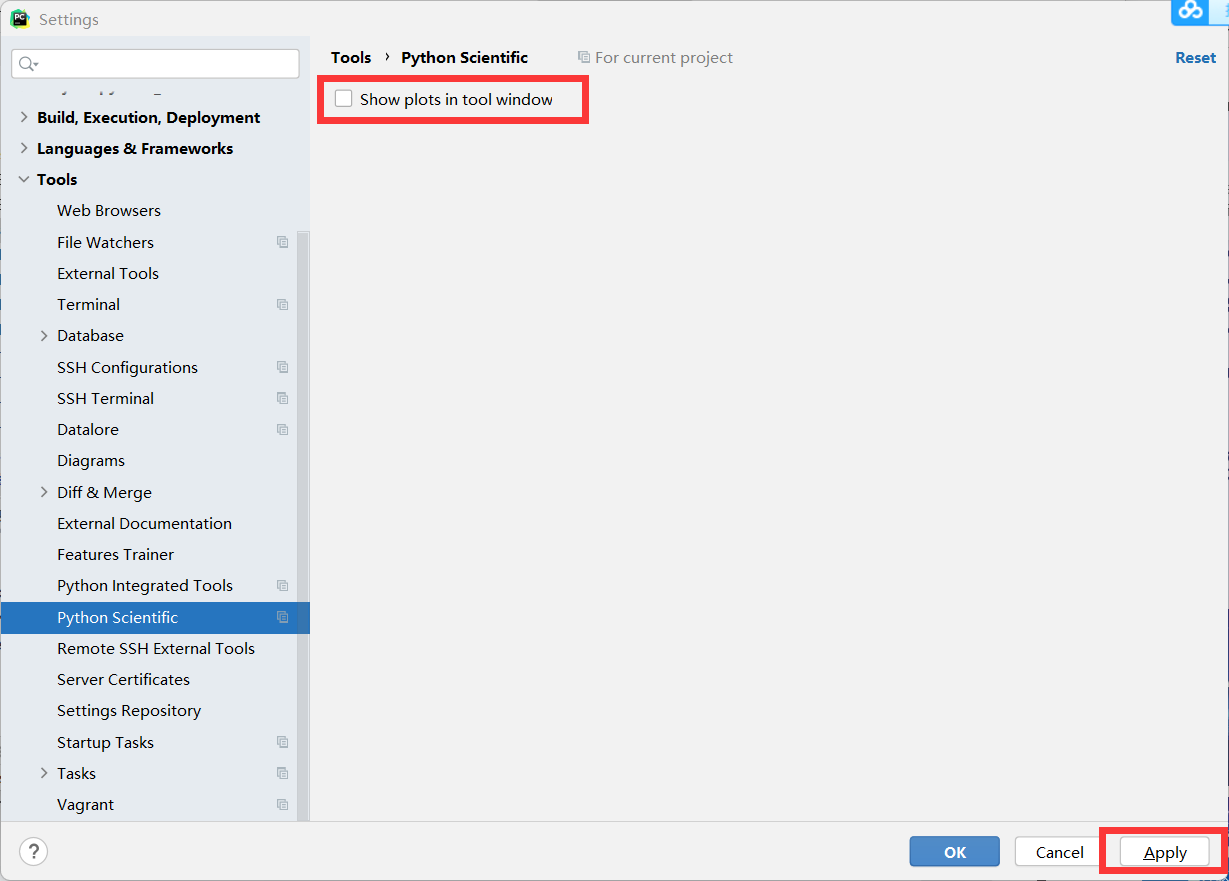
After the above operations, the picture box will pop up independently for drawing , If it still cannot be displayed, you can do the following .
find Configure subplots
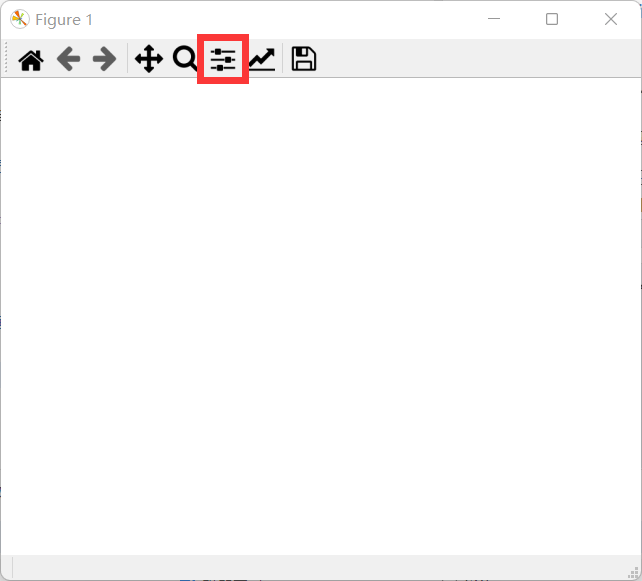
Click compact layout , Can show , It may not be displayed before because the figure is too large , As a result, we didn't see .
- Of course, you can also adjust the layout by yourself , Row spacing, column spacing and so on .
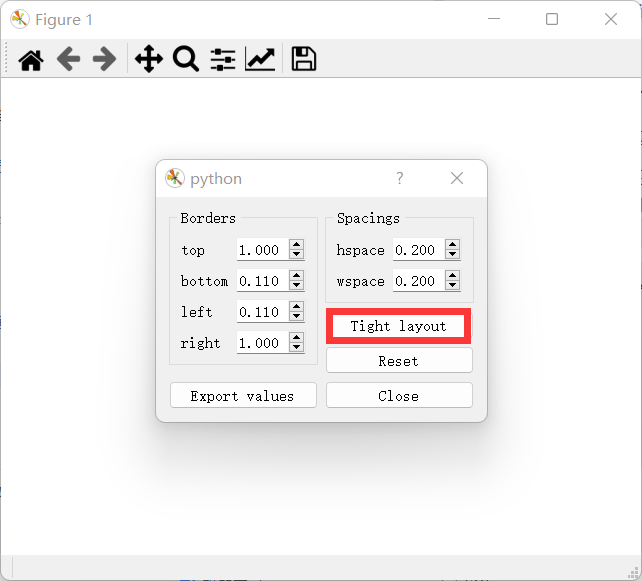
- Of course, you can also adjust the layout by yourself , Row spacing, column spacing and so on .
Logical regression handwritten numeral recognition
## logistis Return to , Is a classification algorithm , Can handle binary classification , Multivariate classification .
## First of all, the logical regression constructs the prefixed linear regression function , And then use sigmoid Function maps regression values to hash categories
## sklearn Classification algorithm and handwritten numeral recognition
## Data is introduced
## MNIST The data set is from the National Institute of standards and technology , Training set by 250 Handwritten digits from different people ,50% High school students ,50% From the Census Bureau
## Guide pack
import struct,os
import numpy as np
from array import array as pyarray
from numpy import append,array,int8,uint8,zeros
import matplotlib.pyplot as plt
from sklearn.metrics import accuracy_score, classification_report
from sklearn.linear_model import LogisticRegression
## Load data set
def load_mnist(image_file,label_file,path="mnist"):
digits=np.arange(10)
fname_image = os.path.join(path,image_file)
fname_label = os.path.join(path, label_file)
flbl = open(fname_label,'rb')
magic_nr, size = struct.unpack(">II", flbl.read(8))
lbl = pyarray("b",flbl.read())
flbl.close()
fimg = open(fname_image,'rb')
magic_nr, size, rows, cols = struct.unpack(">IIII", fimg.read(16))
img = pyarray("B",fimg.read())
fimg.close()
ind = [ k for k in range(size) if lbl[k] in digits ]
N = len(ind)
images = zeros((N, rows*cols),dtype = uint8)
labels = zeros((N,1), dtype = int8)
for i in range(len(ind)):
images[i] = array(img[ind[i]*rows*cols : (ind[i]+1)*rows*cols]).reshape((1,rows*cols))
labels[i] = lbl[ind[i]]
return images,labels
train_image, train_label = load_mnist('train-images.idx3-ubyte', 'train-labels.idx1-ubyte')
test_image, test_label = load_mnist('t10k-images.idx3-ubyte','t10k-labels.idx1-ubyte')
## Data presentation
## 28*28
def show_image(imgdata, imgtarget, show_column, show_row,titlename):
for index, (im, it) in enumerate(list(zip(imgdata, imgtarget))):
xx = im.reshape(28,28)
plt.subplots_adjust(left=1, bottom=None, right=3,top=2, wspace=None, hspace=None)
plt.subplot(show_row,show_column,index+1)
plt.axis('off')
plt.imshow(xx, cmap='gray', interpolation='nearest')
plt.title(titlename+':%i' % it)
# plt.savefig(titlename+'.png')
# There may be a warning in this place , Maybe the picture is too big , But that's okay , The code works
plt.show()
show_image(train_image[:50], train_label[:50],10,5,'label')
## sklearn Classification model
## Data normalization
train_image = [im/255.0 for im in train_image]
test_image = [im/255.0 for im in test_image]
print(len(train_image))
print(len(test_image))
print(len(train_label))
print(len(test_label))
## Model classification
## Model instantiation
lr = LogisticRegression(max_iter=1000)
## model training
lr.fit(train_image,train_label.ravel())
## Model validation
predict = lr.predict(test_image)
print("accuracy score: %.4lf"% accuracy_score(predict,test_label))
print("classfication report for %s:\n%s\n"%(lr, classification_report(test_label, predict)))
show_image(test_image[:100],predict,10,10,'predict')
Result display
- Model training information
- You can see
- Accuracy :0.9256
- Maximum training times 1000 Time
- precision 、 Average 、 Weighted average, etc
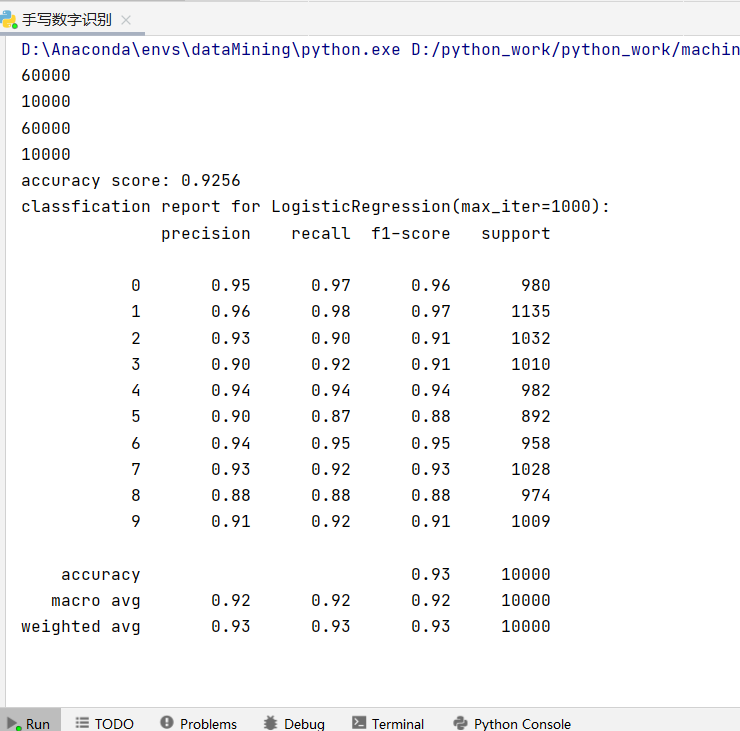
- Recognition effect display
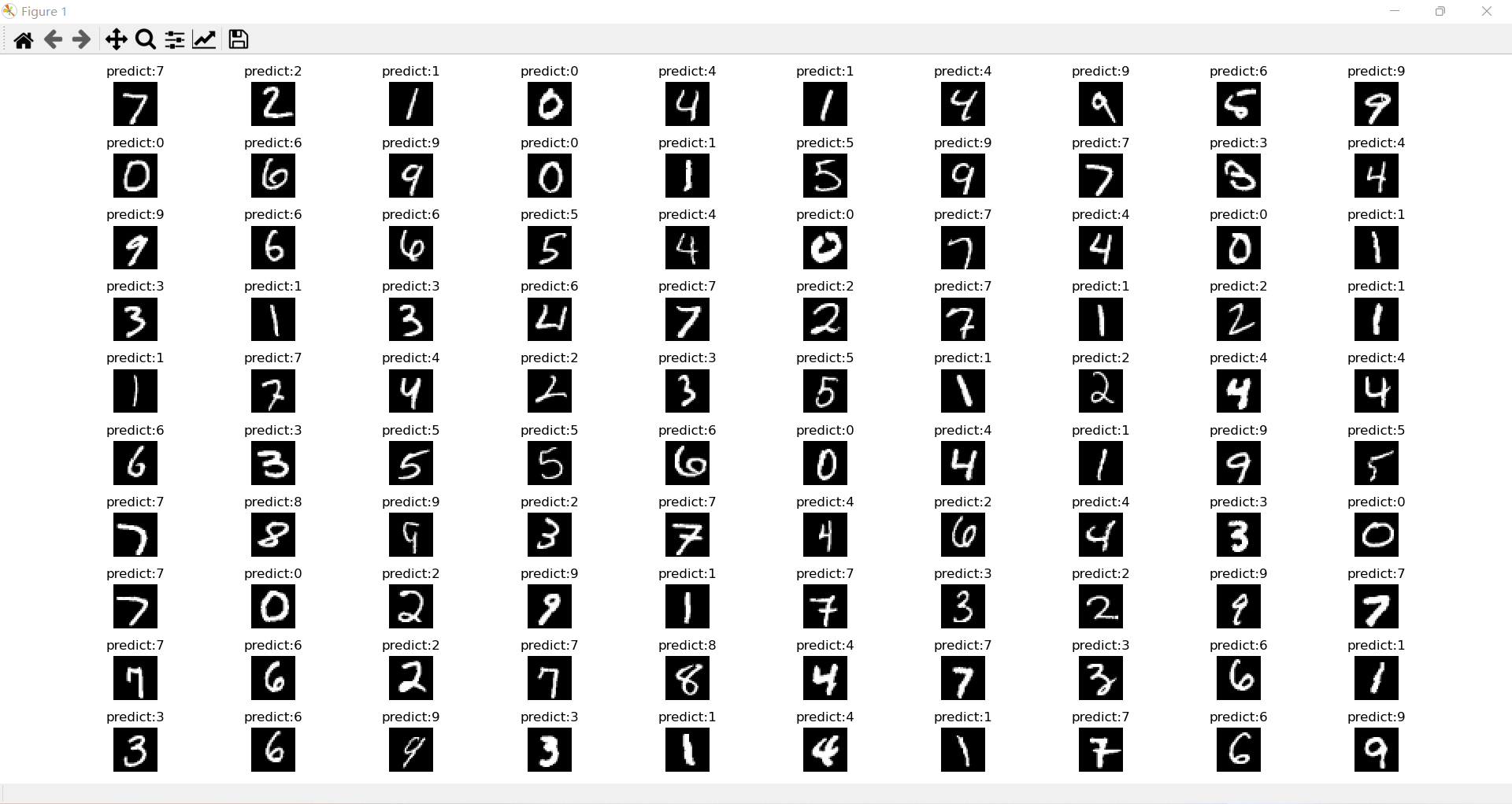
analysis
We showed 100 The recognition effect of pictures , Can find 3 Zhang's obvious recognition error , Similar to the evaluation results of the model .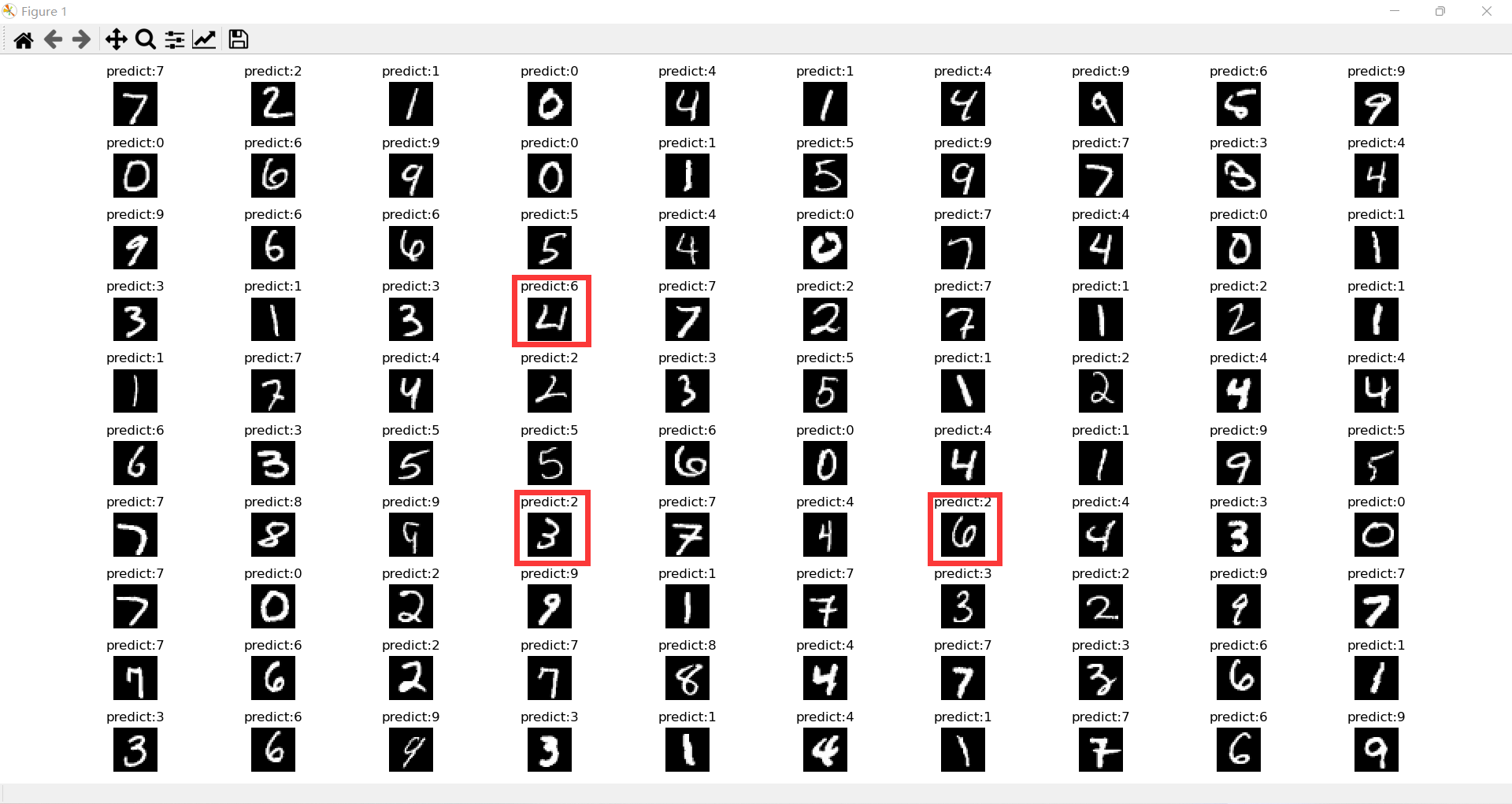
summary
We can run it several times and find that the result has not changed , That's probably the same thing logistic The shortcomings of return , We can also use neural network to recognize handwritten digits , But that is the content of deep learning , We will implement it later .