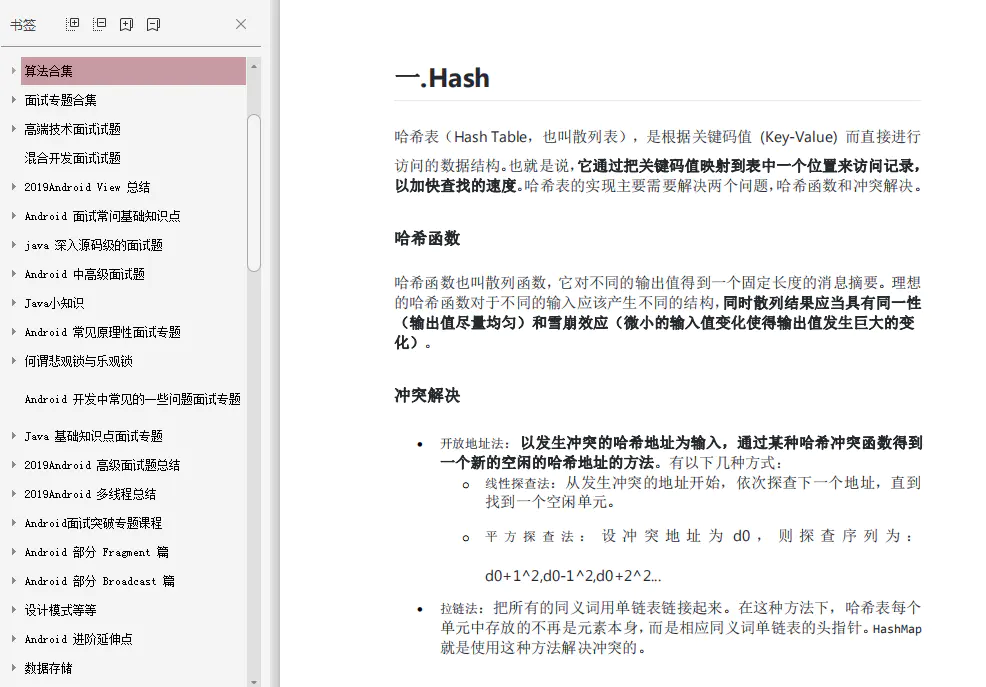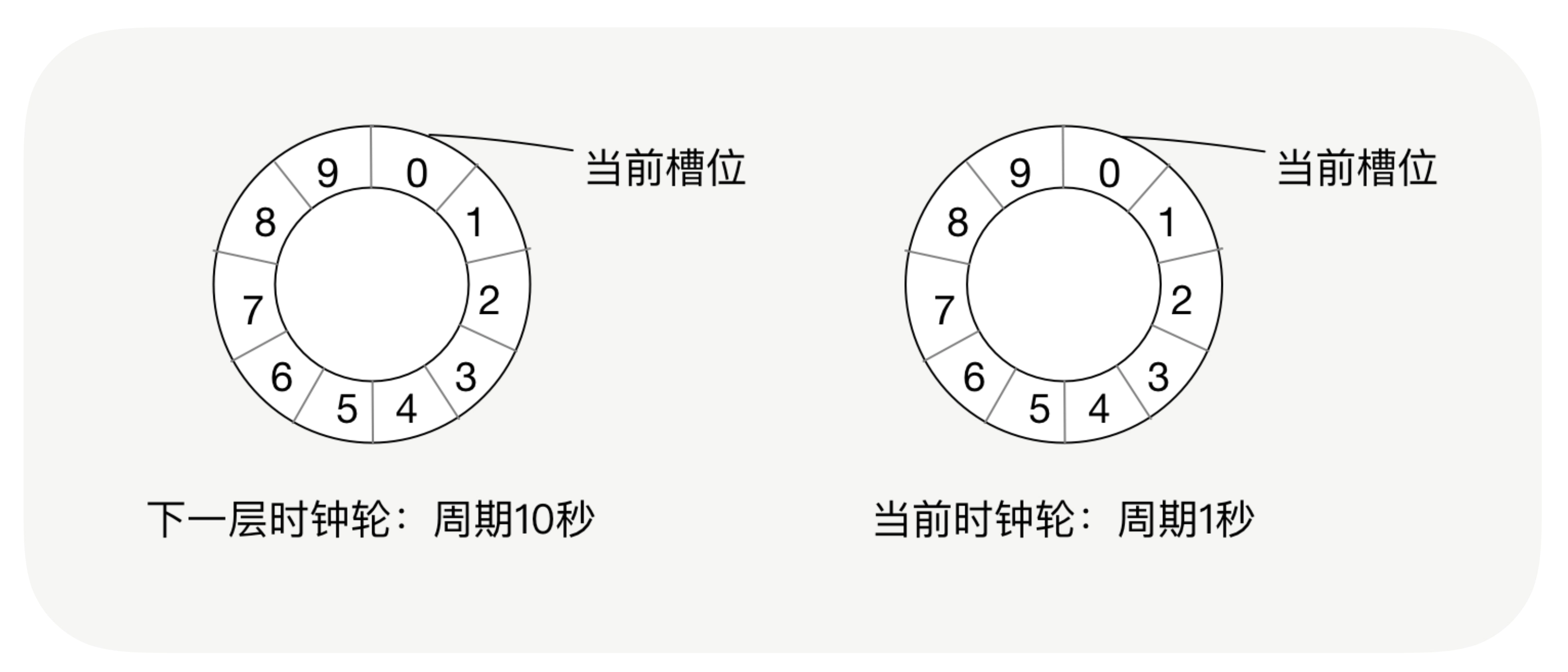当前位置:网站首页>VMware virtual machine cannot open the kernel device "\.\global\vmx86"
VMware virtual machine cannot open the kernel device "\.\global\vmx86"
2022-07-06 19:36:00 【wkd_ 007】
Vmware When the virtual machine turns on the local computer , Report errors Unable to open kernel device "\.\Global\vmx86", The preliminary judgment is that this file is missing or damaged , Both solutions found on the Internet will not work , Finally, it is repaired through the installation package of the same version , This problem has been solved .
One 、 The steps to repair the installation package are as follows :
1.1 Check your virtual machine version
Top menu -> help -> About VMware Workstation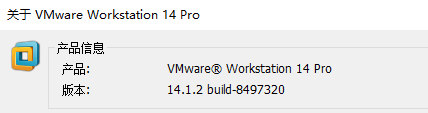
1.2 Find the installation package of the same version , Click on the run
If the previous installation package is reserved, it is best , If not , You need to find the same version of the installation package from the Internet . Then close it first VMware virtual machine , Double click to run the installation package
1.3 choice “ Repair ” Button
After the installation package runs , Click next , choice “ Repair ”, Then continue to select repair , Wait for the repair to complete .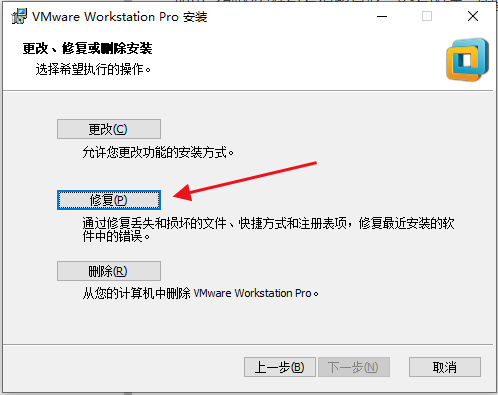
Two 、 Methods on the network
Here are two online methods , I can't even try , If the above steps cannot solve the problem , Try the following method .
2.1 Method 1 : Restart the service from the command line
cmd perform :
1、net start vmci
2、net start vmx86
3、net start VMnetuserif
2.2 Method 2 : Through service , Manually restart the service .
Press Win+R key , function services.msc , Open the service , Start after letting go VM The first few services 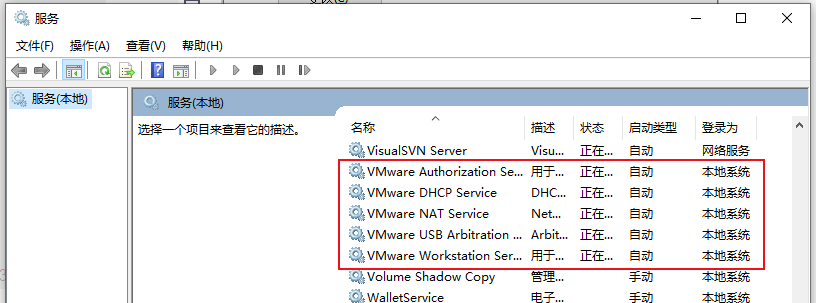
边栏推荐
- DaGAN论文解读
- Fast power template for inverse element, the role of inverse element and example [the 20th summer competition of Shanghai University Programming League] permutation counting
- An error occurs when installing MySQL: could not create or access the registry key needed for the
- [translation] supply chain security project in toto moved to CNCF incubator
- 【翻译】Linkerd在欧洲和北美的采用率超过了Istio,2021年增长118%。
- 零基础入门PolarDB-X:搭建高可用系统并联动数据大屏
- Tensorflow and torch code verify whether CUDA is successfully installed
- Druid 数据库连接池 详解
- Unbalance balance (dynamic programming, DP)
- 面试突击63:MySQL 中如何去重?
猜你喜欢
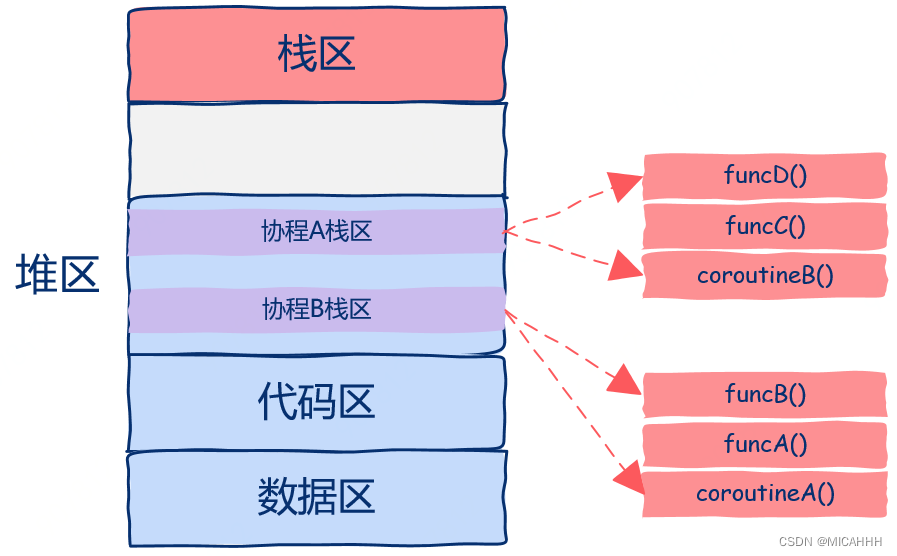
通俗的讲解,带你入门协程
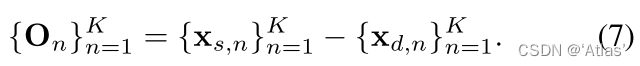
DaGAN论文解读
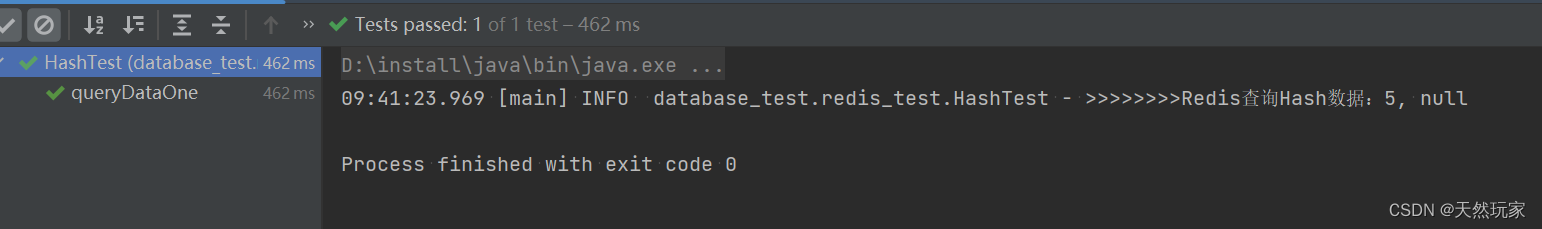
系统性详解Redis操作Hash类型数据(带源码分析及测试结果)

Leetcode 30. 串联所有单词的子串
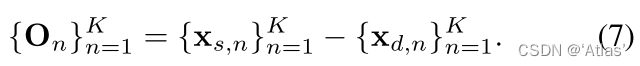
Interpretation of Dagan paper
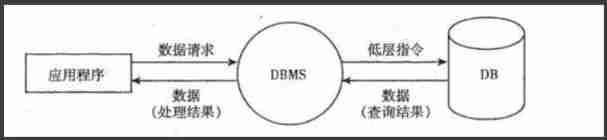
Simple understanding of MySQL database
Benefit a lot, Android interview questions

Mind map + source code + Notes + project, ByteDance + JD +360+ Netease interview question sorting
Application of clock wheel in RPC
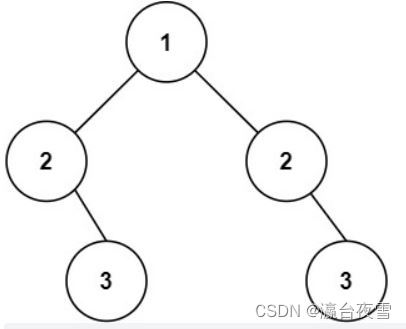
力扣101题:对称二叉树
随机推荐
A method of removing text blur based on pixel repair
[玩转Linux] [Docker] MySQL安装和配置
PMP每日一练 | 考试不迷路-7.6
凤凰架构3——事务处理
USB host driver - UVC swap
零基础入门PolarDB-X:搭建高可用系统并联动数据大屏
史上超级详细,想找工作的你还不看这份资料就晚了
Yyds dry goods inventory leetcode question set 751 - 760
Fast power template for inverse element, the role of inverse element and example [the 20th summer competition of Shanghai University Programming League] permutation counting
Take a look at how cabloyjs workflow engine implements activiti boundary events
English topic assignment (25)
MRO industrial products enterprise procurement system: how to refine procurement collaborative management? Industrial products enterprises that want to upgrade must see!
利用 clip-path 绘制不规则的图形
MySQL information schema learning (I) -- general table
反射及在运用过程中出现的IllegalAccessException异常
接雨水问题解析
Learning and Exploration - Seamless rotation map
凤凰架构2——访问远程服务
思維導圖+源代碼+筆記+項目,字節跳動+京東+360+網易面試題整理
LeetCode-1279. Traffic light intersection