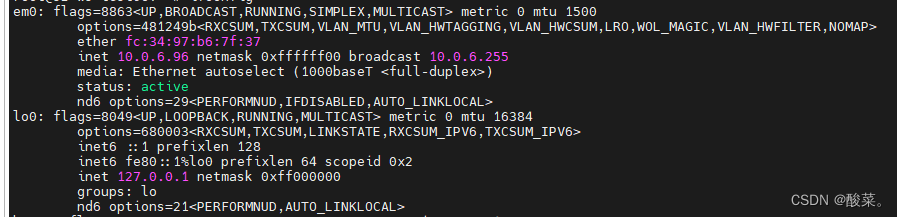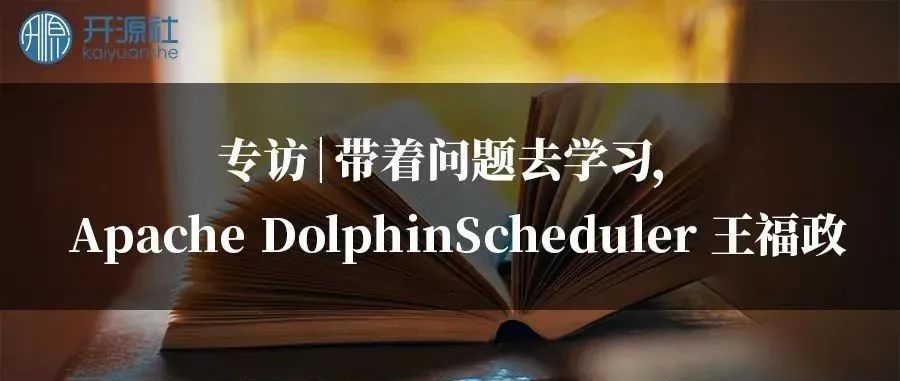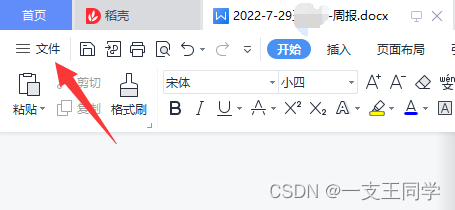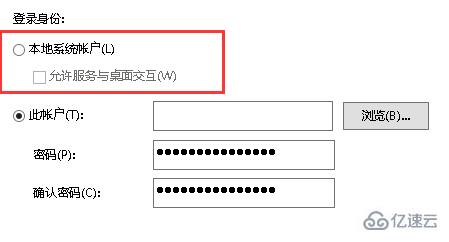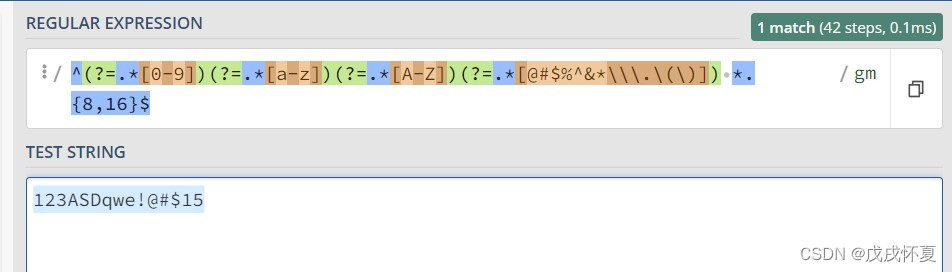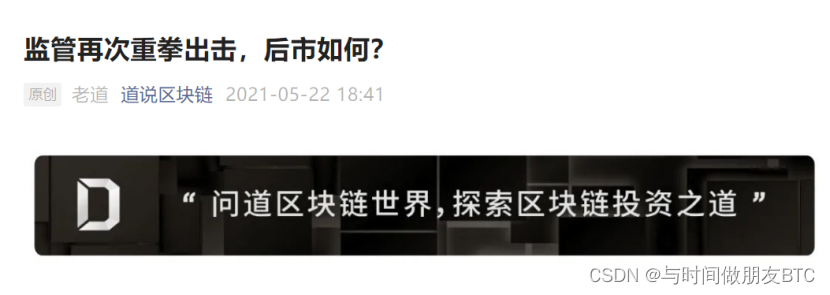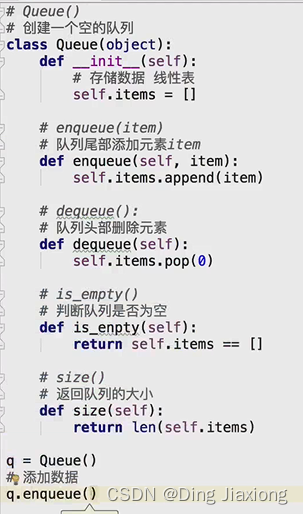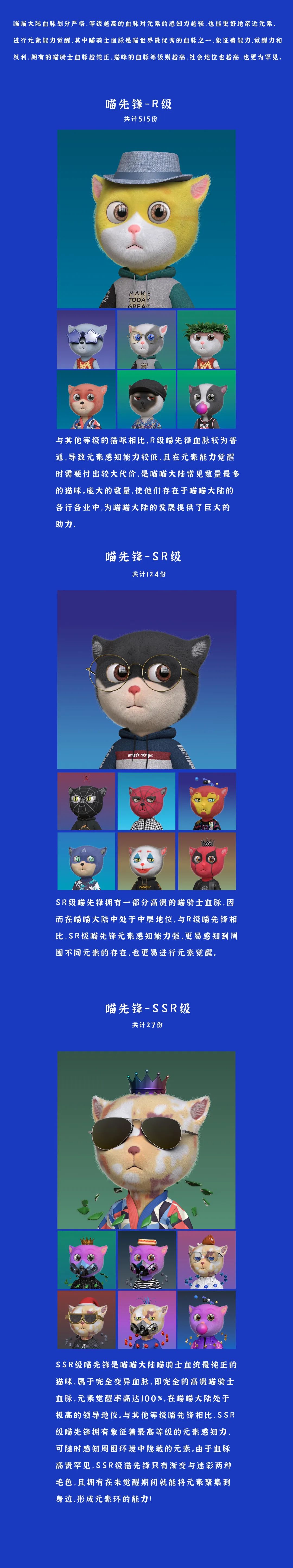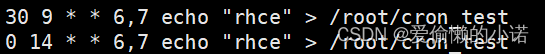当前位置:网站首页>Sentinel源码(四)(滑动窗口流量统计)
Sentinel源码(四)(滑动窗口流量统计)
2022-08-02 14:01:00 【Ethan_199402】
在Sentinel源码(三)slot解析中,我们讲到:
StatisticSlot是专用于实时统计的处理器插槽。
进入这个slot时,我们需要单独统计以下信息:
- ClusterNode:资源ID的集群节点的总统计。
- OriginNode:来自不同callersorigins的集群节点的统计信息。
- DefaultNode:特定上下文中特定资源名称的统计信息。
- 所有入口的总和统计。
我们知道了entry方法中下面的代码是线程数和流量统计
// Request passed, add thread count and pass count.
node.increaseThreadNum();
node.addPassRequest(count);
本文就介绍一下其算法:滑动窗口流量统计
increaseThreadNum()线程数统计
对于线程数的统计比较简单,通过内部维护一个LongAdder来进行当前线程数的统计,每进入一个请求加1,每释放一个请求减1,从而得到当前的线程数
private LongAdder curThreadNum = new LongAdder();
public void increaseThreadNum() {
curThreadNum.increment();
}
为什么使用LongAdder而不是AtomicLong呢?
LongAdder类与AtomicLong类的区别在于高并发时前者将对单一变量的CAS操作分散为对数组cells中多个元素的CAS操作,取值时进行求和;而在并发较低时仅对base变量进行CAS操作,与AtomicLong类原理相同。所以LongAdder的性能是高于AtomicLong的。
addPassRequest 流量统计
首先DefaultNode是StatisticNode的子类,DefaultNode是直接调用
StatisticNode的addPassRequest方法,同时DefaultNode的clusterNode也会进行流量统计
public void addPassRequest(int count) {
super.addPassRequest(count);
this.clusterNode.addPassRequest(count);
}
我们先分析StatisticNode的addPassRequest方法
@Override
public void addPassRequest(int count) {
rollingCounterInSecond.addPass(count);
rollingCounterInMinute.addPass(count);
}
可以看到,StatisticNode中维护了两个窗口,具体如下:
//秒级窗口,保存最近 INTERVAL 秒的统计信息。 INTERVAL 按给定的 sampleCount 划分为时间跨度。
private transient volatile Metric rollingCounterInSecond = new ArrayMetric(SampleCountProperty.SAMPLE_COUNT,
IntervalProperty.INTERVAL);
//分钟级窗口,保存最近 60 秒的统计信息。 windowLengthInMs 特意设置为 1000 毫秒,意思是每桶每秒,这样我们就可以得到每一秒的准确统计。
private transient Metric rollingCounterInMinute = new ArrayMetric(60, 60 * 1000, false);
这两个接口都会调用ArrayMetric的addPass方法进行流量统计
ArrayMetric
看一下ArrayMetric的结构
private final LeapArray<MetricBucket> data;
public ArrayMetric(int sampleCount, int intervalInMs) {
this.data = new OccupiableBucketLeapArray(sampleCount, intervalInMs);
}
public ArrayMetric(int sampleCount, int intervalInMs, boolean enableOccupy) {
if (enableOccupy) {
this.data = new OccupiableBucketLeapArray(sampleCount, intervalInMs);
} else {
this.data = new BucketLeapArray(sampleCount, intervalInMs);
}
}
可以看到ArrayMetric其实也是一个包装类,内部通过实例化LeapArray的对应实现类,来实现具体的统计逻辑,LeapArray是一个抽象类,OccupiableBucketLeapArray和BucketLeapArray都是其具体的实现类
OccupiableBucketLeapArray在1.5版本之后才被引入,主要是为了解决一些高优先级的请求在限流触发的时候也能通过(通过占用未来时间窗口的名额来实现) 也是默认使用的LeapArray实现类
如何流量统计?
public void addPass(int count) {
//获取当前窗口
WindowWrap<MetricBucket> wrap = data.currentWindow();
//窗口流量加count
wrap.value().addPass(count);
}
- 定位到当前窗口
- 获取到当前窗口WindowWrap的MetricBucket并执行addPass逻辑
这里我们先看下MetricBucket类,看看它做了哪些事情
//存放当前窗口各种类型的统计值(类型包括 PASS BLOCK EXCEPTION 等)
private final LongAdder[] counters;
private volatile long minRt;
public MetricBucket() {
MetricEvent[] events = MetricEvent.values();
this.counters = new LongAdder[events.length];
for (MetricEvent event : events) {
counters[event.ordinal()] = new LongAdder();
}
initMinRt();
}
//重置计数
public MetricBucket reset(MetricBucket bucket) {
for (MetricEvent event : MetricEvent.values()) {
counters[event.ordinal()].reset();
counters[event.ordinal()].add(bucket.get(event));
}
initMinRt();
return this;
}
private void initMinRt() {
this.minRt = SentinelConfig.statisticMaxRt();
}
/** * Reset the adders. * * @return new metric bucket in initial state */
public MetricBucket reset() {
for (MetricEvent event : MetricEvent.values()) {
counters[event.ordinal()].reset();
}
initMinRt();
return this;
}
public long get(MetricEvent event) {
return counters[event.ordinal()].sum();
}
public MetricBucket add(MetricEvent event, long n) {
counters[event.ordinal()].add(n);
return this;
}
// 统计pass数
public void addSuccess(int n) {
add(MetricEvent.SUCCESS, n);
}
MetricBucket通过定义了一个LongAdder数组来存储不同类型的流量统计值,具体的类型则都定义在MetricEvent枚举中。
public enum MetricEvent {
/** * Normal pass. */
PASS,
/** * Normal block. */
BLOCK,
EXCEPTION,
SUCCESS,
RT,
/** * Passed in future quota (pre-occupied, since 1.5.0). * 优先级高的请求允许占用未来窗口的流量 */
OCCUPIED_PASS
}
执行addPass方法获得对应LongAdder数组索引下标,将值递增
如果获得当前窗口?
下面再来看下data.currentWindow()的内部逻辑
public WindowWrap<T> currentWindow(long timeMillis) {
if (timeMillis < 0) {
return null;
}
int idx = calculateTimeIdx(timeMillis);
// Calculate current bucket start time.
long windowStart = calculateWindowStart(timeMillis);
/* * Get bucket item at given time from the array. * * (1) Bucket is absent, then just create a new bucket and CAS update to circular array. * (2) Bucket is up-to-date, then just return the bucket. * (3) Bucket is deprecated, then reset current bucket and clean all deprecated buckets. */
while (true) {
WindowWrap<T> old = array.get(idx);
if (old == null) {
/* * B0 B1 B2 NULL B4 * ||_______|_______|_______|_______|_______||___ * 200 400 600 800 1000 1200 timestamp * ^ * time=888 * bucket is empty, so create new and update * * If the old bucket is absent, then we create a new bucket at {@code windowStart}, * then try to update circular array via a CAS operation. Only one thread can * succeed to update, while other threads yield its time slice. */
WindowWrap<T> window = new WindowWrap<T>(windowLengthInMs, windowStart, newEmptyBucket(timeMillis));
if (array.compareAndSet(idx, null, window)) {
// Successfully updated, return the created bucket.
return window;
} else {
// Contention failed, the thread will yield its time slice to wait for bucket available.
Thread.yield();
}
} else if (windowStart == old.windowStart()) {
/* * B0 B1 B2 B3 B4 * ||_______|_______|_______|_______|_______||___ * 200 400 600 800 1000 1200 timestamp * ^ * time=888 * startTime of Bucket 3: 800, so it's up-to-date * * If current {@code windowStart} is equal to the start timestamp of old bucket, * that means the time is within the bucket, so directly return the bucket. */
return old;
} else if (windowStart > old.windowStart()) {
/* * (old) * B0 B1 B2 NULL B4 * |_______||_______|_______|_______|_______|_______||___ * ... 1200 1400 1600 1800 2000 2200 timestamp * ^ * time=1676 * startTime of Bucket 2: 400, deprecated, should be reset * * If the start timestamp of old bucket is behind provided time, that means * the bucket is deprecated. We have to reset the bucket to current {@code windowStart}. * Note that the reset and clean-up operations are hard to be atomic, * so we need a update lock to guarantee the correctness of bucket update. * * The update lock is conditional (tiny scope) and will take effect only when * bucket is deprecated, so in most cases it won't lead to performance loss. */
if (updateLock.tryLock()) {
try {
// Successfully get the update lock, now we reset the bucket.
return resetWindowTo(old, windowStart);
} finally {
updateLock.unlock();
}
} else {
// Contention failed, the thread will yield its time slice to wait for bucket available.
Thread.yield();
}
} else if (windowStart < old.windowStart()) {
// Should not go through here, as the provided time is already behind.
return new WindowWrap<T>(windowLengthInMs, windowStart, newEmptyBucket(timeMillis));
}
}
}
这个方法的注释已经写的很好了:
1.计算当前窗口下标
private int calculateTimeIdx(/*@Valid*/ long timeMillis) {
long timeId = timeMillis / windowLengthInMs;
// Calculate current index so we can map the timestamp to the leap array.
return (int)(timeId % array.length());
}
protected final AtomicReferenceArray<WindowWrap<T>> array;
方法不难,当前时间戳/窗口长度可以知道过了几个窗口了即当前是第几个窗口,对array取模即可得到该窗口在array中的下标
2.获得当前窗口开始时间
protected long calculateWindowStart(/*@Valid*/ long timeMillis) {
return timeMillis - timeMillis % windowLengthInMs;
}
这个方法巧妙获得当前时间戳所在窗口的开始时间
3.调整窗口
先看看LeapArray的成员变量
public LeapArray(int sampleCount, int intervalInMs) {
AssertUtil.isTrue(sampleCount > 0, "bucket count is invalid: " + sampleCount);
AssertUtil.isTrue(intervalInMs > 0, "total time interval of the sliding window should be positive");
AssertUtil.isTrue(intervalInMs % sampleCount == 0, "time span needs to be evenly divided");
this.windowLengthInMs = intervalInMs / sampleCount;
this.intervalInMs = intervalInMs;
this.sampleCount = sampleCount;
this.array = new AtomicReferenceArray<>(sampleCount);
}
其中:
- windowLengthInMs = intervalInMs / sampleCount;代表窗口长度
- intervalInMs = intervalInMs 统计周期
- sampleCount窗口个数
- array也是窗口个数
接下来是窗口调整的三种情况
(1)Bucket(窗口)不存在还未创建,则只需创建一个新的 Bucket 并 CAS 更新为循环数组。
WindowWrap<T> old = array.get(idx);
if (old == null) {
/* * B0 B1 B2 NULL B4 * ||_______|_______|_______|_______|_______||___ * 200 400 600 800 1000 1200 timestamp * ^ * time=888 * bucket is empty, so create new and update * * If the old bucket is absent, then we create a new bucket at {@code windowStart}, * then try to update circular array via a CAS operation. Only one thread can * succeed to update, while other threads yield its time slice. */
WindowWrap<T> window = new WindowWrap<T>(windowLengthInMs, windowStart, newEmptyBucket(timeMillis));
if (array.compareAndSet(idx, null, window)) {
// Successfully updated, return the created bucket.
return window;
} else {
// Contention failed, the thread will yield its time slice to wait for bucket available.
Thread.yield();
}
注释中的例子容易误导,把每个窗口的开始时间修改为下图:其中窗口长度位200,array的长度为5

那么当时间戳为888时,对应的应该是idx为4的窗口,如果array.get(idx)为null,代表该窗口没有放入WindowWrap,则new一个WindowWrap并将array对应下标CAS更新为新的window
(2)如果当前windowStart旧桶的起始时间戳,则表示时间在桶内,直接返回桶。
else if (windowStart == old.windowStart()) {
/* * B0 B1 B2 B3 B4 * ||_______|_______|_______|_______|_______||___ * 200 400 600 800 1000 1200 timestamp * ^ * time=888 * startTime of Bucket 3: 800, so it's up-to-date * * If current {@code windowStart} is equal to the start timestamp of old bucket, * that means the time is within the bucket, so directly return the bucket. */
仍然以上图为例,当时间戳为888时,发现窗口存在,且开始时间也是800,那就直接返回该窗口就可以了
(3)如果旧存储桶的开始时间戳落后于提供的时间,则意味着该存储桶已被弃用。我们必须将存储桶重置为当前的 windowStart。
注意重置和清理操作很难是原子的,所以我们需要一个更新锁来保证桶更新的正确性。更新锁是有条件的(范围很小),只有在桶被弃用时才会生效,所以在大多数情况下不会导致性能损失。
else if (windowStart > old.windowStart()) {
/* * (old) * B0 B1 B2 NULL B4 * |_______||_______|_______|_______|_______|_______||___ * ... 1200 1400 1600 1800 2000 2200 timestamp * ^ * time=1676 * startTime of Bucket 2: 400, deprecated, should be reset * * If the start timestamp of old bucket is behind provided time, that means * the bucket is deprecated. We have to reset the bucket to current {@code windowStart}. * Note that the reset and clean-up operations are hard to be atomic, * so we need a update lock to guarantee the correctness of bucket update. * * The update lock is conditional (tiny scope) and will take effect only when * bucket is deprecated, so in most cases it won't lead to performance loss. */
if (updateLock.tryLock()) {
try {
// Successfully get the update lock, now we reset the bucket.
return resetWindowTo(old, windowStart);
} finally {
updateLock.unlock();
}
} else {
// Contention failed, the thread will yield its time slice to wait for bucket available.
Thread.yield();
}
仍然以笔者提供的图为主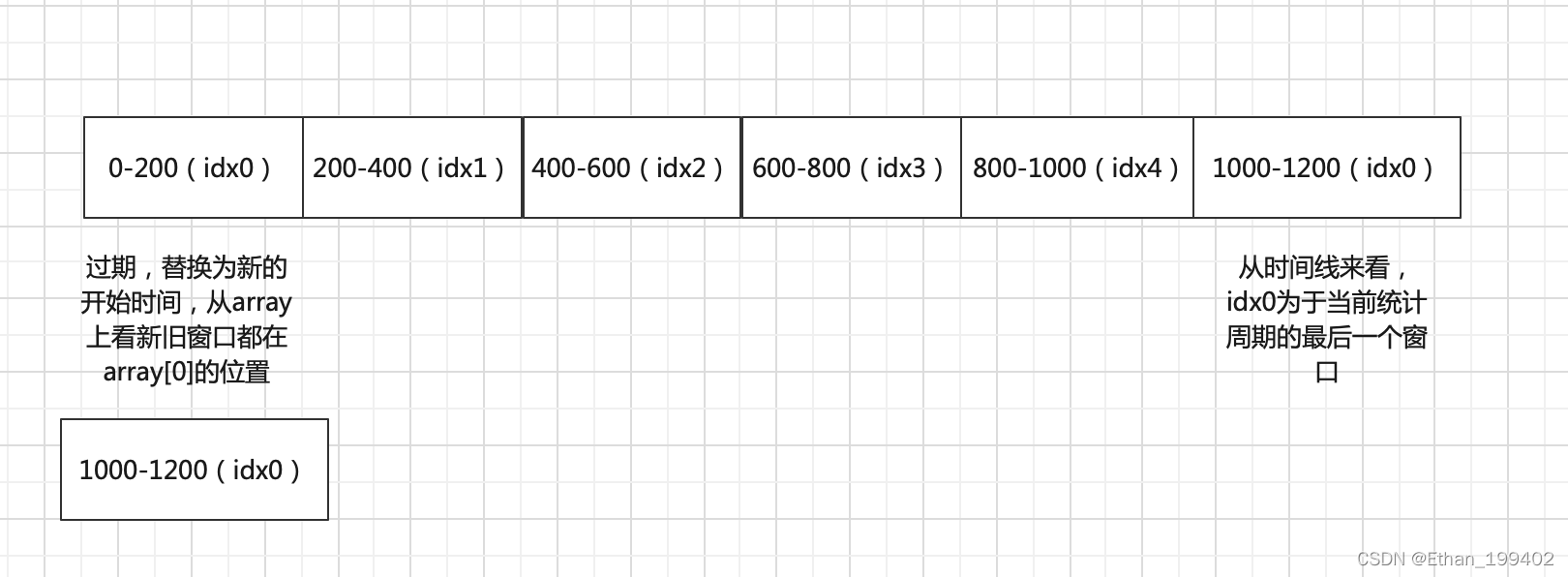
当时间戳来到1001,测试下标计算为0,我们上图0-200的窗口,开始时间是0,而我们计算的开始时间是1000>0,代表idx为0的窗口已经过期了,那么就更新idx为0的窗口开始时间为1000
注意:从array角度来看:新旧窗口都在array[0]的位置,是所在内存的第一个窗口,但从时间线(或者统计周期)来看,idx0为于当前统计周期的最后一个窗口,为了方便理解,窗口的一个完整统计周期可以理解为当前窗口往前数sampleCount个窗口个数,这里一定好好理解,接下来的占用未来窗口的做法就需要我们从时间线角度来思考
(4)最后一种情况则一般不会出现的,计算出的开始时间除非是服务器本身时针回拨了,否则不会比已经记录过的开始时间还小
} else if (windowStart < old.windowStart()) {
// Should not go through here, as the provided time is already behind.
return new WindowWrap<T>(windowLengthInMs, windowStart, newEmptyBucket(timeMillis));
}
至此,我们得到了当前时间所在的窗口,最后一步就是把当前窗口的
MetricEvent.PASS加一即可
public void addPass(int n) {
add(MetricEvent.PASS, n);
}
占用未来窗口的流量
在DefaultController中,如果存在优先级的资源申请,不能因为当前的限制,将有优先级请求直接否定,这边如何解决的?
虽然当前状况下资源已近消耗完,但是可以占用将来的一个令牌,并且node通过addOccupiedPass方法增加资源数量,然后sleep一段时间,时间到后,抛出PriortyWaite异常,该异常不会被记录异常数值中。在StatisticSlot中体现,
下面是canPass的部分代码,关于限流控制器我会单独再写一篇文章
if (prioritized && grade == RuleConstant.FLOW_GRADE_QPS) {
long currentTime;
long waitInMs;
currentTime = TimeUtil.currentTimeMillis();
waitInMs = node.tryOccupyNext(currentTime, acquireCount, count);
if (waitInMs < OccupyTimeoutProperty.getOccupyTimeout()) {
node.addWaitingRequest(currentTime + waitInMs, acquireCount);
node.addOccupiedPass(acquireCount);
sleep(waitInMs);
// PriorityWaitException indicates that the request will pass after waiting for {@link @waitInMs}.
throw new PriorityWaitException(waitInMs);
}
}
我们看一下tryOccupyNext方法
public long tryOccupyNext(long currentTime, int acquireCount, double threshold) {
double maxCount = threshold * IntervalProperty.INTERVAL / 1000;
long currentBorrow = rollingCounterInSecond.waiting();
if (currentBorrow >= maxCount) {
return OccupyTimeoutProperty.getOccupyTimeout();
}
int windowLength = IntervalProperty.INTERVAL / SampleCountProperty.SAMPLE_COUNT;
long earliestTime = currentTime - currentTime % windowLength + windowLength - IntervalProperty.INTERVAL;
int idx = 0;
/* * Note: here {@code currentPass} may be less than it really is NOW, because time difference * since call rollingCounterInSecond.pass(). So in high concurrency, the following code may * lead more tokens be borrowed. */
long currentPass = rollingCounterInSecond.pass();
while (earliestTime < currentTime) {
long waitInMs = idx * windowLength + windowLength - currentTime % windowLength;
if (waitInMs >= OccupyTimeoutProperty.getOccupyTimeout()) {
break;
}
long windowPass = rollingCounterInSecond.getWindowPass(earliestTime);
if (currentPass + currentBorrow + acquireCount - windowPass <= maxCount) {
return waitInMs;
}
earliestTime += windowLength;
currentPass -= windowPass;
idx++;
}
return OccupyTimeoutProperty.getOccupyTimeout();
}
currentBorrow是当前统计周期所有被借用的请求总数,会单独放在
borrowArray中,统计方式与上文array一致,位于默认实现类OccupiableBucketLeapArray中
public long currentWaiting() {
borrowArray.currentWindow();
long currentWaiting = 0;
List<MetricBucket> list = borrowArray.values();
for (MetricBucket window : list) {
currentWaiting += window.pass();
}
return currentWaiting;
}
(1)如果借用的总数已经超过限制,就返回occupyTimeout,默认500ms
OccupyTimeoutProperty.getOccupyTimeout()
private static volatile int occupyTimeout = 500;
(2)否则计算出当前统计周期最近的可用窗口开始时间long earliestTime = currentTime - currentTime % windowLength + windowLength - IntervalProperty.INTERVAL;
可以看到earliestTime是当前时间所在窗口+一个窗口长度-统计周期
仍然以之前的图来看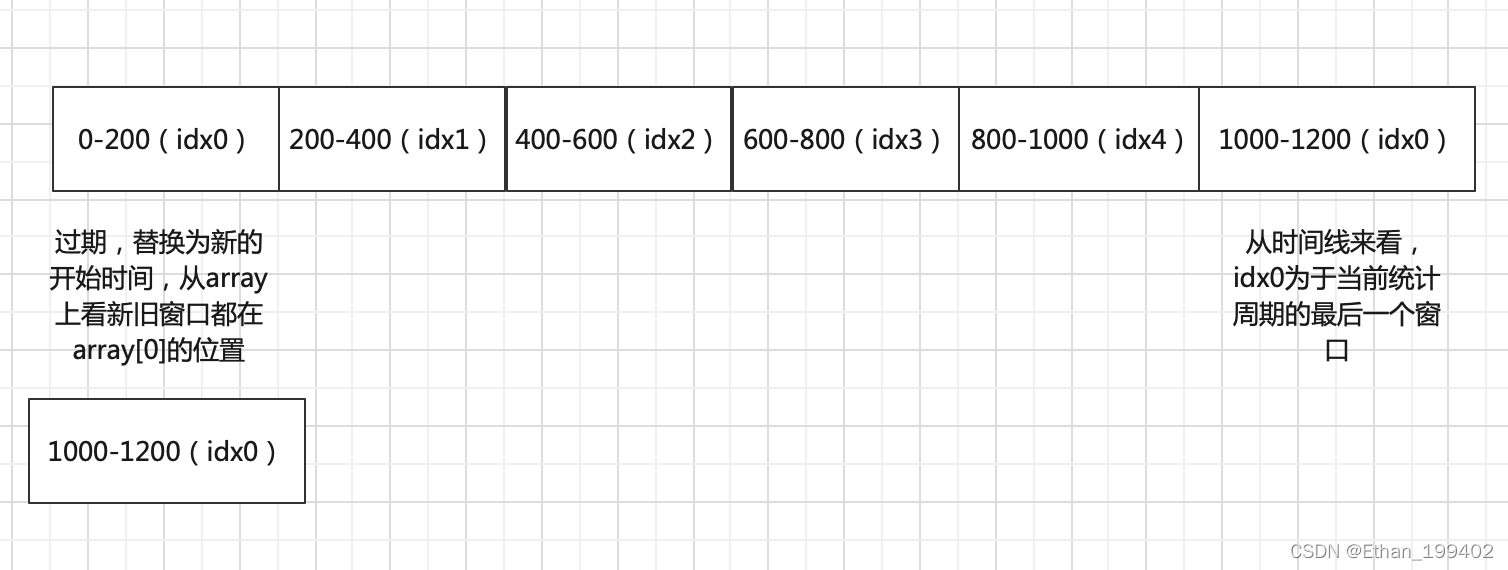
比如当前时间戳为1010,所在窗口开始时间为1000,加一个窗口时间为1200,减去周期1000为200,而 200至1200恰好为一个统计周期。上文讲到:为了方便理解,窗口的一个完整统计周期可以理解为当前窗口往前数sampleCount个窗口个数,
那么earliestTime代表当前统计周期中的第一个窗
(3)接下来获得当前统计周期已经通过的请求,先行记录下来,下文会与currentBorrow一起参与统计
public long pass() {
data.currentWindow();
long pass = 0;
List<MetricBucket> list = data.values();
for (MetricBucket window : list) {
pass += window.pass();
}
return pass;
}
(4)从earliestTime开始到当前窗口,判断整个周期内哪个窗口还有富裕的指标可以借用,但是计算的时间仍然不能超过OccupyTimeoutProperty.getOccupyTimeout()规定的最大占用时间
while (earliestTime < currentTime) {
long waitInMs = idx * windowLength + windowLength - currentTime % windowLength;
if (waitInMs >= OccupyTimeoutProperty.getOccupyTimeout()) {
break;
}
long windowPass = rollingCounterInSecond.getWindowPass(earliestTime);
if (currentPass + currentBorrow + acquireCount - windowPass <= maxCount) {
return waitInMs;
}
earliestTime += windowLength;
currentPass -= windowPass;
idx++;
}
waitInMs的意义就是当前时间到下一(第二,第三…)个窗口还需要多久,也就好要等着么长时间,当前请求才会被放行并记录再选中的窗口中
判断可以占用的条件是当前(周期通过请求+当前周期已经被占用的请求+本次请求-被选中的窗口已经通过的请求)<maxCount(由我们配置的qps阈值)
注意:周期通过请是包含被选中窗口的,所以需要减去被选中的窗口已经通过的请
至此获得了当前时间到借用窗口开始时间还需要等待的时间
只需要线程sleep(waitInMs);等待waitInMs后抛出PriorityWaitException
该异常会在StatisticSlot中的catch块被捕捉
catch (PriorityWaitException ex) {
node.increaseThreadNum();
if (context.getCurEntry().getOriginNode() != null) {
// Add count for origin node.
context.getCurEntry().getOriginNode().increaseThreadNum();
}
if (resourceWrapper.getEntryType() == EntryType.IN) {
// Add count for global inbound entry node for global statistics.
Constants.ENTRY_NODE.increaseThreadNum();
}
// Handle pass event with registered entry callback handlers.
for (ProcessorSlotEntryCallback<DefaultNode> handler : StatisticSlotCallbackRegistry.getEntryCallbacks()) {
handler.onPass(context, resourceWrapper, node, count, args);
}
该处内容已经在Sentinel源码(三)slot解析中的StatisticSlot部分讲过,没看过的同许可以回去看一下加深理解
边栏推荐
- 腾讯安全发布Tencent Cloud EdgeOne,为企业出海打造安全加速一体化服务
- SQL函数 TRUNCATE
- stack && queue
- 网络安全第三次作业
- 专访|带着问题去学习,Apache DolphinScheduler 王福政
- WeChat Mini Program-Recent Dynamic Scrolling Implementation
- 【ONE·Data || 排序入门】
- els long block deformation conditions, boundary collision judgment
- 【Tensorflow】AttributeError: '_TfDeviceCaptureOp' object has no attribute '_set_device_from_string'
- ttl电平与rs232电平转换电路(232电平定义)
猜你喜欢
随机推荐
2022-08-02日报:2022年7月最热的10篇AI论文
目前想通过提取本地excel文件创建数据表,在sql语句这出了一些问题
VMM是什么?_兮是什么意思
[C language] Analysis of function recursion (2)
GTK:Gdk-CRITICAL **: IA__gdk_draw_pixbuf: assertion ‘GDK_IS_DRAWABLE (drawable)’ failed
WeChat Mini Program-Recent Dynamic Scrolling Implementation
Reading IDEO, Design Changes Everything
Why does a four-byte float represent a wider range than an eight-byte long
requestparam注解接的收的是什么格式(玄机赋注解)
mysql的case when如何用
CVE-2020-27986(Sonarqube敏感信息泄漏) 漏洞修复
期货具体是如何开户的?
RKMPP API安装使用总结
SQL函数 USER
Break the limit of file locks and use storage power to help enterprises grow new momentum
网络安全第四次作业
微信小程序-最近动态滚动实现
此次519暴跌的几点感触 2021-05-21
腾讯安全发布Tencent Cloud EdgeOne,为企业出海打造安全加速一体化服务
目标检测场景SSD-Mobilenetv1-FPN