当前位置:网站首页>Huawei ENSP simulator configures DHCP for router
Huawei ENSP simulator configures DHCP for router
2022-07-04 21:13:00 【Python Pegasus】
Catalog
One 、 Router configuration IP Address and mask .
Two 、 Turn on the router DHCP service :
3、 ... and 、 Select interface , Make the interface have DHCP The function of assigning addresses .
2、 Select this interface to own DHCP Distribute ip The function of
Four 、 After configuring the router, let's pc Machine selection dhcp Get the address automatically .
1、 View to pc Machine assigned ip Address
2、 Try whether you can ping through
DHCP The function is to automatically allocate IP Address , Subnet mask , gateway . End of configuration DHCP after , Add later PC machine 、 Mobile phones and other devices connected to the network , It will be automatically assigned ip Address , No manual configuration required
The goal of the experiment : To configure DHCP, Make three PC The machine does not need to be configured manually IP You can get it automatically IP.
First, we need a router , A switch , Three stations PC Machine to simulate the enterprise environment , Connect them .
Multiple computers are connected to the switch , The switch is connected to the router .
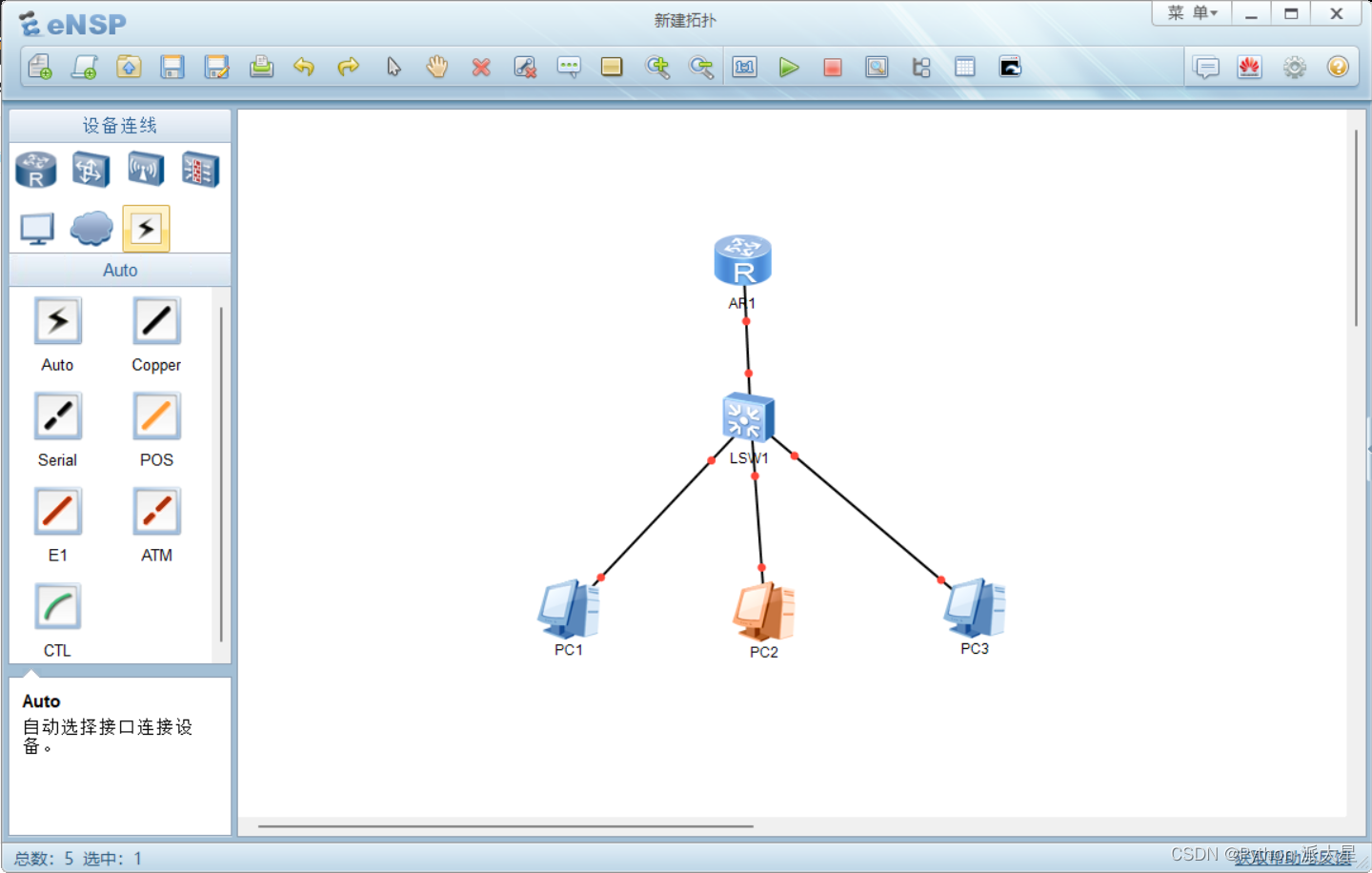
After connecting, the left mouse button will select all things in the box , start-up .
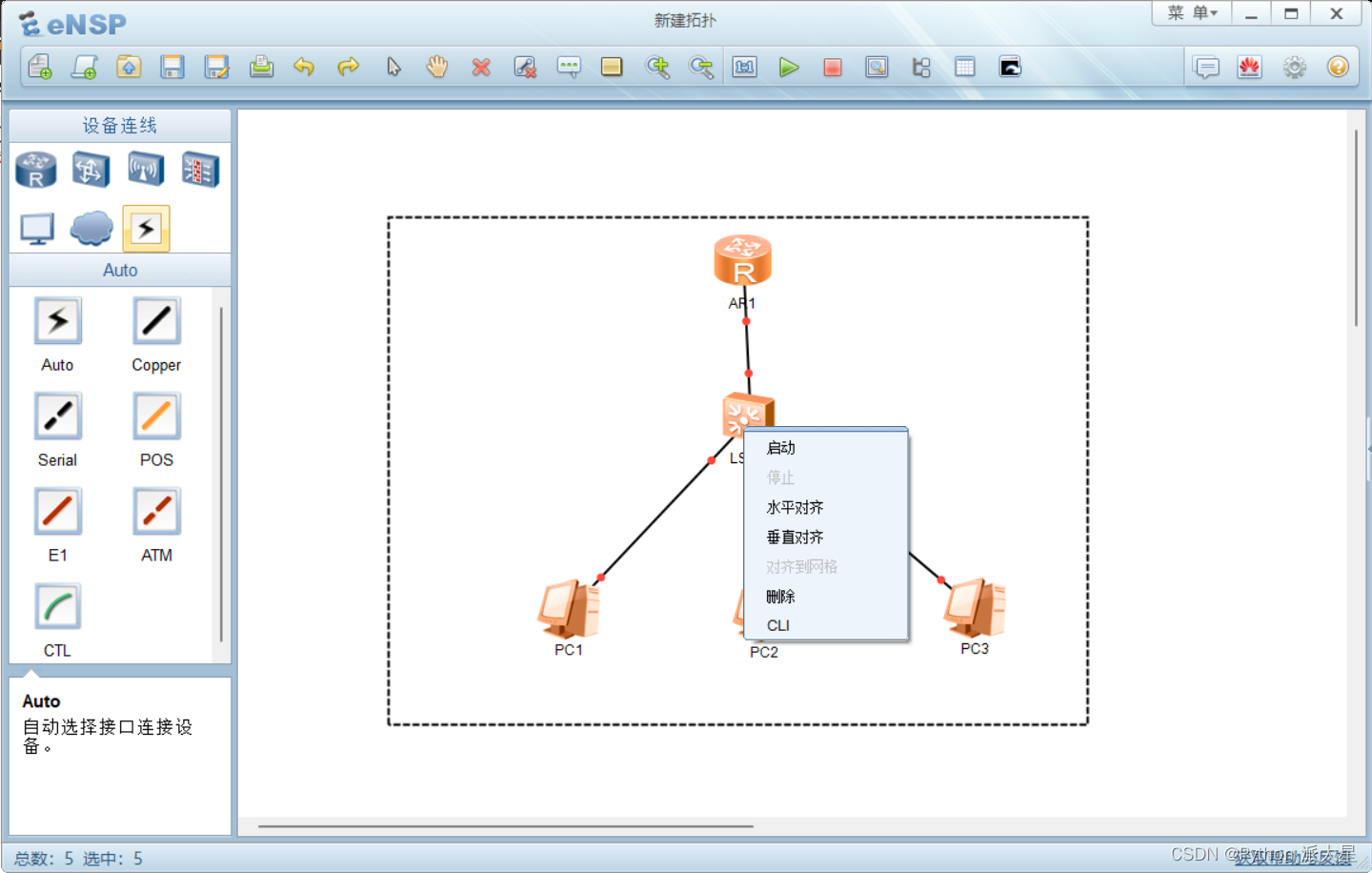
We can see , Configure the router DHCP Before , We want to pc Machine has IP Address can only be statically configured , That is, manually configure one by one . In this way pc When there are many machines, it is extremely troublesome , Low efficiency , So we need to configure the router DHCP, So that he can automatically allocate IP Address .
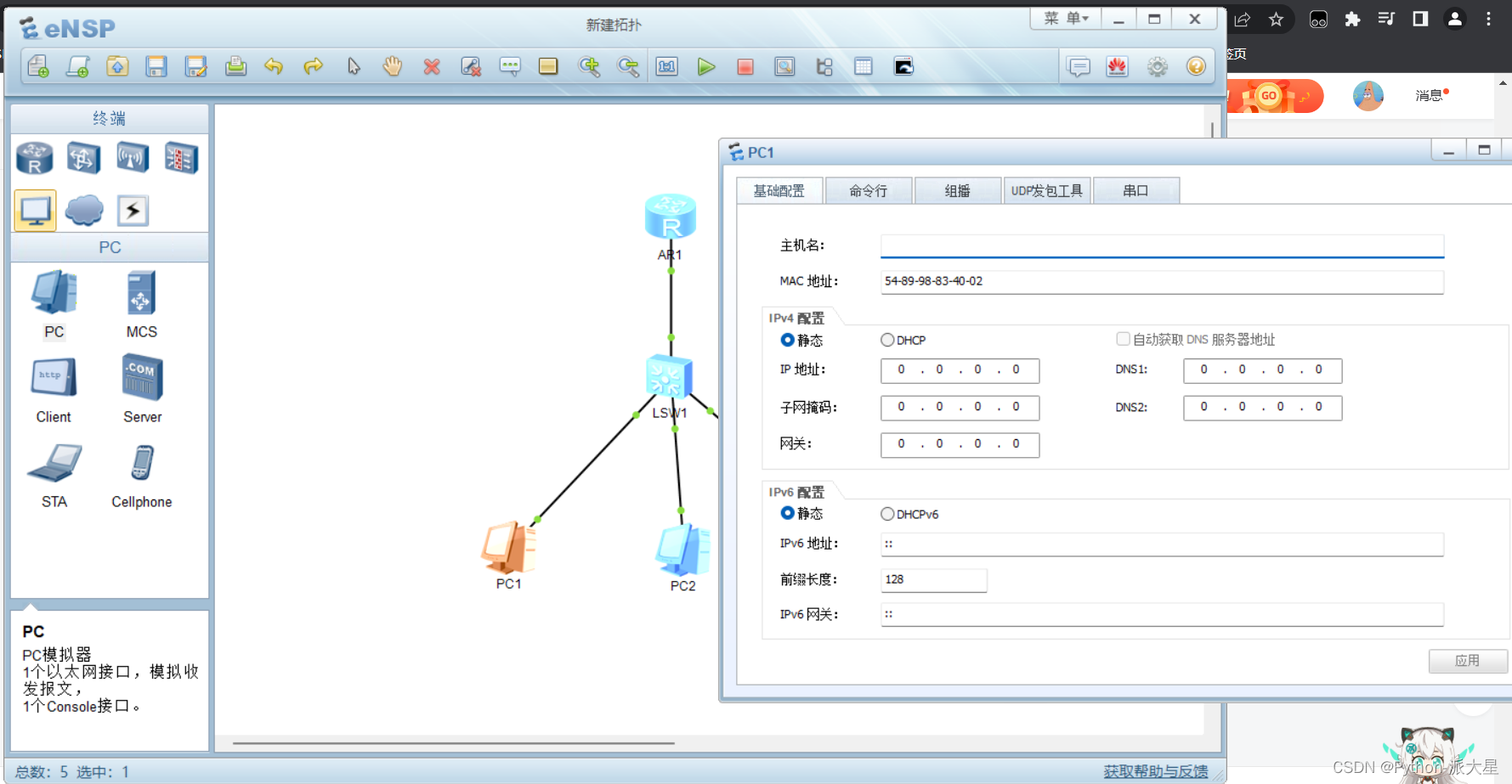
One 、 Router configuration IP Address and mask .
First , Configure the router IP Address , Because the router is a professional device , So it needs to be allocated manually ip Address .
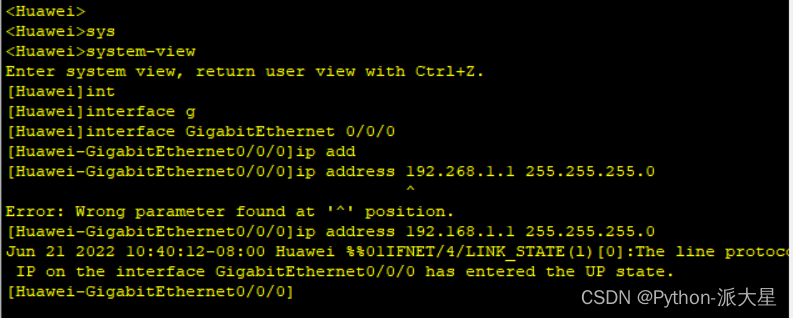
Two 、 Turn on the router DHCP service :
dhcp enable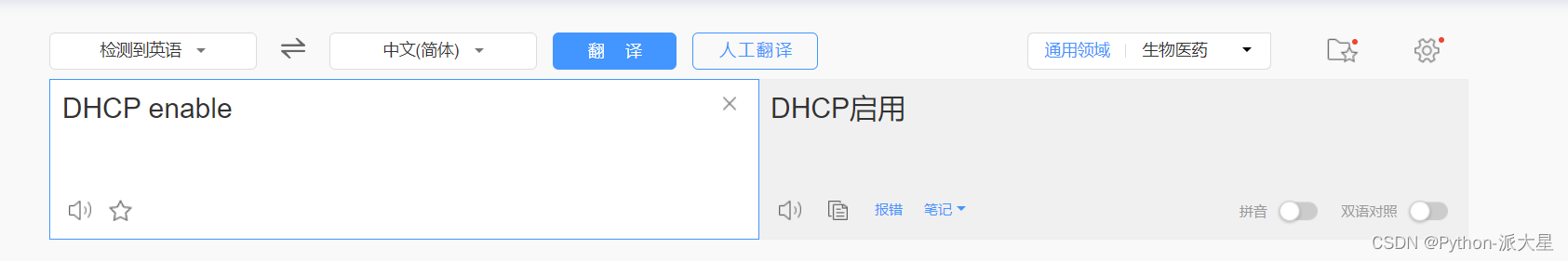
We can see , This router has multiple interfaces , Now we need to specify which interfaces can have DHCP function , So that the machines connected to these interfaces can automatically allocate IP Address .
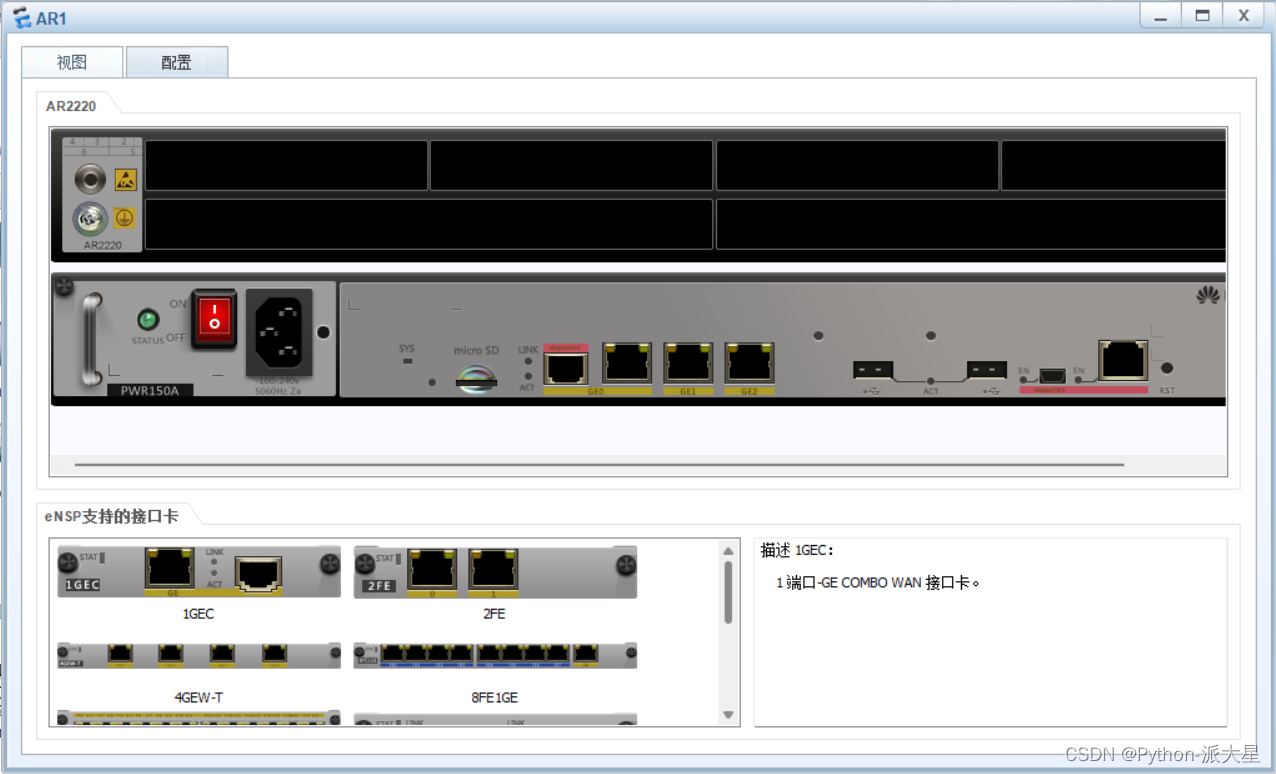
3、 ... and 、 Select interface , Make the interface have DHCP The function of assigning addresses .
Our other machines are now connected to the router GE0/0/0 Interface , So we just need to give GE0/0/0 Activate the function of assigning addresses .
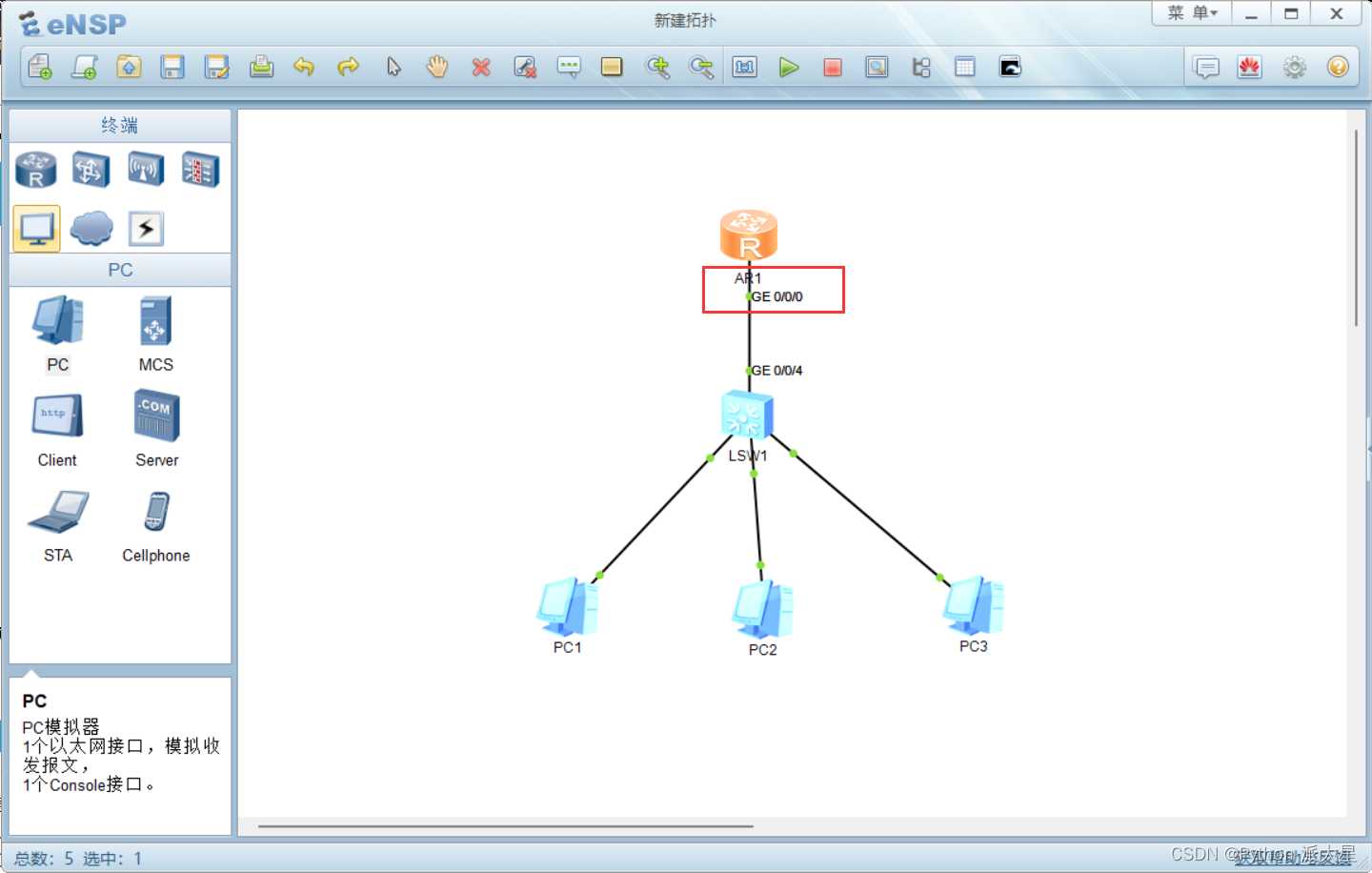
1、 Access interface
interface
interface The interface name 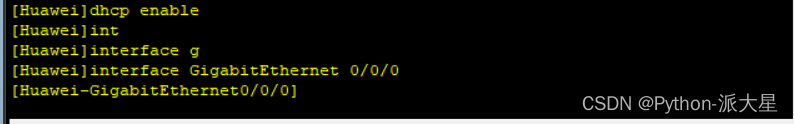
2、 Select this interface to own DHCP Distribute ip The function of
dhcp select interface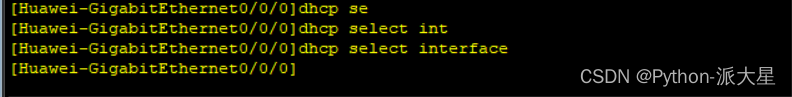
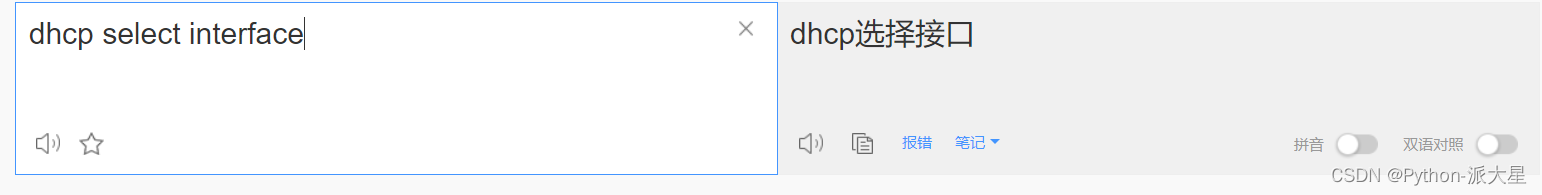
Four 、 After configuring the router, let's pc Machine selection dhcp Get the address automatically .
Double-click to open pc machine , choice dhcp To configure ip Address , Click on the app .
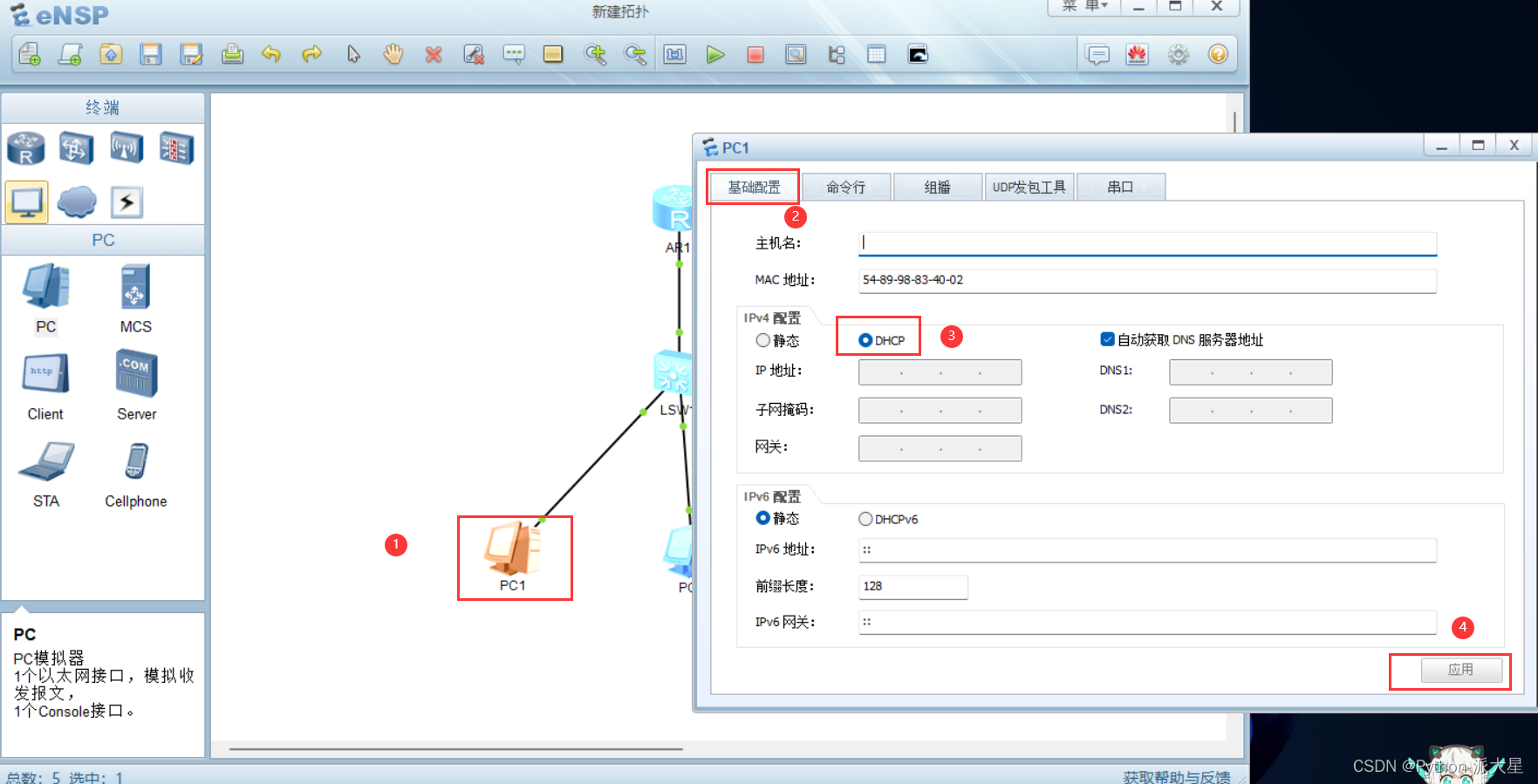
1、 View to pc Machine assigned ip Address
Double-click to open pc machine , Select the command line interface , Input ipconfig You can view the automatically assigned ip Address .
ipconfig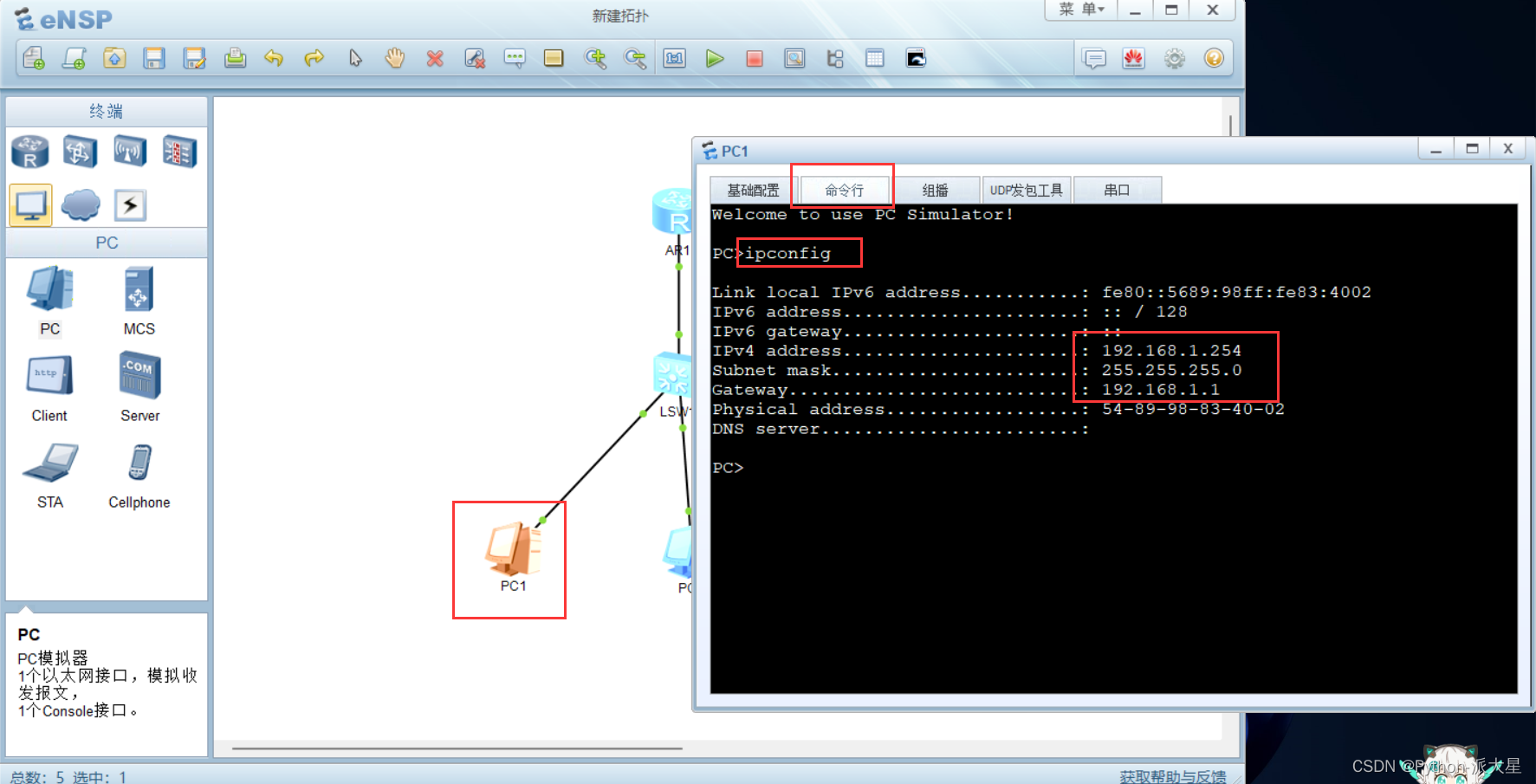
remainder pc It's the same operation , choice dhcp The application can be automatically allocated IP Address 、 Subnet mask 、 gateway 、 and mac Address .
We ipconfig Check it out. ip. 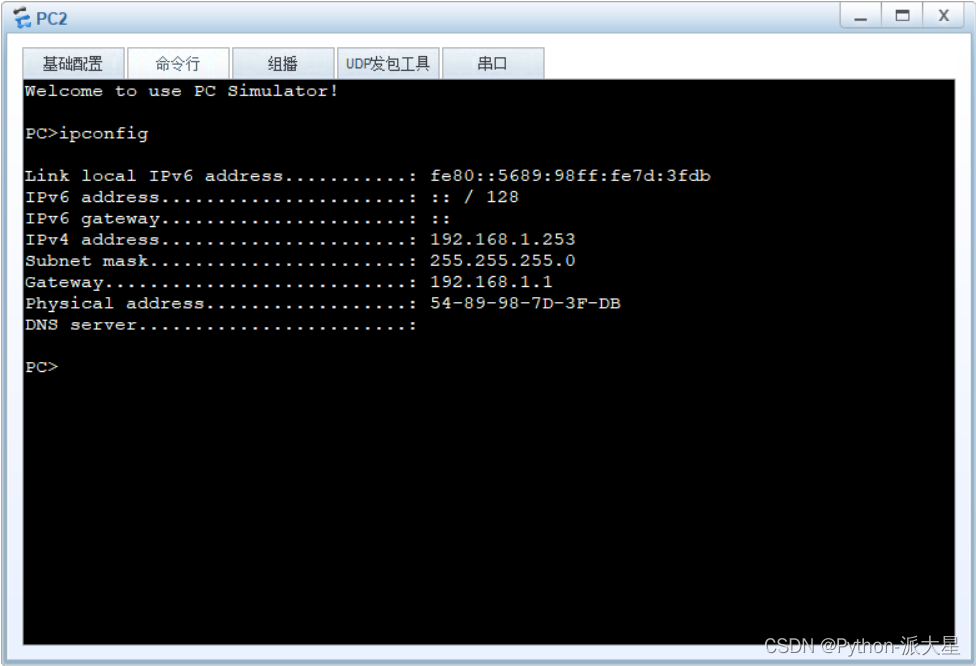
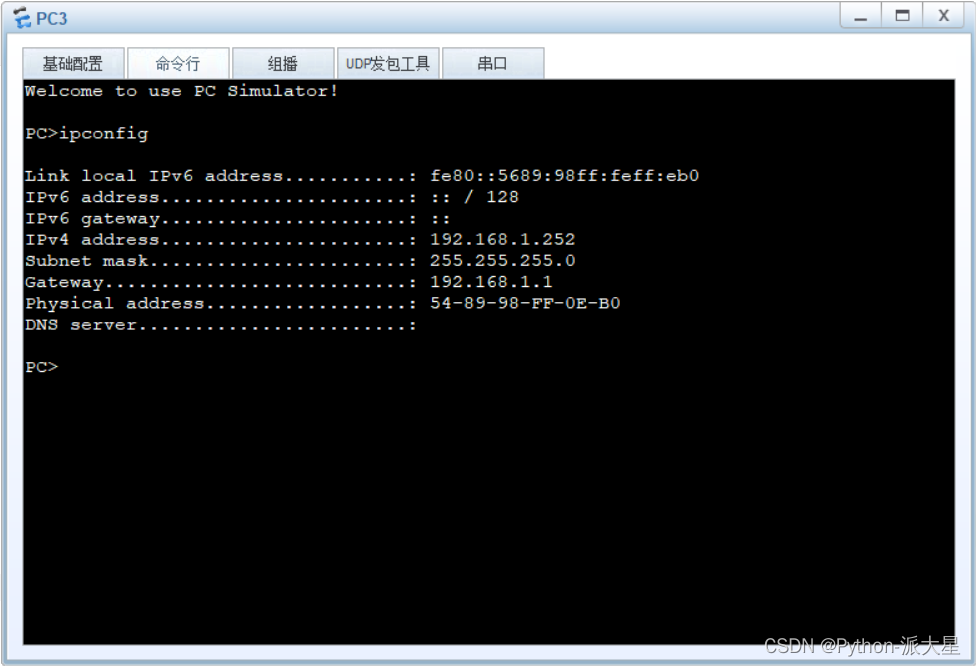
We three pc All machines ip Address . You can try each other ping once , See if you can ping through .
2、 Try whether you can ping through
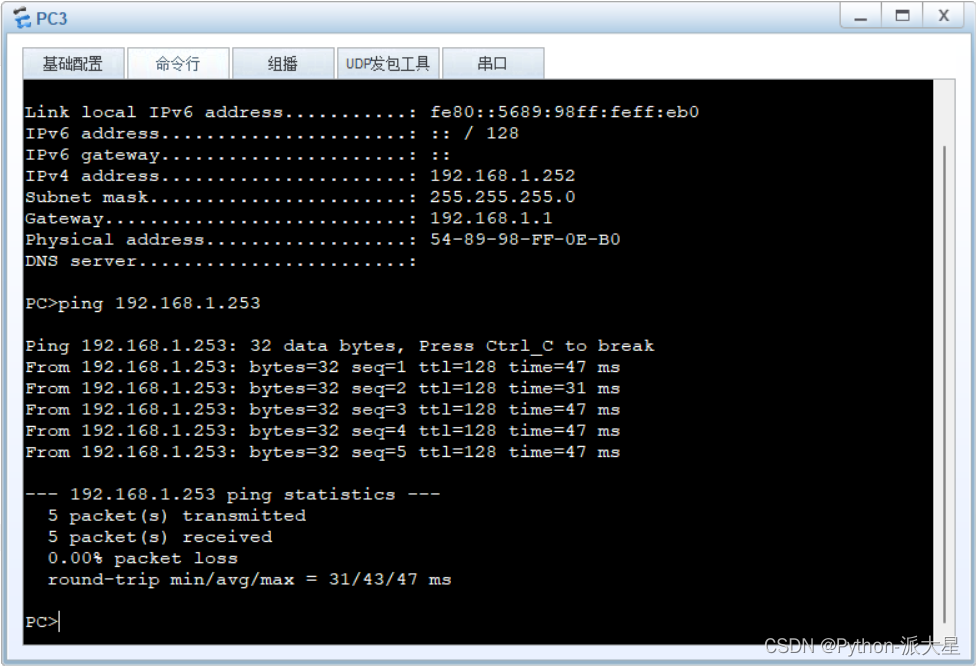
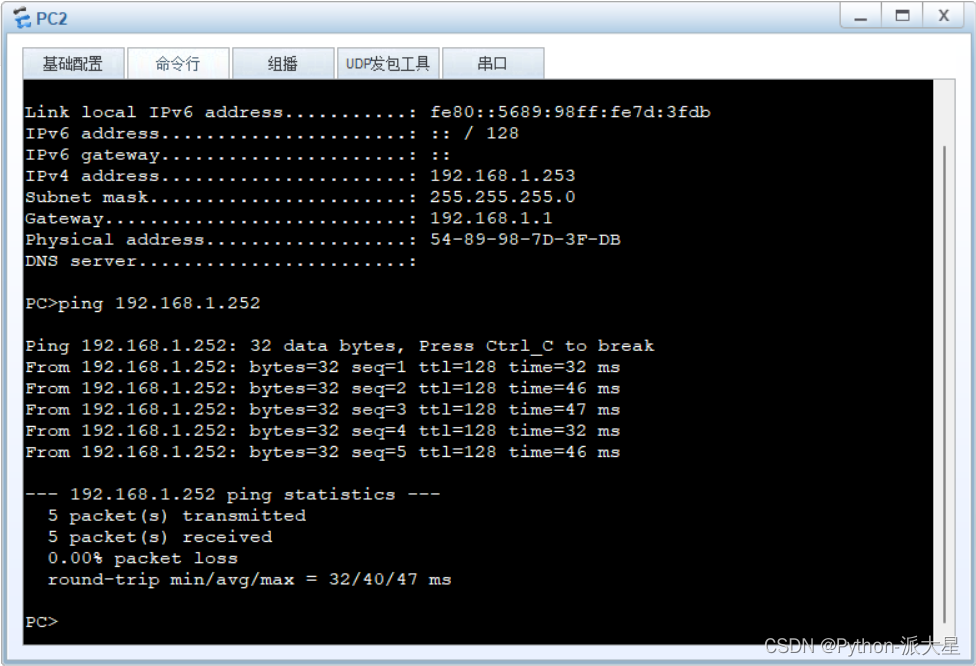
Find that they can interact ping through , Prove our dhcp It's already configured , Operation completed , End of experiment .
边栏推荐
- Embedded TC test case
- Why is TCP three handshakes and four waves
- LeetCode 8. String conversion integer (ATOI)
- 面对同样复杂的测试任务为什么大老很快能梳理解决方案,阿里十年测试工程师道出其中的技巧
- 基于OpenCV haarcascades的对象检测
- LeetCode 8. 字符串转换整数 (atoi)
- 多模输入事件分发机制详解
- Day24:文件系统
- [server data recovery] a case of RAID5 data recovery stored in a brand of server
- heatmap.js图片热点热力图插件
猜你喜欢

What if the WiFi of win11 system always drops? Solution of WiFi total drop in win11 system
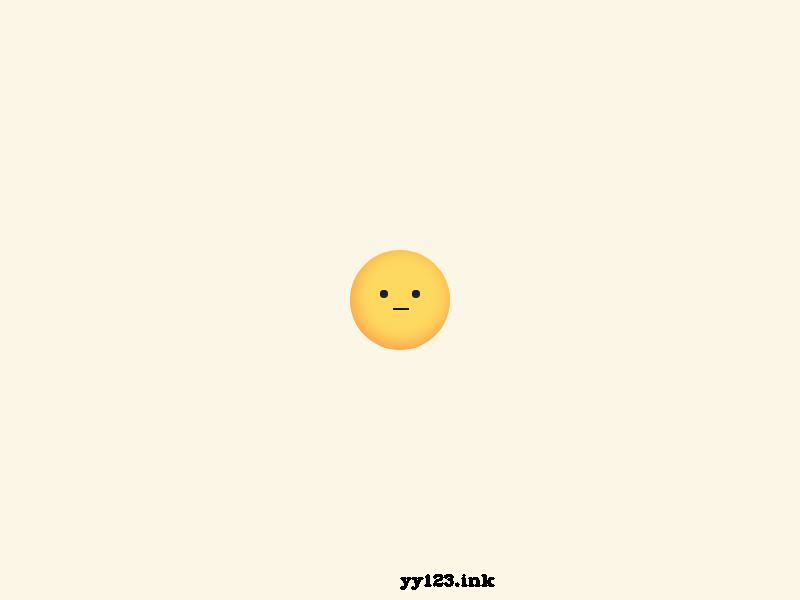
TweenMax表情按钮js特效
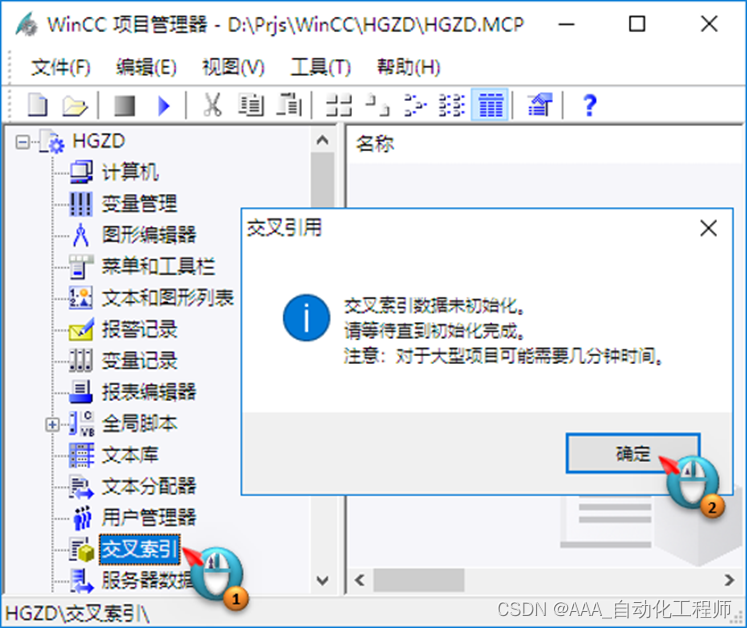
WinCC7.5 SP1如何通过交叉索引来寻找变量及其位置?
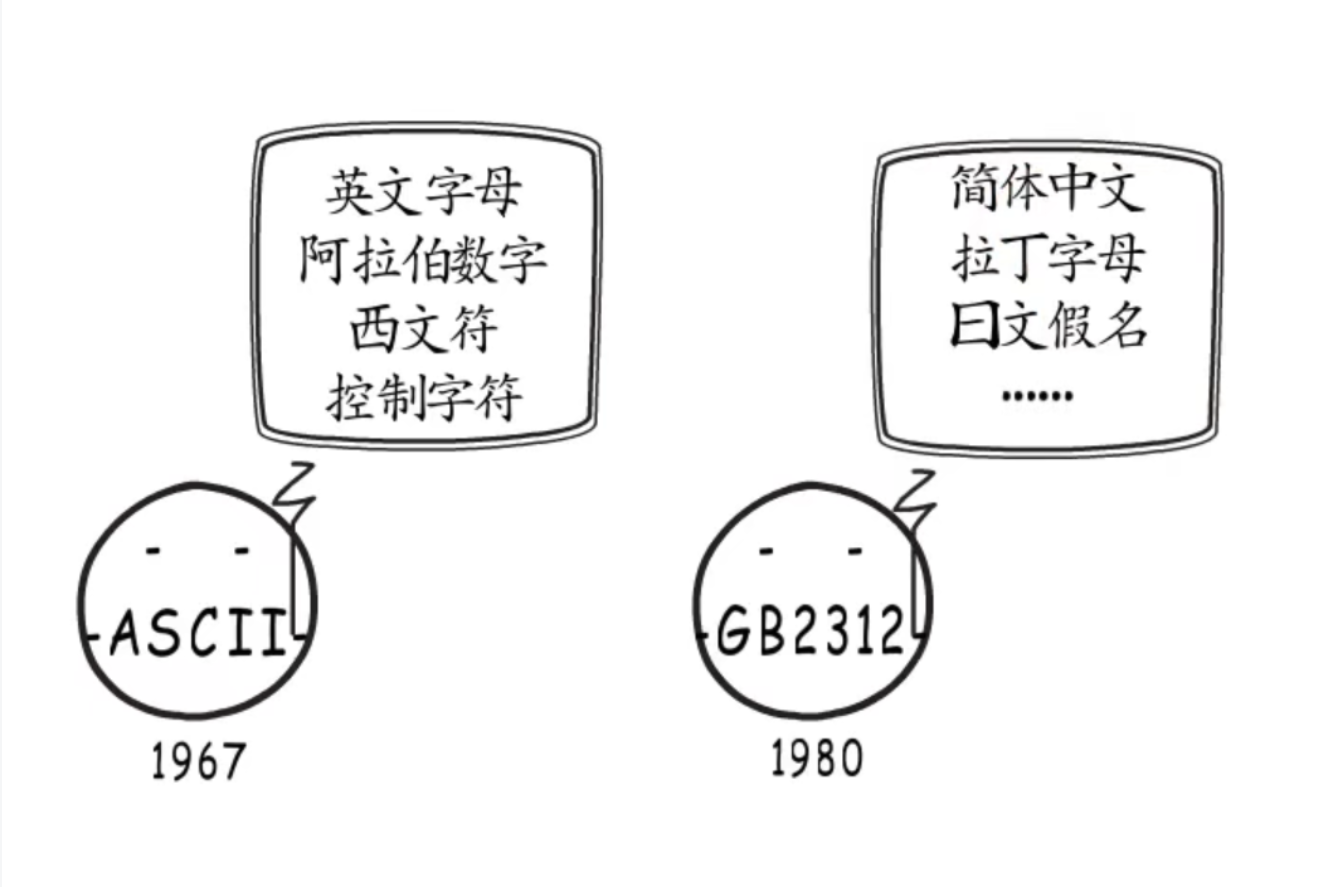
Golang中UTF编码和字符集
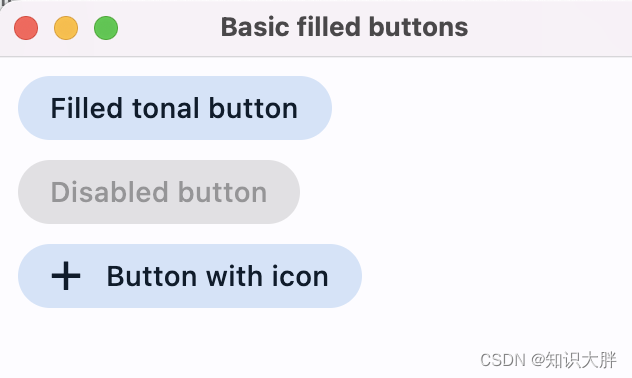
Flet tutorial 04 basic introduction to filledtonalbutton (tutorial includes source code)
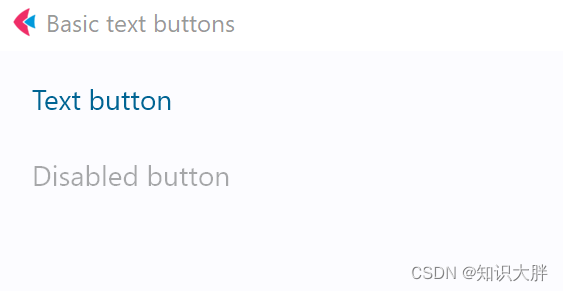
Flet tutorial 06 basic introduction to textbutton (tutorial includes source code)
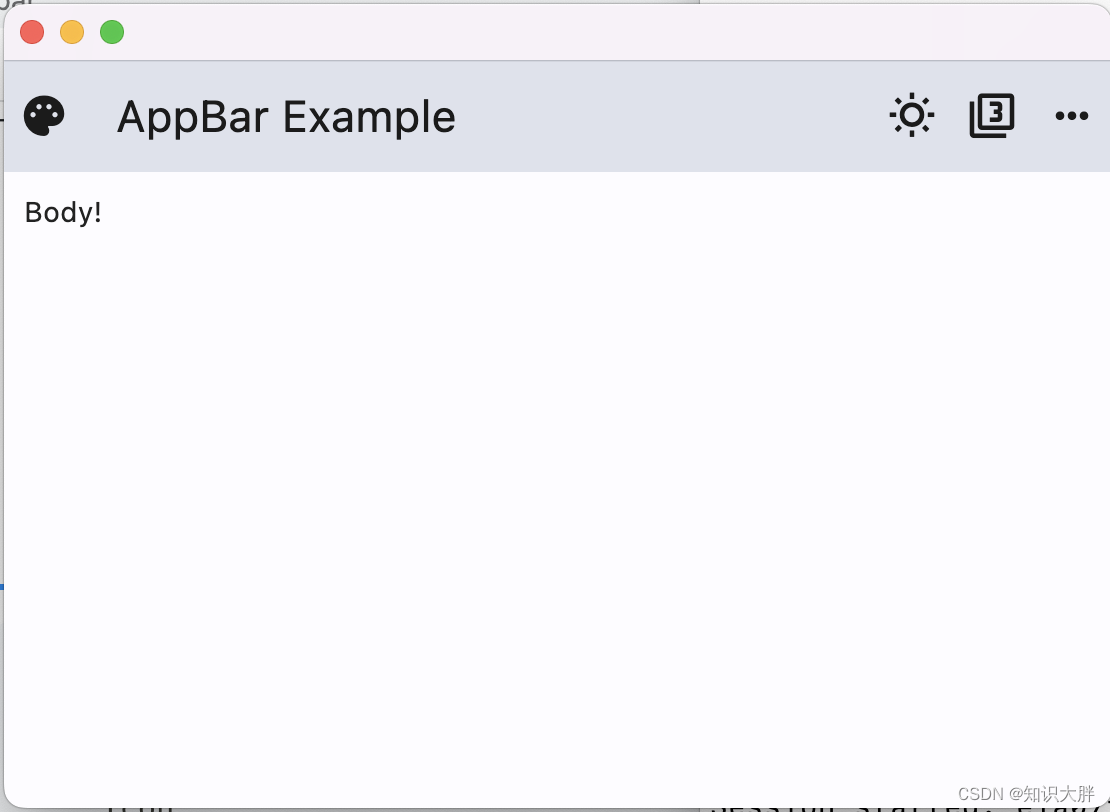
Fleet tutorial 08 introduction to AppBar toolbar Basics (tutorial includes source code)
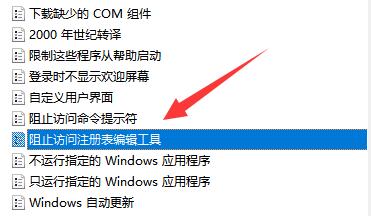
How to solve the problem that win11 cannot write the value to the registry key?
![[server data recovery] a case of RAID5 data recovery stored in a brand of server](/img/a2/e03dcb30276d115969fbd00f1830dc.png)
[server data recovery] a case of RAID5 data recovery stored in a brand of server
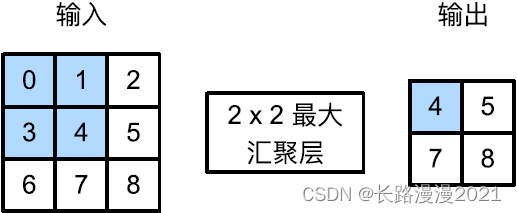
《动手学深度学习》(三) -- 卷积神经网络 CNN
随机推荐
Advantages of semantic tags and block level inline elements
Render function and virtual DOM
Flet tutorial 06 basic introduction to textbutton (tutorial includes source code)
MySQL - database query - use of aggregate function, aggregate query, grouping query
RFID仓库管理系统解决方案有哪些功能模块
Leetcode+ 81 - 85 monotone stack topic
6月“墨力原创作者计划”获奖名单公布!邀您共话国产数据库
Flet tutorial 07 basic introduction to popupmenubutton (tutorial includes source code)
Four traversal methods of binary tree, as well as the creation of binary tree from middle order to post order, pre order to middle order, pre order to post order, and sequence [specially created for t
杰理之AD 系列 MIDI 功能说明【篇】
【观察】联想:3X(1+N)智慧办公解决方案,释放办公生产力“乘数效应”
js 3D爆炸碎片图片切换js特效
c语言函数形参自增自减情况分析
render函数与虚拟dom
Remember to build wheels repeatedly at one time (the setting instructions of obsidian plug-in are translated into Chinese)
冰河的海报封面
The concept and application of hash table
LeetCode 7. 整数反转
acwing 3302. Expression evaluation
Introduction to pressure measurement of JMeter