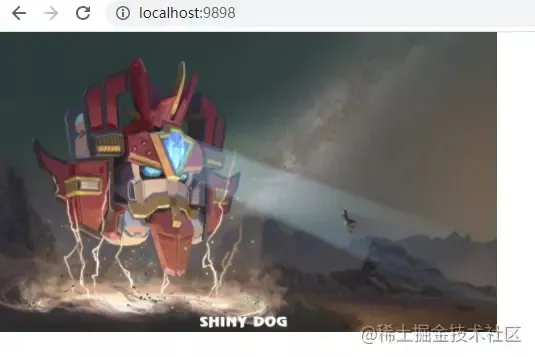当前位置:网站首页>网络命名空间
网络命名空间
2022-07-04 19:45:00 【序冢--磊】
1、网络命名空间
1)网络命名空间的实现
网络命名空间是为了隔离网络设备和协议栈的
网络命名空间Net Namespace,简称netns
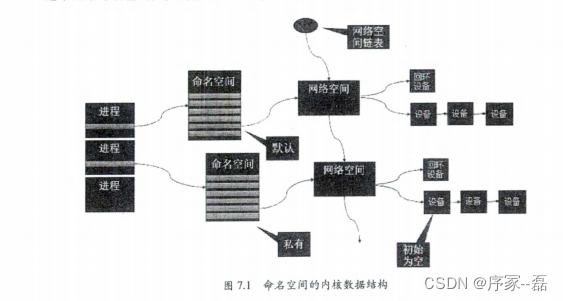
私有命名空间只有回环设备,其他设备不存在,如果需要要自己创建。
所有网络设备都只能属于一个命名空间,物理设备只能属于root。虚拟网络设备则可以被关联到指定的命名空间中,而且可以在命名空间中移动。
网络命名空间设备是完全隔离的,没有办法互相通信,使用veth就解决了这个问题。
2)命名空间操作
创建一个网络命名空间,新建的网络命名空间可以再/var/run/netns 里看到
ip nets add <name>
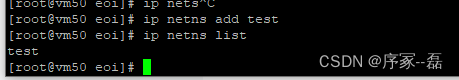
获取列表
ip netns list
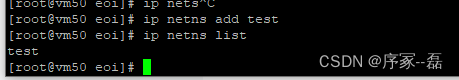
在命名空间中运行命令
ip netns exec <name> <command>
也可以通过bash 进入
ip nets exec <name> bash
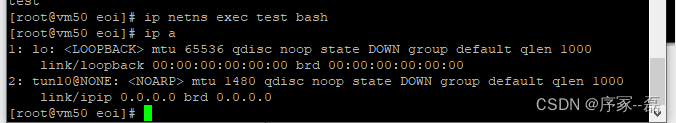
3)网络命名空间实战
查看设备列表
ip link
[[email protected] eoi]# ip link
257: [email protected]: <BROADCAST,MULTICAST,UP,LOWER_UP> mtu 1480 qdisc noque ue state UP mode DEFAULT group default
link/ether ee:ee:ee:ee:ee:ee brd ff:ff:ff:ff:ff:ff link-netnsid 10
1: lo: <LOOPBACK,UP,LOWER_UP> mtu 65536 qdisc noqueue state UNKNOWN mode DEFAULT group default qlen 1000
link/loopback 00:00:00:00:00:00 brd 00:00:00:00:00:00
258: [email protected]: <BROADCAST,MULTICAST,UP,LOWER_UP> mtu 1480 qdisc noque ue state UP mode DEFAULT group default
link/ether ee:ee:ee:ee:ee:ee brd ff:ff:ff:ff:ff:ff link-netnsid 11
2: ens160: <BROADCAST,MULTICAST,UP,LOWER_UP> mtu 1500 qdisc mq state UP mode DEF AULT group default qlen 1000
link/ether 00:50:56:ac:93:32 brd ff:ff:ff:ff:ff:ff
259: [email protected]: <BROADCAST,MULTICAST,UP,LOWER_UP> mtu 1480 qdisc noque ue state UP mode DEFAULT group default
link/ether ee:ee:ee:ee:ee:ee brd ff:ff:ff:ff:ff:ff link-netnsid 12
3: docker0: <NO-CARRIER,BROADCAST,MULTICAST,UP> mtu 1500 qdisc noqueue state DOW N mode DEFAULT group default
link/ether 02:42:6b:94:d5:2f brd ff:ff:ff:ff:ff:ff
260: [email protected]: <BROADCAST,MULTICAST,UP,LOWER_UP> mtu 1480 qdisc noque ue state UP mode DEFAULT group default
link/ether ee:ee:ee:ee:ee:ee brd ff:ff:ff:ff:ff:ff link-netnsid 13
261: [email protected]: <BROADCAST,MULTICAST,UP,LOWER_UP> mtu 1480 qdisc noque ue state UP mode DEFAULT group default
link/ether ee:ee:ee:ee:ee:ee brd ff:ff:ff:ff:ff:ff link-netnsid 14
262: [email protected]: <BROADCAST,MULTICAST,UP,LOWER_UP> mtu 1480 qdisc noque ue state UP mode DEFAULT group default
link/ether ee:ee:ee:ee:ee:ee brd ff:ff:ff:ff:ff:ff link-netnsid 15
263: [email protected]: <BROADCAST,MULTICAST,UP,LOWER_UP> mtu 1480 qdisc noque ue state UP mode DEFAULT group default
link/ether ee:ee:ee:ee:ee:ee brd ff:ff:ff:ff:ff:ff link-netnsid 16
264: [email protected]: <BROADCAST,MULTICAST,UP,LOWER_UP> mtu 1480 qdisc noque ue state UP mode DEFAULT group default
link/ether ee:ee:ee:ee:ee:ee brd ff:ff:ff:ff:ff:ff link-netnsid 17
265: [email protected]: <BROADCAST,MULTICAST,UP,LOWER_UP> mtu 1480 qdisc noque ue state UP mode DEFAULT group default
link/ether ee:ee:ee:ee:ee:ee brd ff:ff:ff:ff:ff:ff link-netnsid 5
10: [email protected]: <NOARP,UP,LOWER_UP> mtu 1480 qdisc noqueue state UNKNOWN mode DE FAULT group default qlen 1000
link/ipip 0.0.0.0 brd 0.0.0.0
289: [email protected]: <BROADCAST,MULTICAST,UP,LOWER_UP> mtu 1480 qdisc noque ue state UP mode DEFAULT group default
link/ether ee:ee:ee:ee:ee:ee brd ff:ff:ff:ff:ff:ff link-netnsid 9
293: [email protected]: <BROADCAST,MULTICAST,UP,LOWER_UP> mtu 1480 qdisc noque ue state UP mode DEFAULT group default
link/ether ee:ee:ee:ee:ee:ee brd ff:ff:ff:ff:ff:ff link-netnsid 6
296: [email protected]: <BROADCAST,MULTICAST,UP,LOWER_UP> mtu 1480 qdisc noque ue state UP mode DEFAULT group default
link/ether ee:ee:ee:ee:ee:ee brd ff:ff:ff:ff:ff:ff link-netnsid 18
247: [email protected]: <BROADCAST,MULTICAST,UP,LOWER_UP> mtu 1480 qdisc noque ue state UP mode DEFAULT group default
link/ether ee:ee:ee:ee:ee:ee brd ff:ff:ff:ff:ff:ff link-netnsid 0
248: [email protected]: <BROADCAST,MULTICAST,UP,LOWER_UP> mtu 1480 qdisc noque ue state UP mode DEFAULT group default
link/ether ee:ee:ee:ee:ee:ee brd ff:ff:ff:ff:ff:ff link-netnsid 1
249: [email protected]: <BROADCAST,MULTICAST,UP,LOWER_UP> mtu 1480 qdisc noque ue state UP mode DEFAULT group default
link/ether ee:ee:ee:ee:ee:ee brd ff:ff:ff:ff:ff:ff link-netnsid 2
250: [email protected]: <BROADCAST,MULTICAST,UP,LOWER_UP> mtu 1480 qdisc noque ue state UP mode DEFAULT group default
link/ether ee:ee:ee:ee:ee:ee brd ff:ff:ff:ff:ff:ff link-netnsid 3
251: [email protected]: <BROADCAST,MULTICAST,UP,LOWER_UP> mtu 1480 qdisc noque ue state UP mode DEFAULT group default
link/ether ee:ee:ee:ee:ee:ee brd ff:ff:ff:ff:ff:ff link-netnsid 4
255: [email protected]: <BROADCAST,MULTICAST,UP,LOWER_UP> mtu 1480 qdisc noque ue state UP mode DEFAULT group default
link/ether ee:ee:ee:ee:ee:ee brd ff:ff:ff:ff:ff:ff link-netnsid 8
如何知道设备是否可以被转移?
3.nsenter
我们看到docker也有网络命名空间
[[email protected] eoi]# ls /var/run/docker/netns/
0b5ecfdaa492 18f1b8cfaa02 659c5c777674 804be5980579 98b3913faea3 9eb67f1bee55 ab10aeef7e19 d8d0b8570c0e e084762b59bf fa6a272e1131
0eef4c74de64 284813d91988 7c3cfb30e588 8970338954ff 9cf691f34593 a7756b687926 ce1774e8eb48 default f5c7b109cea2如果我们使用ip netns 进不去
ip netns exec /var/run/docker/netns/7c3cfb30e588 bash
Invalid netns name "/var/run/docker/netns/7c3cfb30e588"[[email protected] eoi]# ip netns exec 7c3cfb30e588 bash
Cannot open network namespace "7c3cfb30e588": No such file or directory我们再看nsenter
对于很多场景我们使用exec登陆,有的时候 容器文件系统和操作系统隔离了,bash没有,我们可以用nsenter
我们用nginx 这个pod作为例子
[[email protected] eoi]# kubectl get pod genlog-6cc499c785-5bch7 -oyaml|grep containerID
cni.projectcalico.org/containerID: ac7dd6b841ba8e6469731ef26081ad68811d736089f42c77856e32d1cfd49c3e
- containerID: docker://df4778b20642842957d4d06a92e09f381109d55ed8f7f126a031c41ce9c27679找出dockerId 对应的pid
[[email protected] eoi]# docker inspect --format "{
{.State.Pid}}" df4778b20642842957d4d06a92e09f381109d55ed8f7f126a031c41ce9c27679
40257nsenter进入
[[email protected] eoi]# nsenter -u -p -n -t 40257
[[email protected] eoi]# 登出
[[email protected] eoi]# nsenter -u -p -n -t 40257
nsenter介绍:
nsenter [options] [program [arguments]]
options:
-t, --target pid:指定被进入命名空间的目标进程的pid
-m, --mount[=file]:进入mount命令空间。如果指定了file,则进入file的命令空间
-u, --uts[=file]:进入uts命令空间。如果指定了file,则进入file的命令空间
-i, --ipc[=file]:进入ipc命令空间。如果指定了file,则进入file的命令空间
-n, --net[=file]:进入net命令空间。如果指定了file,则进入file的命令空间
-p, --pid[=file]:进入pid命令空间。如果指定了file,则进入file的命令空间
-U, --user[=file]:进入user命令空间。如果指定了file,则进入file的命令空间
-G, --setgid gid:设置运行程序的gid
-S, --setuid uid:设置运行程序的uid
-r, --root[=directory]:设置根目录
-w, --wd[=directory]:设置工作目录
总结
网络命名空间可以很好的隔离网络,另外一个利器就是nsenter,调试利器,作为一个unix-tool是在k8s场景上非常有用的调试工具,晚上会继续看linux的cgroup 和namespace
边栏推荐
- 哈希(Hash)竞猜游戏系统开发功能分析及源码
- Selected review | machine learning technology for Cataract Classification / classification
- idea恢复默认快捷键
- RFID仓库管理系统解决方案有哪些功能模块
- Flet tutorial 07 basic introduction to popupmenubutton (tutorial includes source code)
- [in-depth learning] review pytoch's 19 loss functions
- What if the computer page cannot be full screen? The solution of win11 page cannot be full screen
- Fleet tutorial 08 introduction to AppBar toolbar Basics (tutorial includes source code)
- 哈希表、哈希函数、布隆过滤器、一致性哈希
- js 闭包
猜你喜欢

分析伦敦银走势图的技巧

Idea configuration standard notes
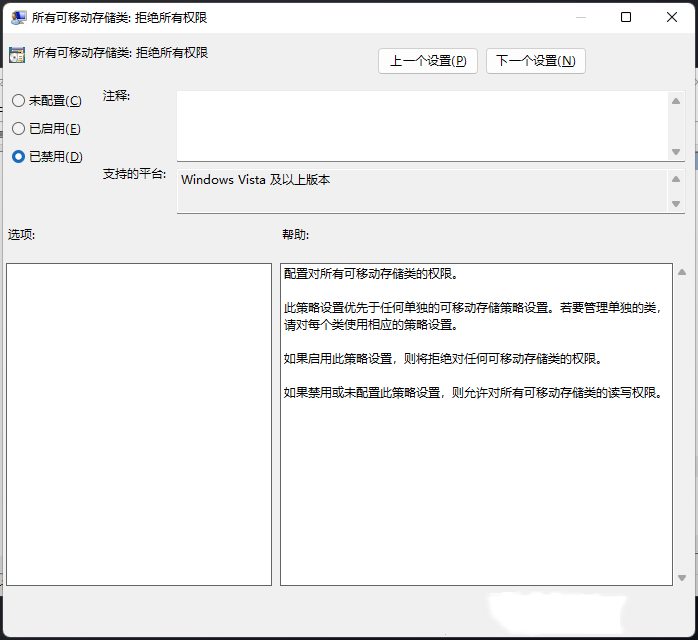
Win11U盘拒绝访问怎么办?Win11U盘拒绝访问的有效解决方法
![[in-depth learning] review pytoch's 19 loss functions](/img/c1/07650a6755d5c64ebf8ce370456fb7.png)
[in-depth learning] review pytoch's 19 loss functions
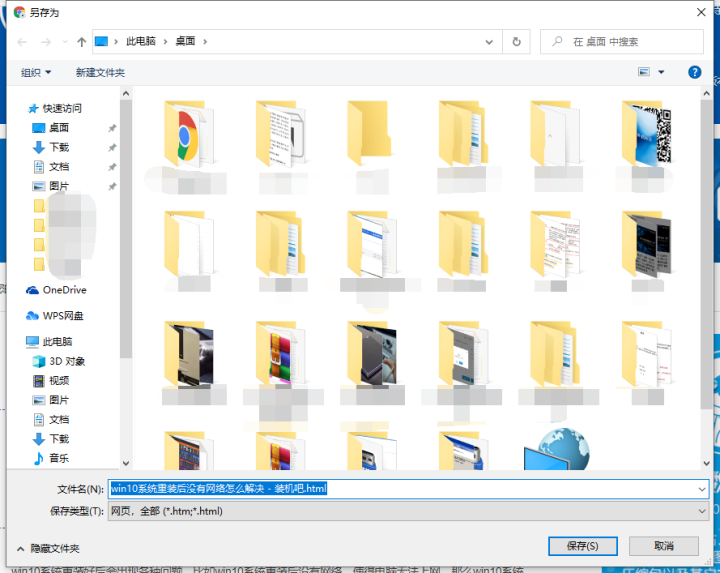
How does the computer save web pages to the desktop for use
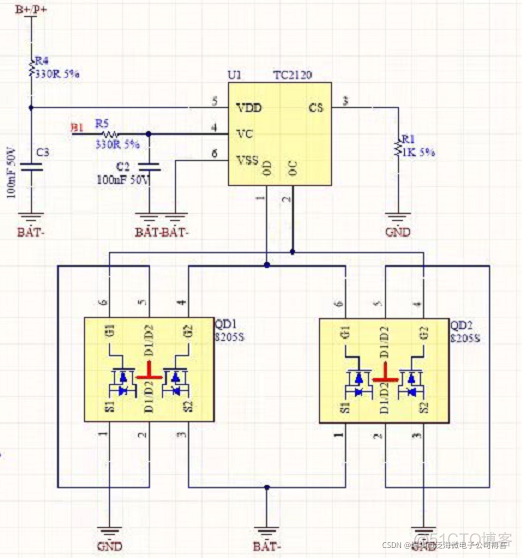
FS4061A升压8.4V充电IC芯片和FS4061B升压12.6V充电IC芯片规格书datasheet
Practice examples to understand JS strong cache negotiation cache
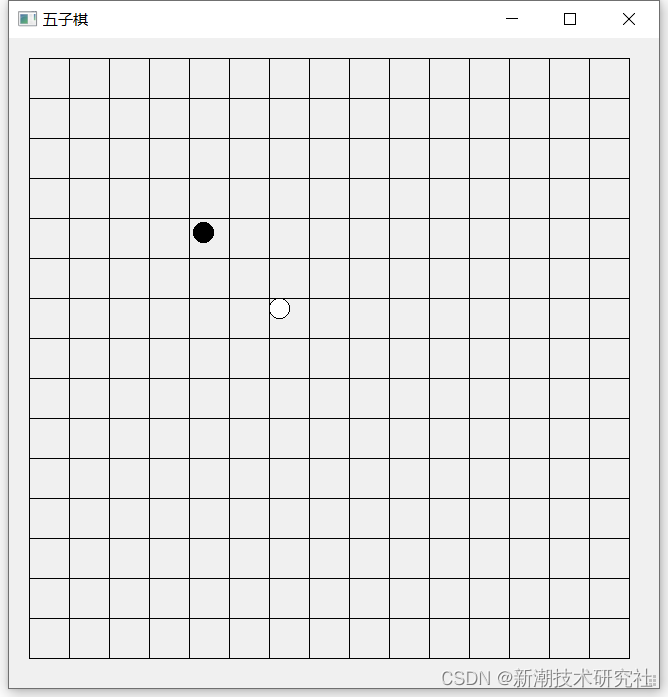
Qt五子棋人机对战画棋子之QPainter的使用误区总结
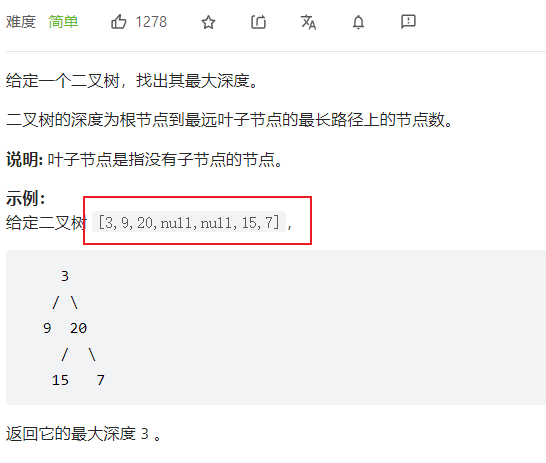
Four traversal methods of binary tree, as well as the creation of binary tree from middle order to post order, pre order to middle order, pre order to post order, and sequence [specially created for t
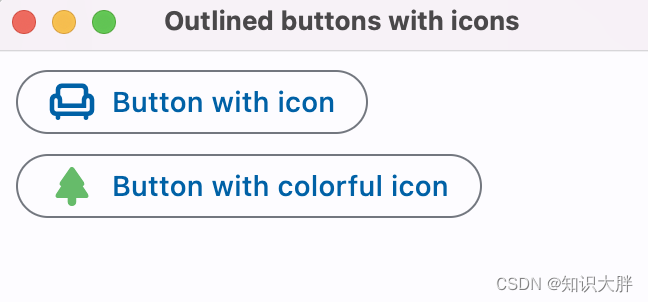
Flet教程之 05 OutlinedButton基础入门(教程含源码)
随机推荐
看腾讯大老如何做接口自动化测试
Four traversal methods of binary tree, as well as the creation of binary tree from middle order to post order, pre order to middle order, pre order to post order, and sequence [specially created for t
强化学习-学习笔记2 | 价值学习
GVM use
word中使用自动插入题注功能
Redis分布式锁的实现
Advantages of semantic tags and block level inline elements
电脑共享打印机拒绝访问要怎么办
idea插件
Win11系统wifi总掉线怎么办?Win11系统wifi总掉线的解决方法
mysql语句执行详解
Quelques suggestions pour la conception de l'interface
Summary of the mistakes in the use of qpainter in QT gobang man-machine game
伦敦银走势图分析的新方法
Why is the maximum speed the speed of light
分析伦敦银走势图的技巧
vim异步问题
How to adapt your games to different sizes of mobile screen
Flet教程之 08 AppBar工具栏基础入门(教程含源码)
AP8022开关电源小家电ACDC芯片离线式开关电源IC