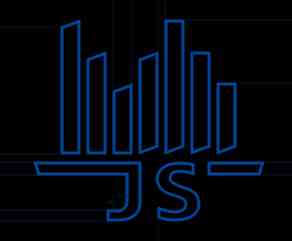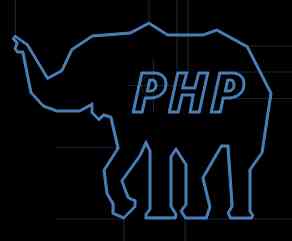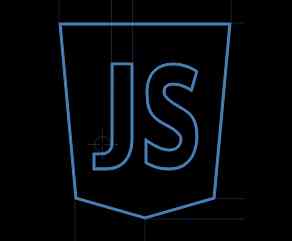当前位置:网站首页>. net report builder stimulsoft Reports.Net Release the latest version of v2020.5!
. net report builder stimulsoft Reports.Net Release the latest version of v2020.5!
2020-11-09 15:20:00 【roffey】
Stimulsoft Reports.Net It's based on .NET Report generator for the framework , Can help you create structures 、 Rich report .StimulReport.Net The report designer of is not only interface friendly , And it's easy to use , It makes it easy for you to create all reports ; The report designer can be used in the process of report design and report running . Use at run time StimulReport.Net The report designer does not need to pay any patent fee .
The report created can be in Windows Use in form applications , It can also be in Asp.Net Used in applications . You can export a variety of data formats , such as :PDF,XML,HTML,Word,Excel,RTF Format , text file ,CSV,BMP and JPEG Format ,GIF,PNG,TIFF Format, etc. .
Click download now Stimulsoft Reports.Net v2020.5.1 The latest version
new function :
- For components Enabled and Printable Property specifies the function of the expression .
- Added to the report “ Sparkline” Component's “ Indicator” Style support .
- For the text , Images ,ZipCode And other components add the ability to use expressions .
- It can be for DockStyle,HorAlignment,VertAlignment and ImageRotation Property specifies an expression .
- Added right WinForms and WPF Component's .NET 5.0 RC1 Framework support .
- Expressions can be used for ComponentStyle,EvenStyle and OddStyle attribute .
- Improved use of XML Template security . Now we will ignore DTD / DOCTYPE header , It may contain unsafe content .
- Support export of dashboard “ surface ” Elemental “ Bubble ” Cell .
- Optimized export of reports as PDF File algorithm . Now? , From the reported “ Culture ” Property is filled with PDF Of documents “ Language ” label .
- Added ToCurrencyWordsPt The third overload of the function .
- Added to new format specification -ZUGFeRD v2.1 Support for .
- Added StiOptions.Engine.OrdinalStringComparison Options . Enable byte string comparison mode when sorting .
- Support * .WKT File as GIS Type of “ Online map ” The data source of the element .
- Added right GeoJSON File support , This document serves as GIS Type of “ Online map ” The data source of the element .
Enhancements :
- The Russian search function is provided in the map selection window .“ Regional map ” Elements and “ Map ” The search algorithm in the component's editor has been updated . Now? , Search for the required map type with Russian support .
- Show... On the property panel of report designer “ Indicator” and “ Progress” Style of element .
- Set the correct order after the copy and paste operation .
- It solves the error of using variables to repeatedly request data when users request to use variables to select or input values .
Correct mistakes :
- At high resolution on the screen ,“ Report checker ” The display of the control button is fixed .
- In style designer TextFormat There are some problems with the Attribute Editor .
- There are some problems with the full screen feature in the ribbon report viewer .
- In the data source editor “ retrieval ” Visibility of buttons .
- The selection mode is set to Nothing There is a problem with the variable of .
- Fixed in view report or dashboard “ list ” The problem of placing date when the value of type variable .
- Added to the report “ Sparkline” Component's “ Indicator” Style support .
- establish GIS Data source parsing GeoJSON There was a problem with the data .
- Report designer WinForms(.NET Core) Window optimization , For different scaling values in the operating system .
- Fixed background color of the exported Mini component .
- Handle WinForms(.NET Core) Report designer RichText Component's “ Completely convert expression ” Error in value of property .
- Cache storage path changed . Now? ,Stimulsoft Folder is the root of the cache folder .
- Fixed in “ compile ” Processing in mode “ Report icon ” Property error .
- instrument panel “ form ” In the elements “ Indicator ” Background color export for type cells fixed .
- The error generated by the report is fixed .
- Take into account the operating system scale value , Fixed output “ Postal Code ” and “ Text in cell ” Components are fixed .
- Handle the report component “ High growth ” and “ Docking style ” Some errors in properties .
- Export to PDF Error handling image opacity in file has been fixed .
- Solved the problem of rounding values when using abbreviations in the numeric format of dashboard elements .
- Yes “ Scatter plot ” Type series “ Chart ” The logarithmic calculation of the axis range of a component is fixed .
- stay “ shape ” The brush state in the element editor is fixed .
- Text component “ Text format ” The quick button function has been fixed .
- The error of double clicking the data band has been fixed .
- eliminate “ New data sources ” The recent connection in the window has been fixed .
- stay “ Decimal digit ” Field to check the text percentage format for valid characters .
- Export the report to * .mdc(JSON) When you file , The problem of saving the values of the linear gauge has been fixed .
except .NET platform ,Stimulsoft Reports The following platforms are also supported :
|
|
|
|
|
|
|
|
|
|
|
|
( Click on the product name to download the latest official trial )
版权声明
本文为[roffey]所创,转载请带上原文链接,感谢
边栏推荐
- How can you be a big data worker with an annual salary of 40W if you don't work hard?
- Spark Learning (2) -- job scheduling and shuffle analysis
- 听说你一夜之间变了户籍,依萍如洗的打工人该如何自救?
- 程序员买房前后对比,看完后已哭瞎...
- Method of conversion between JS character and ASCII code
- Notes for csp-j / s 2020
- AutoCAD2020 完整版安装图文教程、注册激活破解方法
- 我叫Mongo,收了「查询基础篇」,值得你拥有
- 面试了一位33岁Android程序员,只会面向百度编程,居然要25k,被我一顿怼
- 腾讯云服务器搭建wordpress网站的两种方式(详细图文新手版)
猜你喜欢

Arthas Install 快速安装文档

MES system is different from traditional management in industry application

Flink的安装和测试

How can you be a big data worker with an annual salary of 40W if you don't work hard?

Decrypting the future database design: implementation of mongodb's new storage engine wiredtiger (transaction)
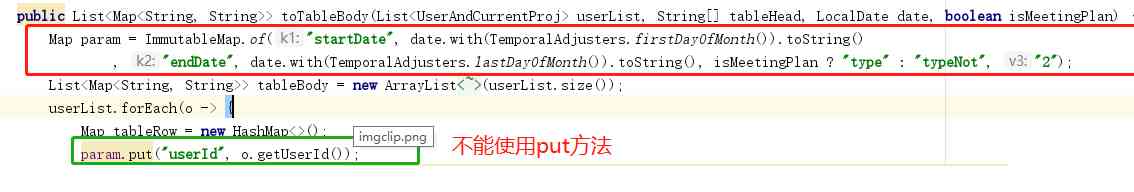
ImmutableMap的put方法问题

我叫Mongo,收了「查询基础篇」,值得你拥有

python中常见的一些错误异常类型

c语言(循环链表)实现贪吃蛇的基本功能
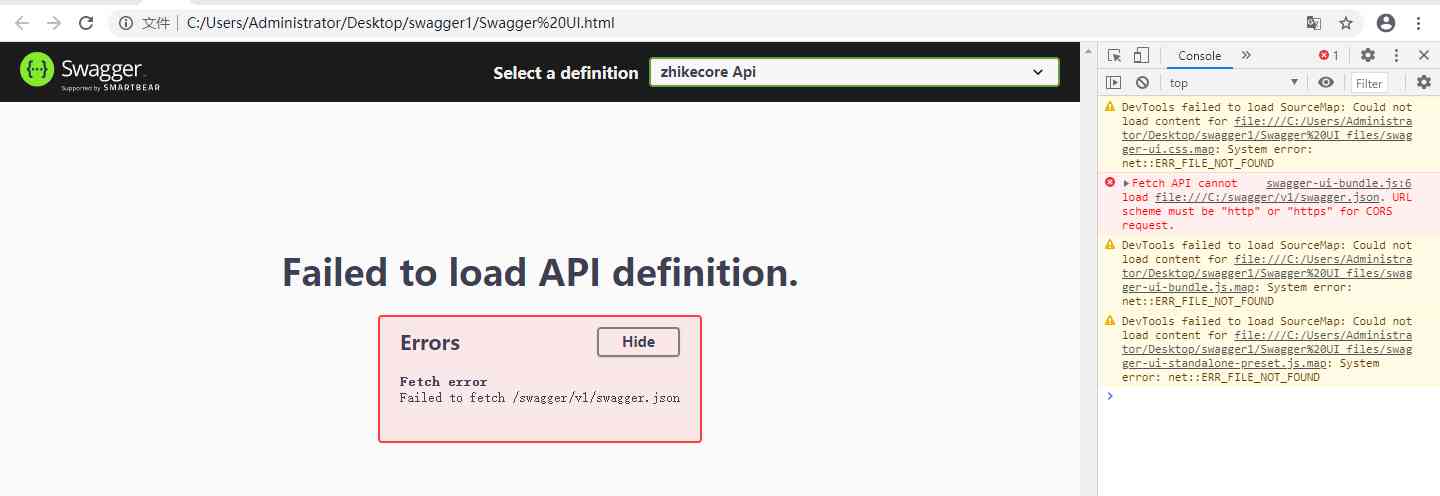
Lazy to write a document, swagger document does not smell
随机推荐
瞧瞧,这样的『函数』才叫 Pythonic
Application of EMQ X in the Internet of things platform of China Construction Bank
Flink的安装和测试
Interview series 2: concurrent programming
Application and practice of native map and web fusion technology
深入分析商淘多用户商城系统如何从搜索着手打造盈利点
Programmers before and after buying a house, after reading has cried blind
Service registration and discovery of go micro integration Nacos
7-10x write performance improvement: analysis of wiredtiger data page lock free and compression black Technology
Kubernetes v1.19.3 kubeadm deployment notes (2)
One year after graduation, I took private jobs to earn 10 W and got offers from several big factories!
【亲测有效】Github无法访问或者访问速度的解决方案
实在是太棒了!阿里资深架构师20年经验整理分享ServiceMesh实战文档,涨薪就差这篇文章了!
Position promotion | intelligent multimedia group of Microsoft Asia research institute recruits computer vision algorithm Intern
MES系统在工厂生产管理起到9大很重要的作用
Learning history of C language
CCF BDCI热门赛题:非结构化商业文本信息中隐私信息识别
融云完成数亿人民币 D 轮融资,将持续打造全球云通信能力
Put method of immutablemap
I interviewed a 33 year old Android programmer, who could only program for Baidu, but wanted 25K, which was met by me