当前位置:网站首页>3--新唐nuc980 kernel支持jffs2, Jffs2文件系统制作, 内核挂载jffs2, uboot网口设置,uboot支持tftp
3--新唐nuc980 kernel支持jffs2, Jffs2文件系统制作, 内核挂载jffs2, uboot网口设置,uboot支持tftp
2022-07-06 18:41:00 【黑暗中的一束光1023】
本文目录
1.uboot网口设置
2.内核创建MTD分区,Jffs2文件系统制作
3.内核支持jffs2
4.内核挂载jffs2
首先支持spi nor flash
https://blog.csdn.net/qq_43145360/article/details/125520066?spm=1001.2014.3001.5502
1.uboot网口设置
打印空格问题需要修改的文件路径,后面会遇到
//Net:
board_r.c 659
//修改nuc980 emac
drivers/net/nuc980_eth.c 255
最终效果: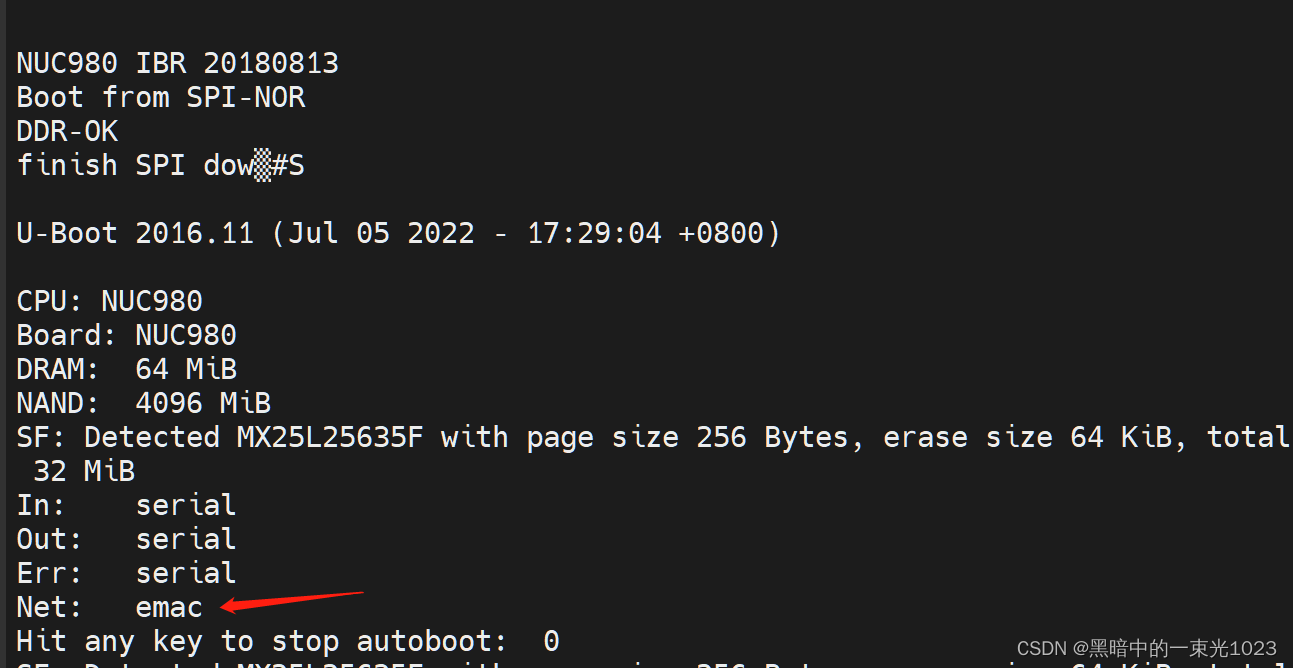
1)修改include/configs/nuc980_evb.h
修改成: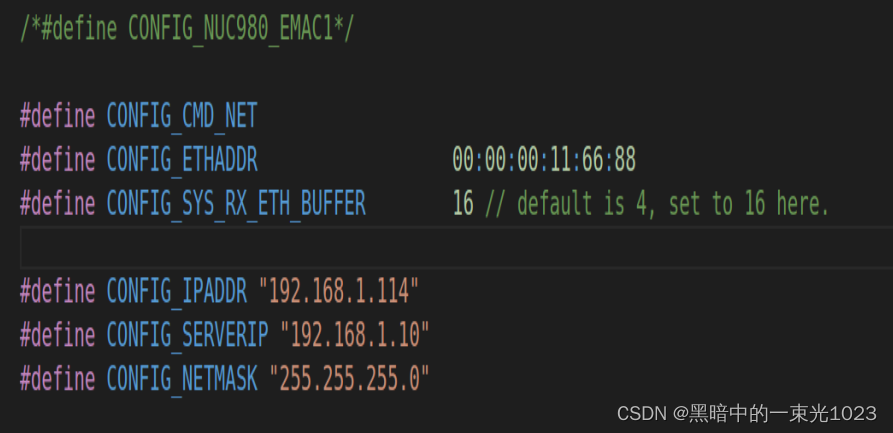
2)修改include/env_default.h
default_enviroment中新增CONFIG_ETHADDR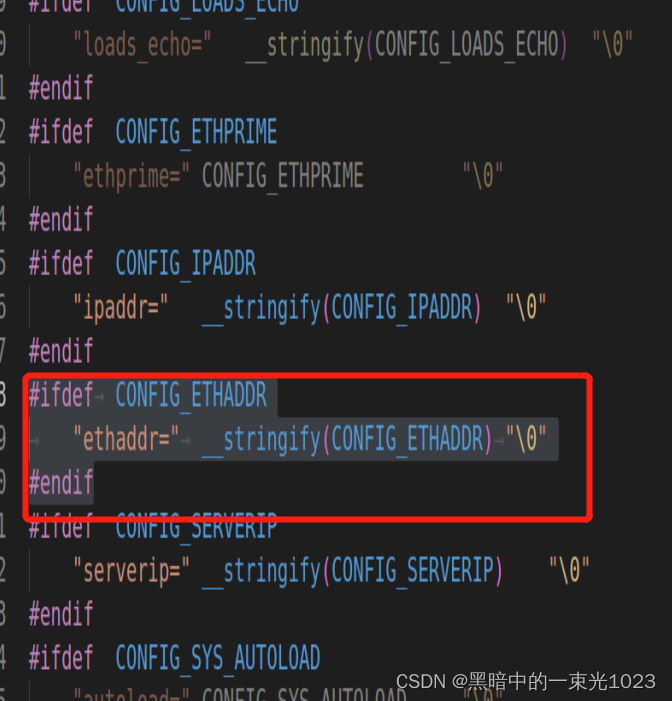
3)修改uboot配置支持网口
打开 network device support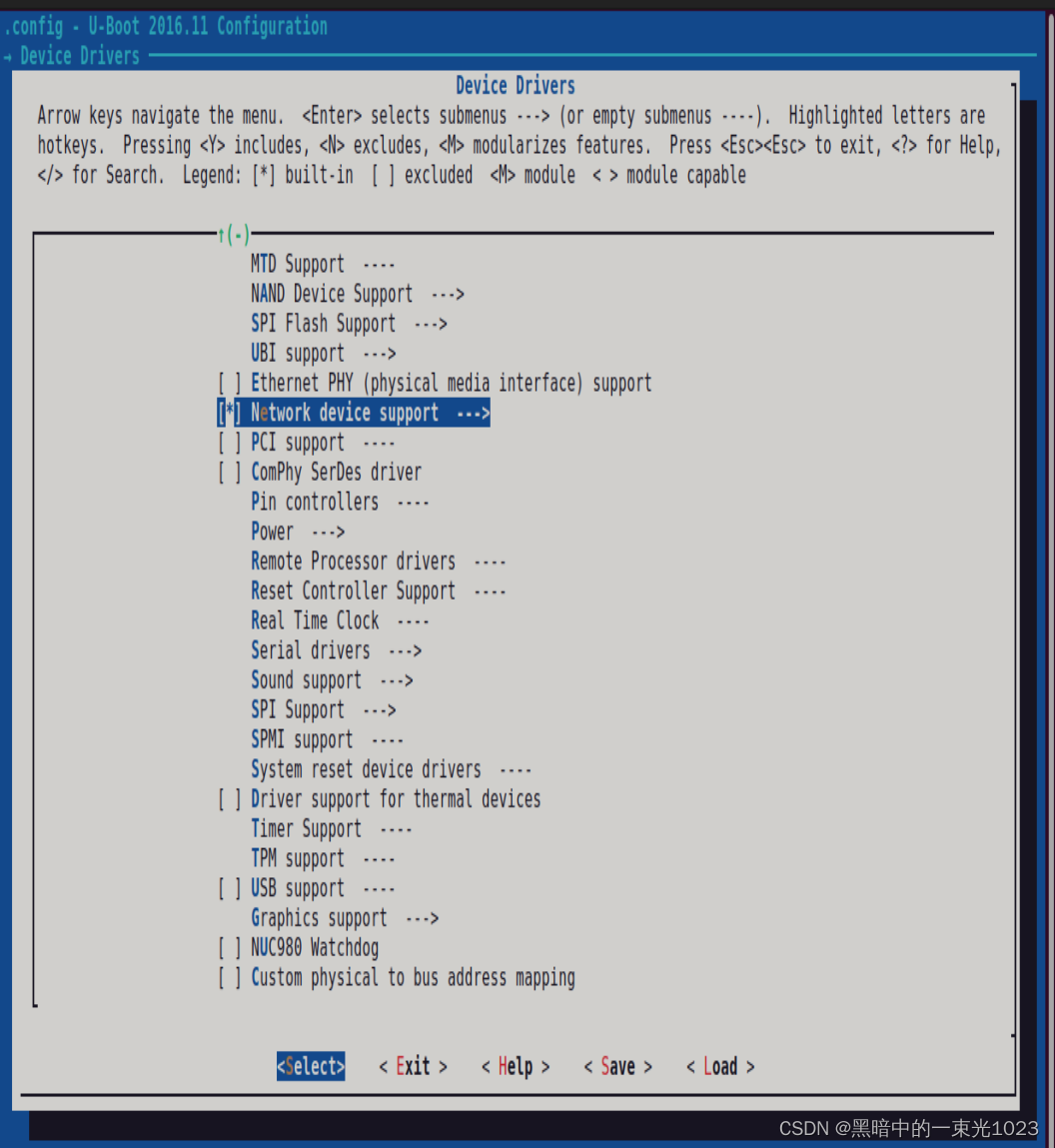
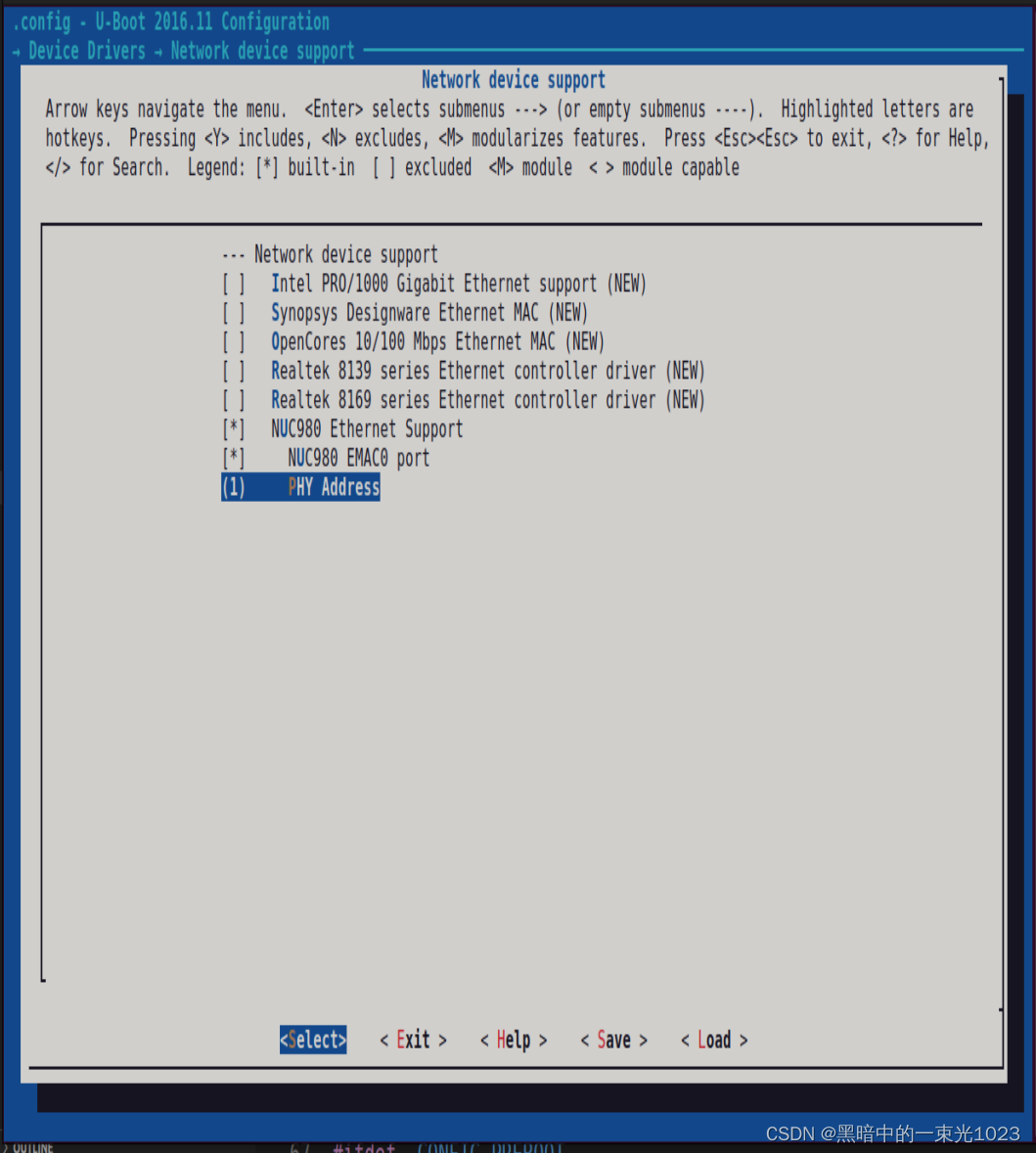
修改Command line interface
->Network commands
去掉前三个,不然无法使用tftp。支持ping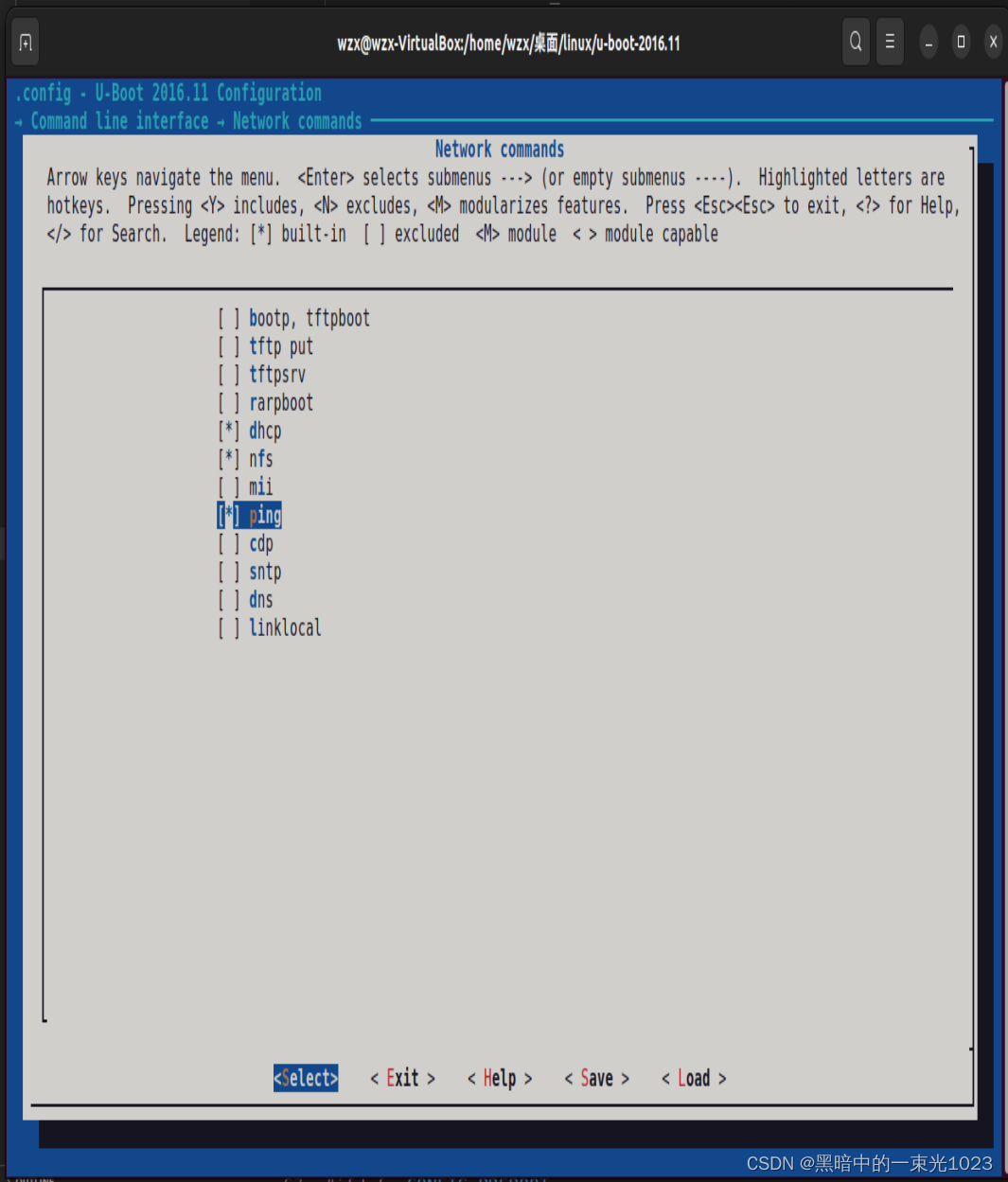
4)编译下载
打印出env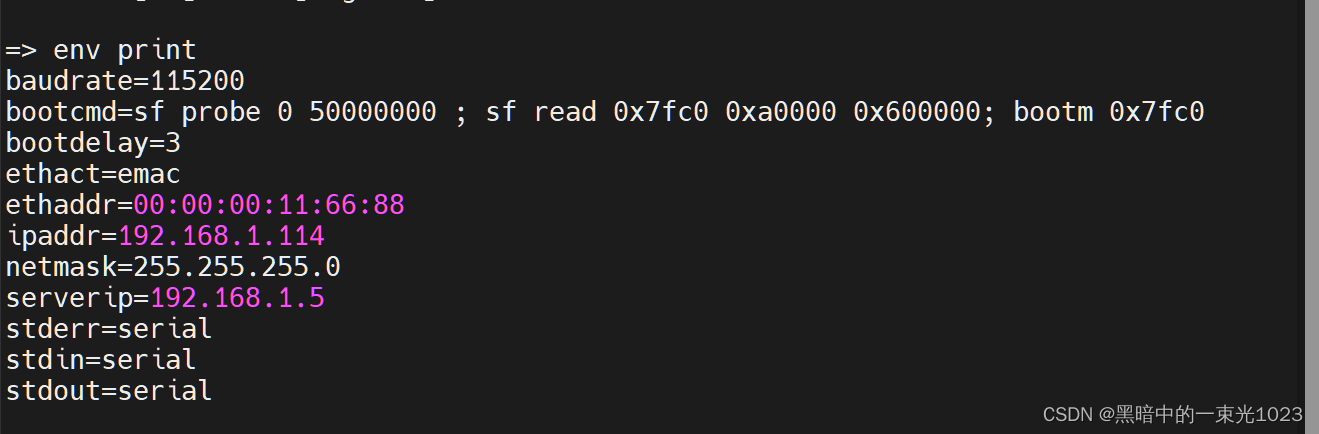
用网线使板子和电脑在同一网段,打开tftp工具,使用tftp下载内核镜像
tftp 0xa0000 980uimage
run bootcmd
2.内核创建MTD分区,Jffs2文件系统制作
内核创建MTD分区参考文章
https://blog.csdn.net/qq_43145360/article/details/125573572?spm=1001.2014.3001.5502
内核启动后效果: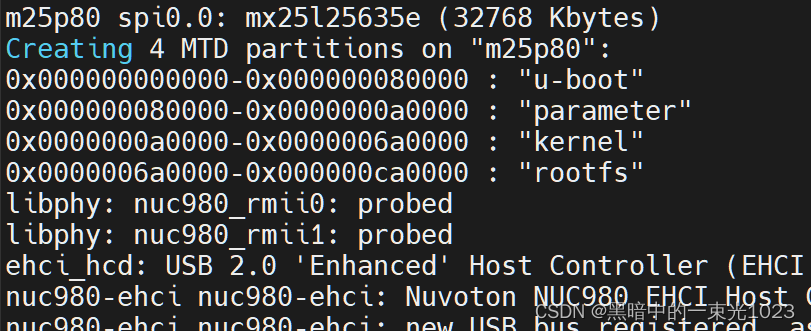
Busybox制作根文件系统可参考文章
参考文章
https://blog.csdn.net/weixin_38387929/article/details/108538631?spm=1001.2014.3001.5506
需要用到mtd-util的mkfs.jffs2 和rootfs/生成rootfs.jffs2
制作jffs2镜像可参考文章
https://blog.csdn.net/itismine/article/details/4775824?spm=1001.2014.3001.5506
编译后可启动在/dev/ram0分区内cramfs格式的文件系统
可把生成的rootfs.jff2放在rootfs/tmp/中,编进内核镜像
3.内核支持jffs2
File systems --->
Miscellaneous filesystems --->
<*> YAFFS2 file system support
[*] Autoselect yaffs2 format
配置语言选项
Native Language support --->
(iso8859-1) Default NLS Option
<*> Codepage 437(United States, Canada)
<*> Simplified Chinese charset(CP936, GB2312)
<*> NLS ISO8859-1 (Latin 1; Western European Language)
<*> NLS UTF-8
4.内核挂载jffs2
使用uboot 引导启动内核后,进入tmp中,
使用dd命令生成全是ff的,大小和mtdblock2相同的文件,也放在tmp中,编进内核,
参考文章
https://www.jianshu.com/p/398fb66d06b2
使用重定向cat 擦除mtdblock2分区
cat fftxt > /dev/mtdblock2
使用cat 将rootfs.jff2写入mtdblock2分区
cat rootfs.jffs2 > /dev/mtdblock2
mount -a
mdev -s
看到proc文件夹下有设备后
使用mount 挂载/dev/block2分区
mount -t jffs2 /dev/mtdblock2 /mnt
cd /mnt
ls
可看到挂载的文件系统
目前已调试到这,关于cramfs和jffs2,我认为这样子是先启动一个小的文件系统(ram),进去之后再用mount 挂载
—>文中所引用链接皆出于整理资料的目的,如有侵权,请联系删除
边栏推荐
- FLIR blackfly s industrial camera: synchronous shooting of multiple cameras through external trigger
- Integrated navigation: product description and interface description of zhonghaida inav2
- 纽约大学 CITIES 研究中心招聘理学硕士和博士后
- @Before, @after, @around, @afterreturning execution sequence
- freeswitch拨打分机号源代码跟踪
- go swagger使用
- 红外相机:巨哥红外MAG32产品介绍
- Flir Blackfly S 工业相机 介绍
- Lidar: introduction and usage of ouster OS
- The boss is quarantined
猜你喜欢

Recommended collection!! Which is the best flutter status management plug-in? Please look at the ranking list of yard farmers on the island!
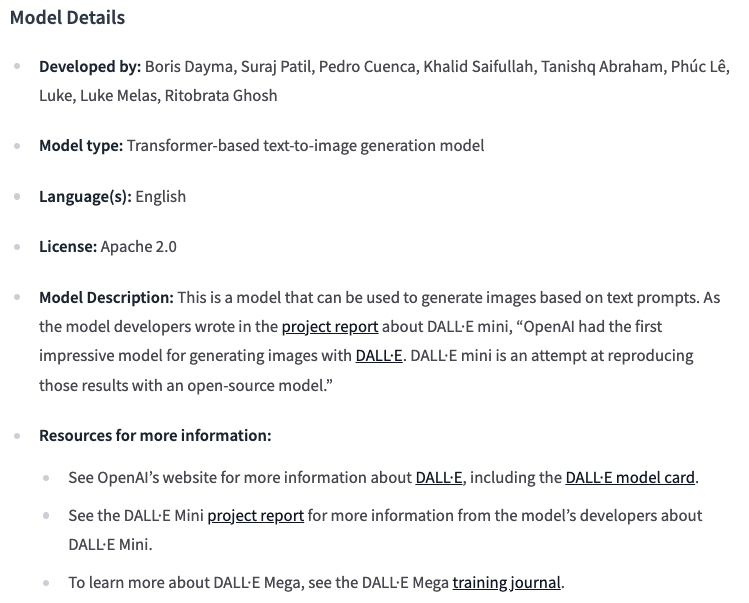
Dall-E Mini的Mega版本模型发布,已开放下载
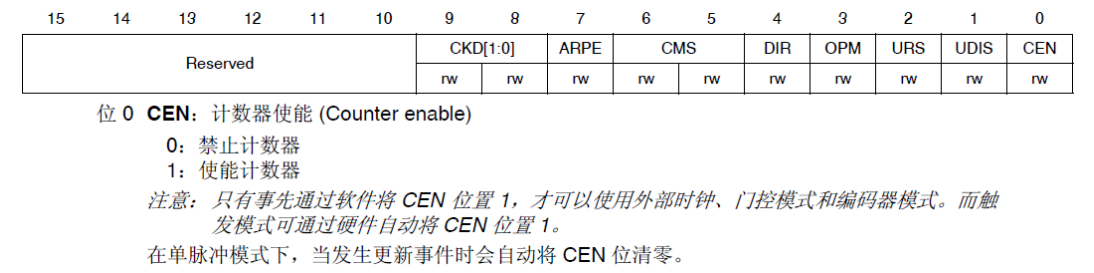
STM32F4---通用定时器更新中断

Infrared camera: juge infrared mag32 product introduction
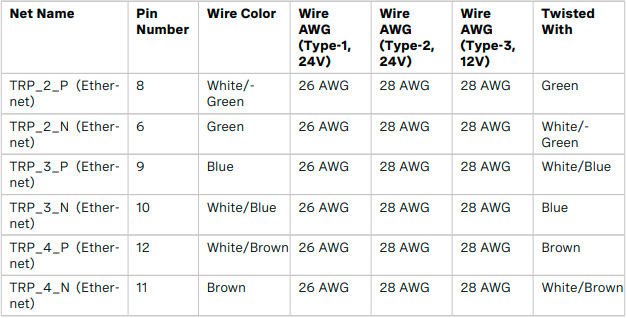
Lidar: introduction and usage of ouster OS
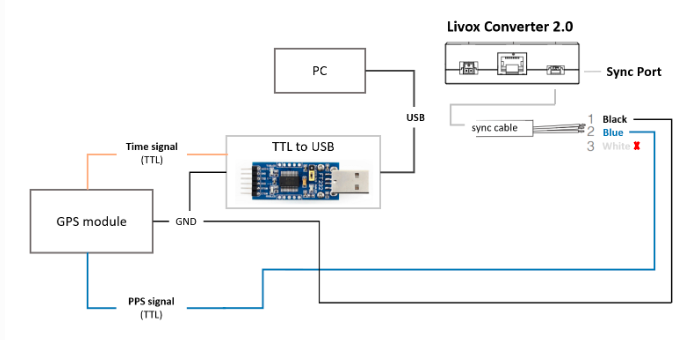
3D laser slam: time synchronization of livox lidar hardware
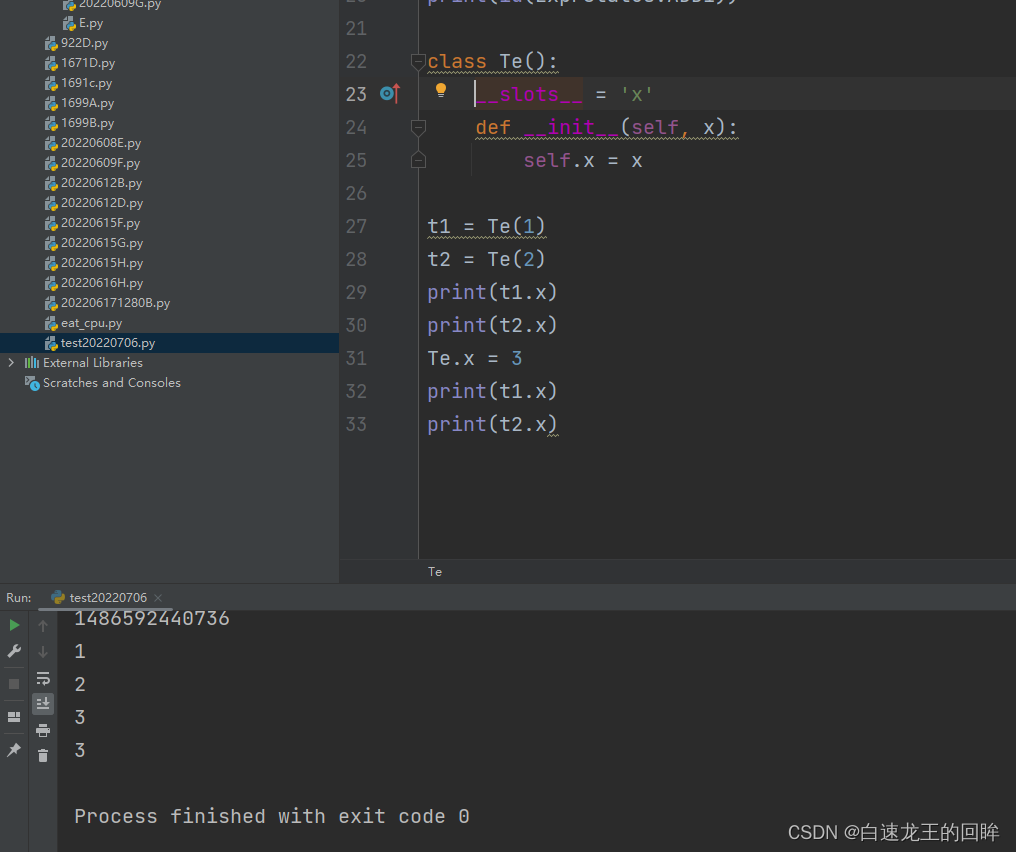
leetcode:736. Lisp 语法解析【花里胡哨 + 栈 + 状态enumaotu + slots】

Alibaba cloud middleware open source past
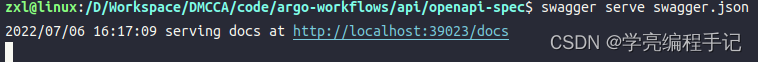
go swagger使用
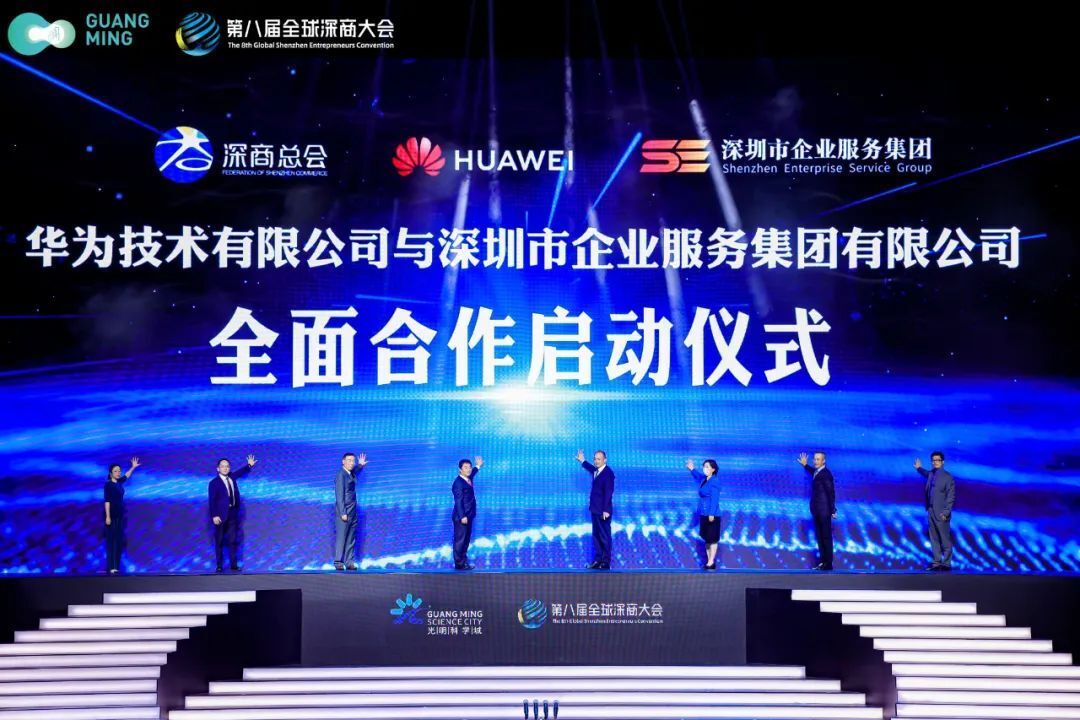
Zhang Ping'an: accelerate cloud digital innovation and jointly build an industrial smart ecosystem
随机推荐
【论文阅读|深读】 GraphSAGE:Inductive Representation Learning on Large Graphs
Jacob Steinhardt, assistant professor of UC Berkeley, predicts AI benchmark performance: AI has made faster progress in fields such as mathematics than expected, but the progress of robustness benchma
ROS learning (25) rviz plugin
Flir Blackfly S USB3 工业相机:计数器和定时器的使用方法
Date processing tool class dateutils (tool class 1)
[paper reading | deep reading] graphsage:inductive representation learning on large graphs
FLIR blackfly s industrial camera: configure multiple cameras for synchronous shooting
What to do when encountering slow SQL? (next)
TiFlash 源码阅读(四)TiFlash DDL 模块设计及实现分析
Zhang Ping'an: accelerate cloud digital innovation and jointly build an industrial smart ecosystem
企业中台建设新路径——低代码平台
Tips for web development: skillfully use ThreadLocal to avoid layer by layer value transmission
FLIR blackfly s industrial camera: synchronous shooting of multiple cameras through external trigger
企业中台建设新路径——低代码平台
遇到慢SQL该怎么办?(下)
Batch delete data in SQL - set in entity
PostgreSQL图形化界面工具之pgAdmin4
The empirical asset pricing package (EAP) can be installed through pypi
ROS learning (24) plugin
低代码平台中的数据连接方式(上)