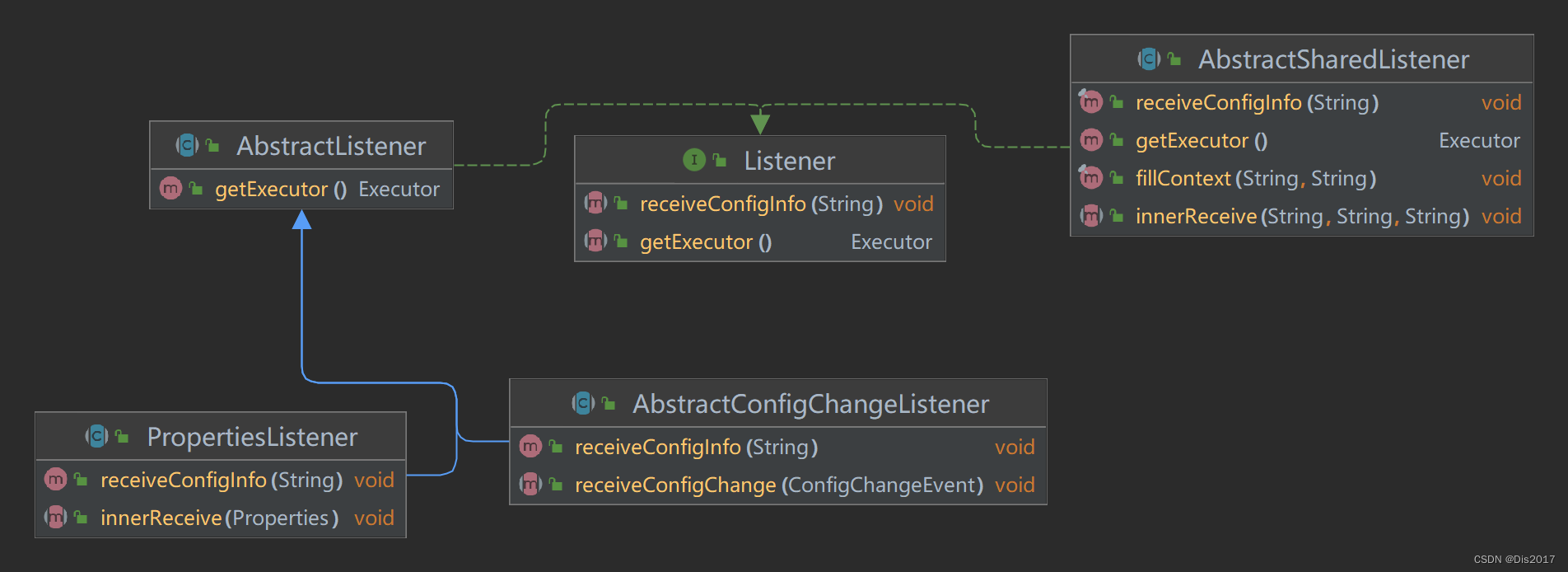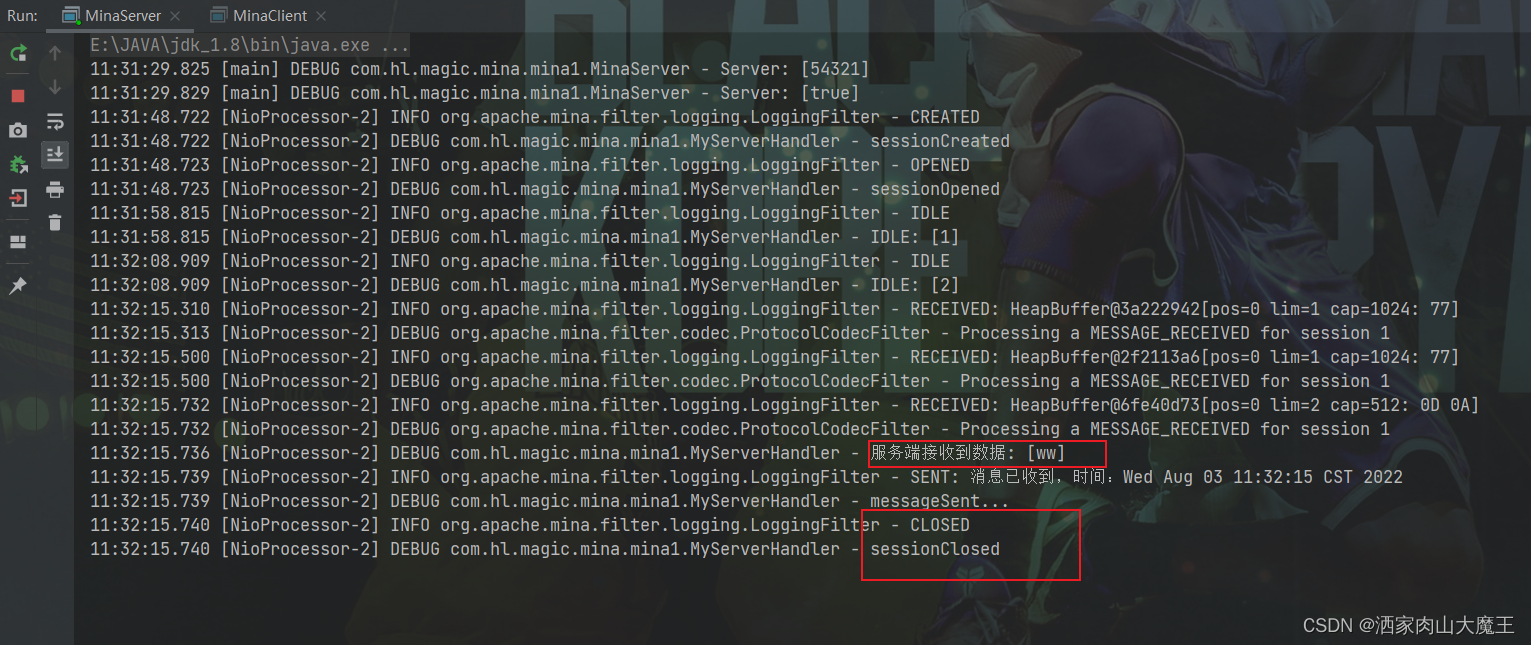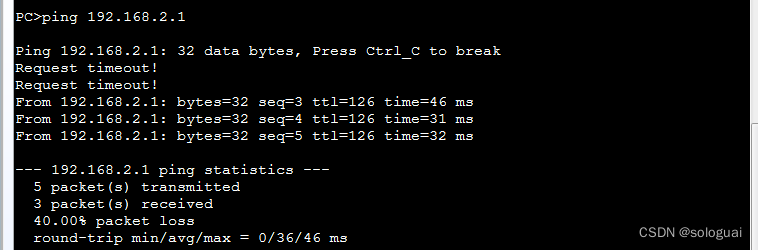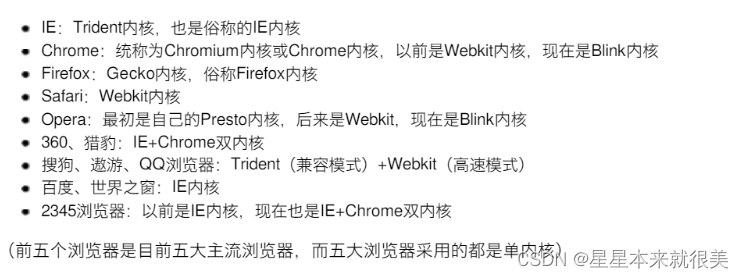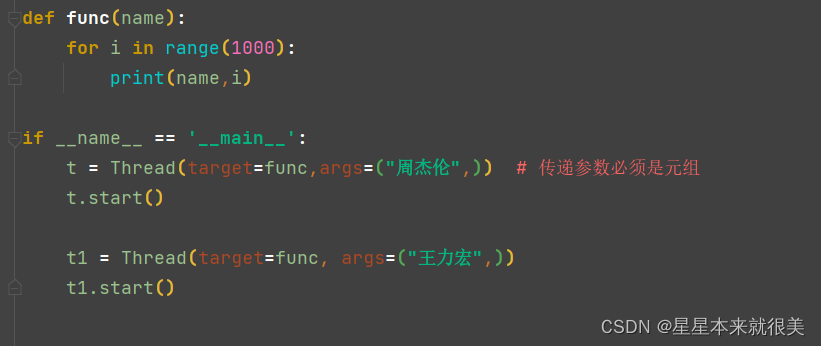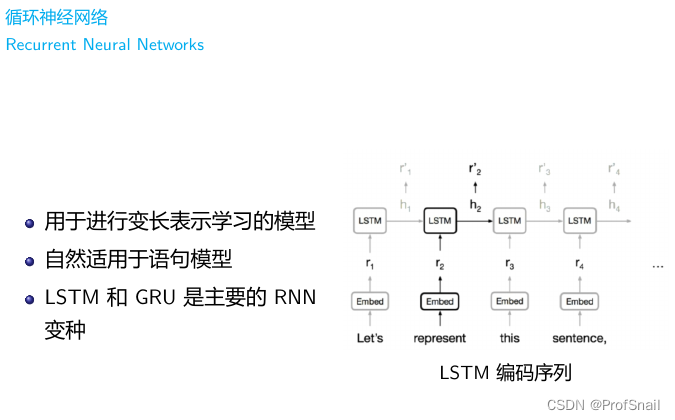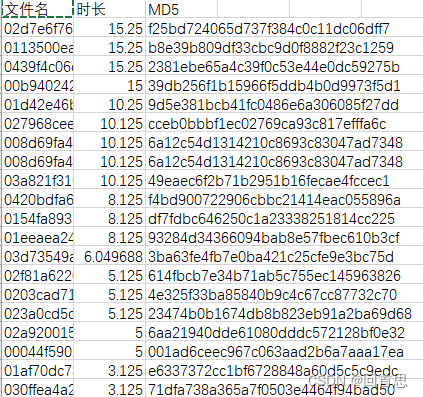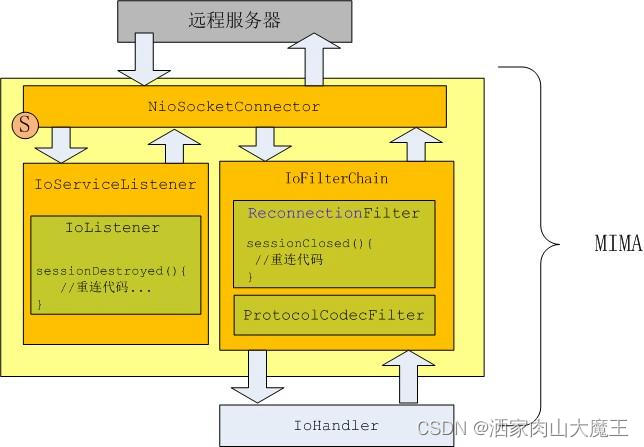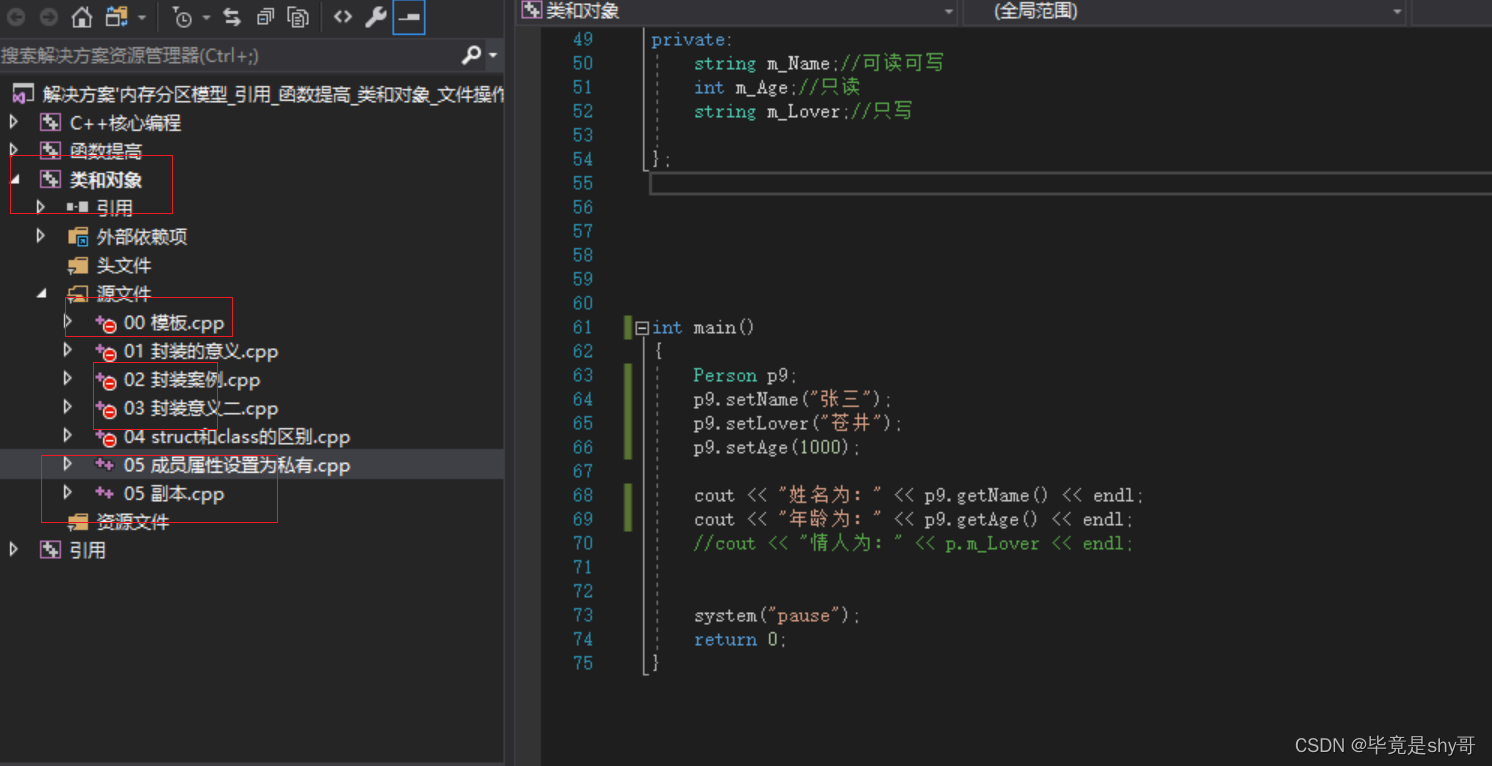当前位置:网站首页>Linux中安装Redis教程
Linux中安装Redis教程
2022-08-05 05:25:00 【技术的搬运工】
1.在CentOS7中新建一个文件夹,然后在这个文件夹中下载 Redis,执行下面的命令:
# 你也可以选择其他的包 如: redis-5.0.10.tar.gz 我用这个包安装成功了
wget http://download.redis.io/releases/redis-4.0.10.tar.gz
如果未找到 wget 命令,则需要先安装 wget
yum install wget
2.解压下载好的 redis-4.0.10.tar.gz,解压出来后就变成了了 redis-4.0.10 文件
tar -zxvf redis-4.0.10.tar.gz
3.然后 cd 命令进入到 redis-4.0.10文件夹中
cd redis-4.0.10
4.安装 gcc
yum install -y gcc
如果需要切换到 root 用户,使用 su 命令,然后输入密码:
su root
5.编译 redis,需要进入 src 目录下,执行该命令
make
6.编辑文件,首先利用 vi 命令打开要编辑的文件,如打开 redis.conf 文件
vi redis.conf
打开文件后,按 a 命令进入编辑模式,
编辑完成后,按 esc 退出编辑模式,
然后输入:wq ,保存并退出,注意不要忘记输入冒号:
7.配置 redis,主要修改 redis-4.0.10 目录下的 redis.conf 文件为下面内容:在Xshell中使用查找,就很快定位到
daemonize yes # 表示允许 Redis 在后台启动
# bind 127.0.0.1 # 注释掉这个,使用连接工具就能连接成功,否则他只能是本地连接(即虚拟机中的它自己)protected-mode no # 表示关闭保护模式# 这个可以不用设置,在 redis.conf 文件中也是被用 # 注释掉的requirepass [email protected] # 加了这个在进入redis客户端时,就是用 src/redis-cli -a [email protected] 命令进入# 密码可以设置为 root 或者 123456
8.配置CentOS,关闭CentOS防火墙(这一步很重要,不然你死活连不上redis)
systemctl status firewalld.service # 查看防火墙的状态
systemctl stop firewalld.service # 关闭防火墙
systemctl disable firewalld.service # 禁用防火墙
9.接下来启动Redis
这步的命令很重要,不然会显示 bash: redis-server: command not found... 没有找到 redis-server 命令
因为你用 make 命令编译解压出来的 redis-4.0.10 安装包后,会在 redis-4.0.10 的 src 目录下生成 redis-server 等命令,
而 redis.conf 文件又在 redis-4.0.10 目录中,所以请看下面的启动 redis 命令
# 意思就是使用 src 目录下的 redis-server 命令,执行 redis.conf 文件
src/redis-server redis.conf
# 最好是拷贝一份 redis.conf 到安装redis的目录下,修改错了,还有原始的(这步操作最好是在没有配置redis.conf之前操作)
cp redis.conf /usr/local/redis/bin
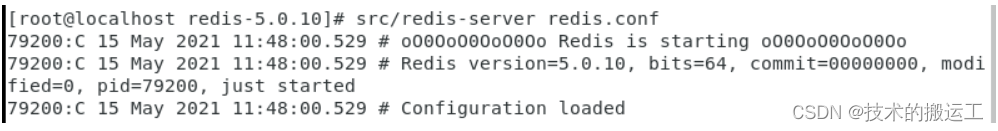
如果不确定,是否真的启动了 redis,可以通过下面的命令查看:
ps -ef | grep redis
如下图表示成功启动了
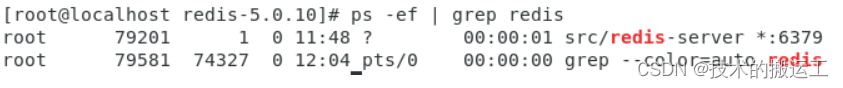
10.进入 redis 客户端
# 如果设置了 requirepass [email protected] , 就要使用 src/redis-cli -a [email protected] 命令进入 redis 客户端
src/redis-cli
如下图所示:
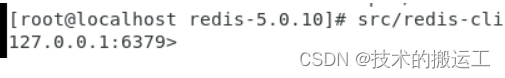
执行 ping 命令,看到 PONG ,表示 Redis 安装成功了
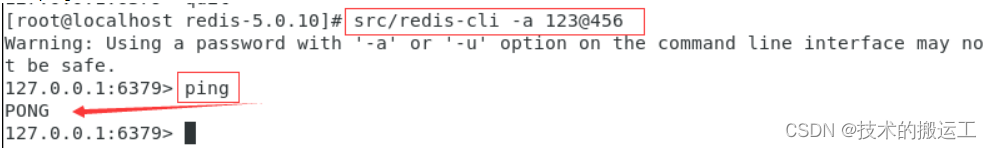
退出命令 quit 或 exit ,即 127.0.0.1:6379>quit 或 127.0.0.1:6379>exit
或者直接使用 ctrl + c 退出命令控制台
11.如果想关闭 Redis 实例,则在控制台执行 SHUTDOWN 命令,然后使用 exit 退出
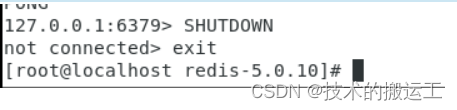
或者是可以使用 pkill redis-server 退出 redis 服务,注意 很多命令有时需要 root 用户
pkill redis-server
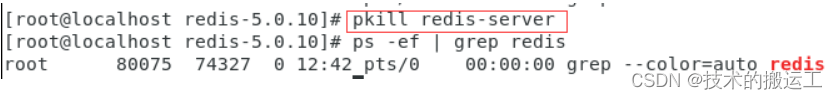 同样可以使用命令 ps -ef | grep redis 查看 Redis 进程
同样可以使用命令 ps -ef | grep redis 查看 Redis 进程
ps -ef | grep redis
最强的关闭方法命令:
kill -9 12587 # 其中12587是进程号
12.还可以使用windows的可视化客户端,连接redis
连接工具:redis-desktop-manager-2019.4.0.exe
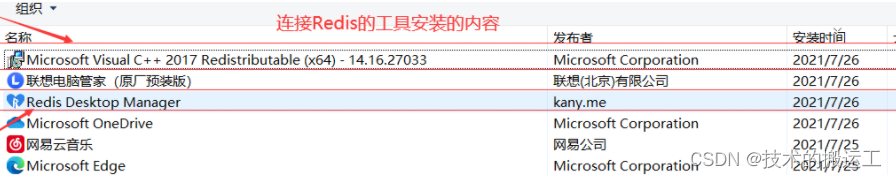
边栏推荐
猜你喜欢
随机推荐
js 使用雪花id生成随机id
The size of the screen adaptation
Error correction notes for the book Image Processing, Analysis and Machine Vision
无法导入torchvision.io.read_image
wc, grep, tar, vi/vim
LaTeX笔记
input详解之文件上传
Nacos配置服务的源码解析(全)
VLAN is introduced with the experiment
vs2017关于函数命名方面的注意事项
Vim tutorial: vimtutor
document.querySelector()方法
Shadowless Cloud Desktop
Successful indie developers deal with failure & imposters
numpy.random usage documentation
【FAQ】What is Canon CCAPI
Does flink cdc currently support Gauss database sources?
config.js related configuration summary
uniapp打包次数限制怎么办?只需两步就能解决
LaTeX uses frame to make PPT pictures without labels