当前位置:网站首页>Vs code specifies the extension installation location
Vs code specifies the extension installation location
2022-07-07 10:17:00 【Xuan Juan】
VS Code Specify extension installation location
By default ,(Windows)vscode The installation path for is C:\Users\ user name \.vscode\extensions.
If you want to customize the installation path of the extension , Can't be directly in vscode Revision in China . however , Start up vscode When , You can specify the extension path .
D:\Software\Microsoft VS Code\bin>code --help
Visual Studio Code 1.68.1
Usage: code.exe [options][paths...]
To read output from another program, append '-' (e.g. 'echo Hello World | code.exe -')
...
Extensions Management
--extensions-dir <dir> Set the root path for extensions.
--list-extensions List the installed extensions.
You can see ,code There is a option --extensions-dir, It is used to specify the extension installation location .
Change steps :
- Create a new folder for installing expansion packs , such as
D:\Software\Microsoft VS Code\extensions
- Right click to open the desktop VS Code Quick icons , Click properties
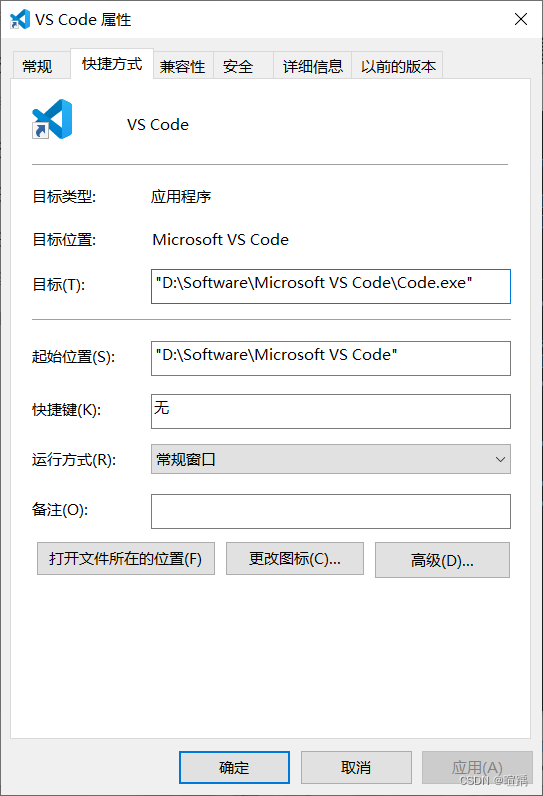
- stay
The goal isAdd the expansion pack installation path to the location
"D:\Software\Microsoft VS Code\Code.exe" --extensions-dir "D:\Software\Microsoft VS Code\extensions"
- Click on
determineButton , after , Double click the shortcut icon on the desktop again to open VS Code, Install the expansion pack , The installation location is the location of our custom settings
边栏推荐
- ORM--分组查询,聚合查询,查询集QuerySet对象特性
- conda离线创建虚拟环境
- Interface test
- Some thoughts on the testing work in the process of R & D
- ORM model -- creation and query of data records
- Phpcms realizes PC website access to wechat native payment
- Guid主键
- Programming features of ISP, IAP, ICP, JTAG and SWD
- ORM--查询类型,关联查询
- STM32 ADC和DMA
猜你喜欢
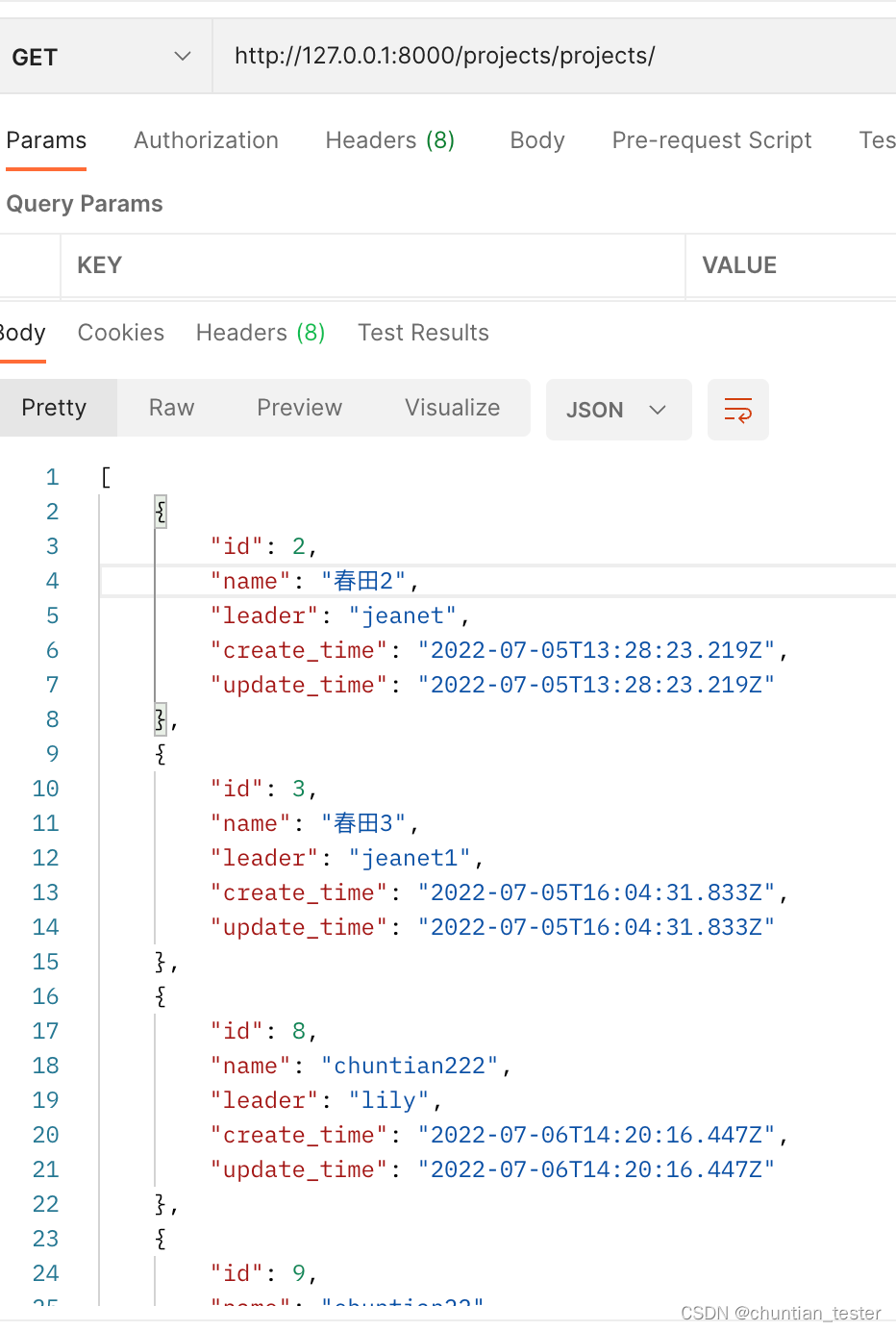
ORM -- database addition, deletion, modification and query operation logic
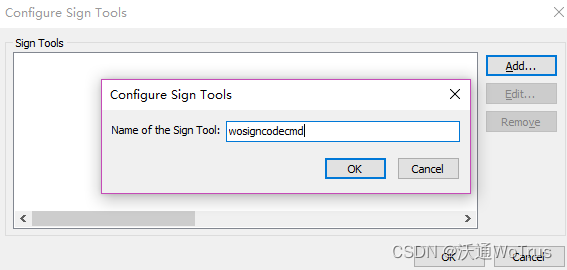
Inno Setup 打包及签名指南
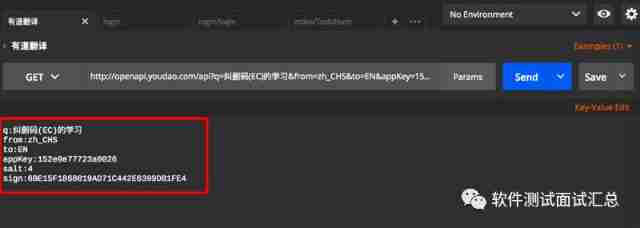
Postman interface test II

LLVM之父Chris Lattner:为什么我们要重建AI基础设施软件
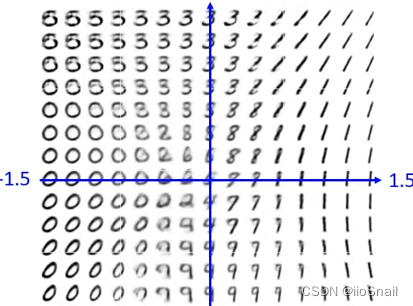
【学习笔记-李宏毅】GAN(生成对抗网络)全系列(一)
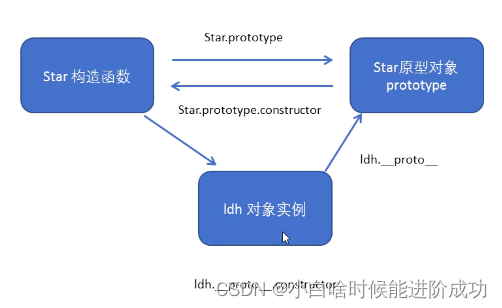
Es classes and objects, prototypes
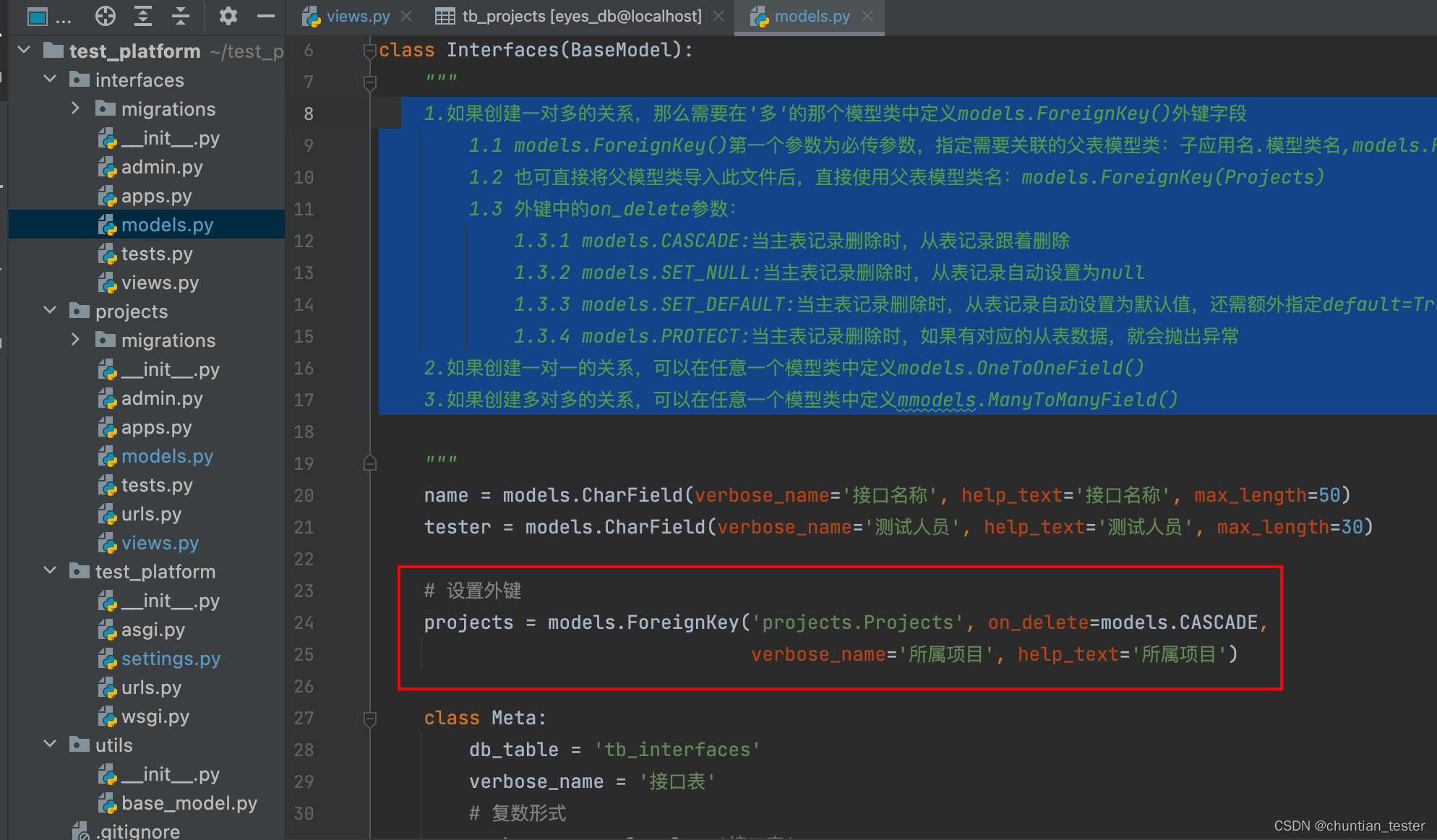
ORM -- query type, association query
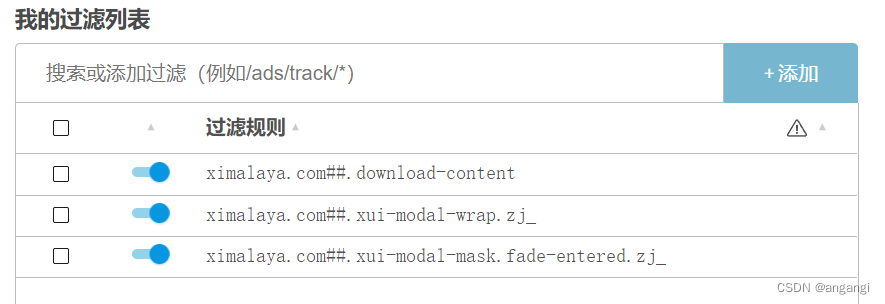
喜马拉雅网页版每次暂停后弹窗推荐下载客户端解决办法
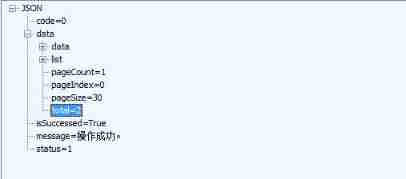
Use of JSON extractor originals in JMeter
![[untitled]](/img/5b/61efbaded29250bc8d921b0cf087c8.png)
[untitled]
随机推荐
LLVM之父Chris Lattner:為什麼我們要重建AI基礎設施軟件
ES6中的原型对象
ArcGIS operation: converting DWG data to SHP data
ORM -- query type, association query
Guid主键
LLVM之父Chris Lattner:为什么我们要重建AI基础设施软件
一文讲解单片机、ARM、MUC、DSP、FPGA、嵌入式错综复杂的关系
.NET配置系统
Enterprise practice | construction of banking operation and maintenance index system under complex business relations
Postman interface test VII
Appx代碼簽名指南
ORM--数据库增删改查操作逻辑
Advanced function learning in ES6
Integer inversion
2022.7.3DAY595
【HigherHRNet】 HigherHRNet 详解之 HigherHRNet的热图回归代码
Internship log - day04
ISP、IAP、ICP、JTAG、SWD的编程特点
反射效率为什么低?
Appx code signing Guide