当前位置:网站首页>Requests the library deployment and common function
Requests the library deployment and common function
2022-08-05 05:03:00 【Si Xiaoyou】
1.Requests常用函数讲解
import json
import jsonpath
import requests
url = "http://www.baidu.com"
res = requests.get(url)
# Print what the response came back with Binary text content
# print(res.content)
# 文本内容
# print(res.text)
# 接口地址
# print(res.url)
# cookie
# print(res.cookies)
# Print the header content
# print(res.headers)
# 打印json
# print(res.json())
# 请求不带参数 请求带参数
# url = 'http://39.98.138.157:5000/api/gettomorrow'
# data = {"city":"1"}
# res = requests.get(url = url,params = data)
# print(res.text,type(res.text))
# print(res.json(),type(res.json()))
# Get the content that comes back in the response res.json good point 数据类型 字典类型
# res.textThe content of the response comes back 字符串的类型
# post请求
# url = "http://39.98.138.157:5000/api/login"
# data={"password": "123456","username": "admin"}
# print(type(data))
# # def post(url, data=None, json=None, **kwargs): 用json
# res = requests.post(url,json=data)
# print(res.json())
# 什么时候用data,什么时候用json呢? 看content-type数据类型,如果是json,要用json传
# 非要用dataCan it be passed,可以哦
# 接口文档 It is required to passcontent-type:application/json
# data A string is required to be passed
# jsonA dictionary type is required to be passed
# url = "http://39.98.138.157:5000/api/login"
# data='{"password": "123456","username": "admin"}'
# print(type(data))
# # def post(url, data=None, json=None, **kwargs): 用json
# # 加个请求头
# header = {"content-type":"application/json"}
# res = requests.post(url,data=data,headers = header)
# print(res.headers)
# print(res.json())
# When the interface documentation does not match the actual interface parameter type,就要改 改json
# The data type is defined when developing the write interface
# dataA string is required to be passed
# Manually convert the dictionary to a string
# url = "http://39.98.138.157:5000/api/login"
# data={"password": "123456","username": "admin"}
# # dictionary to string String to dictionary eval
# data1 = json.dumps(data)
# print(type(data1))
# header = {"content-type":"application/json"}
# res = requests.post(url,data=data1,headers = header)
# # print(res.headers)
# print(res.json())
# json提交 字典类型的数据
# String to dictionary
# url = "http://39.98.138.157:5000/api/login"
# data='{"password": "123456","username": "admin"}'
# # dictionary to string String to dictionary eval
# data1 = json.loads(data)
# print(type(data1))
# header = {"content-type":"application/json"}
# res = requests.post(url,json=data1,headers = header)
# # print(res.headers)
# print(res.json())
# 总结:传json数据
# 1.可以直接用json传参
# 2.如果你要用data传参 The data is changed to string type
# json传字典 data传字符串
# String to dictionary json.loads(data) eval
# dictionary to string json.dumps(data)
# json.load 和 json.dump
# json.load:用于读取文件中json数据
# json.dump:用于写入json文件中
# url = "http://39.98.138.157:5000/api/login"
# data={"password": "123456","username": "admin"}
# f = open('tt.txt','a')
# json.dump(data,f)
# The read file is a string
# f1 = open('tt.txt','r')
# print(f1.read(),type(f1.read()))
f1 = open('tt.txt','r')
ff = json.load(f1)
print(ff,type(ff))
# Login interface test
url = "http://39.98.138.157:5000/api/login"
data='{"password": "123456","username": "admin"}'
# dictionary to string String to dictionary eval
data1 = json.loads(data)
print(type(data1))
header = {
"content-type":"application/json"}
res = requests.post(url,json=data1,headers = header)
# print(res.headers)
print(res.json())
# If this use case returns yessuccess 用例成功 用例失败
# 预期结果
exmsg = 'success'
# 实际结果 msg的字段的值 字典取值
# 其他的方式?Get actual results 正则可以 json取值 json格式的数据
# 字典 数据类型 数据格式 通过json去取值
sjmsg = jsonpath.jsonpath(res.json(),'$.msg')[0]
# 数据,表达式
# sjmsg = res.json()['msg']
print(sjmsg)
# 判断
if exmsg == sjmsg:
print('用例成功')
else:
print('用例失败')
# 相等 啥事没有 不相等 报错 Tips are not friendly 有个友好的提示 用什么方式 There will be a friendly reminder
# try:
# assert exmsg == sjmsg
# print('用例成功')
# except Exception as e:
# print('用例失败')
2.JsonPath讲解
import jsonpath as jsonpath
data={
"store": {
"book": [
{
"category": "新闻学",
"author": "张三",
"title": "图书标题1",
"price": 8.95
},
{
"category": "金融学",
"author": "李四",
"title": "图书标题2",
"price": 12.00
},
{
"category": "计算机",
"author": "王五",
"title": "图书标题3",
"isbn": "0-553-21311-3",
"price": 9.99
},
{
"category": "医学",
"author": "赵六",
"title": "图书标题4",
"price": 22.99
}
],
"phone": {
"color": "red",
"price": 1999.00,
"author": "孙七"
},
"author": "周八",
"price": 1.00
},
"author": "吴九"
}
# # # 找出book的所有author ['张三', '李四', '王五', '赵六']
# jsonpath(数据,表达式)
print(jsonpath.jsonpath(data,'$.store.book[*].author'))
# # # under all nodesauthor As long as the author finds it.. ['吴九', '周八', '张三', '李四', '王五', '赵六', '孙七']
print(jsonpath.jsonpath(data,'$..author'))
# # store下的所有元素
print(jsonpath.jsonpath(data,'$.store'))
# # book的第3个元素
print(jsonpath.jsonpath(data,'$.store.book[2]'))
# # book的前面2个元素 切片 [开始值:结束值 不包含结束值]
print(jsonpath.jsonpath(data,'$.store.book[:2]'))
# # book的最后2个元素
print(jsonpath.jsonpath(data,'$.store.book[-2:]'))
# # book的第1个元素到第4个元素 不包含4的元素
print(jsonpath.jsonpath(data,'$.store.book[:4]'))
# # book中所有带有 isbn 的元素 [?(@.)]is the way to write a filter expression [?(@.isbn)]Filter other to find only the content inside the expression
print(jsonpath.jsonpath(data,'$.store.book[?(@.isbn)]'))
# 语法
# $ The entire root node object
# @ 当前节点
# .或[] 子节点
# * 任意子节点
# .. 任意后代节点
3.接口关联 实现登录 下单流程
import jsonpath
import pytest
import requests
class TestCase:
token = None
# 响应 tokennumber will change 响应回来的tokennumber to be extracted 保存在变量中.放在一个地方,都能拿到token
def test_login(self):
url = 'http://39.98.138.157:5000/api/login'
# 张三 token 2h
data = {
"password": "123456","username": "admin"}
res = requests.post(url,json=data)
print(res.json())
# 提取token 保存在变量中 类变量 其他方式 2.session中去取 3.返回值
sjmsg = jsonpath.jsonpath(res.json(),'$.msg')[0]
TestCase.token = jsonpath.jsonpath(res.json(),'$.token')[0]
assert 'success' == sjmsg
# Note that you need to use this when adding to the shopping cart to place an orderuserid和openid 这个怎么弄
def test_getUserinfo(self):
url = 'http://39.98.138.157:5000/api/getuserinfo'
# 这个token不能写死 when getting logged intoken号
header = {
"token":TestCase.token}
res = requests.get(url,headers = header)
print(res.json())
sjname = jsonpath.jsonpath(res.json(),'$..nikename')[0]
assert '风清扬' == sjname
# 选择商品
def test_shopping(self):
url = 'http://39.98.138.157:5000/api/getproductinfo?productid=8888'
res = requests.get(url)
print(res.json())
sjproductid = jsonpath.jsonpath(res.json(),'$..productid')[0]
assert 8888 == sjproductid
def test_cart(self):
pass
def test_order(self):
pass
if __name__ == '__main__':
pytest.main(['-sv','test_demo3.py'])
边栏推荐
猜你喜欢
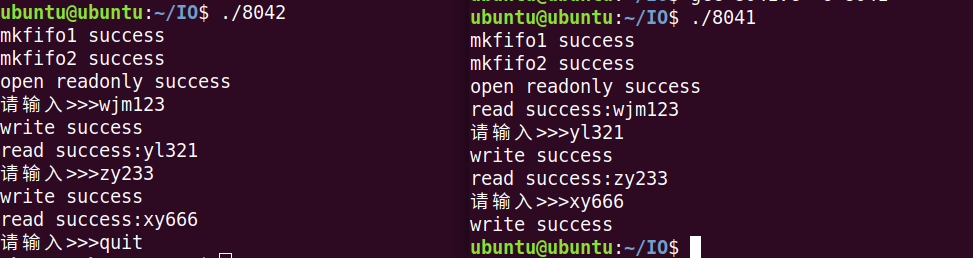
作业8.4 进程间的通信 管道与信号
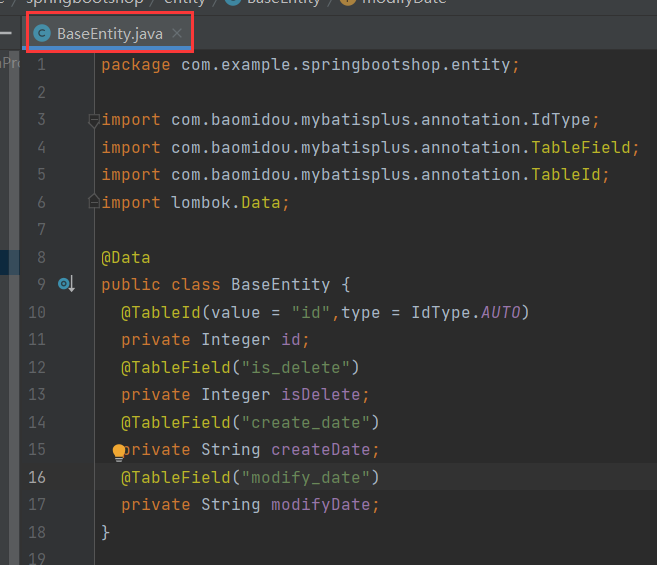
8.04 Day35-----MVC三层架构

基于Web的商城后台管理系统的设计与实现
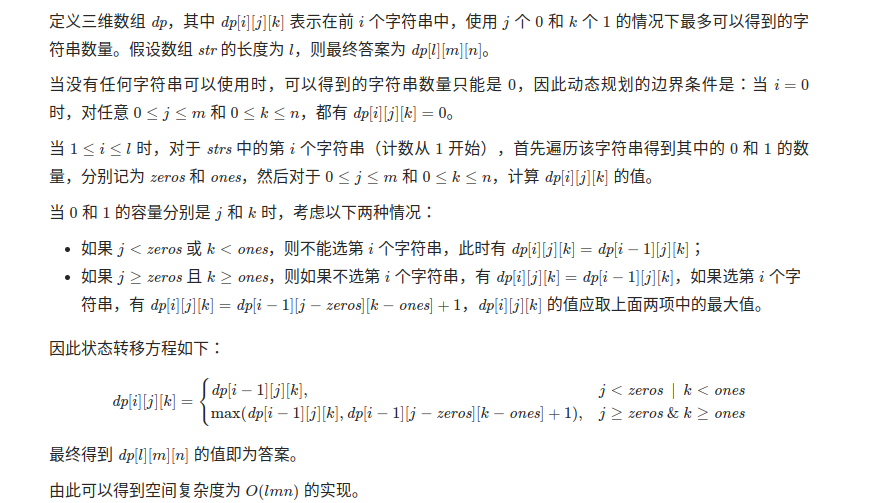
算法---一和零(Kotlin)

The solution to the failure to read channel information when dedecms generates a message in the background

upload上传图片到腾讯云,如何上传图片
![[MRCTF2020] Ezpop (detailed)](/img/19/920877ca36d1eda8d118637388ab05.png)
[MRCTF2020] Ezpop (detailed)
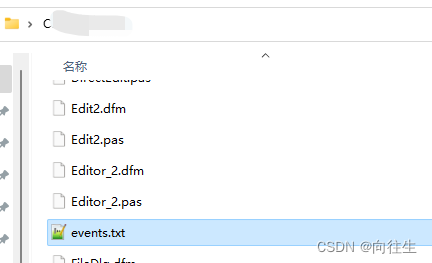
Dephi reverse tool Dede exports function name MAP and imports it into IDA

AUTOCAD - dimension association

『递归』递归概念与典型实例
随机推荐
Understanding and use of C# on set() and get() methods
How to quickly upgrade your Taobao account to a higher level
bytebuffer use demo
Learning and finishing of probability theory 8: Geometric and hypergeometric distributions
【informix】解决启动报错大全,以及解决办法
The log causes these pits in the thread block, you have to guard against
JeeSite New Report
基于Web的商城后台管理系统的设计与实现
The first performance test practice, there are "100 million" a little nervous
C language - vernacular to understand the original code, inverse code and complement code
电话溥功能
【cesium】元素高亮显示
Mini Program_Dynamic setting of tabBar theme skin
Is the NPDP certificate high in gold content?Compared to PMP?
write the story about us
虚证、实证如何鉴别?
Day14 jenkins部署
『递归』递归概念与典型实例
After controlling the export file in MySQL, it becomes \N. Is there any solution?
NPDP证书含金量高吗?跟PMP相比?