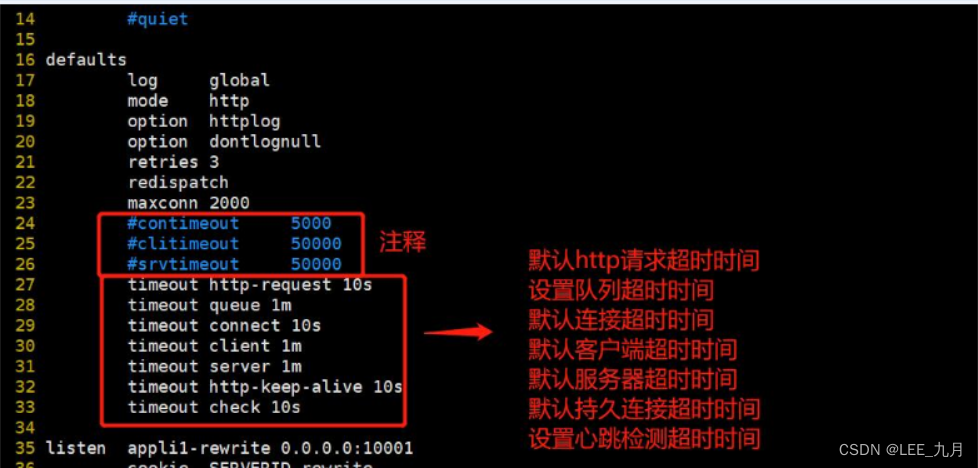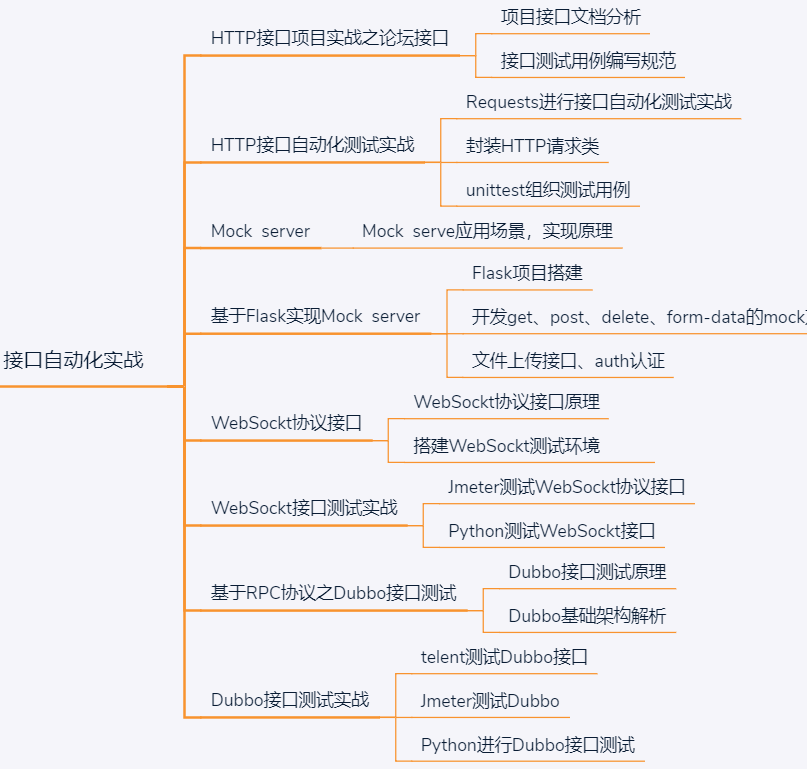当前位置:网站首页>Redis哨兵模式配置文件详解
Redis哨兵模式配置文件详解
2022-08-05 04:25:00 【记录学习的習習君】
写在前面:本篇博客记录的是Redis哨兵模式配置文件详细解释,配套博客
http://t.csdn.cn/jQ4CF http://t.csdn.cn/jQ4CF
http://t.csdn.cn/jQ4CF
中的哨兵模式部分,由于博客内容太多,将此部分单独拆分出来。
配置文件名:sentinel.conf
# Example sentinel.conf
# *** IMPORTANT ***
# 绑定IP地址
# bind 127.0.0.1 192.168.1.1
# 保护模式(是否禁止外部链接,除绑定的ip地址外)
# protected-mode no# port <sentinel-port>
# 此Sentinel实例运行的端口
port 26379# 默认情况下,Redis Sentinel不作为守护程序运行。 如果需要,可以设置为 yes。
daemonize no# 启用守护进程运行后,Redis将在/var/run/redis-sentinel.pid中写入一个pid文件
pidfile /var/run/redis-sentinel.pid# 指定日志文件名。 如果值为空,将强制Sentinel日志标准输出。守护进程下,如果使用标准输出进行日志记录,则日志将发送到/dev/null
logfile ""# sentinel announce-ip <ip>
# sentinel announce-port <port>
#
# 上述两个配置指令在环境中非常有用,因为NAT可以通过非本地地址从外部访问Sentinel。
#
# 当提供announce-ip时,Sentinel将在通信中声明指定的IP地址,而不是像通常那样自动检测本地地址。
#
# 类似地,当提供announce-port 有效且非零时,Sentinel将宣布指定的TCP端口。
#
# 这两个选项不需要一起使用,如果只提供announce-ip,Sentinel将宣告指定的IP和“port”选项指定的服务器端口。
# 如果仅提供announce-port,Sentinel将通告自动检测到的本地IP和指定端口。
#
# Example:
#
# sentinel announce-ip 1.2.3.4# dir <working-directory>
# 每个长时间运行的进程都应该有一个明确定义的工作目录。对于Redis Sentinel来说,/tmp就是自己的工作目录。
dir /tmp# sentinel monitor <master-name> <ip> <redis-port> <quorum>
#
# 告诉Sentinel监听指定主节点,并且只有在至少<quorum>哨兵达成一致的情况下才会判断它 O_DOWN 状态。
#
#
# 副本是自动发现的,因此您无需指定副本。
# Sentinel本身将重写此配置文件,使用其他配置选项添加副本。另请注意,当副本升级为主副本时,将重写配置文件。
#
# 注意:主节点(master)名称不能包含特殊字符或空格。
# 有效字符可以是 A-z 0-9 和这三个字符 ".-_".
sentinel monitor mymaster 127.0.0.1 6379 2# 如果redis配置了密码,那这里必须配置认证,否则不能自动切换
# Example:
#
# sentinel auth-pass mymaster MySUPER--secret-0123passw0rd# sentinel down-after-milliseconds <master-name> <milliseconds>
#
# 主节点或副本在指定时间内没有回复PING,便认为该节点为主观下线 S_DOWN 状态。
#
# 默认是30秒
sentinel down-after-milliseconds mymaster 30000# sentinel parallel-syncs <master-name> <numreplicas>
#
# 在故障转移期间,多少个副本节点进行数据同步
sentinel parallel-syncs mymaster 1# sentinel failover-timeout <master-name> <milliseconds>
#
# 指定故障转移超时(以毫秒为单位)。 它以多种方式使用:
#
# - 在先前的故障转移之后重新启动故障转移所需的时间已由给定的Sentinel针对同一主服务器尝试,是故障转移超时的两倍。
#
# - 当一个slave从一个错误的master那里同步数据开始计算时间。直到slave被纠正为向正确的master那里同步数据时。
#
# - 取消已在进行但未生成任何配置更改的故障转移所需的时间
#
# - 当进行failover时,配置所有slaves指向新的master所需的最大时间。
# 即使过了这个超时,slaves依然会被正确配置为指向master。
#
# 默认3分钟
sentinel failover-timeout mymaster 180000# 脚本执行
#
# sentinel notification-script和sentinel reconfig-script用于配置调用的脚本,以通知系统管理员或在故障转移后重新配置客户端。
# 脚本使用以下规则执行以进行错误处理:
#
# 如果脚本以“1”退出,则稍后重试执行(最多重试次数为当前设置的10次)。
#
# 如果脚本以“2”(或更高的值)退出,则不会重试执行。
#
# 如果脚本因为收到信号而终止,则行为与退出代码1相同。
#
# 脚本的最长运行时间为60秒。 达到此限制后,脚本将以SIGKILL终止,并重试执行。# 通知脚本
#
# sentinel notification-script <master-name> <script-path>
#
# 为警告级别生成的任何Sentinel事件调用指定的通知脚本(例如-sdown,-odown等)。
# 此脚本应通过电子邮件,SMS或任何其他消息传递系统通知系统管理员 监控的Redis系统出了问题。
#
# 使用两个参数调用脚本:第一个是事件类型,第二个是事件描述。
#
# 该脚本必须存在且可执行,以便在提供此选项时启动sentinel。
#
# 举例:
#
# sentinel notification-script mymaster /var/redis/notify.sh# 客户重新配置脚本
#
# sentinel client-reconfig-script <master-name> <script-path>
#
# 当主服务器因故障转移而变更时,可以调用脚本执行特定于应用程序的任务,以通知客户端,配置已更改且主服务器地址已经变更。
#
# 以下参数将传递给脚本:
#
# <master-name> <role> <state> <from-ip> <from-port> <to-ip> <to-port>
#
# <state> 目前始终是故障转移 "failover"
# <role> 是 "leader" 或 "observer"
#
# 参数 from-ip, from-port, to-ip, to-port 用于传递主服务器的旧地址和所选副本的新地址。
#
# 举例:
#
# sentinel client-reconfig-script mymaster /var/redis/reconfig.sh# 安全
# 避免脚本重置,默认值yes
# 默认情况下,SENTINEL SET将无法在运行时更改notification-script和client-reconfig-script。
# 这避免了一个简单的安全问题,客户端可以将脚本设置为任何内容并触发故障转移以便执行程序。
sentinel deny-scripts-reconfig yes# REDIS命令重命名
#
#
# 在这种情况下,可以告诉Sentinel使用不同的命令名称而不是正常的命令名称。
# 例如,如果主“mymaster”和相关副本的“CONFIG”全部重命名为“GUESSME”,我可以使用:# SENTINEL rename-command mymaster CONFIG GUESSME
# 设置此类配置后,每次Sentinel使用CONFIG时,它将使用GUESSME。 请注意,实际上不需要尊重命令案例,因此在上面的示例中写“config guessme”是相同的。
# SENTINEL SET也可用于在运行时执行此配置。
# 为了将命令设置回其原始名称(撤消重命名),可以将命令重命名为它自身:
# SENTINEL rename-command mymaster CONFIG CONFIG
边栏推荐
- UE4 更改组件变量 (以修改第一人称角色模板的最大行走速度和跳跃高度为例)
- Ali's local life's single-quarter revenue is 10.6 billion, Da Wenyu's revenue is 7.2 billion, and Cainiao's revenue is 12.1 billion
- 概率论的学习和整理8: 几何分布和超几何分布
- [CISCN2019 华东南赛区]Web11
- [MRCTF2020]Ezpop(详解)
- [MRCTF2020] PYWebsite
- 商业智能BI业务分析思维:现金流量风控分析(一)营运资金风险
- 多御安全浏览器 V10.8.3.1 版正式发布,优化多项内容
- The first performance test practice, there are "100 million" a little nervous
- bytebuffer 内部结构
猜你喜欢
随机推荐
Redis key basic commands
Some conventional routines of program development (1)
dedecms织梦tag标签不支持大写字母修复
token, jwt, oauth2, session parsing
4T硬盘剩余很多提示“No space left on device“磁盘空间不足
重载运算符
UE4 第一人称角色模板 添加蹲伏功能
Redis1: Introduction to Redis, basic features of Redis, relational database, non-relational database, database development stage
[MRCTF2020] PYWebsite
DEJA_VU3D - Cesium功能集 之 057-百度地图纠偏
DNS被劫持如何处理?
C语言-大白话理解原码,反码和补码
多列属性column元素的可见性:display、visibility、opacity、垂直对齐方式:vertical-align、z-index 越大越显示在上层
bytebuffer 内部结构
七夕节赚徽章拉
[CISCN2019 华东南赛区]Web11
ansible各个模块详解
【树莓派】树莓派调光
概率论的学习和整理8: 几何分布和超几何分布
日志导致线程Block的这些坑,你不得不防
![[极客大挑战 2019]FinalSQL](/img/e4/0c8225ef7c5e7e5bdbaac2ef6fc867.png)
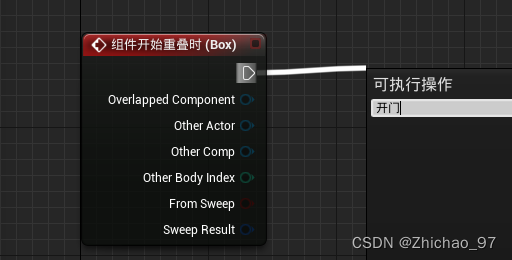


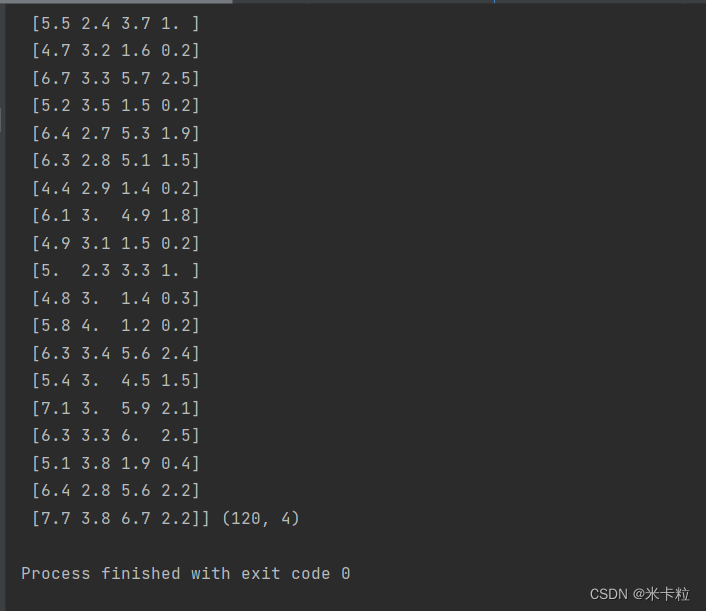
![[CISCN2019 South China Division]Web11](/img/15/843334fec0a5cc8cfaba92aab938db.png)