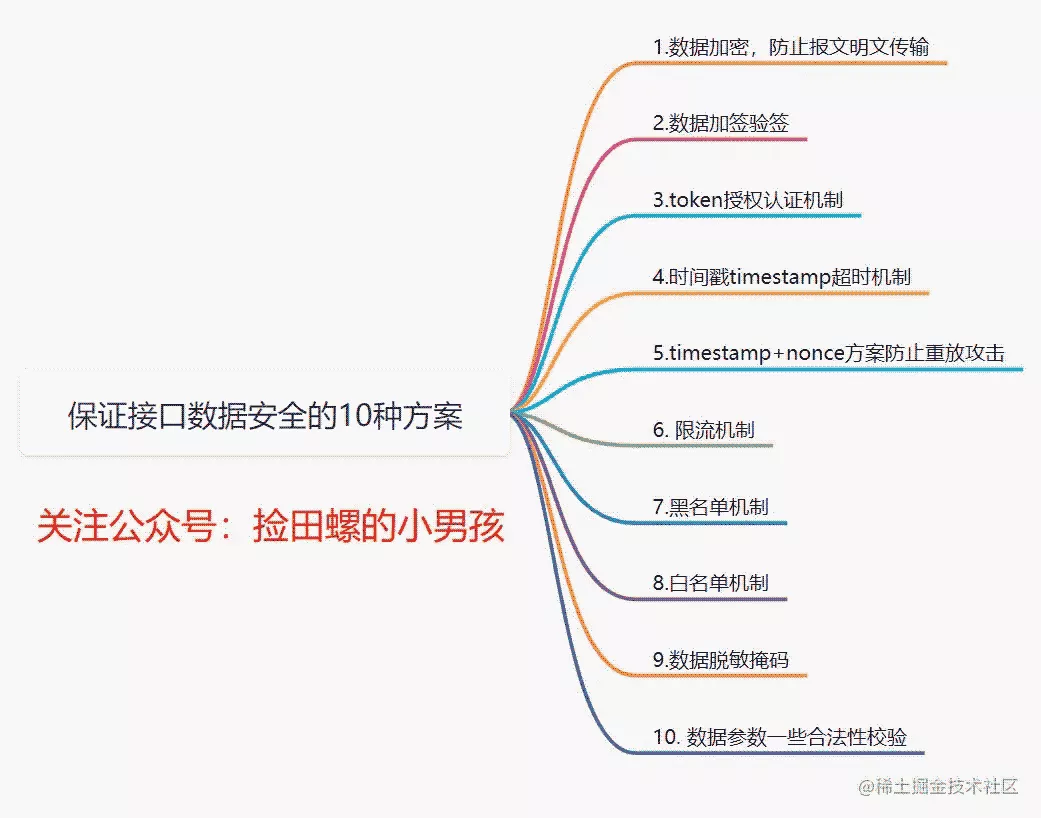当前位置:网站首页>Some common software related
Some common software related
2022-07-07 03:57:00 【Vigilance and encouragement】
Method 1 : Find the file in the installation directory BCUnrar.dll, such as :D:\software\Beyond Compare 4, Rename the file .
Restart , It can be used normally .

Method 2 : Modification note , book , surface
2.1 Enter... In the search field regedit , Open note , book , surface
2.2 Delete the project : Computer \HKEY_CURRENT_USER\Software\Scooter Software\Beyond Compare 4\CacheId
/
Beyond Compare 4 for mac
for 4.2.4 or higher,4.2.5,4.2.6,4.3.7,it's works , this is the way which makes Always in evaluation mode .
- open
Terminal, go to the dir :cd /Applications/Beyond Compare.app/Contents/MacOS - change the name
BComparetoBCompare.bak:mv BCompare BCompare.bak - touch a file name
BCompare, andchmod a+u BCompare:touch BCompare && chmod a+u BCompare - open
BComparewith text editor, insert the script :
#!/bin/bash
rm "/Users/$(whoami)/Library/Application Support/Beyond Compare/registry.dat"
"`dirname "$0"`"/BCompare.bak [email protected]
- restart bc .
First delete away trial mode:
sudo rm -rf ~/.config/bcompare #thinks bensonkb
sudo sed -i "s/keexjEP3t4Mue23hrnuPtY4TdcsqNiJL-5174TsUdLmJSIXKfG2NGPwBL6vnRPddT7tH29qpkneX63DO9ECSPE9rzY1zhThHERg8lHM9IBFT+rVuiY823aQJuqzxCKIE1bcDqM4wgW01FH6oCBP1G4ub01xmb4BGSUG6ZrjxWHJyNLyIlGvOhoY2HAYzEtzYGwxFZn2JZ66o4RONkXjX0DF9EzsdUef3UAS+JQ+fCYReLawdjEe6tXCv88GKaaPKWxCeaUL9PejICQgRQOLGOZtZQkLgAelrOtehxz5ANOOqCaJgy2mJLQVLM5SJ9Dli909c5ybvEhVmIC0dc9dWH+/N9KmiLVlKMU7RJqnE+WXEEPI1SgglmfmLc1yVH7dqBb9ehOoKG9UE+HAE1YvH1XX2XVGeEqYUY-Tsk7YBTz0WpSpoYyPgx6Iki5KLtQ5G-aKP9eysnkuOAkrvHU8bLbGtZteGwJarev03PhfCioJL4OSqsmQGEvDbHFEbNl1qJtdwEriR+VNZts9vNNLk7UGfeNwIiqpxjk4Mn09nmSd8FhM4ifvcaIbNCRoMPGl6KU12iseSe+w+1kFsLhX+OhQM8WXcWV10cGqBzQE9OqOLUcg9n0krrR3KrohstS9smTwEx9olyLYppvC0p5i7dAx2deWvM1ZxKNs0BvcXGukR+/g" /usr/lib/beyondcompare/BCompare
Then restart BC, click "Enter License":
--- BEGIN LICENSE KEY ---
ayvZeJDYPBHS4J-1K6g6bDBuPoo0G-oGAq35blZtAoRqC-qQeSz28XAzX
6nTx9laTMLRCp6nAIhHNGZ2ehkeUfbnFaxEeLvI8fJavn-XQLNbOumCLU
qgdNbNMZiFRU03+OTQnw4V-E2YKTYi-LkgPzE6R-yIJGDNWfxH2AdpIgg
8rlpsbrTs9Dt1zysUfvAEi0dKbmGIi3rqf7yWmwDh1AI5VyoWFIejvJwJ
Lmlr2CjQ1VZ3DySCfBDuKcYmOCeK7jzEWPUnAw+f9360nIiiNEB0YGkwB
kdtgaKEEik7aNiI3jXvp5r34wViVJCiX7m2y7pqBV9gZIvP9hP9KPnP++++
--- END LICENSE KEY -----
or
--- BEGIN LICENSE KEY ---
GXN1eh9FbDiX1ACdd7XKMV7hL7x0ClBJLUJ-zFfKofjaj2yxE53xauIfkqZ8FoLpcZ0Ux6McTyNmODDSvSIHLYhg1QkTxjCeSCk6ARz0ABJcnUmd3dZYJNWFyJun14rmGByRnVPL49QH+Rs0kjRGKCB-cb8IT4Gf0Ue9WMQ1A6t31MO9jmjoYUeoUmbeAQSofvuK8GN1rLRv7WXfUJ0uyvYlGLqzq1ZoJAJDyo0Kdr4ThF-IXcv2cxVyWVW1SaMq8GFosDEGThnY7C-SgNXW30jqAOgiRjKKRX9RuNeDMFqgP2cuf0NMvyMrMScnM1ZyiAaJJtzbxqN5hZOMClUTE+++
--- END LICENSE KEY -----
For windows:
del /Q /F %APPDATA%\Scooter Software\Beyond Compare 4\*.*orrm "$env:appdata\Scooter Software\Beyond Compare 4\*.*" -Force -Confirmreg delete "HKCU\Software\Scooter Software\Beyond Compare 4" /v "CacheID" /f
--- BEGIN LICENSE KEY ---
H1bJTd2SauPv5Garuaq0Ig43uqq5NJOEw94wxdZTpU-pFB9GmyPk677gJ
vC1Ro6sbAvKR4pVwtxdCfuoZDb6hJ5bVQKqlfihJfSYZt-xVrVU27+0Ja
hFbqTmYskatMTgPyjvv99CF2Te8ec+Ys2SPxyZAF0YwOCNOWmsyqN5y9t
q2Kw2pjoiDs5gIH-uw5U49JzOB6otS7kThBJE-H9A76u4uUvR8DKb+VcB
rWu5qSJGEnbsXNfJdq5L2D8QgRdV-sXHp2A-7j1X2n4WIISvU1V9koIyS
NisHFBTcWJS0sC5BTFwrtfLEE9lEwz2bxHQpWJiu12ZeKpi+7oUSqebX+
--- END LICENSE KEY -----
For Mac:
- Open trial.key at path: /Applications/Beyond\ Compare.app/Contents/Resources/trial.key
- Replace content of trial.key with:
--- BEGIN LICENSE KEY ---
H1bJTd2SauPv5Garuaq0Ig43uqq5NJOEw94wxdZTpU-pFB9GmyPk677gJ
vC1Ro6sbAvKR4pVwtxdCfuoZDb6hJ5bVQKqlfihJfSYZt-xVrVU27+0Ja
hFbqTmYskatMTgPyjvv99CF2Te8ec+Ys2SPxyZAF0YwOCNOWmsyqN5y9t
q2Kw2pjoiDs5gIH-uw5U49JzOB6otS7kThBJE-H9A76u4uUvR8DKb+VcB
rWu5qSJGEnbsXNfJdq5L2D8QgRdV-sXHp2A-7j1X2n4WIISvU1V9koIyS
NisHFBTcWJS0sC5BTFwrtfLEE9lEwz2bxHQpWJiu12ZeKpi+7oUSqebX+
--- END LICENSE KEY -----
- Save trial.key file & restart Beyond Compare app Enjoy!
Sublime Text
----- BEGIN LICENSE -----
eldon
Single User License
EA7E-1122628
C0360740 20724B8A 30420C09 6D7E046F
3F5D5FBB 17EF95DA 2BA7BB27 CCB14947
27A316BE 8BCF4BC0 252FB8FF FD97DF71
B11A1DA9 F7119CA0 31984BB9 7D71700C
2C728BF8 B952E5F5 B941FF64 6D7979DA
B8EB32F8 8D415F8E F16FE657 A35381CC
290E2905 96E81236 63D2B06D E5F01A69
84174B79 7C467714 641A9013 94CA7162
------ END LICENSE ------
1.Enter regedit in the search bar to open the registry
2.Delete project: computer\HKEY_CURRENT_USER\Software\Scooter Software\Beyond Compare 4\CacheId
Updated for Beyound Compare 4.3.x MacOS - the way which makes Always in evaluation mode.
- On Applications, Right Click on Beyond Compare > Show Package Contents
- Change the filename BCompare to BCompare.bak in Contents/MacOS
- Open Terminal, go to the dir :
cd /Applications/Beyond\ Compare.app/Contents/MacOS - Issue these commands:
touch BCompare, andchmod -R 755 BCompare - Open BCompare with Text Editor.
- Insert this script:
#!/bin/bash
rm "/Users/$(whoami)/Library/Application Support/Beyond Compare/registry.dat"
"`dirname "$0"`"/BCompare.bak [email protected]
Finally, open Beyond Compare again to whether if it runs in Evaluation Mode.
Updated for Beyound Compare 4.3.x MacOS - the way which makes Always in evaluation mode.
- On Applications, Right Click on Beyond Compare > Show Package Contents
- Change the filename BCompare to BCompare.bak in Contents/MacOS
- Open Terminal, go to the dir :
cd /Applications/Beyond\ Compare.app/Contents/MacOS - Issue these commands:
touch BCompare, andchmod -R 755 BCompare - Open BCompare with Text Editor.
- Insert this script:
#!/bin/bash
rm "/Users/$(whoami)/Library/Application Support/Beyond Compare/registry.dat"
"`dirname "$0"`"/BCompare.bak [email protected]
Finally, open Beyond Compare again to whether if it runs in Evaluation Mode.
/
Use .NET REACTOR Make software licenses
Software download address :Downloads
Make a simple system , Here are the steps :
1, OPEN ASSEMBLY Open the project executable (debug In the folder exe file ).
2, choice SETTINGS tab , take RUN WITHOUT LICENSE FILE Set to false.
3, choice LICENSE MANAGER tab , Pay attention here :
MASTER KEY This is our private key , It is one-to-one with the program , So be sure to save it , In the future, we will use , Click on SAVE preservation . Don't worry about the following options for the time being , They are mainly configured to generate licenses .
4, OK, Click on the left PROTECT, By default, it will be in the debug Folder Add a folder , Which generates a exe file . This path can pass through SETTINGSàTARGET FILE Replace it .
5, Click here to generate EXE file , There will be license verification . Then we will use this when publishing EXE file , Not the original debug Inside EXE file .
6, Get user machine ID( Public key ).
adopt TOOLS à Hardware id tool generator Can get the machine ID generator (HID.exe).
Run it to get a recording machine ID Of TXT file (hardwareID.txt).
7, Make
choice L ,ICE ,NSE MANAGER tab ,MASTER KEYàOPEN Open the private key saved above .
an L, ICE, NSE FILE SETTINGSàLOCE – HARDWARE LOCK, Click on HARDWARE ID Import public key .
Other settings are OK by default .
Click on CREATE L, ICE, NSE Generate license certificate , Put it in the executable EXE At the same directory , Run the program . In this way, the user gets the right to use .
summary :
Here our operation is only the most basic , Actually .NET REACTOR You can also make a trial version , It can be used by users 、 Trial days 、 The trial expiration time and the number of instantiations are used to limit users . You can prompt the expiration of the trial version by setting , And you can set the prompt to run another program or connect (.NET REACTOR You can package programs ) To prompt users to buy our products .
advantage :
We only need to manage licenses , The trial version and the official version are the same . The license always covers the built-in LOCK SETTINGS.
边栏推荐
- 海思3559万能平台搭建:RTSP实时播放的支持
- Delete data in SQL
- Implementation steps of docker deploying mysql8
- First understand the principle of network
- Set static IP for raspberry pie
- 25. (ArcGIS API for JS) ArcGIS API for JS line modification line editing (sketchviewmodel)
- Enter the rough outline of the URL question (continuously updated)
- R data analysis: how to predict Cox model and reproduce high score articles
- GPT-3当一作自己研究自己,已投稿,在线蹲一个同行评议
- 预处理——插值
猜你喜欢
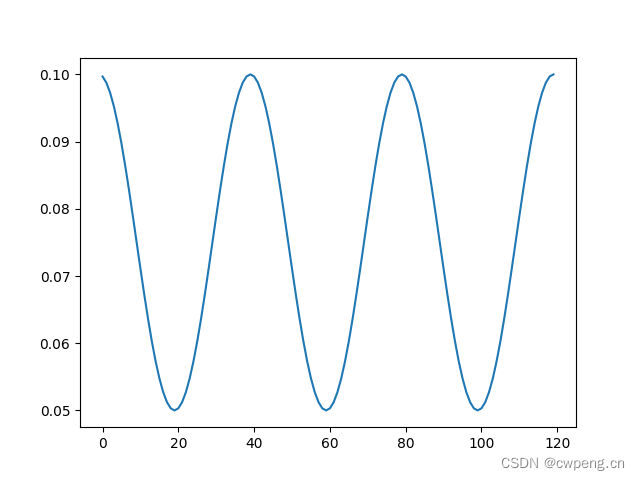
史上最全学习率调整策略lr_scheduler

一些常用软件相关
接口数据安全保证的10种方式
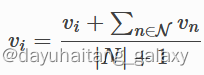
Open3d mesh filtering
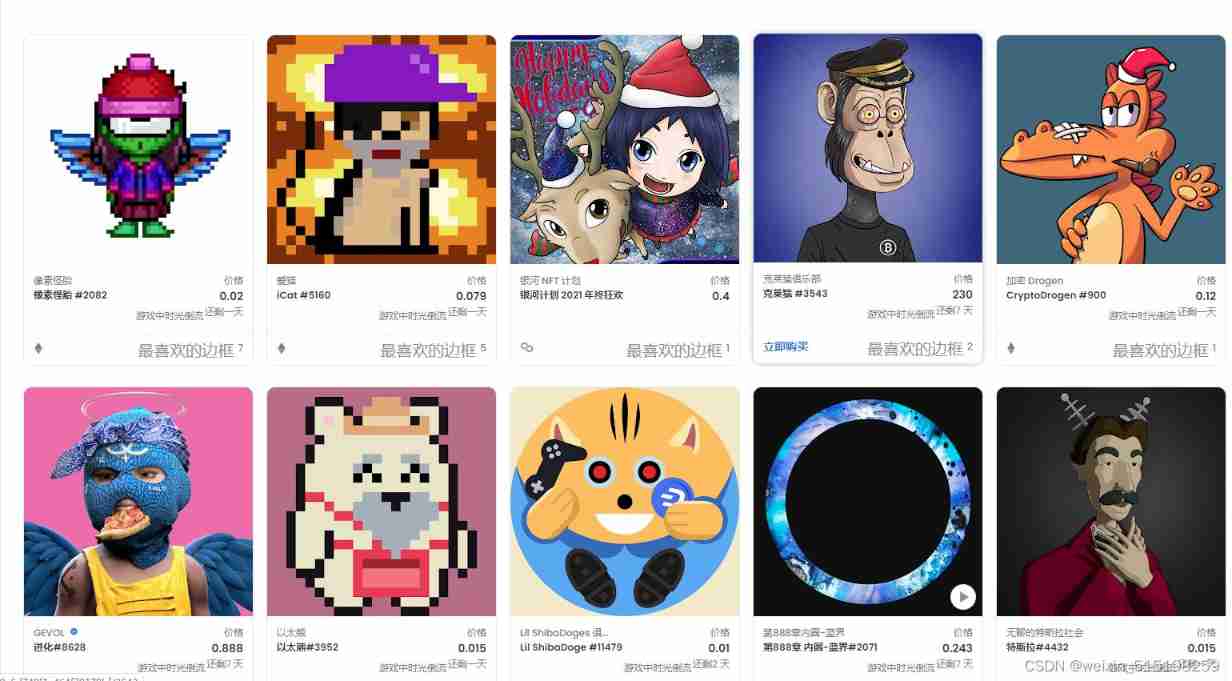
Introduction to opensea platform developed by NFT trading platform (I)
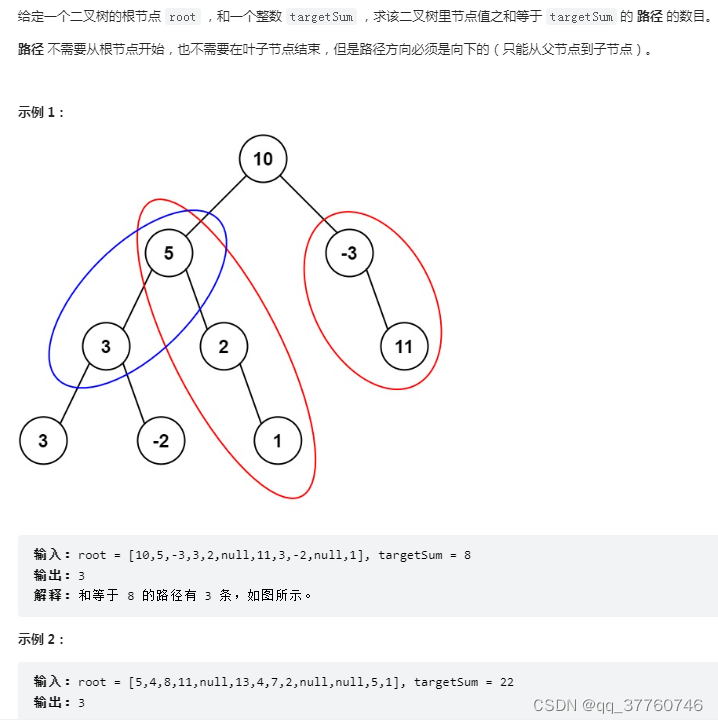
Force buckle ----- path sum III
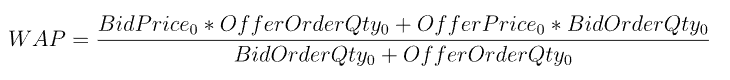
复杂因子计算优化案例:深度不平衡、买卖压力指标、波动率计算

Antd Comment 递归循环评论
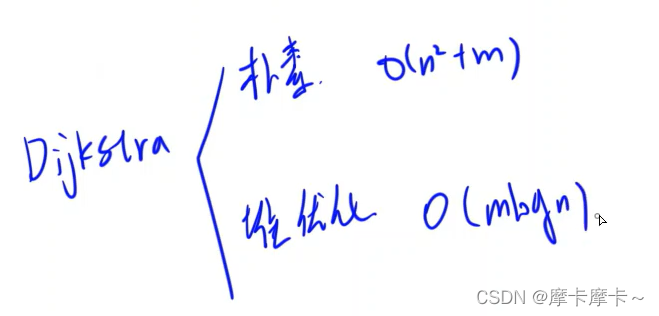
Summer 2022 daily question 1 (1)
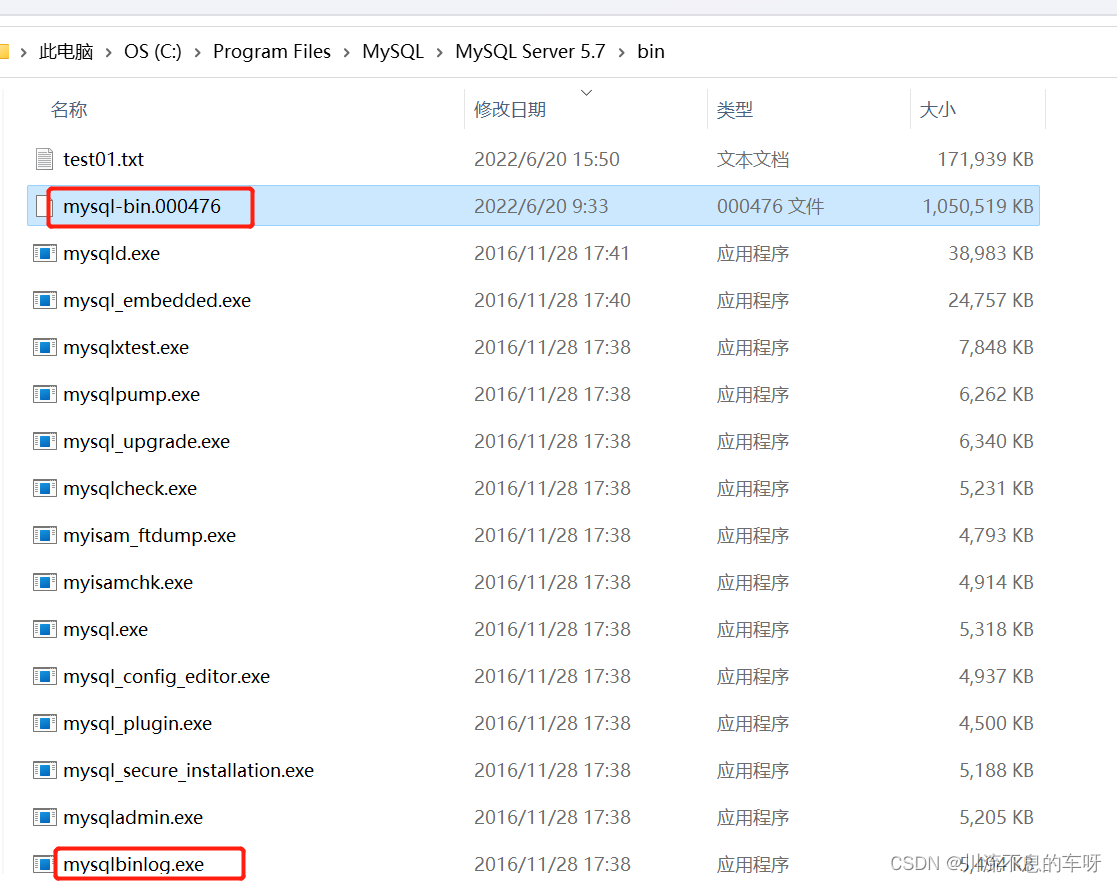
How to detect whether the MySQL code runs deadlock +binlog view
随机推荐
Arduino droplet detection
本机mysql
qt-线程等01概念
Tflite model transformation and quantification
SSL certificate deployment
接口数据安全保证的10种方式
Enter the rough outline of the URL question (continuously updated)
ubuntu20安裝redisjson記錄
Code quality management
Vernacular high concurrency (2)
How to manage the expiration of enterprise distribution certificates- How to manage Enterprise Distribution certificate expiration?
Baidu map JS development, open a blank, bmapgl is not defined, err_ FILE_ NOT_ FOUND
Create commonly used shortcut icons at the top of the ad interface (menu bar)
How to detect whether the MySQL code runs deadlock +binlog view
复杂因子计算优化案例:深度不平衡、买卖压力指标、波动率计算
About Tolerance Intervals
Sorting operation partition, argpartition, sort, argsort in numpy
VHDL implementation of arbitrary size matrix multiplication
运算放大器应用汇总1
Antd Comment 递归循环评论